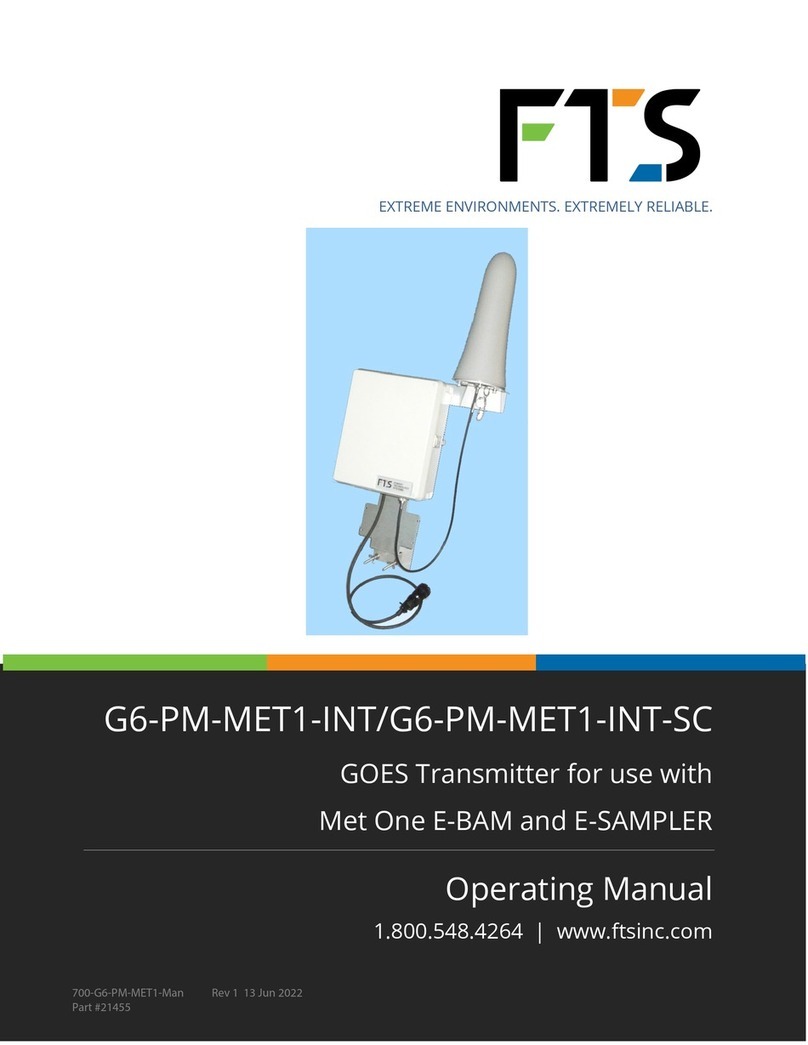700-G6-MAN Rev. 2 11 Jul 2019
Page 2/8
1.2 STATUS PANEL
The Status Panel on the G6 Transmitter consists of four indicators and a pushbutton. The indicators
provide visual feedback on the operation of the transmitter, and the pushbutton enables the user to
query the state of the transmitter failsafe circuit. Also, when power is first applied to the GOES
transmitter, the transmitter will go through a sequence of self-tests indicated by cycling four times
through the FAULT, TX, DATA, and SYNC GPS indicators.
1.2.1 SYNCHRONIZE CLOCK TO GPS INDICATOR
After power is first applied to the GOES transmitter and the self-test cycle is completed, the transmitter
will attempt to acquire a GPS fix.
If the GPs antenna is not connected the synchronization light will illuminate for two seconds and then
turn off for a minute and a half. Check your antenna connections. It will continue this cycle until it
detects a GPS antenna.
If all connections are correct, the SYNC GPS indicator will illuminate indicating that the transmitter is
acquiring a GPS fix and is trying to synchronize its clock to UTC time. The indicator will turn off when
time synchronization is complete. Once the transmitter time is synchronized, it will be able to
transmit on the specified time schedule.
IMPORTANT! Ensure you take at least two minutes to observe the Synchronize Clock
to GPS indicator once it turns off, to verify that it has synchronized. If the light remains
off, synchronization has been achieved. If it blinks and then turns off again, it does not
detect an antenna and you must check your connections and equipment.
Note that the first GPS fix after power up will normally be acquired within five minutes;
however, UTC time synchronization can take as long as 20 minutes. If the transmitter
cannot synchronize to UTC time during the first 20 minutes, the transmitter will switch
off the GPS module for one minute and then will restart the synchronization cycle.
This process continues until the transmitter successfully synchronizes to UTC time.
After initial time synchronization, the transmitter will attempt a single resynchronization to UTC time
every 24 hours to correct its time drift. The transmitter is capable of operating for 28 days without a
time resynchronization. After 28 days, if a time resynchronization is not achieved, the transmitter will
disable transmissions. However, it will continue to attempt time resynchronization and, if successful,
will re-enable transmissions.
The most common reason for time resynchronization failure is because the GPS antenna is being
blocked by snow. If transmissions do not recommence with expected snow melt, or snow blockage is
an unlikely reason, contact FTS Support