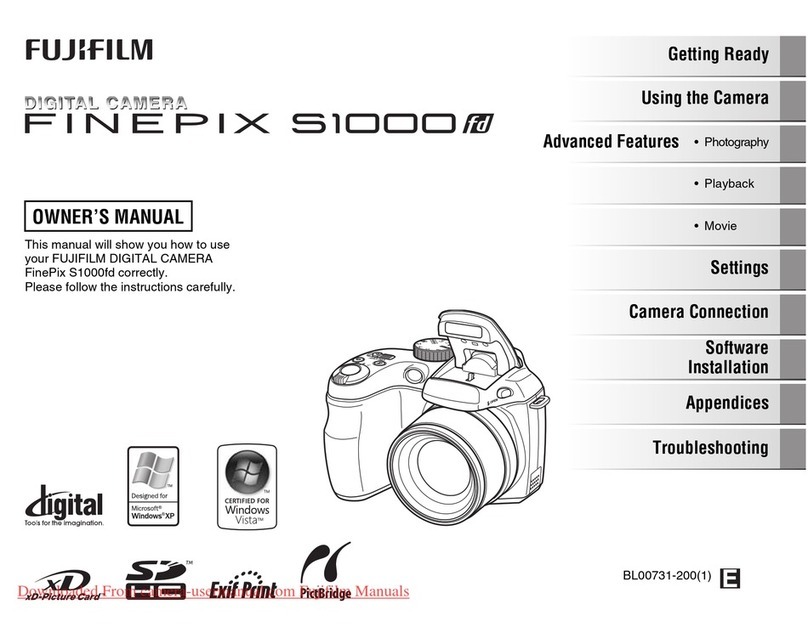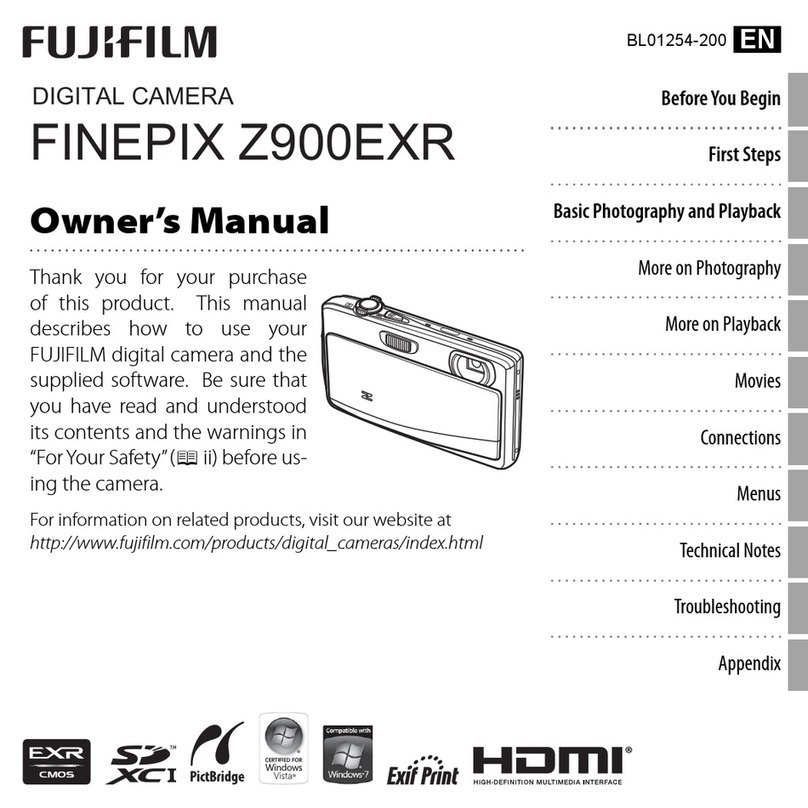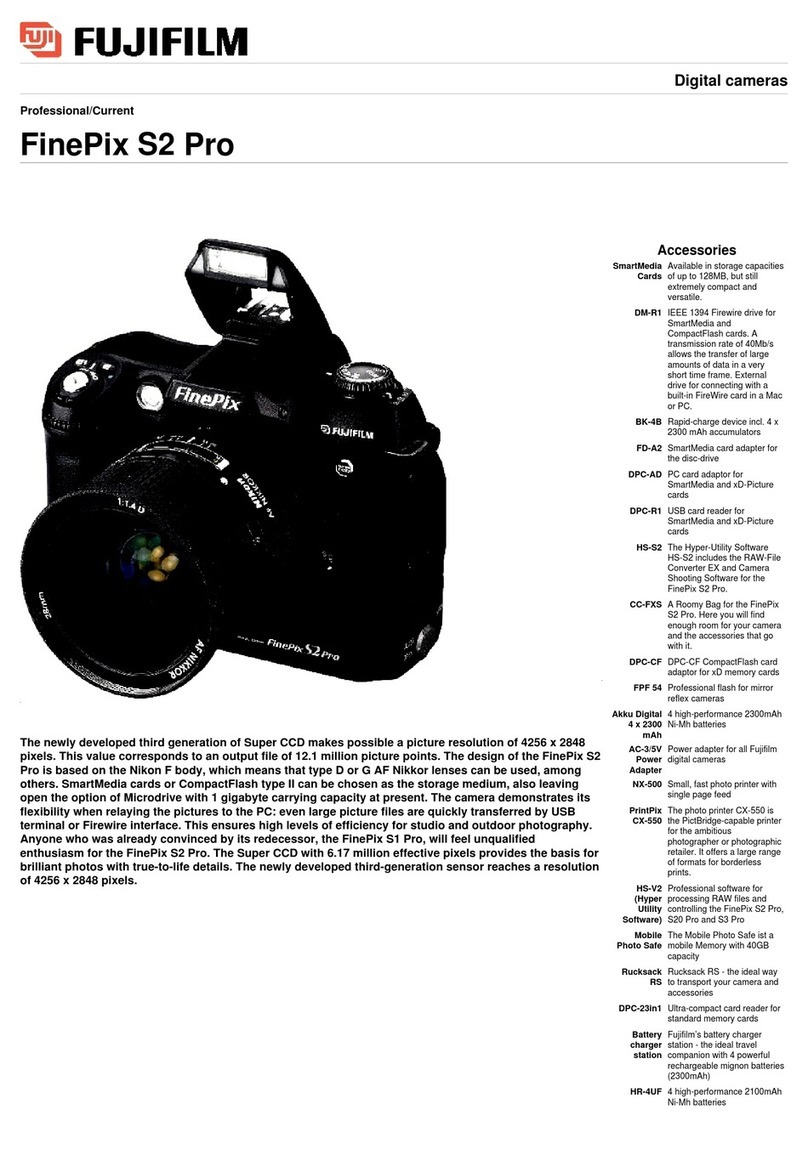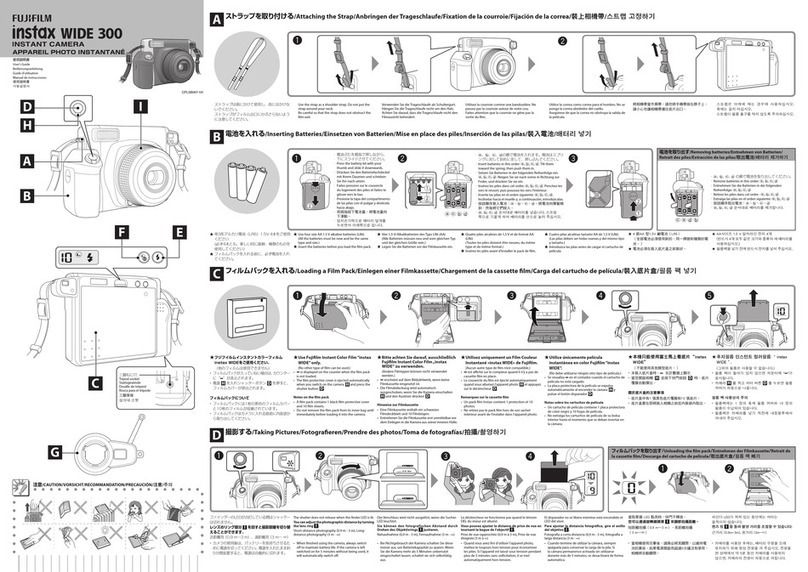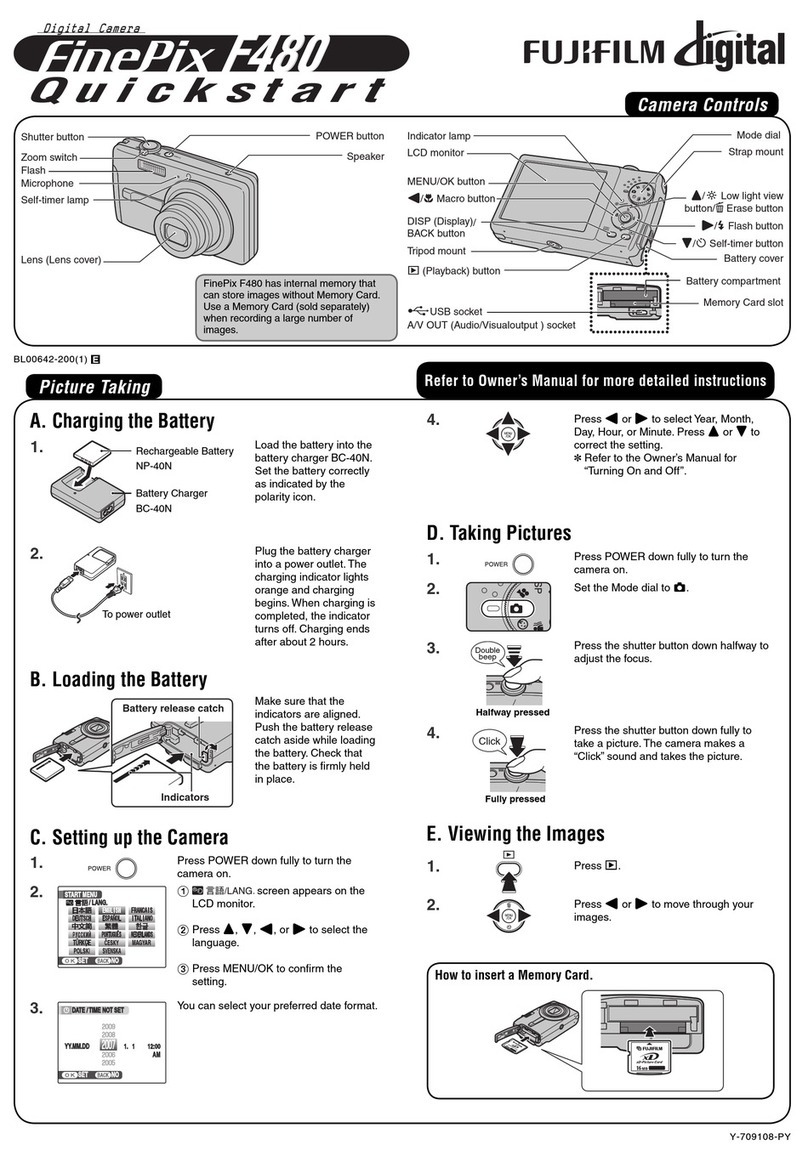tures, including Single Frame, 9 Multi-Frame, and
convenient 14.4✕Zoom playback.
XD-Picture Card memory
The FinePix F402 is designed
around the xD-Picture Card,
the new standard in ultra-com-
pact digital storage media. With the introduction
of compatible USB card readers and PC card and
CompactFlash™ card
adapters, xD-Picture Cards
can be swapped freely
among a wide variety of
digital cameras, computers,
and other devices.
Long-life battery
Battery life can be a problem with compact digital
cameras. But not with the FinePix F402.A single
charge of its very small
lithium-ion battery will
typically provide about
400 shots with the LCD
monitor turned off, and
about 140 shots even with the monitor turned on.
Easy link to any PC
The FinePix F402’s USB port and bundled
FinePixViewer software make it easy to transfer
image files, video files, and
audio files to your PC or
Macintosh®for viewing,
storage, and emailing. The
optional PictureCradle
offers a simple and styl-
ish way to automatically
upload files to your PC
while simultaneously
recharging the camera’s battery.
FinePixViewer also lets you
connect to Fujifilm’s Internet ser-
vice*, while the included
PictureHello** utility software turns
your FinePix F402 into a Webcam or
video-conferencing terminal.
* Contents of this service may differ depending on the
country in which you live.
** PictureHello can be used between certain models of
FinePix cameras that have PC camera functions.
Windows XP compatible
The FinePix F402 and includ-
ed USB driver software are
certified as “Designed for
Microsoft®Windows®XP”.
Both are also fully functional
with Windows 98SE/2000/ME
and the Mac OS.
Ultra-compact, high-style
performance
Miniature in size yet solid in feel,
the FinePix F402 features a
rugged, all-metal case.
Highlighting its contemporary
square shape is a unique sliding-grip
on-off switch with eye-catching cool
blue power lights. Exceptionally com-
pact and slim at just 77 ×69 ×22mm, it
slips easily into any pocket or handbag.
And at a featherweight 125g (excluding
battery and memory media), the FinePix
F402 is ready to go anywhere you are.
3.6✕digital zooming
With its Super EBC Fujinon lens (equivalent to
39mm on a 35mm camera), the FinePix F402
delivers sharp and crisp images. Smooth digital
zooming up to 3.6✕(in 640 ×480-pixel mode)
helps effectively magnify images up to the equiv-
alent of a 140mm lens.
Point-and-shoot ease,outstanding results
Sliding the grip of the FinePix F402 turns on the
power and automatically puts the camera on
standby for shooting. Now simply aim the camera
and press the shutter release. With the full auto-
matic exposure control, including intelligent auto-
exposure and auto-white balance systems, you’re
virtually assured a perfect shot in any normal con-
ditions. Even first-time users will find themselves
shooting with confidence.
For all of its capabilities, the FinePix F402
makes it quick and easy to operate all camera
functions. Most major controls are accessed via
one-touch buttons and the LCD screen on the rear
panel.And you’ll enjoy using the graphical user
interface, with its clear on-screen menus.
Want even more control? The FinePix F402
also offers a variety of manual settings, including
exposure compensation, white balance, ISO sen-
sitivity, and more.
Movie and sound recording
Still images are only part of the pleasure of the
FinePix F402. It also lets you take QVGA-sized
movies (320 ×240 pixels, 10 frames/second) up
to 60 seconds long*.
* 240 seconds in 160
×
120-pixel mode
Playback features
Playback mode lets you
review captured still images
and movie clips on the high-
resolution 1.5-inch low-tem-
perature polysilicon
TFT-LCD monitor (117,000
pixels). You can choose from
a wide range of playback fea-
Greater sensitivity for more versatility
In addition to enhanced image quality, the
3rd-Generation Super CCD offers an unri-
valed wide range of sensitivities, from ISO
200 equivalency to ultra-high-speed ISO
800* and 1600* performance. That makes
it ideal for capturing atmospheric low-
light images without the aid of flash, or
for freezing fast-moving subjects.
Increased sensitivity also helps to
eliminate camera shake.And thanks
to Fujifilm’s newly developed
Noise Reduction Technology,
noise will never significantly
affect photos, even at the highest
sensitivity settings.
* In 1280
×
960-pixel mode only
3rd-Generation Super CCD
With its exclusive 1/2.7-inch 3rd-
Generation Super CCD sensor, the FinePix
F402 features 2.1 million effective pixels,
which produce superb quality images
of 2304 ×1728 (4.0 million) record-
ing pixels. Along with a newly
developed image-processing algo-
rithm, the Super CCD delivers
significant improvement in over-
all image quality, with class-
leading sensitivity, rich tonality,
high signal/noise ratio, and
natural color.
SUPER SLIM, SUPER STYLISH
Actual size
Simulated LCD display image
Actual size
Fine mode,2304 ×1728 pixels, 1/105 sec,f/3.2, ISO 200 equivalent
ISO 1600 (1/105 sec.,f/3.2)
Sample images in this brochure were taken with the FinePix F402. (Excepting product shots)