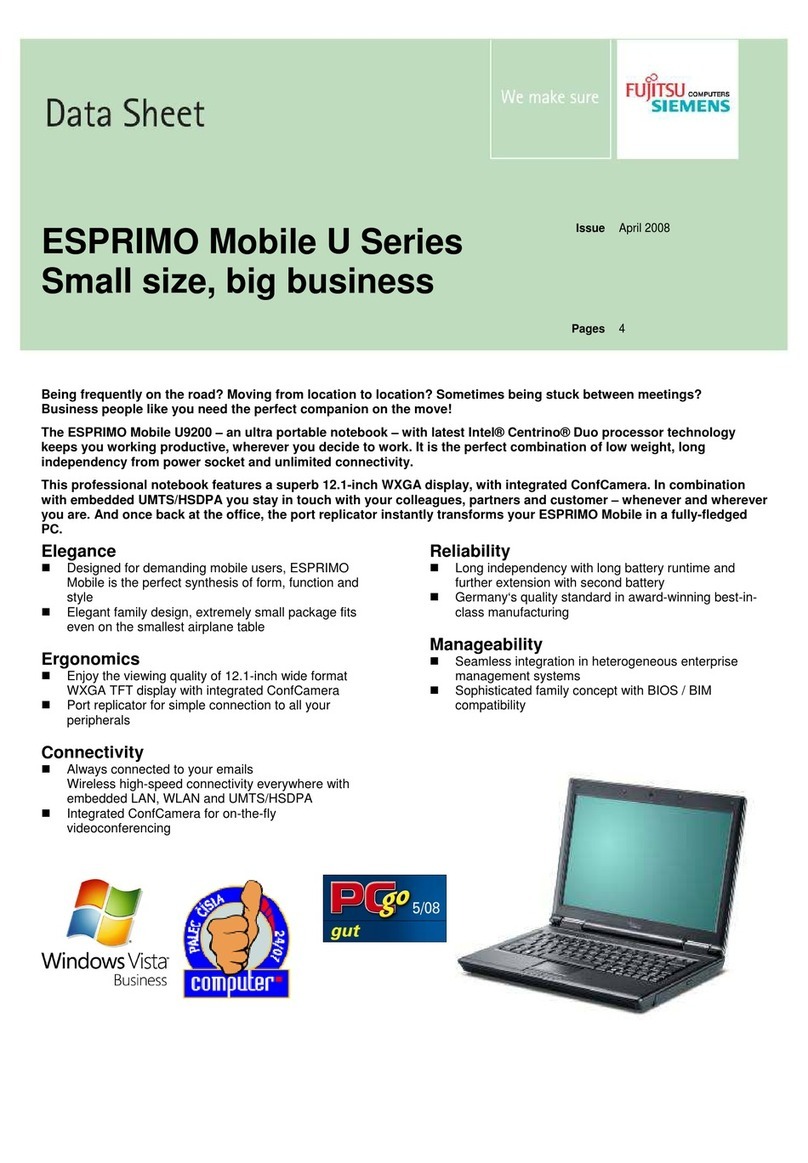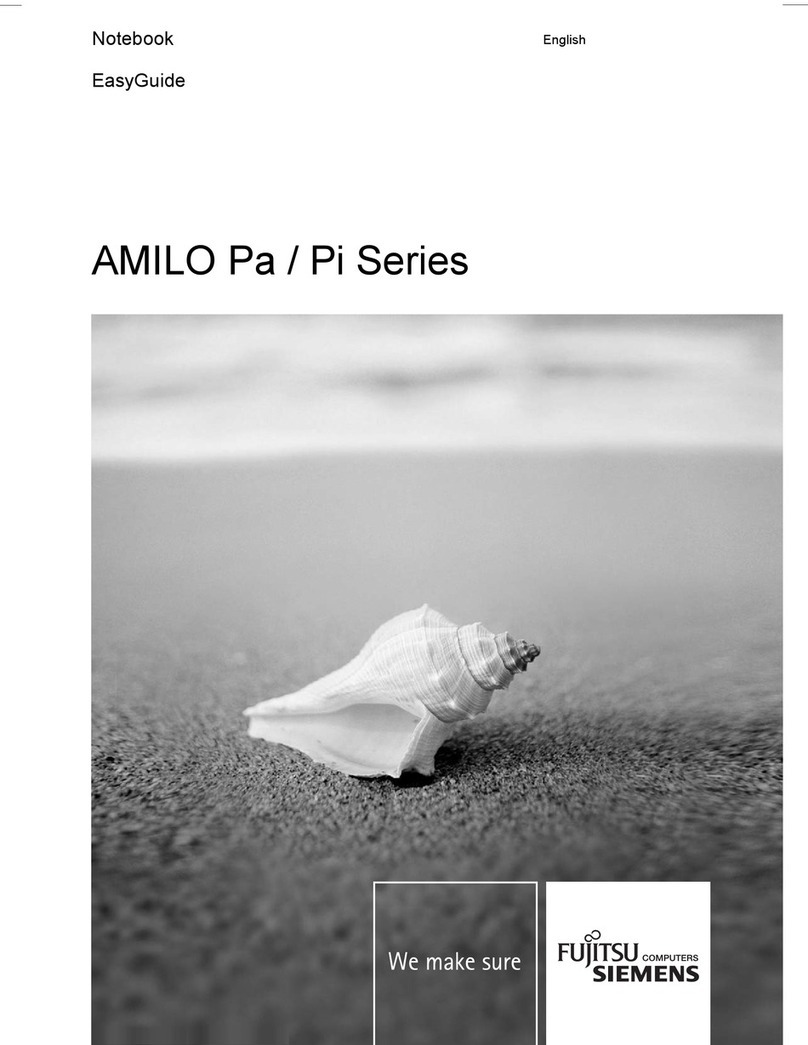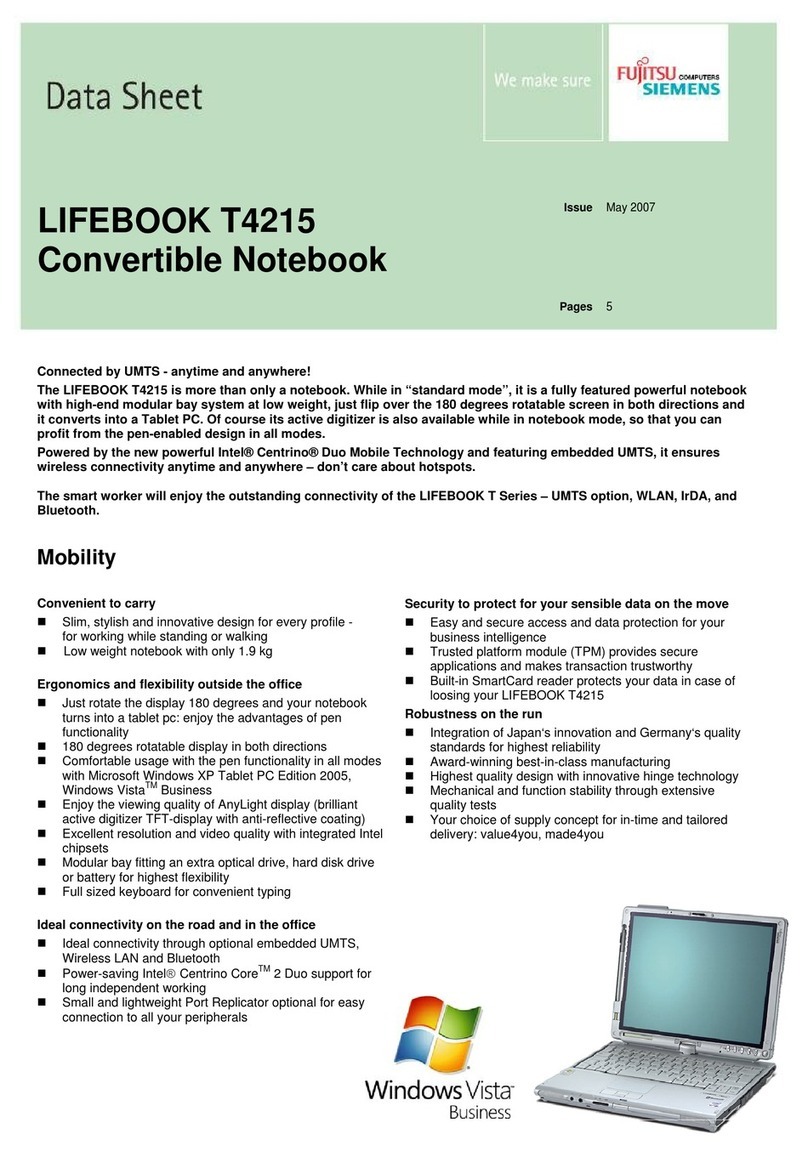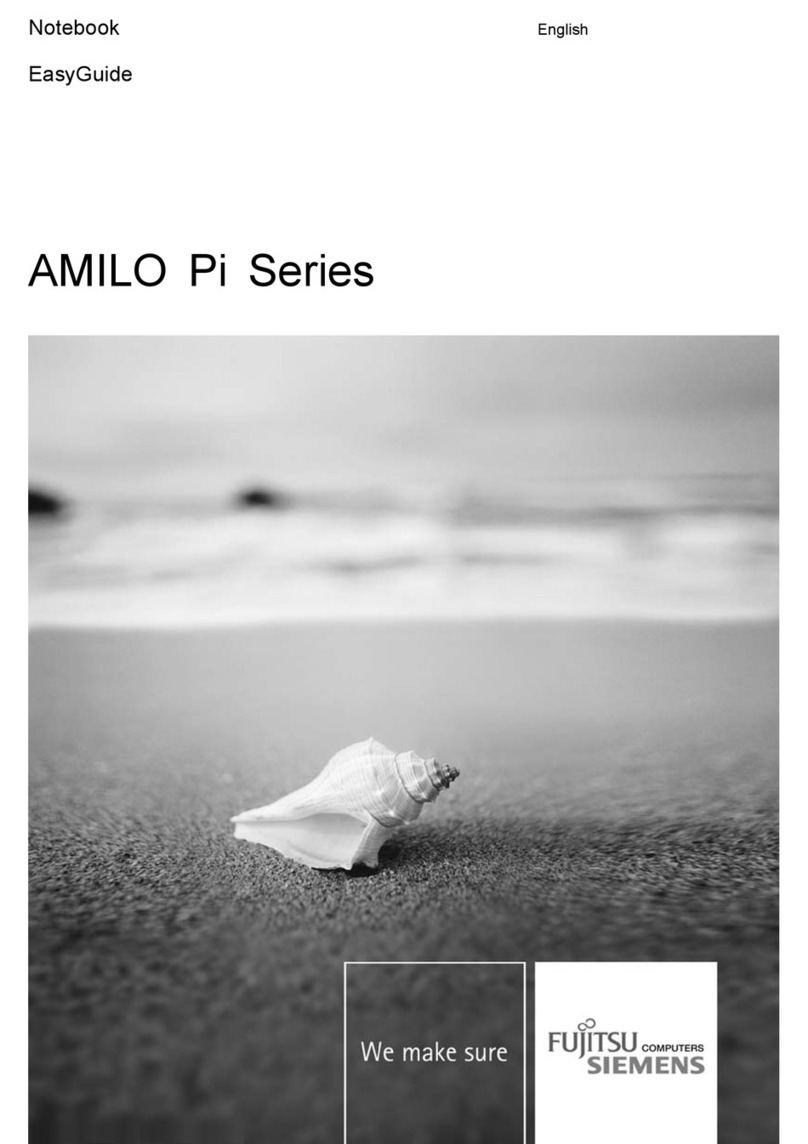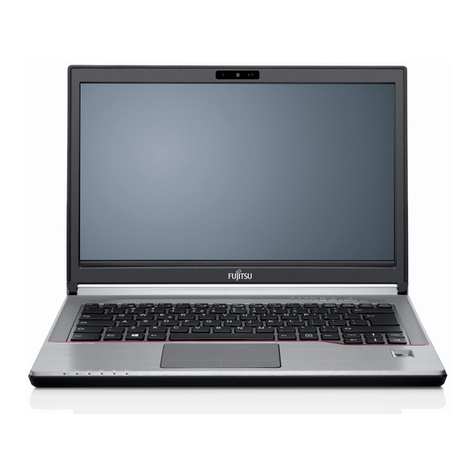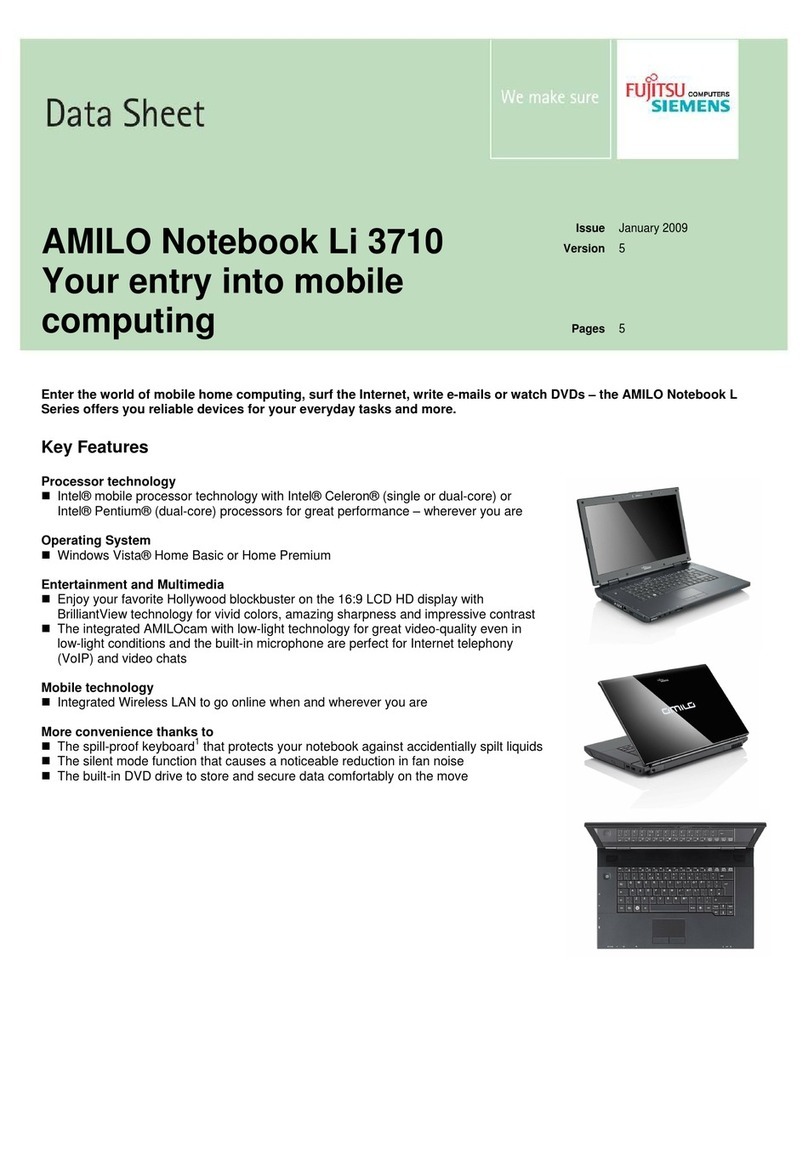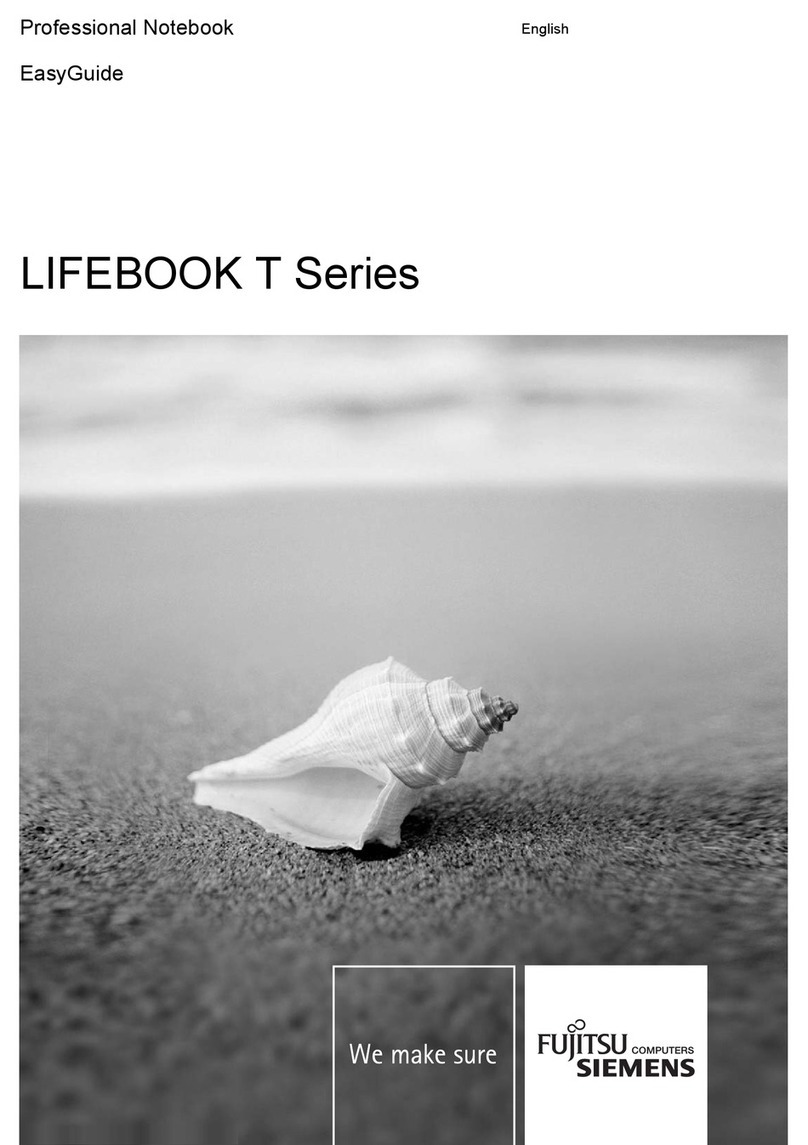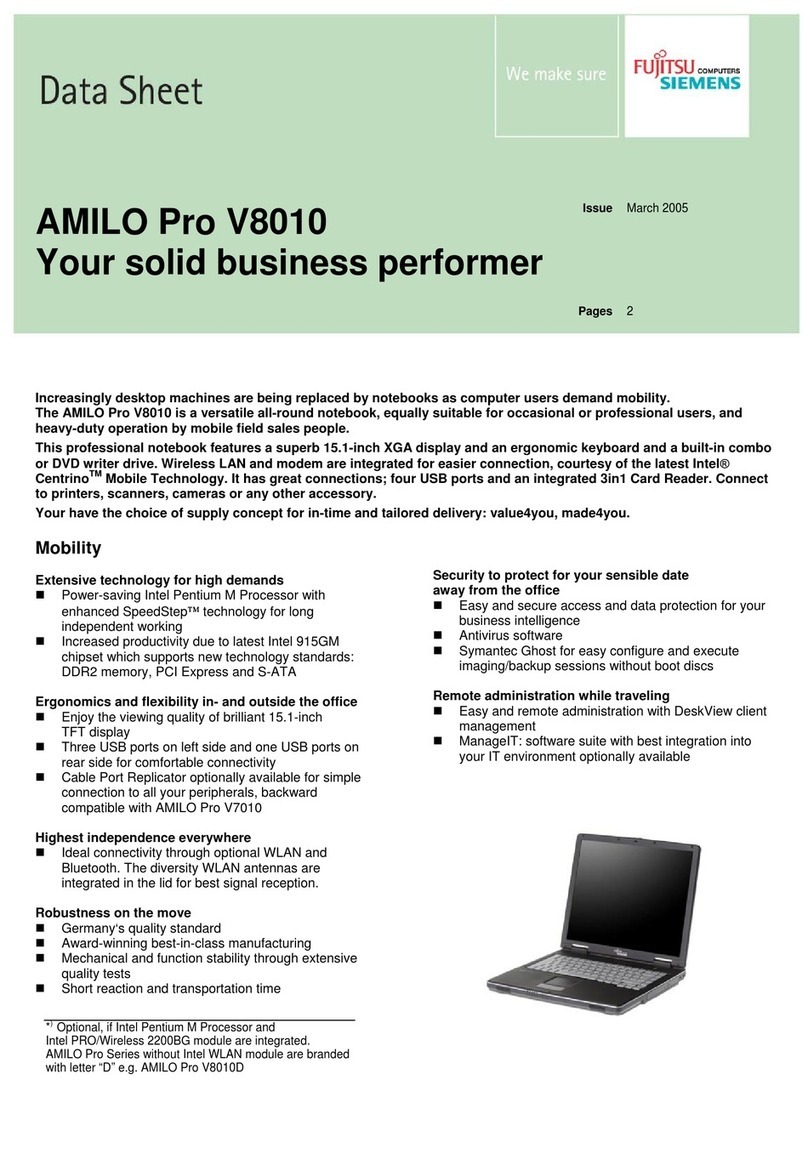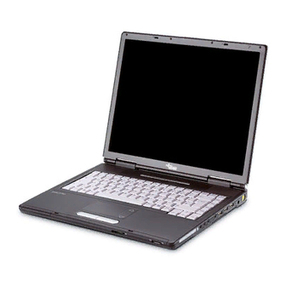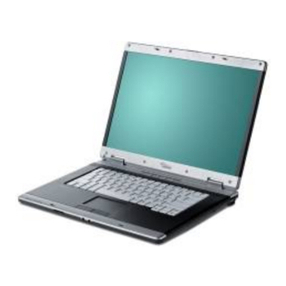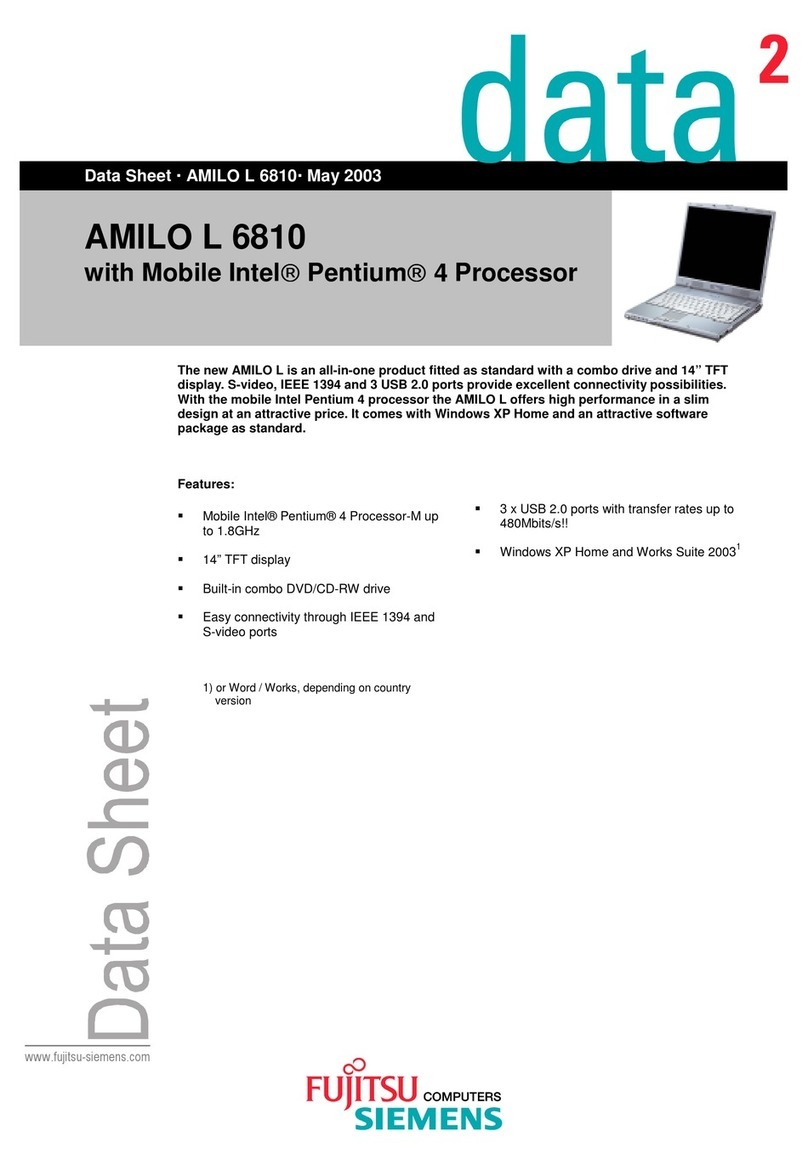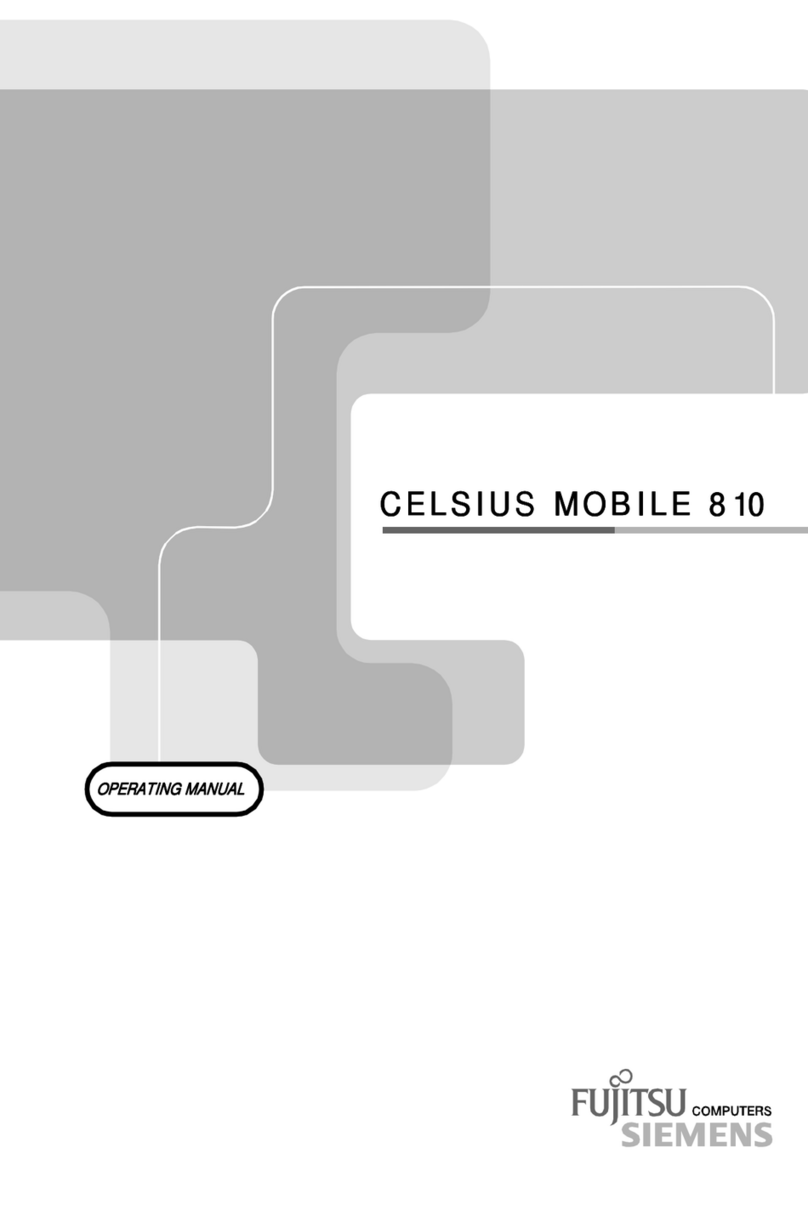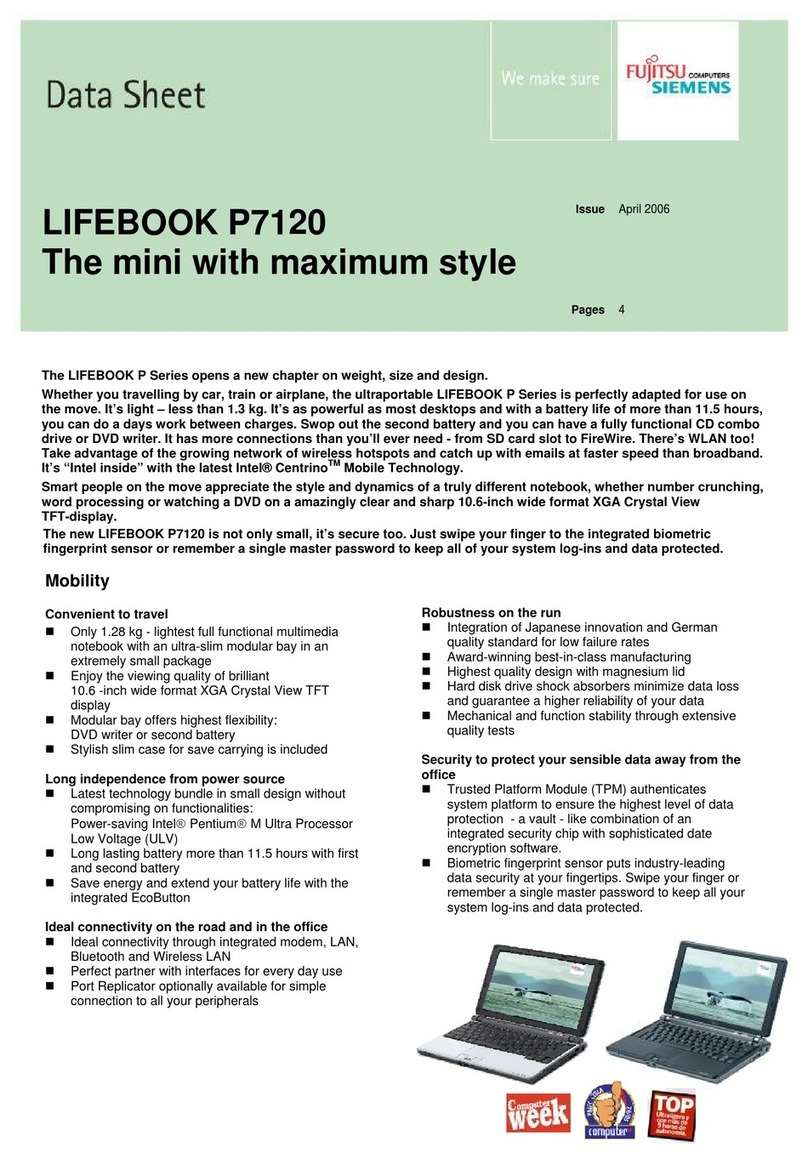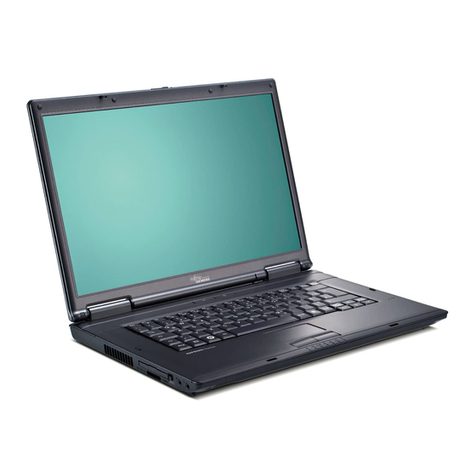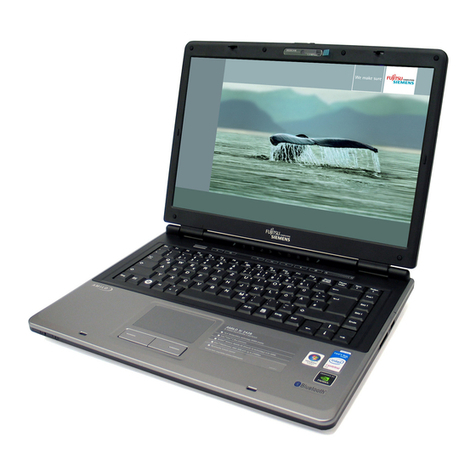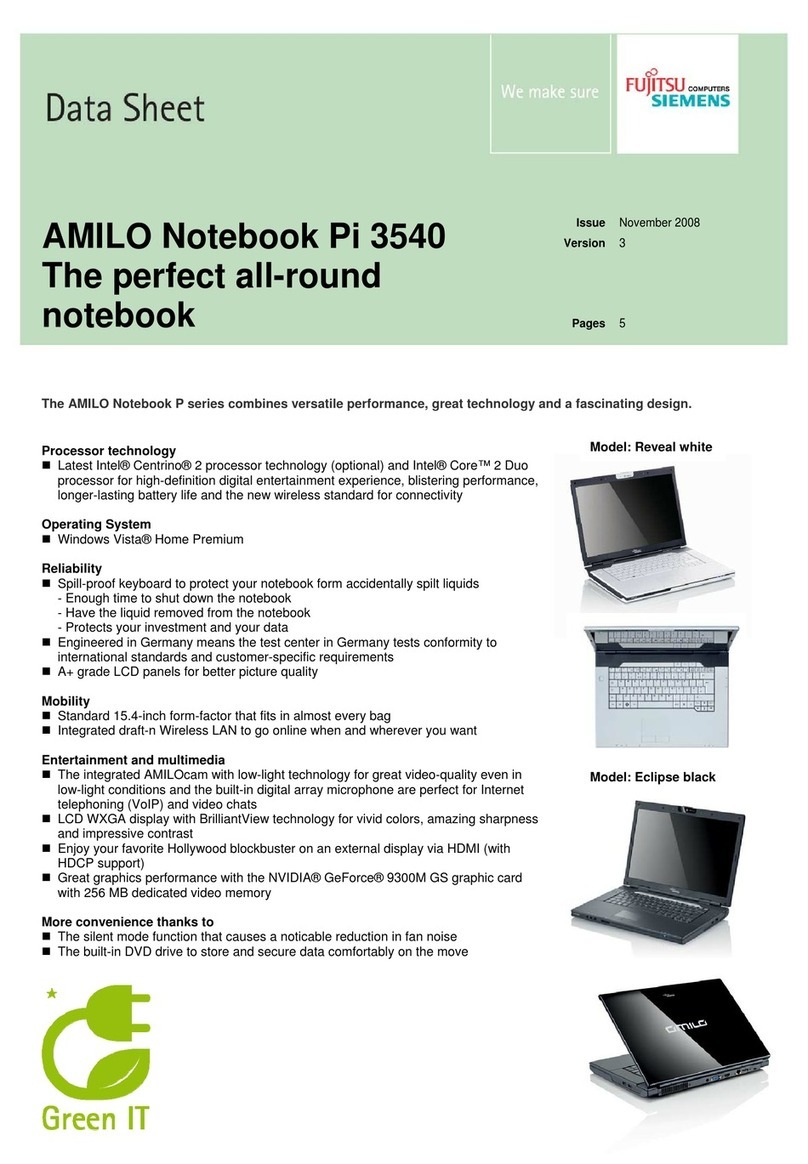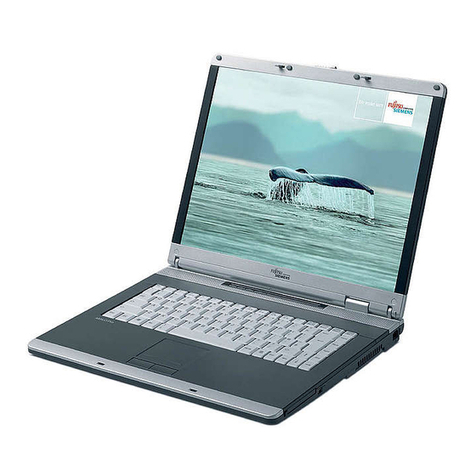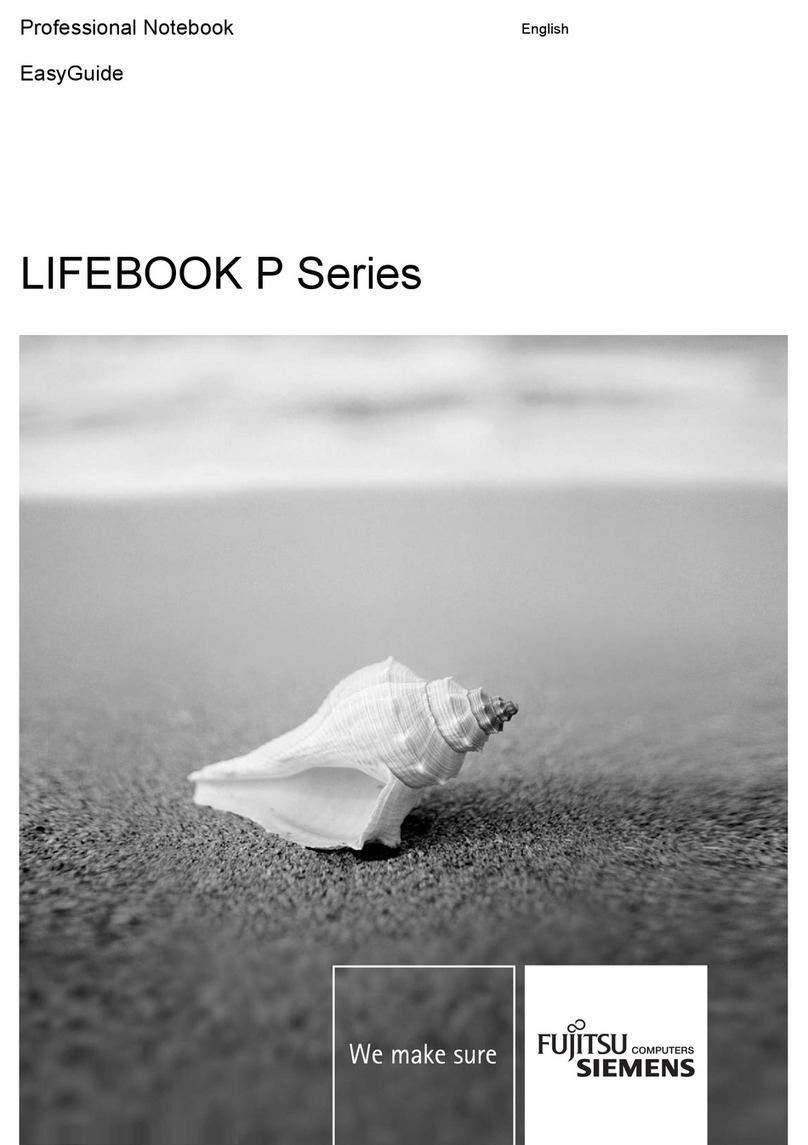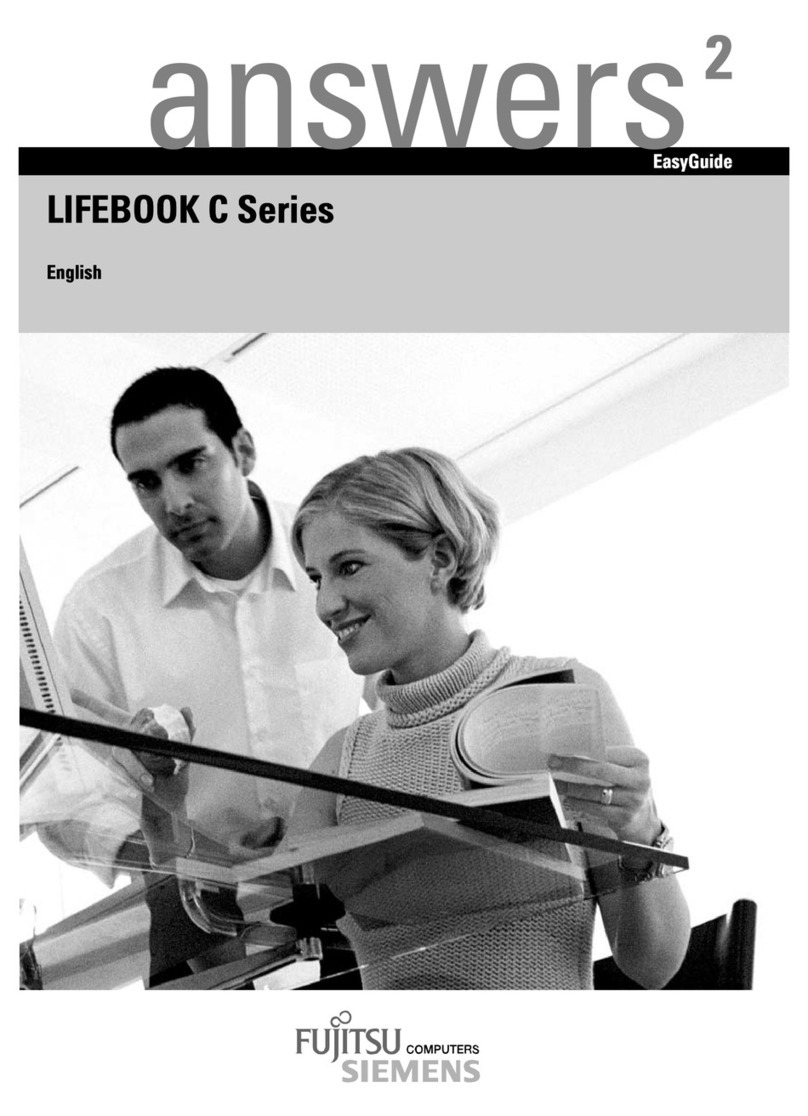Contents
Contents
Innovative technology ................................................................. 1
Furtherinformation ...................................................................... 1
Notational conventions .................................................................. 2
Importantnotes ........................................................................ 3
Safetyinformation ....................................................................... 3
Energysaving .......................................................................... 3
Energy saving under Windows ....................................................... 3
Informationsources ..................................................................... 4
Travelling with your notebook ............................................................ 5
Beforeyoutravel ................................................................... 5
Notebook: transporting ............................................................... 5
Cleaning the notebook .................................................................. 6
Preparing your notebookforuse ....................................................... 7
Unpacking and checking your notebook ................................................... 7
Selecting the location ................................................................... 8
Connecting the mains adapter ........................................................... 9
SwitchingontheAMILOMiniforthefirsttime ............................................. 10
Working with the notebook ............................................................ 11
Switchingonthenotebook . . . . ........................................................... 11
Notebook: switching off .................................................................. 12
Status indicators ........................................................................ 12
On-Screen display (OSD) ................................................................ 14
Keyboard ............................................................................... 14
Virtual numerickeypad .............................................................. 16
Key combinations ................................................................... 16
Country and keyboardsettings ....................................................... 18
Touchpad andtouchpad buttons .......................................................... 19
Using touchpad buttons .............................................................. 20
LCD screen ............................................................................ 20
InformationonLCDscreen ........................................................... 20
Screen settings ..................................................................... 22
Webcam ............................................................................... 22
Battery ................................................................................. 22
Charging, caringforand maintainingthebattery ....................................... 23
Removingand installingthebattery ................................................... 23
Using the power-managementfeatures ................................................... 26
ExpressCards .......................................................................... 27
Insertingthe ExpressCard ........................................................... 27
Removing the ExpressCard ......................................................... 28
Memory cards .......................................................................... 29
Inserting thememorycard ........................................................... 29
Removing thememorycard .......................................................... 30
Hard disk ............................................................................... 30
Loudspeakers and microphones . . . ....................................................... 30
Switchingtheloudspeaker offandon ................................................. 30
Adjustingthe volume ................................................................ 31
Wireless LAN/Bluetooth radio components . . . . ............................................ 31
Wireless LAN and Bluetooth -switching onandoff ..................................... 31
AMILO Mini Operating Manual, edition 2