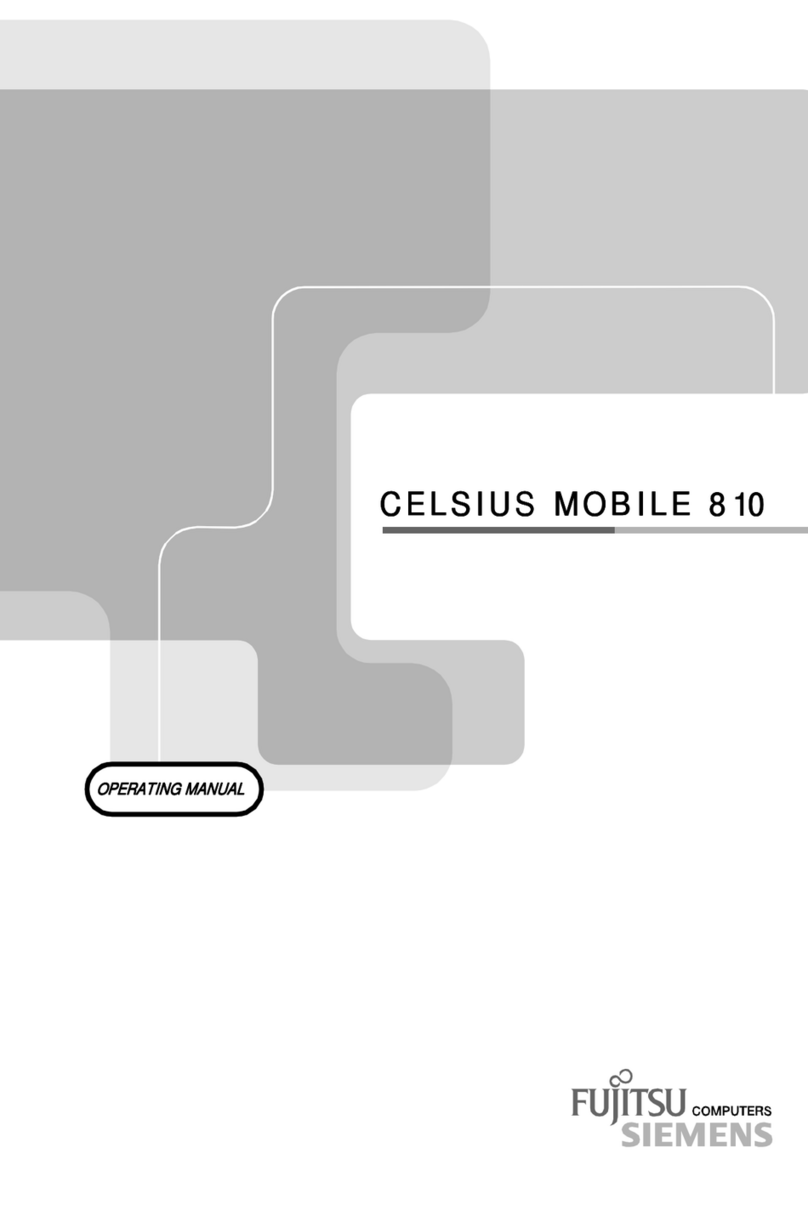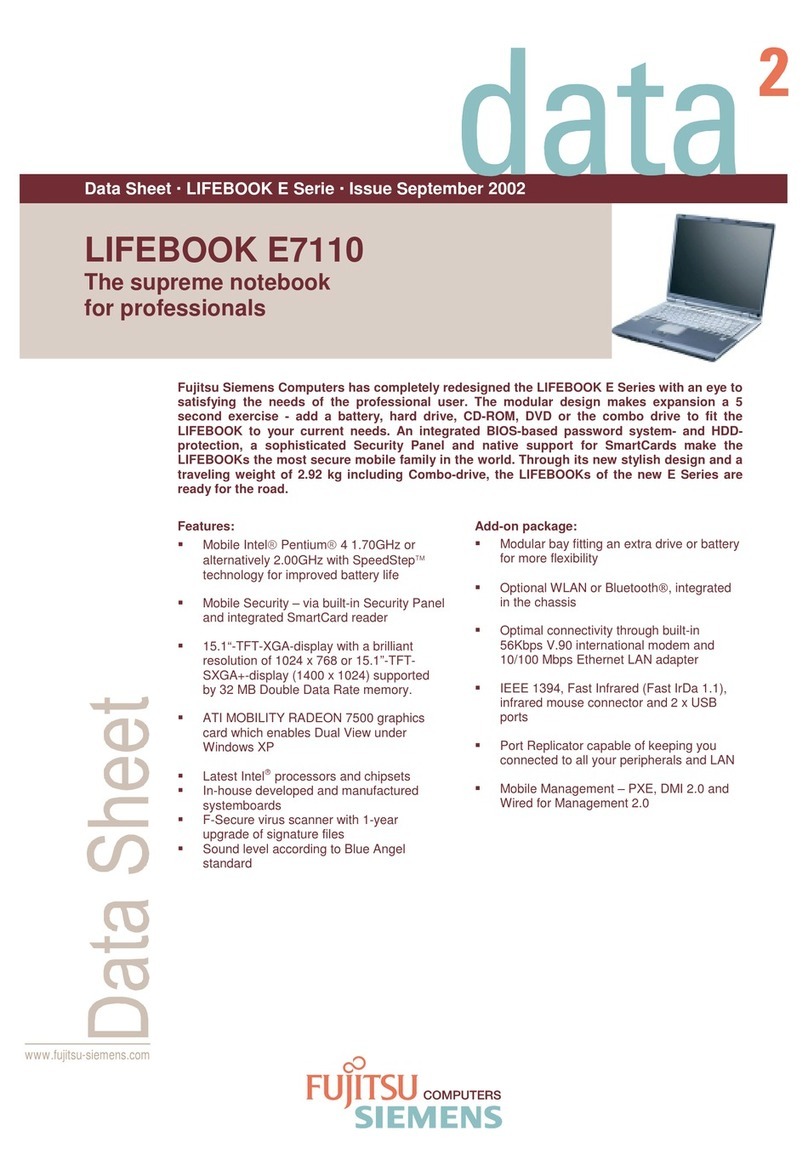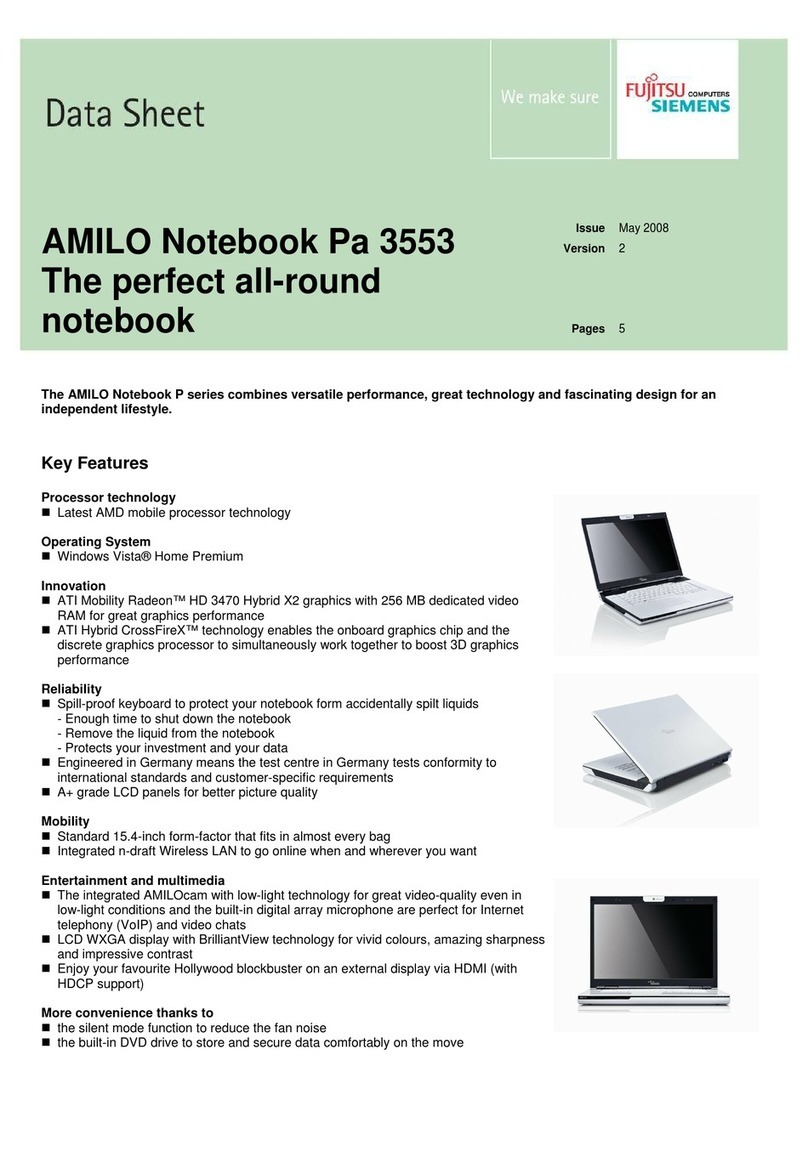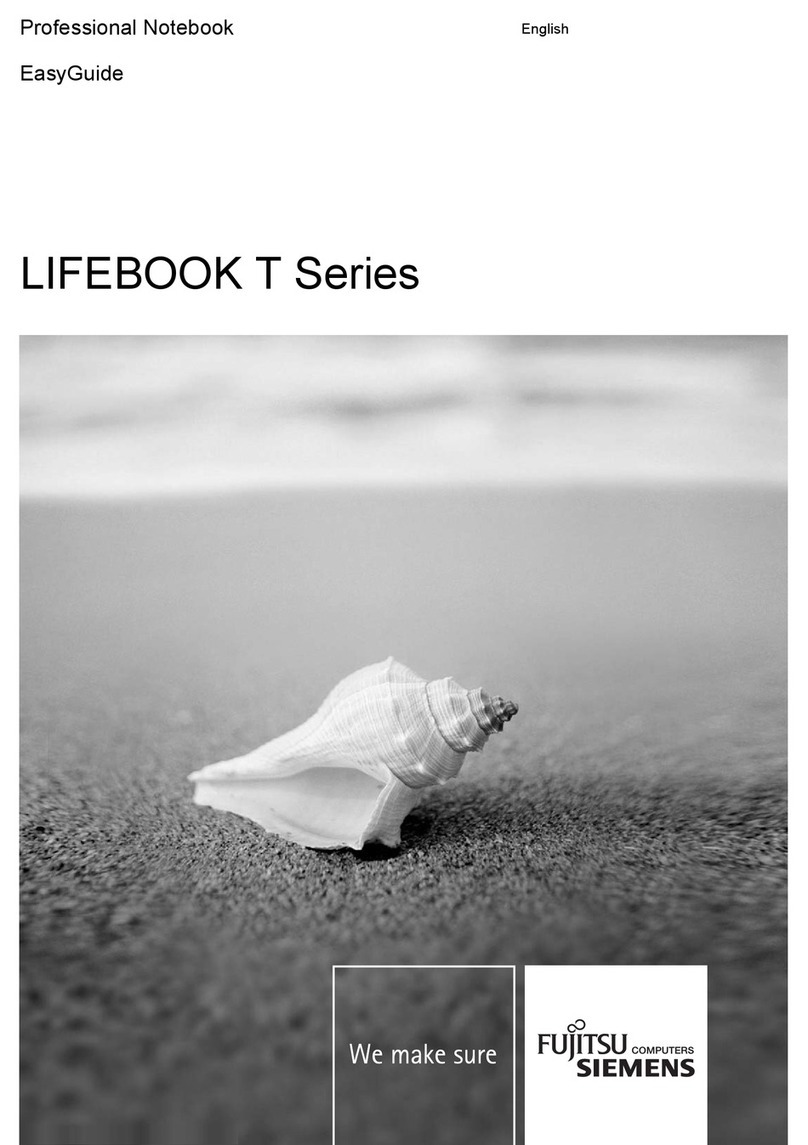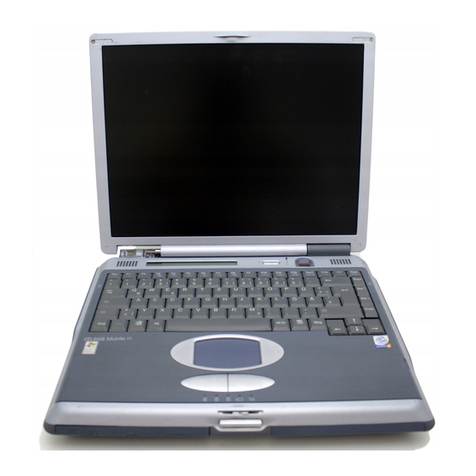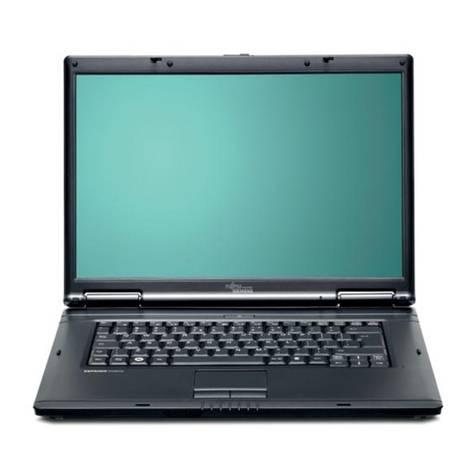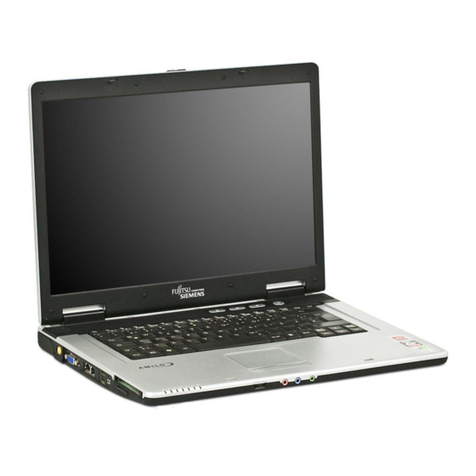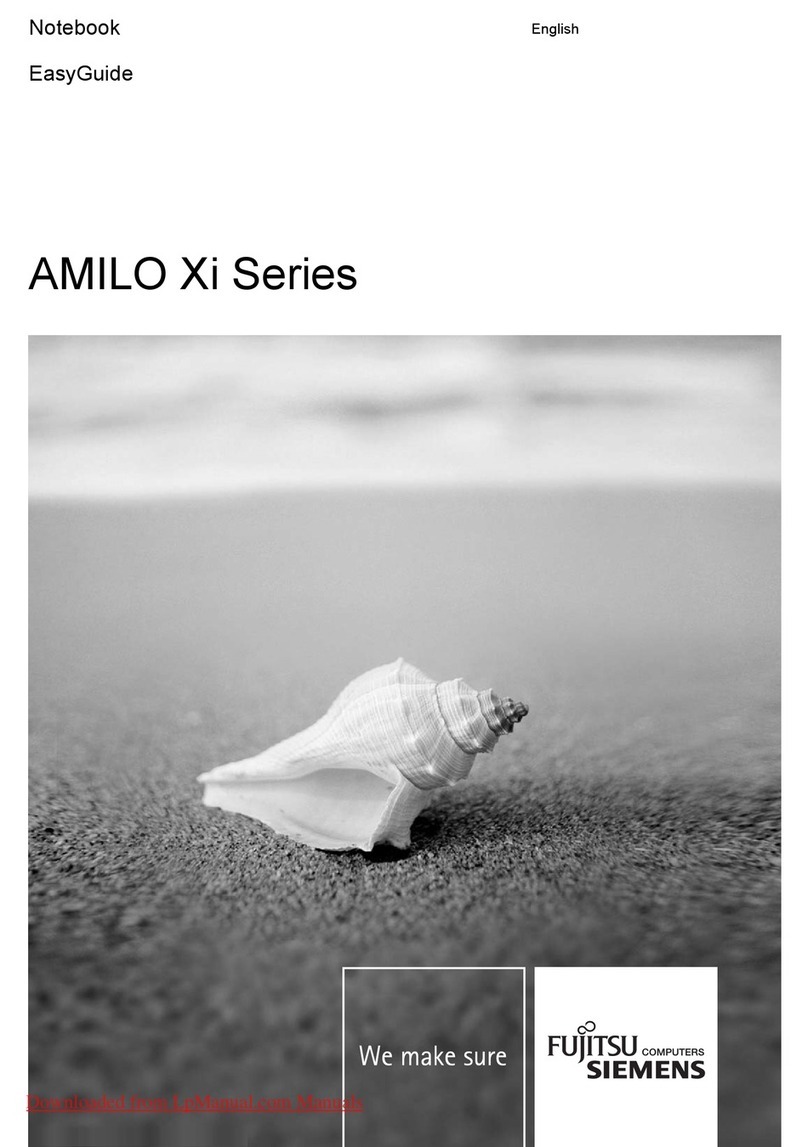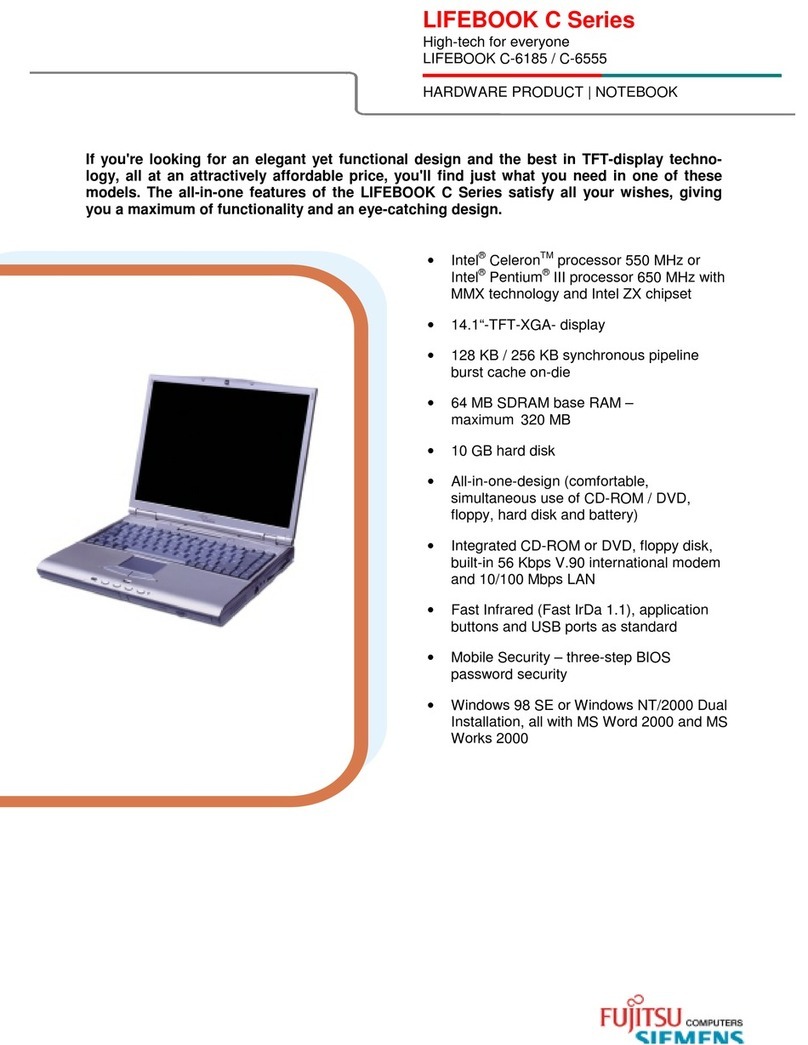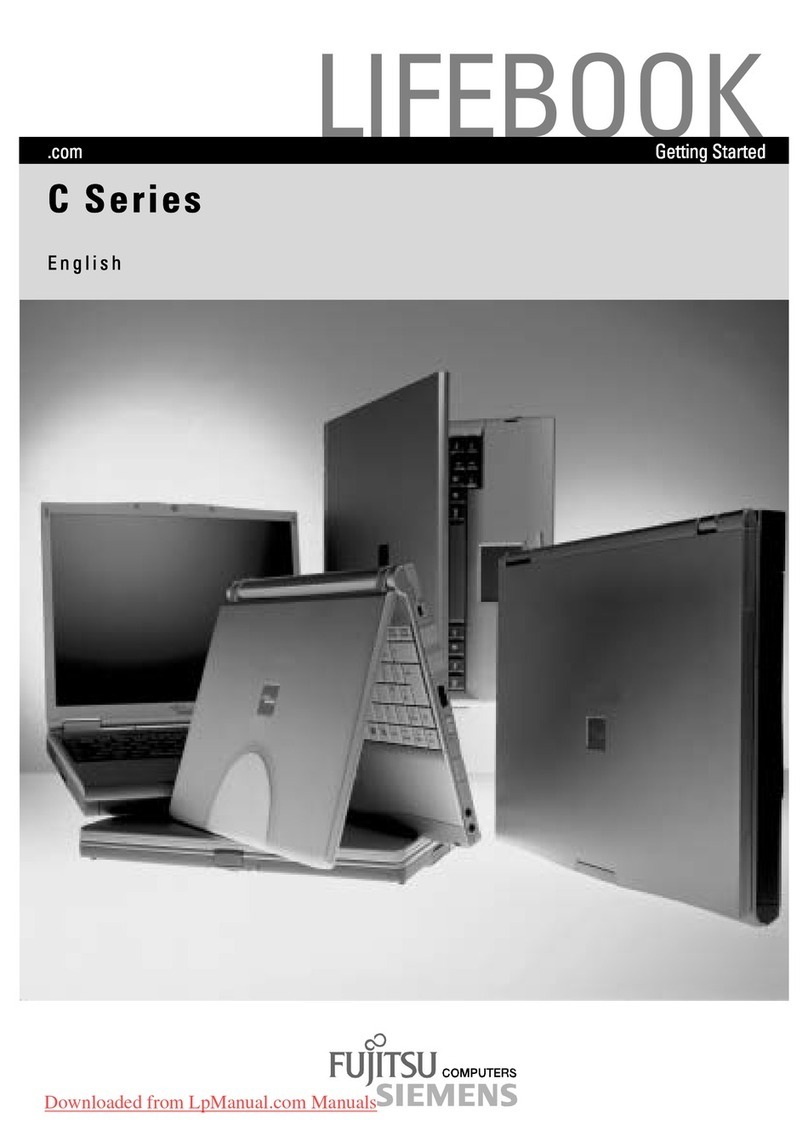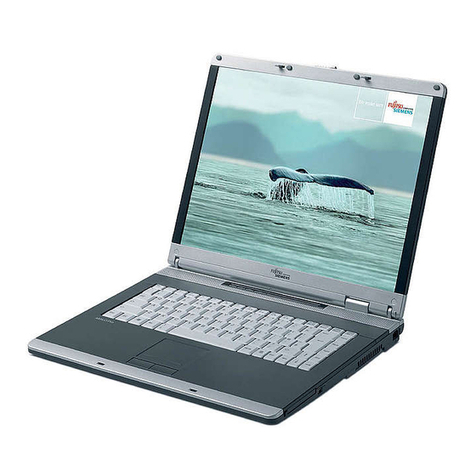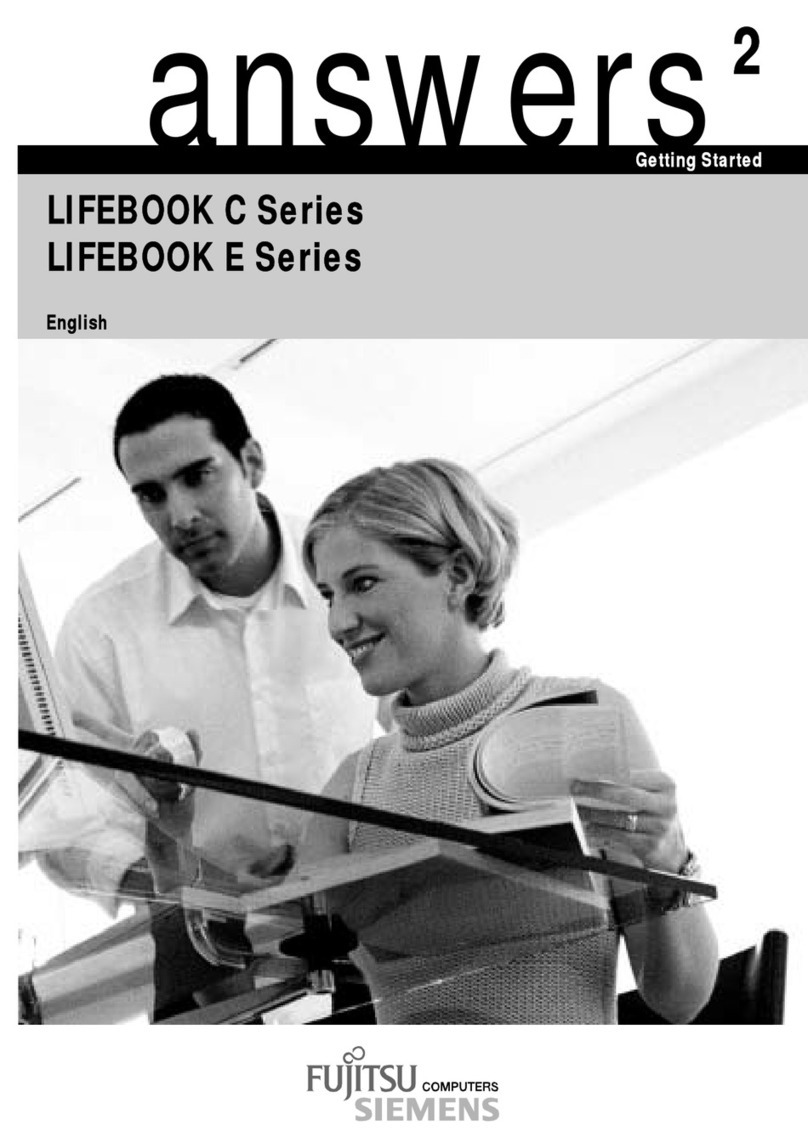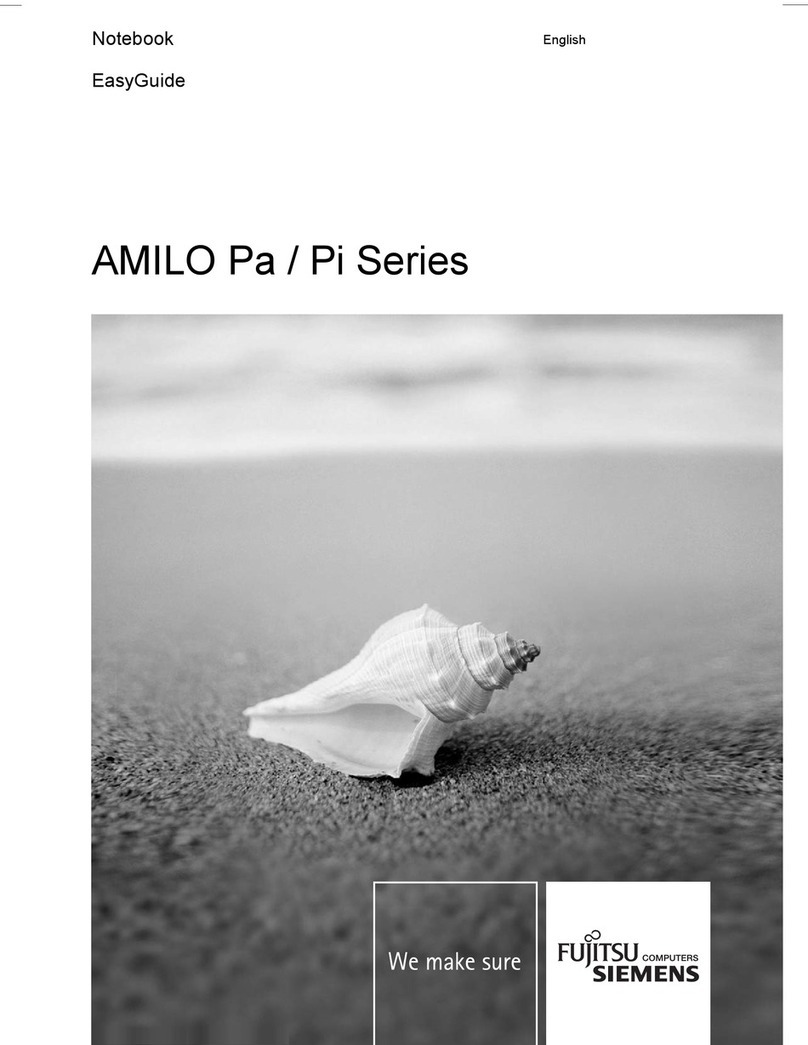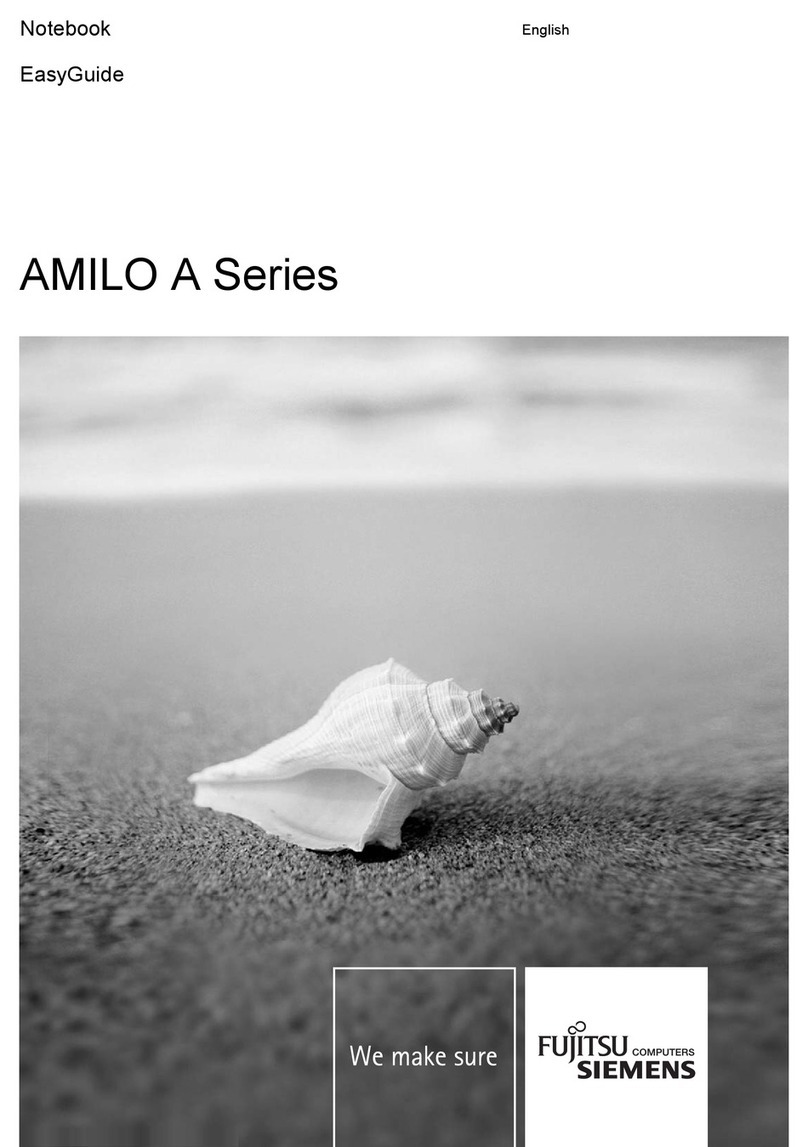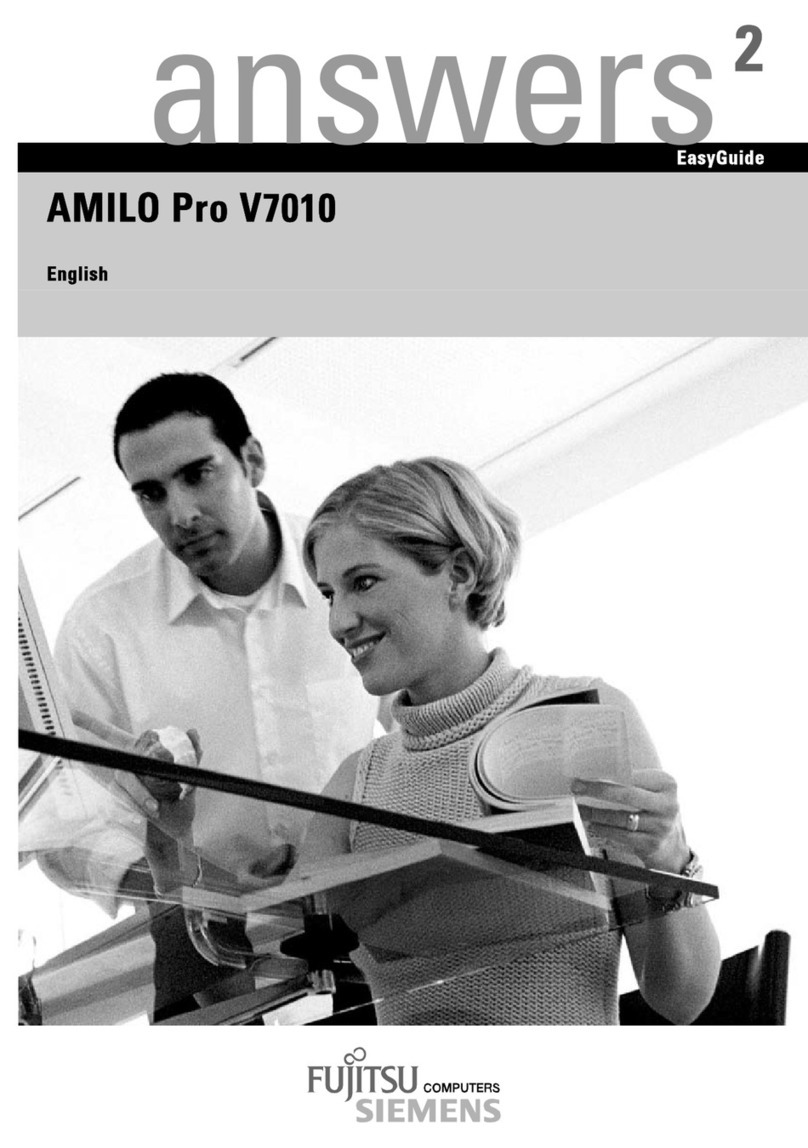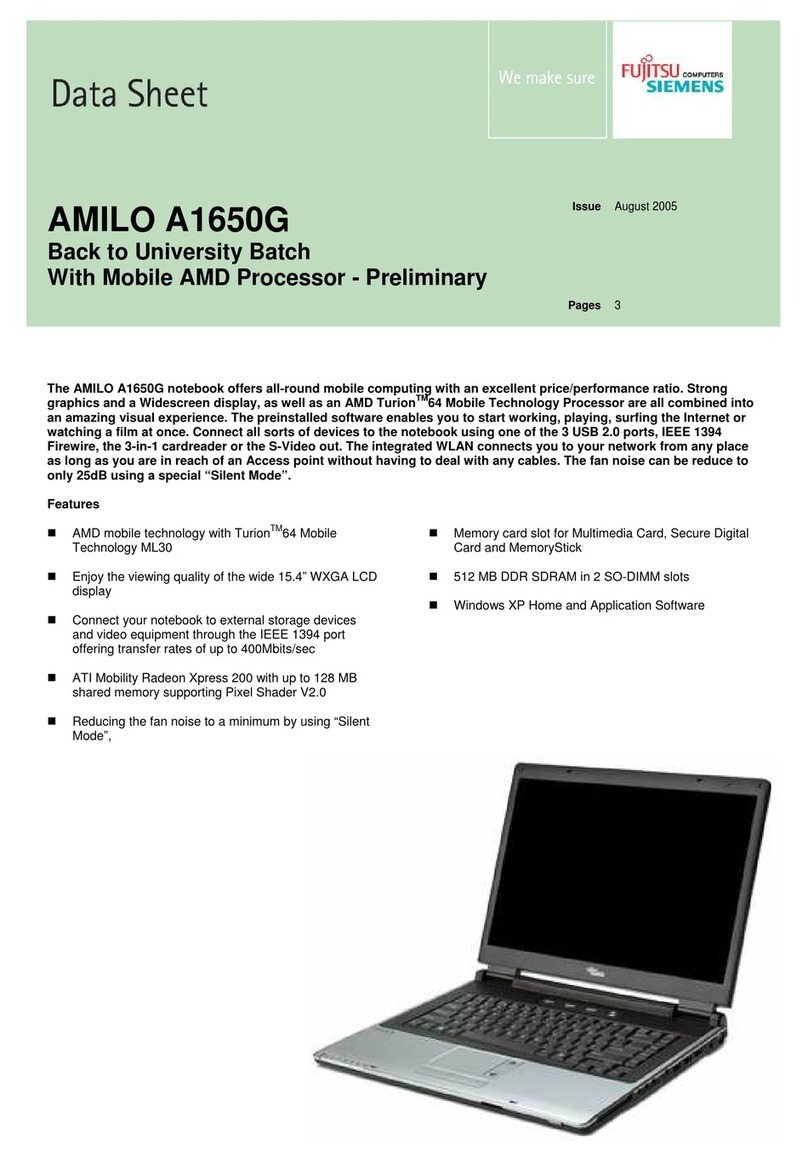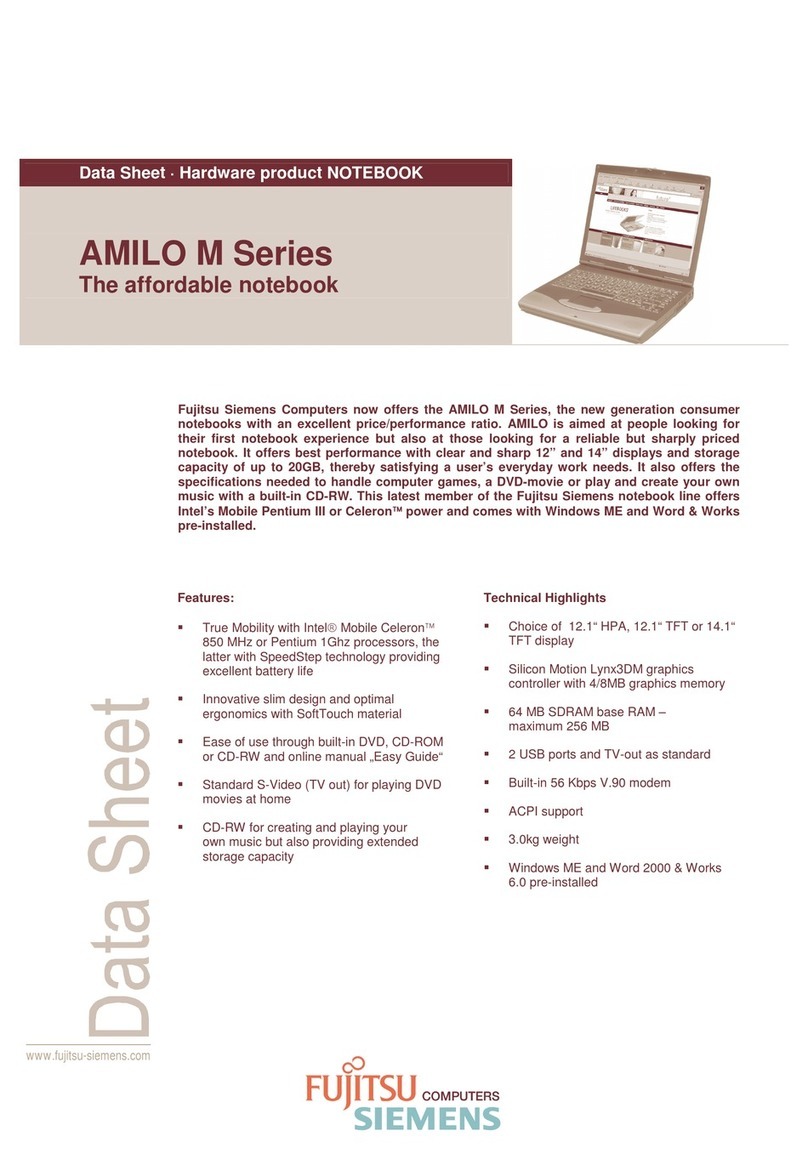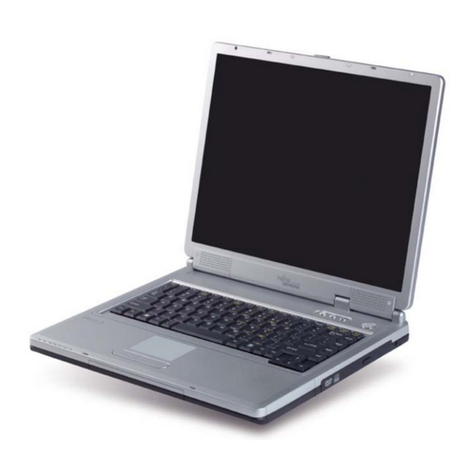Contents
Insertingorremovinga CD/DVD ...................................................... 36
Removing the CD/DVD by hand (emergency removal) .................................. 36
Regional codes for DVD filmsand DVD players ........................................ 37
AdjustingtheAutoPlayfunctionofyourCD/DVD drive .................................. 37
Microphone and loudspeakers . . . ........................................................ 38
Volume: adjusting ................................................................... 38
Integrated 56k modem . . ................................................................ 39
Connecting notebook modem to telephone wall socket . . . .............................. 39
EthernetandLAN ....................................................................... 40
Radio componenets (Wireless LAN) . . . . . ................................................. 41
Switching wireless LAN module on and off . . . ......................................... 41
Remote control for the Windows Vista Media Center (device dependent) . ................... 42
Removing remotecontrol ............................................................ 42
Usingtheremote control ............................................................. 43
Buttons ............................................................................. 43
Securityfunctions ..................................................................... 46
Briefoverviewofsecurityfunctions ....................................................... 46
UsingKensingtonLock .................................................................. 46
ConfiguringpasswordprotectioninBIOSSetupUtility ...................................... 47
Protecting BIOS Setup Utility (supervisor and user password) . .......................... 47
Passwordprotectionofoperatingsystem .............................................. 48
Connectingexternaldevices ........................................................... 49
Ports ................................................................................... 50
Connecting an external monitor . . ........................................................ 51
Settingtherefreshrate foryourexternalmonitor ...................................... 52
Connecting USB devices ................................................................ 52
USBconnectionwithchargingfunction ............................................... 53
Connecting external audio devices . . . . . . ................................................. 54
Microphone port / Line In ............................................................ 54
Headphones /SPDIF port ............................................................ 55
Removing and installing components during servicing . . . .............................. 56
Notes on installing and removing boards and components .................................. 56
Removing and installingthebattery ....................................................... 56
Removing and installingthehard disk .................................................... 57
Removing the harddisk .............................................................. 57
Installing the harddisk ............................................................... 58
Memory:expansion ..................................................................... 58
Installing and removing the memory expansion . . . . . . .................................. 59
Settings in BIOS Setup Utility . . ........................................................ 62
StartingtheBIOSSetupUtility ........................................................... 62
UsingtheBIOSSetupUtility ......................................................... 62
ExitingBIOSSetup Utility ............................................................ 63
Troubleshootingandtips .............................................................. 64
Restoringinstalled software .............................................................. 64
Restoring the operating system, drivers, manuals and special software . . . ............... 65
The notebook’sdateortimeis incorrect ................................................... 65
A beep sounds at a rate of one per second . . ............................................. 65
The notebook’sLCD screen remainsblank ................................................ 65
The LCD screen is difficulttoread ........................................................ 65
10600906461, edition 1