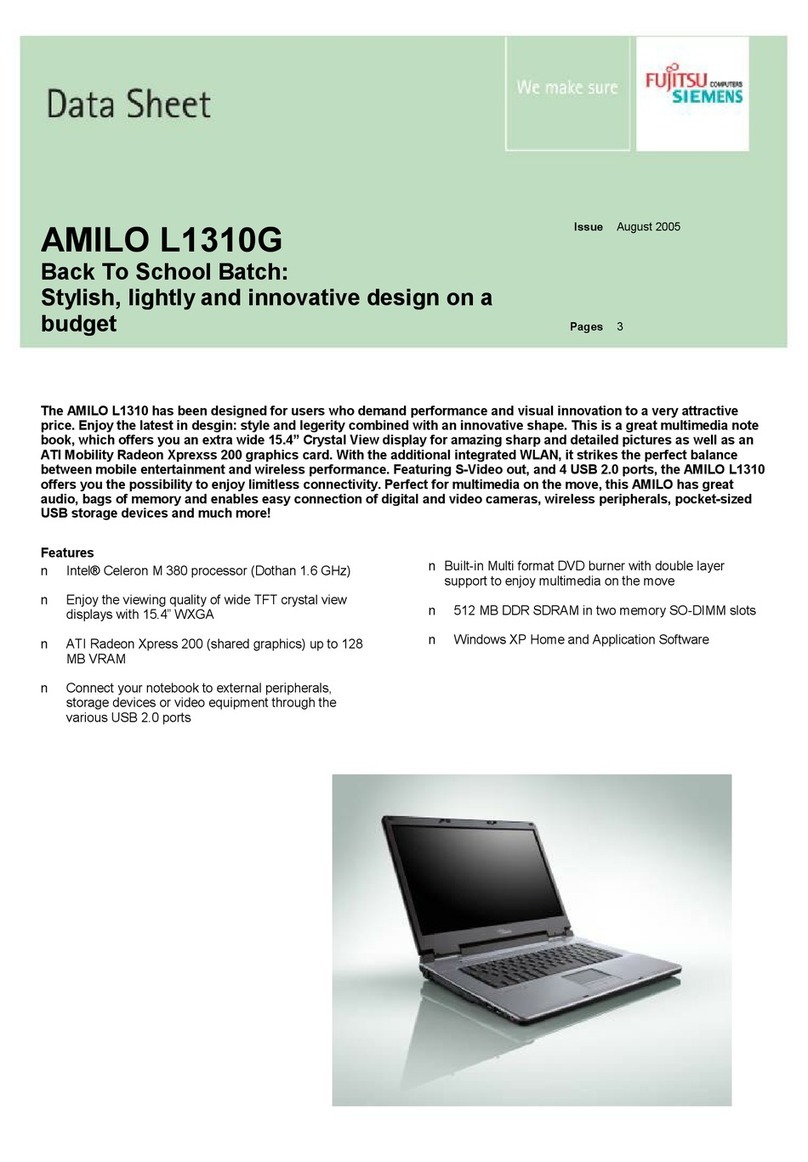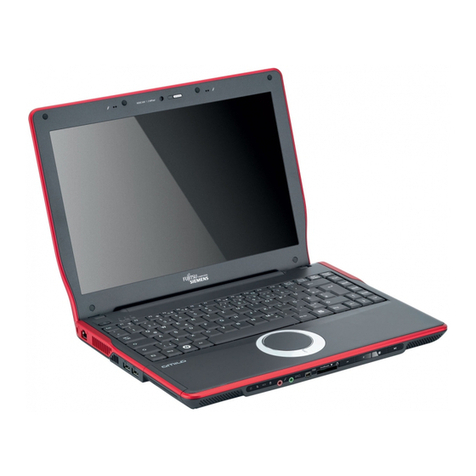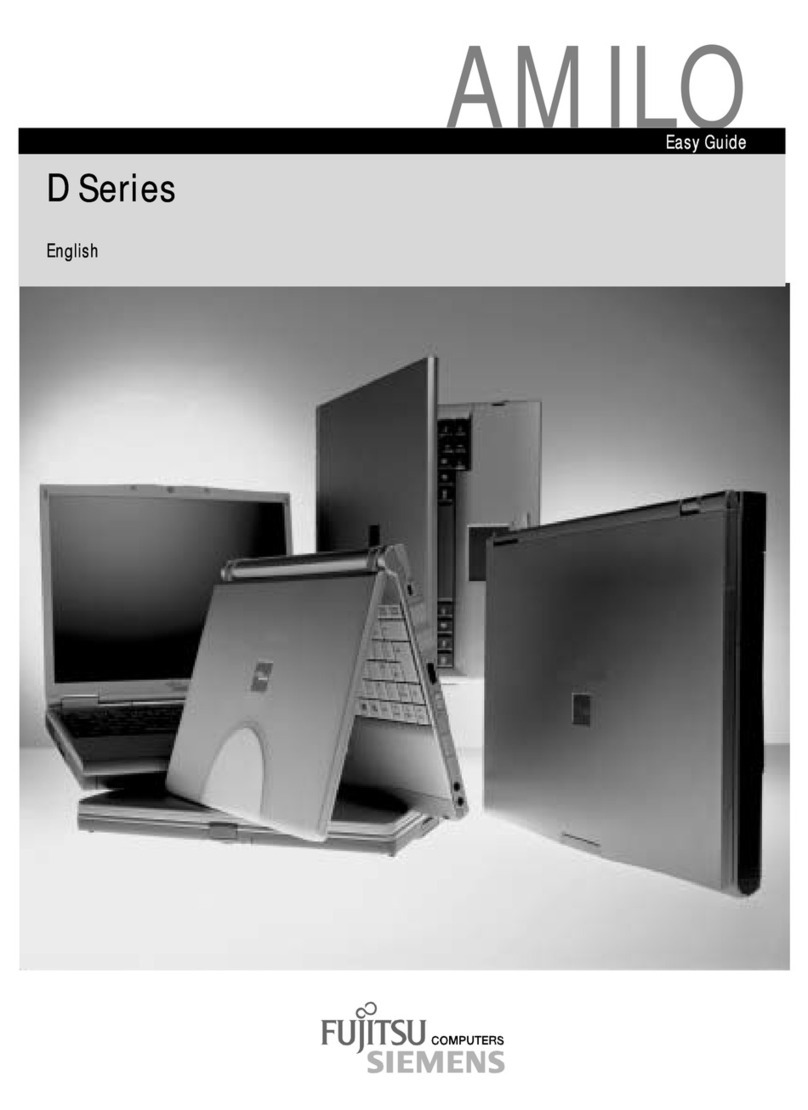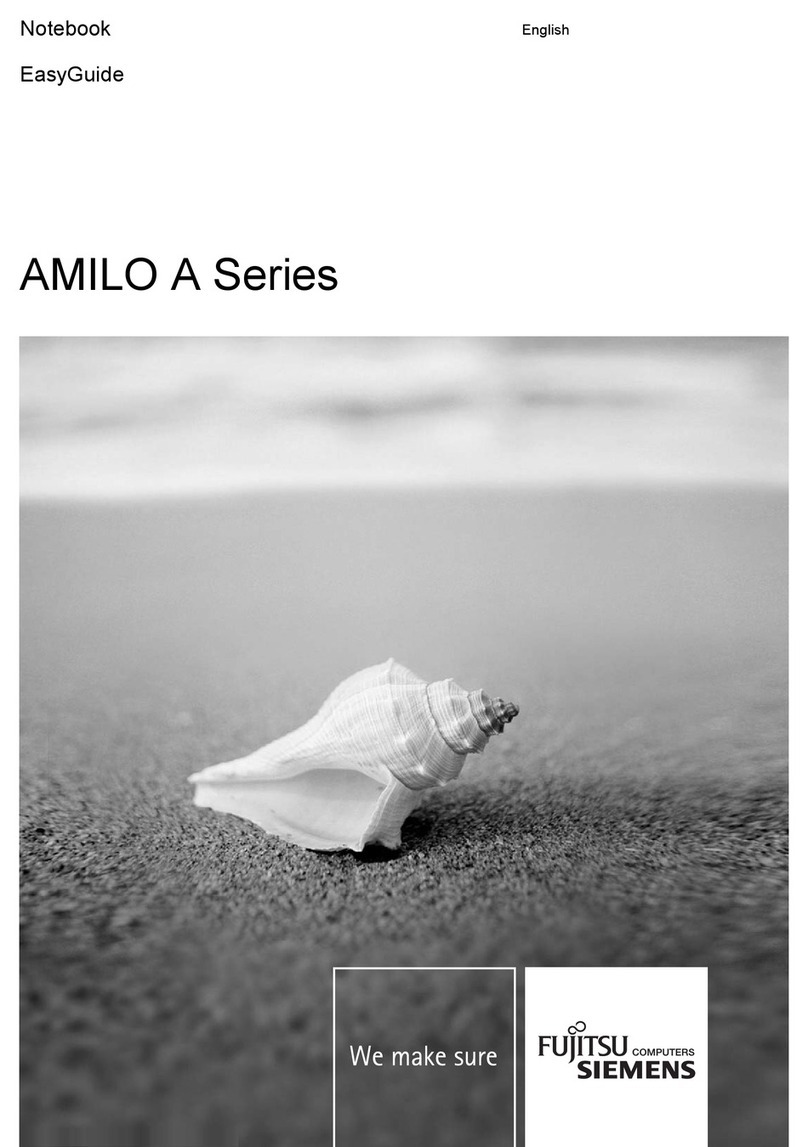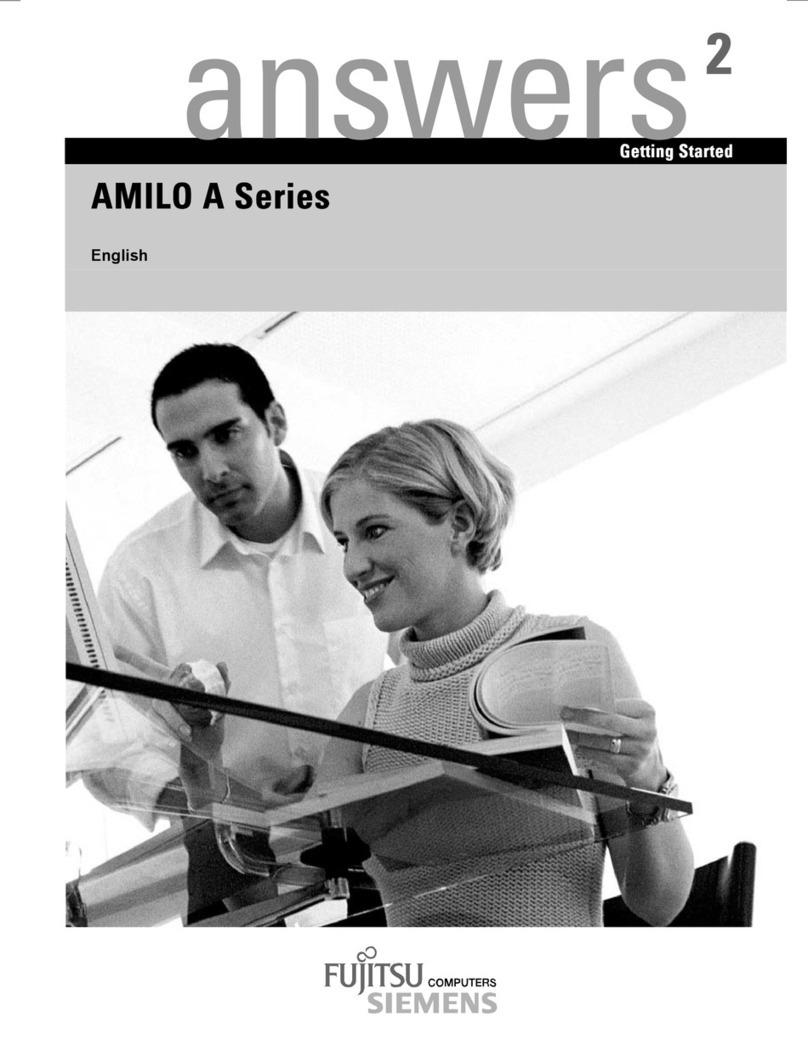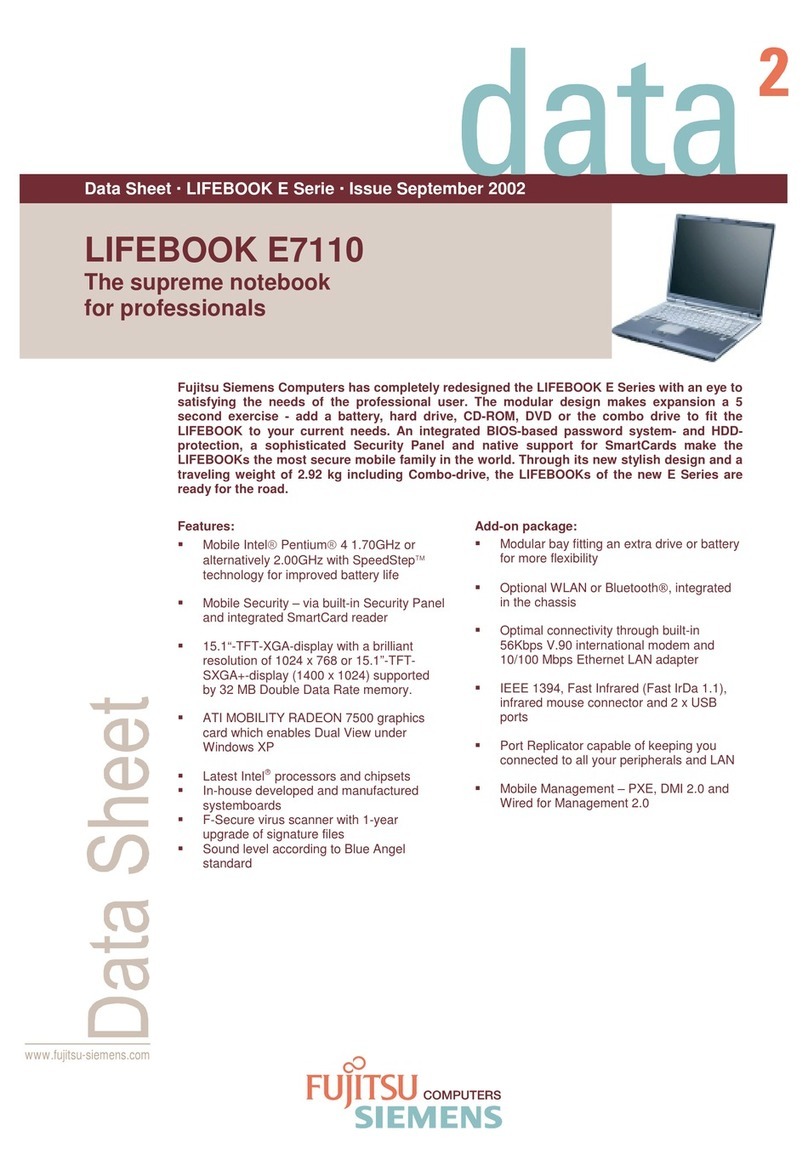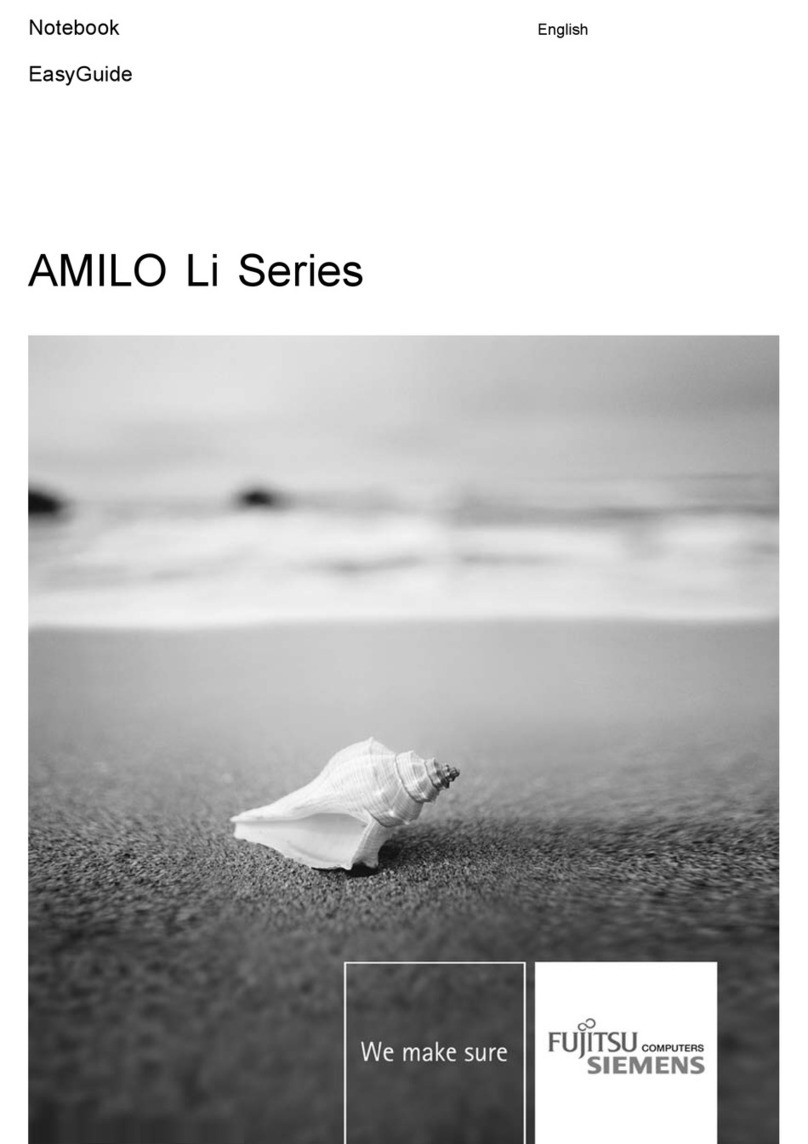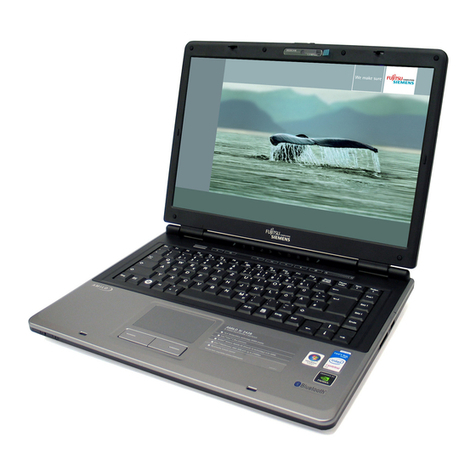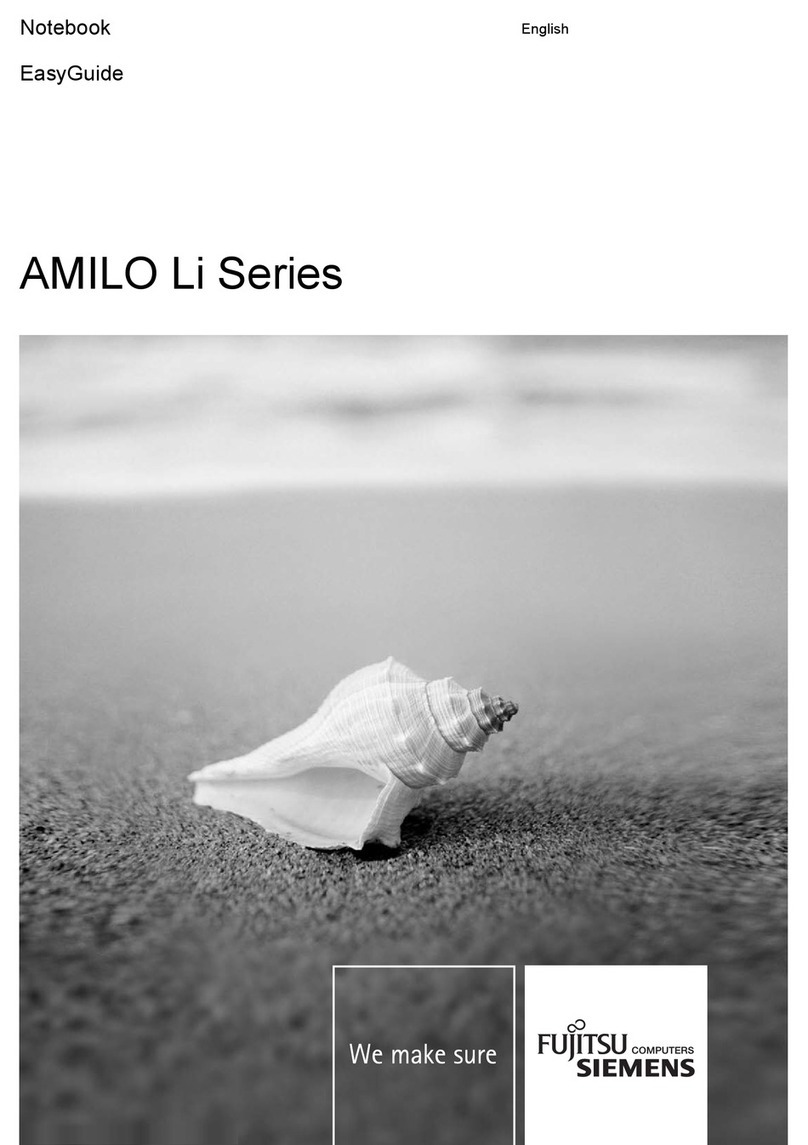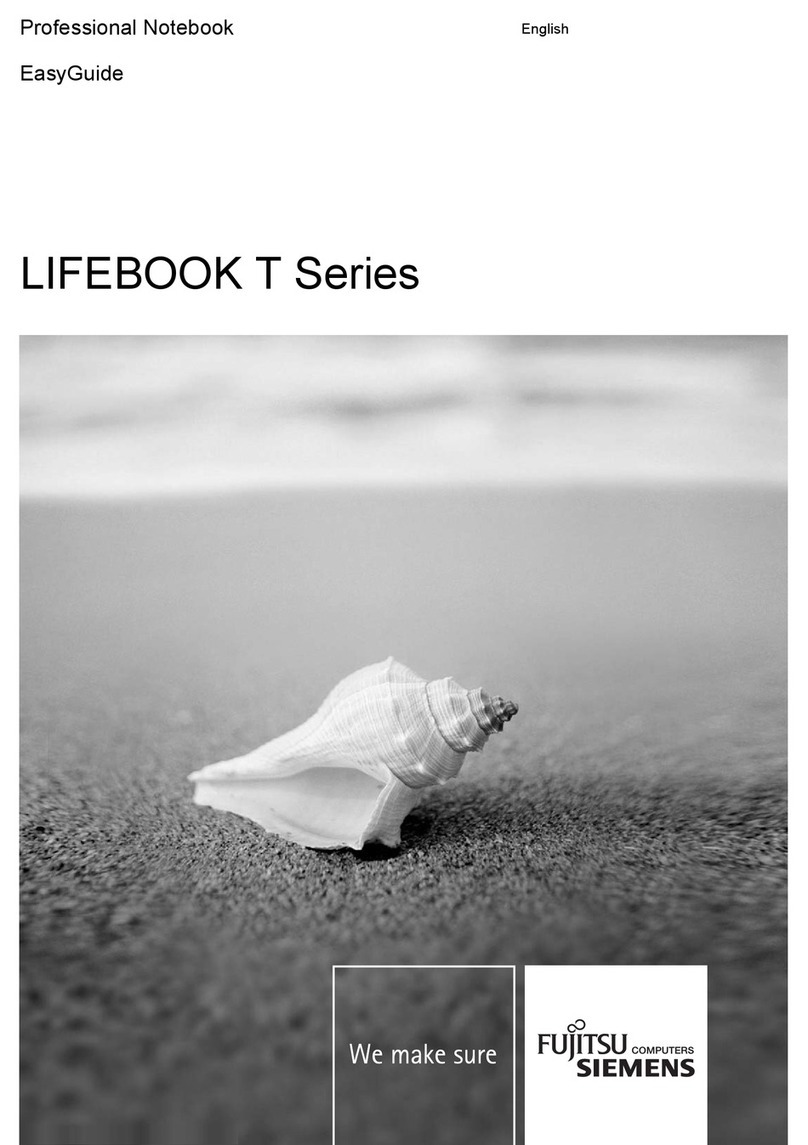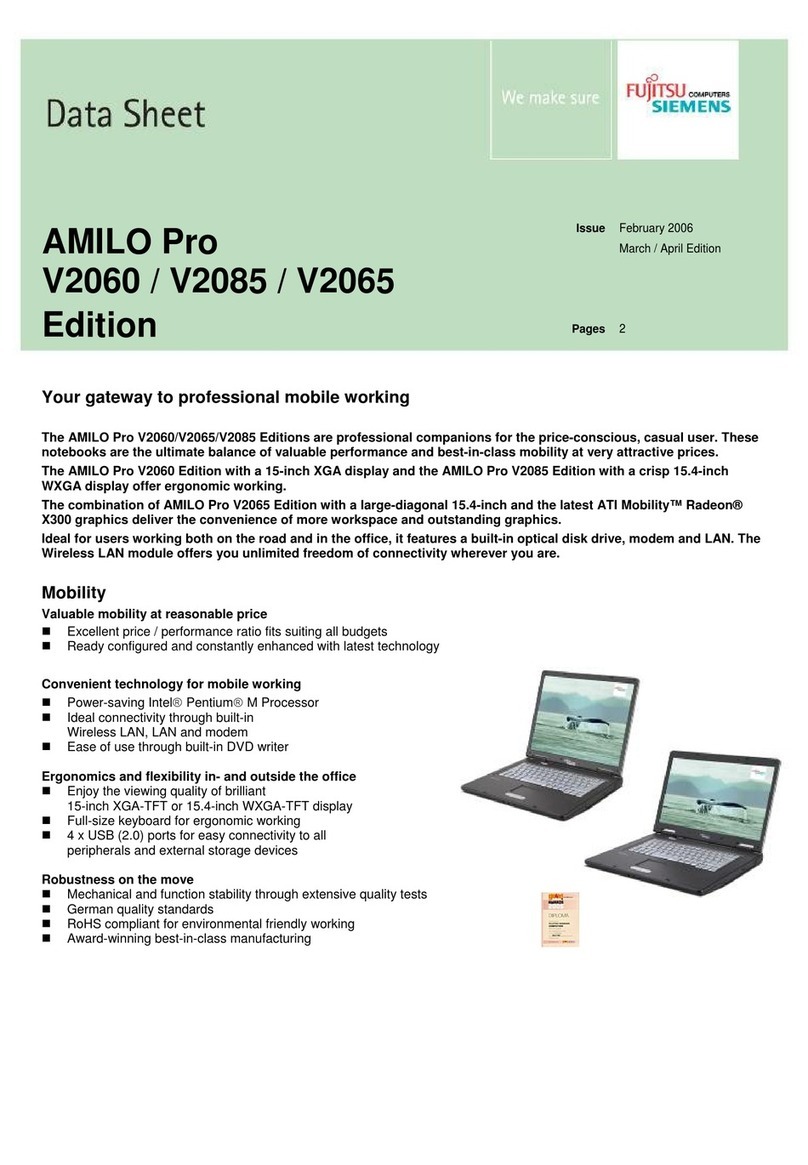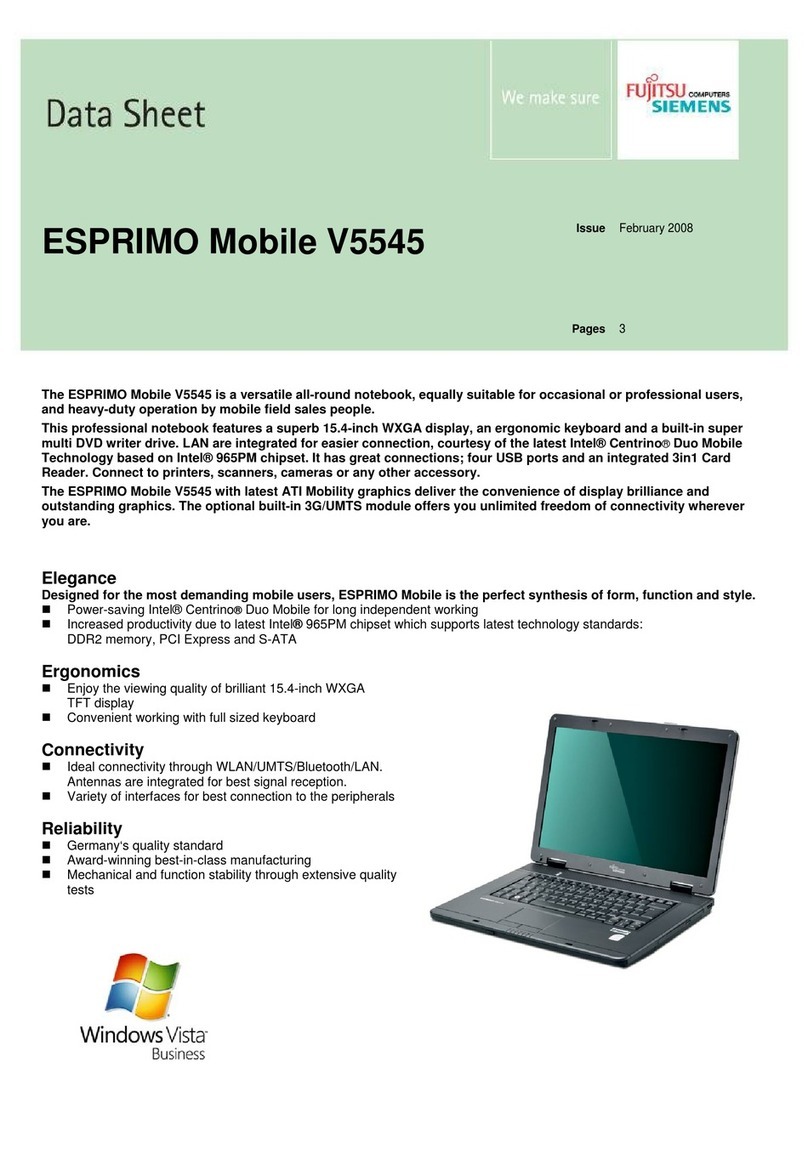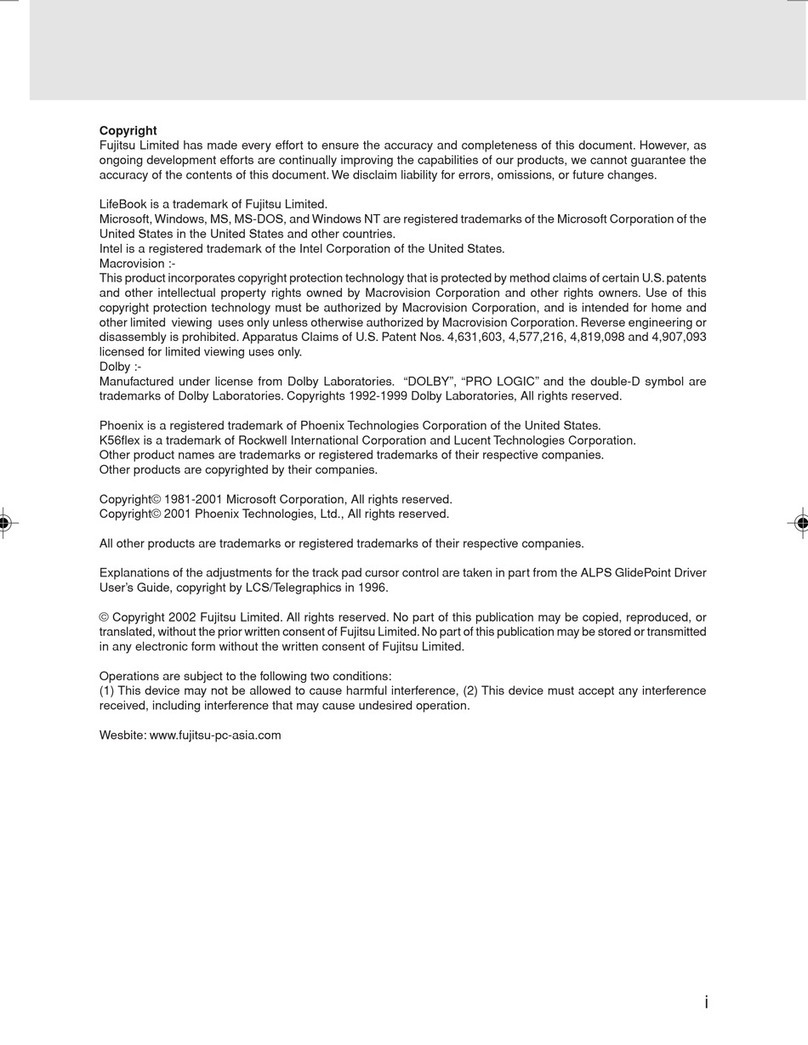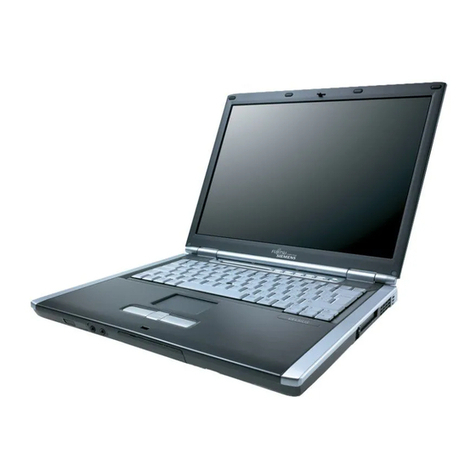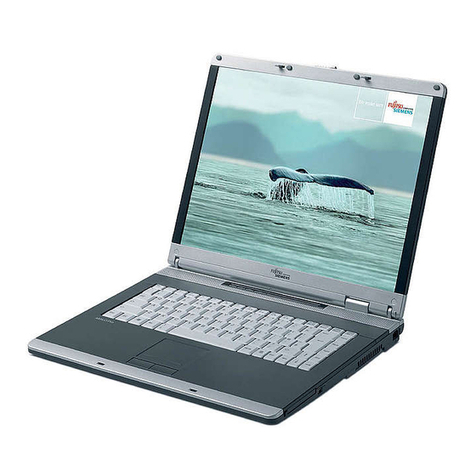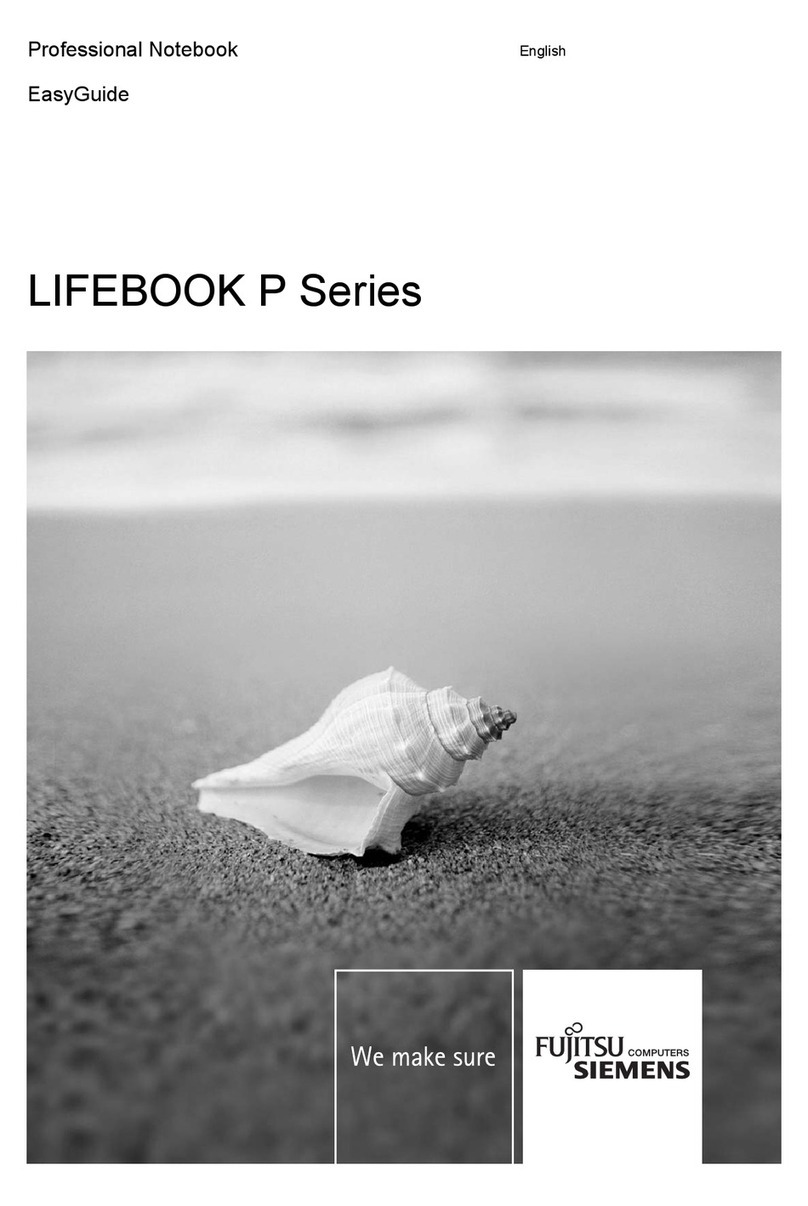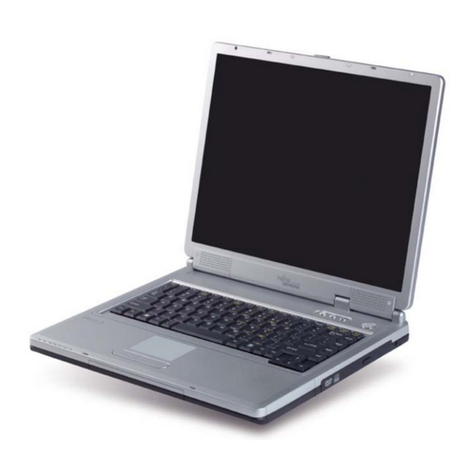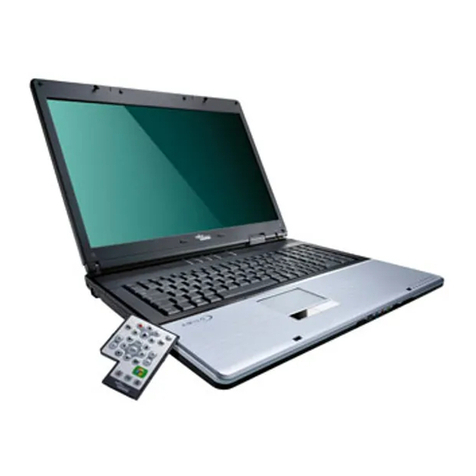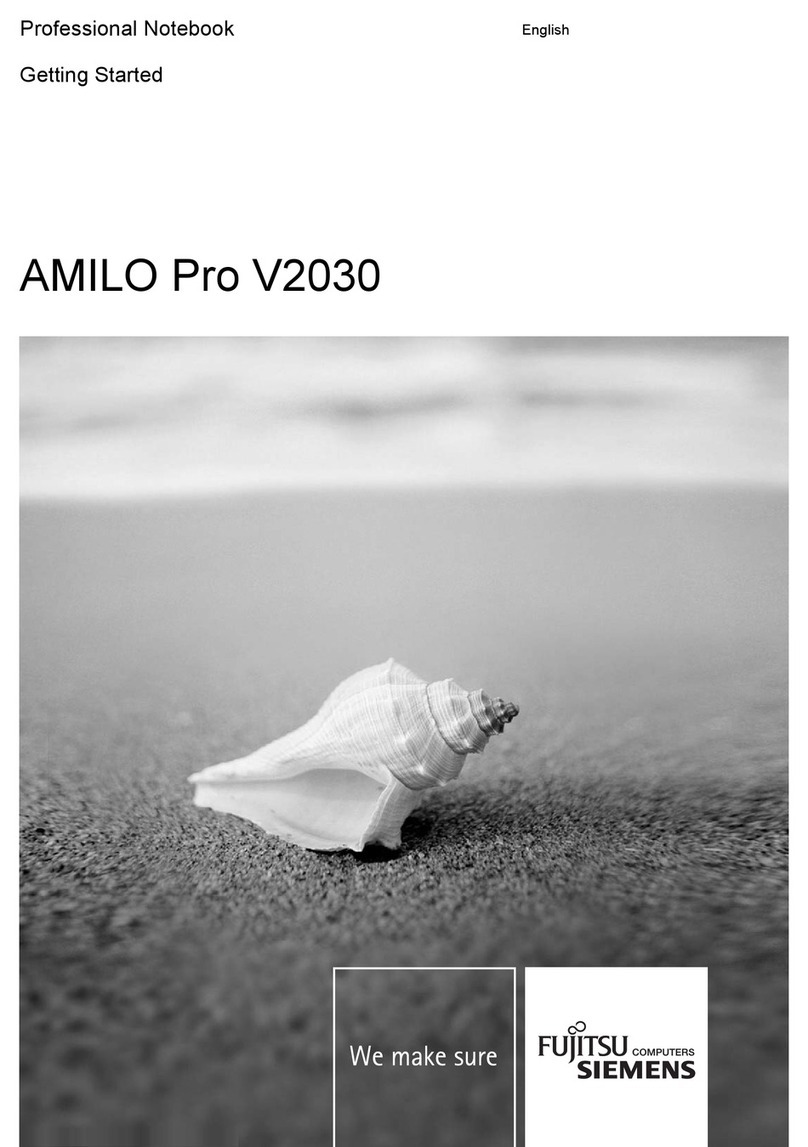Contents
A26391-K82-Z110-1-7619
Suspend mode........................................................................................................................ 37
Decreasing reading speed of the CD-ROM drive..................................................................... 38
Display.................................................................................................................................... 38
Hard disk's energy saving function.......................................................................................... 38
Loudspeakers ......................................................................................................................... 38
Volume adjustment......................................................................................................................... 38
Changing display settings............................................................................................................... 39
Switching between internal and external screen...................................................................... 39
Troubleshooting and tips............................................................................................................. 41
The power-on indicator does not light up when the device is switched on....................................... 41
The workstation's display remains blank......................................................................................... 41
The workstation's display is difficult to read .................................................................................... 42
Defective pixels on the screen ........................................................................................................ 42
The external monitor stays blank .................................................................................................... 42
The external monitor is blank or the image is unstable.................................................................... 43
The screen display (TV) is black and white..................................................................................... 43
The workstation casing gets warm.................................................................................................. 43
The workstation stops working........................................................................................................ 43
The touchpad does not work........................................................................................................... 44
The mouse does not work............................................................................................................... 44
The infrared keyboard does not function when removed................................................................. 44
The floppy disk cannot be written.................................................................................................... 45
The workstation's date or time is incorrect ...................................................................................... 45
The printer does not print................................................................................................................ 45
Acoustic warnings........................................................................................................................... 45
Error messages on the screen........................................................................................................ 46
Memory extension ........................................................................................................................ 47
Connecting external devices........................................................................................................ 51
Ports............................................................................................................................................... 52
Connecting devices with serial or parallel port (printer)................................................................... 53
Connecting an external monitor ...................................................................................................... 53
Connecting the mouse.................................................................................................................... 53
Connecting a television set ............................................................................................................. 53
Connecting an external keyboard.................................................................................................... 54
Connecting external audio devices.................................................................................................. 54
Connecting the QuickPort............................................................................................................... 54
Transferring data with the infrared interface.................................................................................... 55
Technical data............................................................................................................................... 57
CELSIUS Mobile 810...................................................................................................................... 57
Workstation battery......................................................................................................................... 58
Power supply unit............................................................................................................................ 58
Car adapter..................................................................................................................................... 59
CD-ROM drive ................................................................................................................................59
DVD drive ....................................................................................................................................... 59
Chipcard reader.............................................................................................................................. 59
Interrupt I/O addresses, and DMA assignment................................................................................ 60
Port assignment.............................................................................................................................. 61
DC jack (DC IN)...................................................................................................................... 61
TV out socket.......................................................................................................................... 61
USB port................................................................................................................................. 61
Port for external keyboard and PS/2 mouse............................................................................ 62
Serial port ............................................................................................................................... 62