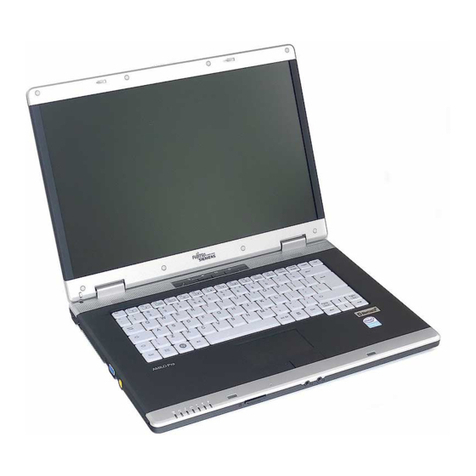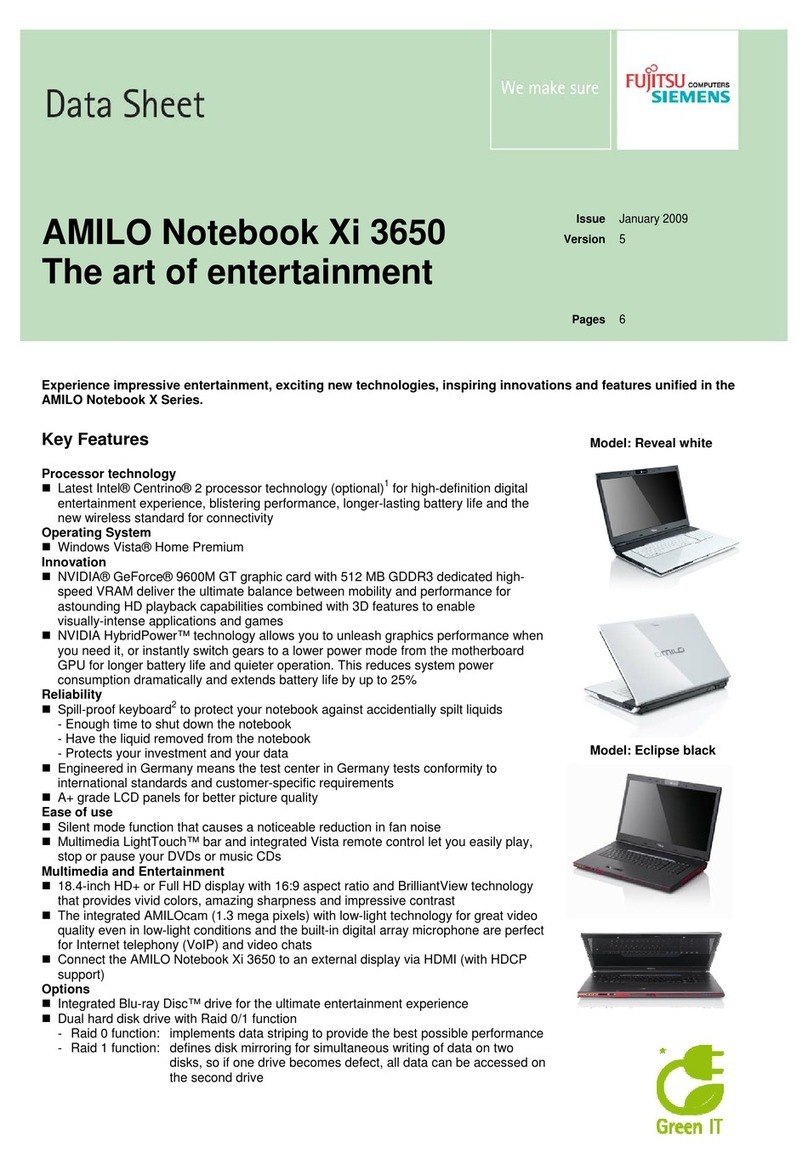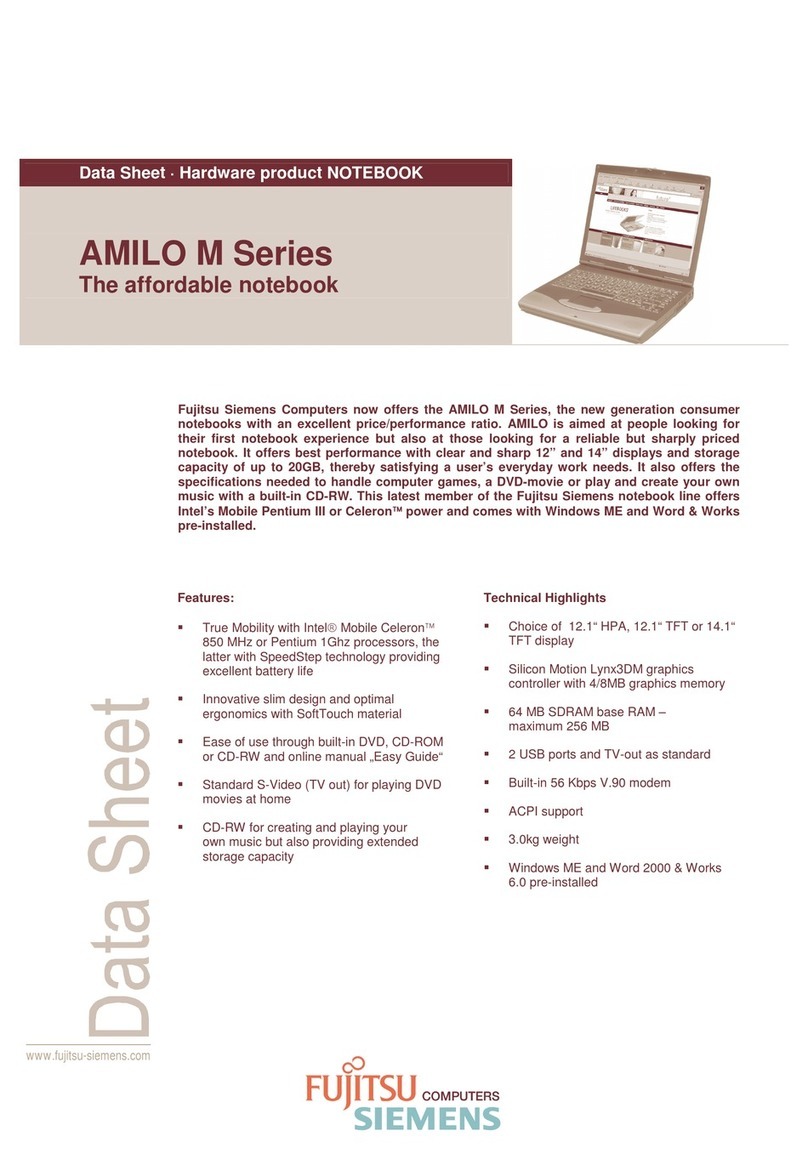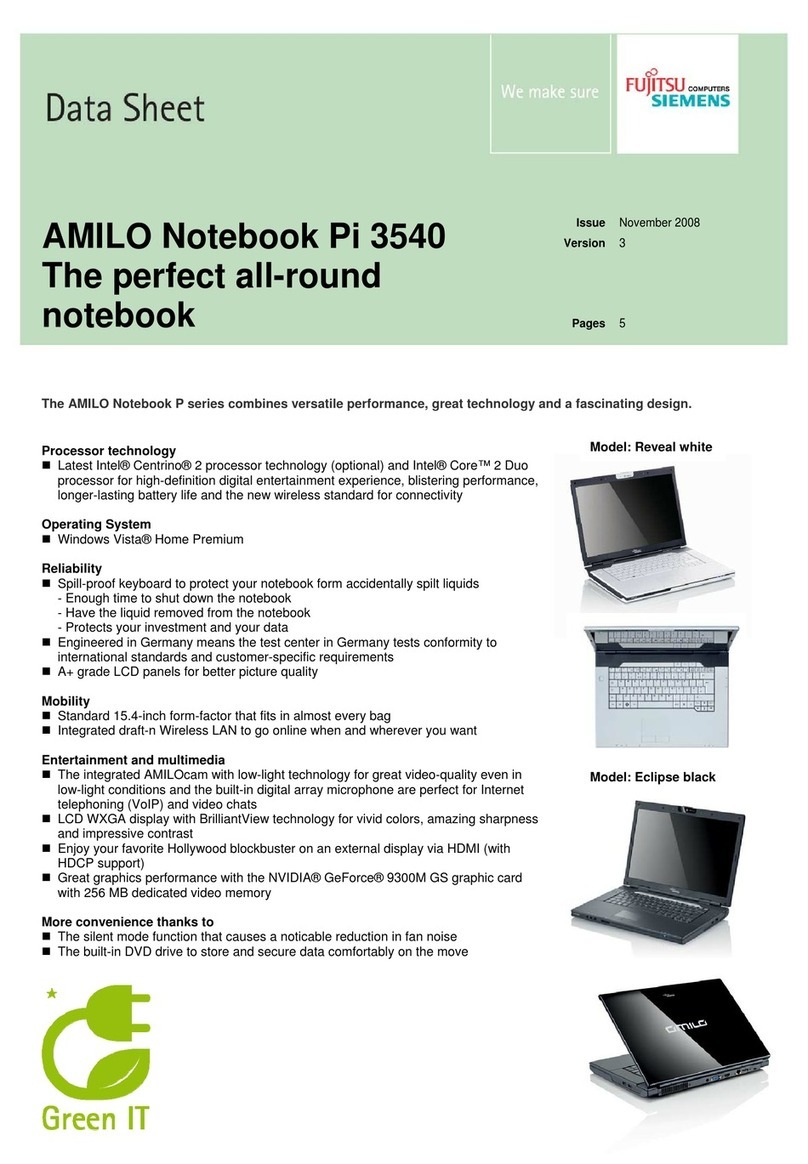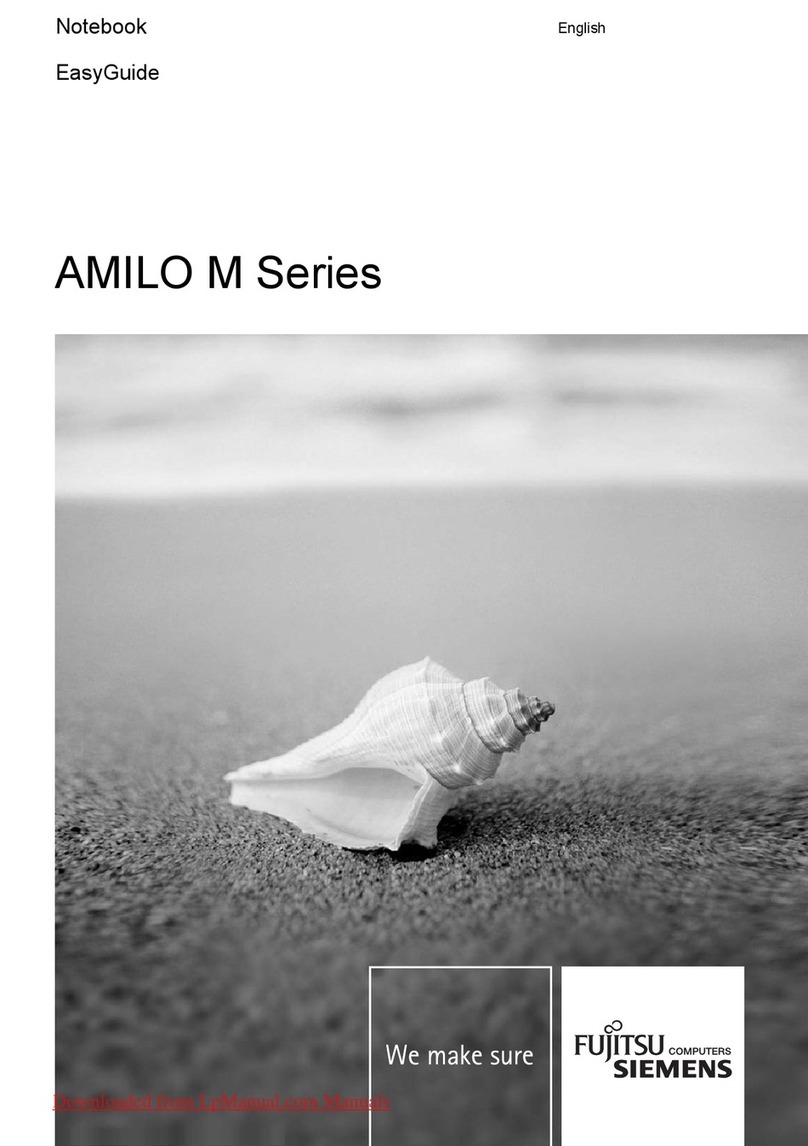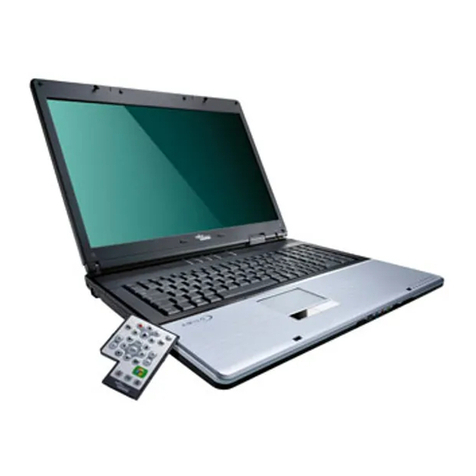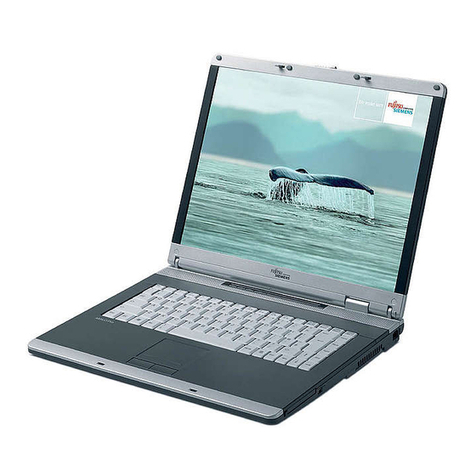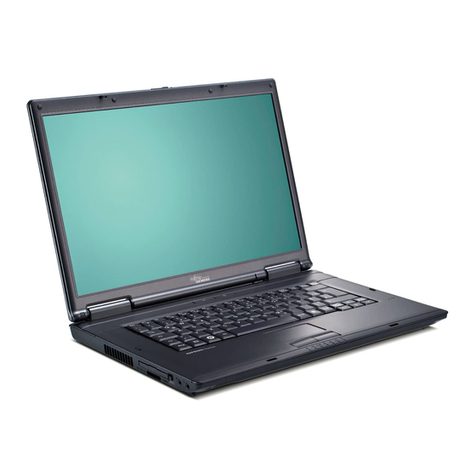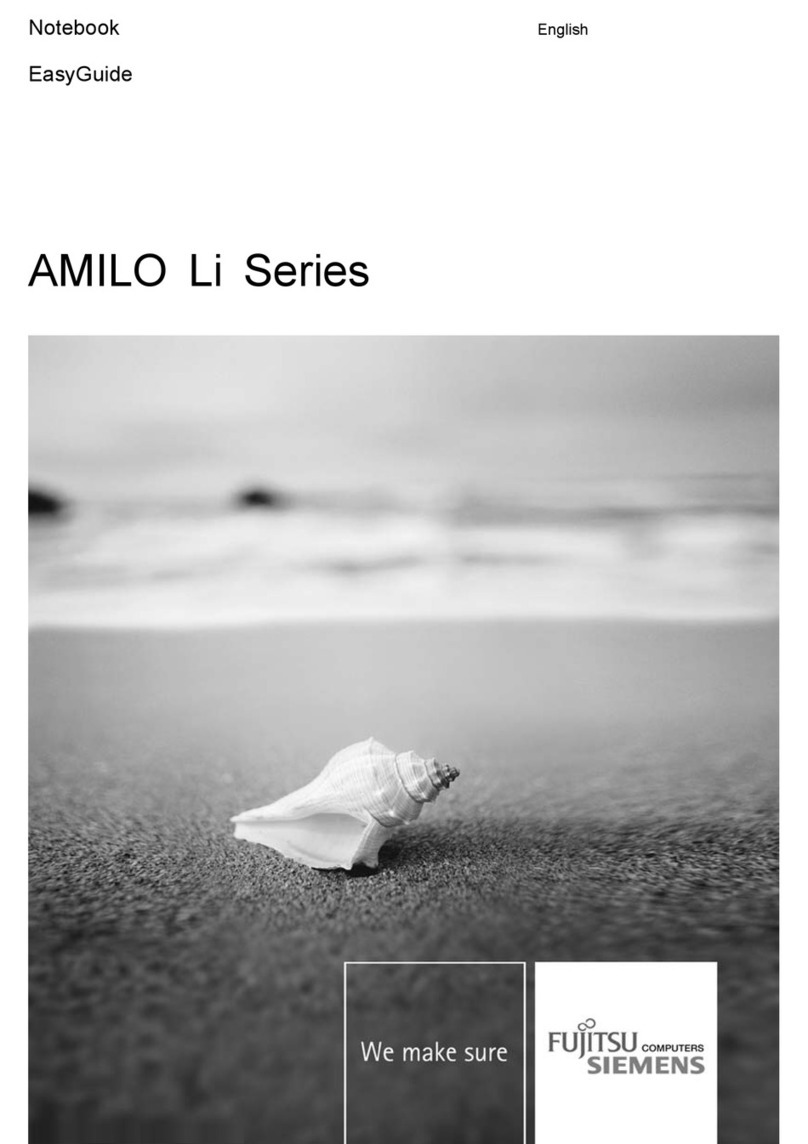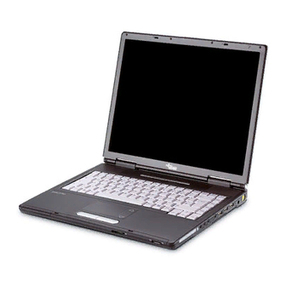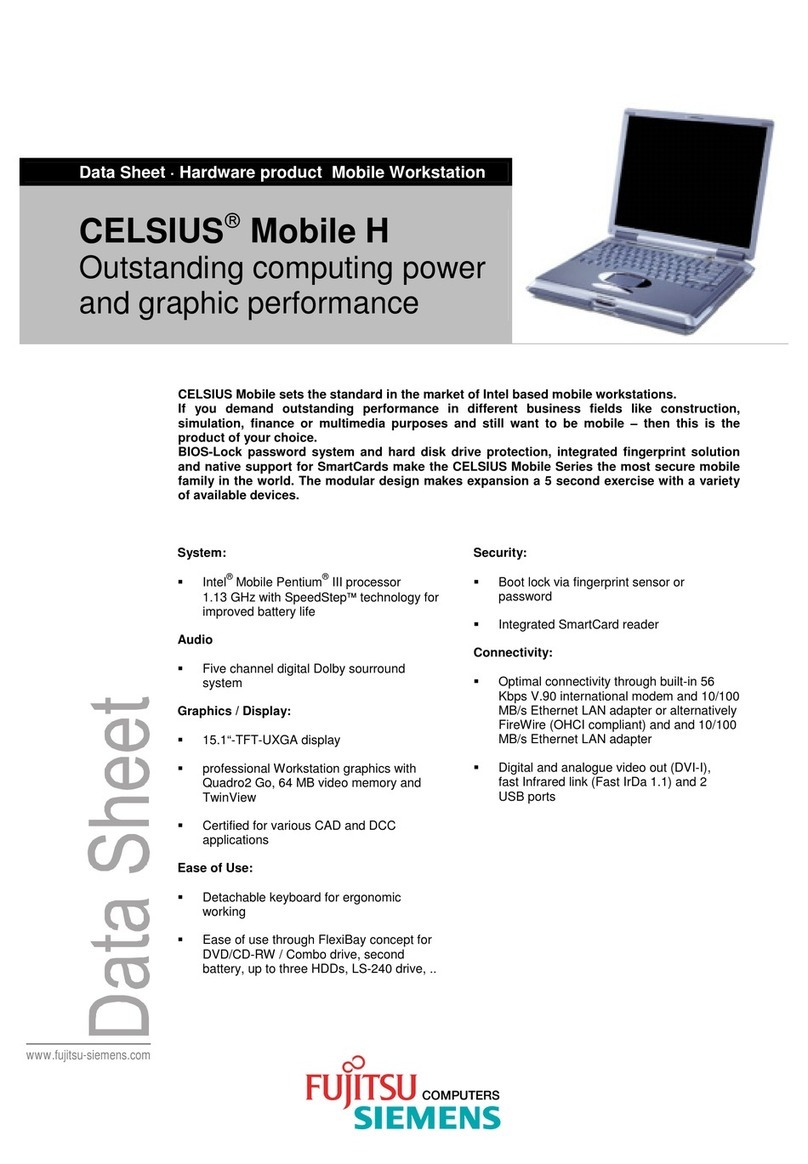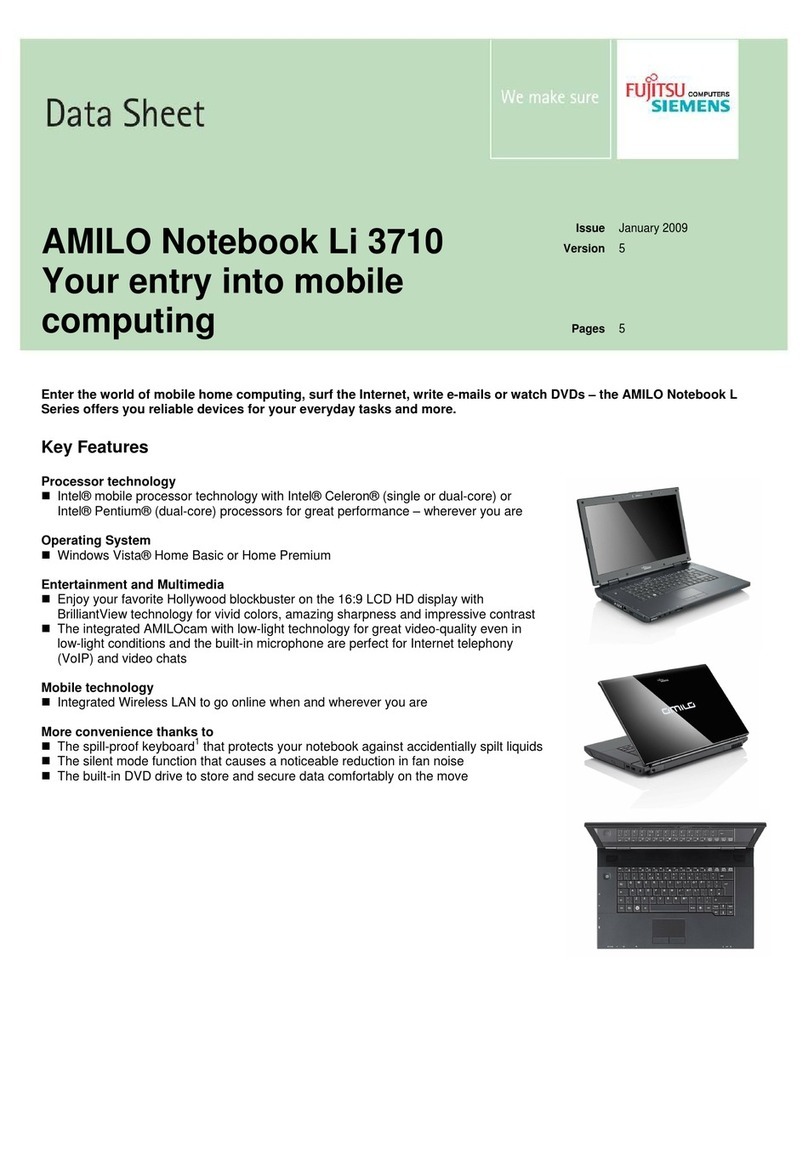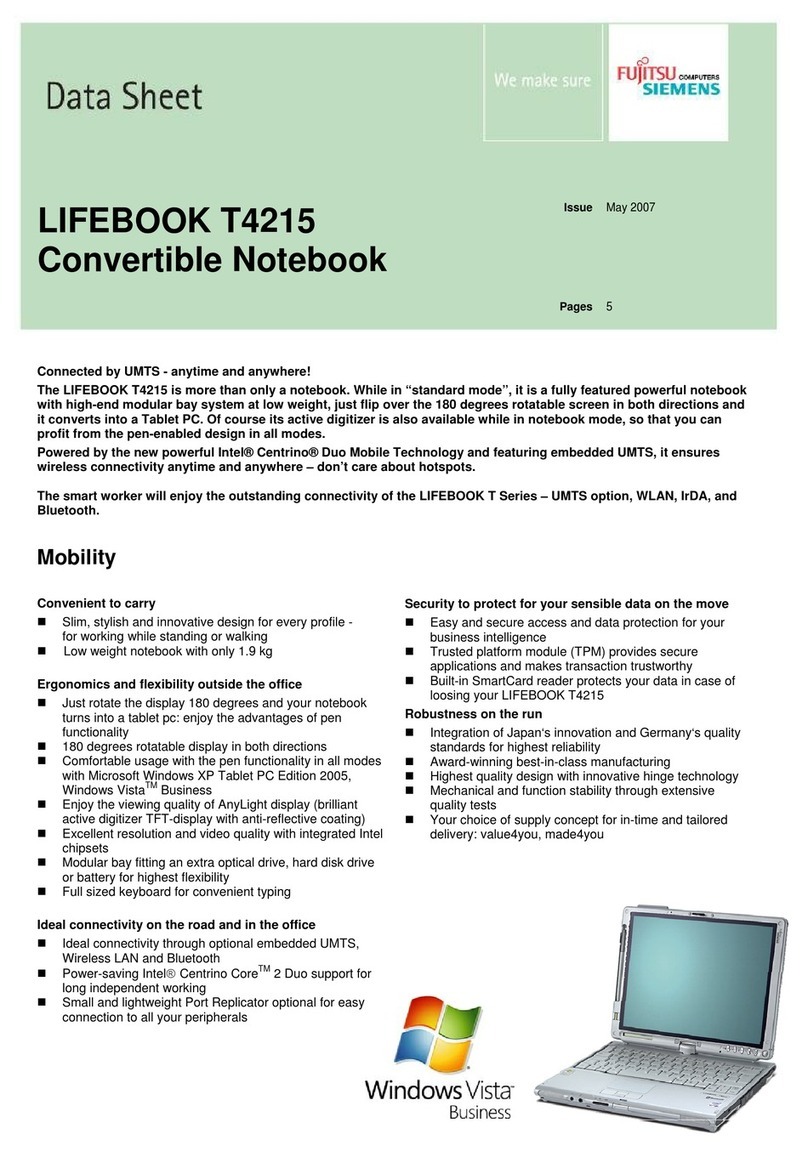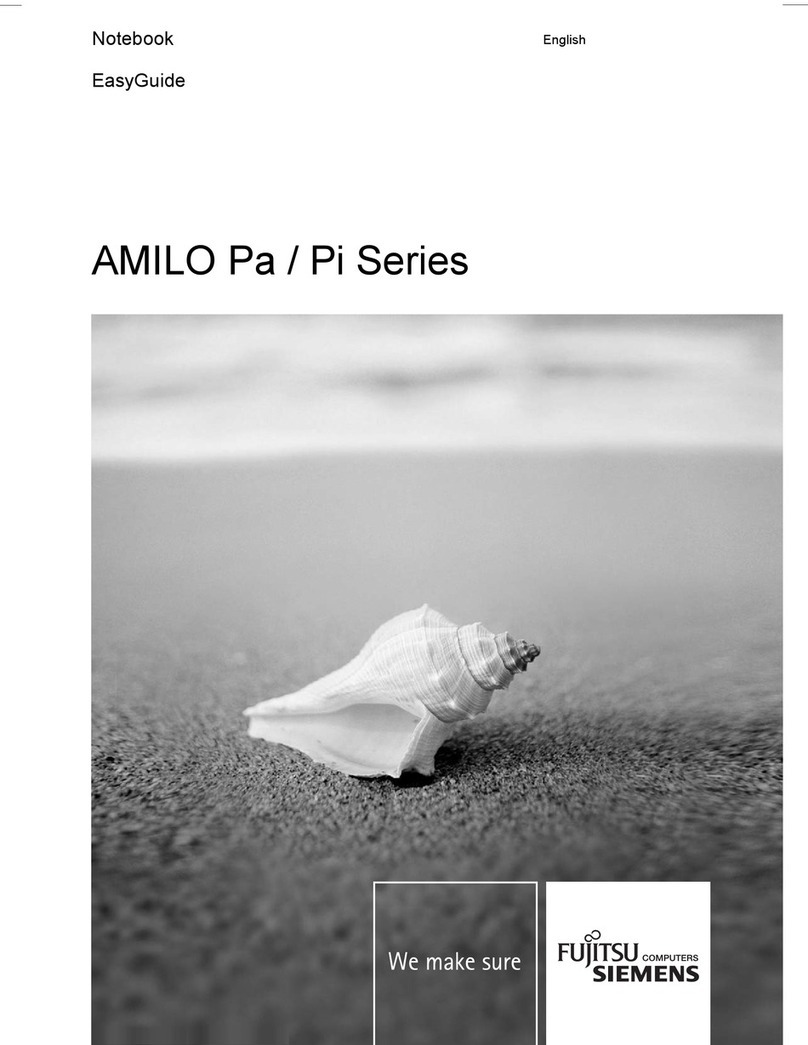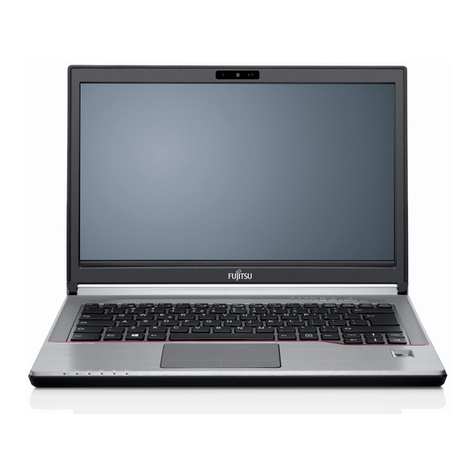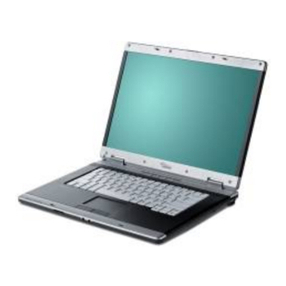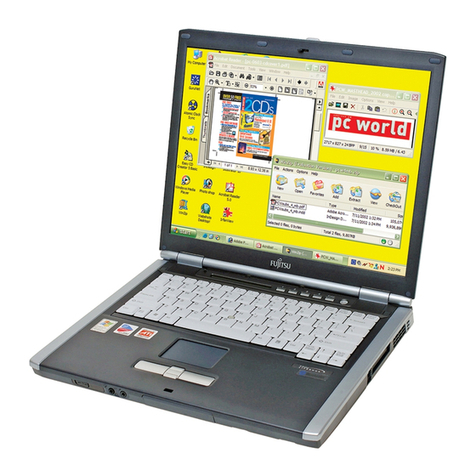Contents
A26391-K169-Z121-1-7619, edition 1
Inserting memory card ................................................................................................................49
Removing memory card..............................................................................................................50
PC cards and ExpressCards...............................................................................................................51
Installing ExpressCard ................................................................................................................52
Removing ExpressCard ..............................................................................................................53
Installing a PC card.....................................................................................................................54
Removing a PC card...................................................................................................................55
Integrated 56k modem ........................................................................................................................55
Connecting notebook modem to telephone wall socket..............................................................56
Wireless LAN/ Bluetooth (optional) .....................................................................................................57
Switching wireless LAN/ Bluetooth module on and off................................................................57
French / French-Canadian Bluetooth software ...........................................................................58
Port Replicator (optional) ....................................................................................................................58
Connecting the notebook to the Port Replicator .........................................................................58
Switching on notebook via Port Replicator .................................................................................60
Switching off notebook via Port Replicator .................................................................................60
Disconnecting the notebook from the Port Replicator.................................................................61
Security functions.............................................................................................................................63
Brief overview of the security functions...............................................................................................63
Mounting Kensington Lock on notebook.............................................................................................64
Mounting Kensington Lock on Port Replicator....................................................................................64
Configuring and using Security Panel (only on CELSIUS H230 and LIFEBOOK E8020)...................65
Configuring Security Panel .........................................................................................................66
Using Security Panel...................................................................................................................67
Configuring password protection in BIOS Setup.................................................................................68
Password protection for BIOS Setup (supervisor and user password)...............................................69
Password protection for starting the operating system ...............................................................70
Password protection for hard disk...............................................................................................71
SmartCard reader (optional) ...............................................................................................................72
Configuring SmartCard reader....................................................................................................73
SmartCards.................................................................................................................................74
Application examples ..................................................................................................................75
Trusted Platform Module (optional).....................................................................................................76
Troubleshooting ..................................................................................................................................77
Security panel .............................................................................................................................77
BIOS passwords .........................................................................................................................77
SmartCard reader .......................................................................................................................77
Connecting external devices............................................................................................................79
Connections on notebook ...................................................................................................................80
CELSIUS H230/LIFEBOOK E8020.............................................................................................80
LIFEBOOK C1320 ......................................................................................................................81
Ports on the Port Replicator................................................................................................................83
Connecting an external monitor to the notebook ................................................................................84
Connecting an external monitor to the Port Replicator .......................................................................84
Connecting an external keyboard .......................................................................................................85
Connecting an external PS/2 mouse...................................................................................................85
Using the parallel port .........................................................................................................................85
Connecting USB devices ....................................................................................................................86
Connecting external audio devices .....................................................................................................86
Connecting an external device to S-Video Out ...................................................................................87
Activating the external TV / projector ..........................................................................................87
Connecting FireWire devices ..............................................................................................................87