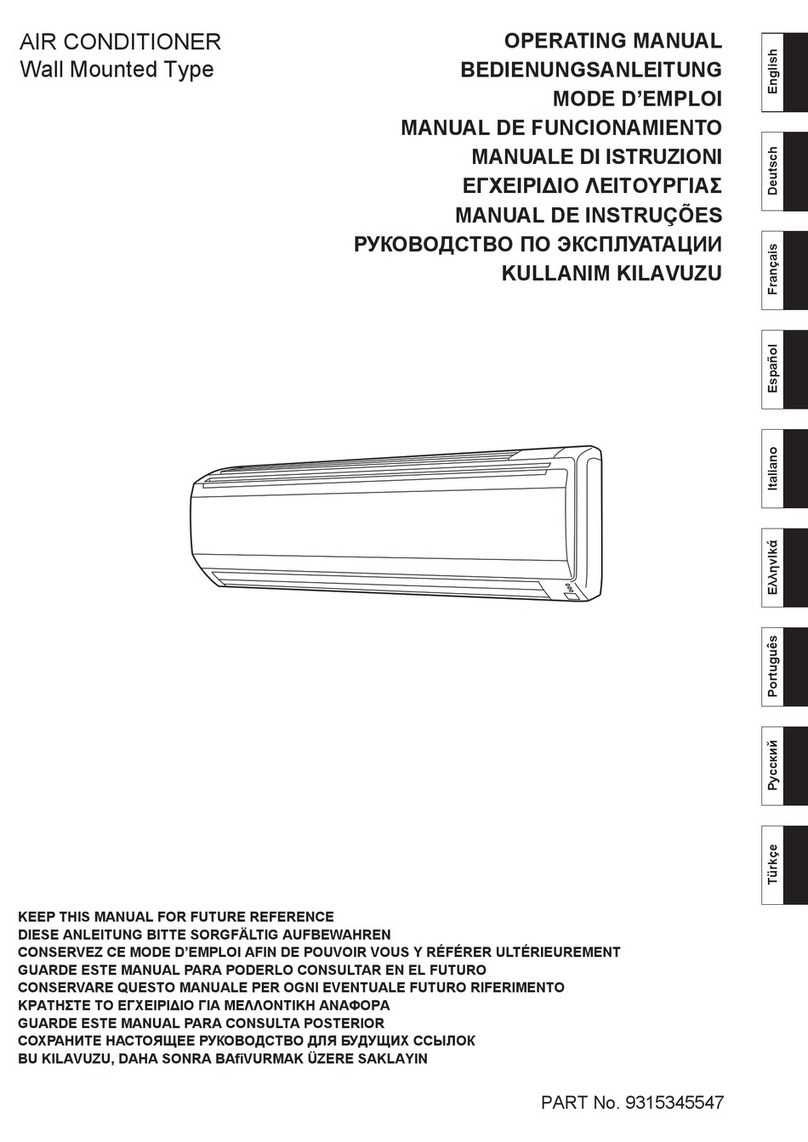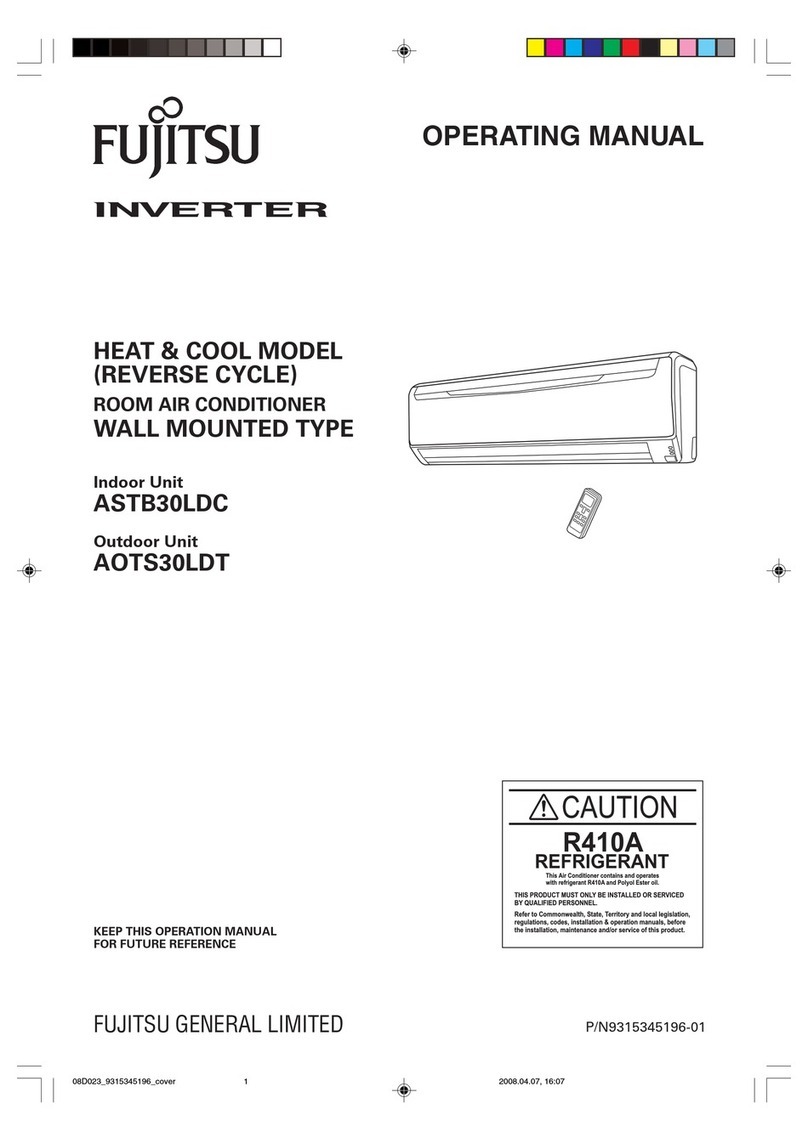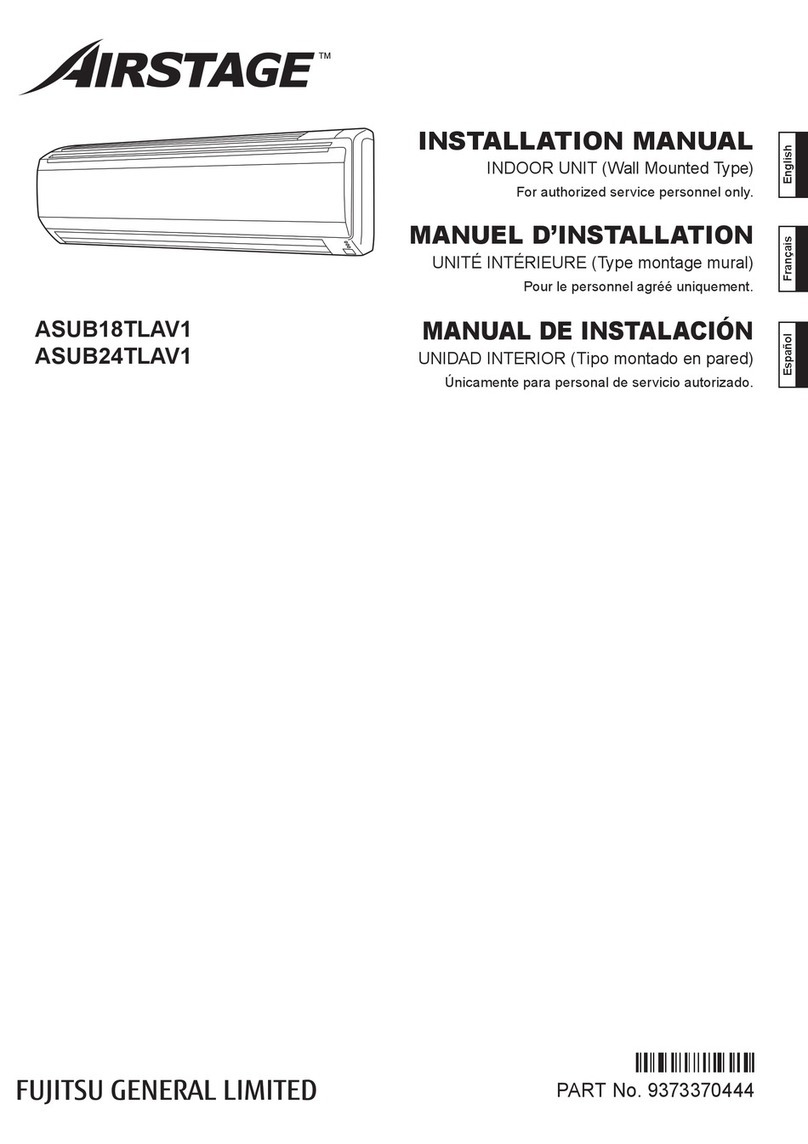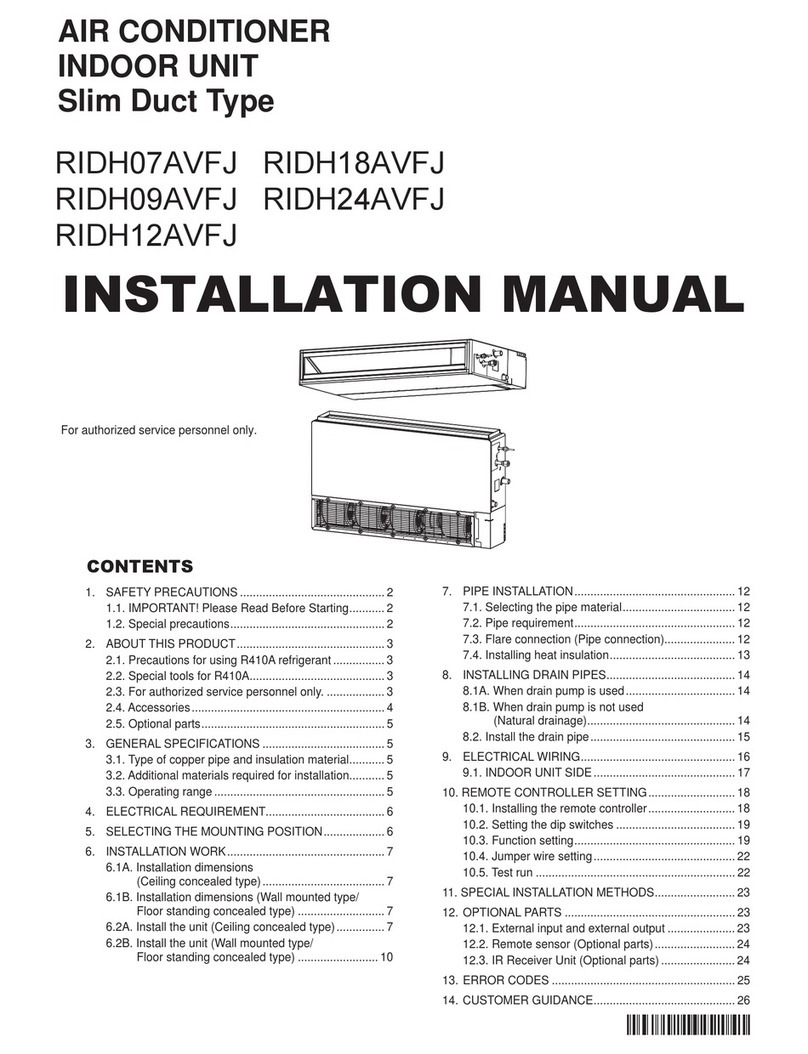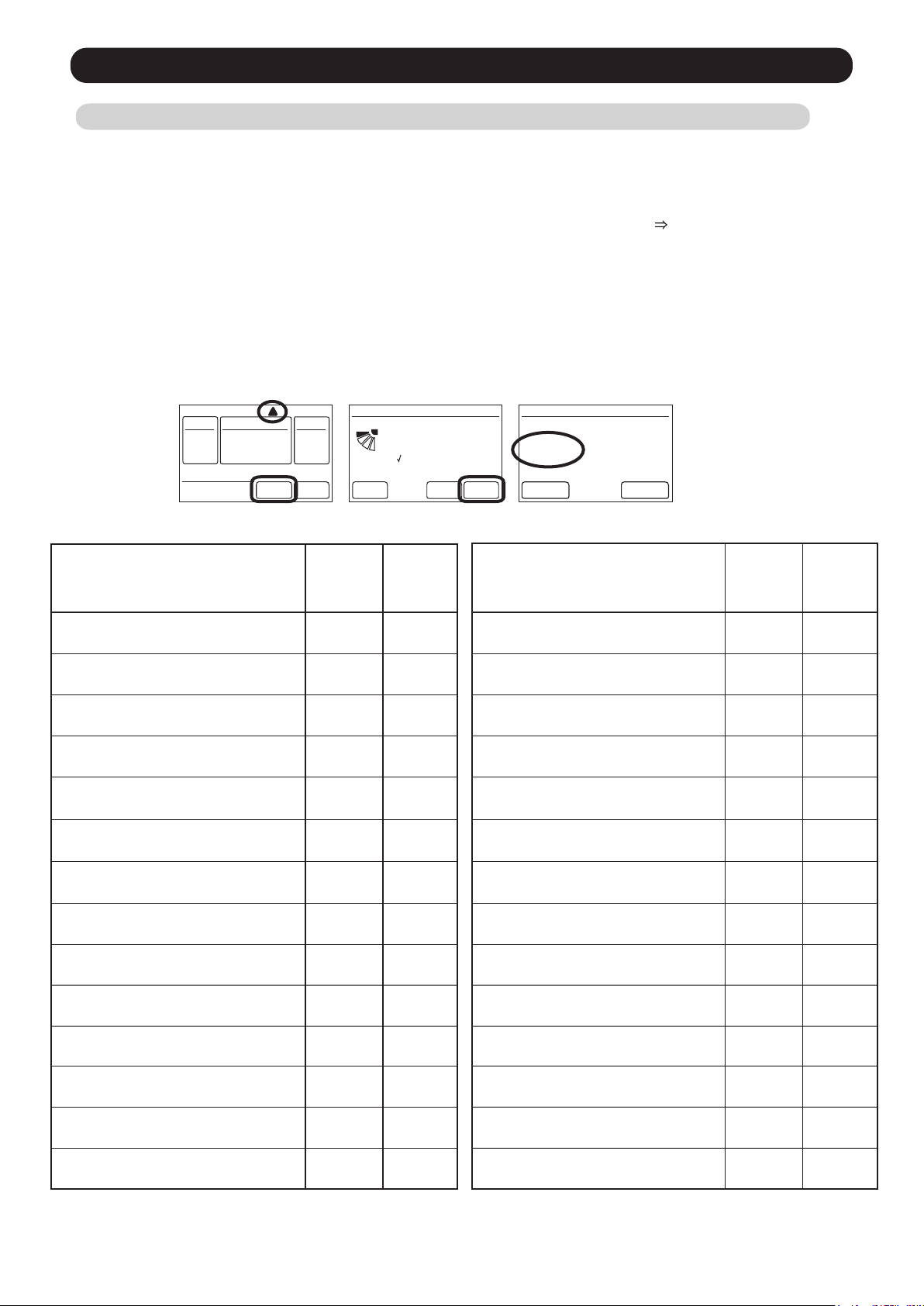Fujitsu AO G18KBTB Series Original operating manual
Other Fujitsu Air Conditioner manuals

Fujitsu
Fujitsu ASYG09KMCB Original operating manual

Fujitsu
Fujitsu ASY18TBA-W User manual

Fujitsu
Fujitsu Airstage ARUM30TLAV2 User manual
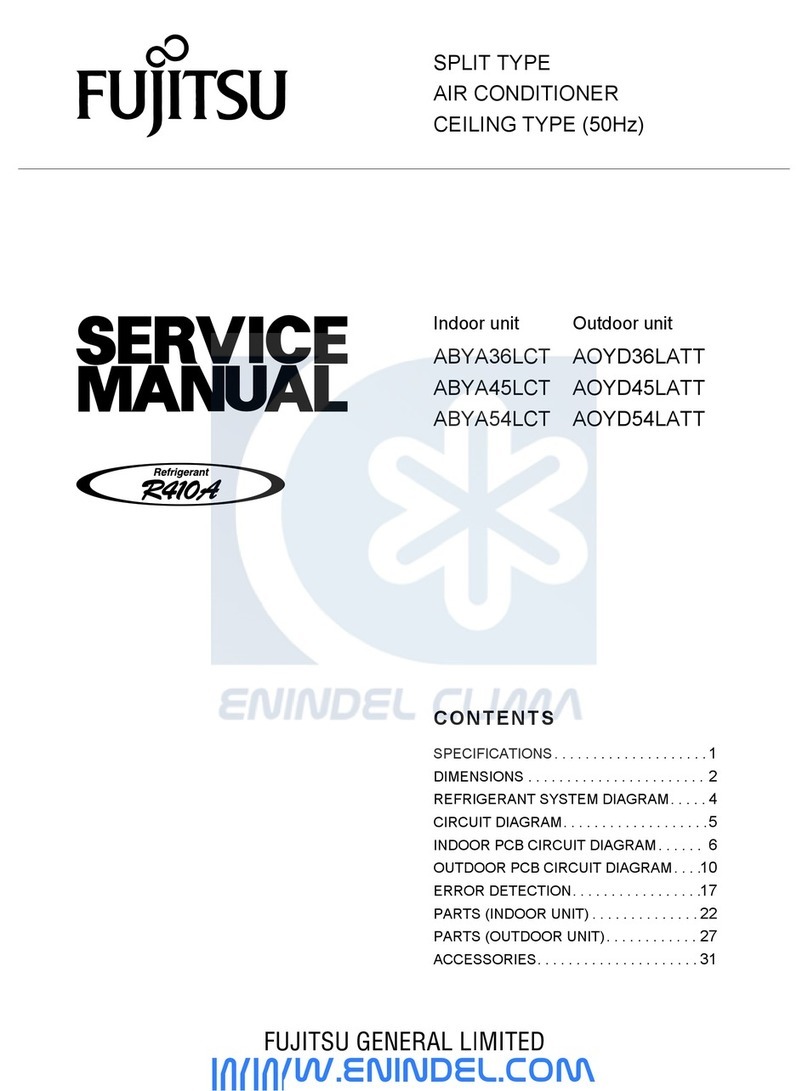
Fujitsu
Fujitsu ABYA36LCT User manual
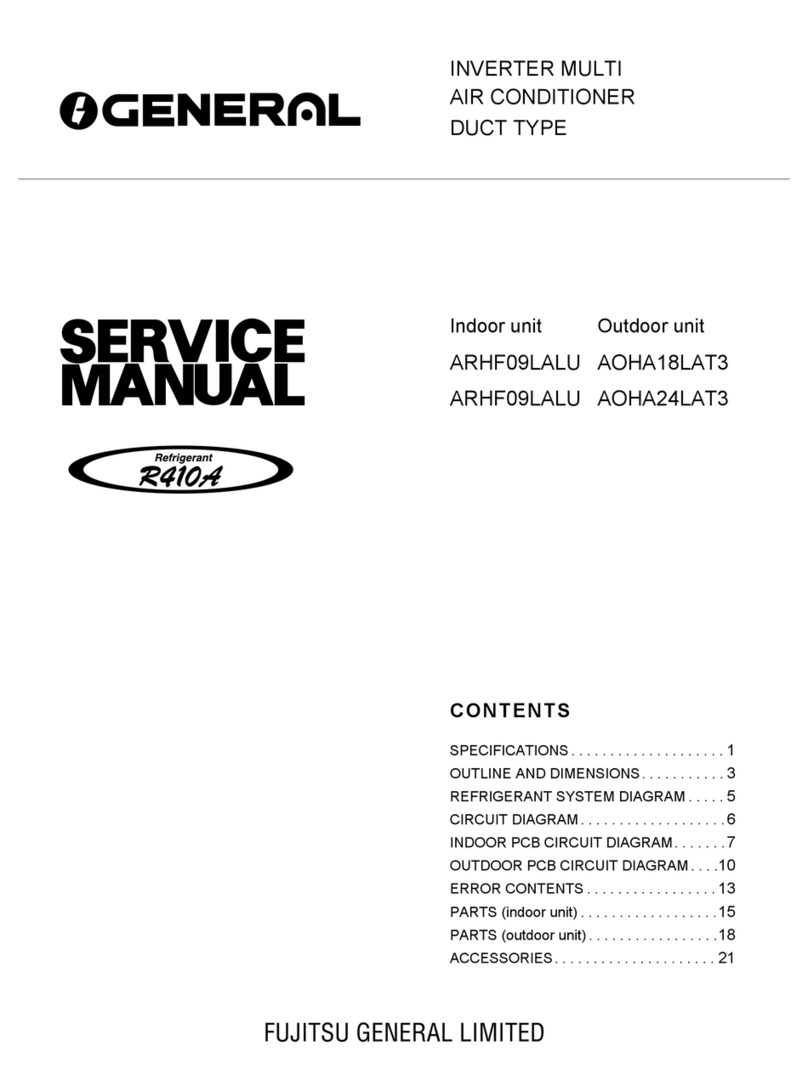
Fujitsu
Fujitsu ARHF09LALU User manual
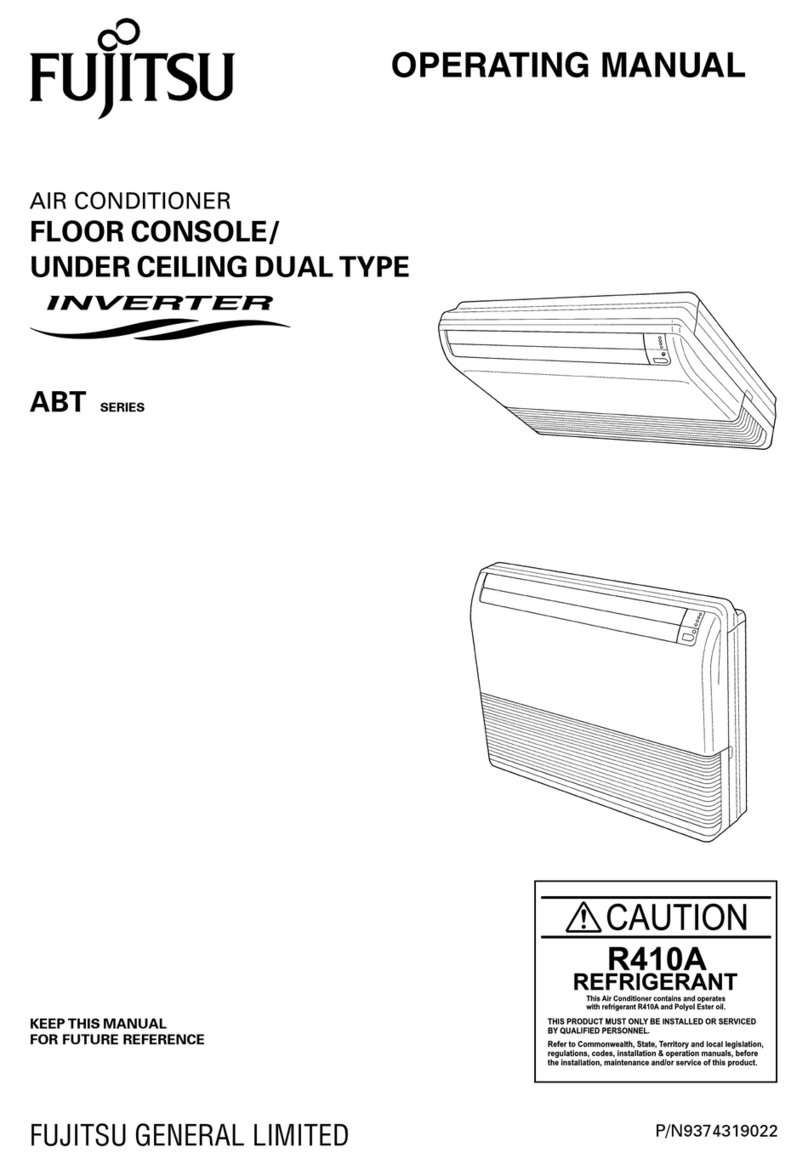
Fujitsu
Fujitsu ABT14LBAJ User manual

Fujitsu
Fujitsu AIRSTAGE ABYA12GATH User manual

Fujitsu
Fujitsu AS G09LLTB-T Series Original operating manual
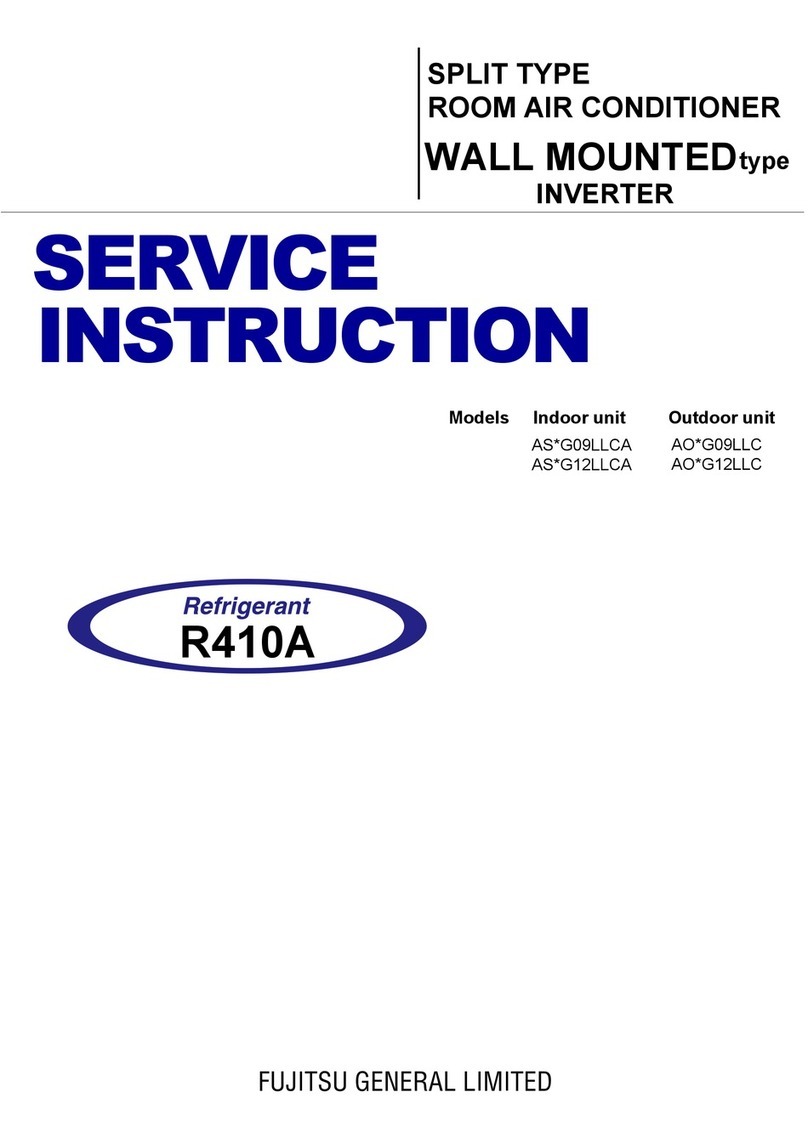
Fujitsu
Fujitsu AS G09LLCA Series Original operating manual

Fujitsu
Fujitsu ASU9RL2 Service manual

Fujitsu
Fujitsu UTY-XDZX User manual
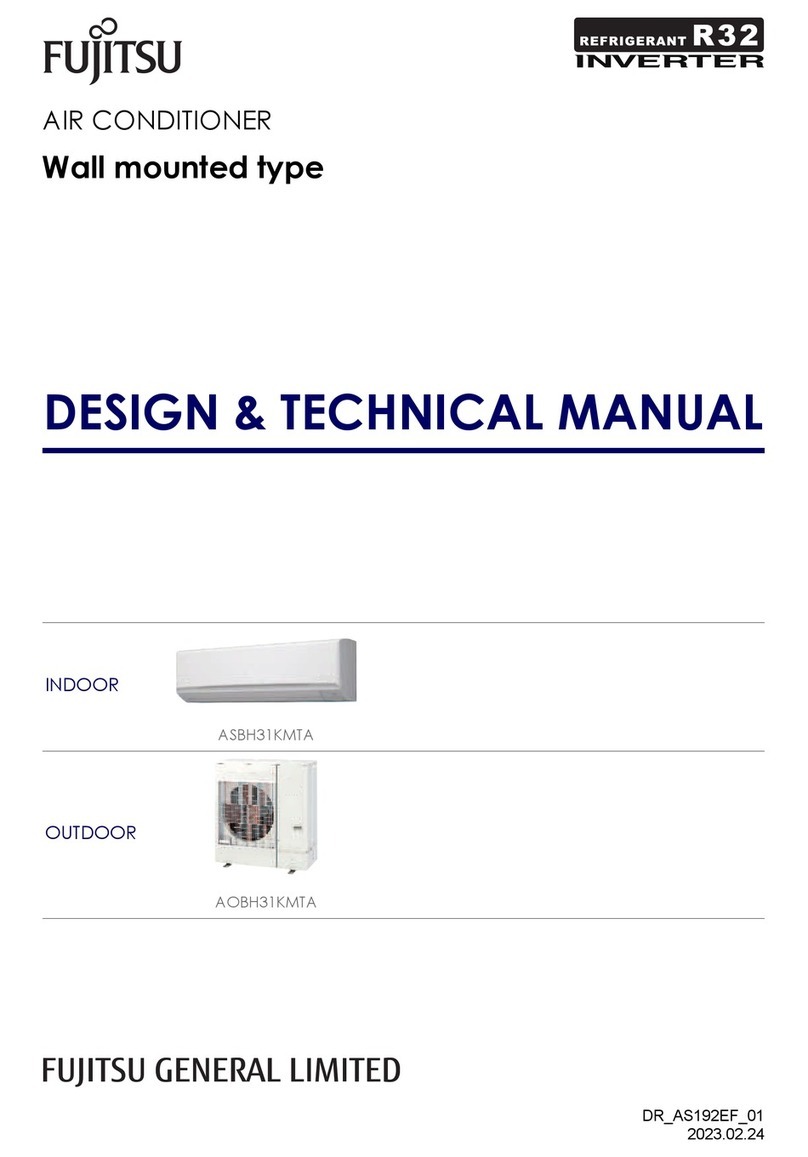
Fujitsu
Fujitsu ASBH31KMTA Service manual
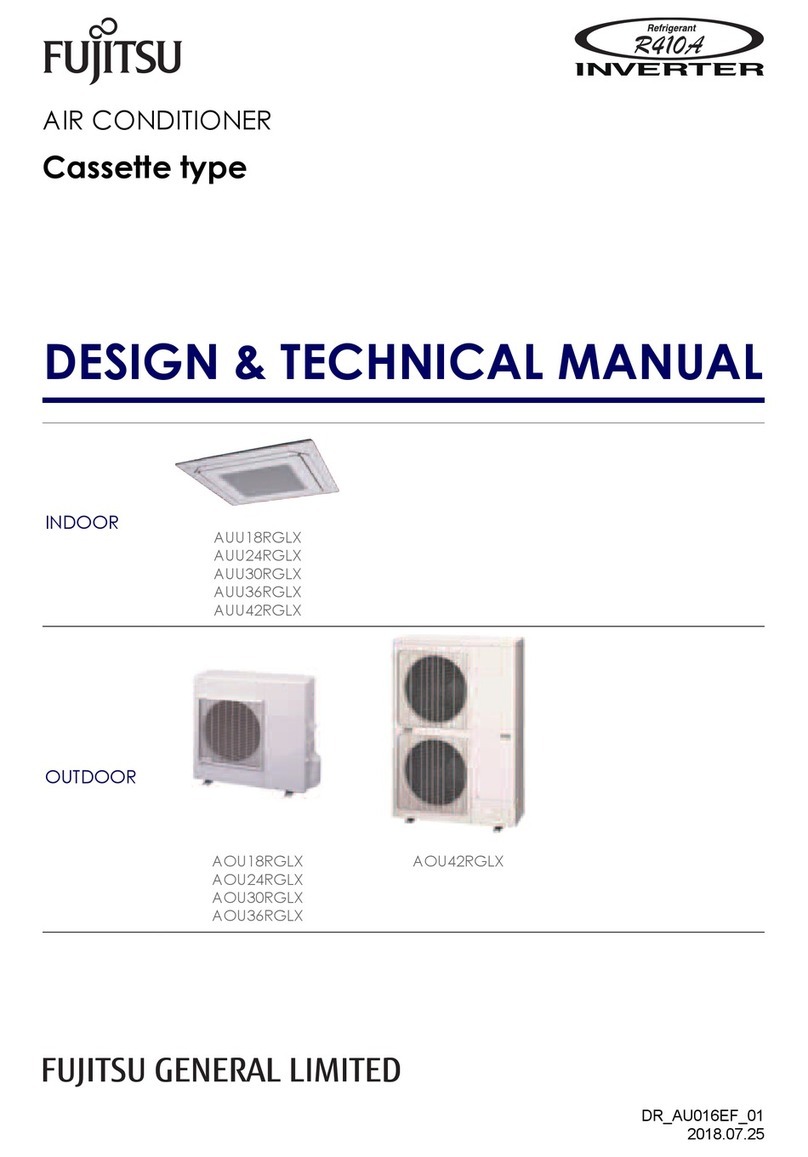
Fujitsu
Fujitsu AOU42RGLX Service manual
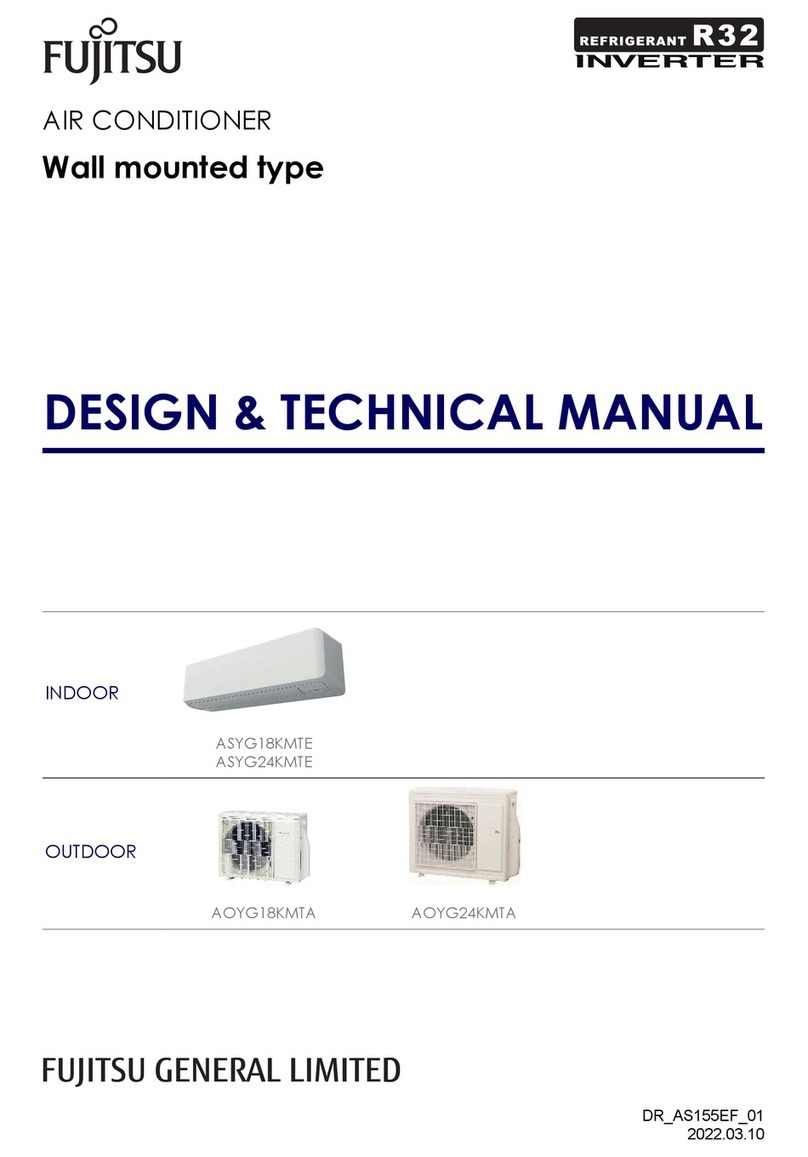
Fujitsu
Fujitsu ASYG18KMTE Service manual
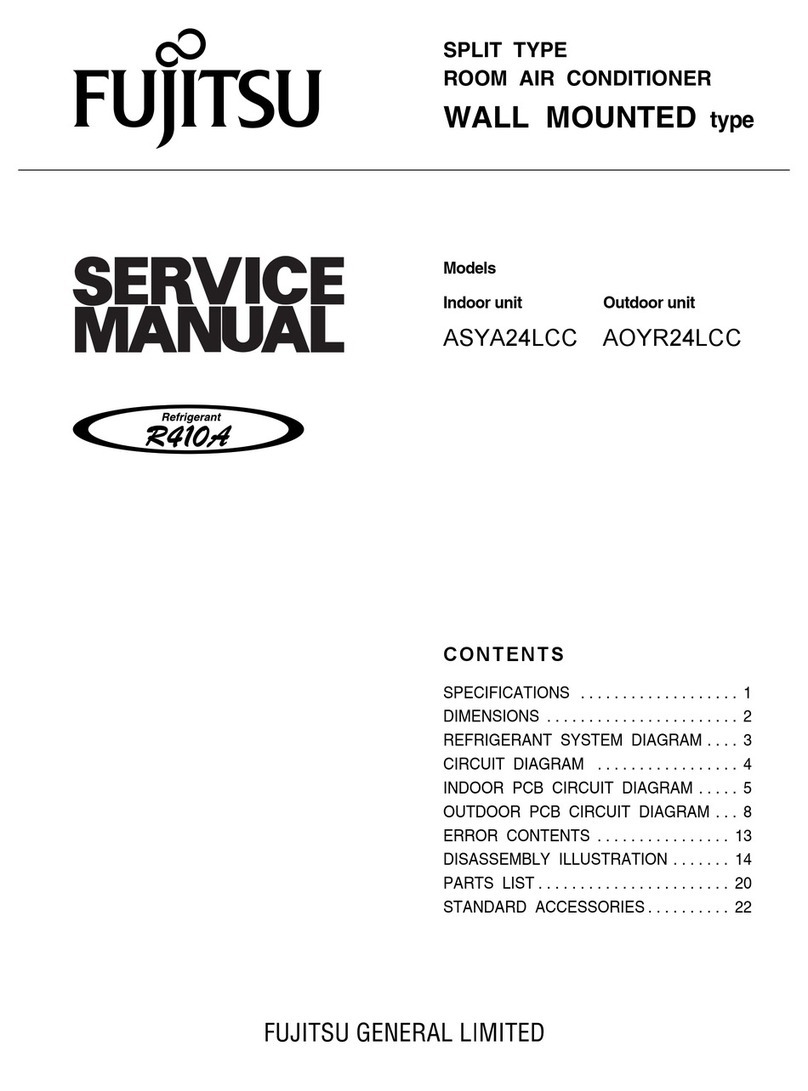
Fujitsu
Fujitsu AOYR24LCC User manual
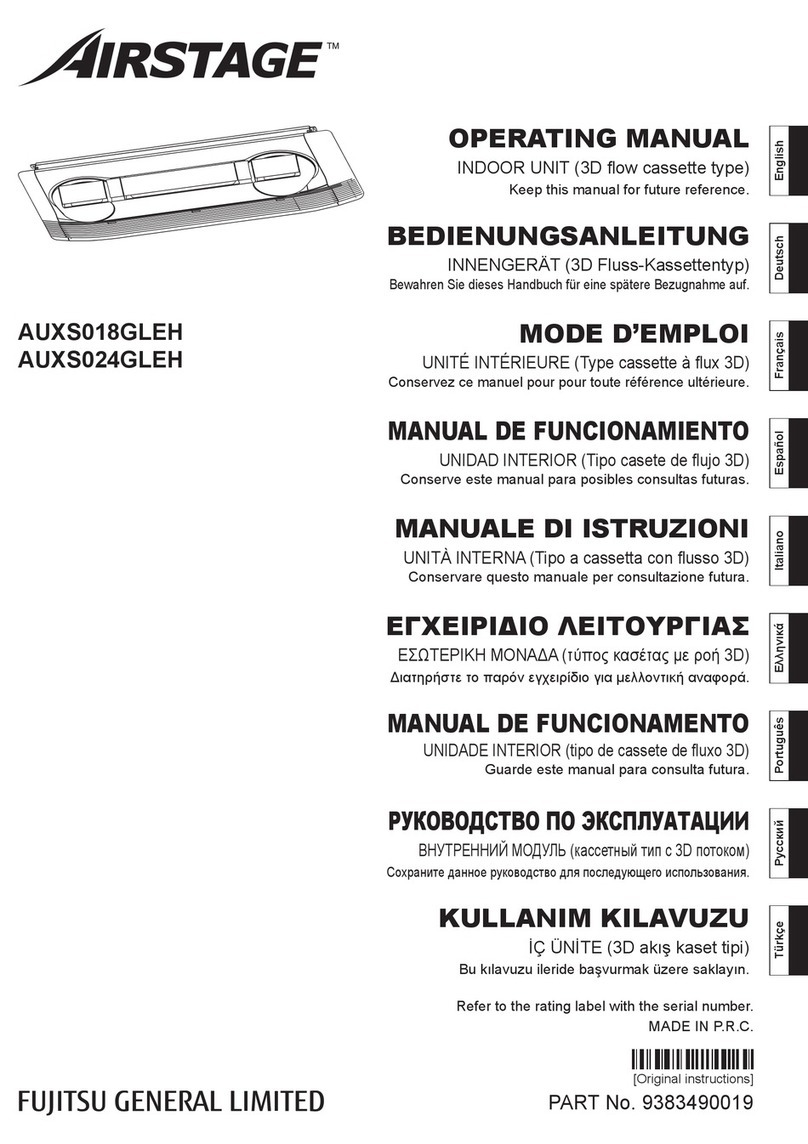
Fujitsu
Fujitsu AIRSTAGE AUXS018GLEH User manual
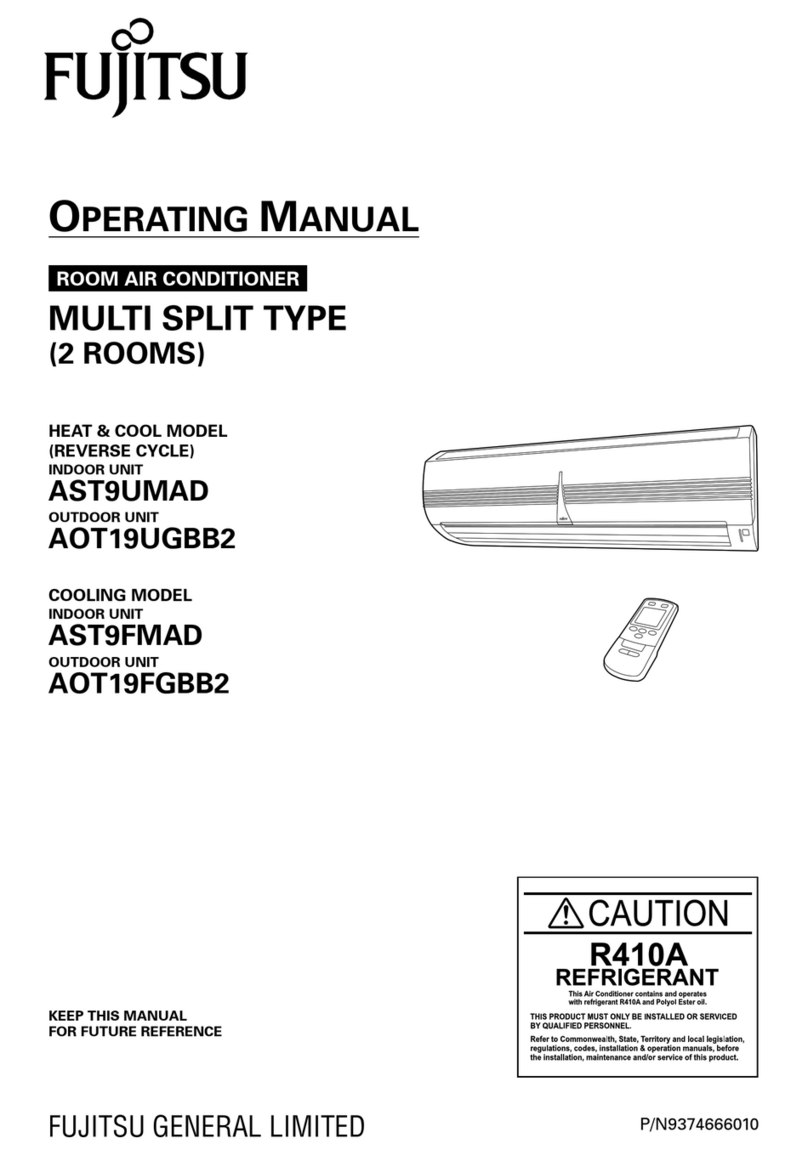
Fujitsu
Fujitsu ast9umad User manual
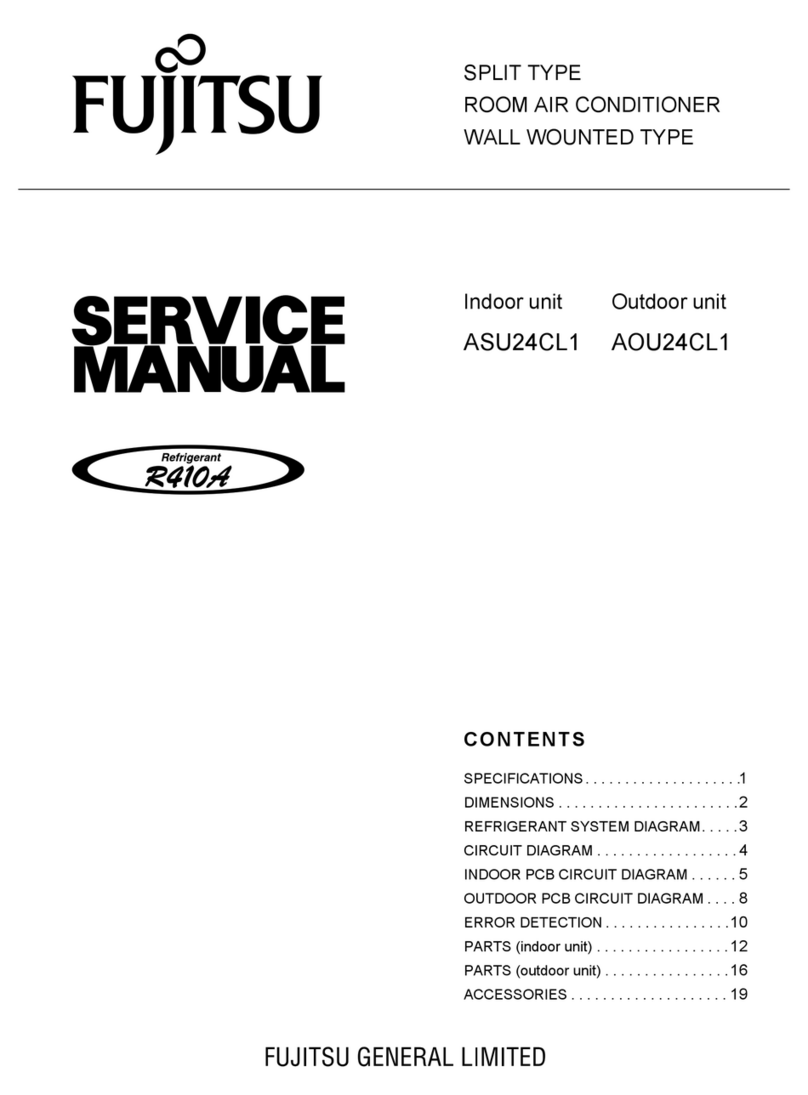
Fujitsu
Fujitsu Inverter Halcyon ASU24CL1 User manual

Fujitsu
Fujitsu Airstage AJ 040LCLDH Series Service manual
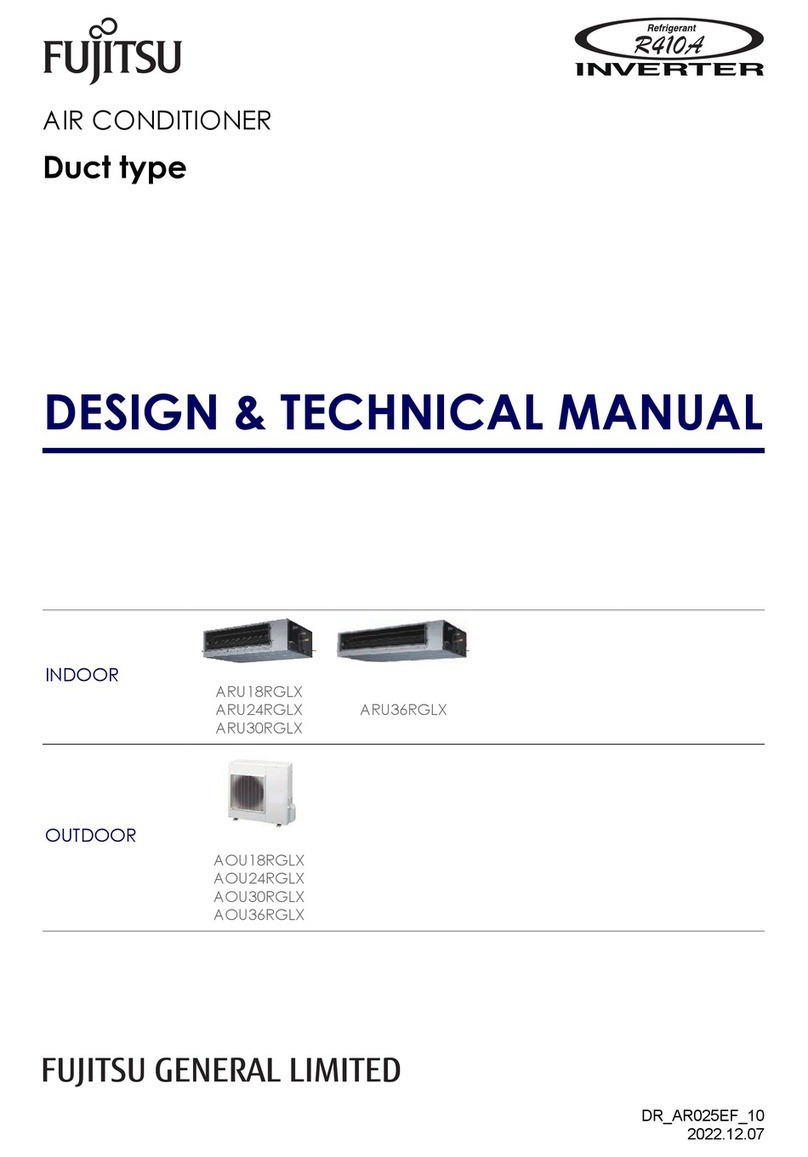
Fujitsu
Fujitsu ARU18RGLX Service manual
Popular Air Conditioner manuals by other brands

Webasto
Webasto Frigo Top 25 DS Instructions for use

Frigidaire
Frigidaire FAZ12ES2A installation instructions

Mitsubishi Electric
Mitsubishi Electric MSC-GE20VB operating instructions

Mitsubishi Electric
Mitsubishi Electric PLA-M100EA installation manual

Daikin
Daikin Split Sensira R32 Service manual

Carrier
Carrier 42HVM109303 Service manual