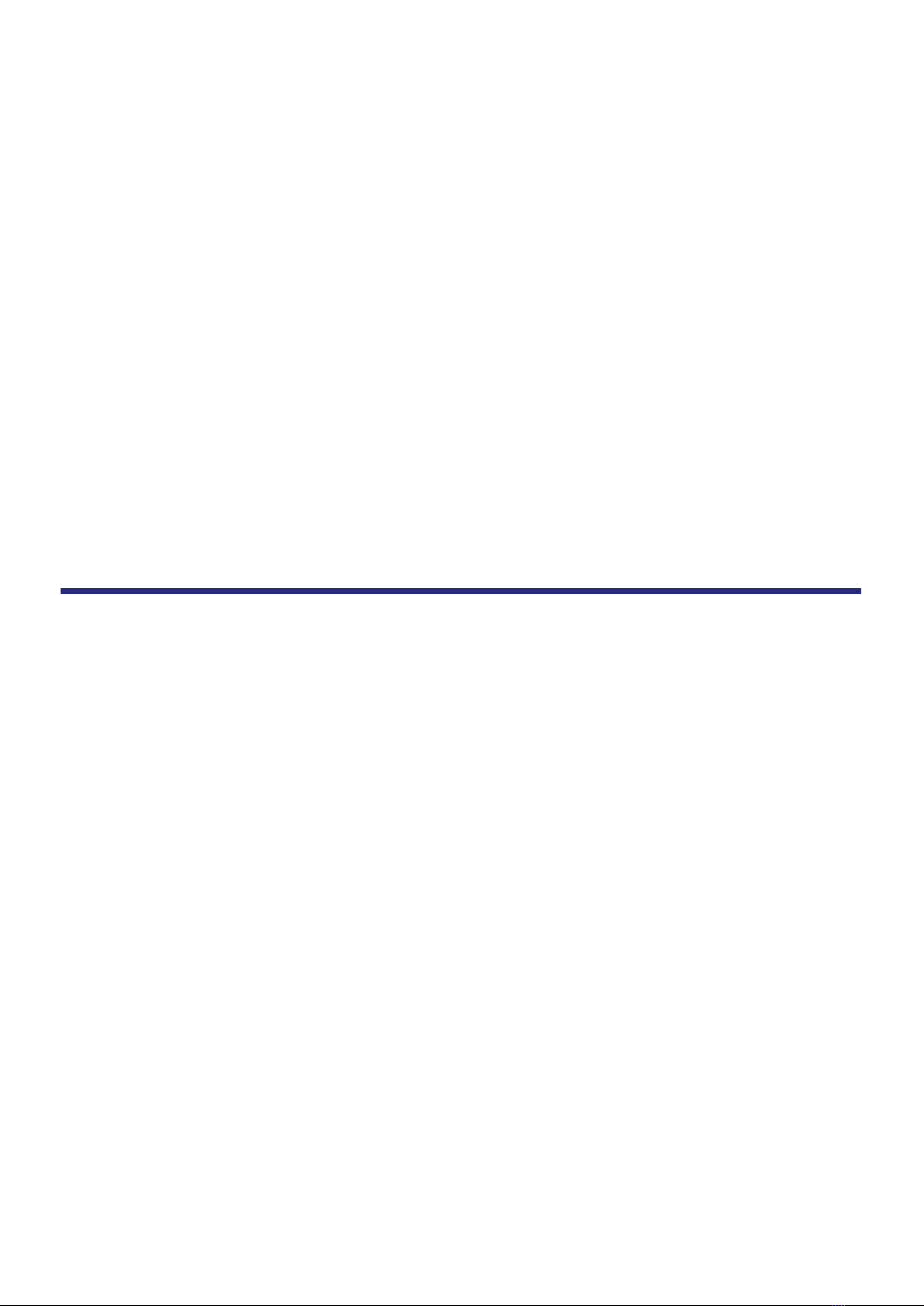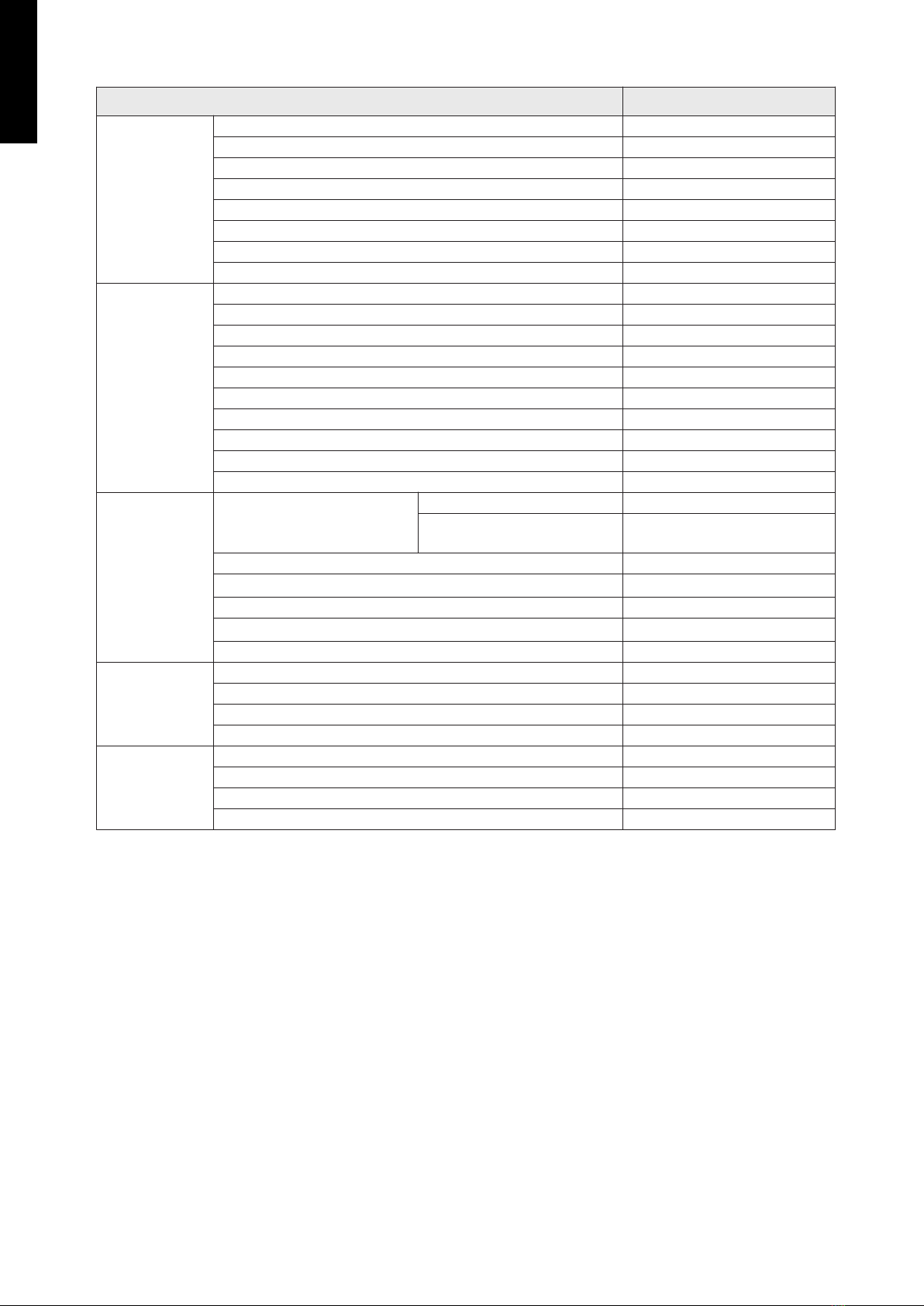Part 2. ZONE CONTROL SYSTEM with WLAN ADAPTER ......... 31
1. Applicable indoor units ..........................................................................32
2. Model lineup ............................................................................................33
3. Overview ..................................................................................................34
3-1. Wireless LAN control ................................................................................................ 35
3-2. Wireless LAN adapter ............................................................................................... 37
4. Specifications..........................................................................................38
4-1. Wireless LAN adapter ............................................................................................... 38
4-2. Zone Control Interface .............................................................................................. 39
5. Wiring design .......................................................................................... 41
5-1. System diagram........................................................................................................ 41
6. Installation ...............................................................................................42
6-1. Wireless LAN adapter ............................................................................................... 42
6-2. Zone control interface ............................................................................................... 44
7. Initial setup ..............................................................................................52
7-1. Mobile app installation and user registration ............................................................. 52
7-2. Air conditioner registration ........................................................................................ 52
7-3. Zone control.............................................................................................................. 52
8. Accessories............................................................................................. 53
8-1. Wireless LAN adapter ............................................................................................... 53
8-2. Zone control interface ............................................................................................... 53
9. Optional parts..........................................................................................54
9-1. Zone control interface ............................................................................................... 54
CONTENTS (continued)