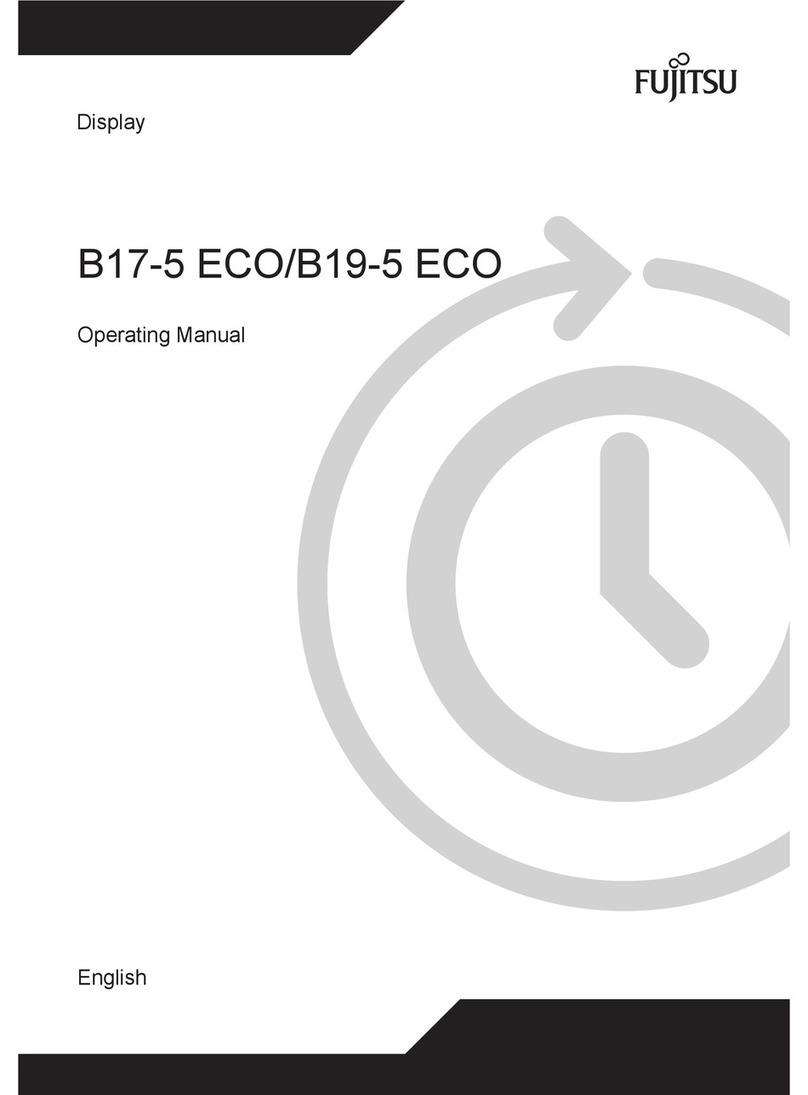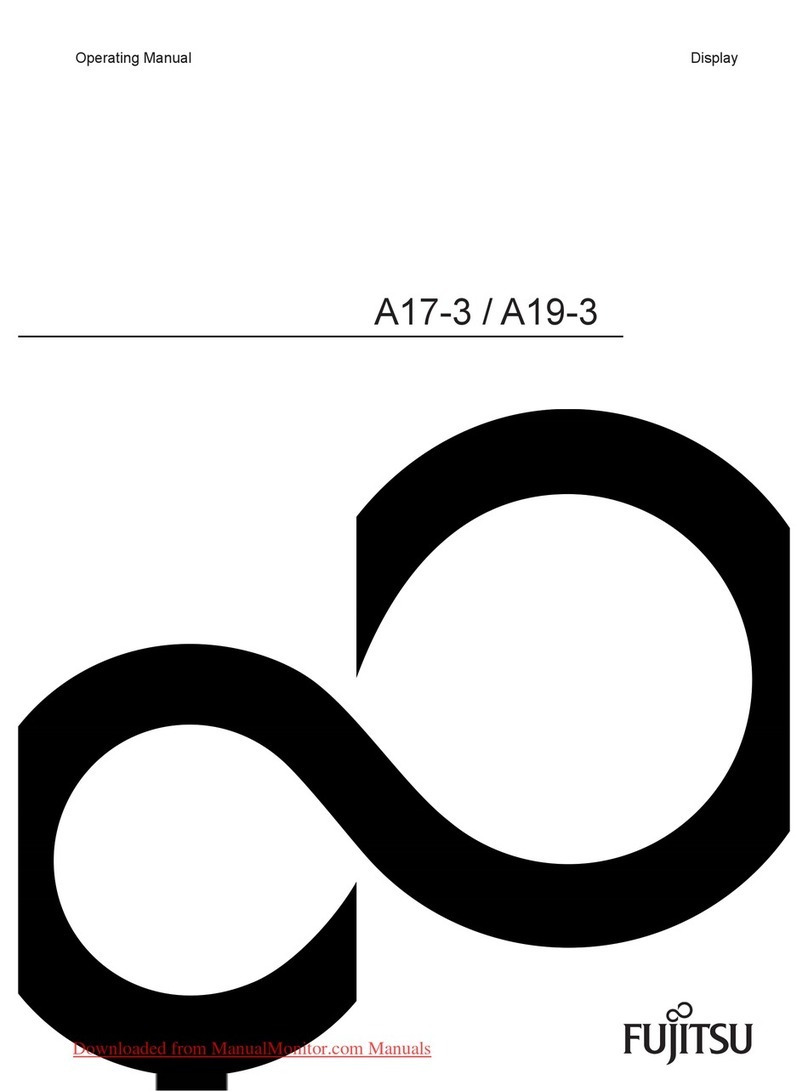Fujitsu Plasmavision P42HHA40 User instructions
Other Fujitsu Monitor manuals

Fujitsu
Fujitsu B24W-7 User manual
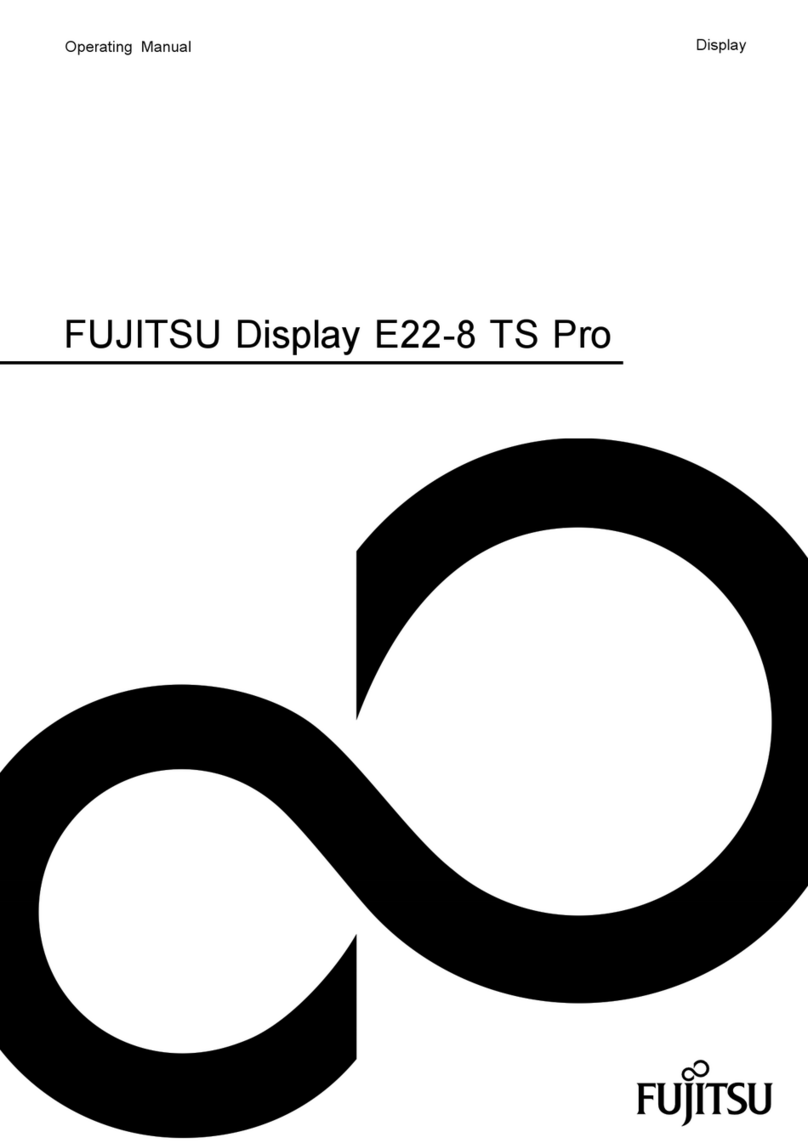
Fujitsu
Fujitsu E22-8 TS Pro User manual
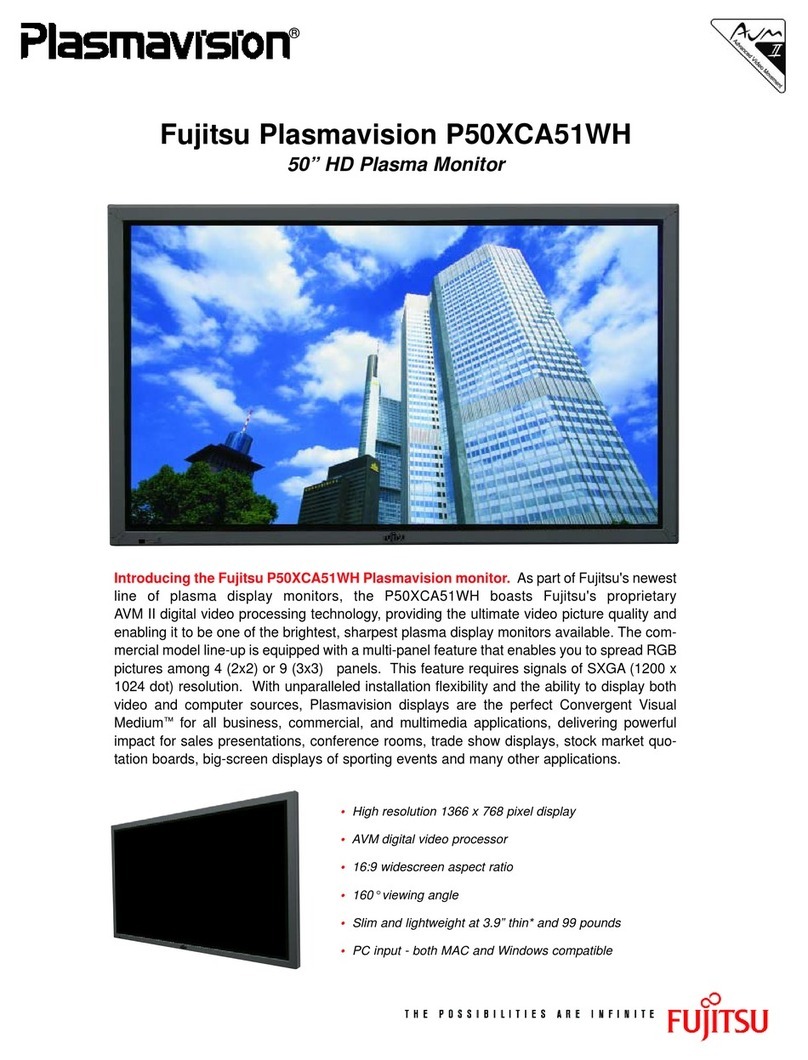
Fujitsu
Fujitsu PLASMAVISION P50XCA51WH User manual
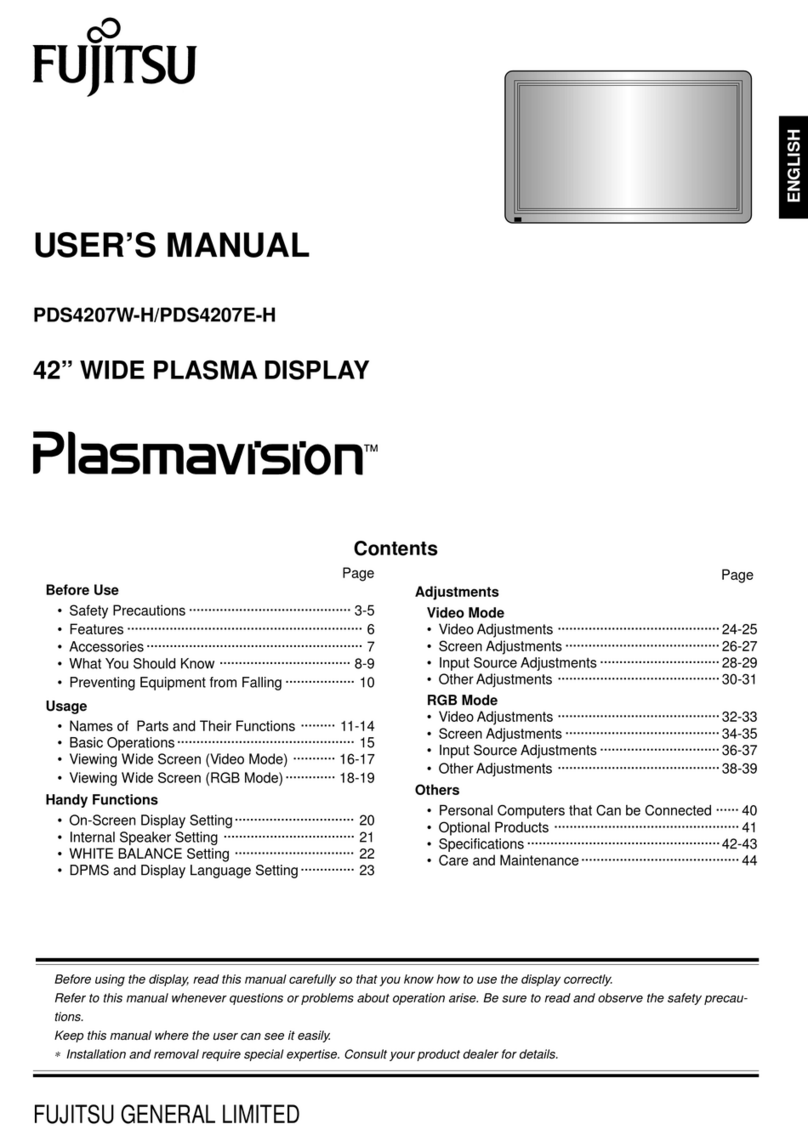
Fujitsu
Fujitsu Plasmavision PDS4207E-H User manual
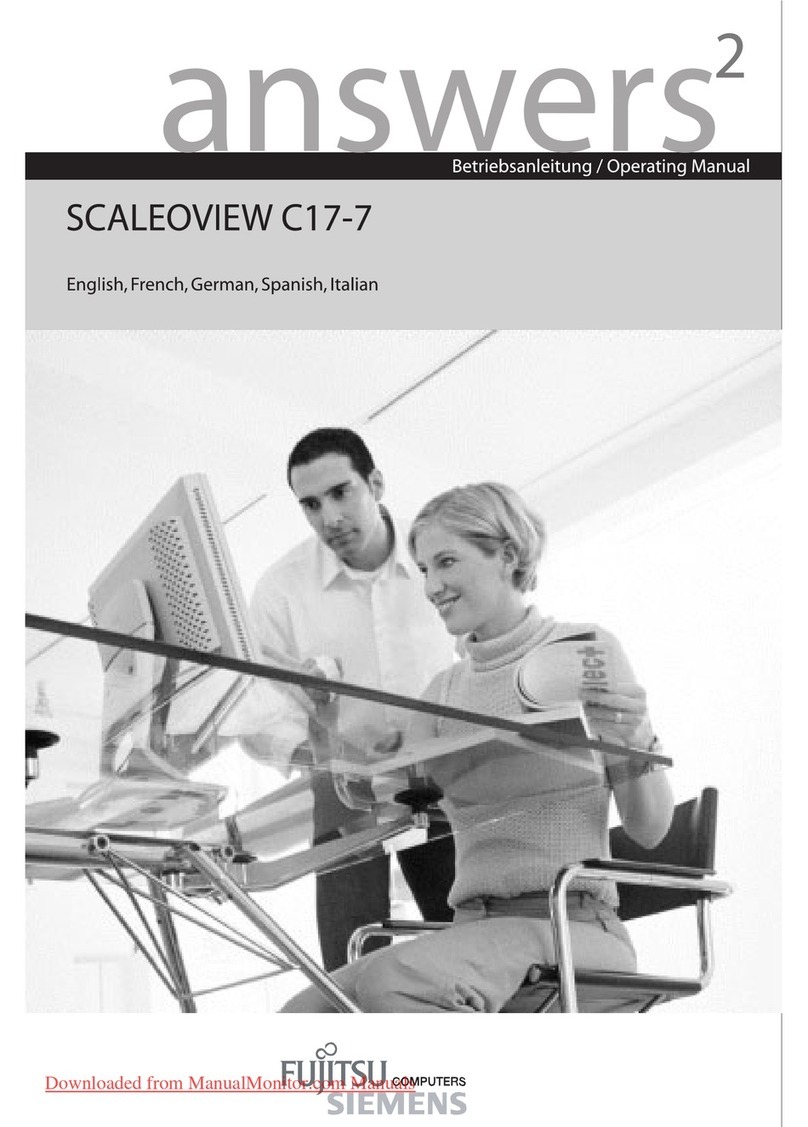
Fujitsu
Fujitsu SCALEOVIEW C17-7 User manual
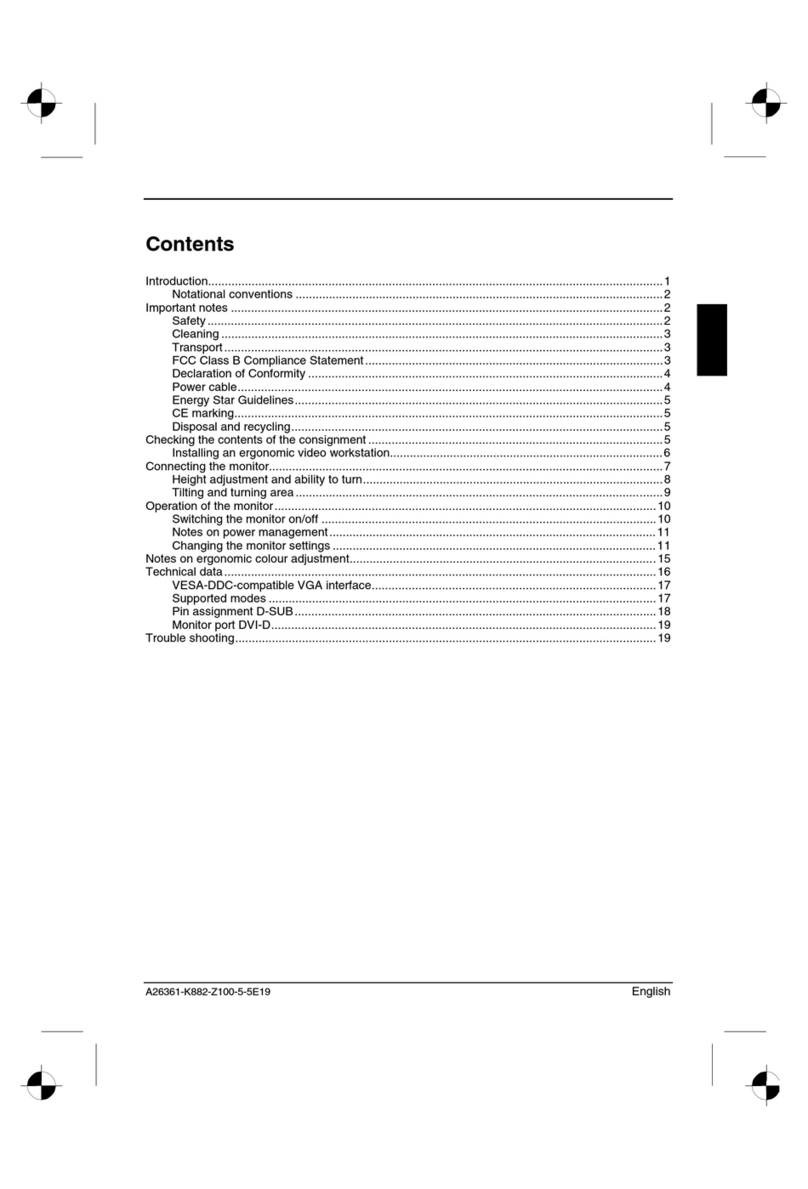
Fujitsu
Fujitsu 3816 FA User manual

Fujitsu
Fujitsu B27-9 TE QHD User manual
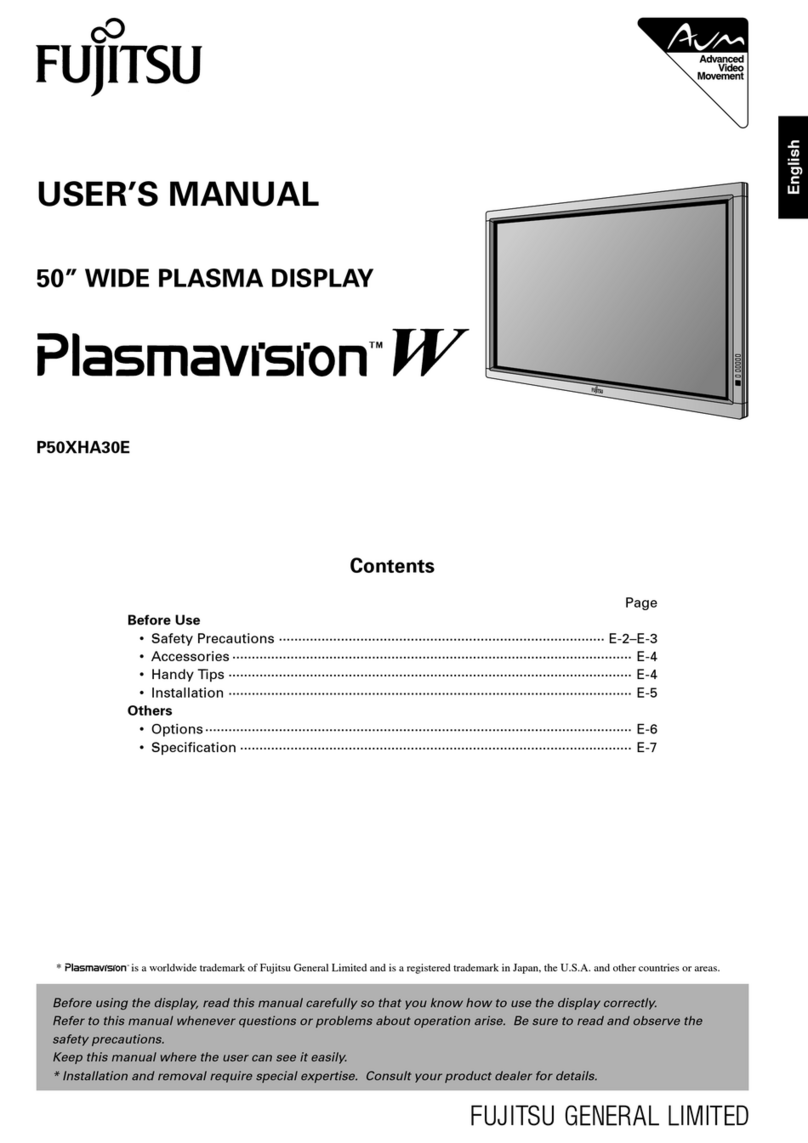
Fujitsu
Fujitsu Plasmavision W P50XHA30E User manual
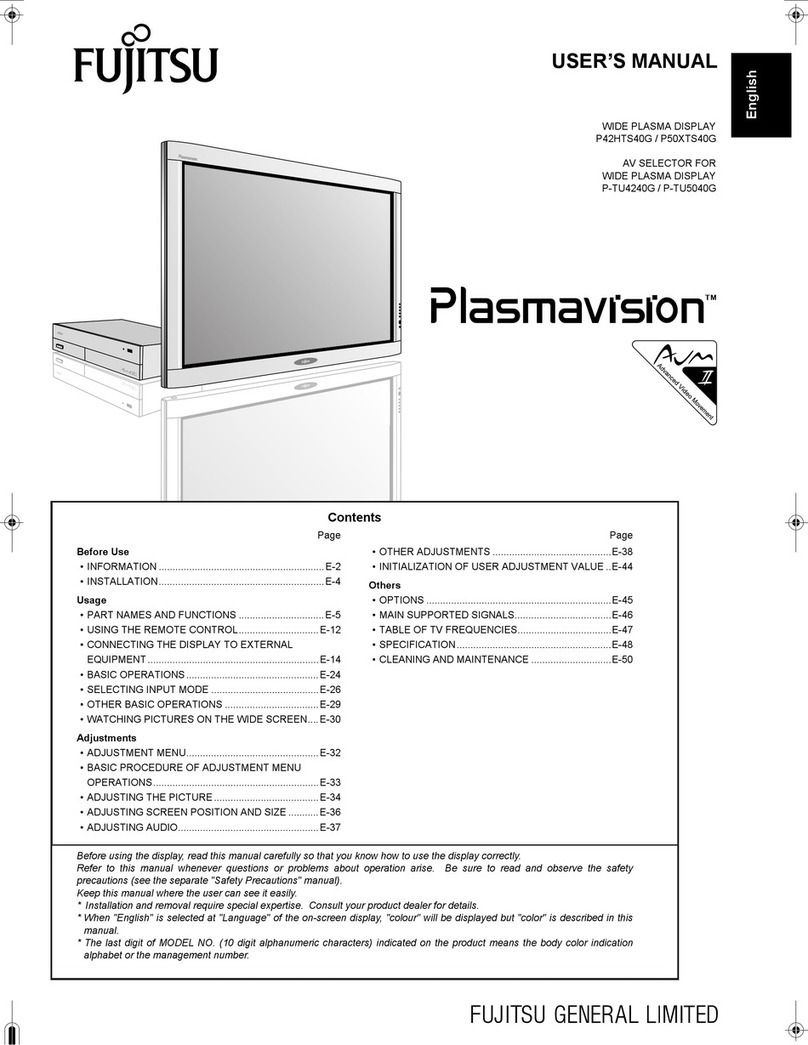
Fujitsu
Fujitsu Plasmavision P42HTS40G User manual
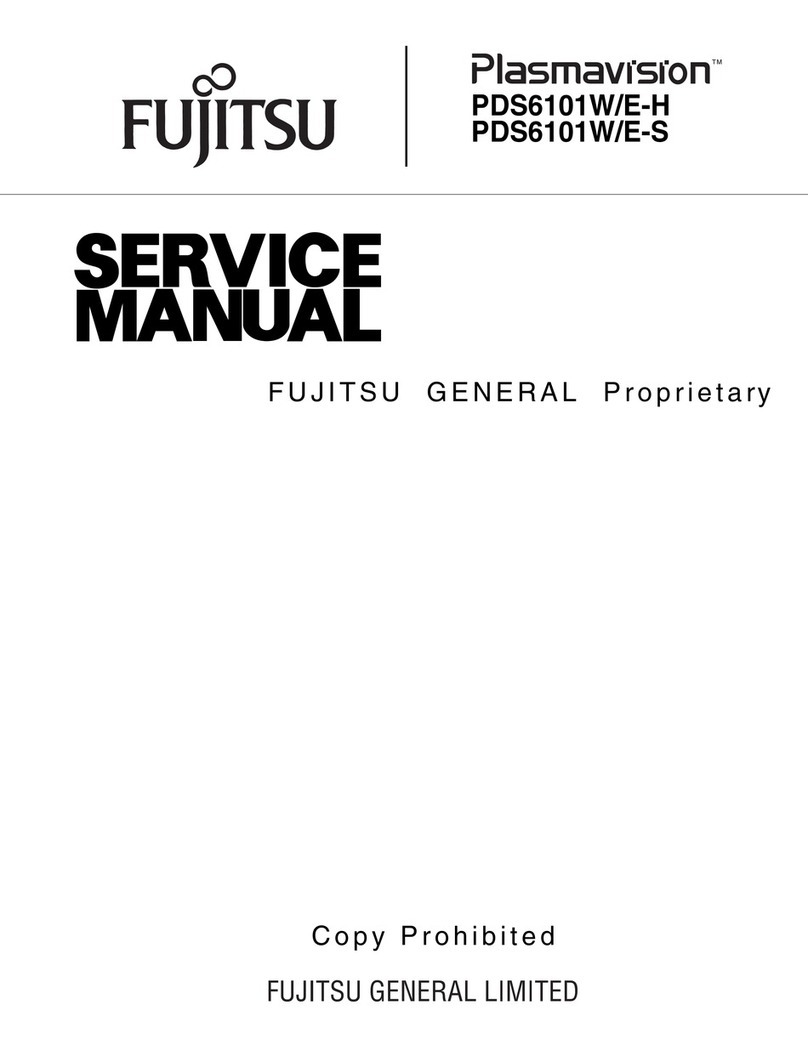
Fujitsu
Fujitsu Plasmavision PDS6101W-H User manual
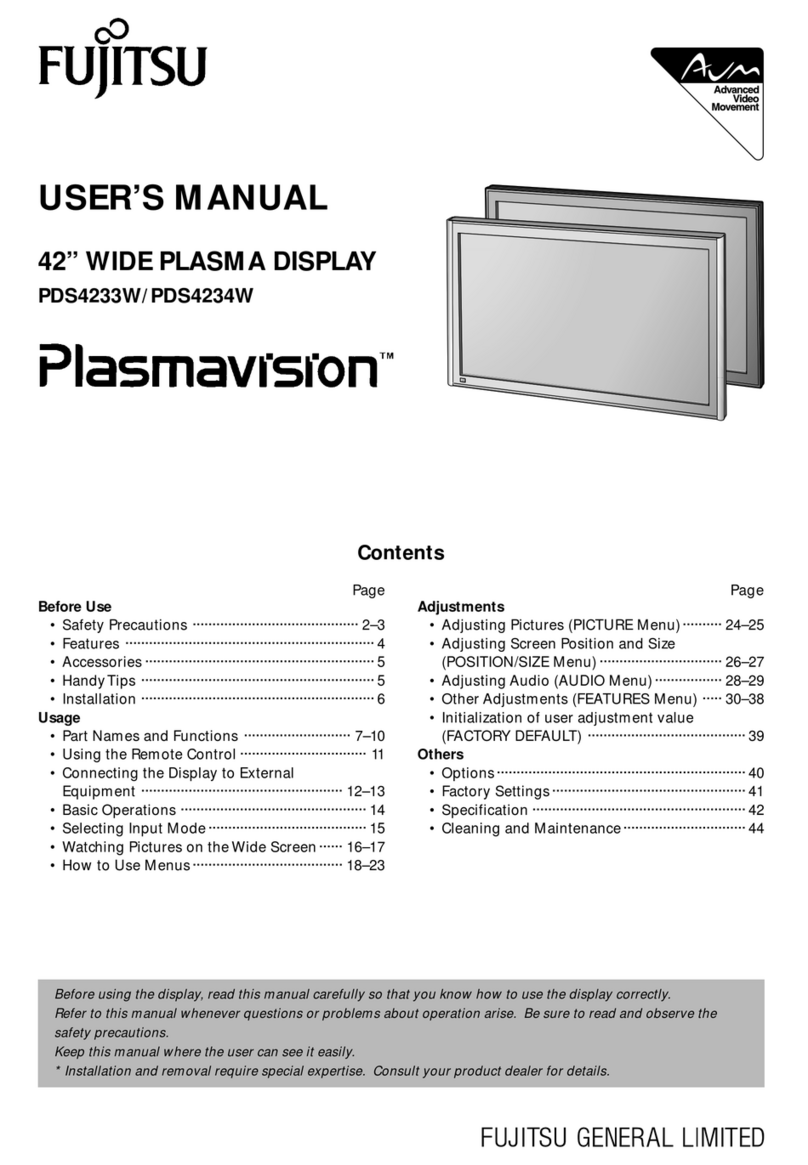
Fujitsu
Fujitsu Plasmavision PDS4233W User manual

Fujitsu
Fujitsu B20T-6 LED User manual
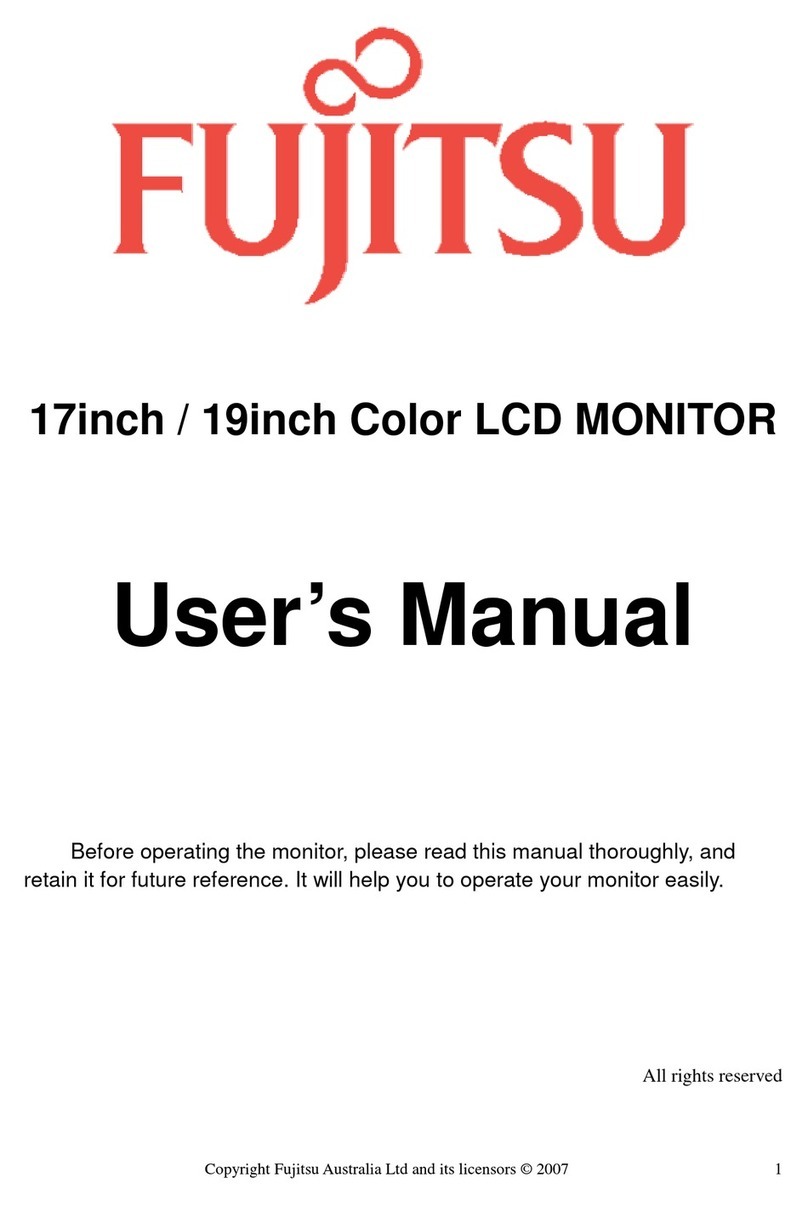
Fujitsu
Fujitsu 17inch User manual

Fujitsu
Fujitsu P24W-6 IPS User manual
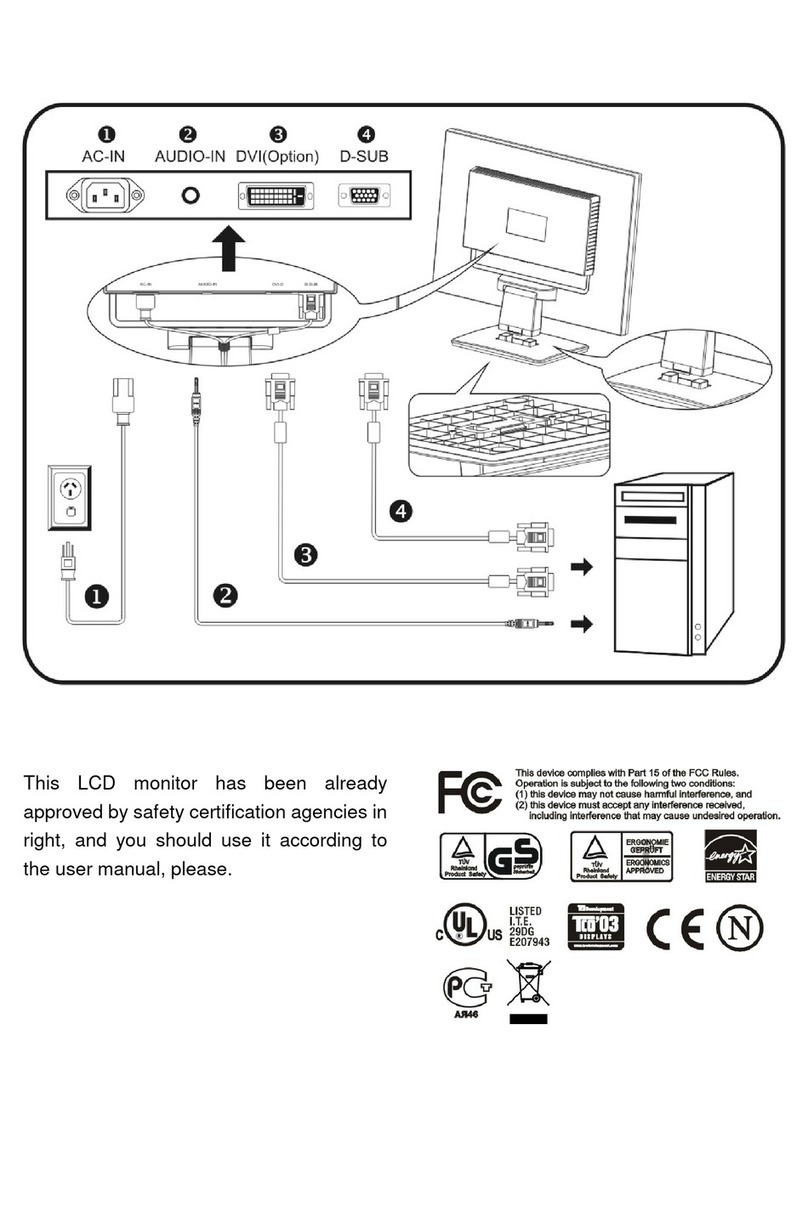
Fujitsu
Fujitsu fa-19w1s-h2a User manual

Fujitsu
Fujitsu L22T-6 LED User manual
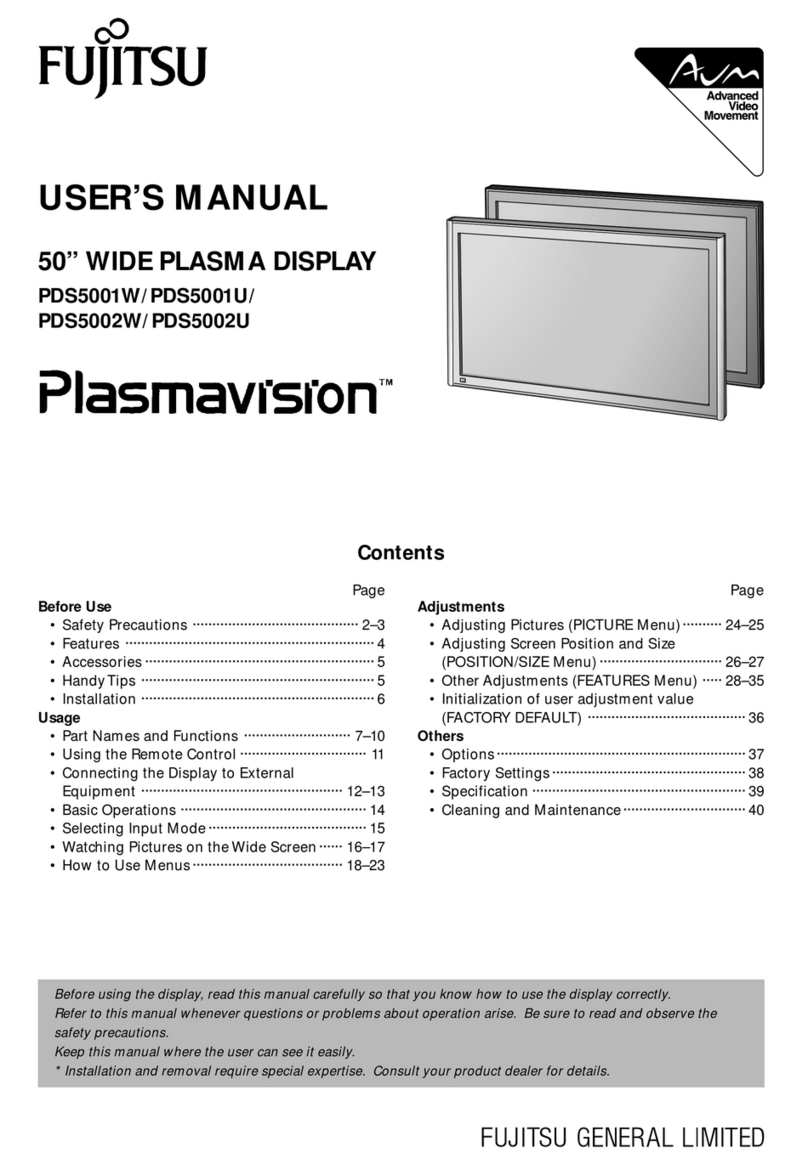
Fujitsu
Fujitsu PDS5001 User manual

Fujitsu
Fujitsu B19-6 LED User manual
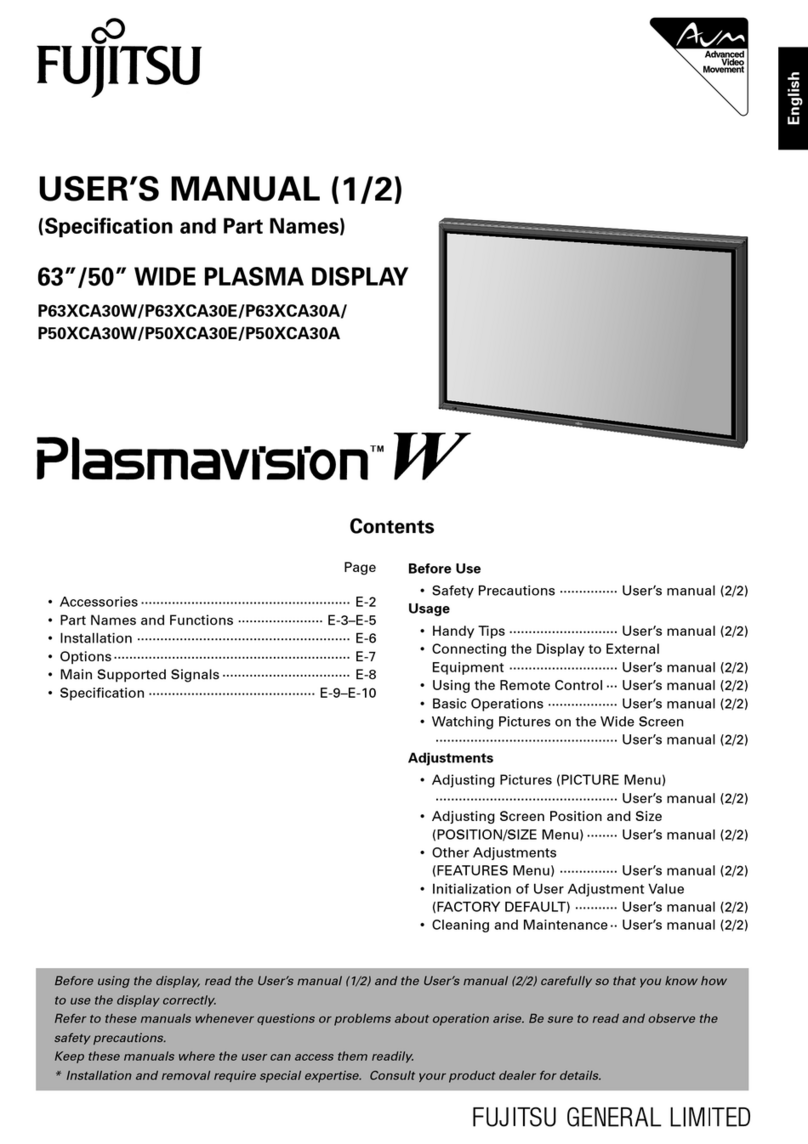
Fujitsu
Fujitsu Plasmavision P50XCA30WH User manual

Fujitsu
Fujitsu Sl27T-1 User manual