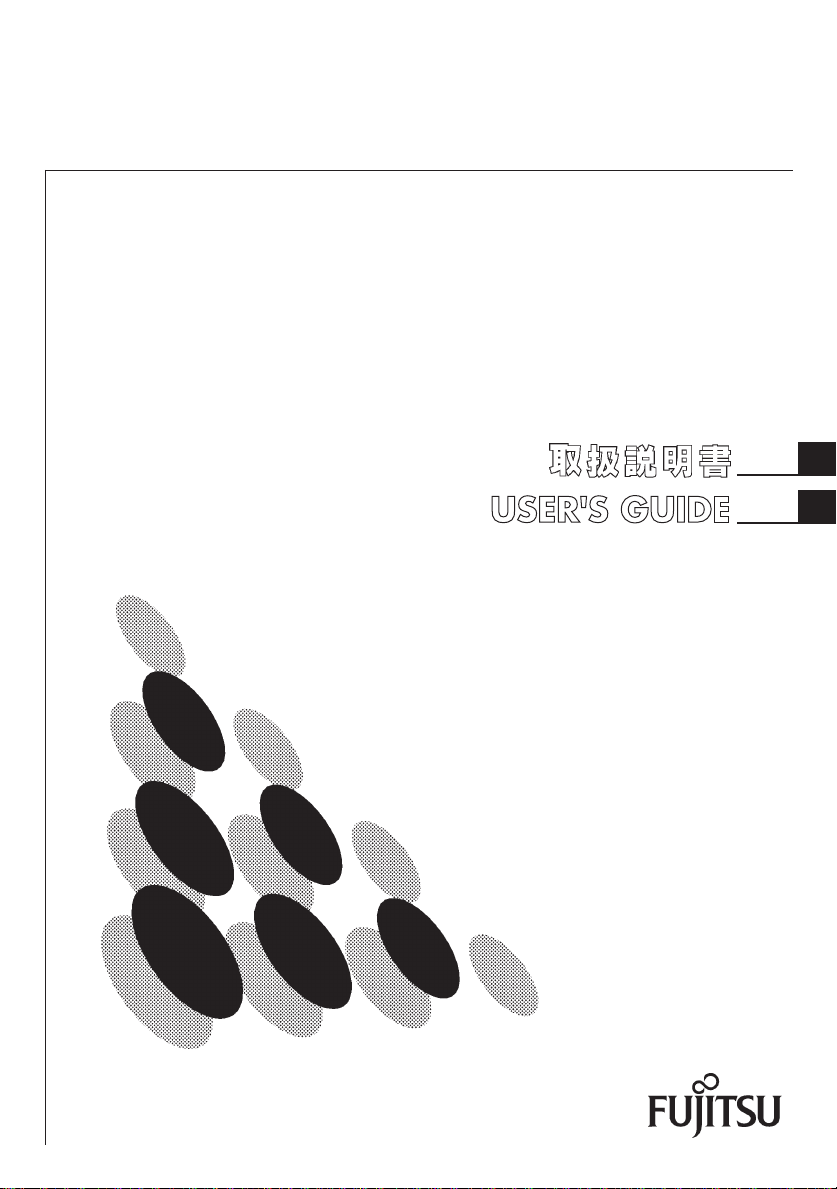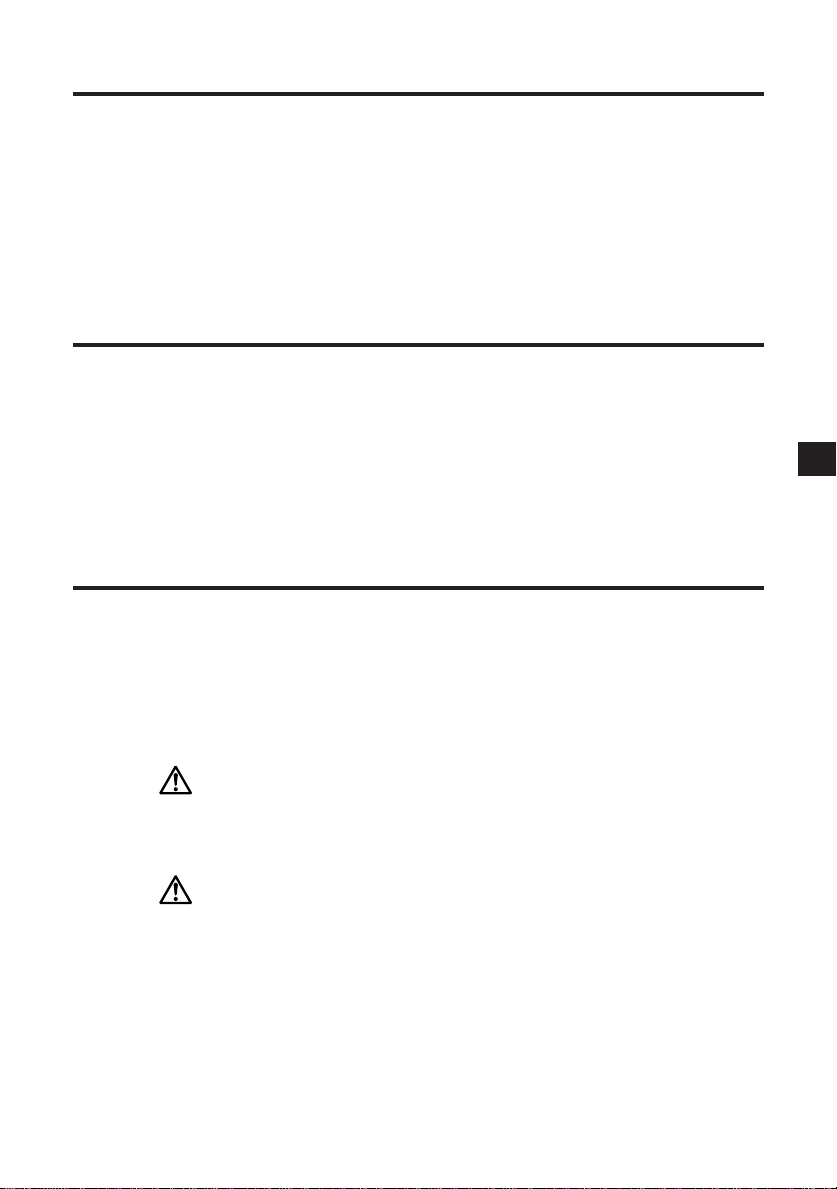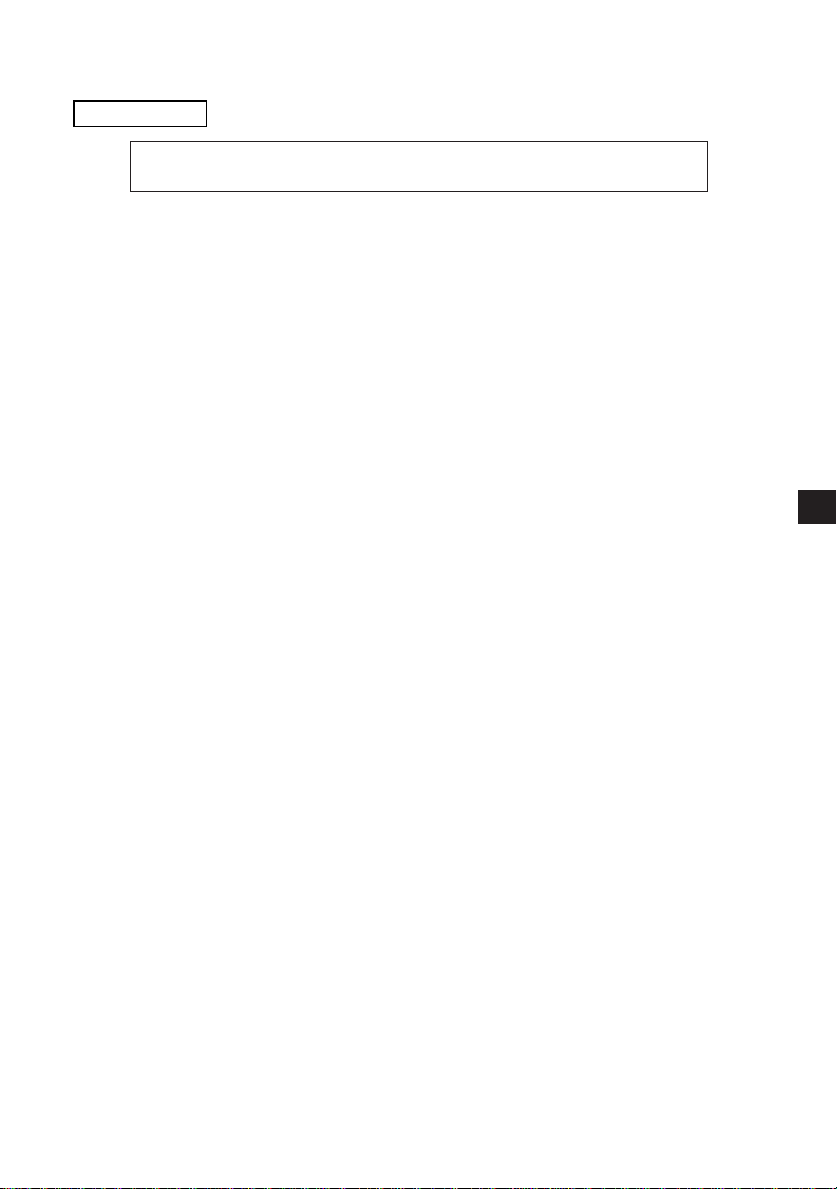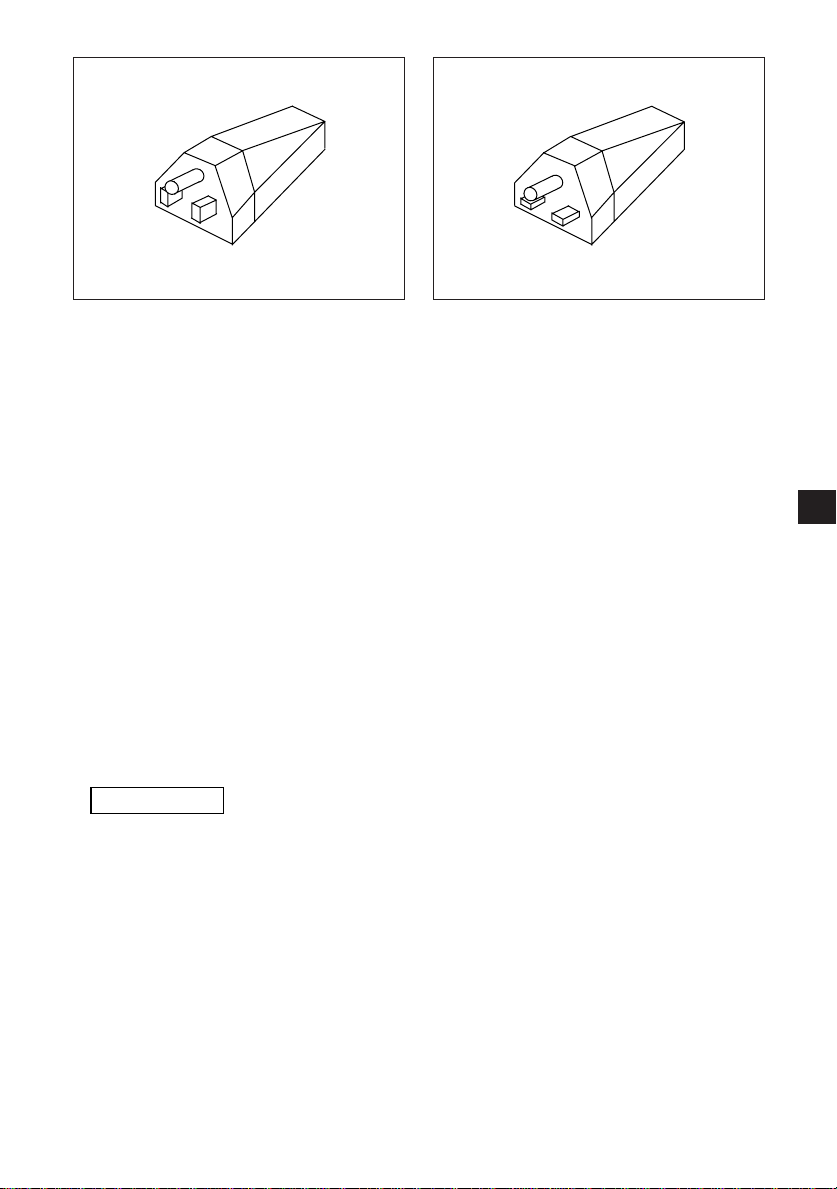E
1
Preface
Thank you for choosing the Redundant power supply unit (PGUPU106). To use this product
properly, read this user’s guide thoroughly before using this product.
This guide describes precautions that should be taken when installing this product in the
PRIMERGY F200/F250.
Please read this guide PRIMERGY F200/F250 operating manual all together.
CAUTION
!
PRIMERGY F200/F250 is called to SYSTEM in this guide.
Incidentally, when loading this redundant power supply unit into the
PRIMERGY F200/F250, please contact our maintenance engineer.
July, 2002
Confirm the following contents of the package
On unpacking the package, check to see if all the following things are contained in it. If there
is something lacking, require the salesman to supply it.
●Redundant power supply unit
●Guarantee sheet
●User’s guide (this book)
Meanings of Warning Indications
This guide includes a number of symbols which indicates safe and proper usage of the product
for preventing harm to yourself or others. The symbols are described in the following below.
Please make sure that you understand each symbol before continuing to read the remainder of
this guide.
WARNING
!
:Indicates that there is a possibility of occurrence of accidental death
or serious injury if the unit is incorrectly used without attention to this
caution.
CAUTION
!
:Indicates that there is a possibility of occurrence of injury or physical
damage if the unit is incorrectly used without attention to this caution.
The company names and product names in this guide are trademarks and trade names of their
respective owners.
All Rights Reserved, Copyright© FUJITSU LIMITED 2002
2.MK3166(E) 02.7.2, 3:12 PMPage 1 AdobePageMaker6.0J/PPC