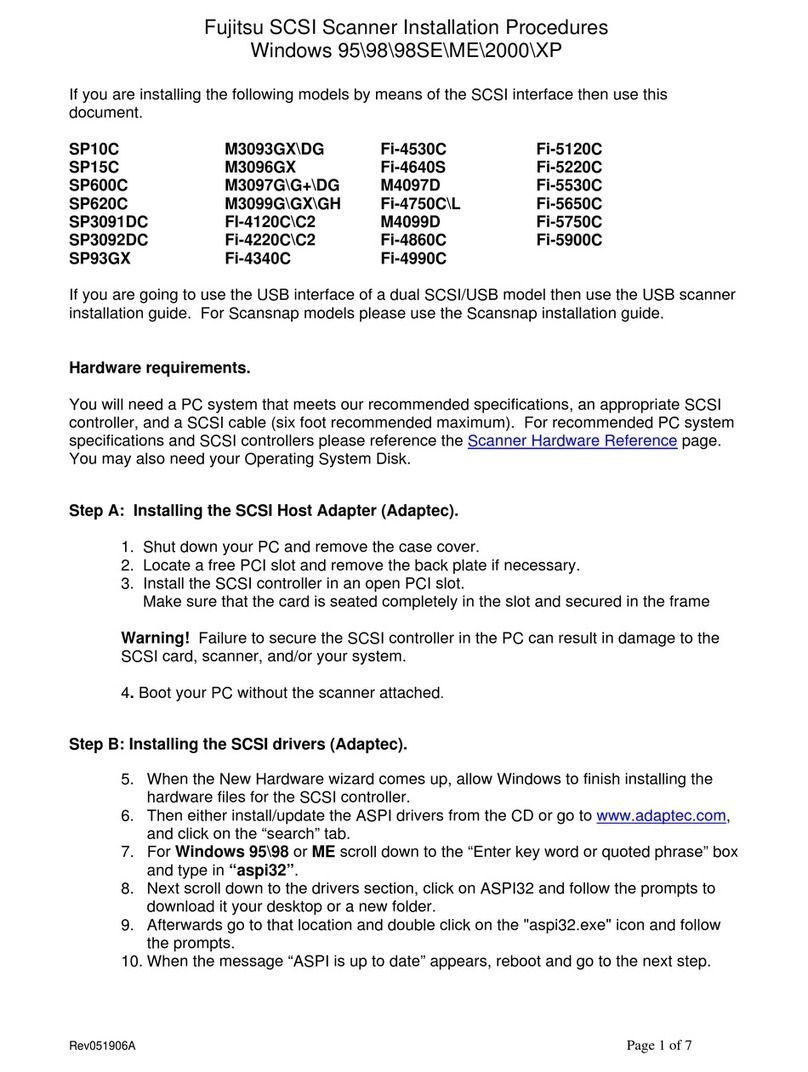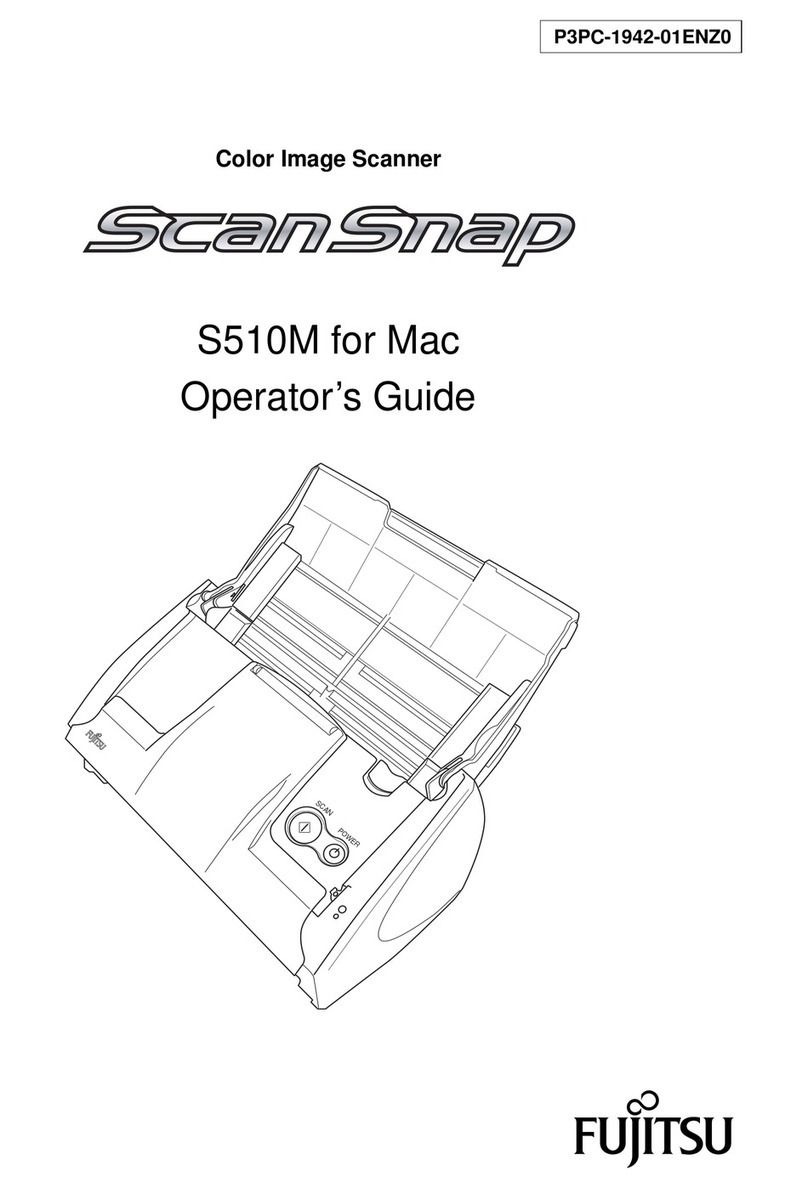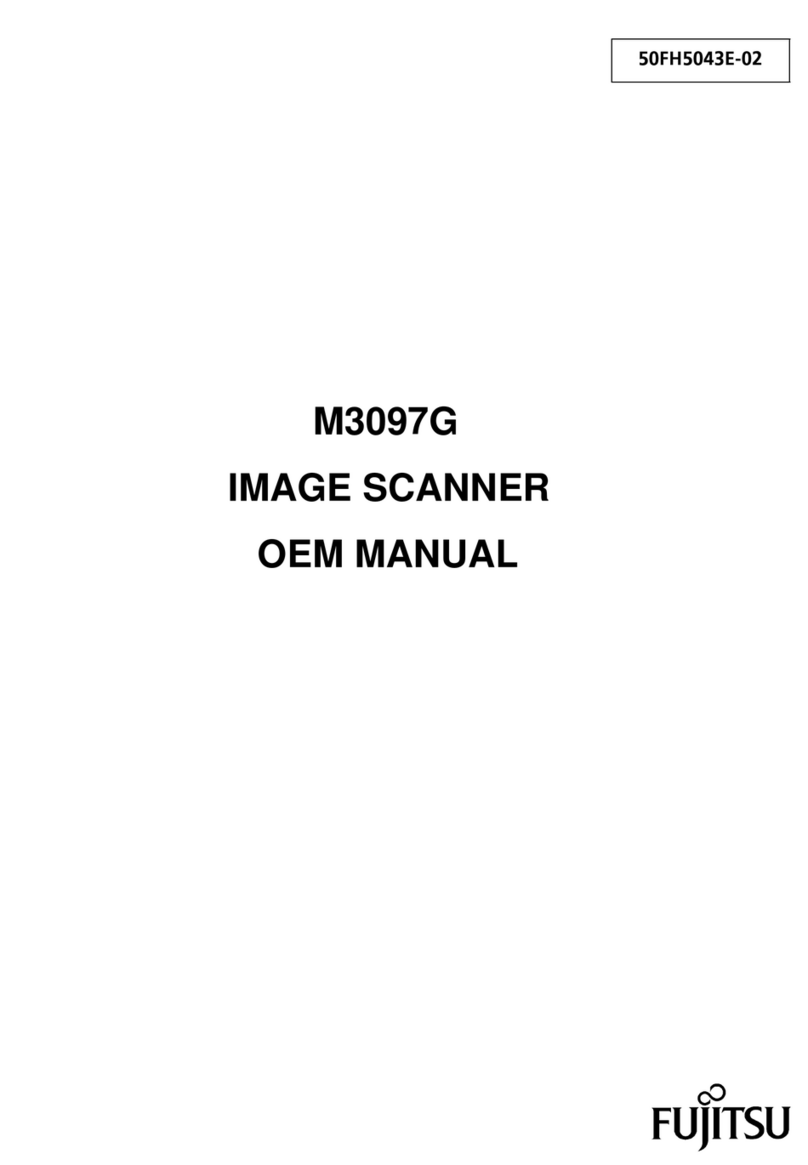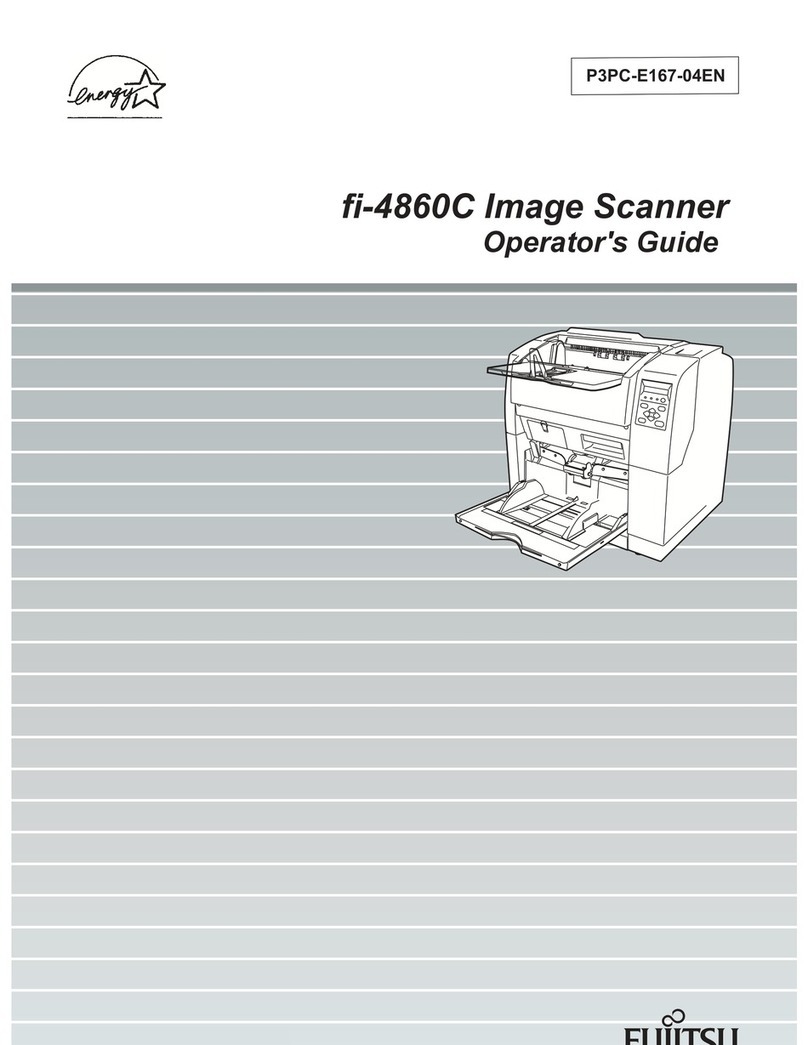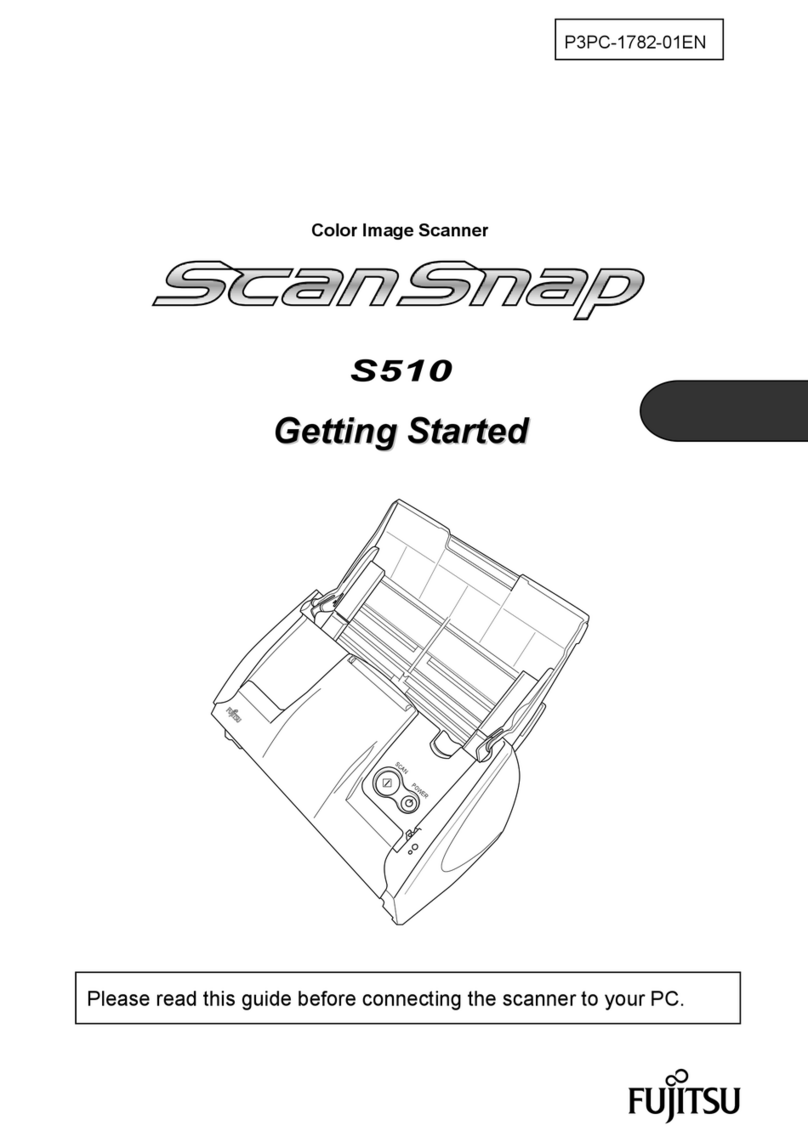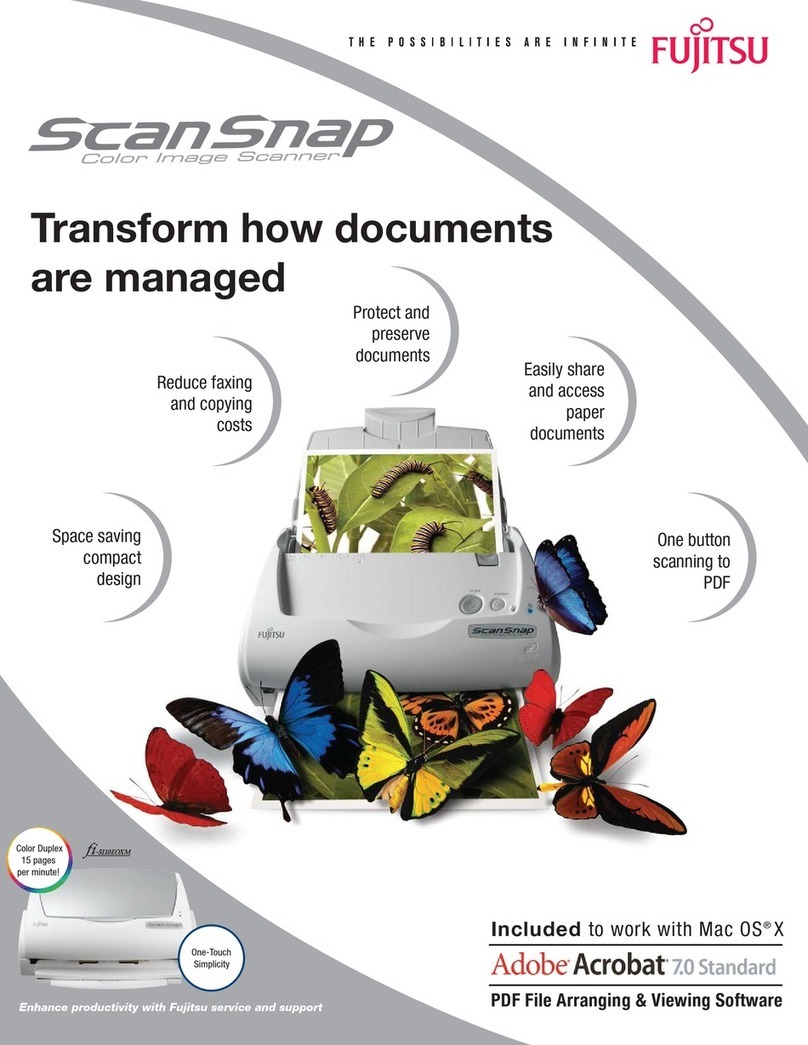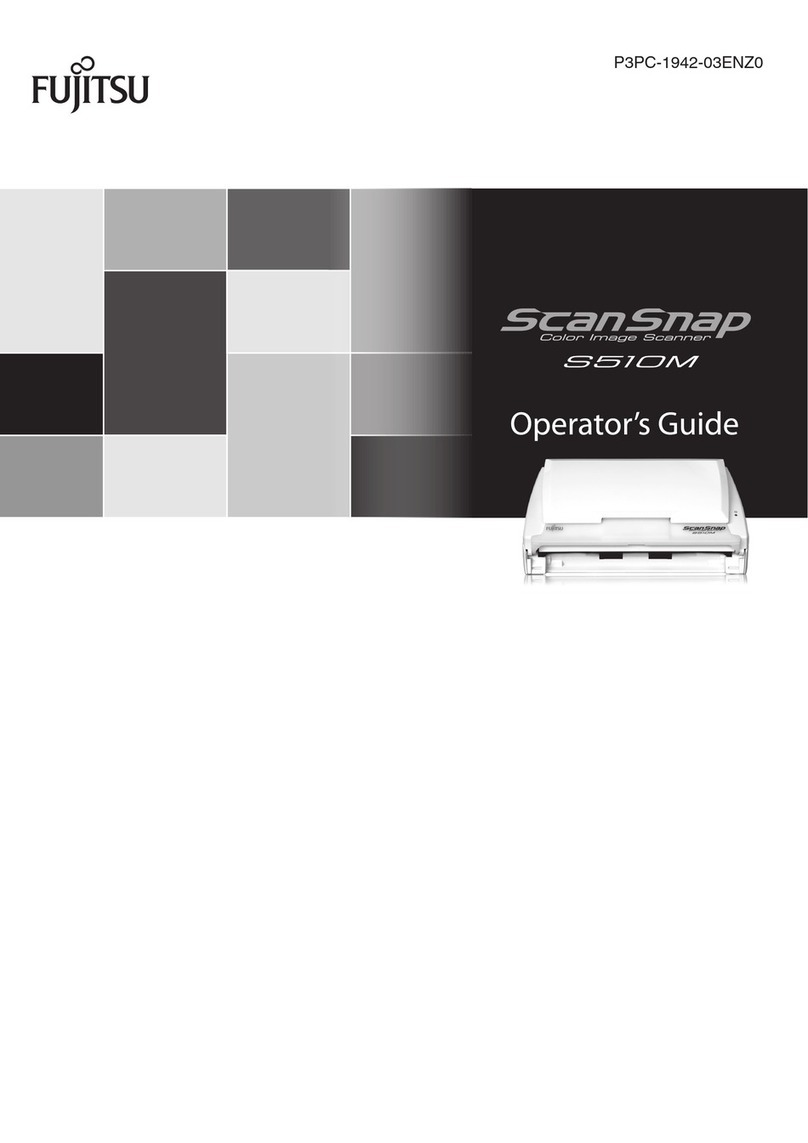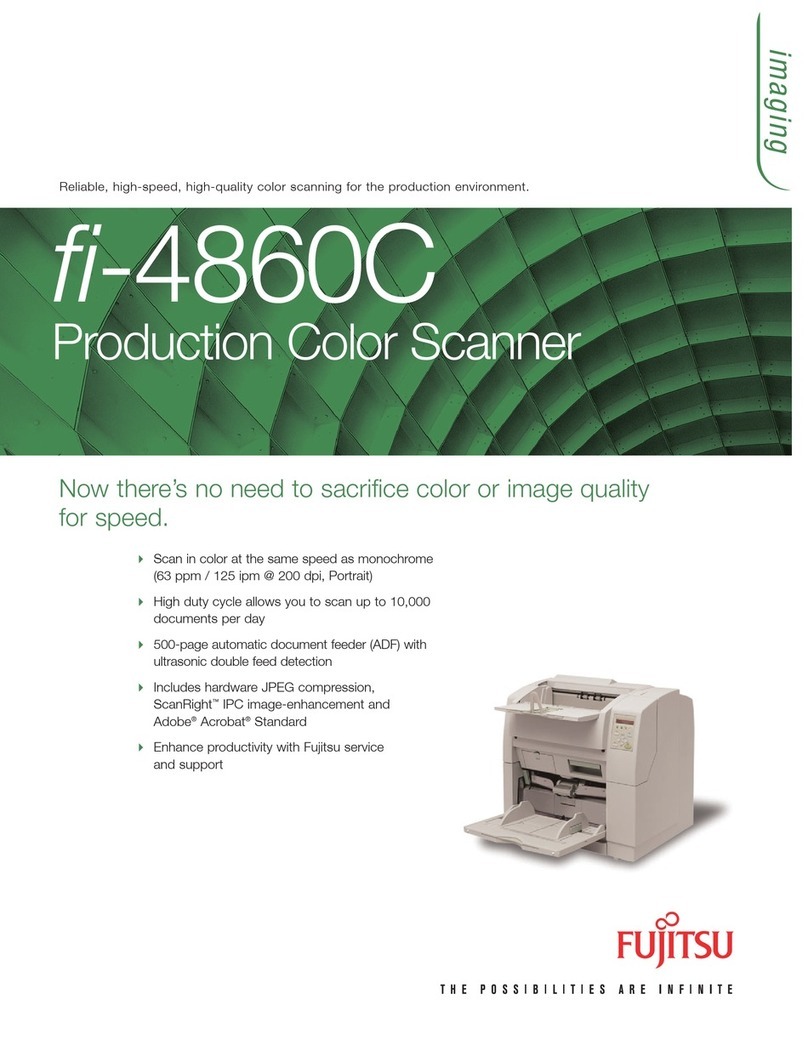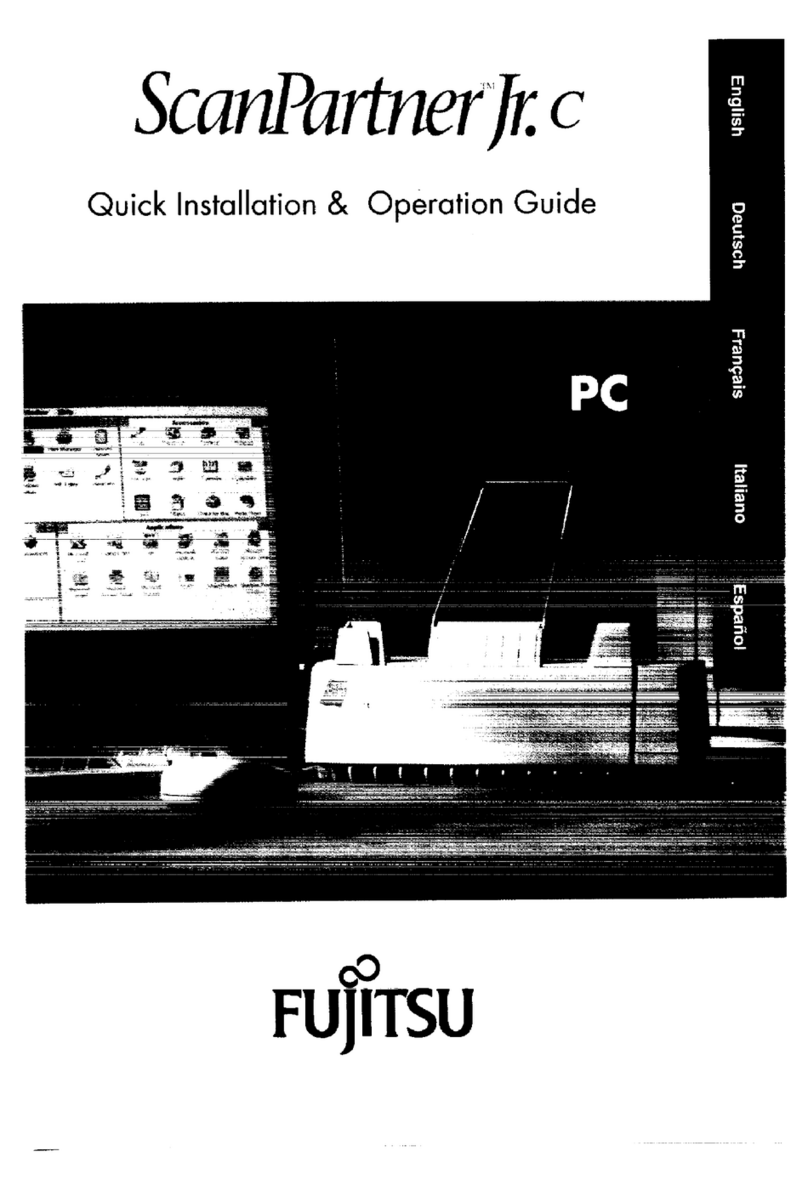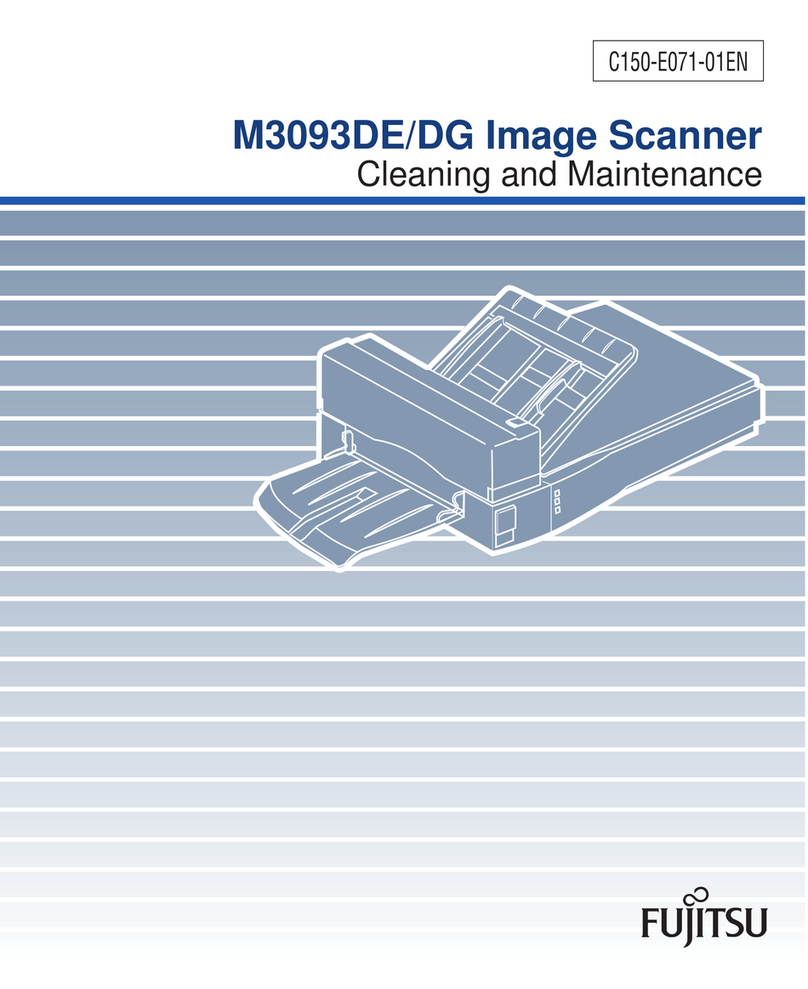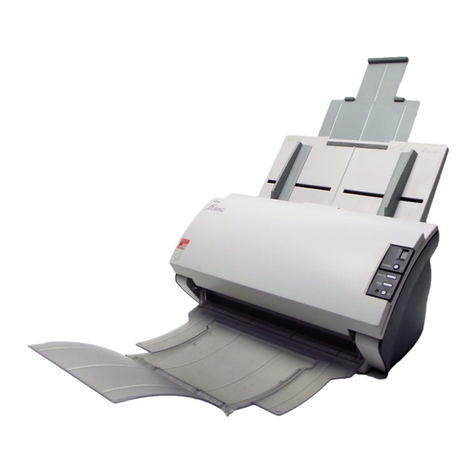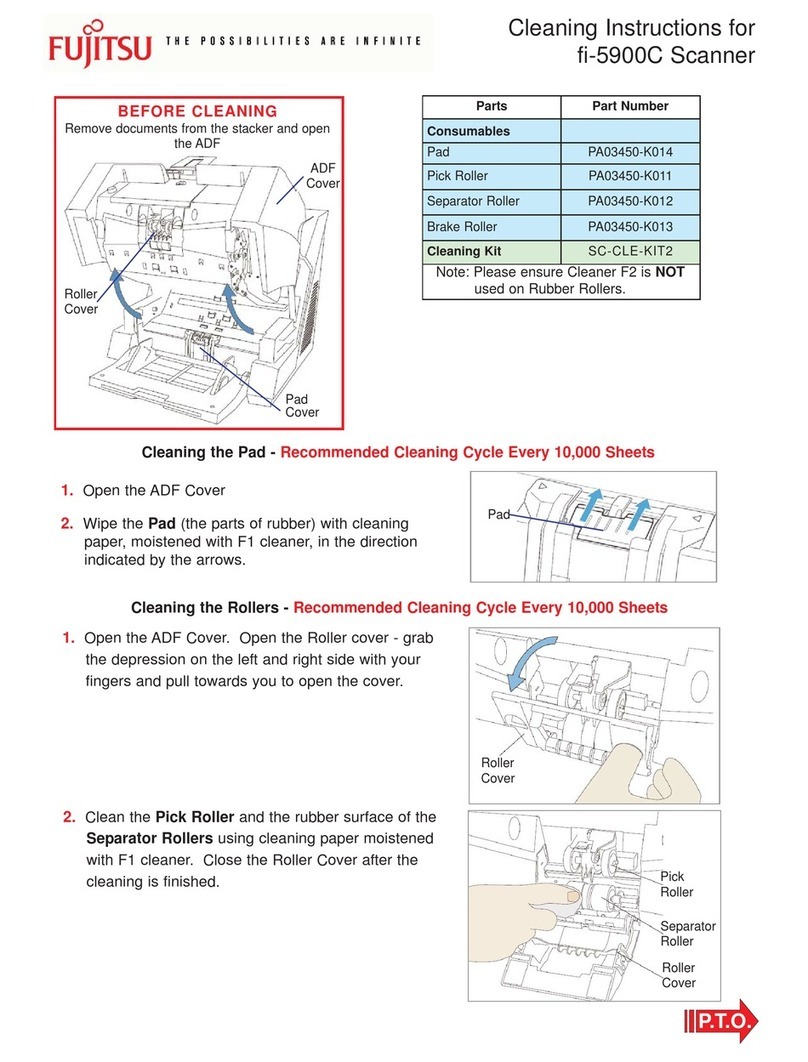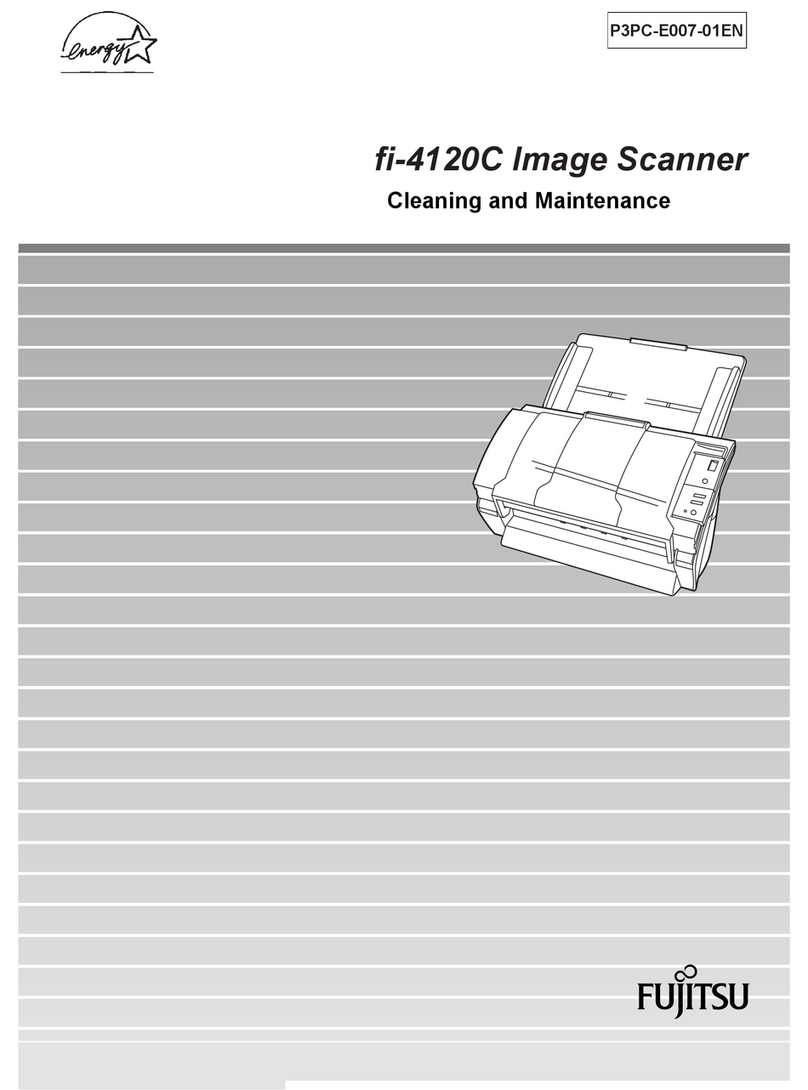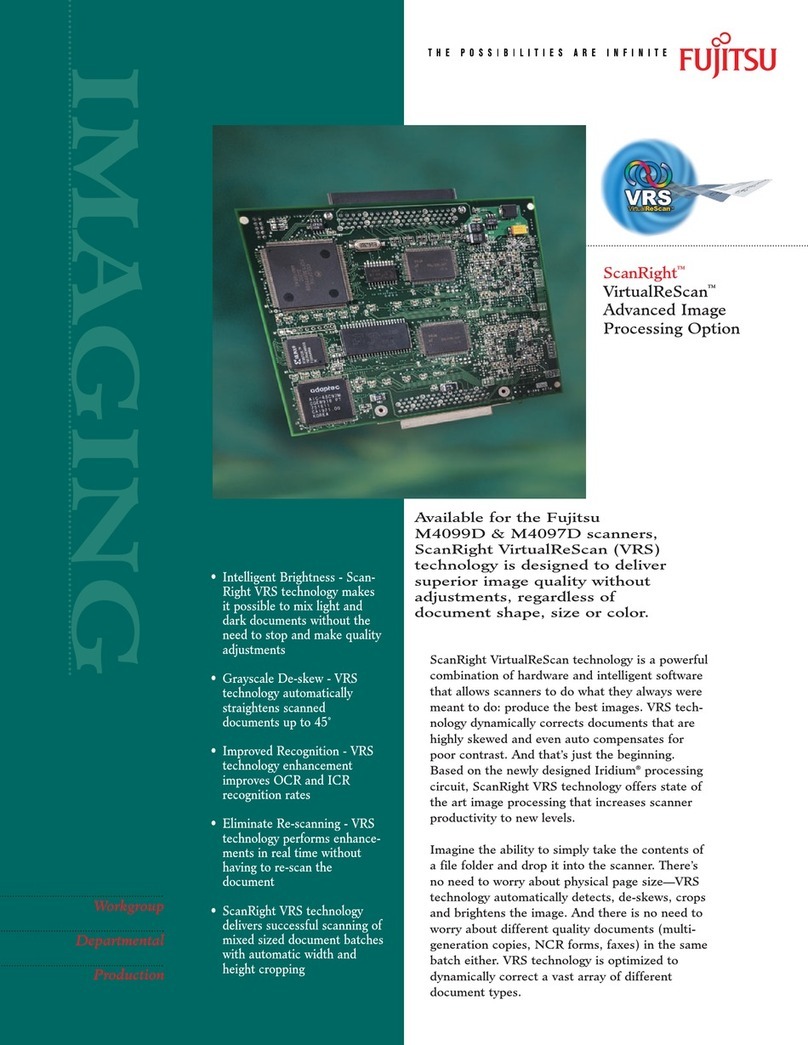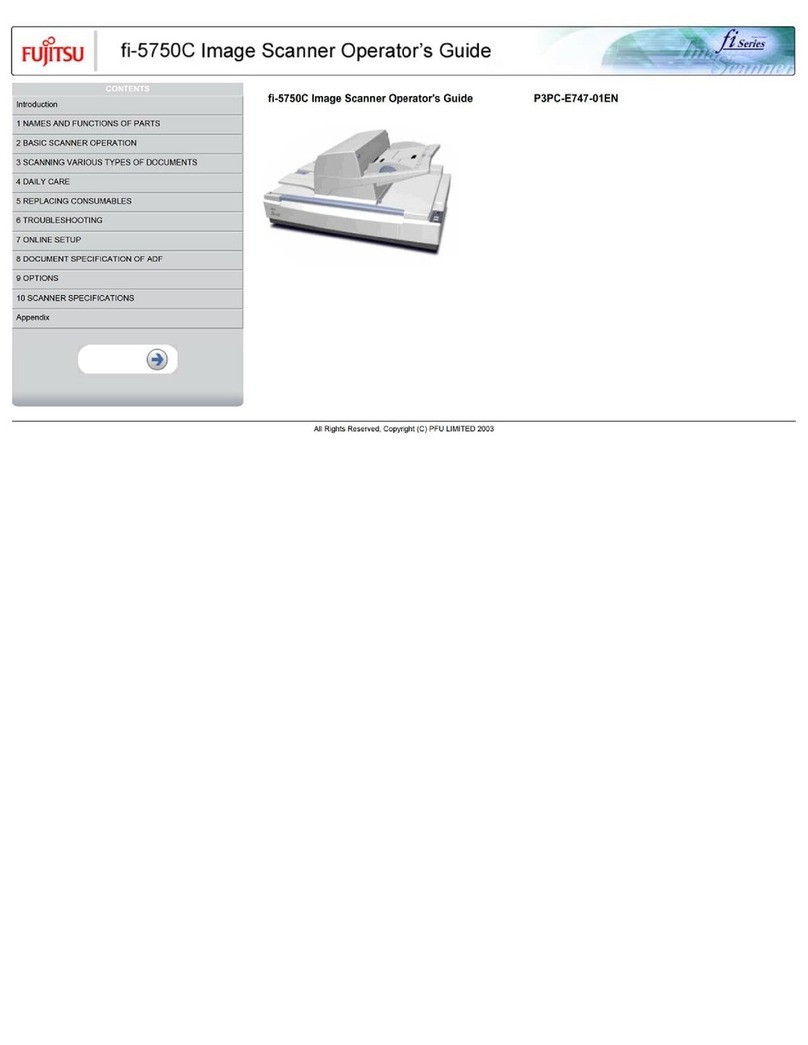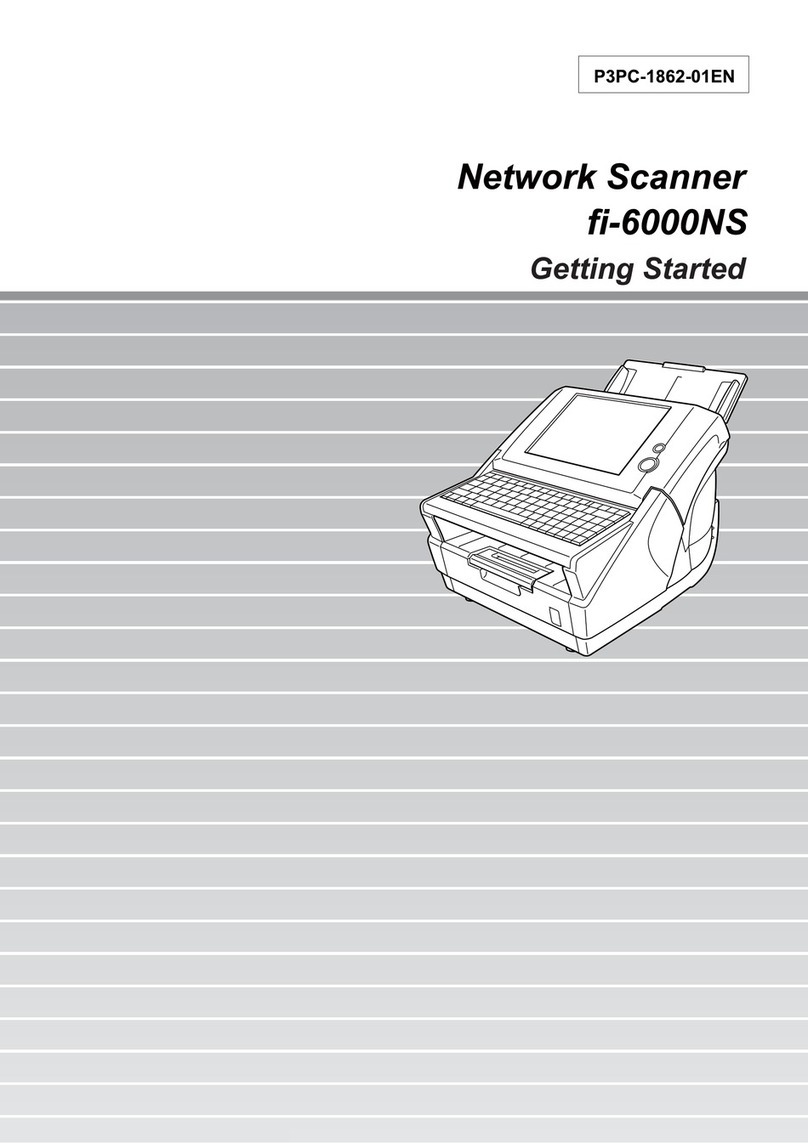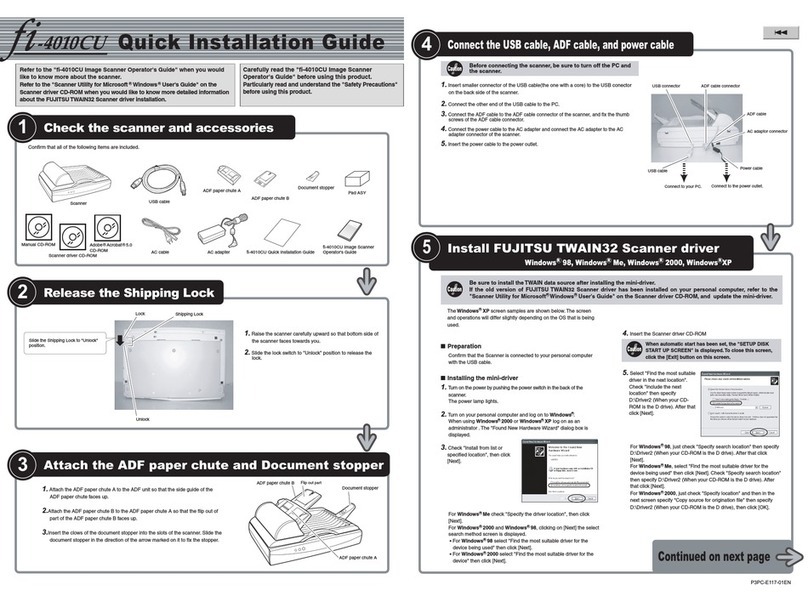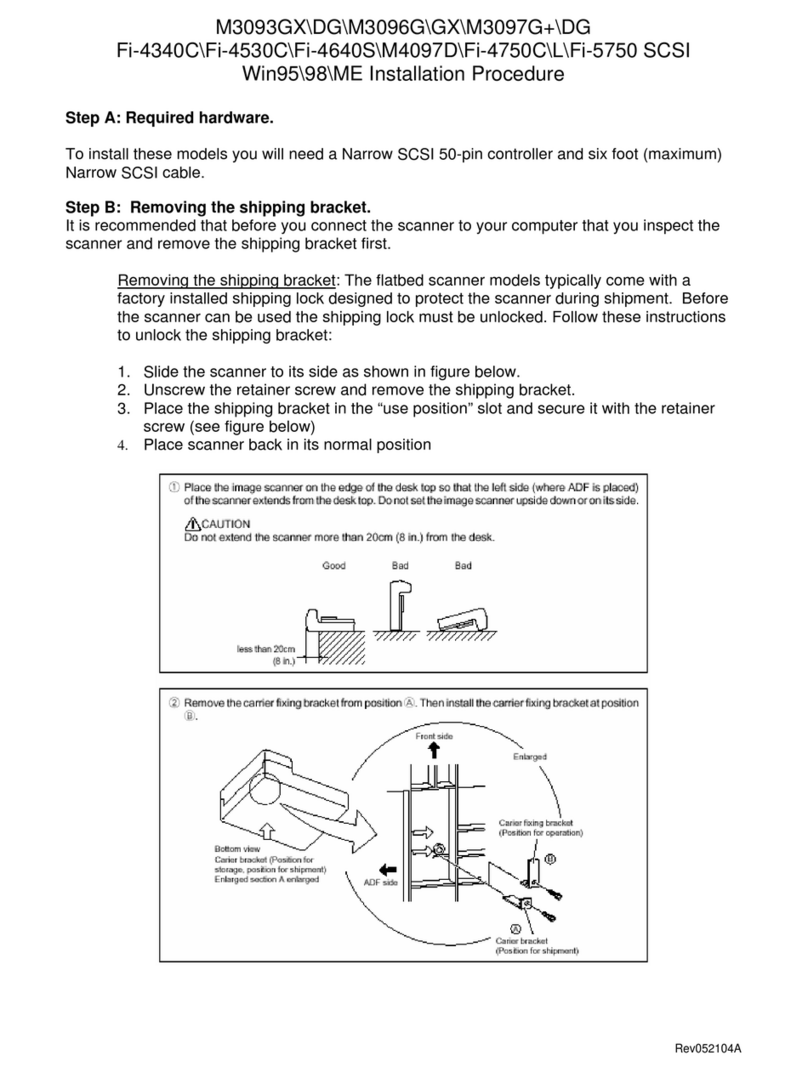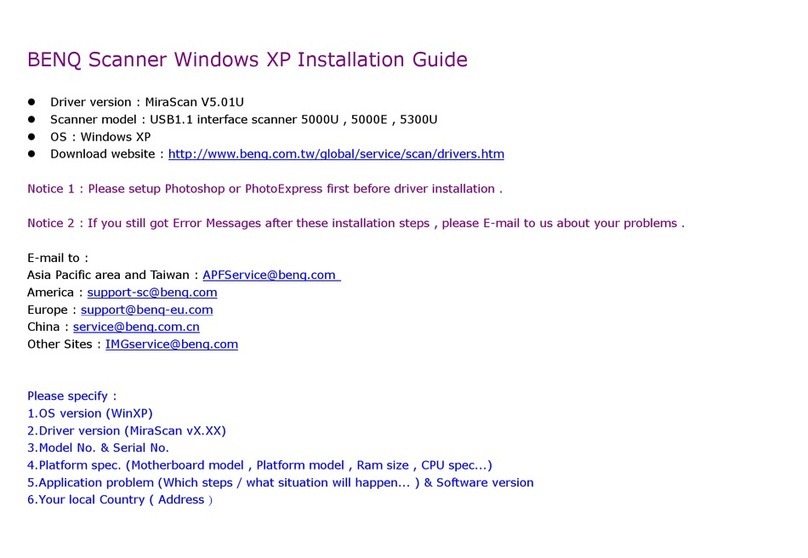Printed in the U.S.A. Qty. 10M DS37400507
©2007 Fujitsu Computer Products of America, Inc. All rights reserved. Fujitsu and the Fujitsu logo are registered trademarks and The
Possibilities are Infinite is a trademark of Fujitsu Limited. All other trademarks are the property of their respective owners.
All statements herein are valid only in the U.S. for U.S. residents, are based on normal operating conditions, are provided for informa-
tional purposes only, and are not intended to create any implied warranty of merchantability or fitness for a particular purpose. Fujitsu
Computer Products of America, Inc. reserves the right to modify at any time without prior notice these statements, our products, their
performance specifications, availability, price and warranty, post-warranty and service programs.
Fujitsu Computer Products of America, Inc.
http://us.fujitsu.com/fcpa
1255
East
Arques
Avenue
Sunnyvale,
CA
94085-4701
.
(800)
626-4686
(408)
746-7000
[email protected]Functional Specifications
Technology Dual Color Charge coupled device (CCD) image sensors,
80Gb SATA 3.5 in HDD
Resolution 150, 200, 300, 600 dpi
Halftone patterns Dither and error diffusion automatic
Color 24-bit single pass color, auto color detection
Scanning speed Color Simplex: 25ppm (200dpi), Duplex: 50ipm (200dpi)
Monochrome
Scanning mode Simplex and Duplex
Document feeding mode Automatic document feeder (ADF)
ADF capacity 50 Sheets (letter/A4, 20 lb.)
Document size ADF minimum (A8) (2.1 in. x 2.9 in.)
ADF maximum (Legal) (8.5 in x 14 in)
Network protocols TCPIP DHCP, SMTP, SMB, LDAP and SNTP
Network server Windows 2000 or 2003 Server required
Output methods TIFF, MTIFF, JPEG, PDF, searchable PDF’s (English)
Interface One network connection RJ45 10/100 base T
Software driver support
All software loaded on system (embedded)
JPEG compression Hardware; choose from 7 different levels
Physical Specifications
Power requirements 100 – 240 VAC, 50/60 Hz
Power Scanner 28-34 W, Energy saving mode: 6 W or less
consumption Computer 88 W or less, Energy saving mode: 10 W or less
Operating Temperature 42° to 95° F (5° to 35° C)
environment Relative humidity 20% to 80% (non-condensing)
Dimensions (HxWxD) 12.4 in.(W) x 15.5 in.(D) x 10.8 in.(H)
Weight 13 KG / 28.7 lbs
Environmental compatibility RoHS
Automatic image processing Auto deskew, auto orientaion, auto page size detection
and blank page detection
Security Password protected (PDFs), login authentication (LDAP)
Touch panel Screen size 8.4 in. XGA (1024 x 768 pixel) TFT color monitor
Type Analog resistive touch display
Keyboard US101 keyboard (fi-6000NS model)
Limited Warranty 90-day Limited Warranty. Advance Exchange, Basic, and
ScanCare programs also available; Restrictions apply. For full
details, visit www.ImagingService.com or call (800) 626-4686.
Service options Post-Warranty — Advance Exchange Plus, Basic Plus, and
ScanCare™Plus; restrictions apply. Consumables — ScanAid™kits
For full details, visit www.ImagingService.com
or call (800) 626-4686.
Inbox Contents Network cable and power adapter
Features Ultrasonic double feed detection, hard and embossed
card scanning capability and long document scanning
Part Number PA03544-B005
Technical Specifications
MODEL fi-6000NS
The easy to use scanner for sharing documents in
today’s multi-location, global environment.
The Fujitsu fi-6000NS Network Scanner is the first scanner
that combines the intuitive, easy installation of a desktop
scanner with the productivity of a network scanner.
Network scanning, collaboration, emailing and
faxing just got a lot easier. Simply load your docu-
ments, log into the network, select the destination,
and press the scan button.
The fi-6000NS scans in color or monochrome at
duplex speeds up to 50 ipm. With a 600 dpi optical
resolution, image quality is among the best in its class.
Not only does the network scanner offer ultrasonic
double feed detection and long document scanning
support (up to 34 inches), it also features hard card
scanning capabilities (ISO7810 standard) and embossed
card scanning through the main automatic document
feeder (ADF). With a compact footprint of only 12.4 in.
(W) x 10.8 in. (H) x 15.5 in. (D), the fi-6000NS installs
easily into even the most crowded environments,
including front office and back office locations.
One machine that does the work of four.
Its compact size isn’t the only reason the fi-6000NS
saves space. Because it can scan to a network fax
system, scan to email, scan to PDF and scan to shared
network folders, it also saves space — and money — by
eliminating printers, fax machines, and scanners that
are no longer needed. Not to mention the costly sup-
plies and maintenance for those machines.
Featuring a large touch-screen display and a
built-in US 101 keyboard, the Fujitsu fi-6000NS
offers the same input capabilities as a computer.
Need to email a document? Scan it, enter the email
address and touch the send email icon. Need to share
a document? Just scan it to a PDF and send it to the
office next door, or to an office around the world.
Increase productivity and decrease costs. The fi-6000NS scanner does it all. With the Fujitsu 90-day limited warranty, along with our
Advance Exchange or ScanCare programs, you can maximize your productivity and uptime.
For full details on Limited Warranty and on all service programs, go to www.ImagingService.com or call (800) 626-4686.
About Fujitsu Computer Products of America, Inc.
Fujitsu Computer Products of America, Inc. is a subsidiary of Fujitsu Limited, a leading provider of customer-focused IT and communications solutions for
the global marketplace. FCPA provides innovative solutions for the U.S. marketplace. Current product and service offerings include high performance hard
disk drives, Magneto-Optical drives, scanners and scanner maintenance, palm vein recognition technology, 10Gb Ethernet switches and degaussers.
fi-6000NS
Color Duplex Network Scanner