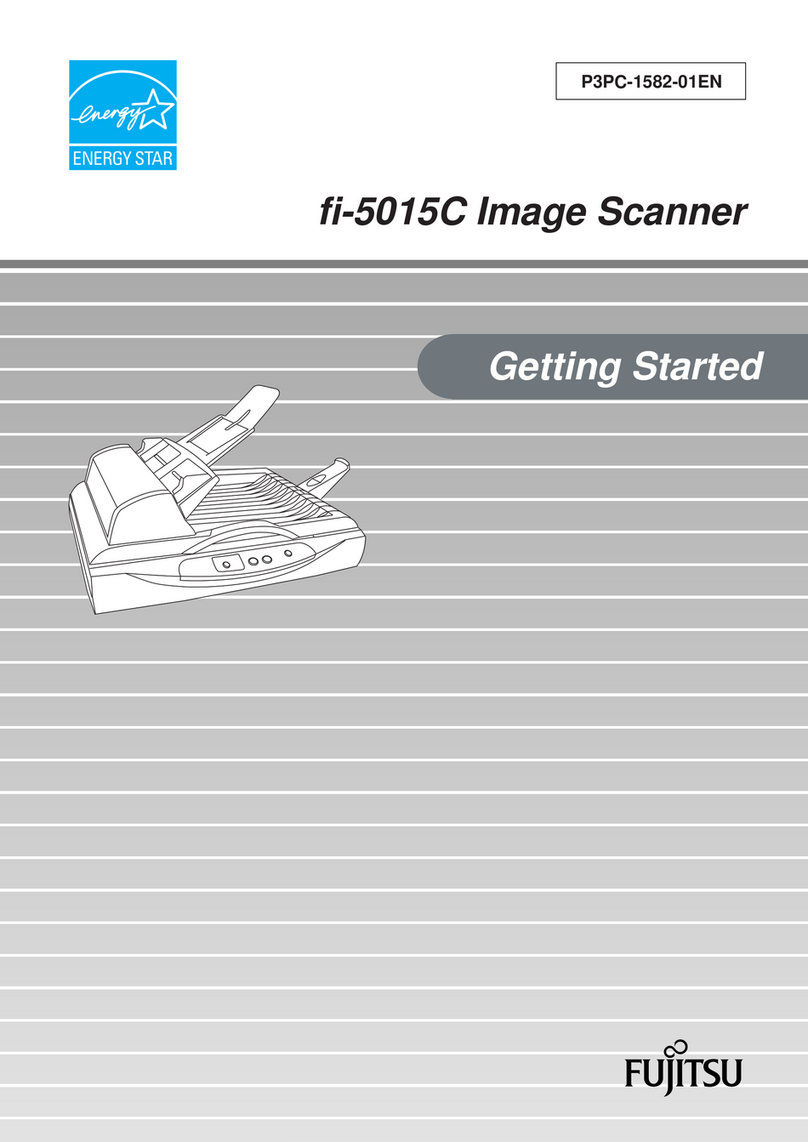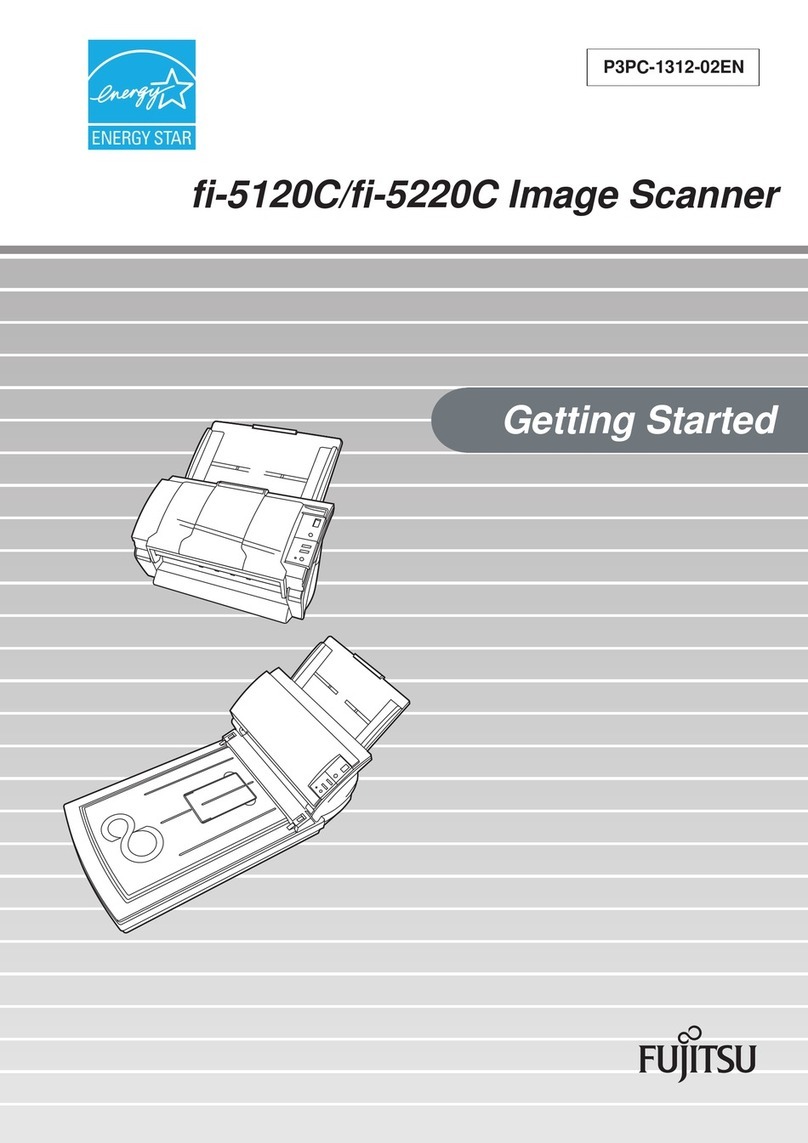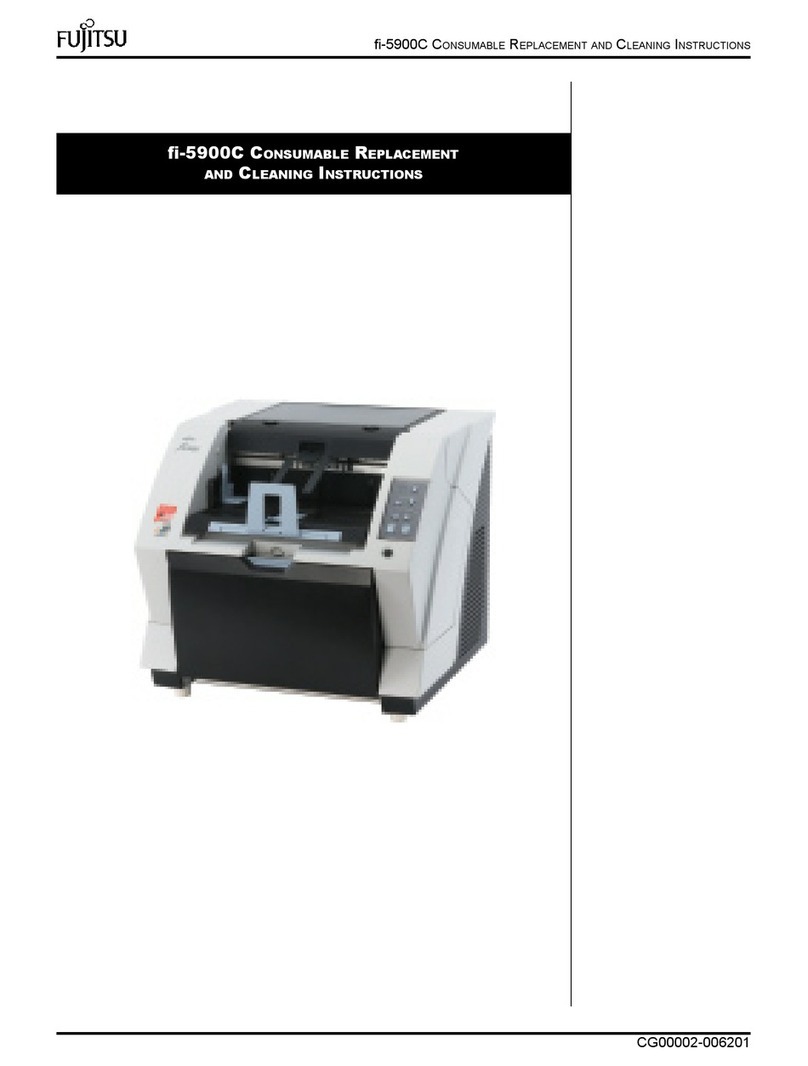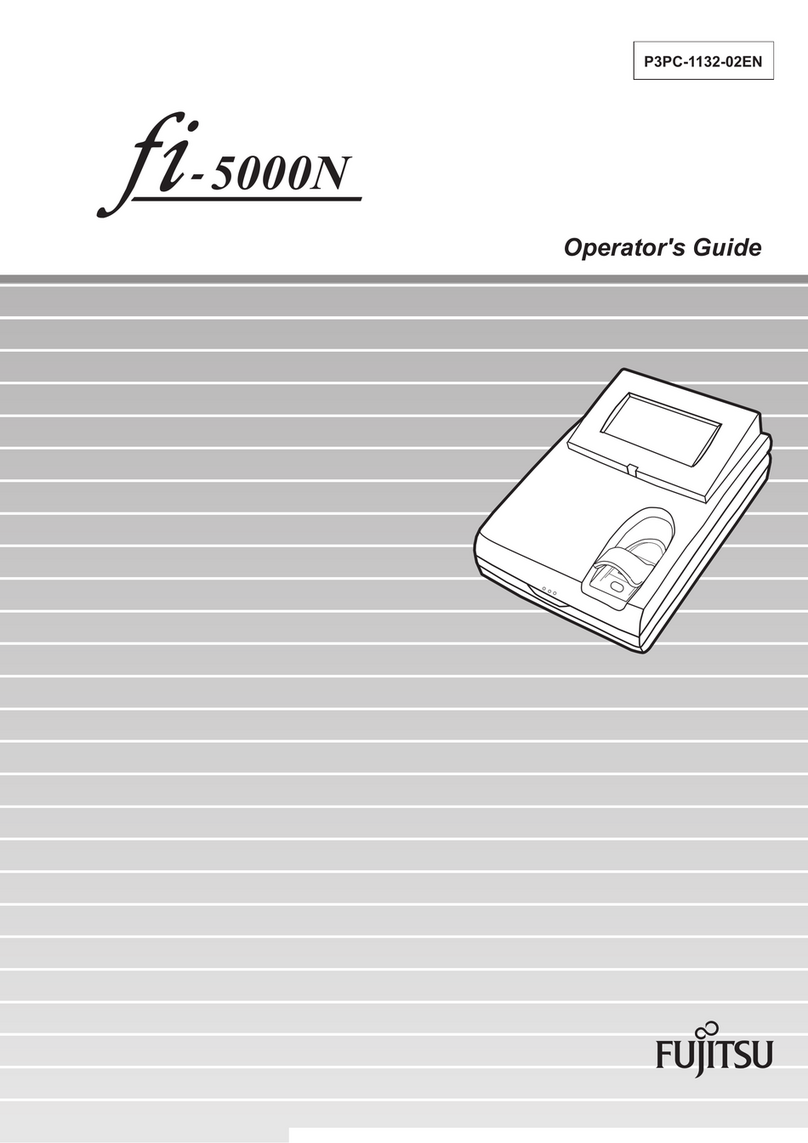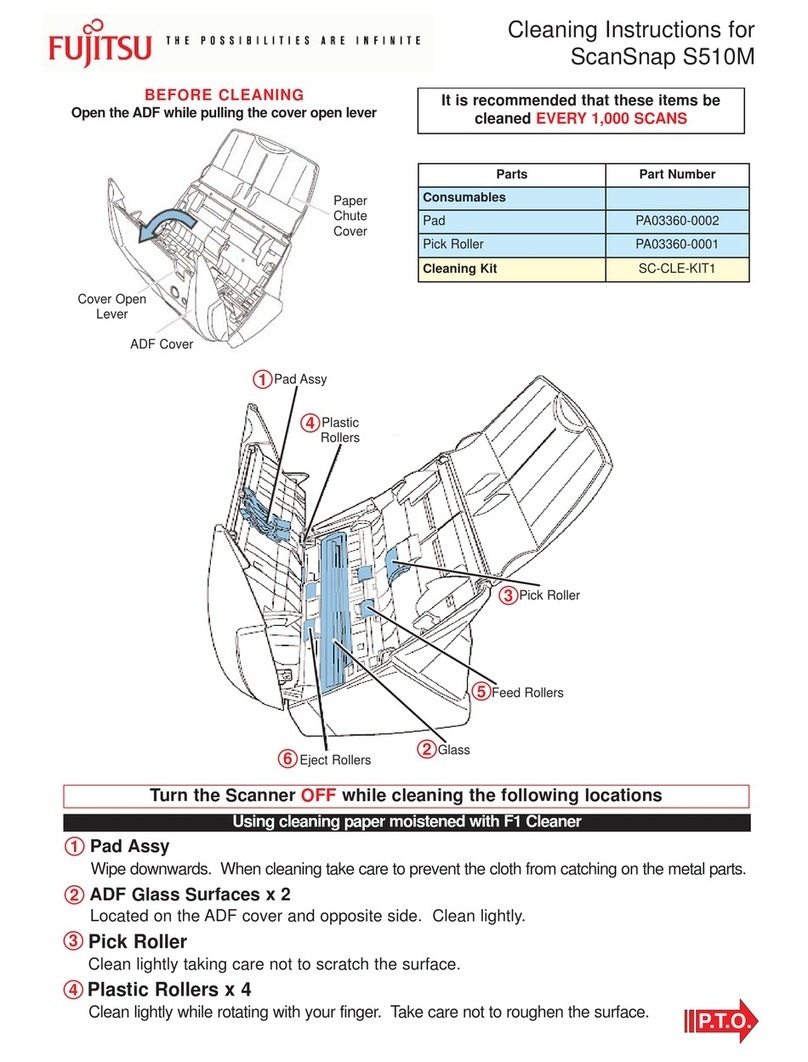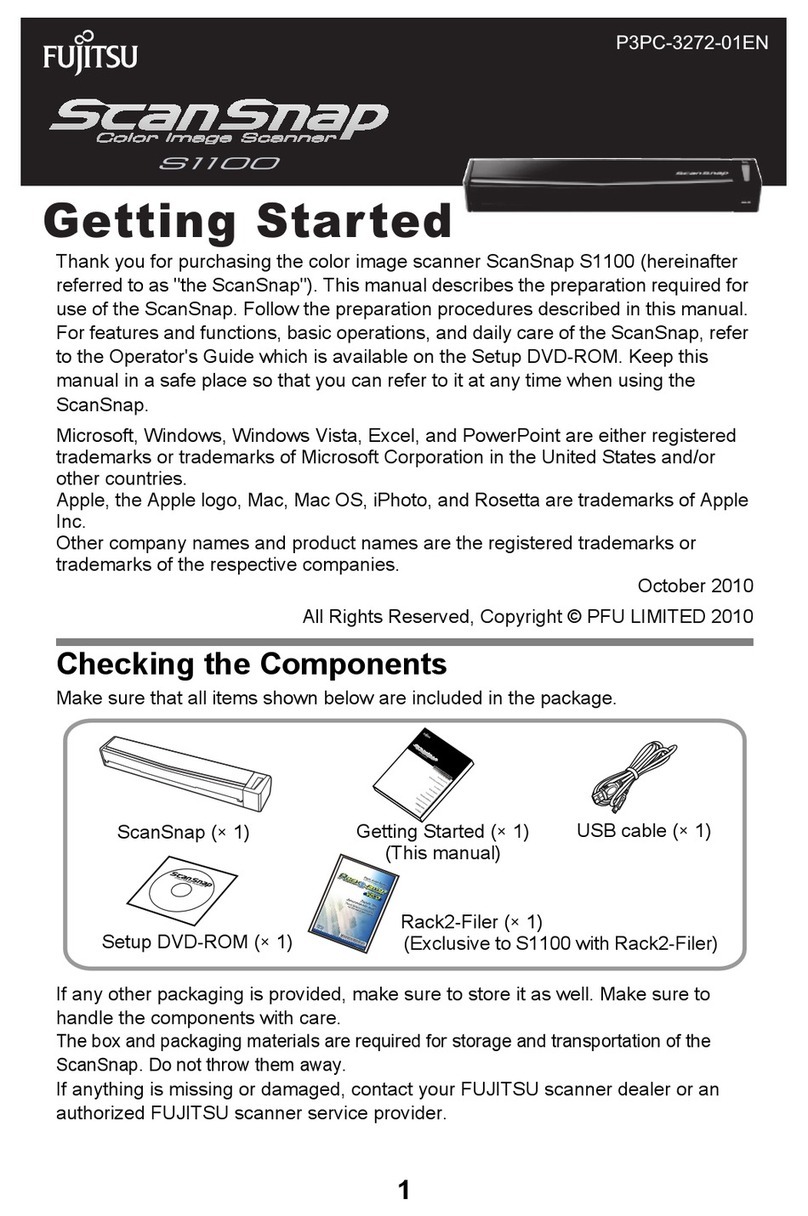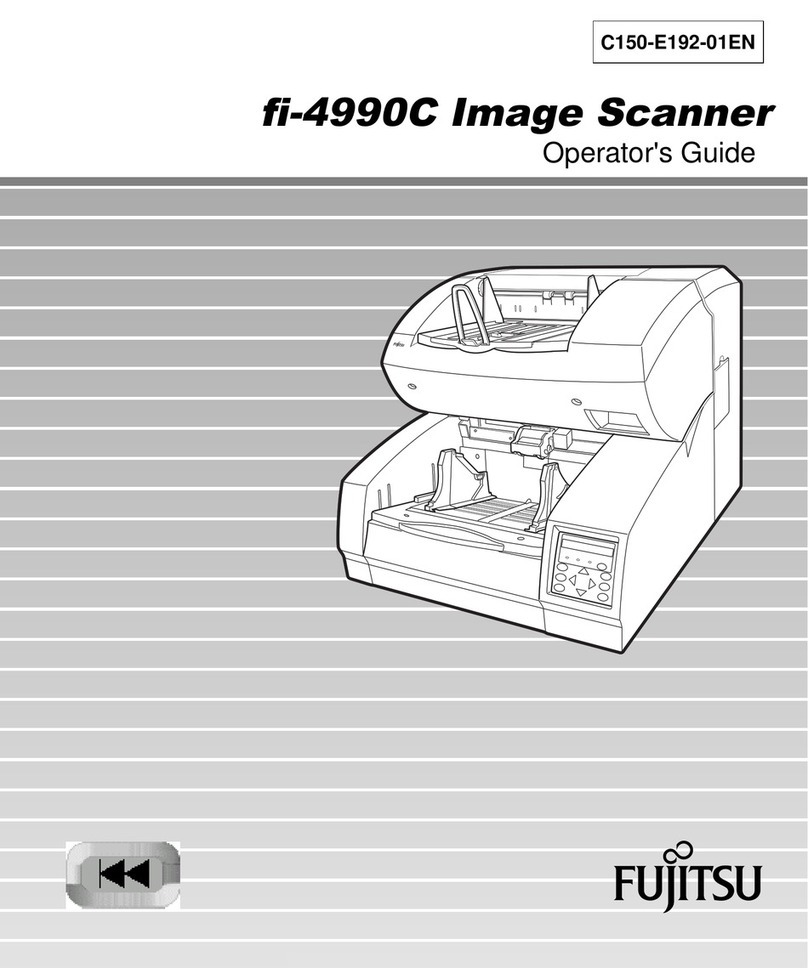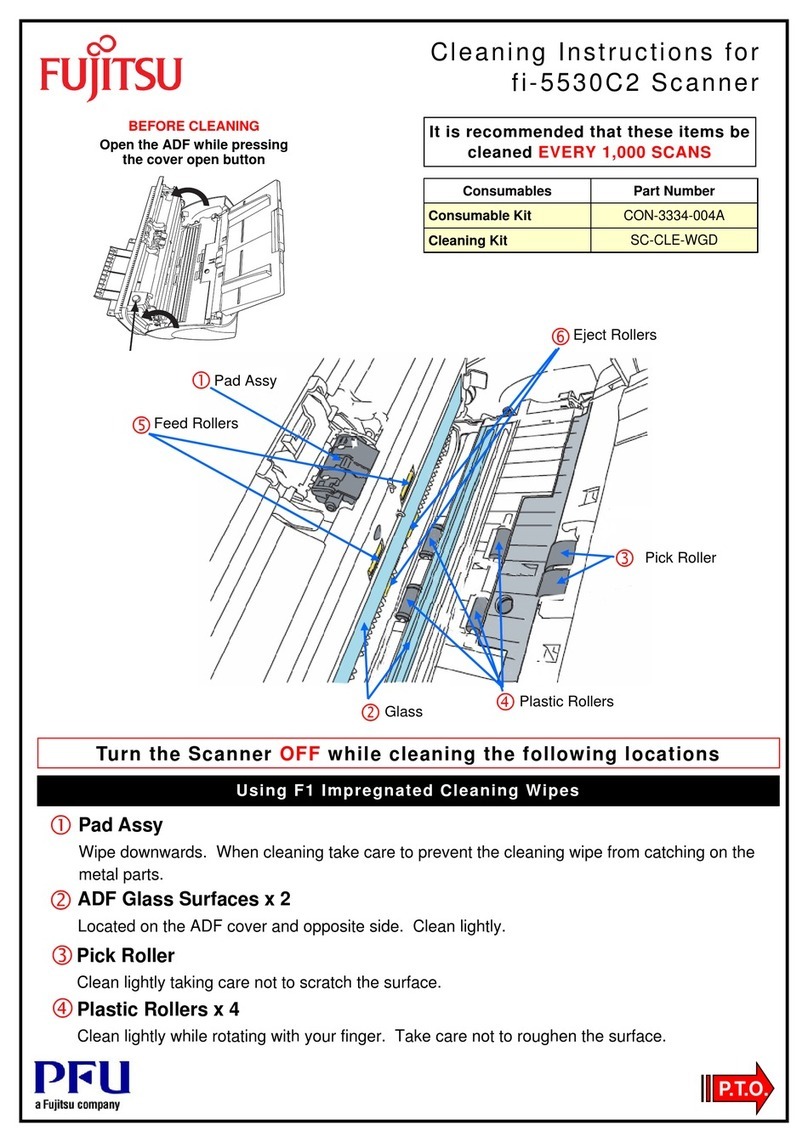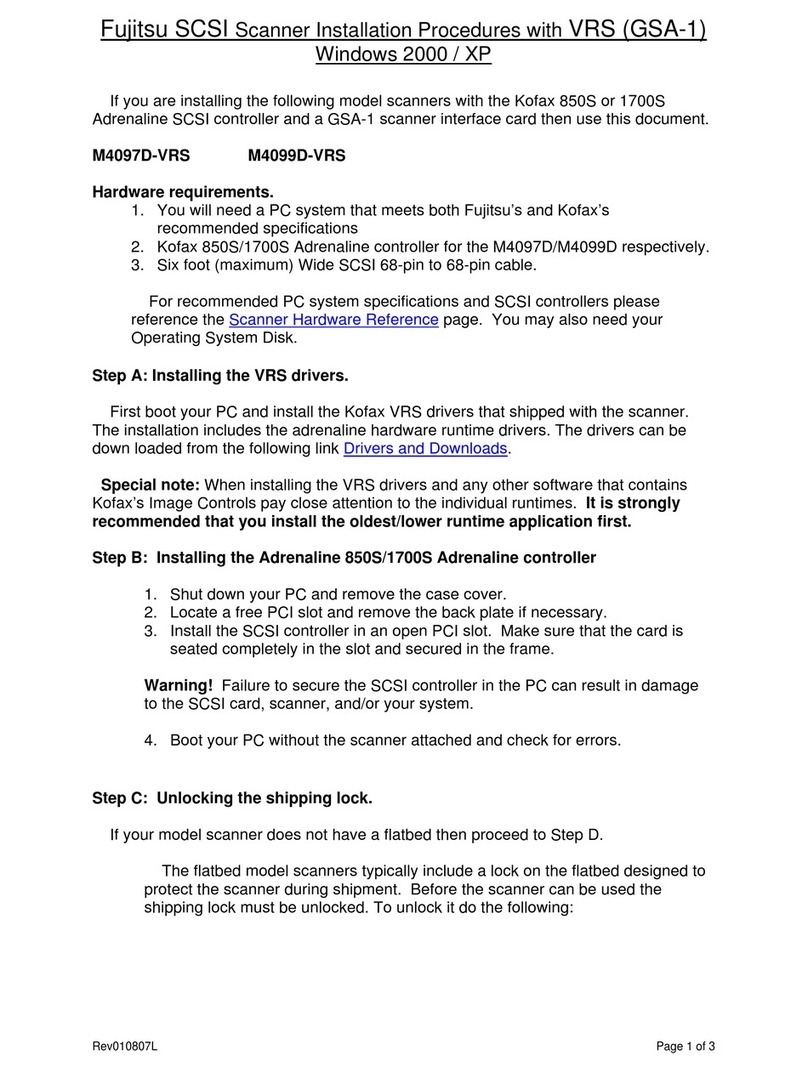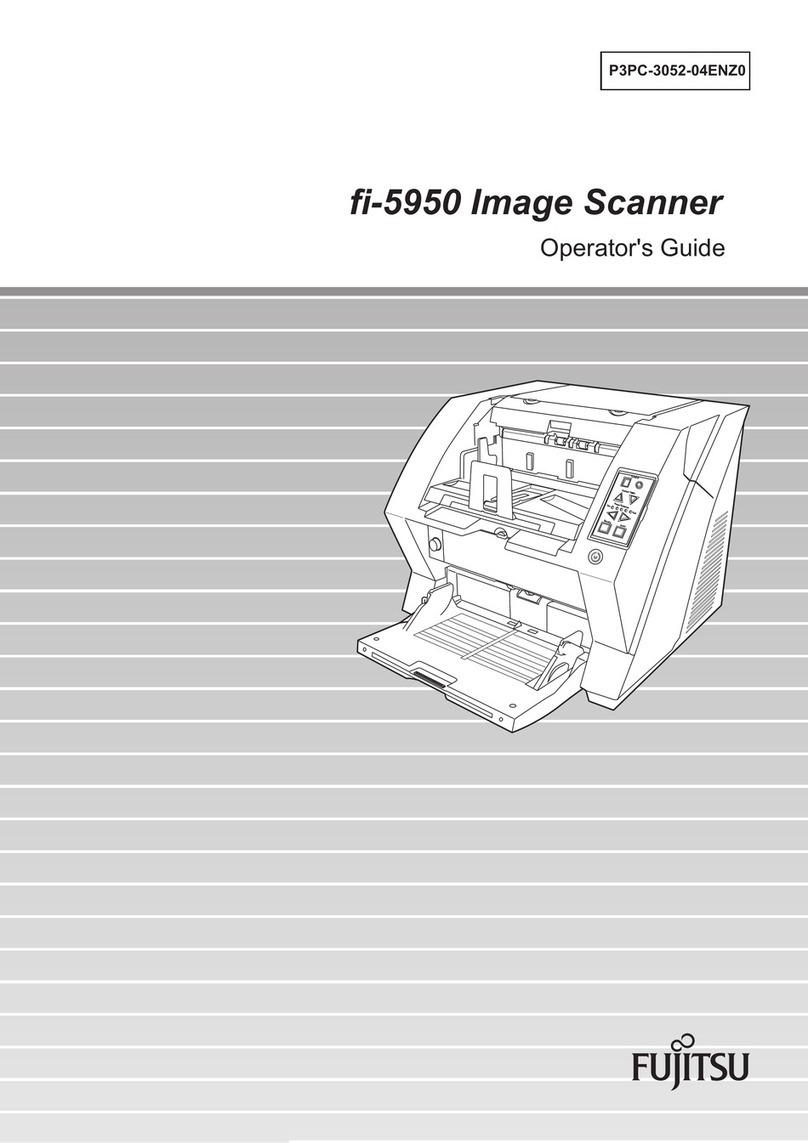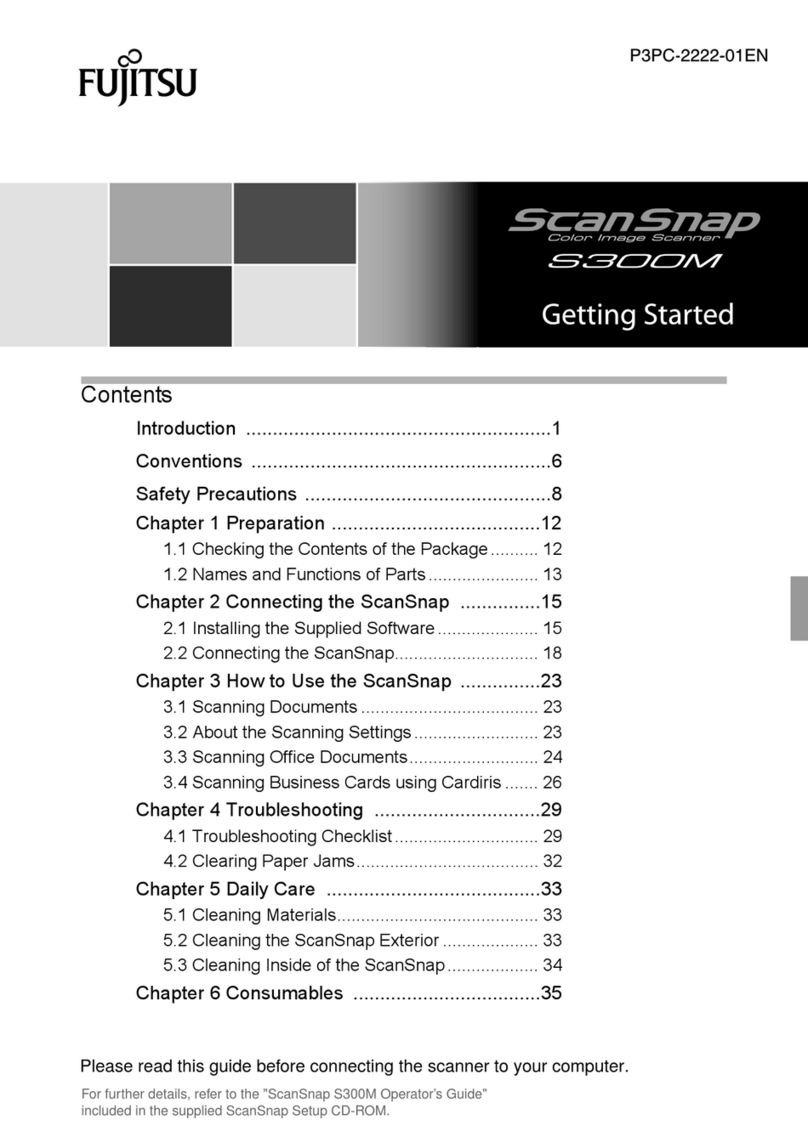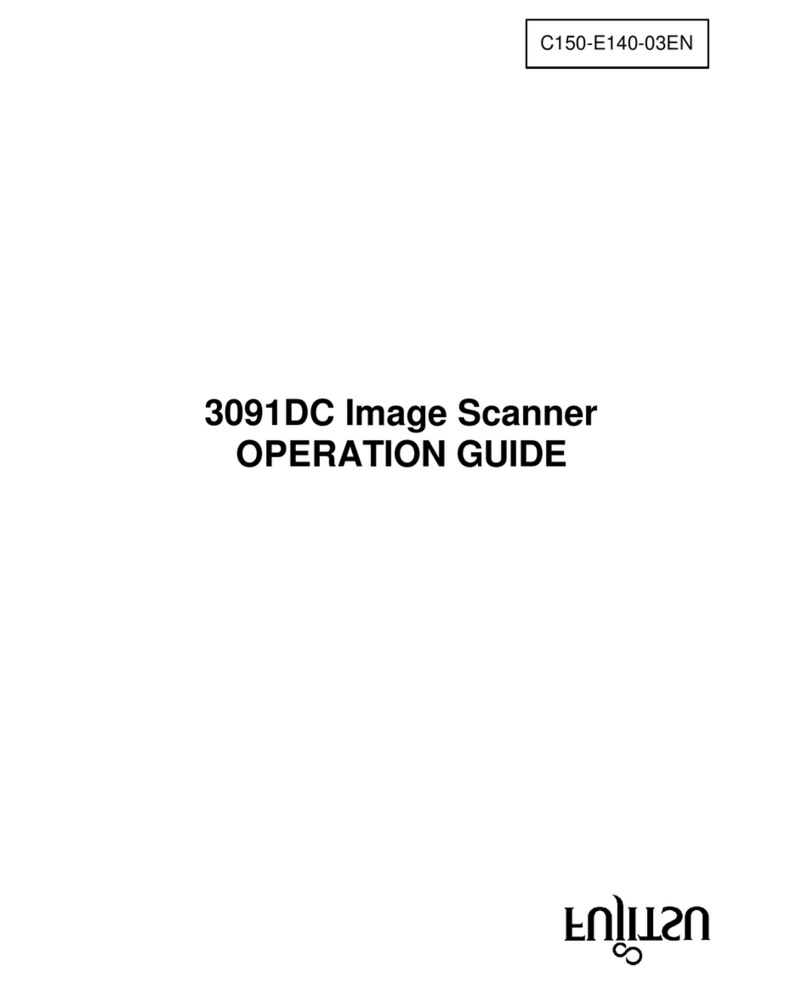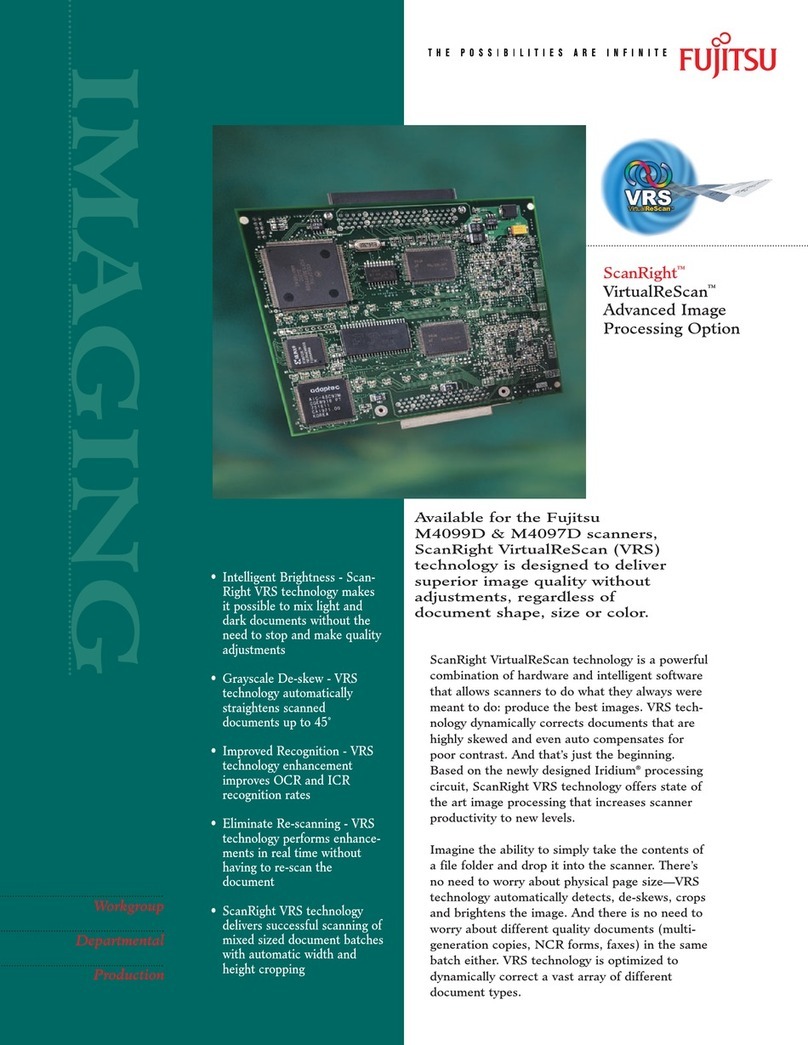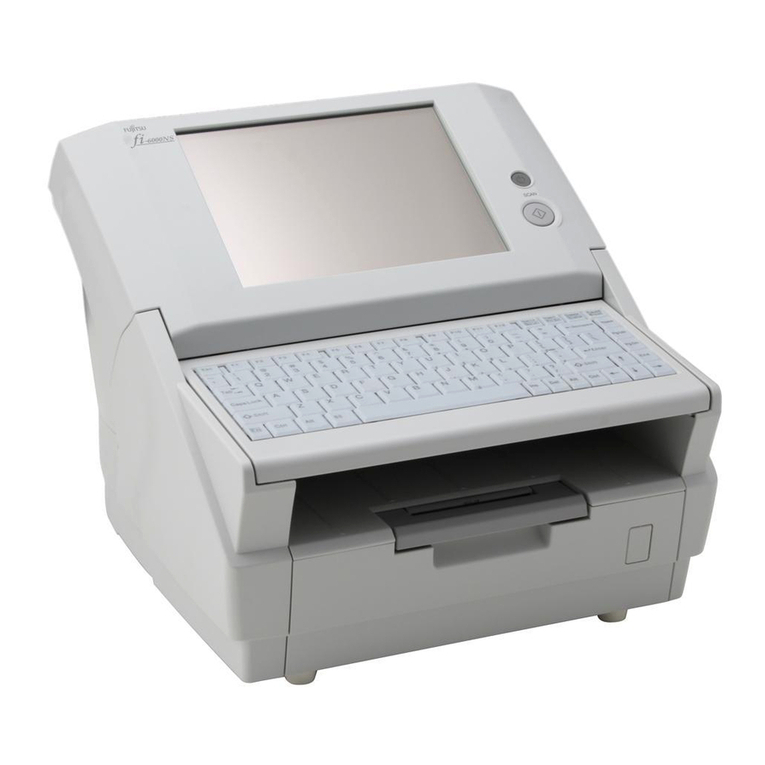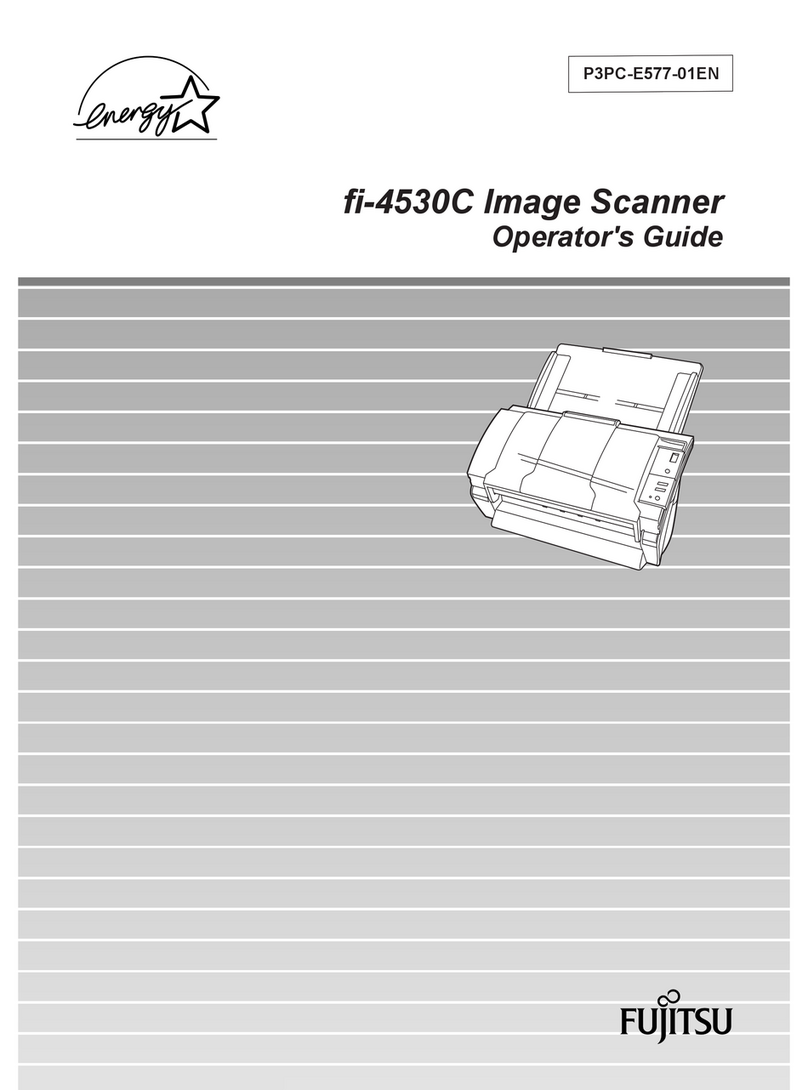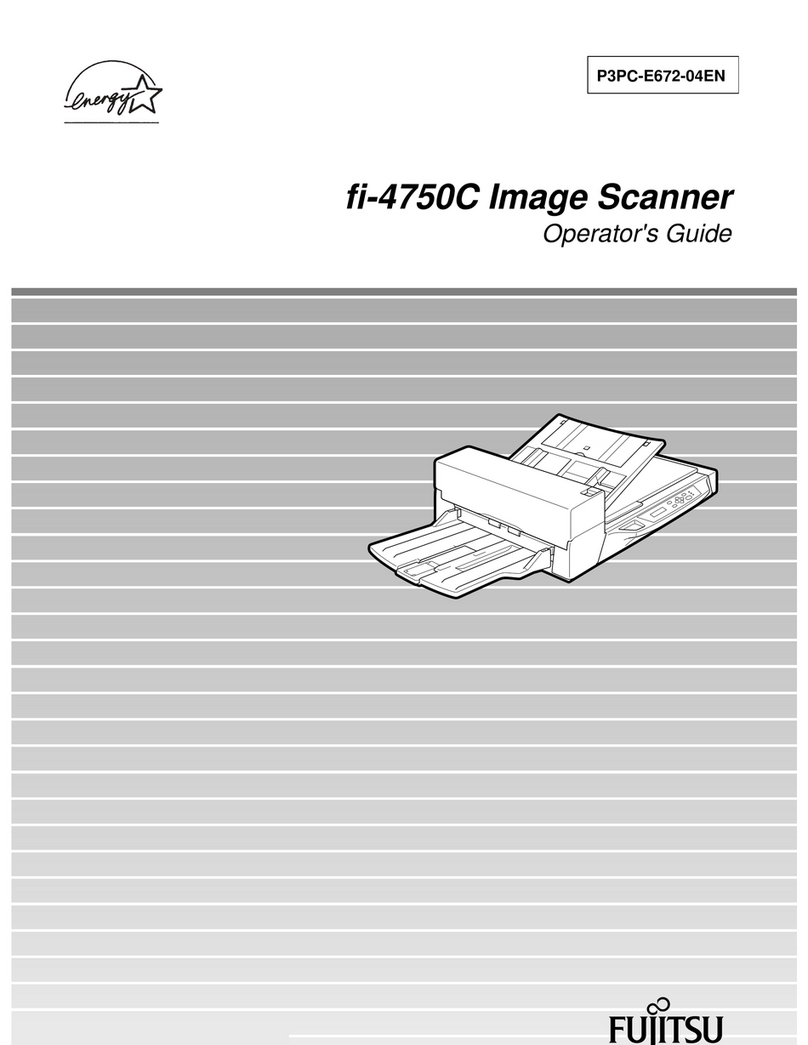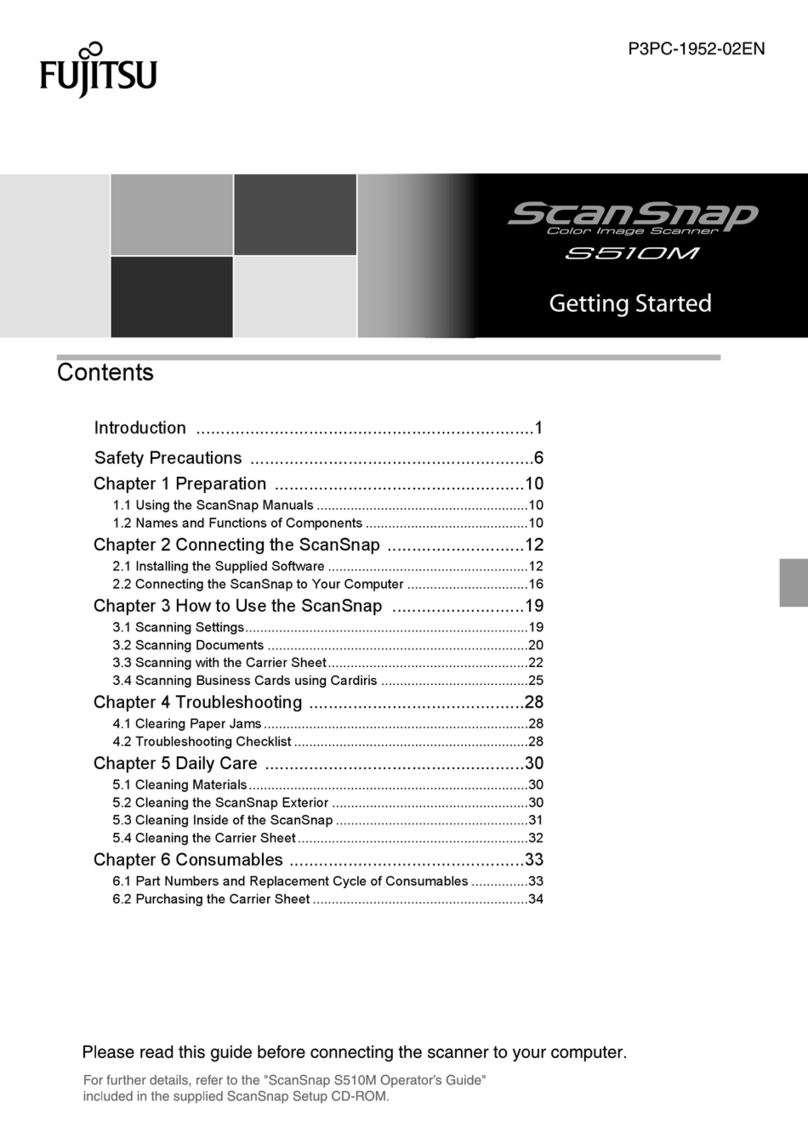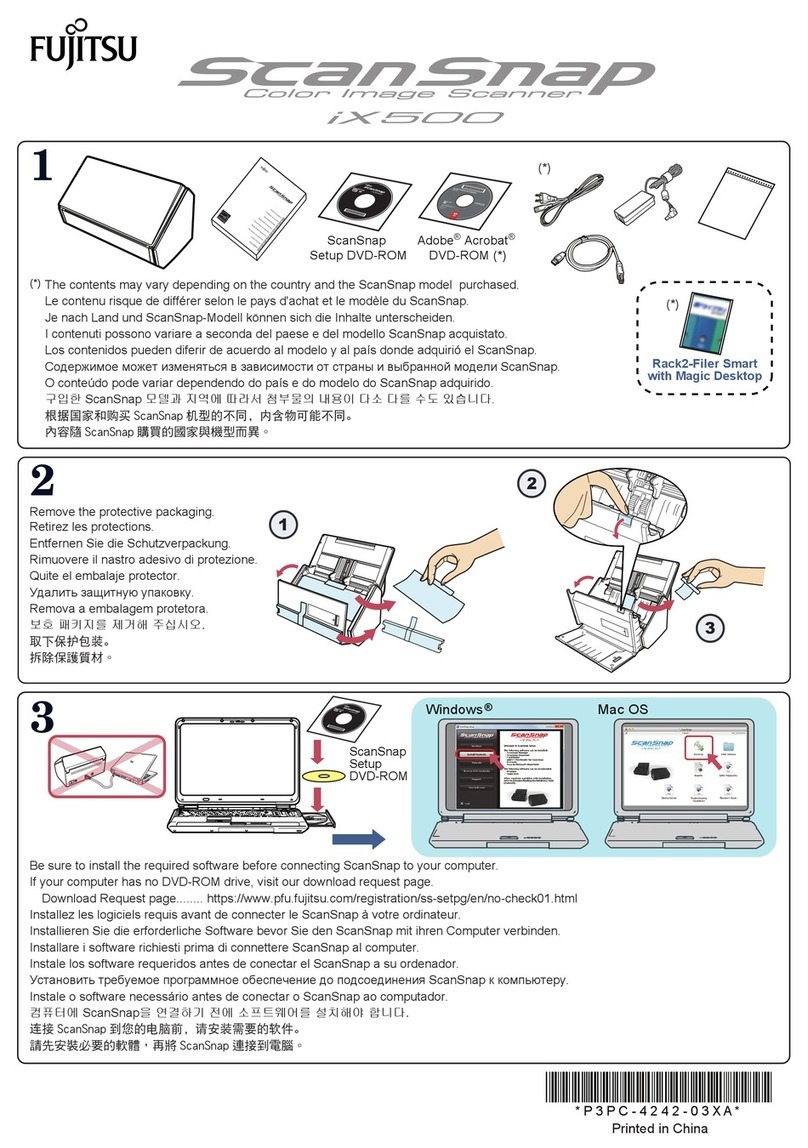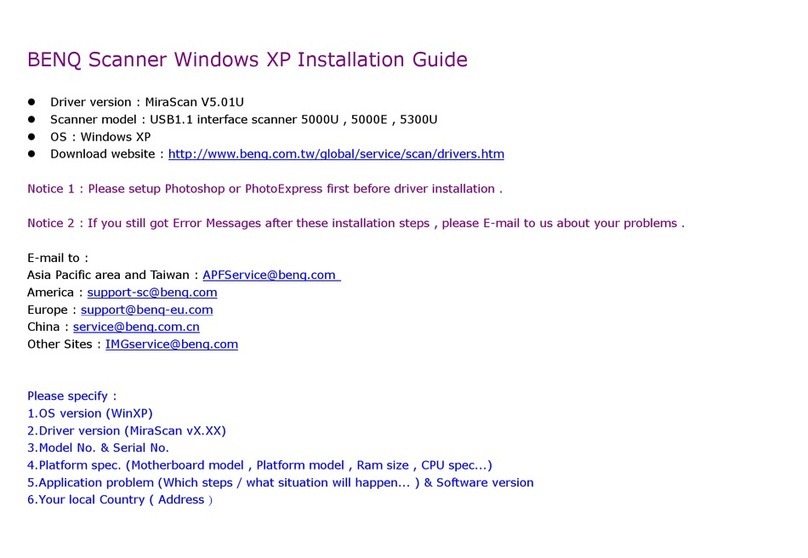Printed in the U.S.A. Qty. 10M DS29600805
Speed, flexibility and reliability
without compromise.
The Fujitsu fi-4860C Production color scanner
doesn’t force you to choose between color, quality
and performance. Its dual color CCD arrays scan
both sides of a page in one pass, enabling you to
scan 63 pages-per-minute (ppm) and 125 images-
per-minute (ipm), at 200 dpi, in color, grayscale or
monochrome. And with a duty cycle rated at 10,000
pages per day, the fi-4860C scanner easily satisfies
production-level scanning requirements.
A reliable, 500-page ADF accommodates
documents ranging from 2.9" by 2.9" up to 11" by
17" and can be configured to hold 250 pages for
smaller batches. For smooth feeding, the ADF is also
equipped with ultrasonic double feed detection
ensuring superior paper throughput. The fi-4860C
scanner also offers automatic page-size detection
and document deskew in grayscale mode, which
enables you to scan mixed batches of documents.
Combined with high-bandwidth SCSI-III connectivity
and a full version of Adobe®Acrobat®Standard, the fi-
4860C scanner is the ideal addition to any produc-
tion scanning environment. A VRS configuration is
also available for advanced imaging processing
technology including automatic crop, deskew and
brightness.
On-site warranty helps maximize uptime.
The fi-4860C scanner includes a 90-day, on-site,
Limited Warranty. For full details on the Limited
Warranty and on all service programs, go to
www.ImagingService.com or call (800) 301-9475.
About Fujitsu Computer Products of America, Inc.
Fujitsu Computer Products of America, Inc. is a
subsidiary of Fujitsu Limited, a leading provider of customer-focused IT and communications solutions for the global marketplace.
FCPA provides innovative solutions for the U.S. marketplace. Current product and service offerings include: high performance hard
disk drives, magneto-optical drives, scanners and scanner maintenance.
© 2005 Fujitsu Computer Products of America, Inc. All rights reserved. All statements herein are valid only in the U.S. for U.S. residents,
are based on normal operating conditions, are provided for informational purposes only, and are not intended to create any implied
warranty of merchantability or fitness for a particular purpose. Fujitsu Computer Products of America, Inc. reserves the right to modify
at any time without prior notice these statements, our products, their performance specifications, availability, price and warranty and
post-warranty programs. Fujitsu and the Fujitsu logo are registered trademarks and The Possibilities are Infinite is a trademark of Fujitsu
Limited. ScanRight, ScanCare and ScanAid are trademarks of Fujitsu Computer Products of America, Inc. Adobe and Acrobat are either
registered trademarks or trademarks of Adobe Systems Incorporation in the United States and/or other countries. All other trademarks
are the property of their respective owners.
Fujitsu Computer Products of America, Inc.
www.fcpa.fujitsu.com
1255
East
Arques
Avenue
Sunnyvale,
CA
94085-4701.
(800)
626-4686
(408)
746-7000
[email protected]fi-4860C
Production Color Scanner
fi-4860C Scanner Specifications
Functional Specifications
Technology Dual Color Charge coupled device (CCD image sensor)
Output Monochrome/Grayscale 100, 150, 200, 240, 300, 400 selectable
Resolution (dpi) Color 100, 150, 200, 300, 4001selectable
Optical Resolution (dpi) 400
Image Enhancement Dither and error diffusion (standard model)
Auto crop, deskew and brightness (VRS model)
Grayscale 10 bit/1024 level (internal), 8 bit/256 level (output)
Scanning Standard Model Simplex Duplex
speed
Monochrome, Grayscale & Color @ 200 dpi (portrait)
63ppm 2125ipm 2
Monochrome & Grayscale @ 200 dpi (landscape)
74ppm 146ipm
VRS Model Simplex Duplex
Monochrome & Grayscale @ 200 dpi (portrait)
63ppm 125ipm
Color @ 200 dpi (portrait)
54ppm 64ipm
Document feeding mode Automatic document feeder (ADF)
ADF capacity 500 Sheets (selectable 250)
Document size ADF minimum (2.9 in x 2.9 in.)
ADF maximum (A3) (11.7 in x 17 in)
Interface Ultra Wide SCSI
Software Driver Support ISIS and TWAIN driver included (Win 98/2000/NT 4.0/XP)
JPEG Compression Hardware-based; choose from 7 different levels
Physical Specifications
Power requirements (auto-switching) 100 – 240 VAC, 50/60 Hz
Power consumption 250VA or less
Operating Temperature 59ºF – 95ºF (5ºC – 35ºC)
environment Relative humidity 20% – 80% (non-condensing)
Dimensions (HxWxD) 20.5 in. x 17 in. x 20.6 in.
Weight 99 lbs.
Reliability Specifications
Daily duty cycle Up to 10,000 pages
Limited Warranty 3 months on-site
Optional Service Programs In-Warranty Upgrades and Post Warranty (Plus)
On-site: ScanCare®(Preventative maintenance + Basic)
Basic (Includes parts, labor and travel)
Response Time Options: 4-hour or Next Business Day
Consumables: ScanAid™Kits
Features Ultrasonic double feed detection, RGB color dropout,
Page-end detection, Long document scanning,
Grayscale-based auto size detection and document deskew
Bundled Software Adobe®Acrobat®Standard, ScandAll 21
Options Pre-scan and Post-scan Imprinters
fi-4860C Part Number PA03296-B062
fi-4860C-VRS Part Number PA03296-B059
1Color scanning @ 400dpi supported up to legal size
2Requires Pentium®III 1Ghz PC Computer with 512MB memory or above for optimum color throughput
Terms and conditions apply. A service contract must
be executed to purchase all service programs noted
in this document.