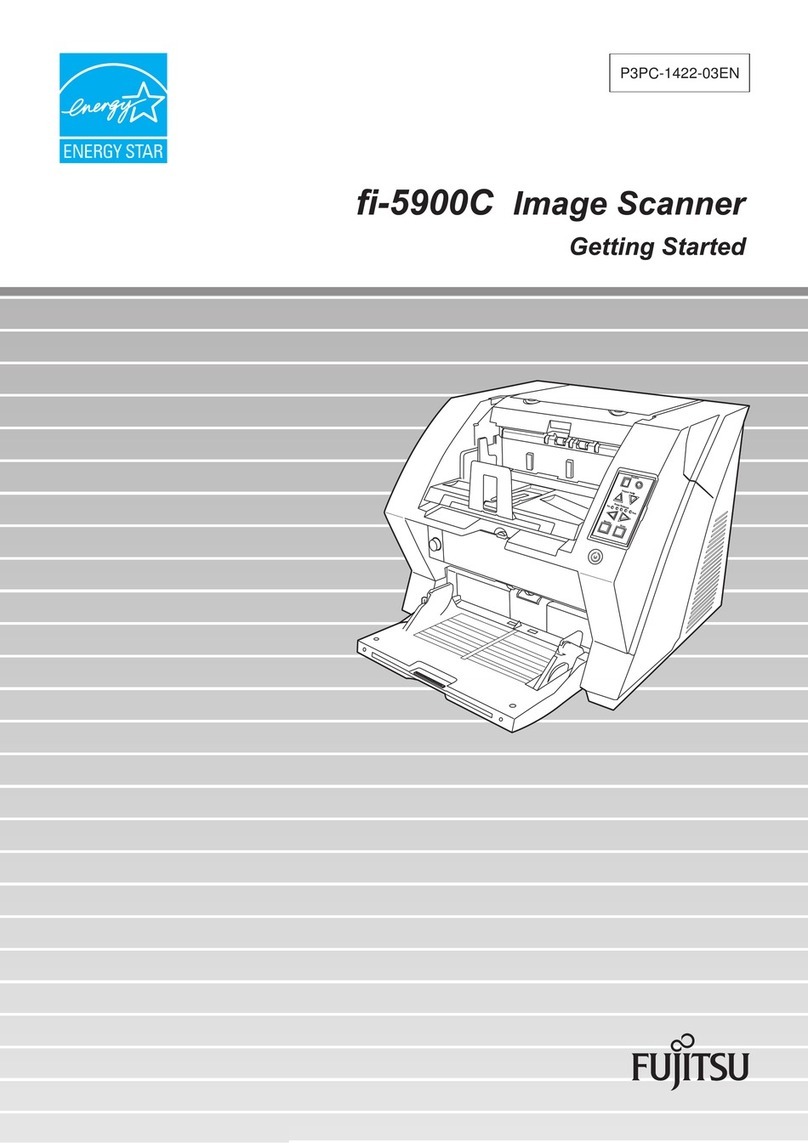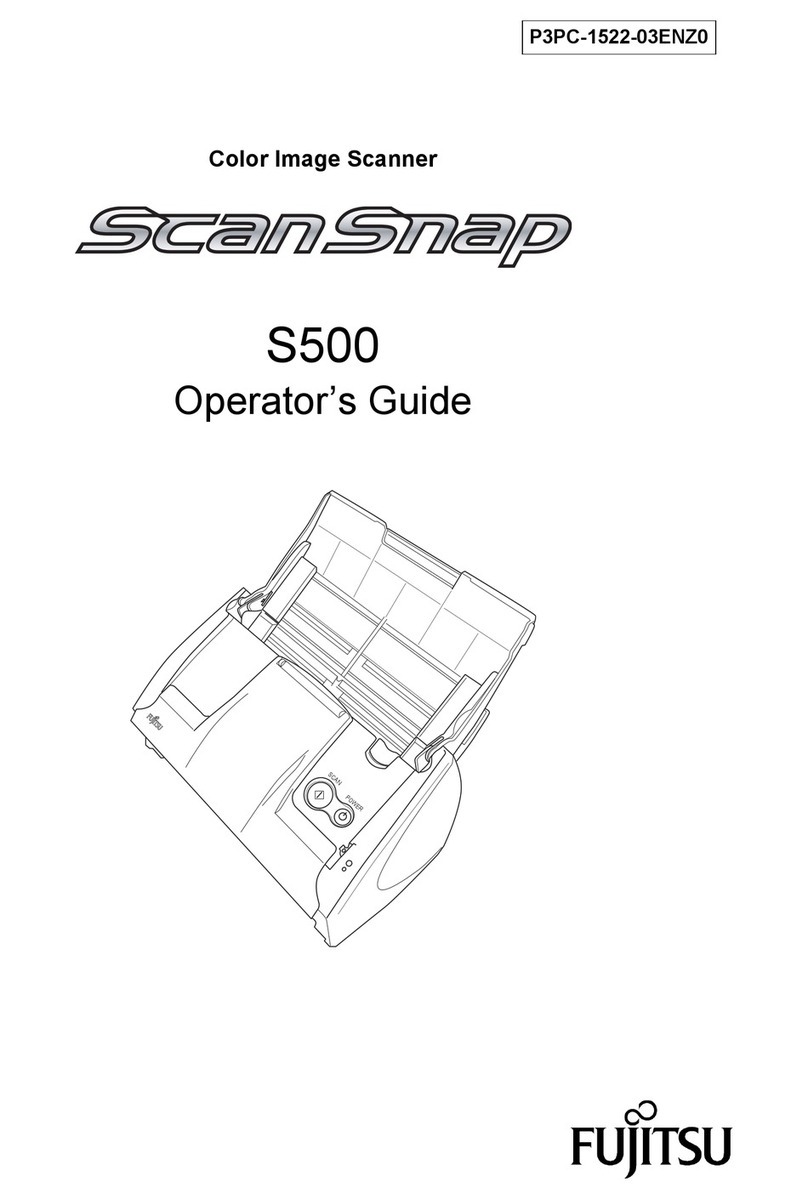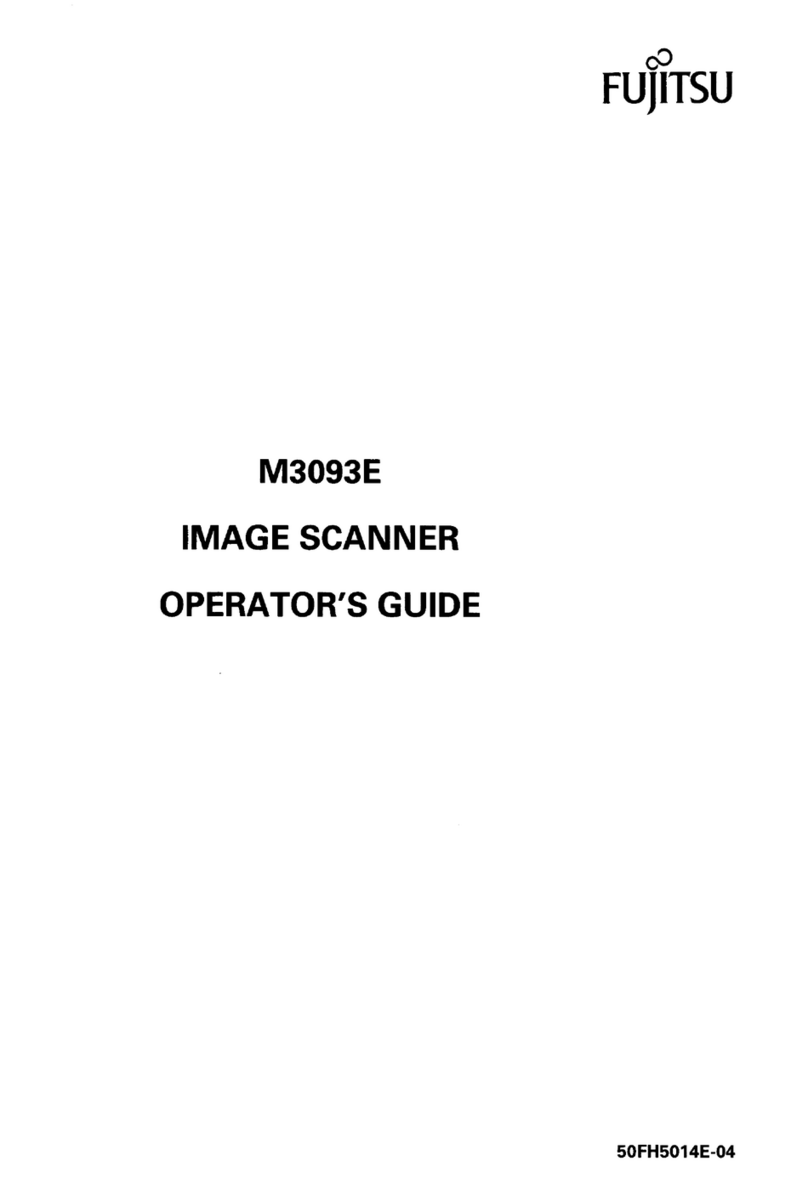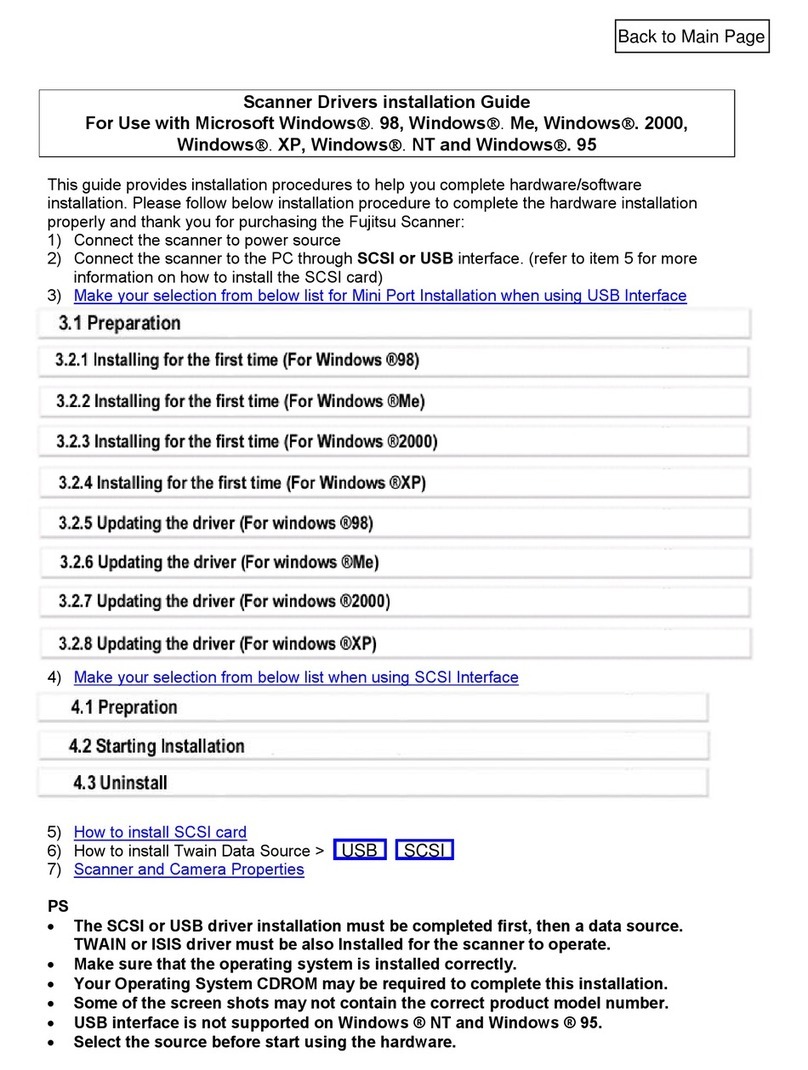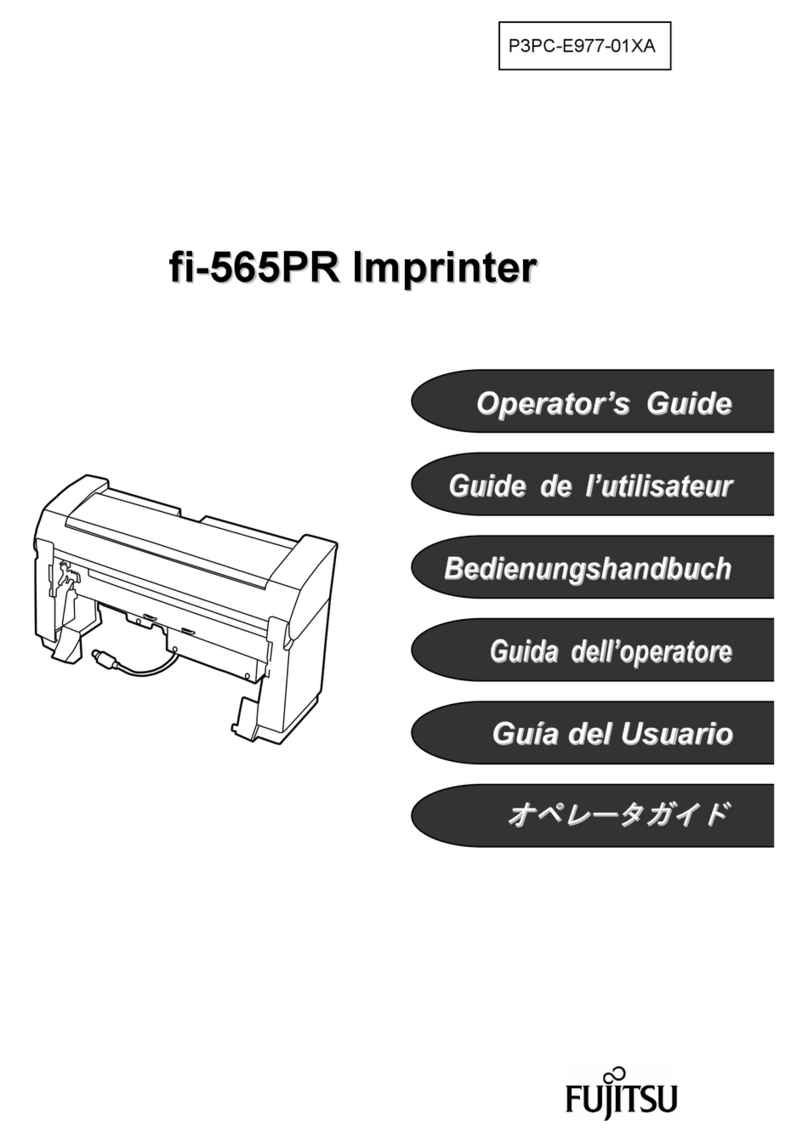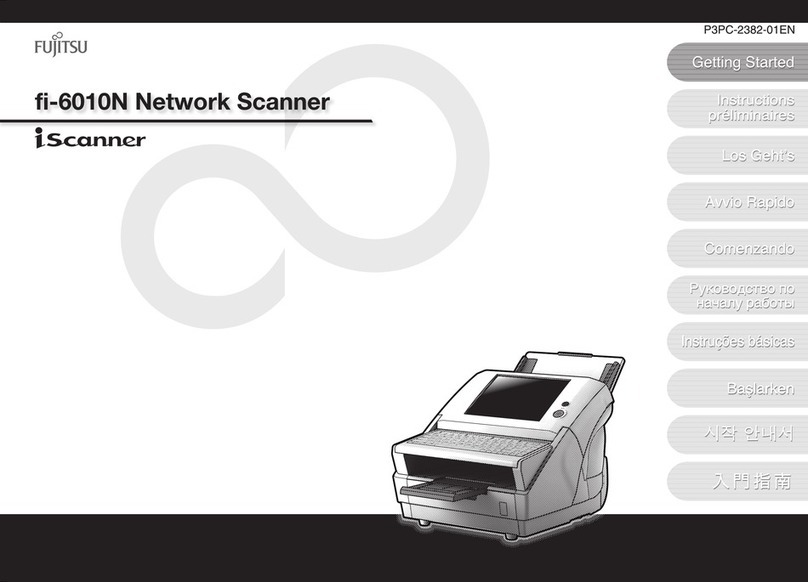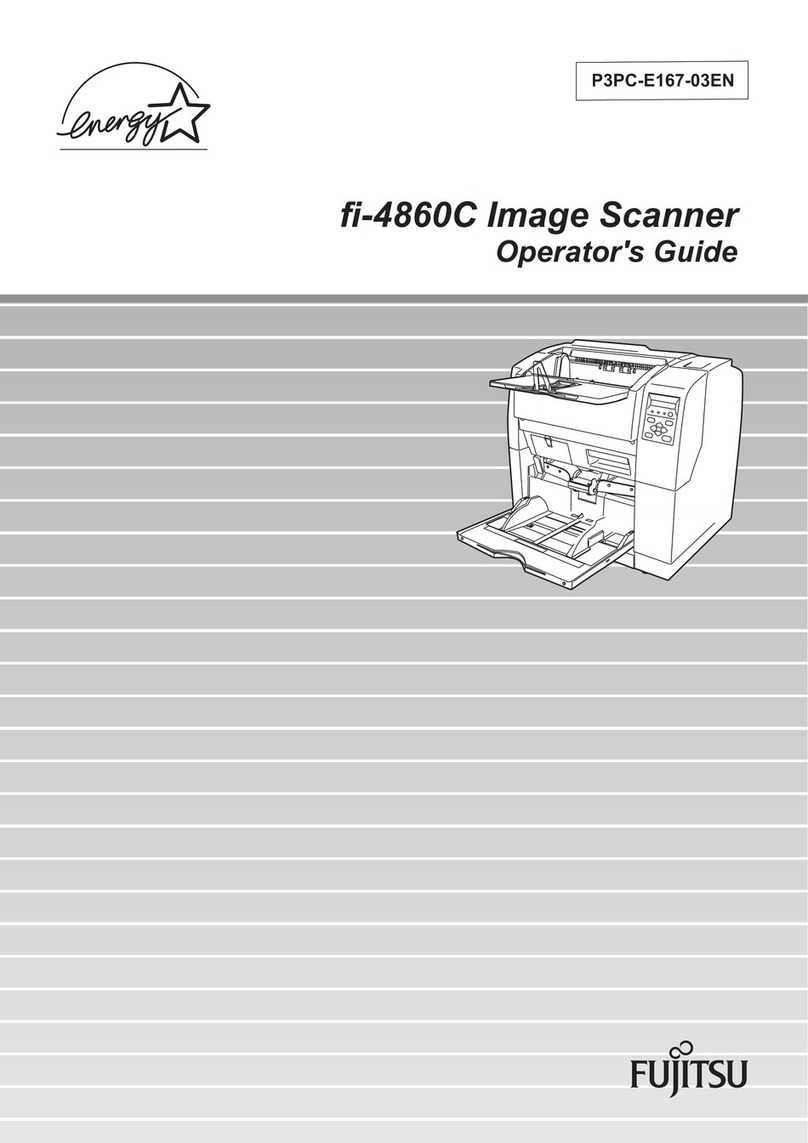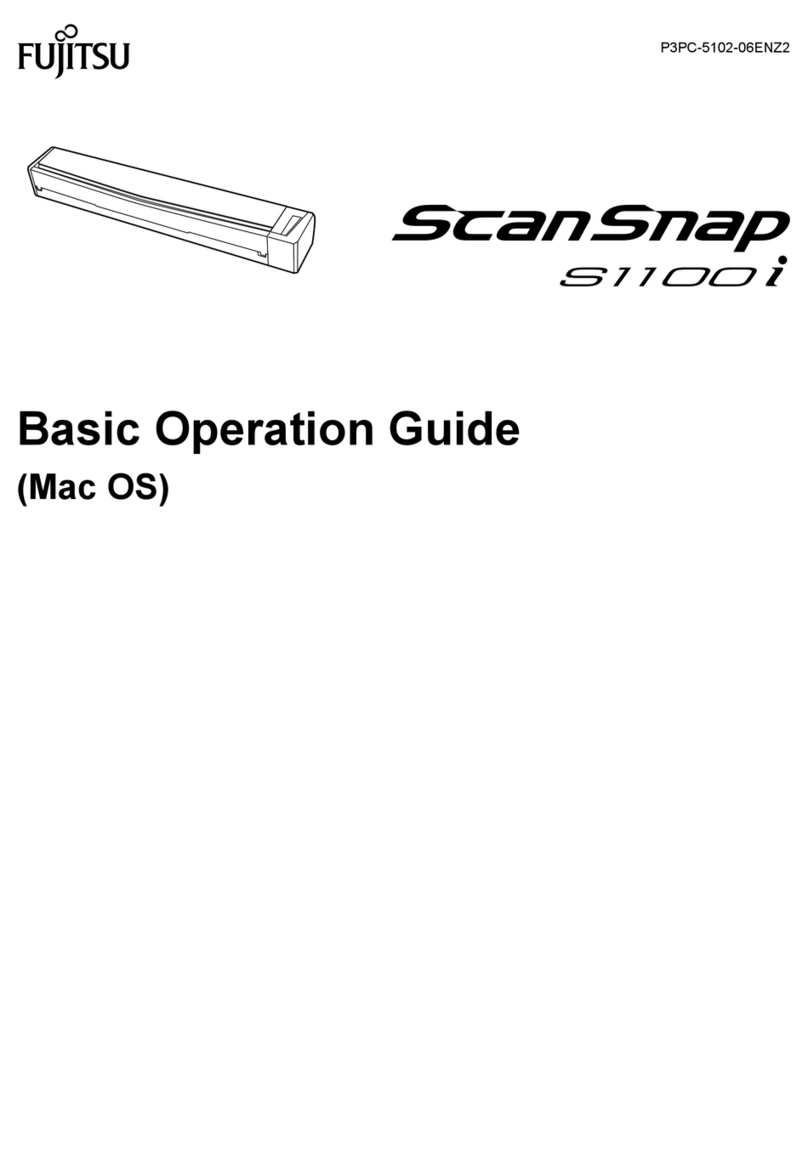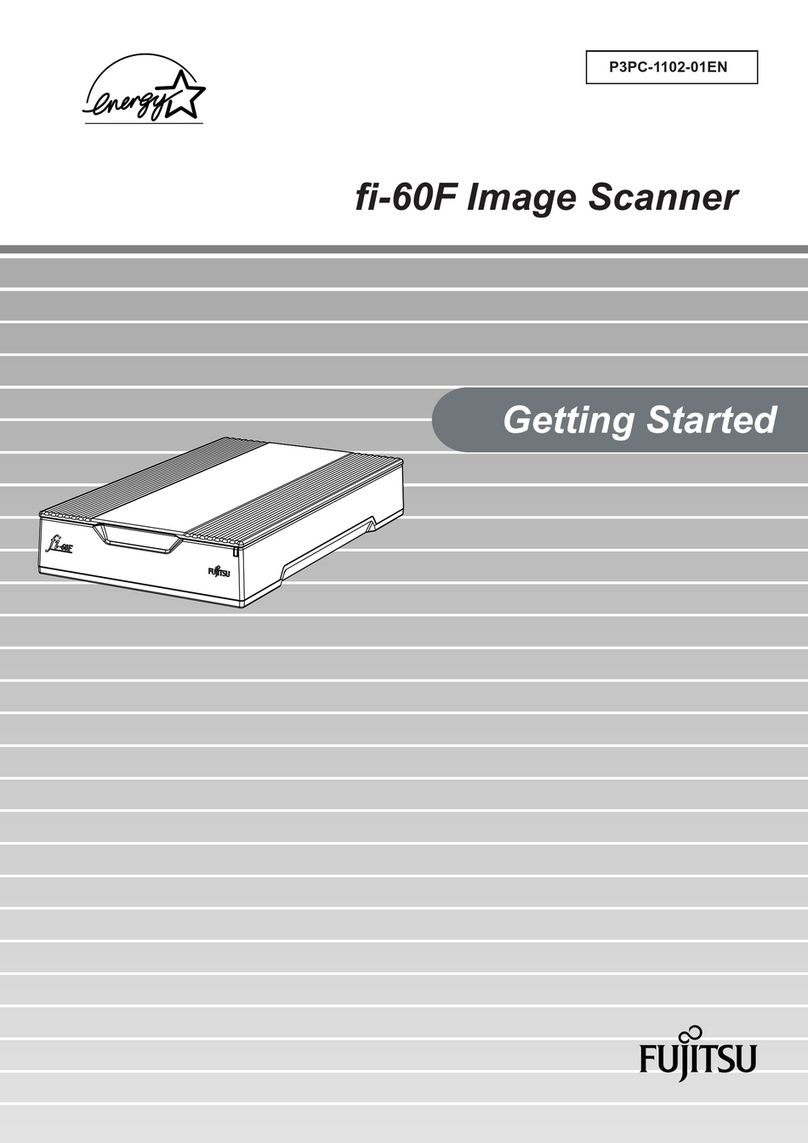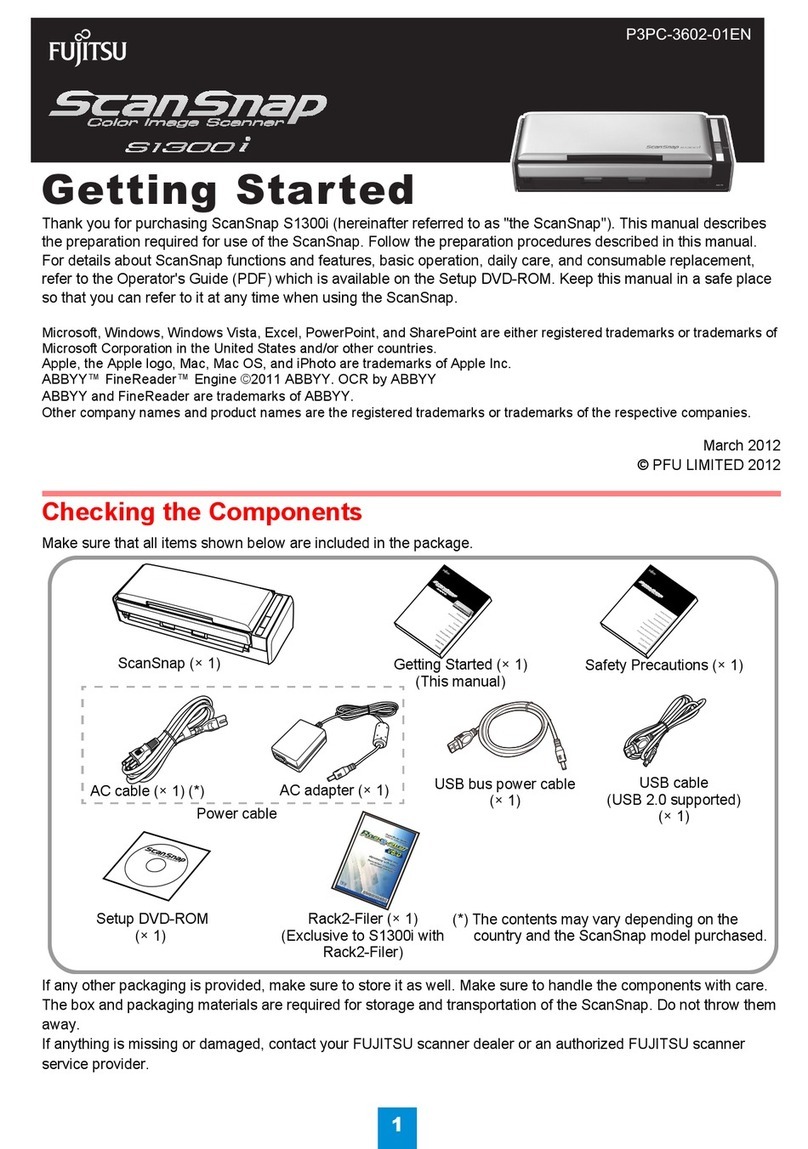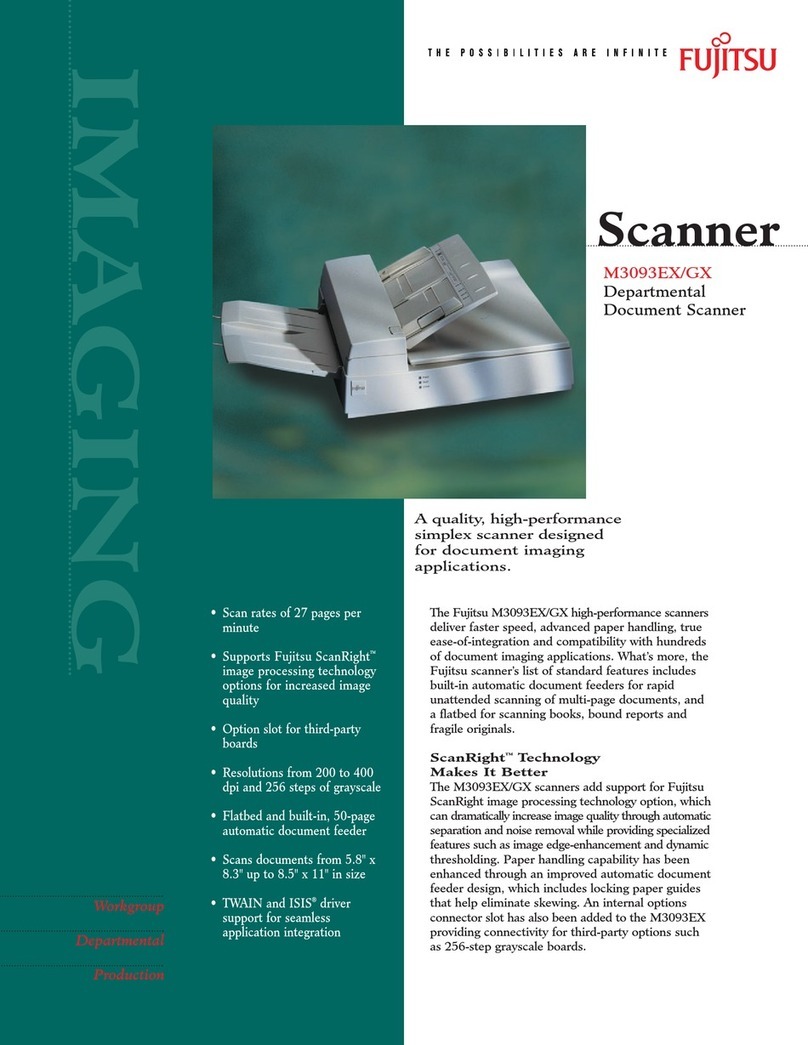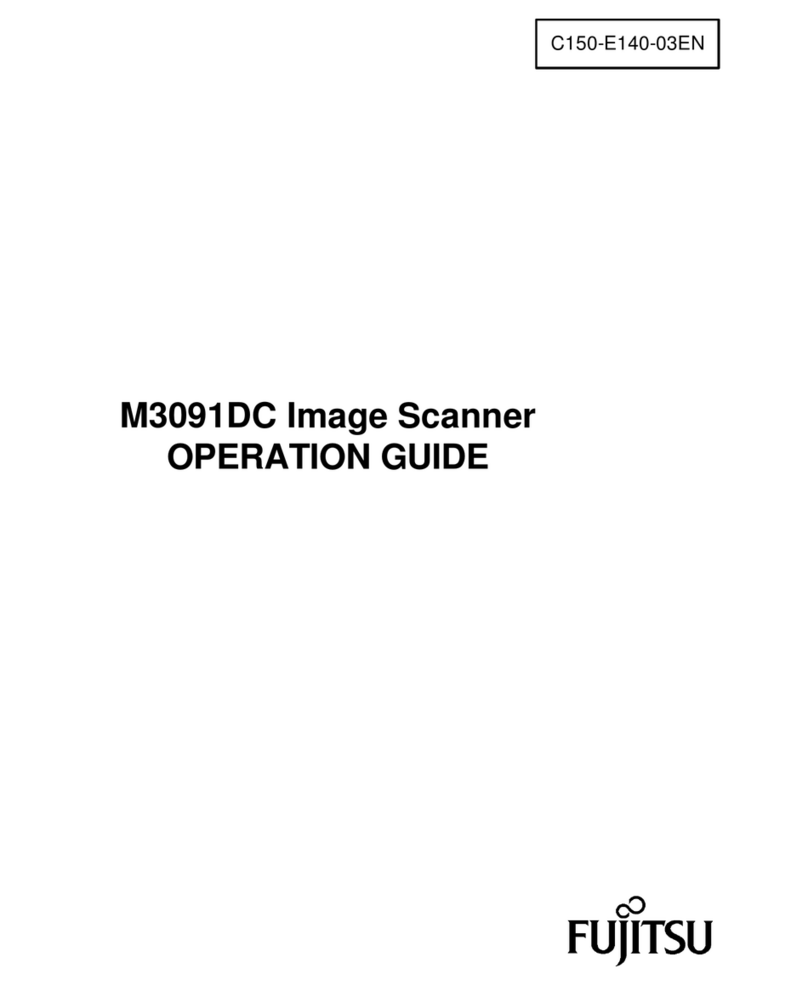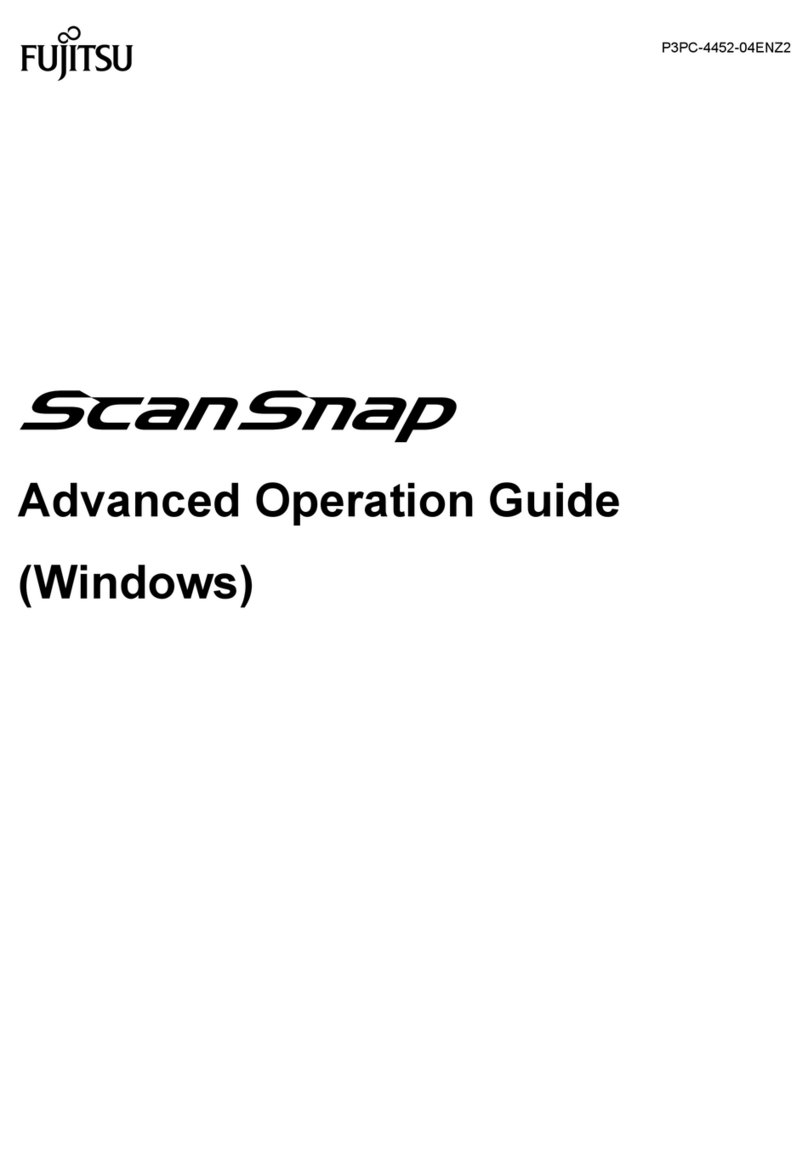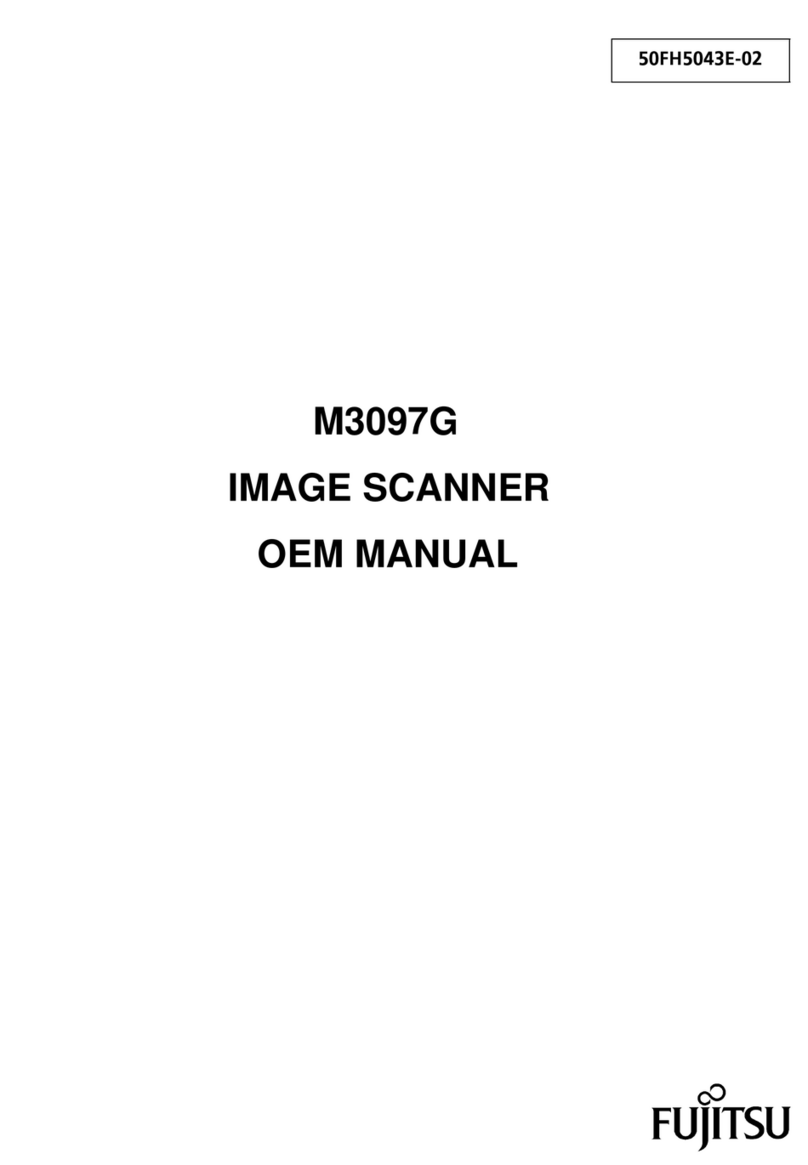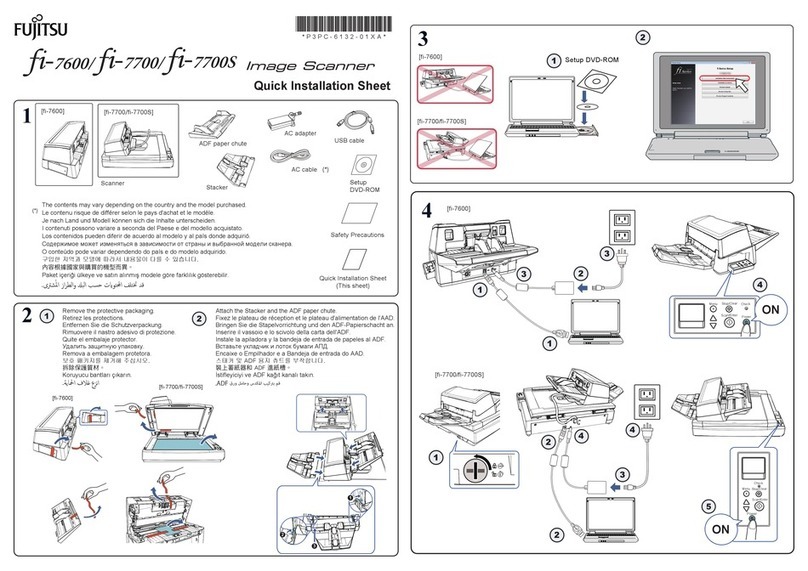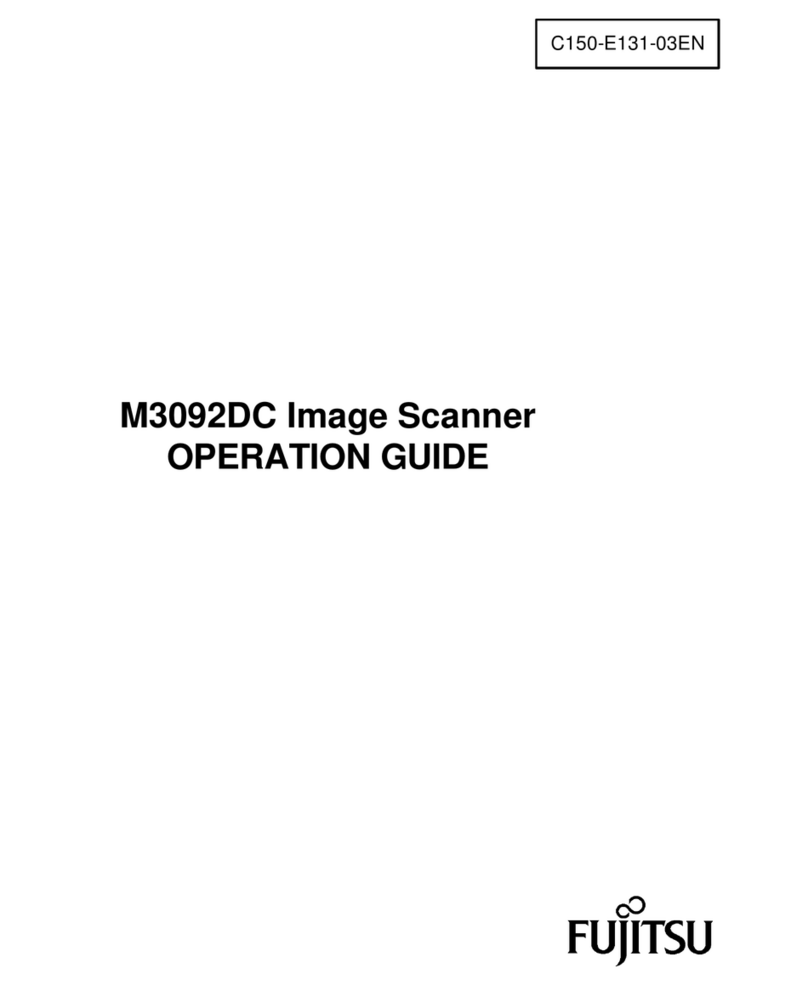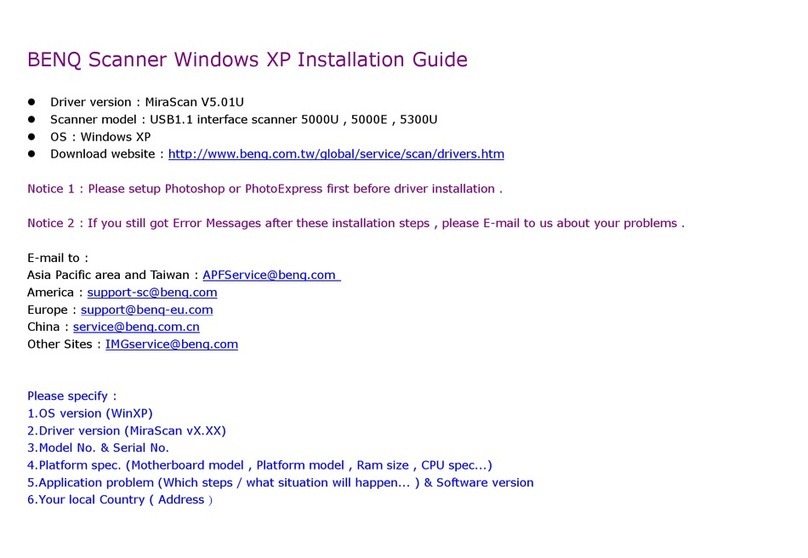Appendix
Glossary
Introduction
Index
Contents
TOP
Contents
10
How to Load
Documents
How to Use the
Operator Panel
Various Ways to
Scan
Operational Set-
tings
Replacing the
Consumables
Scanner
Overview
Daily Care
Troubleshooting
7.3 Troubleshooting ........................................................................................................................................................ 120
Scanner cannot be powered ON. ................................................................................................................................. 121
The LCD or the [Power] button light or both switch OFF.............................................................................................. 122
Scanning does not start................................................................................................................................................ 123
Scanning takes a long time. ......................................................................................................................................... 124
Image quality is poor. ................................................................................................................................................... 125
Quality of scanned text or lines is unsatisfactory. ........................................................................................................ 126
Images are distorted or not clear.................................................................................................................................. 127
Vertical streaks appear on the scanned image. ........................................................................................................... 128
An error (error code "U4:40" or "U5:4A") is already displayed in the LCD after power-on. .......................................... 129
Multifeed error occurs frequently.................................................................................................................................. 130
Situation in which the document is not fed into the ADF occurs frequently.................................................................. 132
Paper protection is set off frequently............................................................................................................................ 133
Paper jams/pick errors occur frequently....................................................................................................................... 135
Scanned images turn out elongated............................................................................................................................. 136
A shadow appears at the top or the bottom of the scanned image. ............................................................................. 137
There are black traces on the document...................................................................................................................... 138
7.4 Before You Contact the Scanner Service Provider ................................................................................................ 139
General......................................................................................................................................................................... 139
Error Status .................................................................................................................................................................. 139
7.5 Checking the Product Labels ................................................................................................................................... 141
Location........................................................................................................................................................................ 141
Chapter 8 Operational Settings .................................................................................................................. 142
8.1 Starting Up the Software Operation Panel .............................................................................................................. 143
8.2 Password Setting for the Software Operation Panel ............................................................................................. 145
Setting a Password ...................................................................................................................................................... 145
Setting [View Only mode] ............................................................................................................................................. 146
Exiting [View Only mode] ............................................................................................................................................. 147