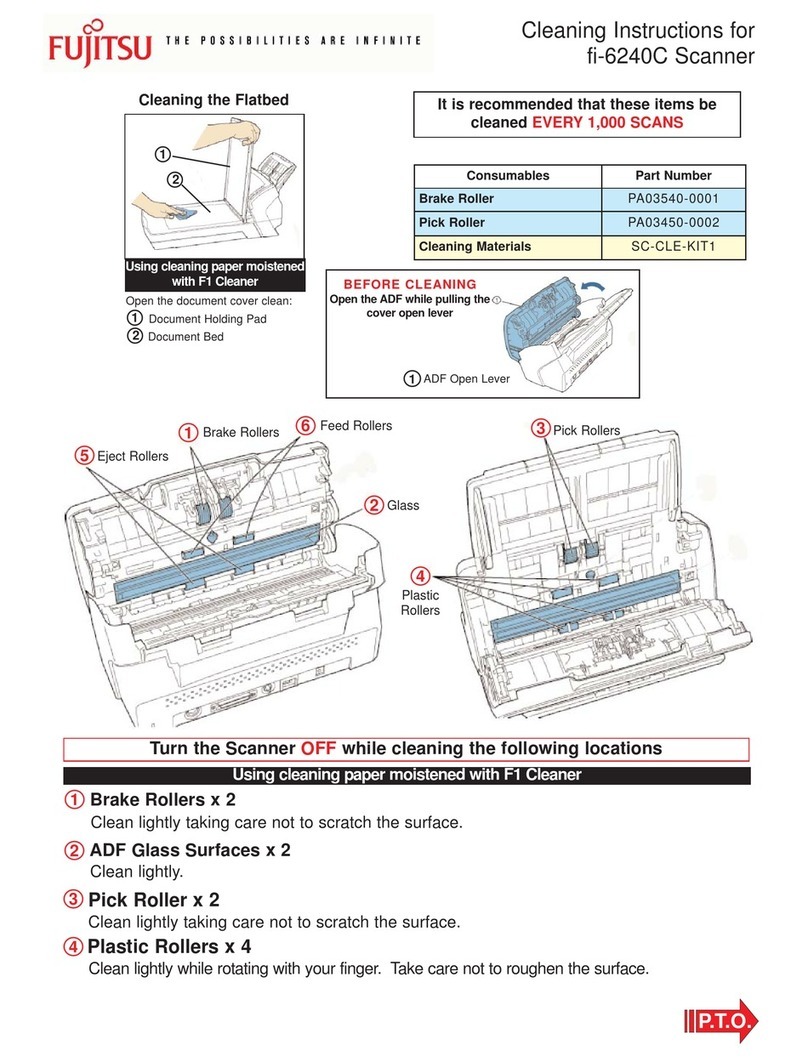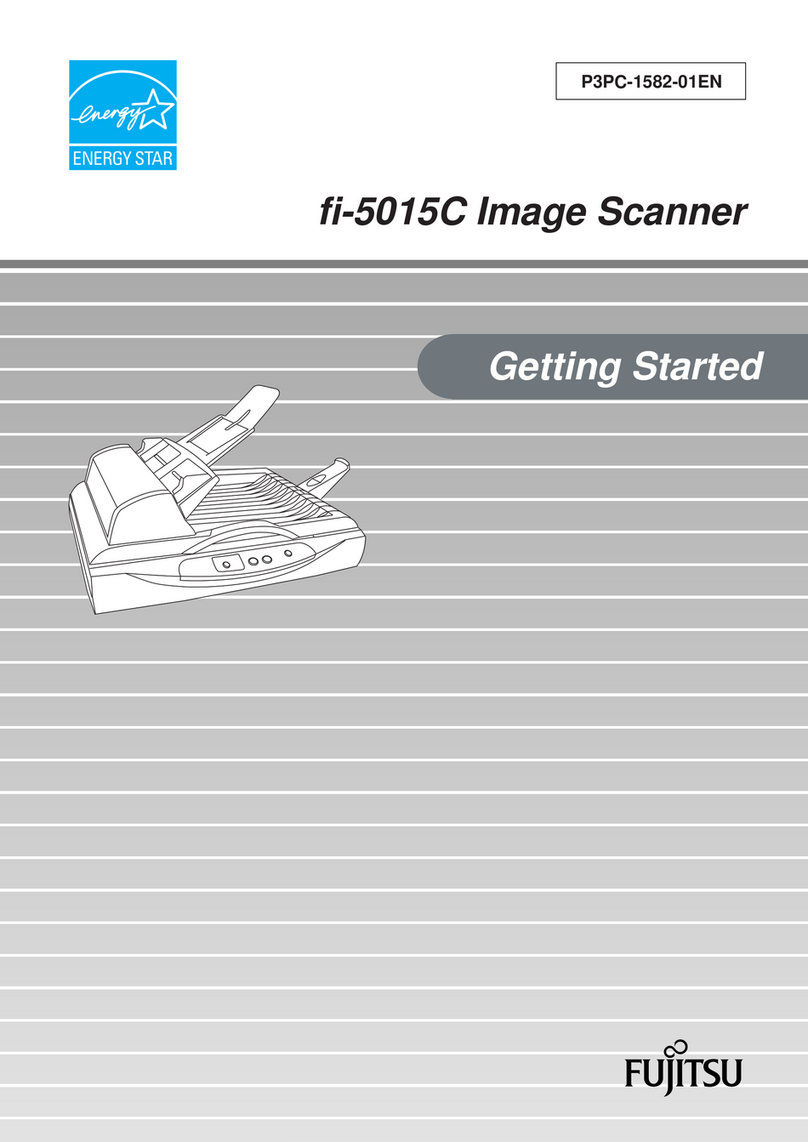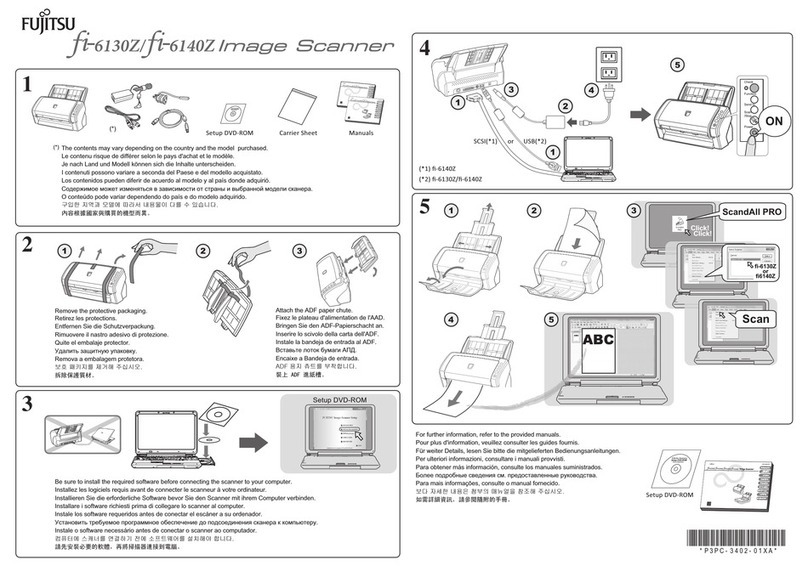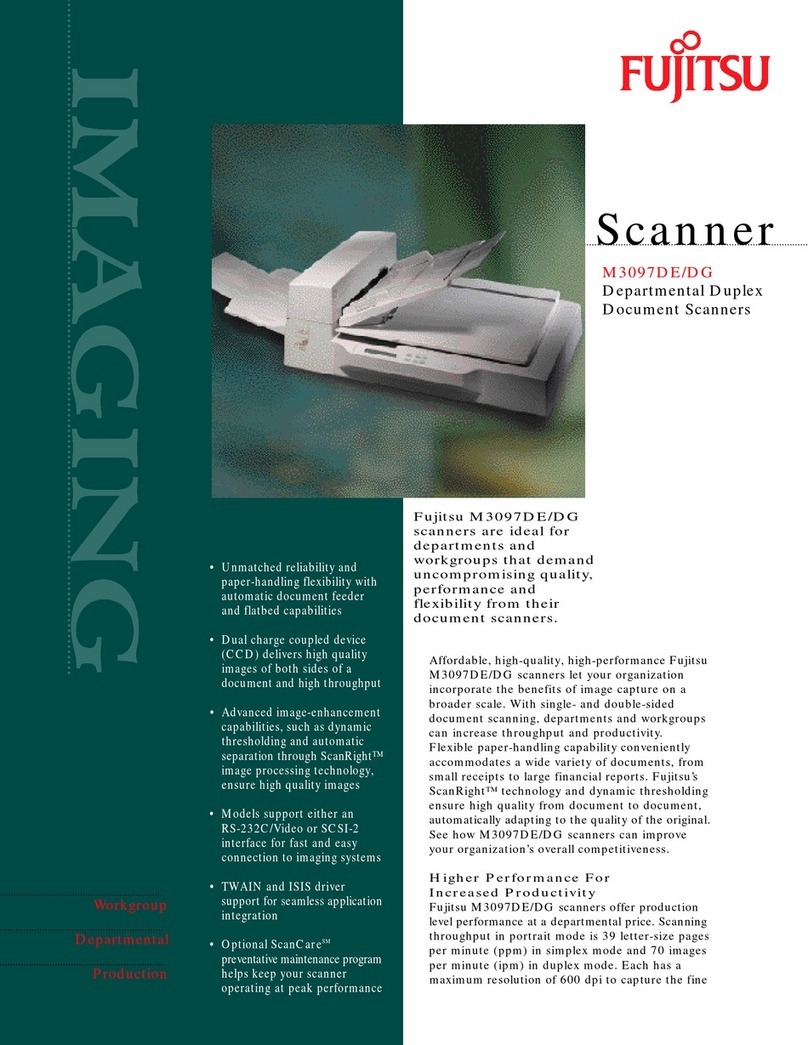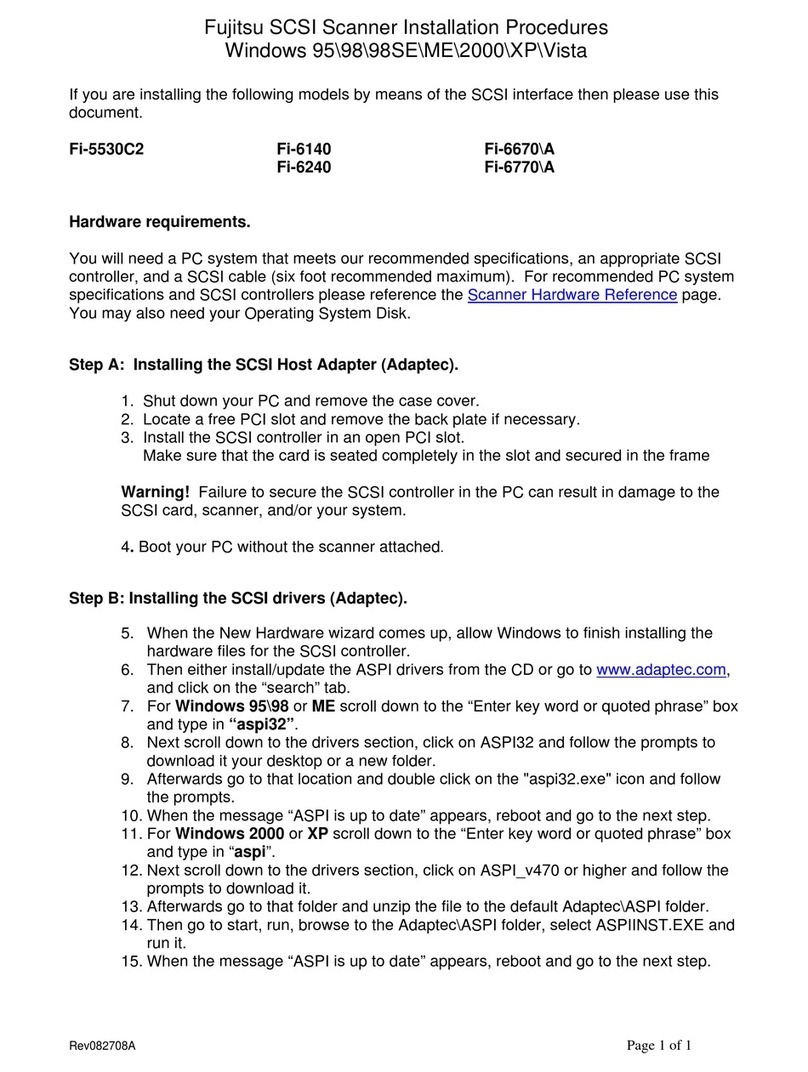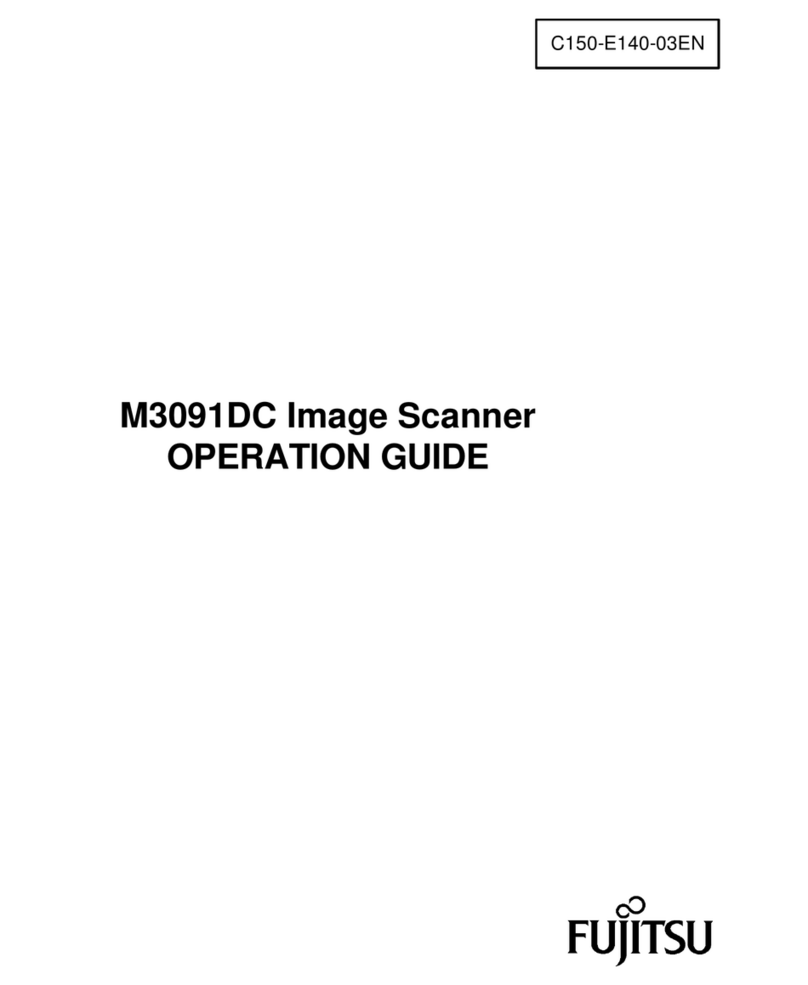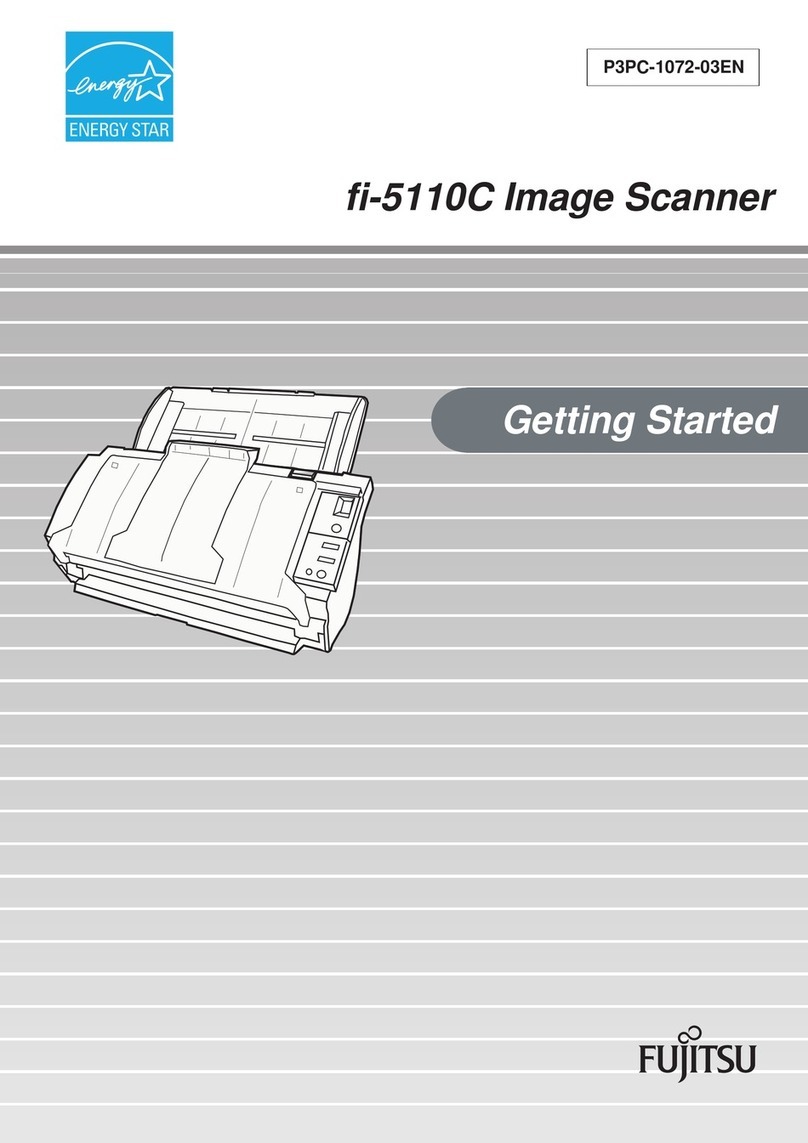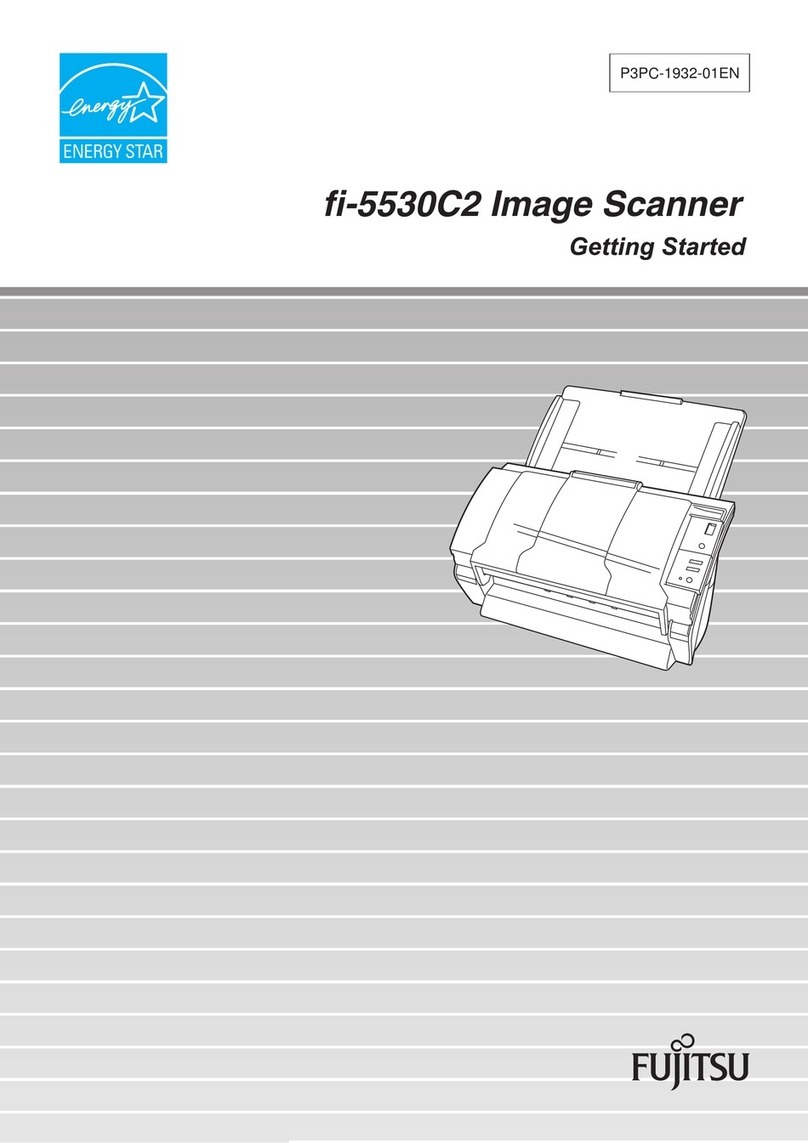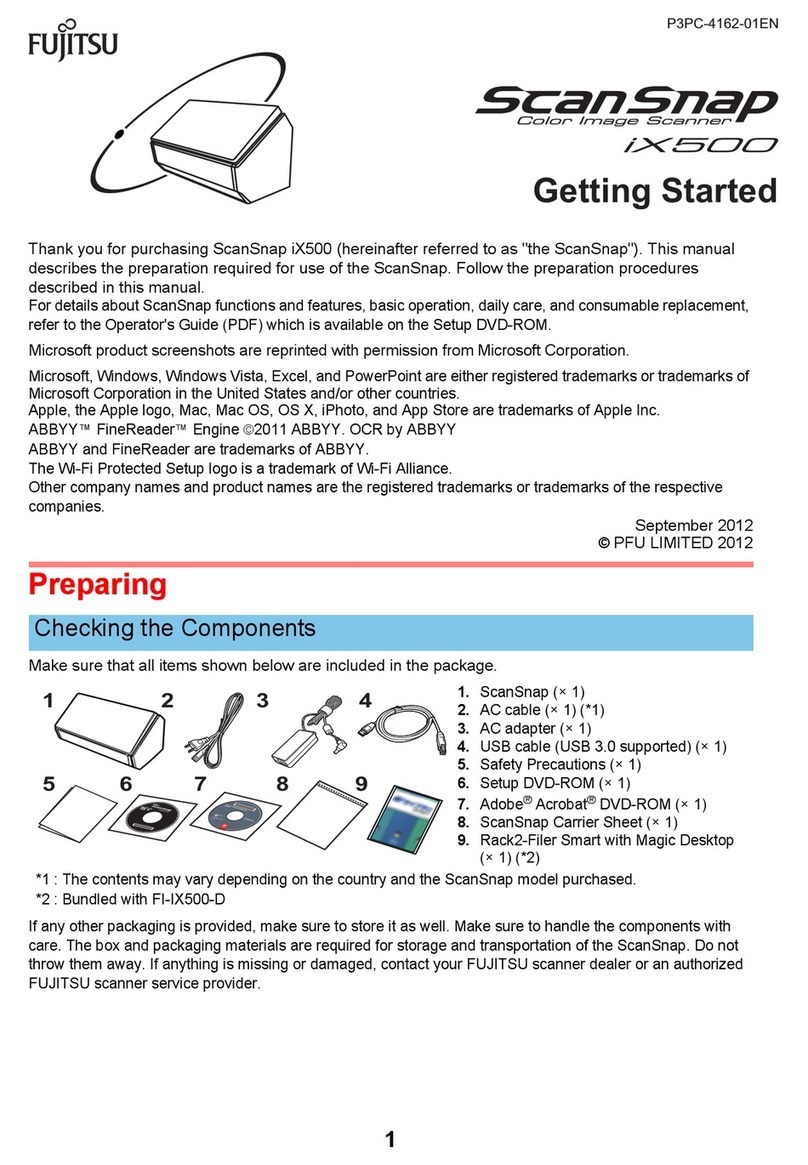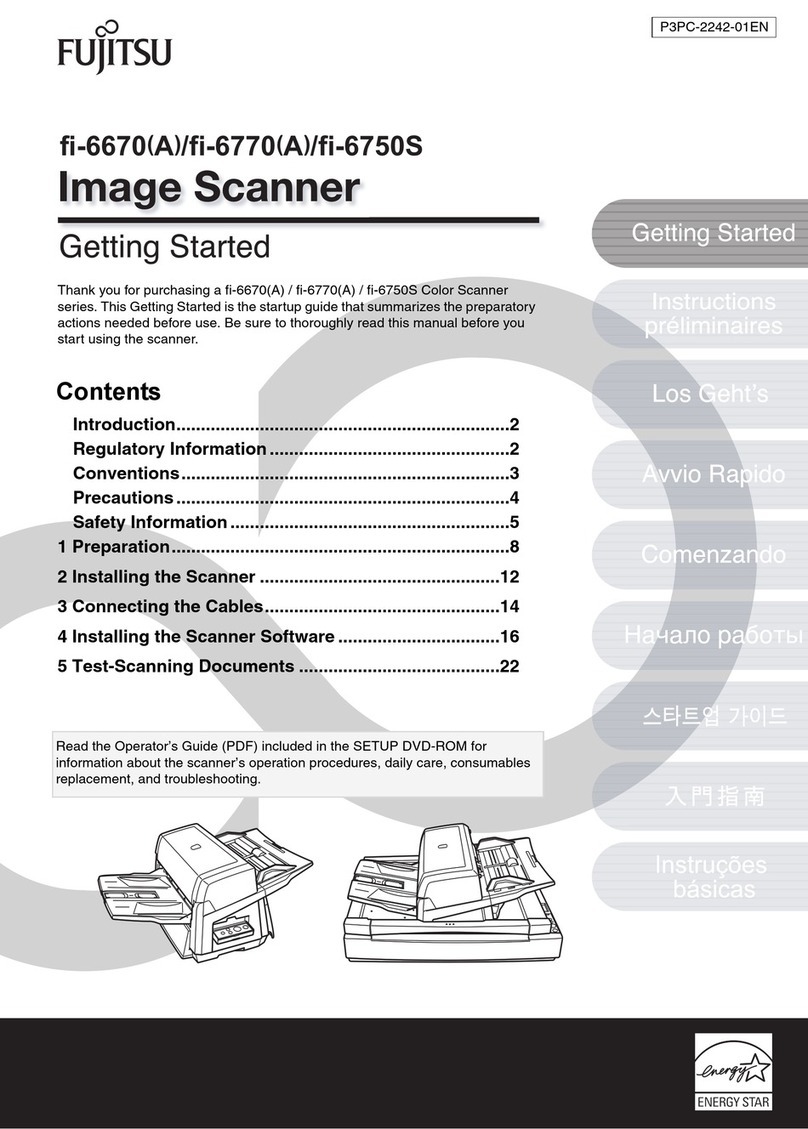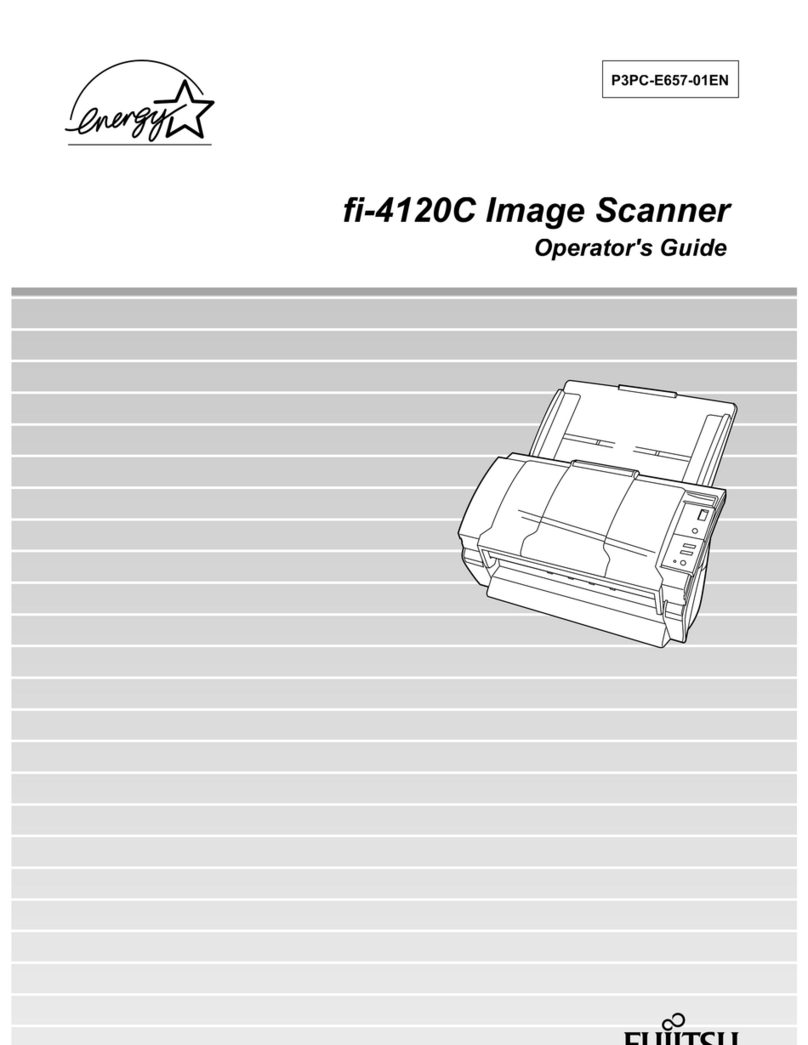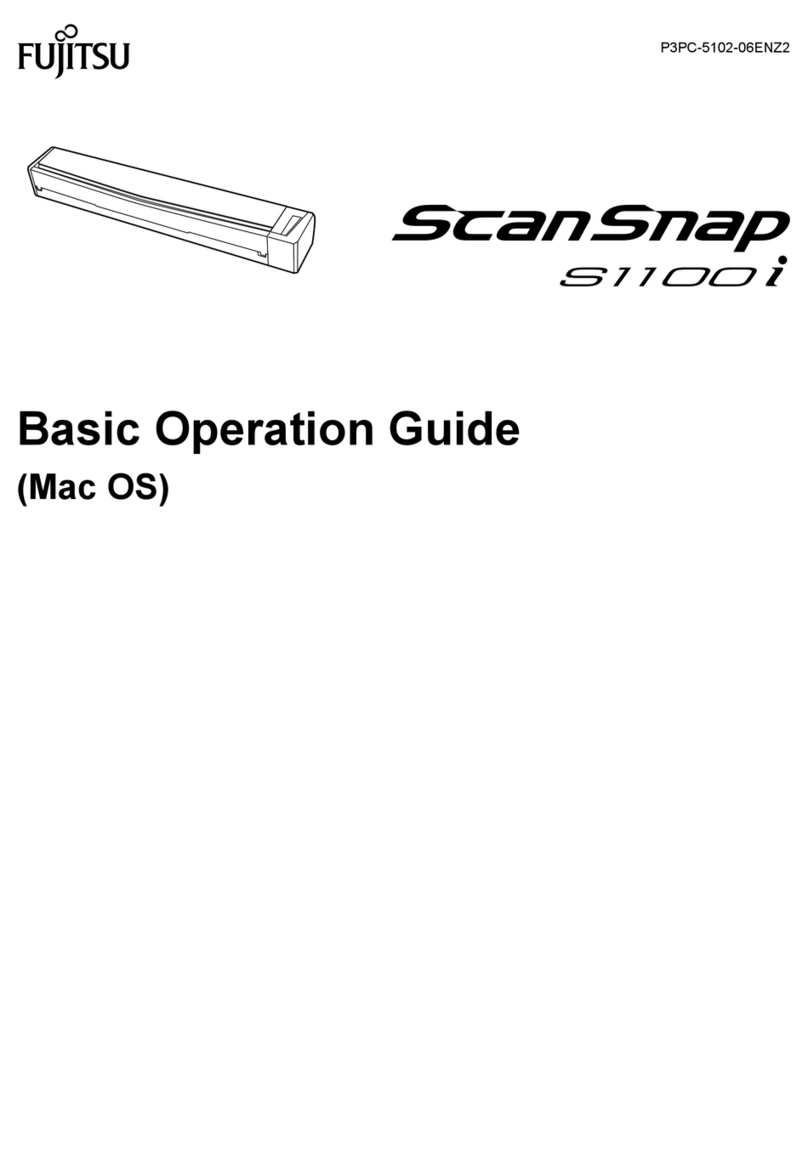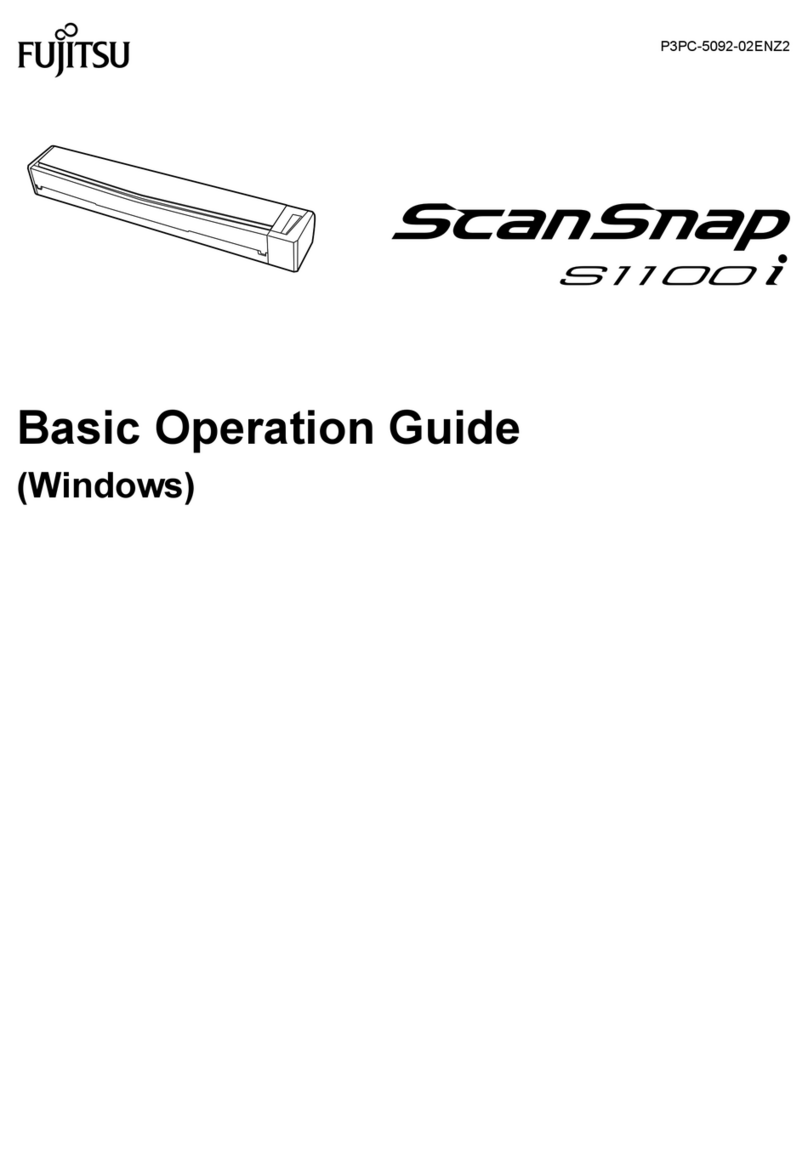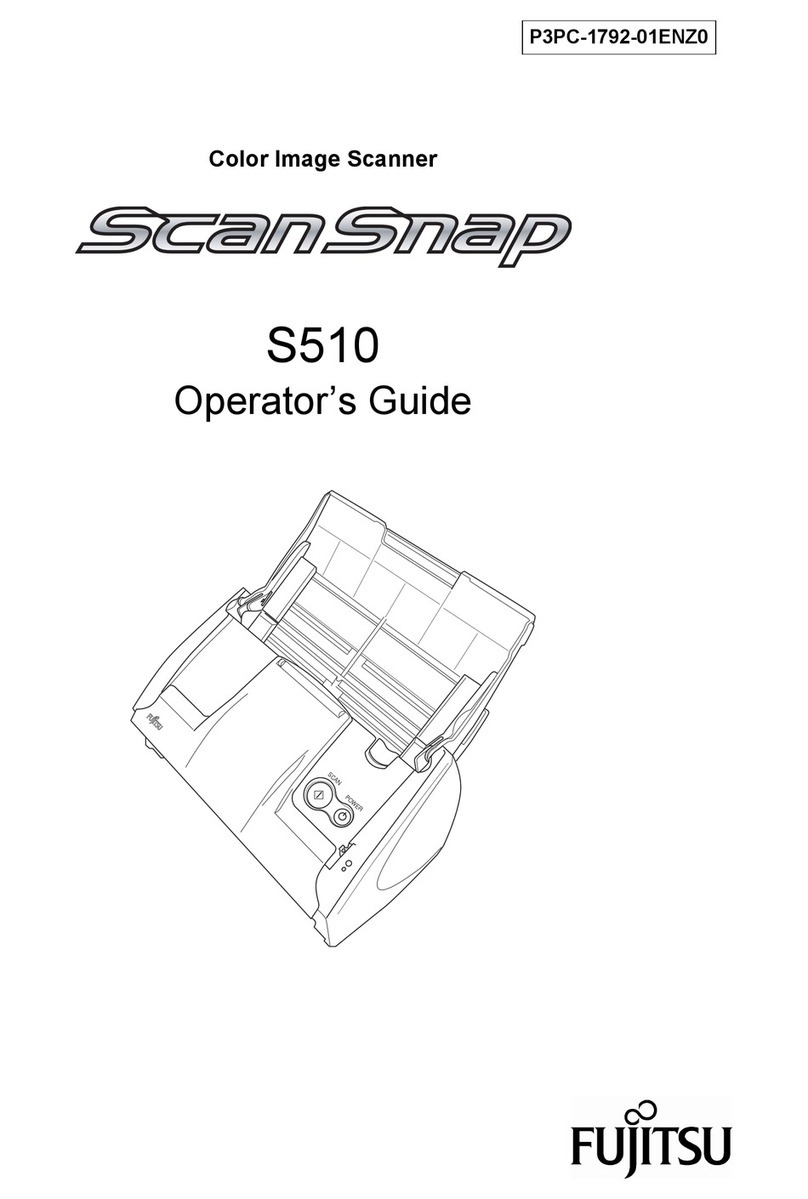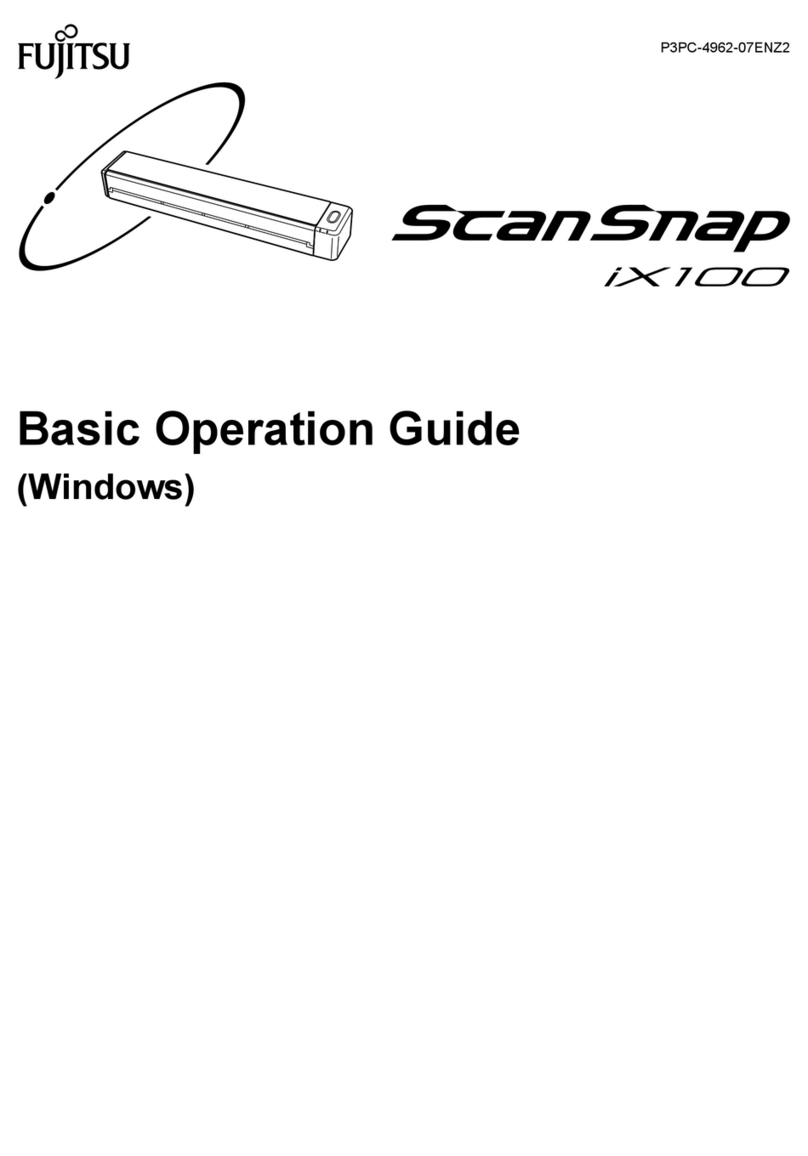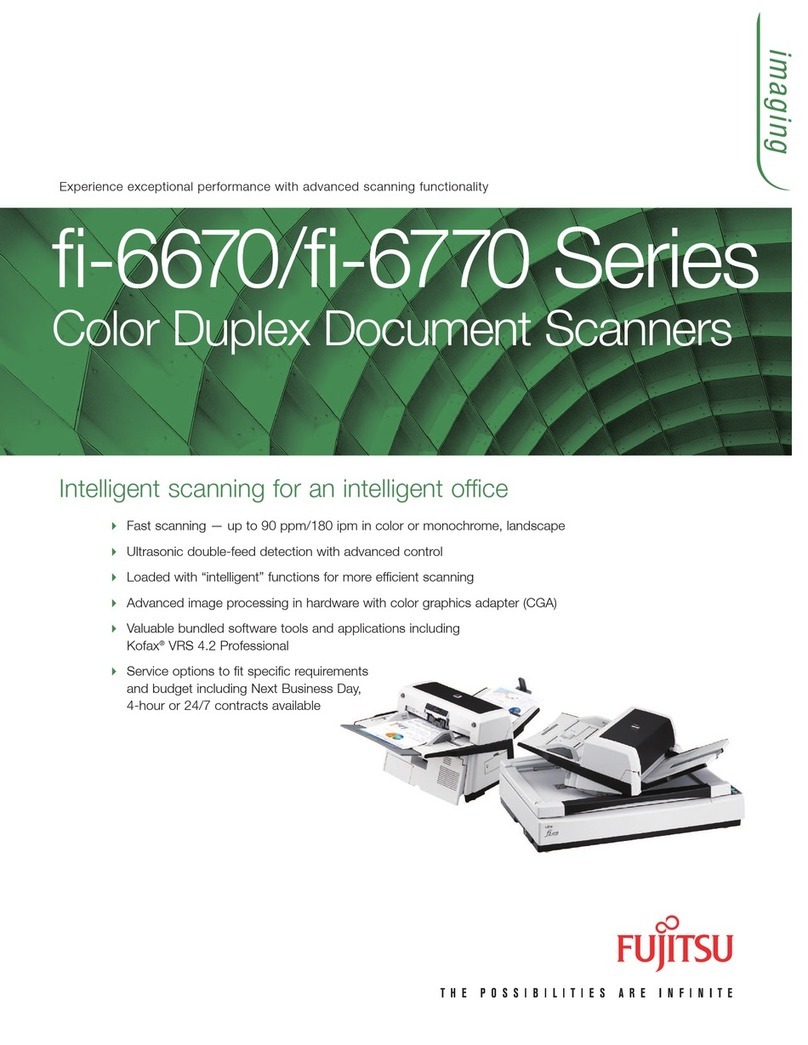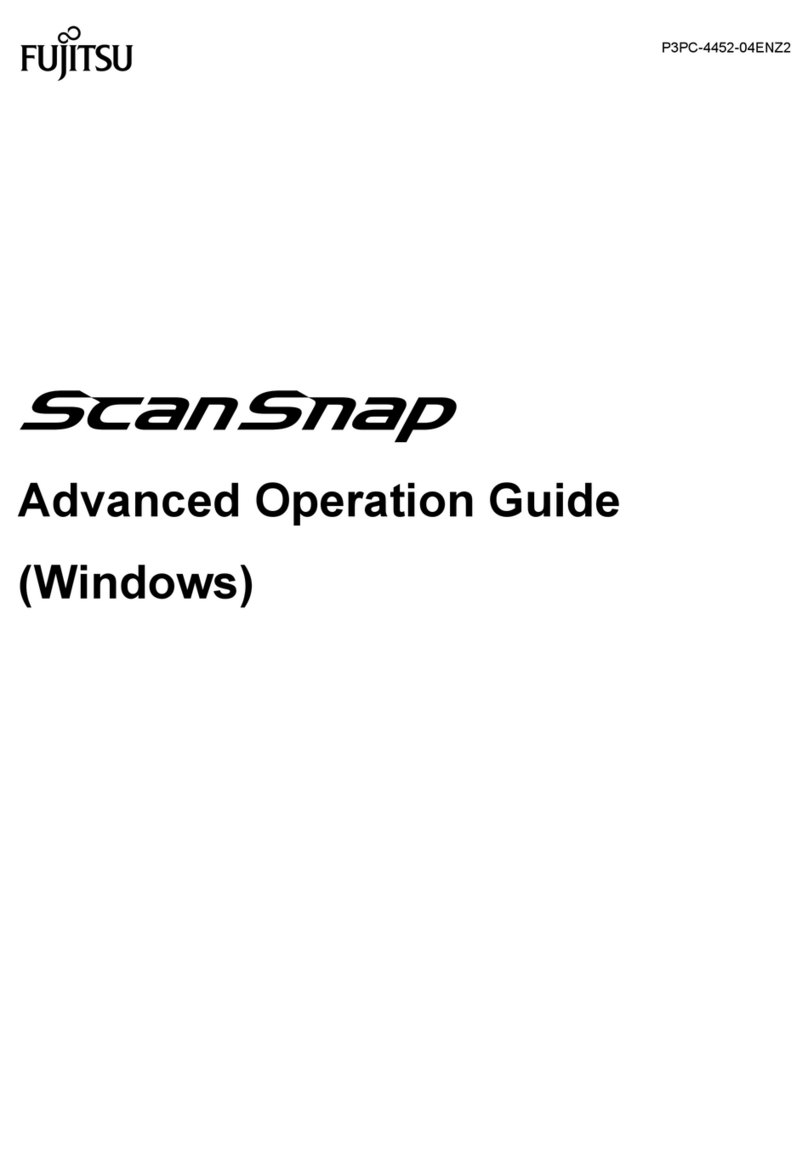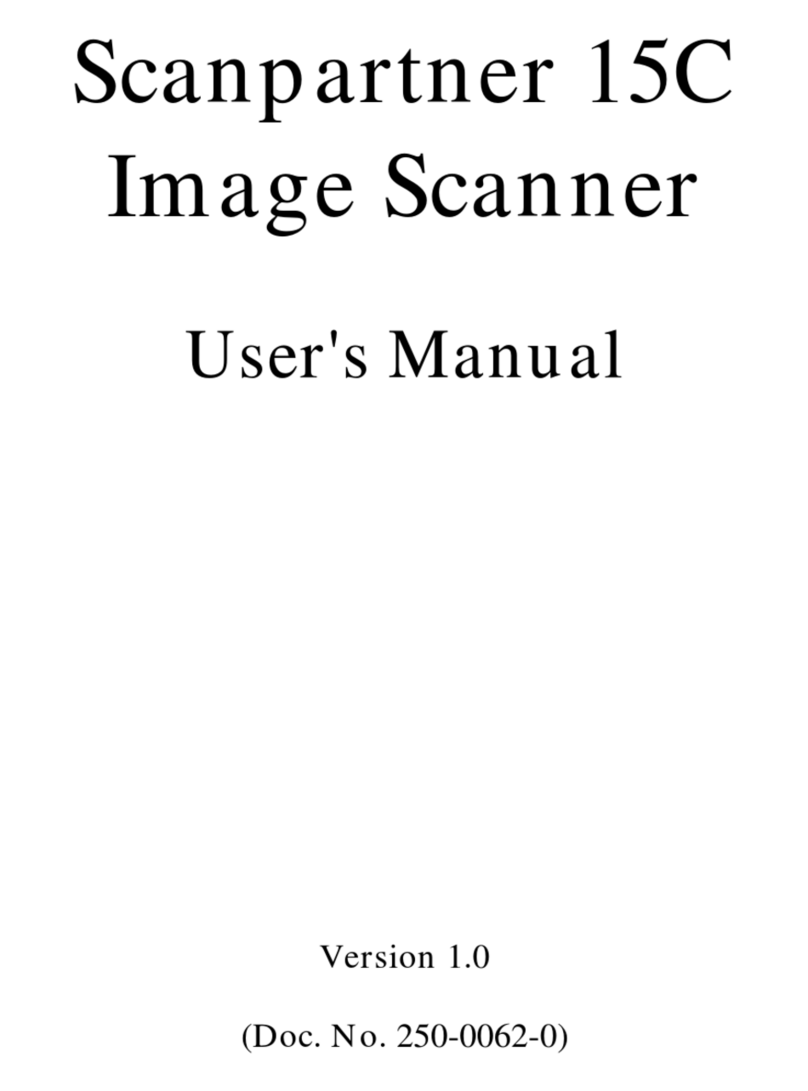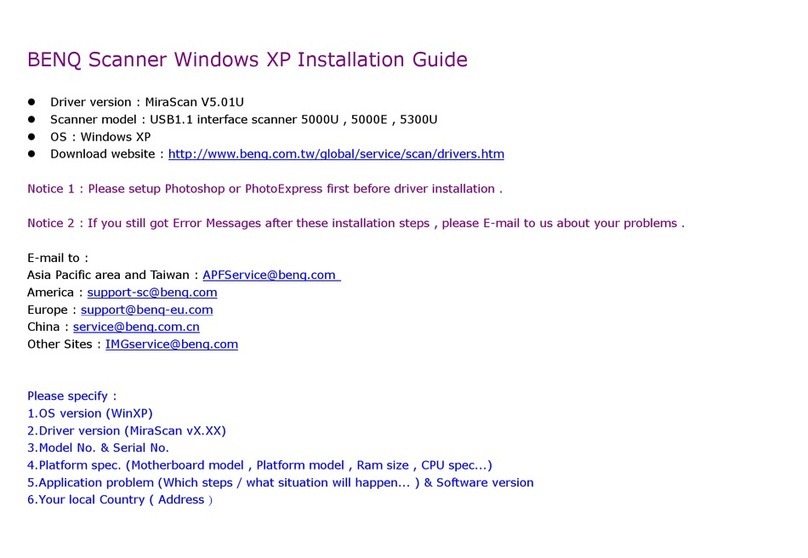Contents
About This Manual ................................................................................................................. 4
Safety Information..................................................................................................................................5
Trademarks...........................................................................................................................................6
Manufacturer.........................................................................................................................................7
Arrow Symbols in This Manual.................................................................................................................8
Screen Examples in This Manual .............................................................................................................9
Abbreviations Used in This Manual ........................................................................................................ 10
How to Perform a Scan ........................................................................................................ 12
Selecting Operations from the Quick Menu ......................................................................... 14
Managing Scanned Images in ScanSnap Organizer ................................................................................. 19
Filing and Organizing Business Cards .................................................................................................... 20
Managing Scanned Images in a Specified Folder ..................................................................................... 22
Attaching Files to E-mail ....................................................................................................................... 24
E-mail Program Settings ................................................................................................................ 27
Using ScanSnap as a Copy Machine to Print Scanned Images with a Printer............................................... 29
Managing Scanned Images in a Digital File Cabinet ................................................................................. 31
Managing Notes and Scanned Images Together ...................................................................................... 33
Saving Data to a Mobile Device ............................................................................................................. 34
Saving Data to Your Dropbox Folder ...................................................................................................... 38
Saving Documents to Evernote (as a PDF File)........................................................................................ 40
Saving Handwritten Notes to Evernote (as a JPEG File)............................................................................ 42
Saving Data to Google Drive ................................................................................................................. 43
Posting to Salesforce Chatter ................................................................................................................ 46
Saving Data to Your SugarSync Folder................................................................................................... 49
Converting into Word, Excel, or PowerPoint Documents............................................................................ 51
Optical Character Recognition (OCR) Function of ABBYY FineReader for ScanSnap ............................ 53
Managing Scanned Images in SharePoint ............................................................................................... 56
Managing Scanned Images in the Picture Folder (as JPEG Files) .............................................................. 58
Profile ................................................................................................................................... 60
Using Profiles to Perform Scanning ........................................................................................................ 61
Profile Management ............................................................................................................................. 64
Adding Profiles ............................................................................................................................. 65
Changing Profiles ......................................................................................................................... 67
Renaming Profiles......................................................................................................................... 69
Changing the Display Order of Profiles ............................................................................................ 71
Deleting Profiles ........................................................................................................................... 73
ScanSnap Folder Operations...............................................................................................75
Using ScanSnap Folder to Perform Scanning .......................................................................................... 76
Enabling or Disabling ScanSnap Folder .................................................................................................. 81
Scan Settings for Your Intended Use...................................................................................82
Scanning Only One Side of a Document (iX500, S1500, S1500M, S1300i, or S1300) ................................... 83
Scanning Color Documents in Gray or Black & White ............................................................................... 84
2