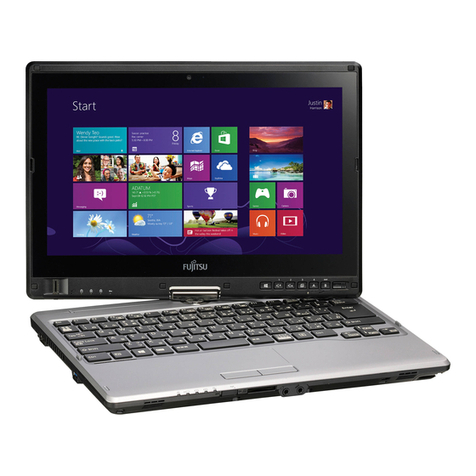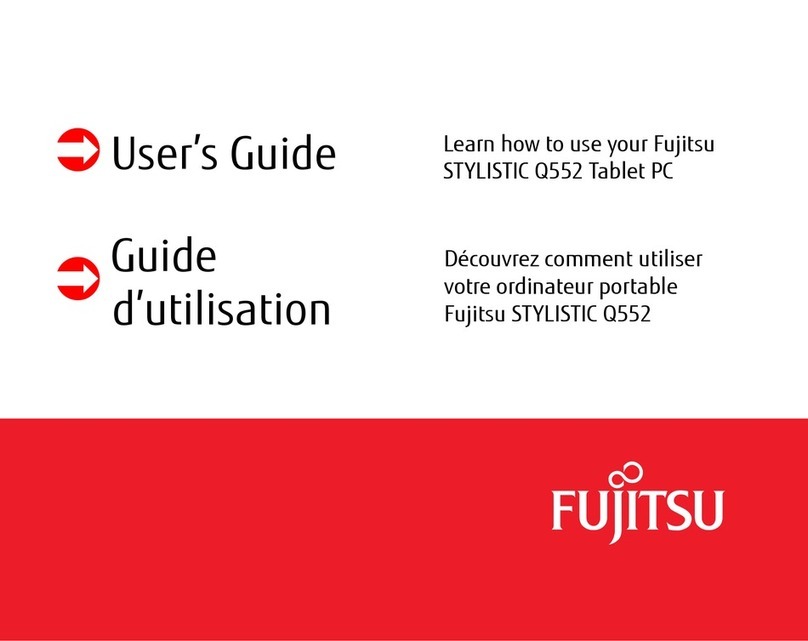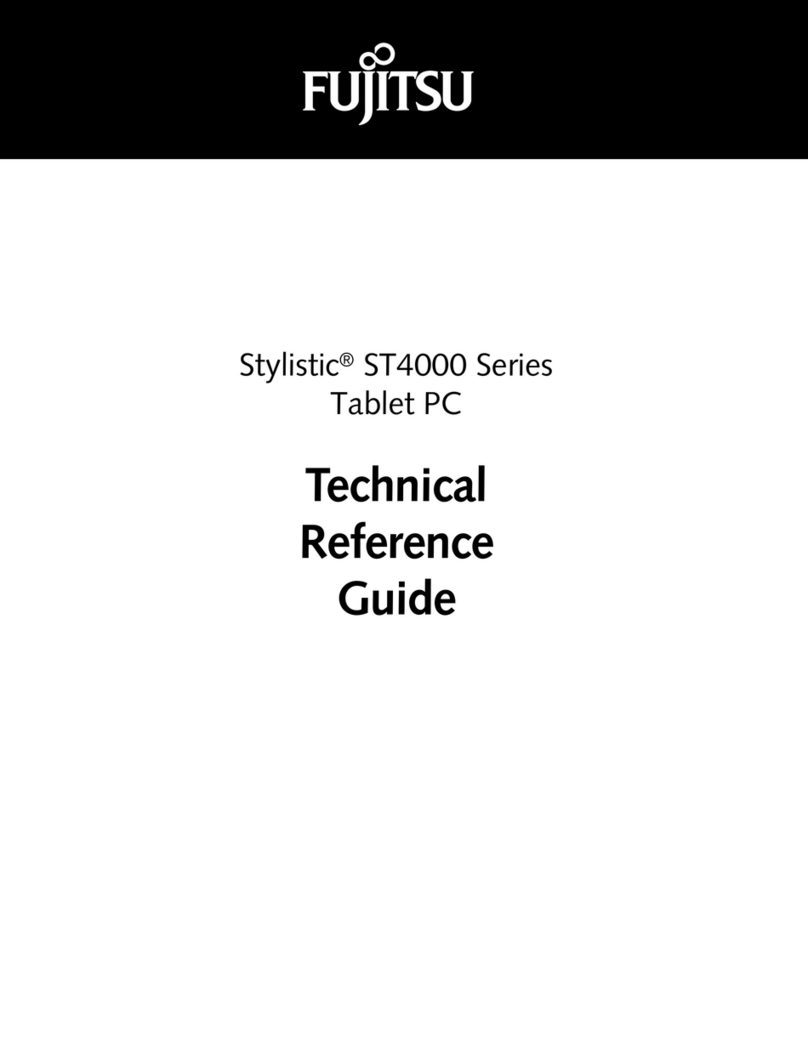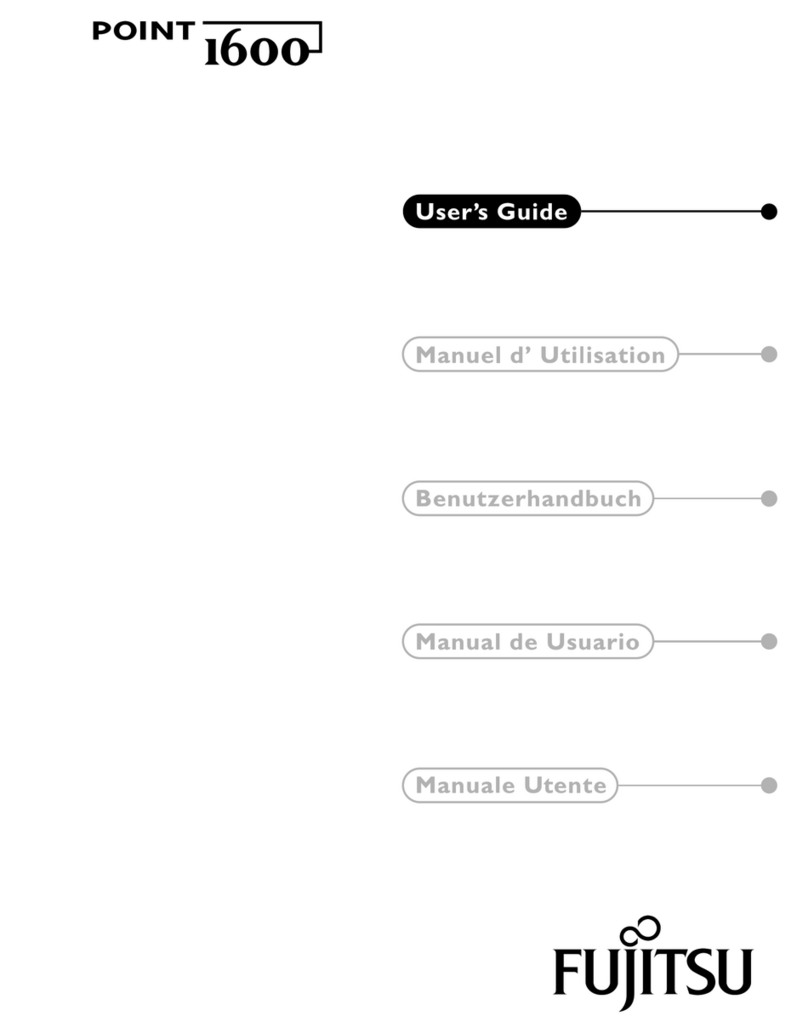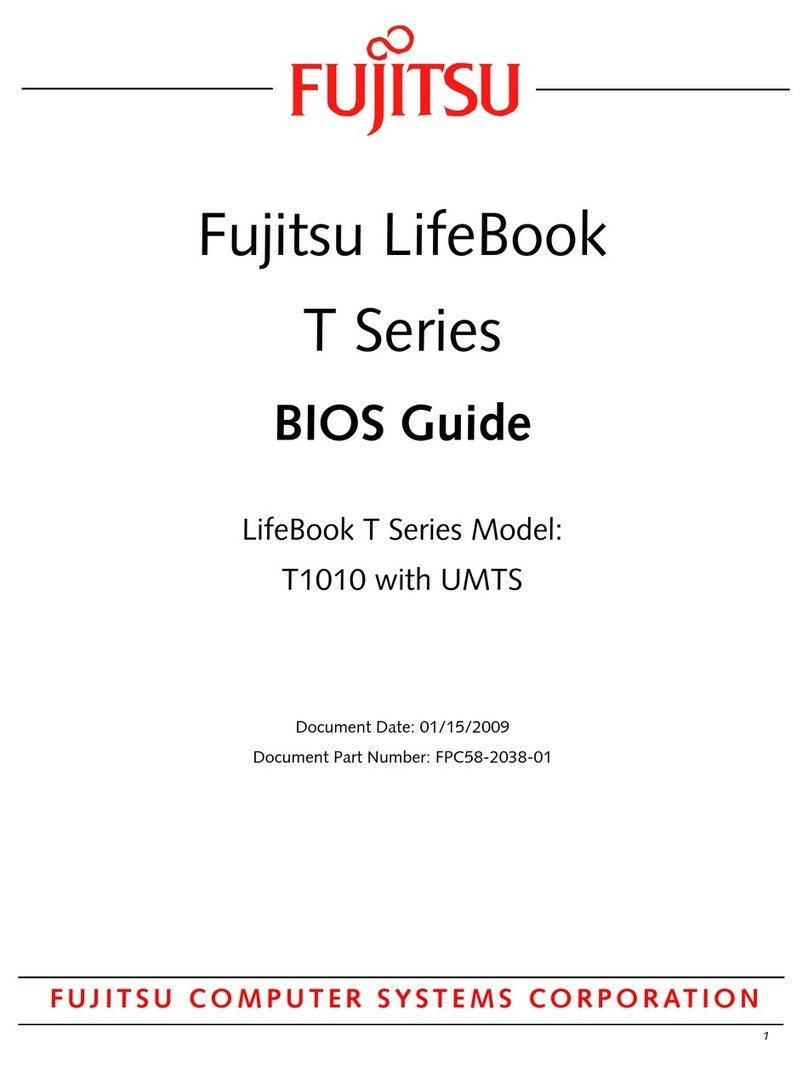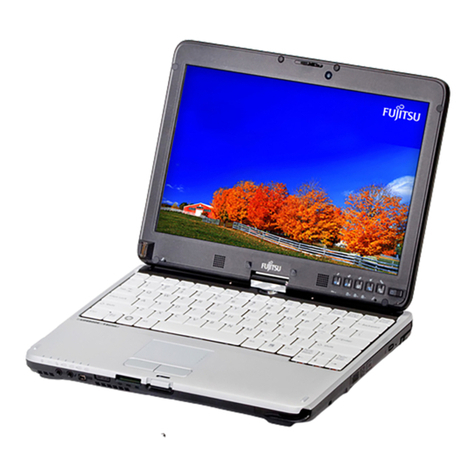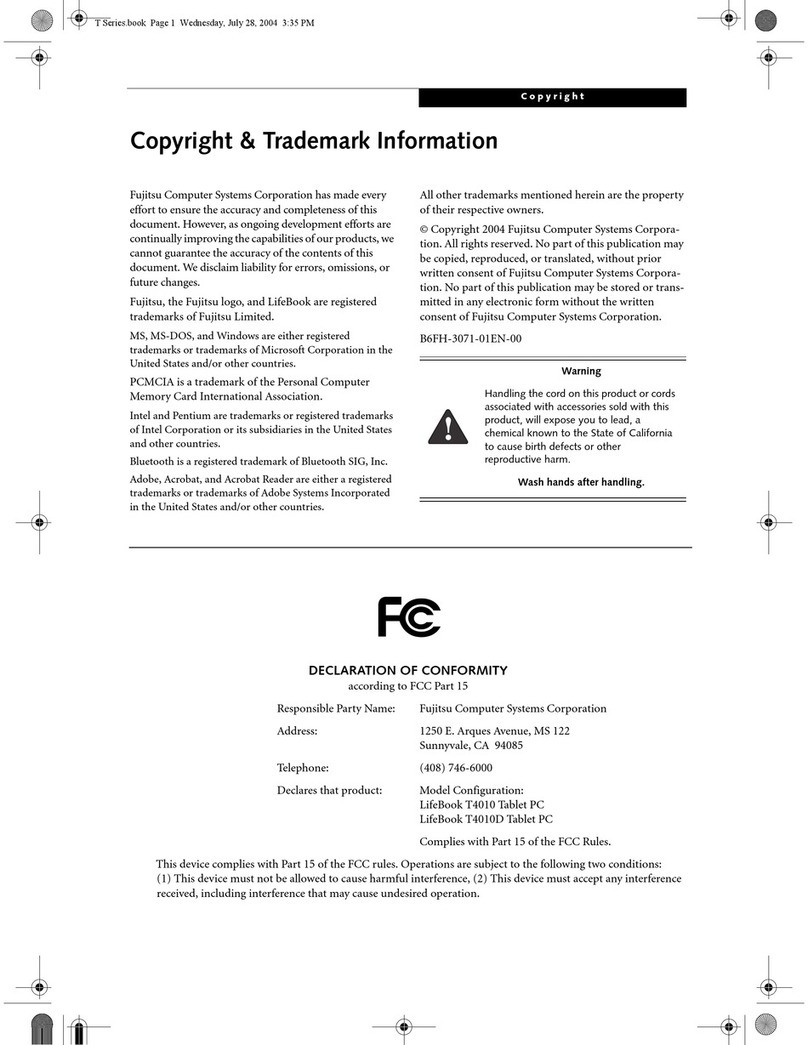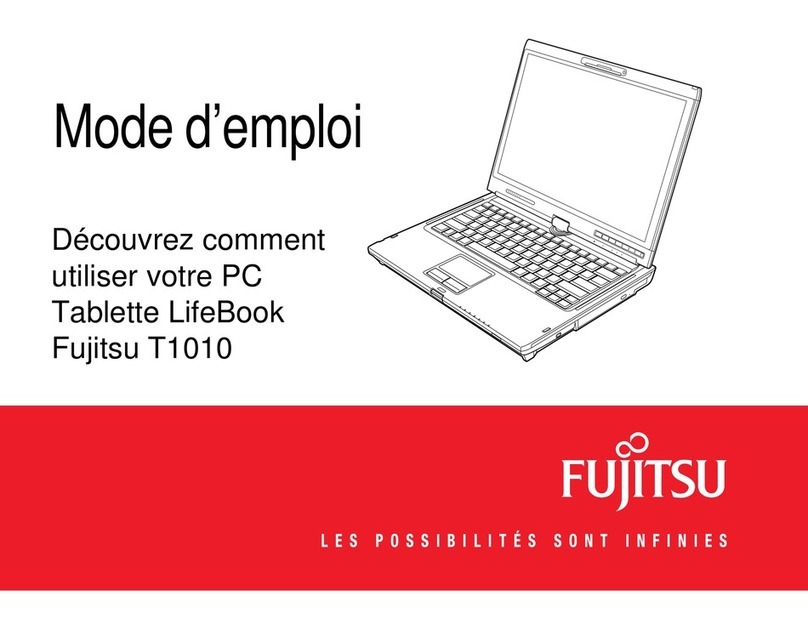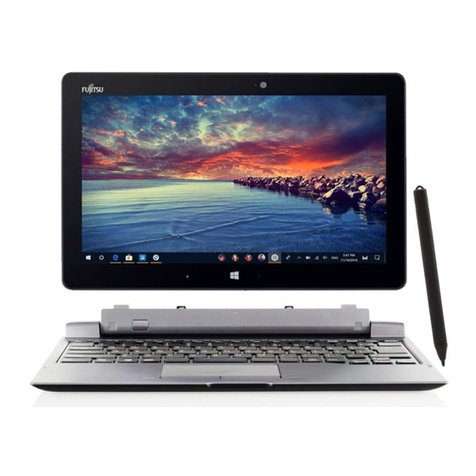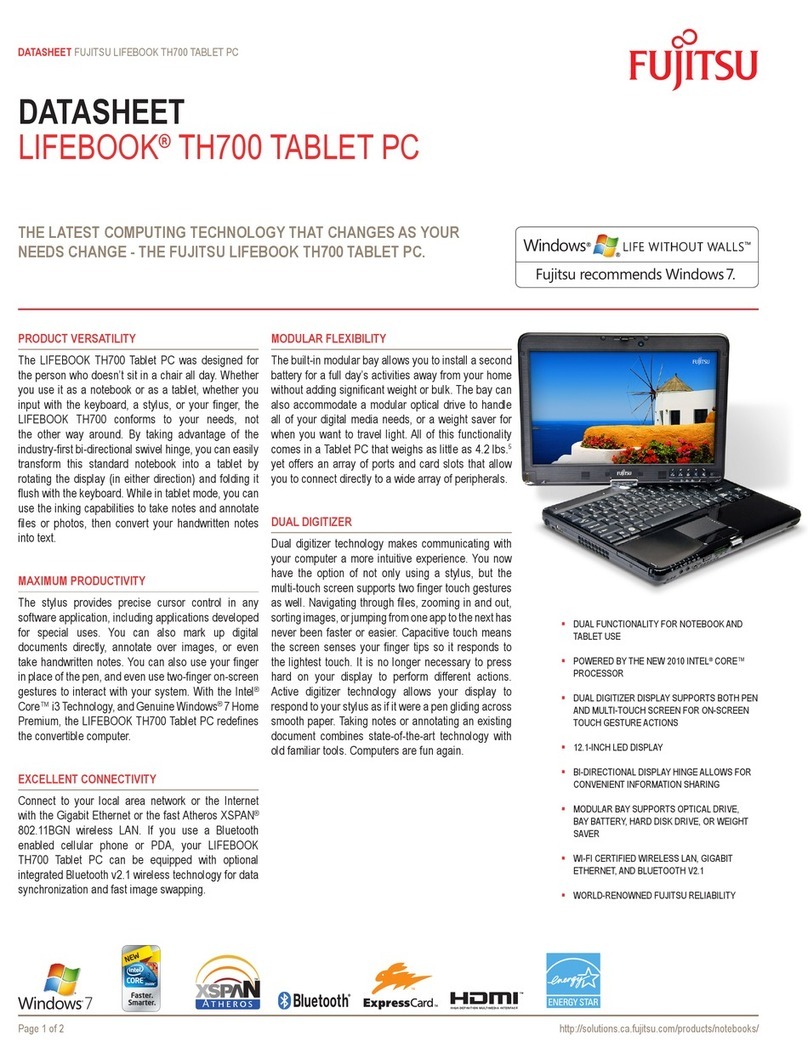Contents
TransferringcontentsviaNFC /AndroidBeam ......................................... 33
Yourcradle ............................................................................. 34
Cradle components . . ................................................................ 34
SettinguptheCradle ................................................................ 36
Connecting the Tablet PC to the Cradle . . ............................................. 37
Disconnecting the Tablet PC from the Cradle . ......................................... 39
Securityfunctions ..................................................................... 40
Configuring the fingerprint sensor ........................................................ 41
Further information on the fingerprint sensor . ............................................. 42
WorkingwithAndroid .................................................................. 43
Initialsetup ofyourdevicewithAndroid ................................................... 43
Home page . . ........................................................................... 44
Navigatingonthe homescreen ....................................................... 45
Customising the home page . . ........................................................ 46
Operation .............................................................................. 47
Using fingers ....................................................................... 47
Entering text via the on-screen keyboard . ............................................. 48
Usingthedictationfunction .......................................................... 50
Messages, status and system symbols . . . ............................................. 51
SearchingwithGoogle ............................................................... 51
Working with apps/widgets . . . ........................................................ 52
Settings ................................................................................ 54
Managing the WiFi network . . ........................................................ 54
EstablishingaBluetooth connection .................................................. 55
Limitingdatavolumes for mobiledatause ............................................. 55
Flight mode, VPN settings, Tethering, WiFi Direct, NFC and Android Beam, Bluetooth
Low-Energysettingsandsettingup mobilenetworks ................................... 56
Devicesettings ...................................................................... 57
Personalsettings .................................................................... 58
Systemsettings ..................................................................... 61
System updates . ....................................................................... 62
Update Over-the-air (OTA) . . . ........................................................ 62
Apps ................................................................................... 62
Applications ........................................................................ 63
Connectingexternaldevices ........................................................... 68
Connecting USB devices ................................................................ 68
How toremove USBdevicescorrectly ................................................ 69
Display on a television,monitororprojectorvia MHL ....................................... 69
Display on a television,monitororprojectorvia xboundstechnology ........................ 69
Establishing a connection to the xbounds dongle . . . . . .................................. 70
Establishing xbounds connection and duplicating the screen display . . ................... 71
Exiting duplicated screen display via xbounds ......................................... 72
Headphone port . ....................................................................... 72
Troubleshootingandtips .............................................................. 73
Helpifproblemsoccur ................................................................... 73
ResettingtheTablet PC ................................................................. 73
The TabletPC’sdateortimeisincorrect .................................................. 74
The display on the Tablet PC’s touchscreen is difficulttoread ............................... 74
The externalmonitor remainsblank ...................................................... 74
The Tablet PC does not start after switch on . . ............................................. 75
4Fujitsu