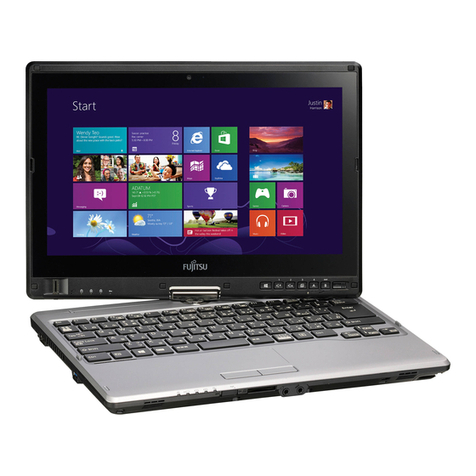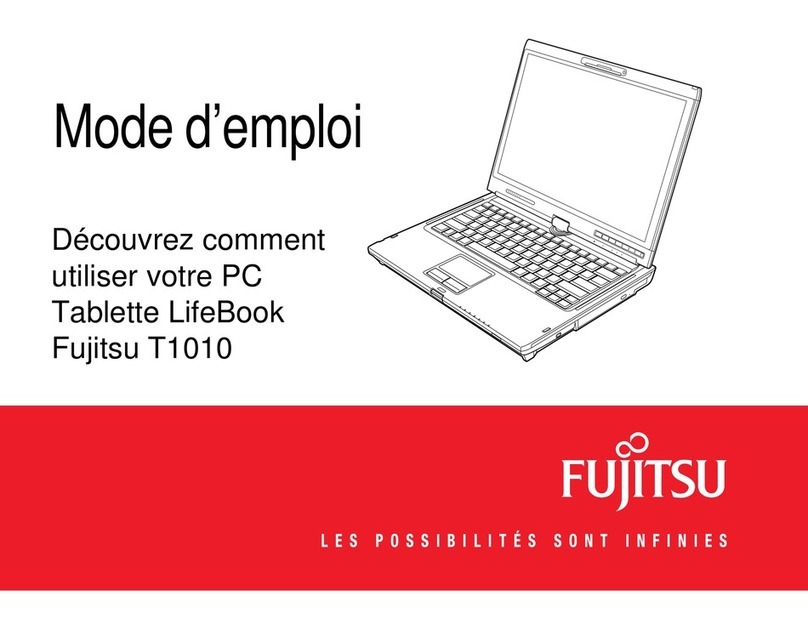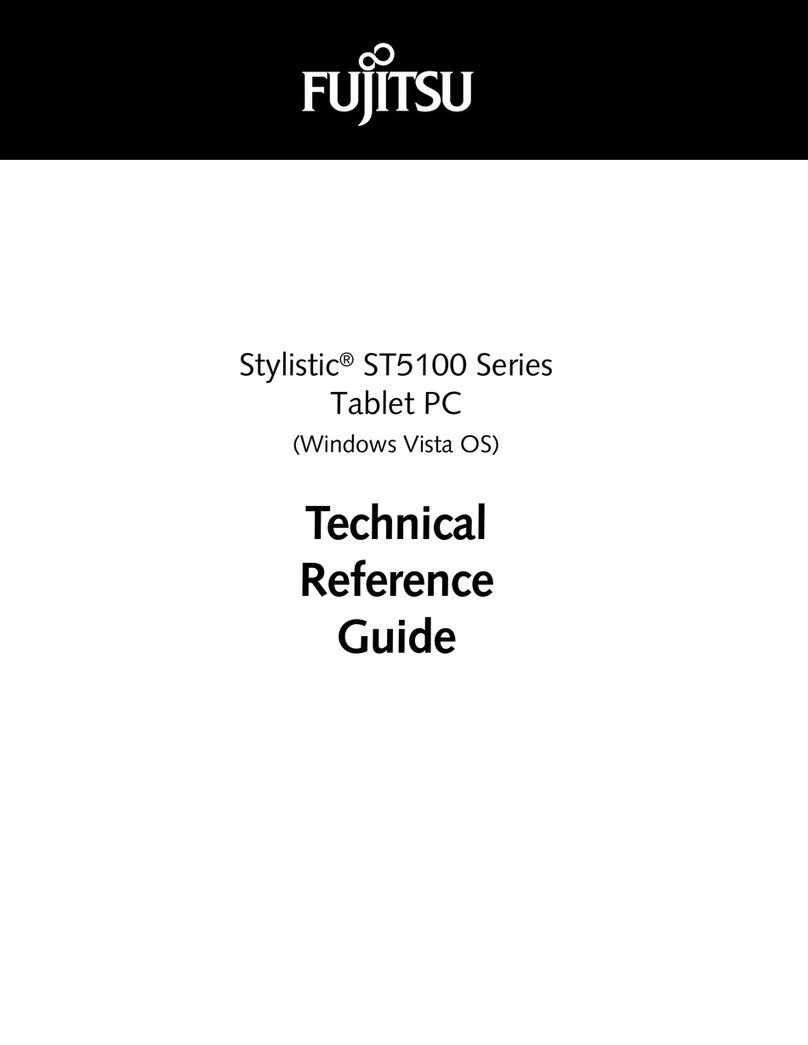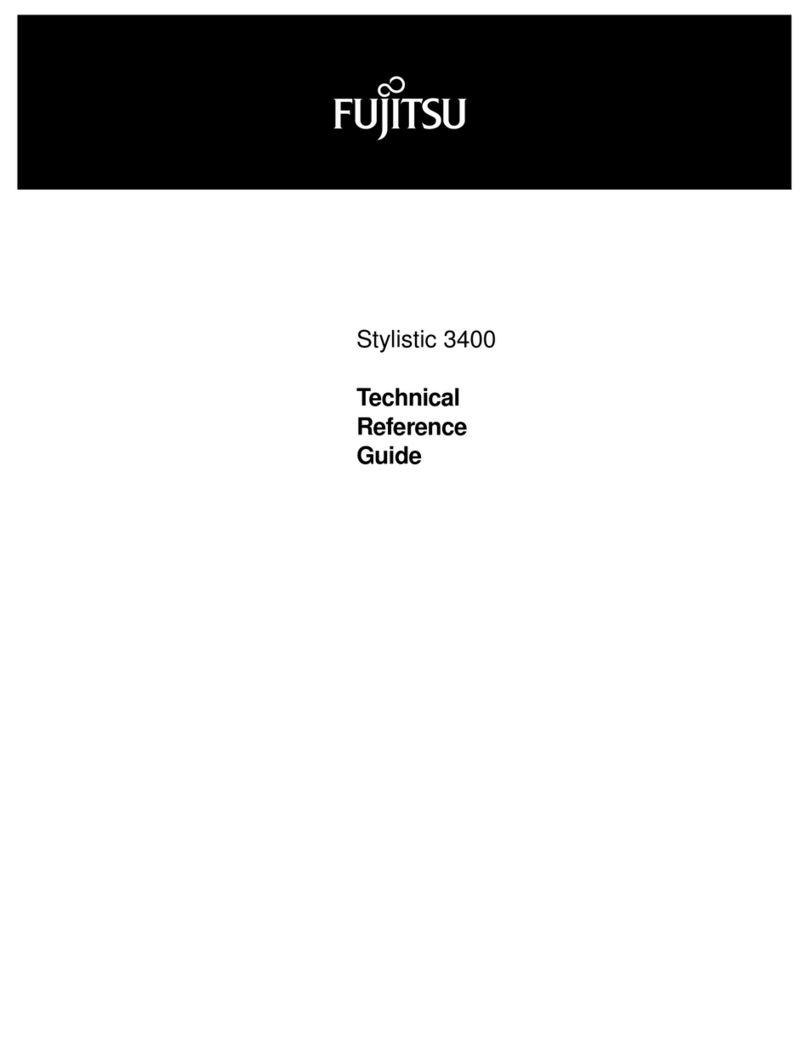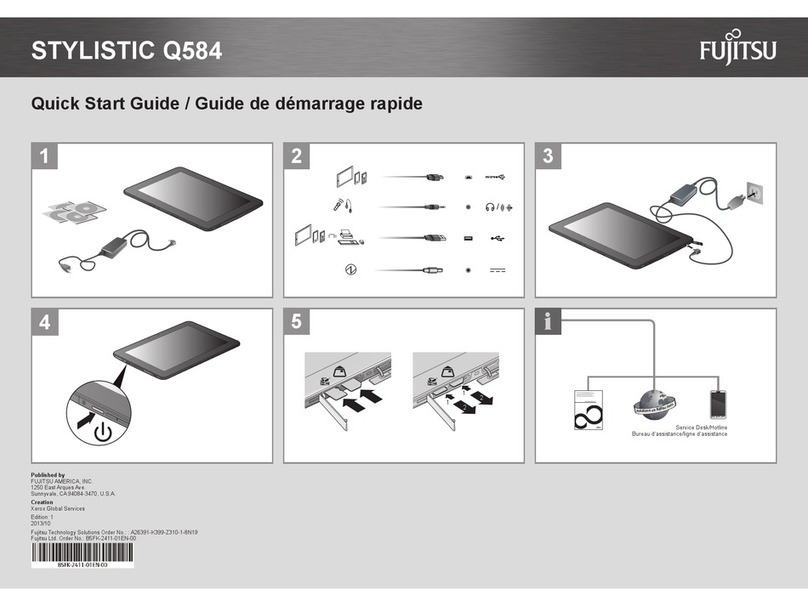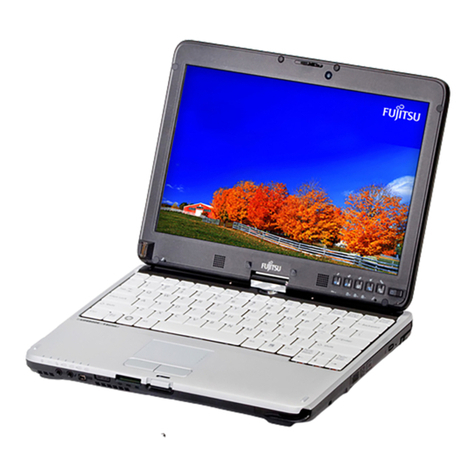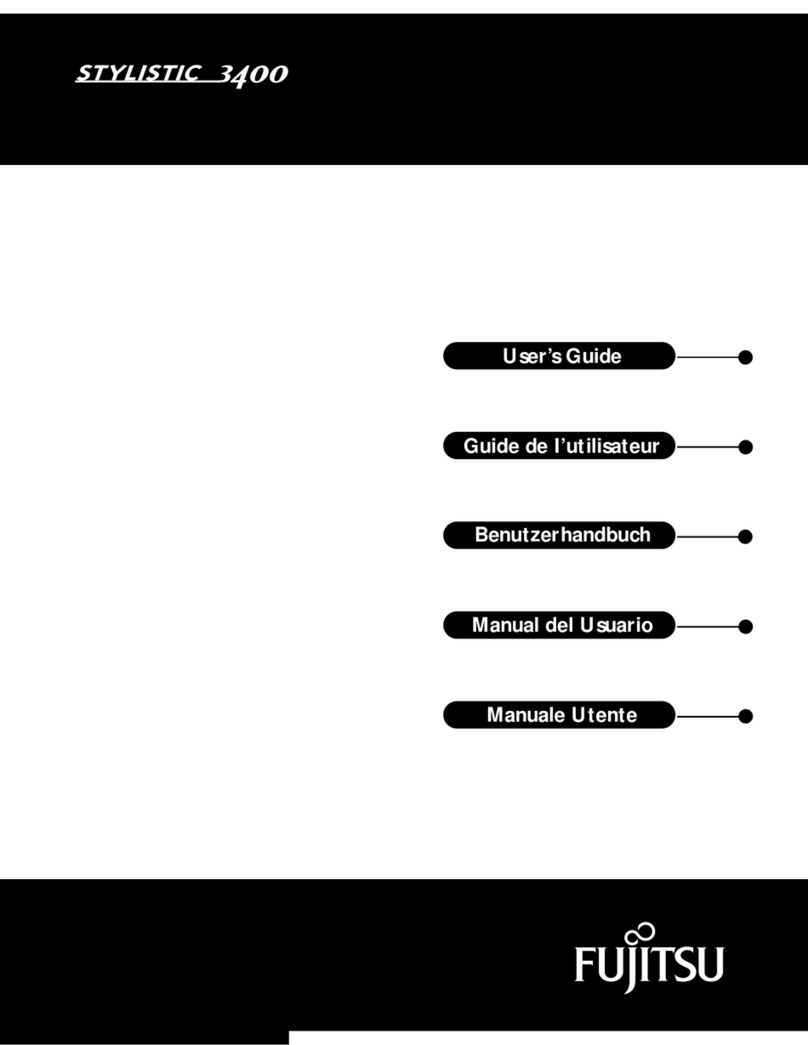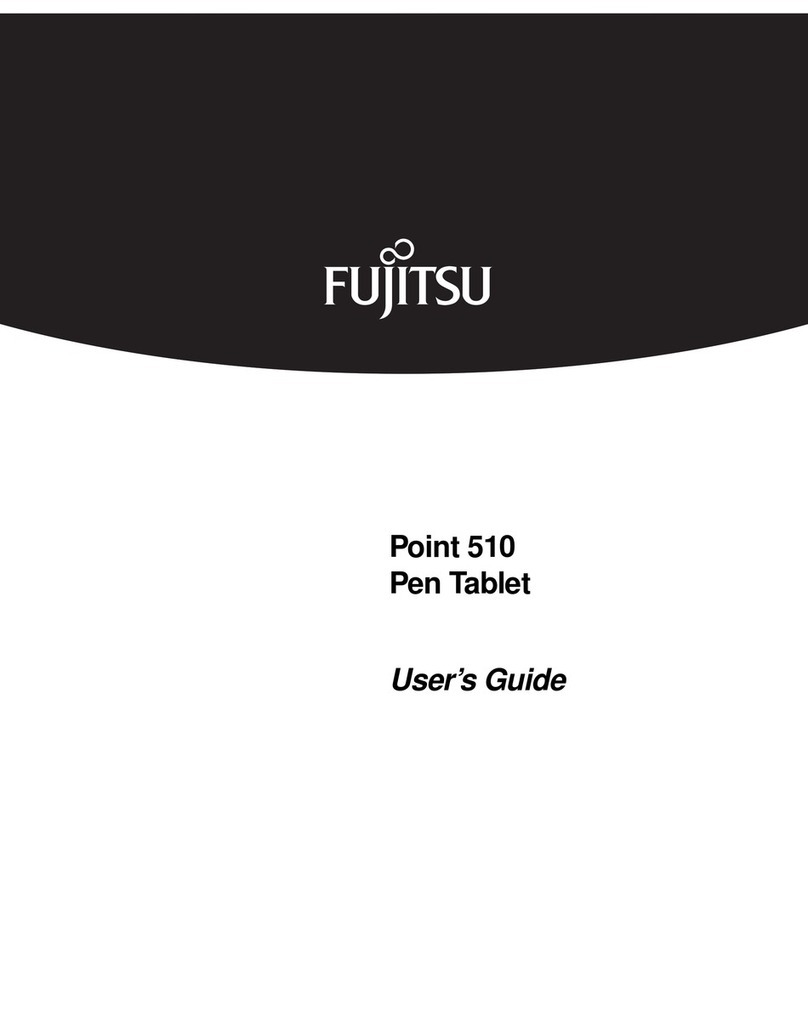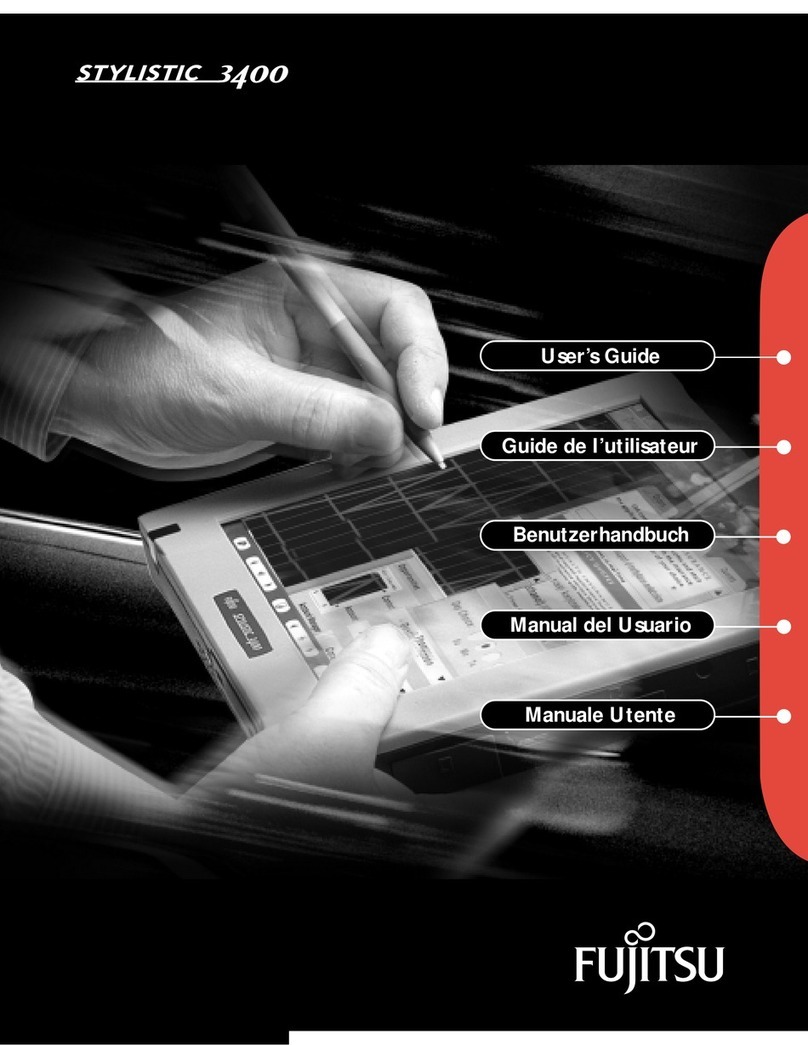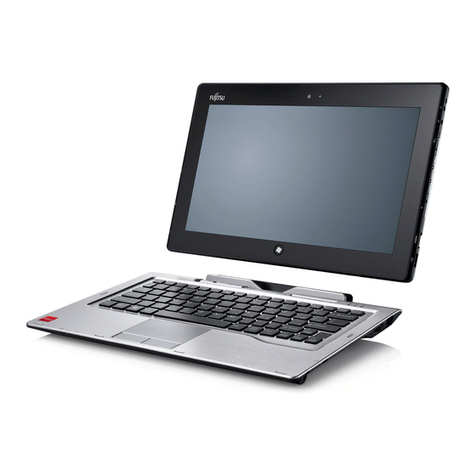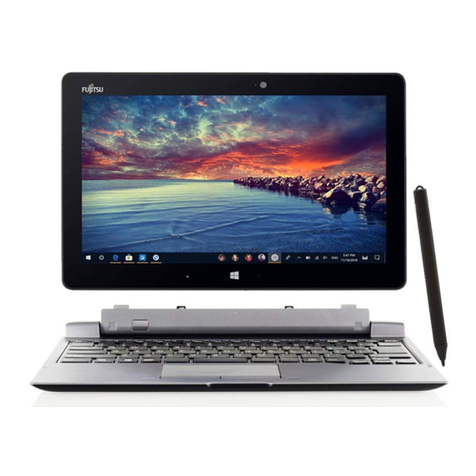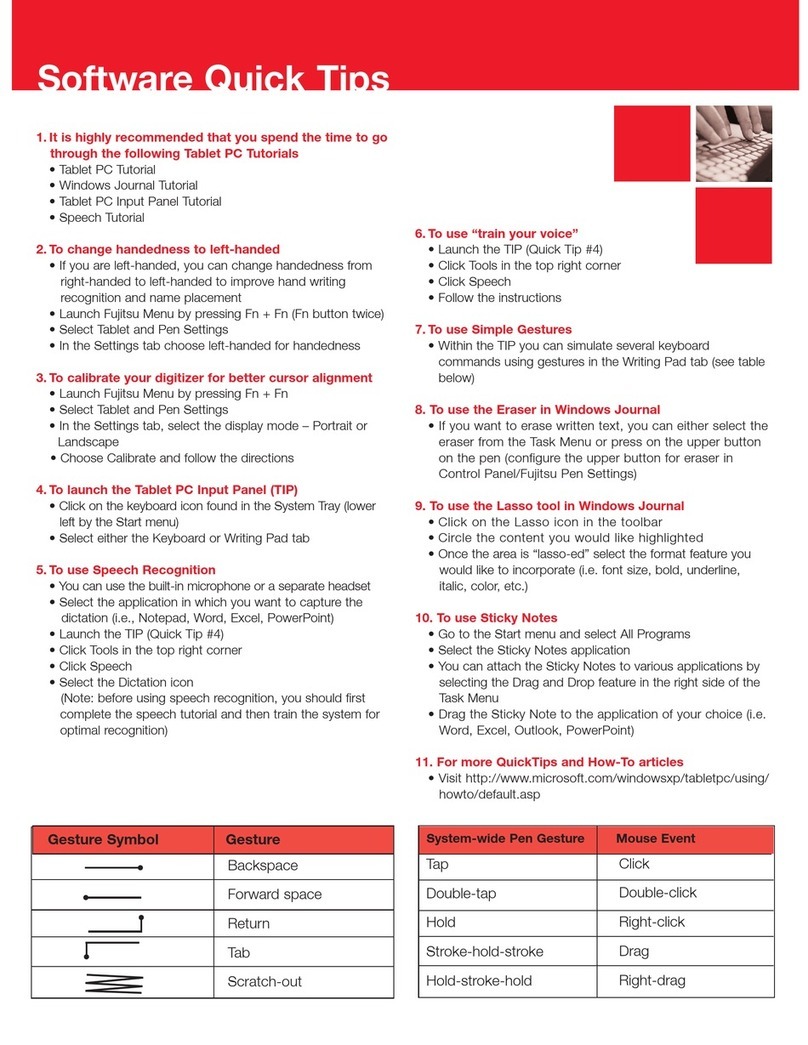Contents
OperatingBIOSSetup Utility ............................................................. 76
ExitingBIOSSetupUtility ................................................................ 77
Exit Saving Changes - save changes and exit BIOS Setup Utility . . ..................... 77
Exit Discarding Changes – Discard changes and exit BIOS Setup Utility . . . .............. 77
Load Setup Defaults – Copy Standard Entries . ........................................ 77
Discard Changes – Discard changes without exiting the BIOS Setup Utility . .............. 77
Save Changes - save changes without exiting the BIOS Setup Utility . . . . . . .............. 77
Save Changes and Power Off . ....................................................... 77
Troubleshootingandtips .............................................................. 78
Executingareset ....................................................................... 79
Forcedshutdown ................................................................... 79
Carryouta batteryreset ............................................................. 79
Help if problemsoccur ................................................................... 79
The Tablet PC’sdate or timeis incorrect .................................................. 79
Battery indicator does not illuminate . . . ................................................... 80
The Tablet PC’stouchscreen remainsdark ................................................ 80
The display on the Tablet PC’s touchscreen is difficult to read. . ............................. 80
The externalmonitorremains blank ...................................................... 81
The externalmonitorisblankortheimageisunstable ..................................... 81
The cursor does not correctly follow the pen movements . . . . . . ............................. 81
Peninput notworking ................................................................... 82
The Tablet PC doesnot startafter switchon ............................................... 82
The Tablet PC stopsworking ............................................................. 82
The printer does not print . . . . . ........................................................... 83
The radio connection to a network does not work . . ........................................ 83
The batterydischargestooquickly ........................................................ 83
SmartCard reader is not recognised. . . . ................................................... 84
SmartCardPINforgotten ................................................................ 84
User and/or supervisor SmartCard lost ................................................... 84
SmartCardlost ......................................................................... 84
Acousticwarnings ....................................................................... 85
Error messagesonthescreen ........................................................... 86
Restoring the contents of the hard disk under Windows .................................... 88
Restoring the system under Windows 8/8.1 ............................................ 88
Restore factory settings and reinstall the operating system with the Hard Disk Based
Recovery (HDBR) under Windows 7 . . . . . ............................................ 88
Technicaldata ......................................................................... 89
Tablet PC .............................................................................. 89
Rechargeablebattery ................................................................... 90
65W mainsadapterfor thetablet PC ..................................................... 90
Multifunctional cradle (optional) . . . ....................................................... 91
Keyboard dock (optional) . . . . . ........................................................... 91
Battery for keyboard dock (device-dependent) . ........................................ 92
VESA mount (optional) .................................................................. 92
Hand strap (optional) . . .................................................................. 92
Shoulder strap (optional) . . . . . ........................................................... 92
Cover (optional) ......................................................................... 92
Manufacturer’snotes .................................................................. 93
Disposalandrecycling .................................................................. 93
Declarationsof Conformity ............................................................... 93
CEmarking ............................................................................ 93
Fujitsu 5