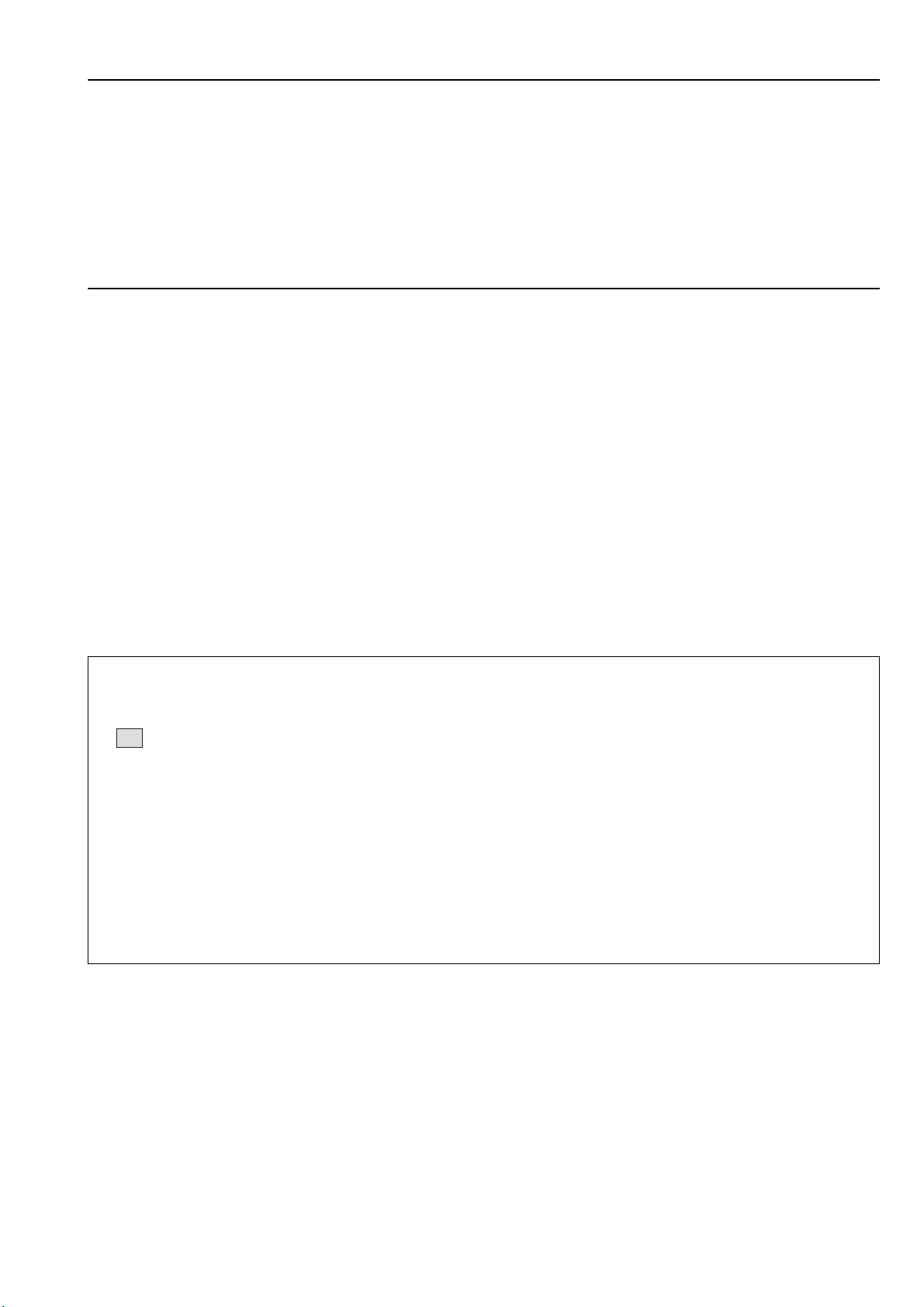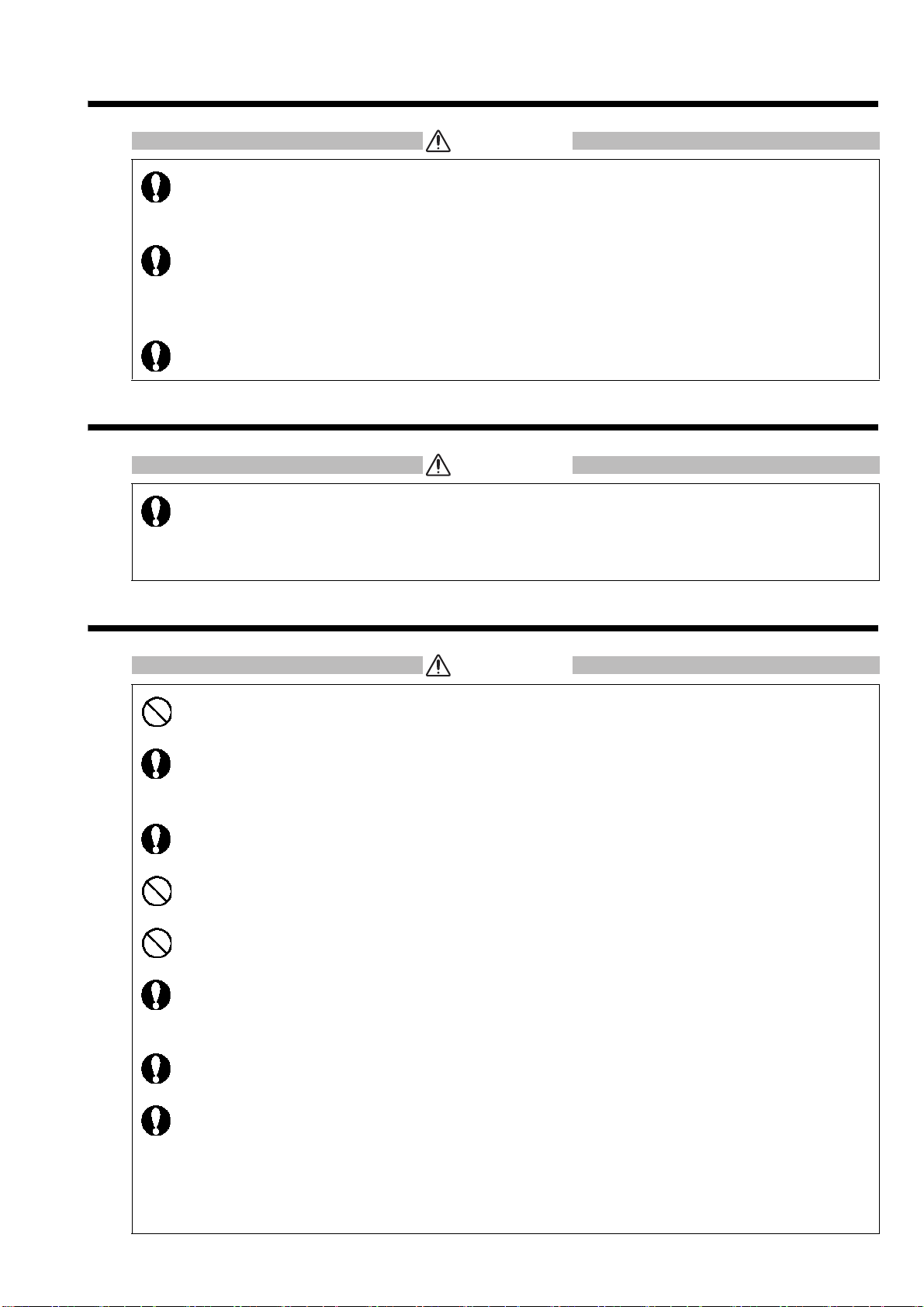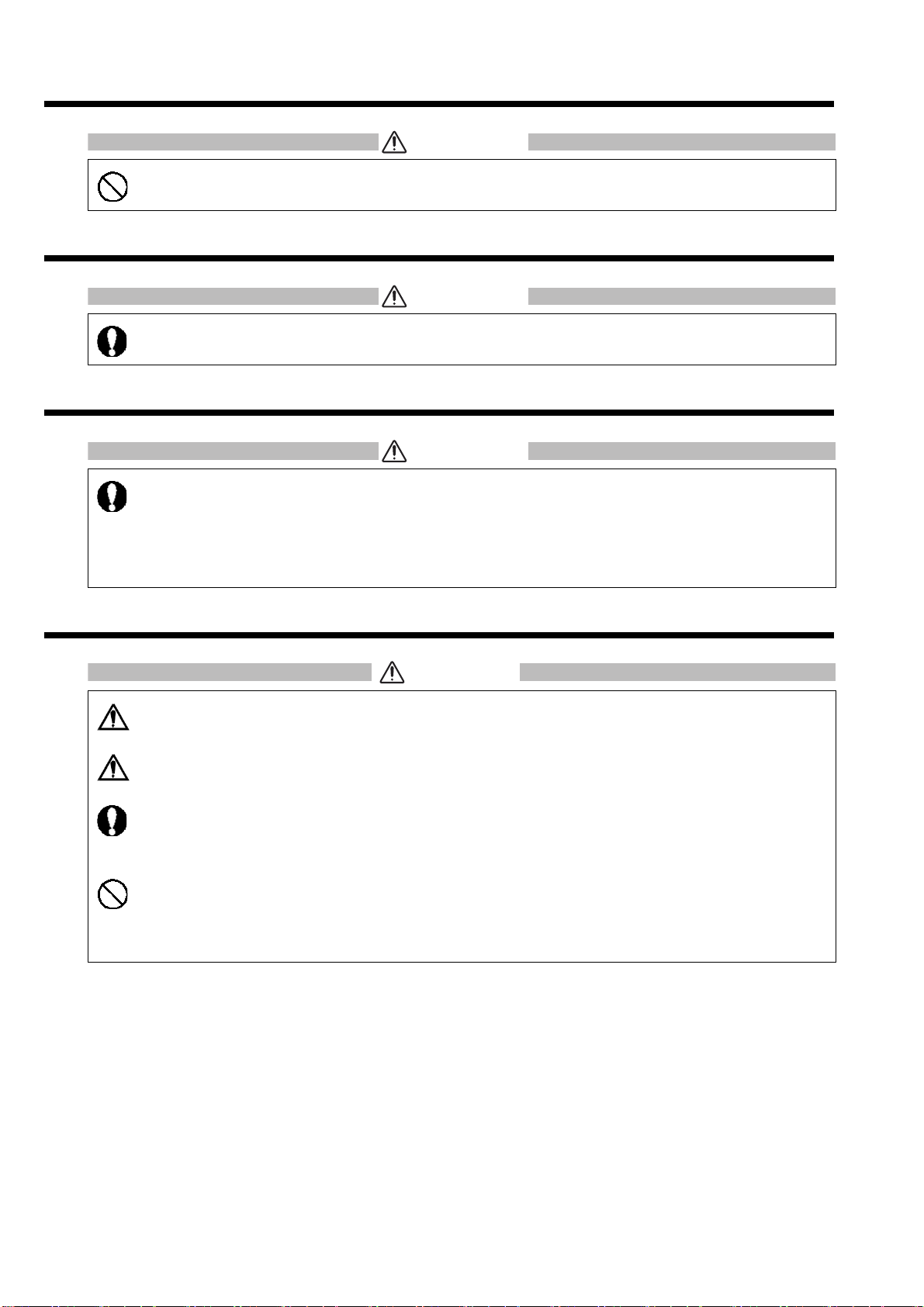5
Using with High Frequency Surgical Devices
Using Accessories and Optional Accessories
Device and Accessories
• When using this devices with a high frequency surgical device (electrical scalpel), make
sure the contact between the patient and the ground plate is secured.
If the connection is incomplete, the patient may suffer a burn at the electrode site.
• When using with electrical scalpels, make sure the contact between the patient and the
ground plate can be sufficiently secured.
If the connection is incomplete, the current from the electrical scalpel may run into the electrodes of
this device and the patient may suffer a burn at the electrode site.
• Plug the electrical scalpel into a hospital grade outlet as far away as possible from the outlet
of this device. This will reduce interference from the electrical scalpel.
• Use only the cables specified by Fukuda Denshi.
Use of other cables may result in increase in emission or decrease in immunity.
• Contact your local Fukuda Denshi service representative for more information on
connecting the cables.
• Do not bend, crush or twist the air hose of the cuff.
The blockage of the hose will stop the cuff deflation, resulting in obstruction of the blood flow.
• Connect the power cable to a hospital grade outlet.
Use the battery when operating in areas with no hospital grade outlet.
Use an outlet with a power supply sufficient for the power consumption of this device.
• Use the battery when operating in areas with no hospital grade outlet.
Use an outlet with a power supply sufficient for the power consumption of this device.
• Never disassemble or modify the device.
Disassembly may cause a fire hazard or electric shock.
• Do not touch this device during defibrillation.
This may cause an electric shock.
• Use only the specified lead cable.
The device may be damaged or become unsafe if a lead cable without a defibrillation protection
function is used instead of the specified lead cable when using this device with a defibrillator.
• Make sure to use the specified PCG microphone (MA-310HDS(V)).
The device may become unsafe if an unspecified microphone is used.
• Contact your local Fukuda Denshi service representative when connecting other
equipment to the device.
It is necessary to determine whether the device to be connected complies with IEC or ISO
standards, related JIS safety standards or technology standards stipulated in the Electrical
Appliance and Material Safety Act. If it does not, it must be of an equivalent safety level.
Otherwise, danger such as electric shock may result to the patient and operator.