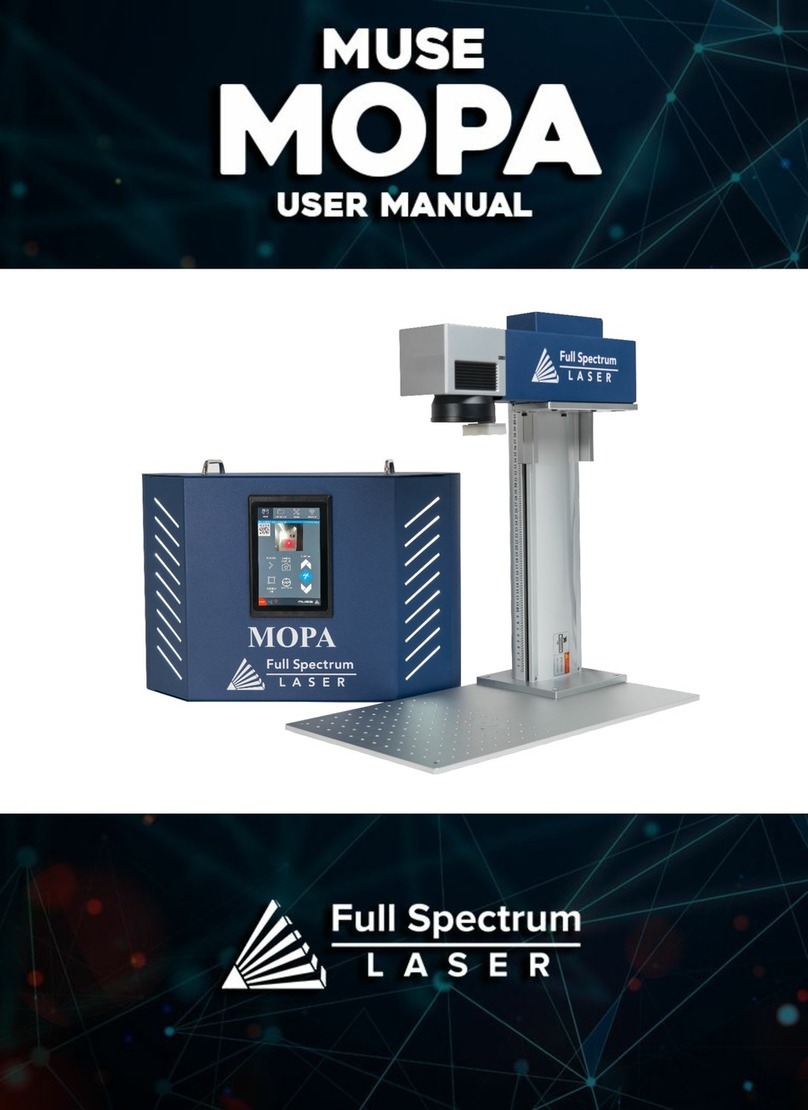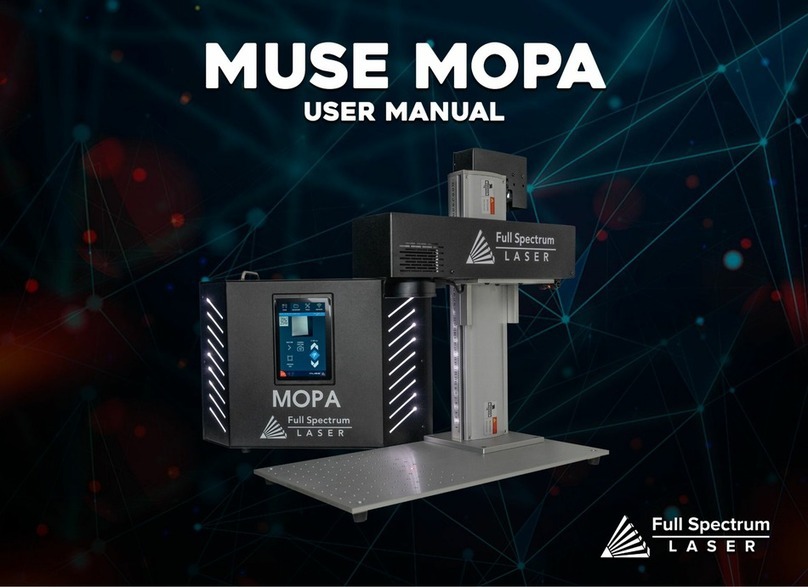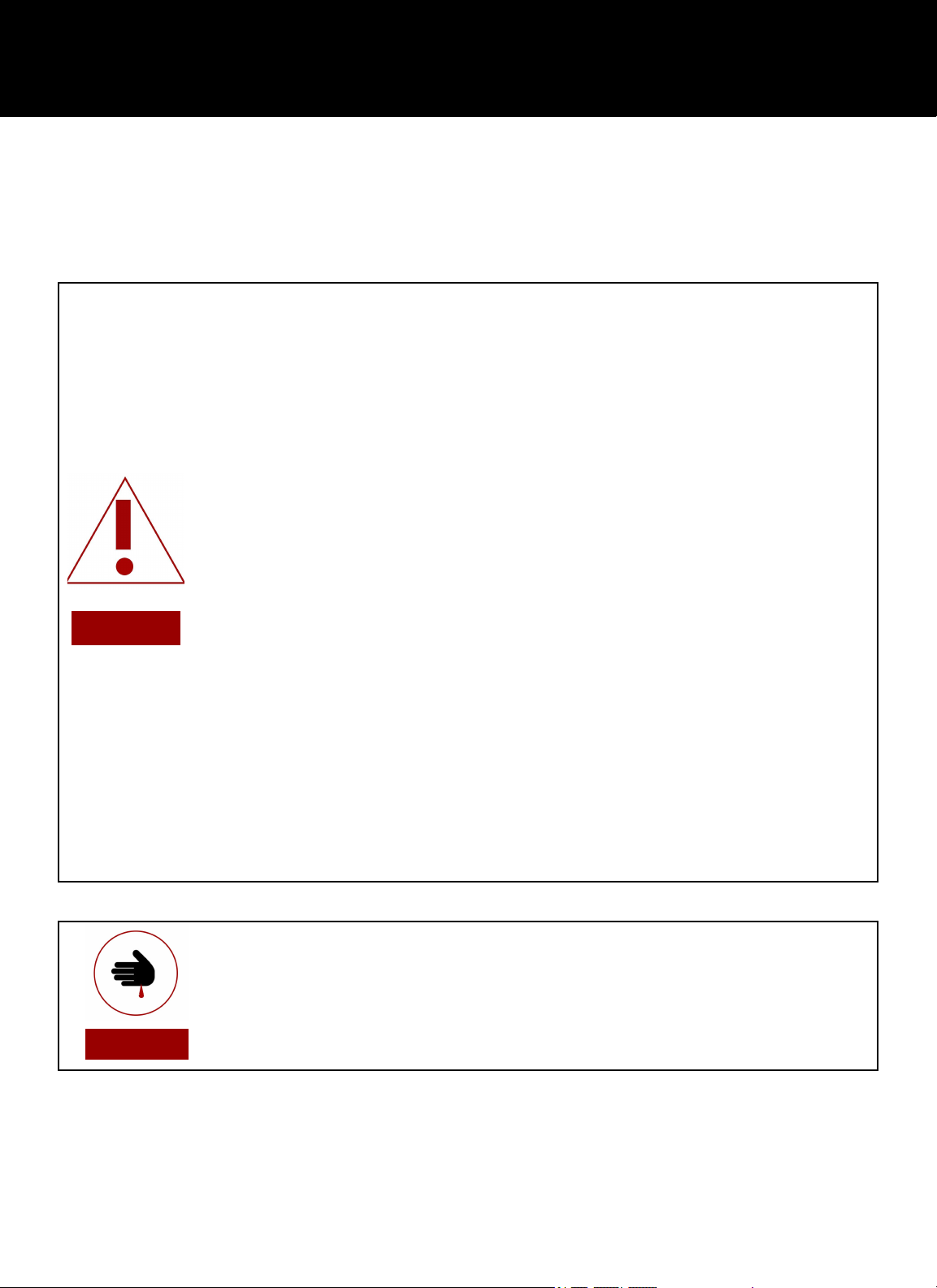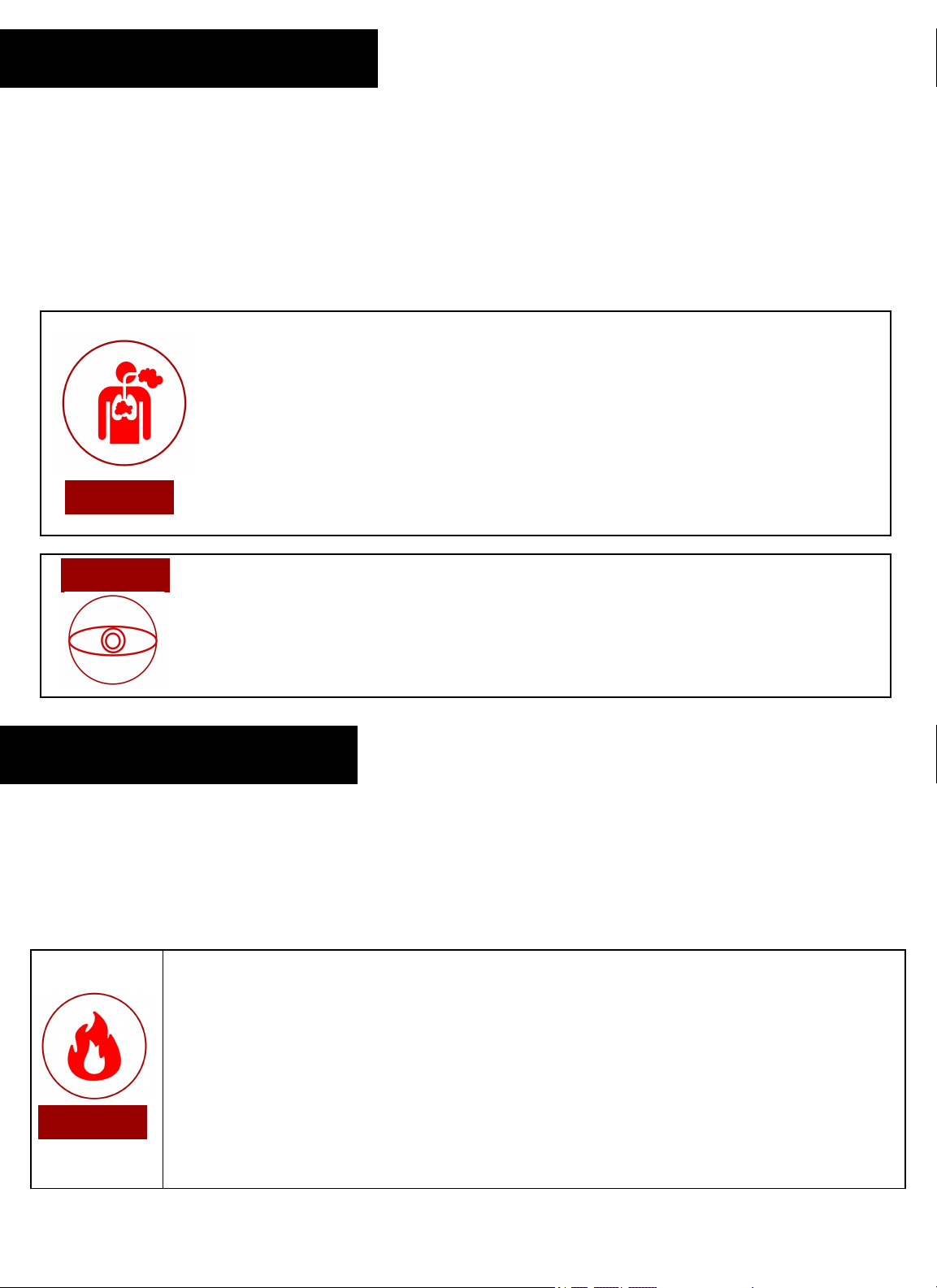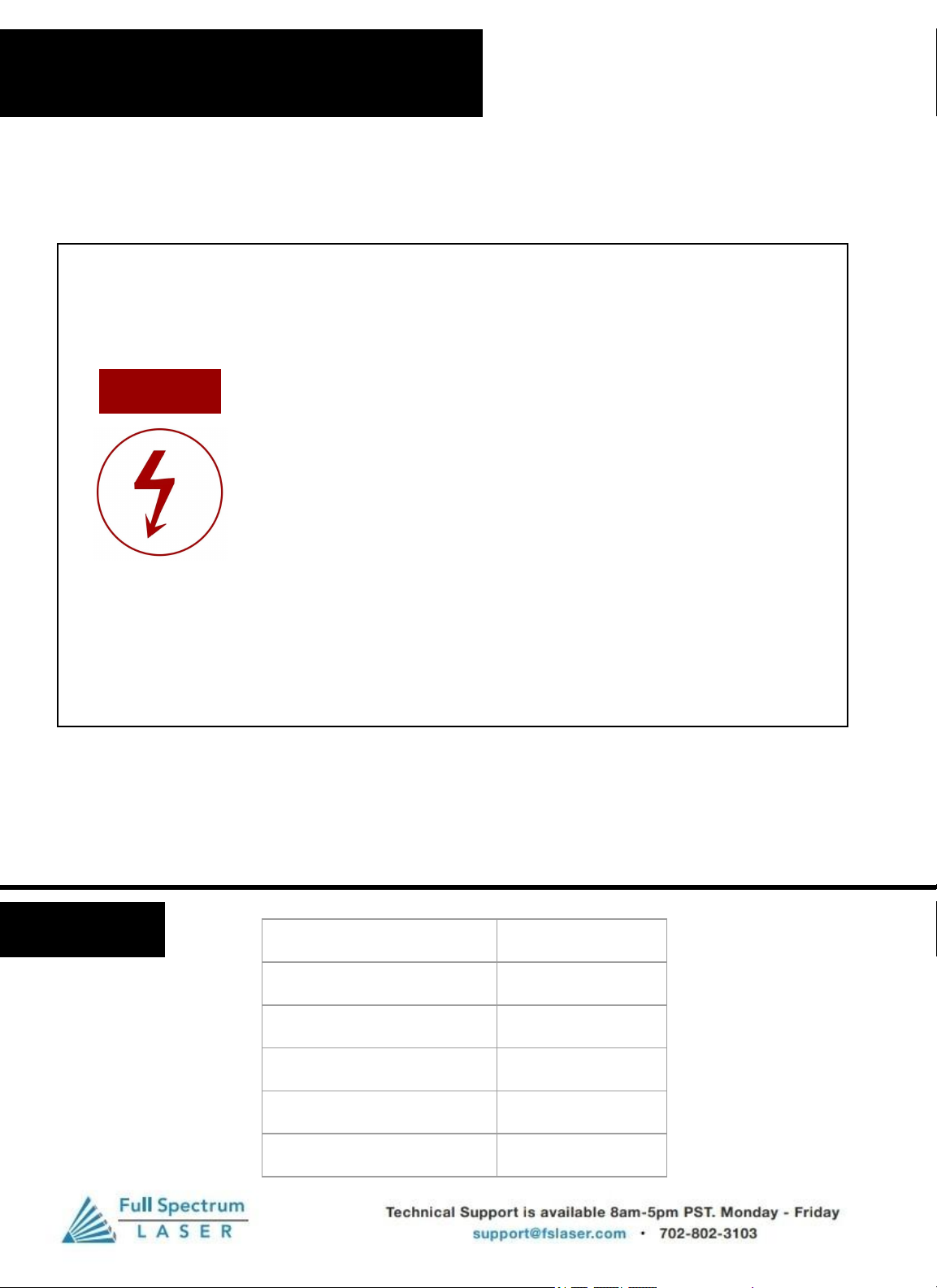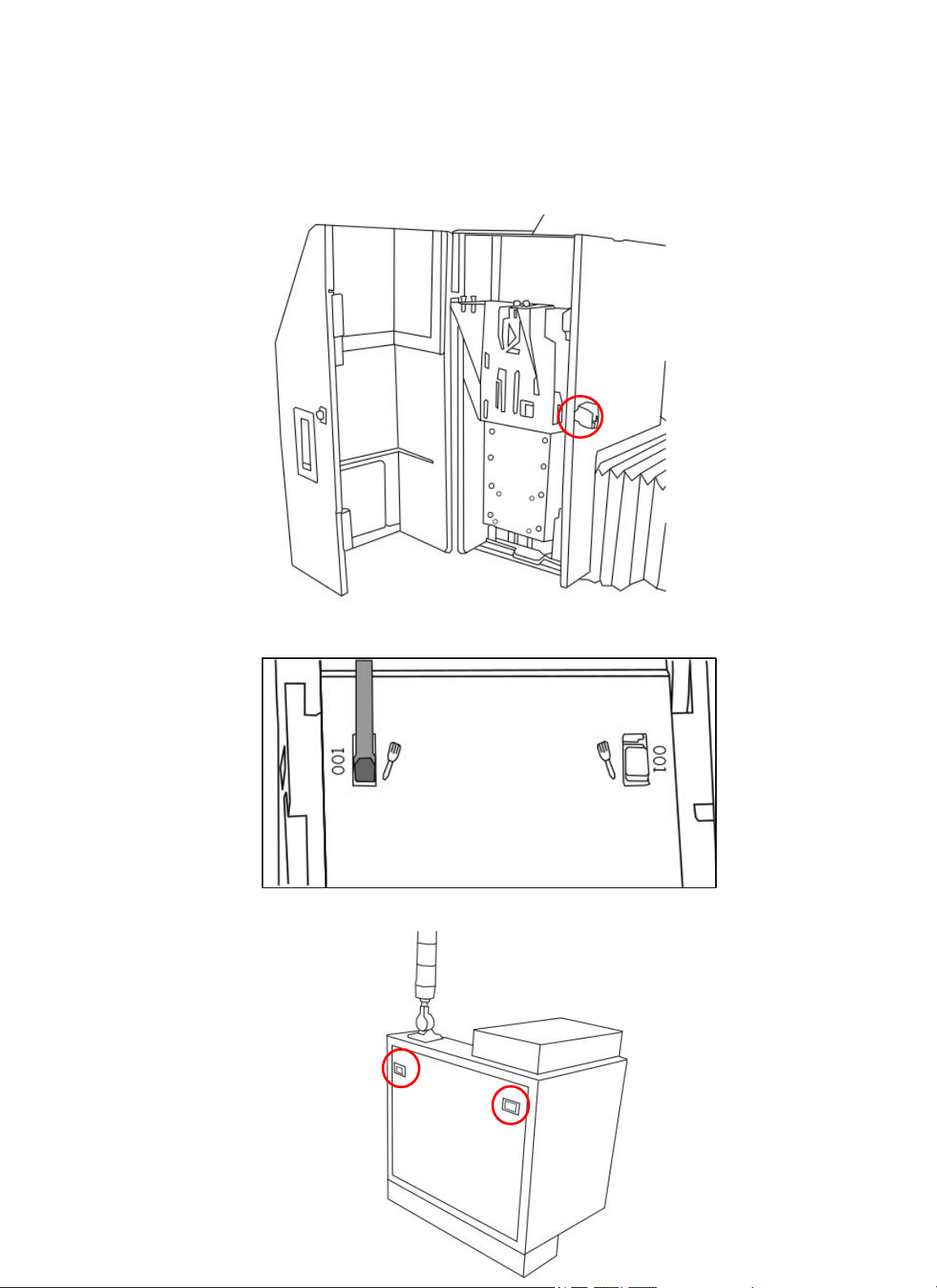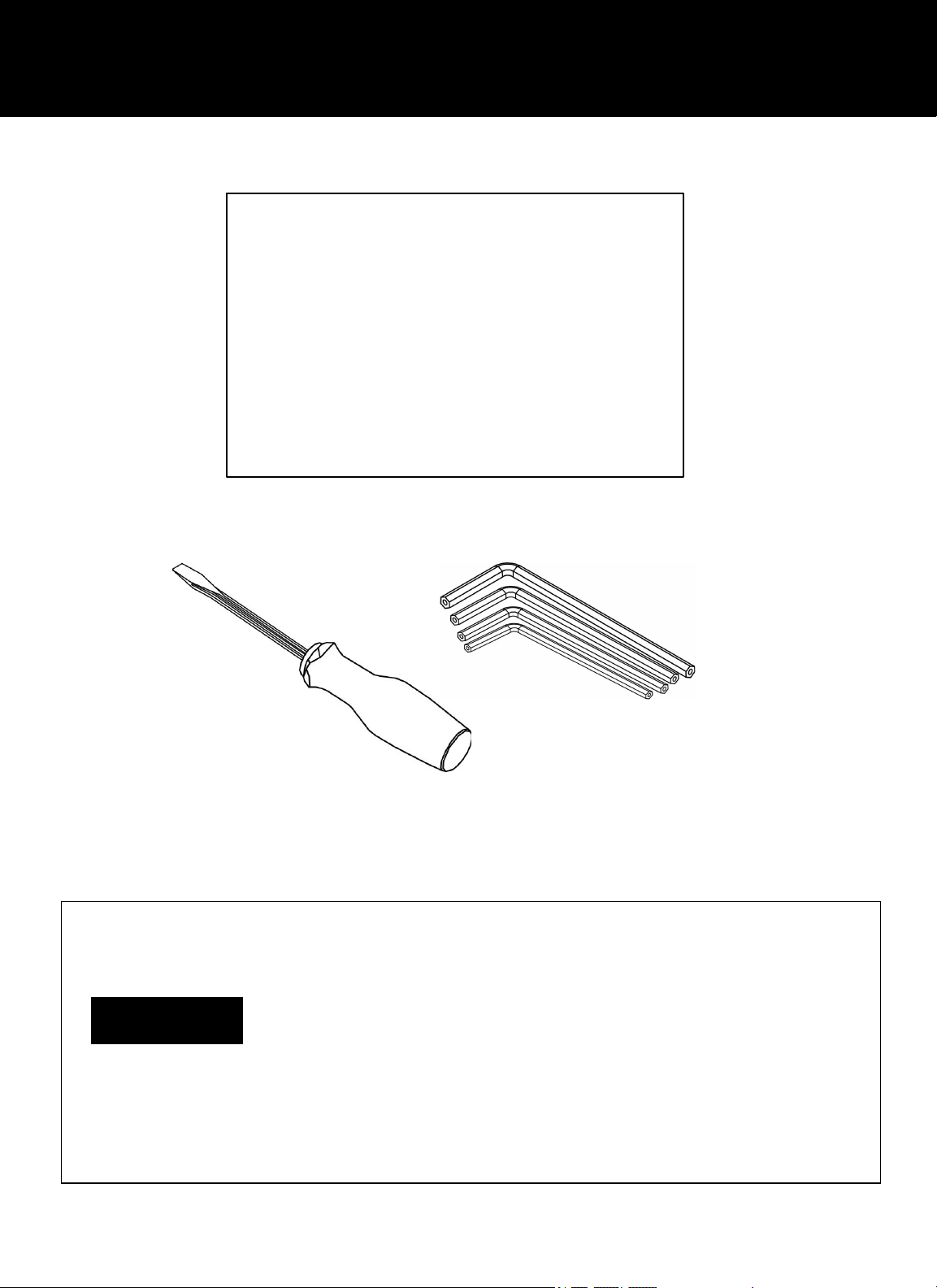●Never engrave or cut any unknown material. The vaporization/melting of many
materials, including but not limited to PVC and polycarbonates, can give off hazardous
fumes. Please refer to the MSDS sheet from the material manufacturer to determine the
response of any work material to extreme heat (burning/fire hazard).
●Never operate the machine without a properly operating ventilation.
Most materials produce an irritating smoke when engraved. Some materials, including
but not limited to: paint, varnish, composition board, and plastics,toxic compounds.
General Safety
WARNING!
5
Safety During Operation
The output of the fiber engraving laser is fully contained in a Class 3 enclosure during normal operation.
However, the output beam is accessible to the operator during normal operation, giving the total system an
overall rating of Class 3B. Class 3 lasers have minimal safety concerns when used properly and handled with
care. The laser system is designated as Class 3B due to the fact that safety glasses must be used when
observing the laser engraving process.
Follow these Safety Guidelines at all times:
● Always use the provided safety glasses when looking at the laser.
●Never aim any laser towards an aircraft or vehicle that is in motion.
CAUTION!
Laser cutting and engraving systems can present a significant fire hazard due to the extremely
high temperatures generated by the laser beam. While the objective of most cutting and engraving operations
is to vaporize material without burning, most materials capable of being cut or engraved are inherently
combustible and can ignite. Usually this is a small flame of burning material issuing from the cut zone which
self-extinguishes due to the air assist or depowering of the beam. However, it is possible for the flame to
propagate and set fire to the machine and its surroundings.
Fire Safety
WARNING!
Always keep a properly maintained and inspected 5lbs. or larger fire extinguisher on hand.
Full Spectrum Laser recommends a Halogen or multipurpose dry chemical fire extinguisher.
Halogen extinguisher are expensive but easy clean, while the dry chemical extinguisher discharges
a sticky, corrosive powder that is very difficult to clean up.
Never operate your machine unattended. There is a significant risk of fire if set improperly, or if a
mechanical or electrical failure occurs while operating.
Always use the air assist, especially while vector cutting. The process is relatively slow and
applies a large amount of heat to the workplace. Vector cutting with the laser has the most
potential to create an open flame.