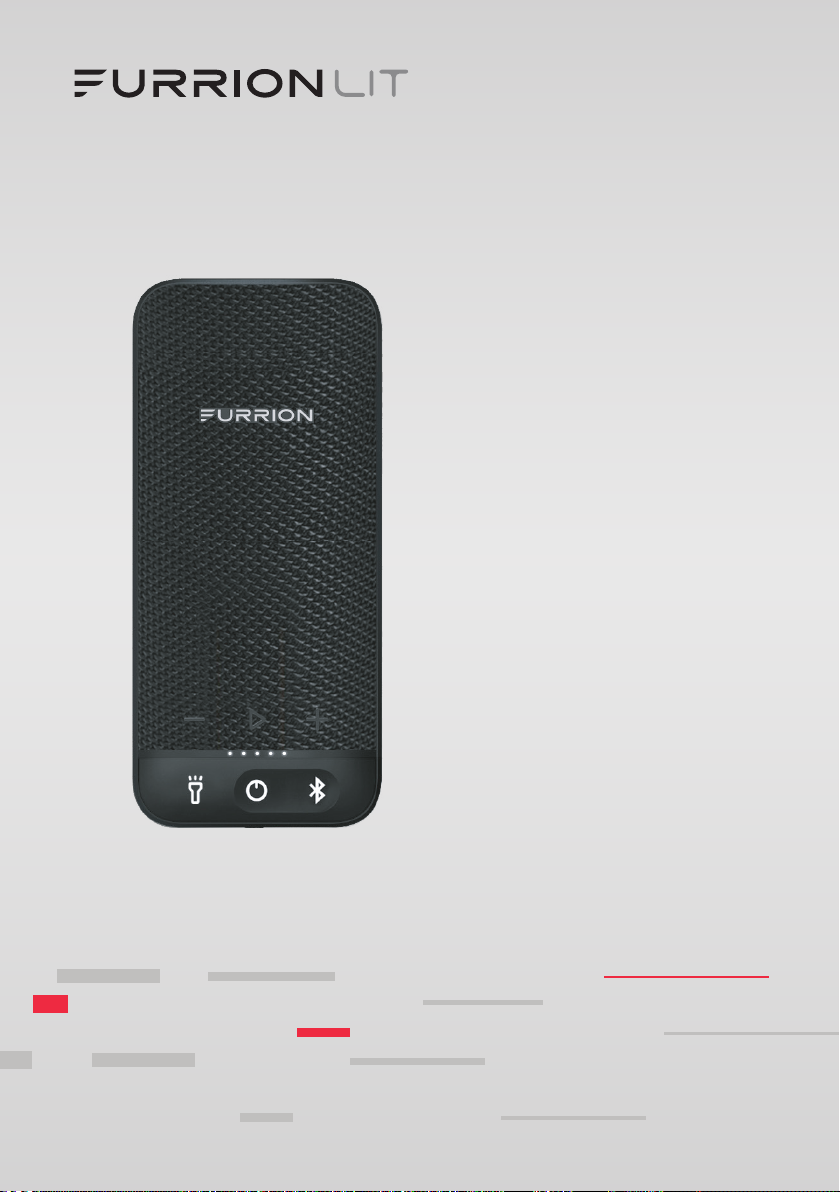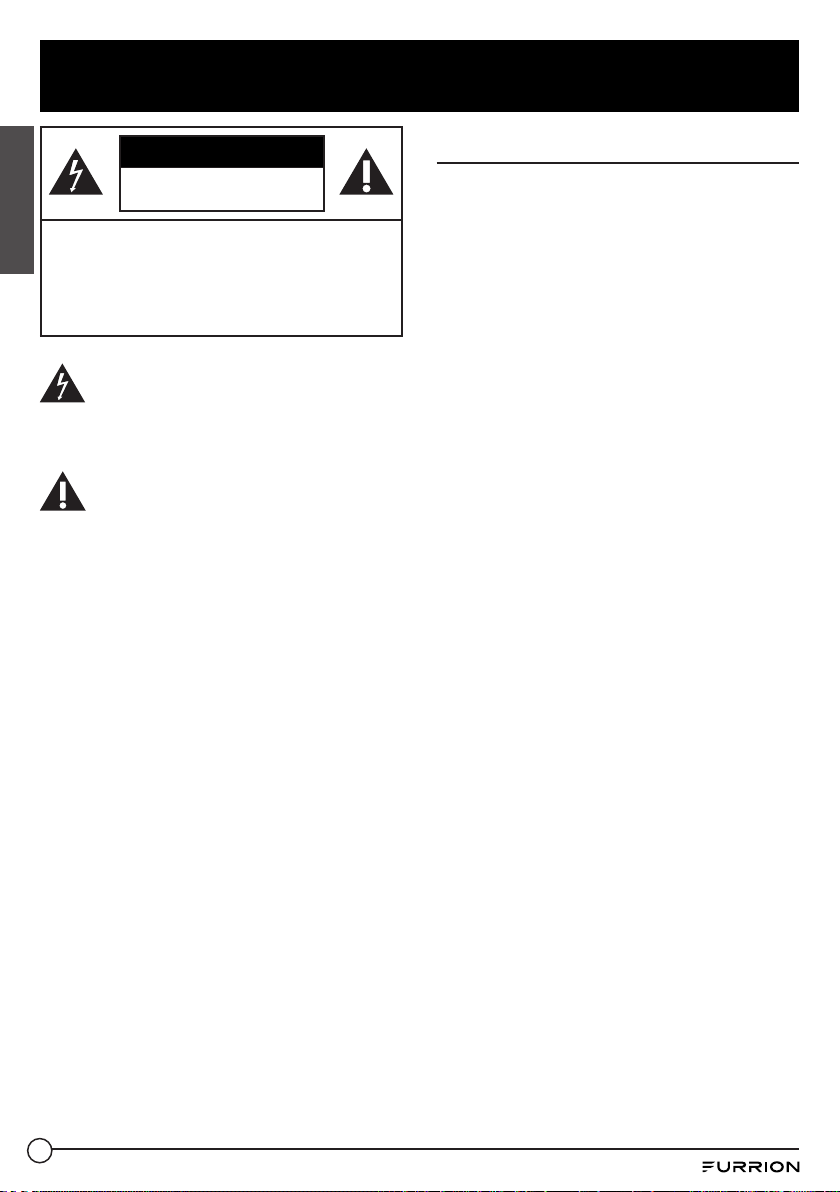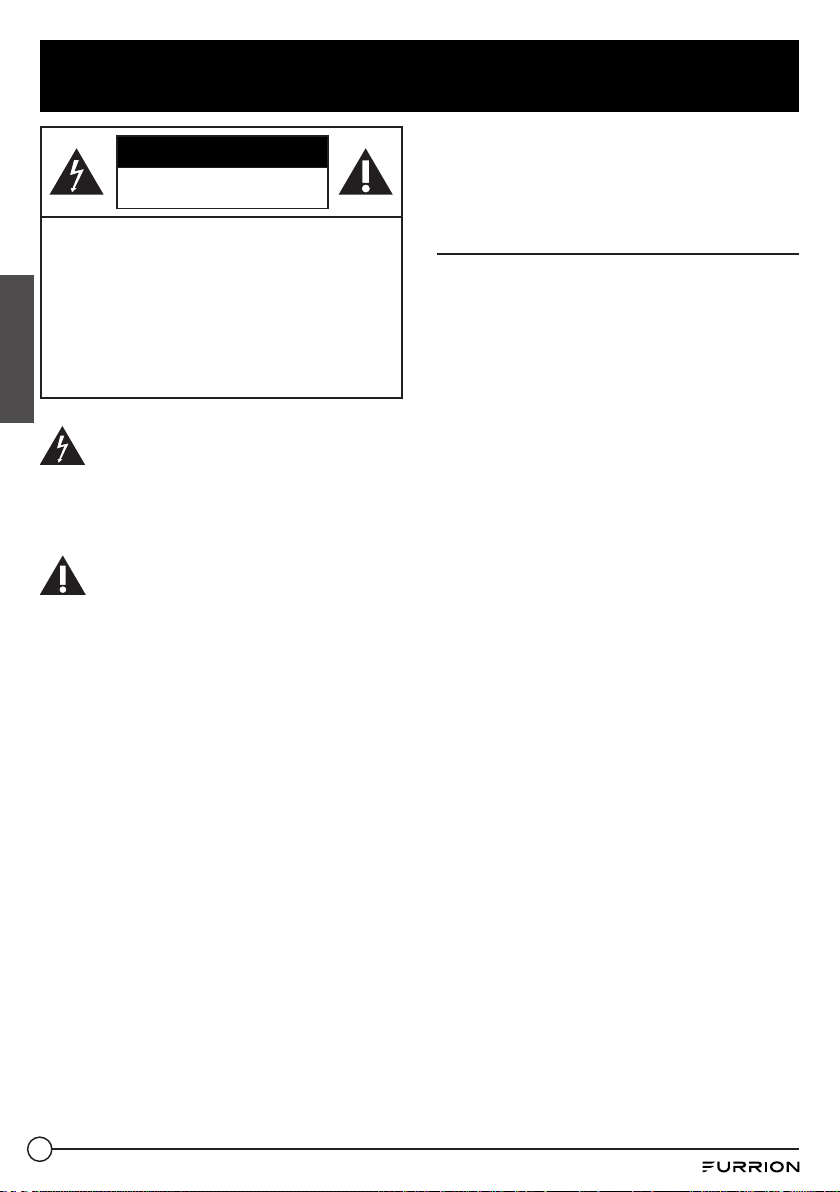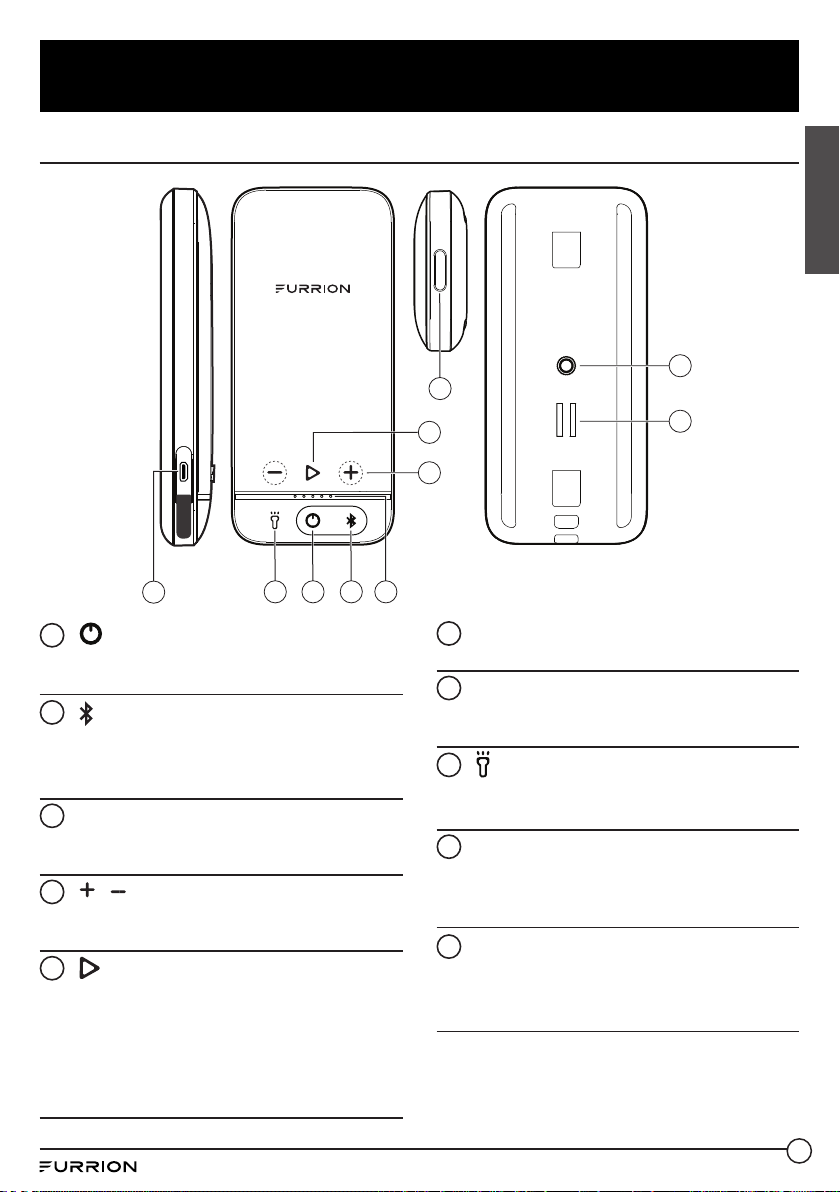6
Français
ATTENTION
RISQUE DE CHOC ÉLECTRIQUE
NE PAS OUVRIR
ATTENTION : POUR RÉDUIRE LES
RISQUES DE CHOC ÉLECTRIQUE, NE PAS
ENLEVER LE COUVERCLE (OU LA PARTIE
ARRIÈRE). AUCUNE PIÈCE SE TROUVANT À
L’INTÉRIEUR NE PEUT ÊTRE RÉPARÉE PAR
L’UTILISATEUR. POUR LES RÉPARATIONS,
VEUILLEZ VOUS ADRESSER À UN
TECHNICIEN QUALIFIÉ.
Ce symbole de l’«éclair» indique la
présence d’un matériau non isolé
dans l’appareil, qui pourrait causer
un choc électrique. Pour la sécurité de tous,
veuillez ne pas enlever le couvercle du boîtier
du produit.
Le symbole de «point d’exclamation»
devrait attirer votre attention sur des
fonctionnalités qui exigent la lecture
attentive des documents joints afin de
prévenir les problèmes d’utilisation ou
d’entretien.
1. Bien lire ces consignes.
2. Conserver ces consignes.
3. Respecter tous les avertissements.
4. Suivre toutes les consignes.
5. Ne pas installer à proximité d’une source
de chaleur telle qu’un radiateur, une
plaque de cuisson, un poêle ou un autre
appareil (incluant les amplificateurs) qui
génère de la chaleur.
6. Utiliser uniquement les fixations/
accessoires identifiés par le fabricant.
7. Confiez tous travaux de réparation à du
personnel de réparation qualifié. Des
travaux de réparation sont nécessaires
lorsque l’appareil a été endommagé
de quelque manière que ce soit ; par
Consignes importantes sur la sécurité
exemple si des objets sont tombés dans
l’appareil, sil’appareil ne fonctionne pas
normalement, ou si l’appareil est tombé.
Déclaration – FCC
AVERTISSEMENT : Tout changement ou
modification qui n’a pas été expressément
approuvé par la partie responsable de la
conformité pourrait révoquer l’autorisation
d’utiliser l’appareil.
AVIS : Cet appareil a fait l’objet d’essais qui
ont permis de conclure qu’il est conforme
aux restrictions définies pour les appareils
numériques de Catégorie B, conformément
à la Partie 15 des règles de la FCC. Ces
restrictions ont pour objet d’assurer
une protection raisonnable contre les
interférences nuisibles dans les installations
résidentielles. Cet appareil génère, utilise et
peut dégager de l’énergie radioélectrique.
S’il n’est pas installé et utilisé conformément
aux consignes, il pourrait causer des
interférences nuisibles aux communications
radio. Cependant, rien ne garantit que des
interférences ne se produiront pas dans une
installation particulière.
Si cet appareil cause des interférences
nuisibles à la réception radio ou télé, ce
qui peut être déterminé en allumant et en
éteignant l’appareil, l’utilisateur peut tenter
de résoudre le problème de l’une des façons
suivantes :
●Changer l’orientation ou l’emplacement
de l’antenne de réception.
●Éloigner l’appareil du récepteur.
●Brancher l’appareil dans une prise de
courant qui se trouve sur un autre circuit
que celui auquel est branché le récepteur.
●Demander conseil à un technicien radio/
télé qualifié.