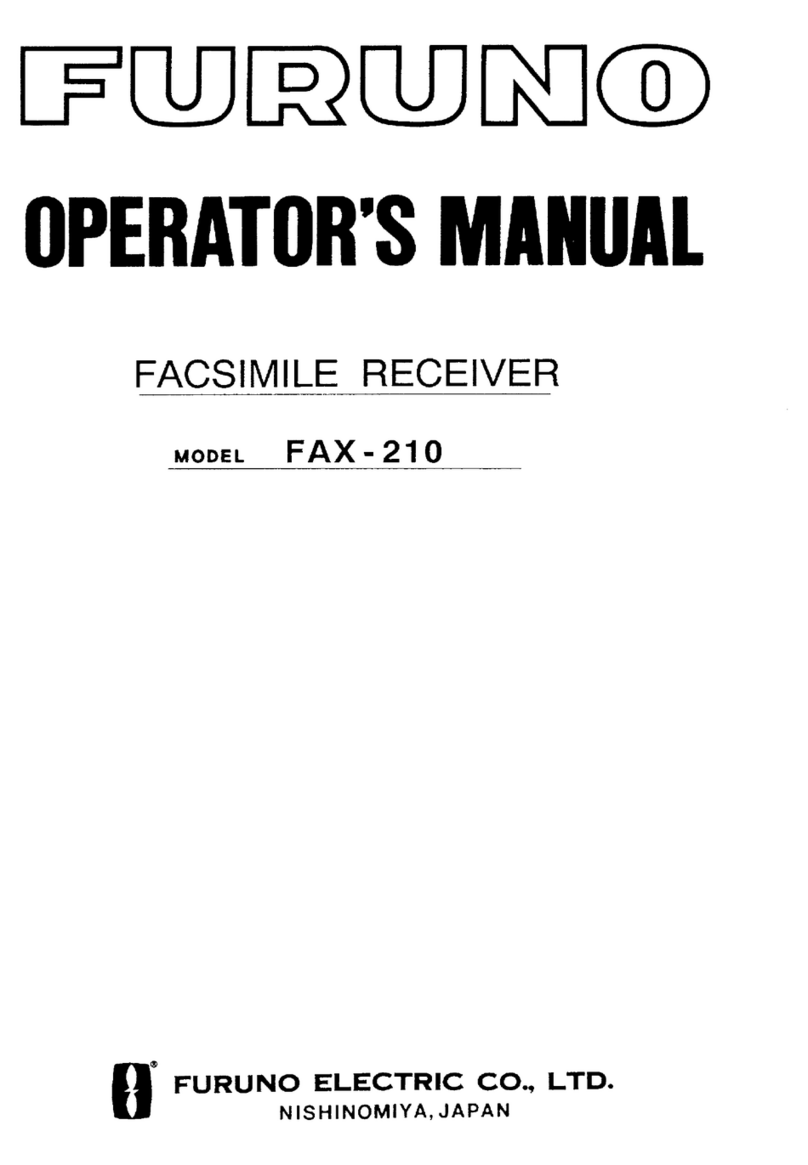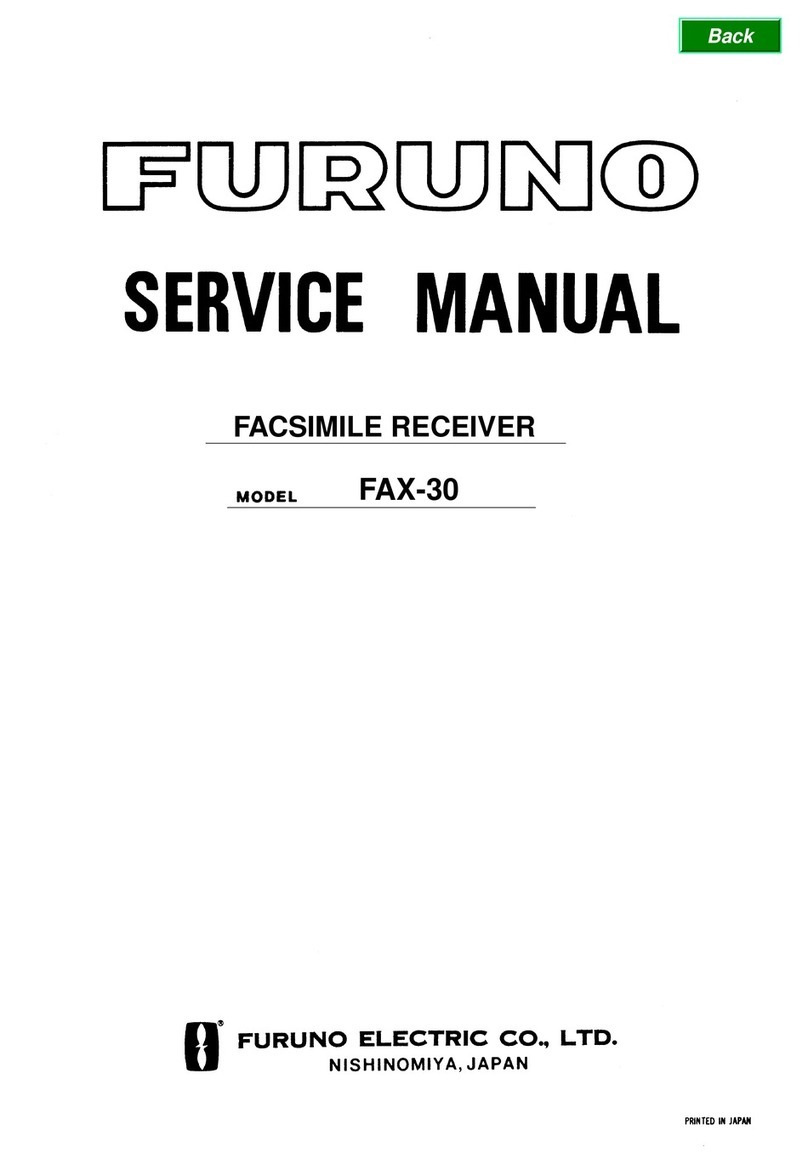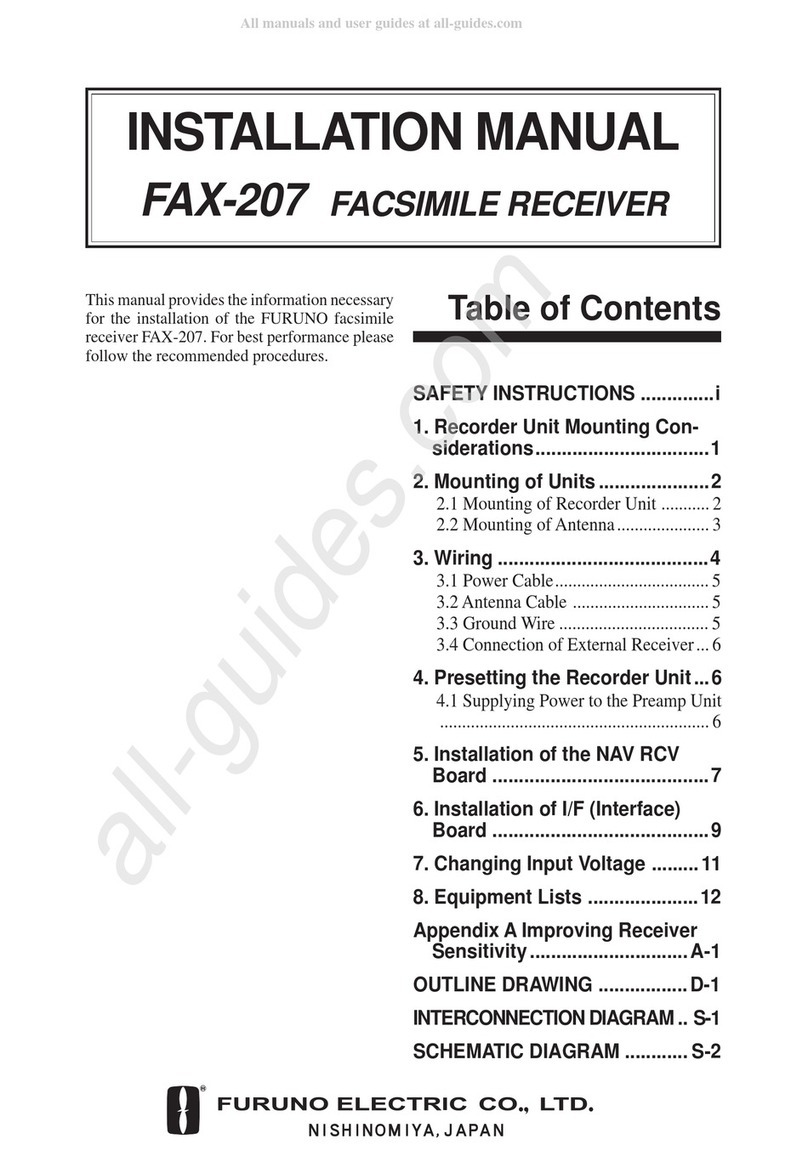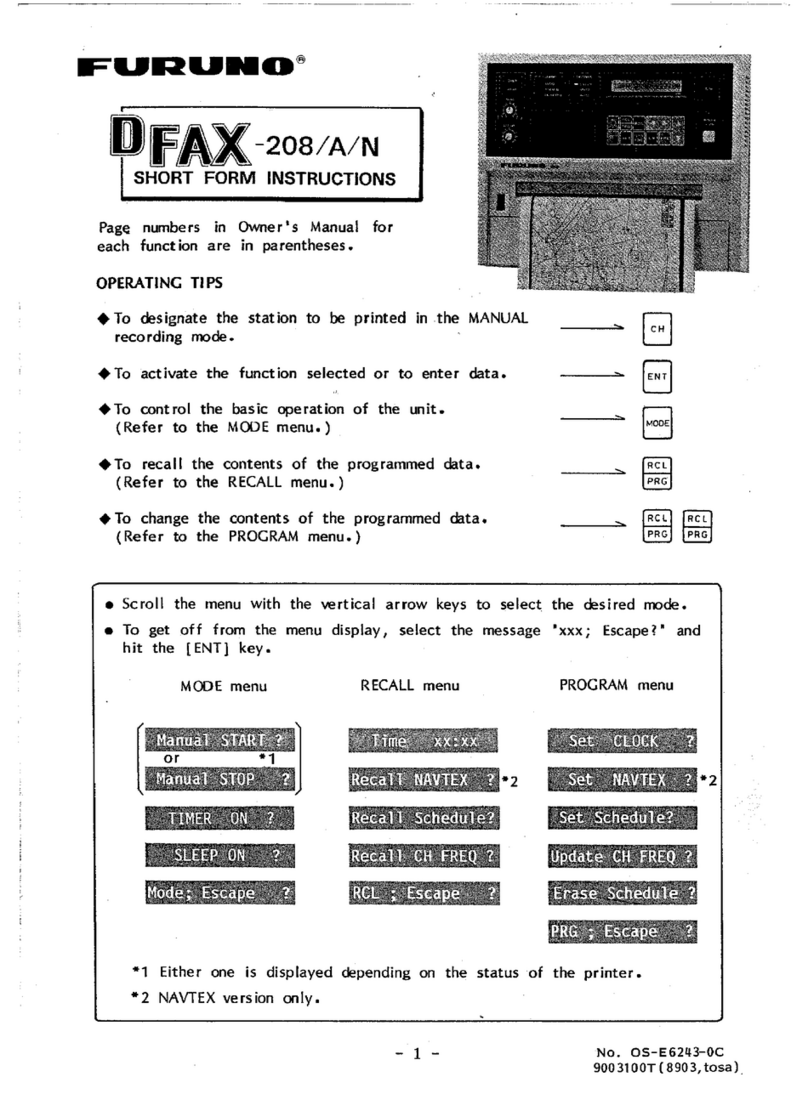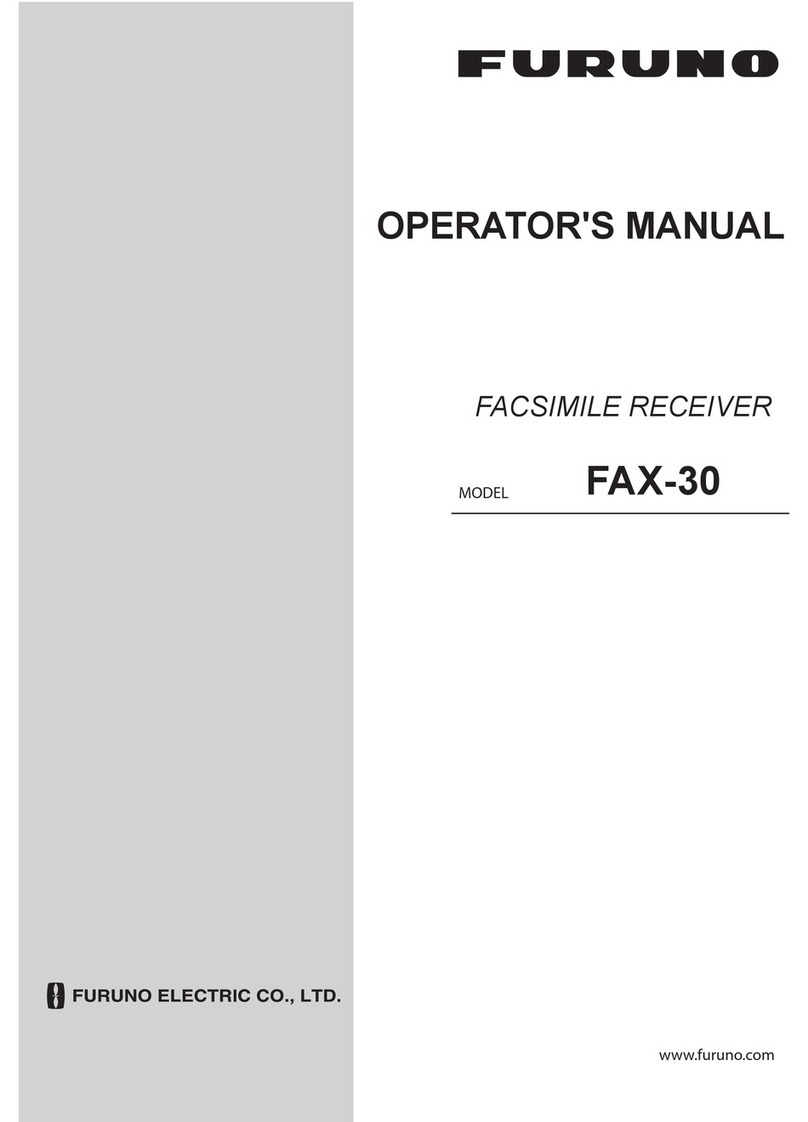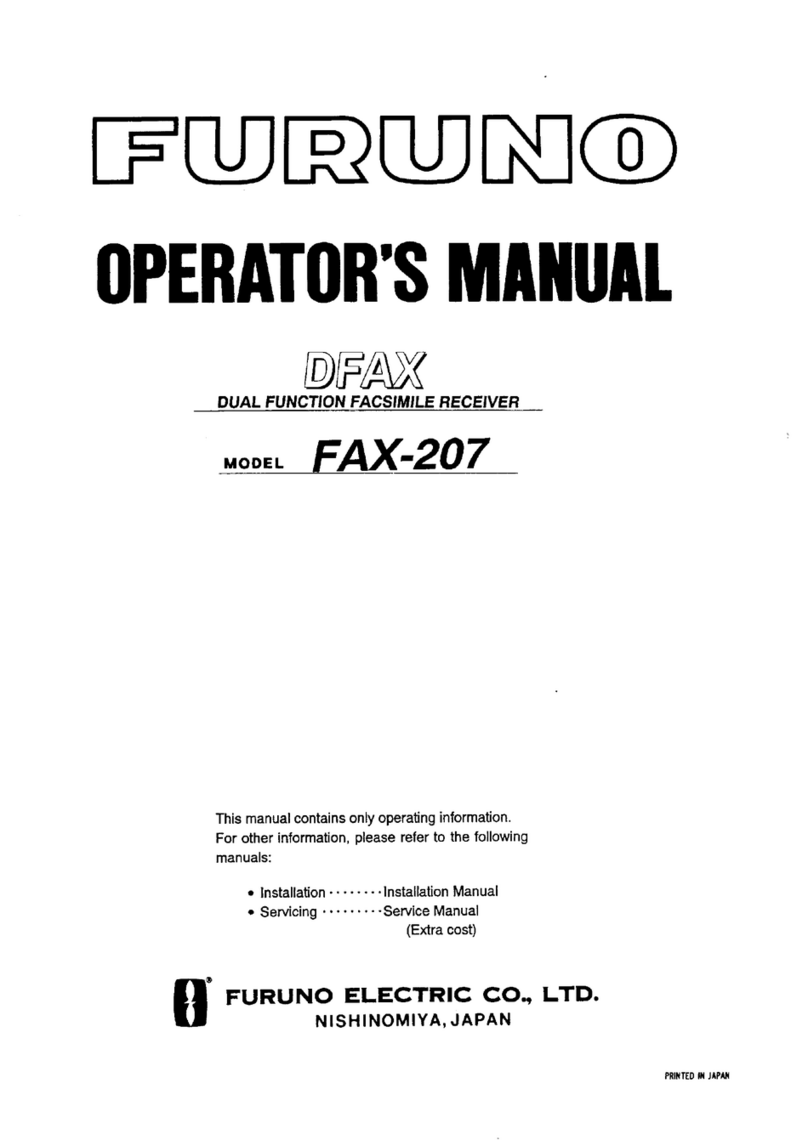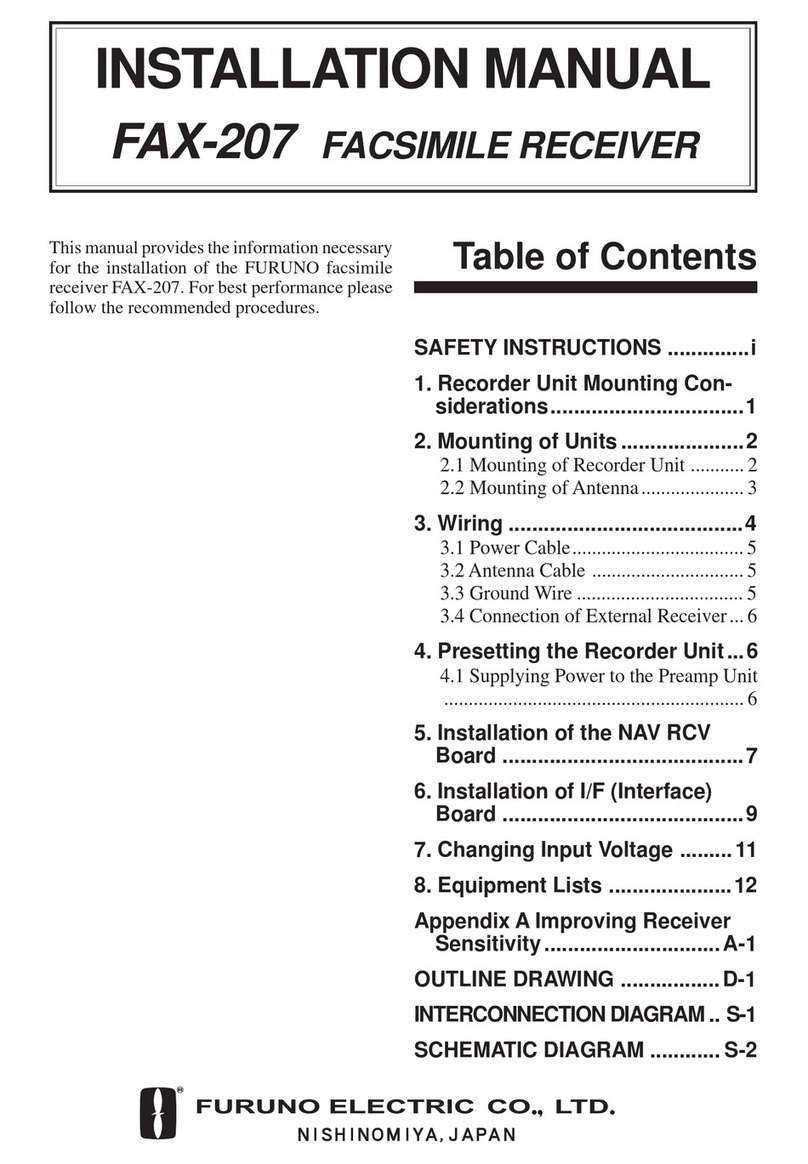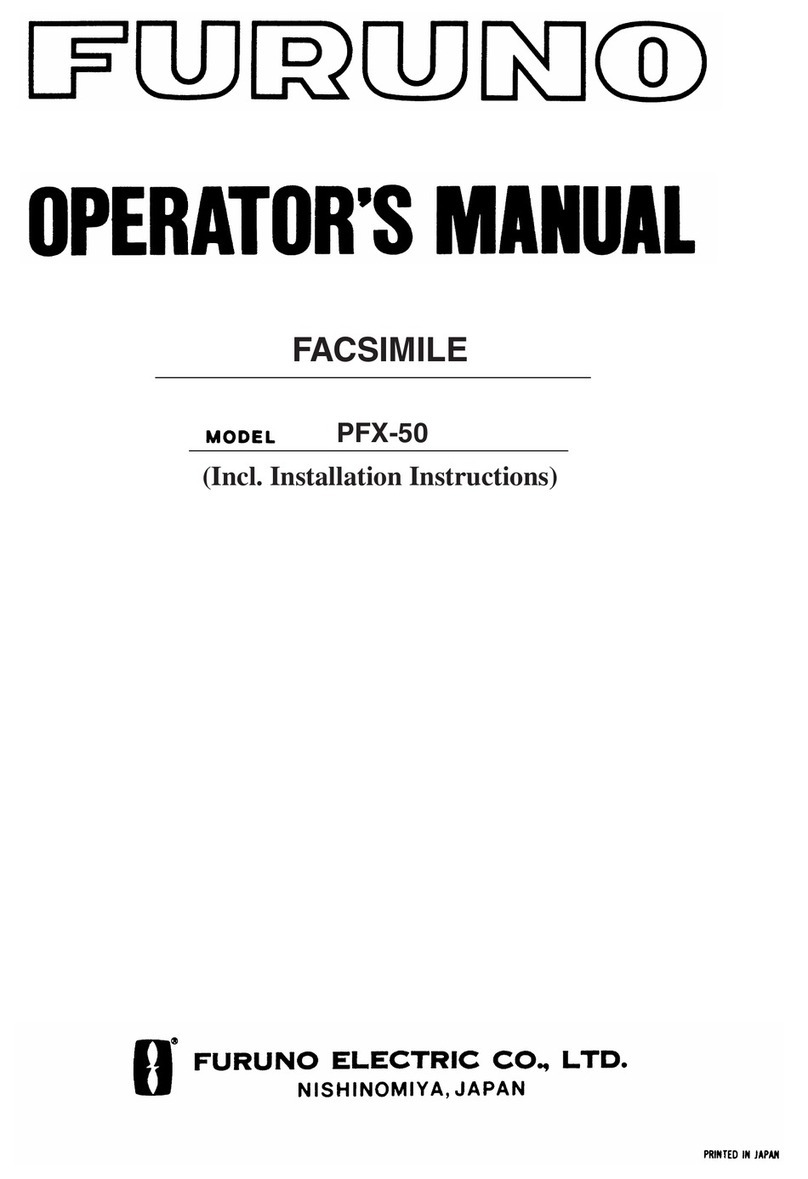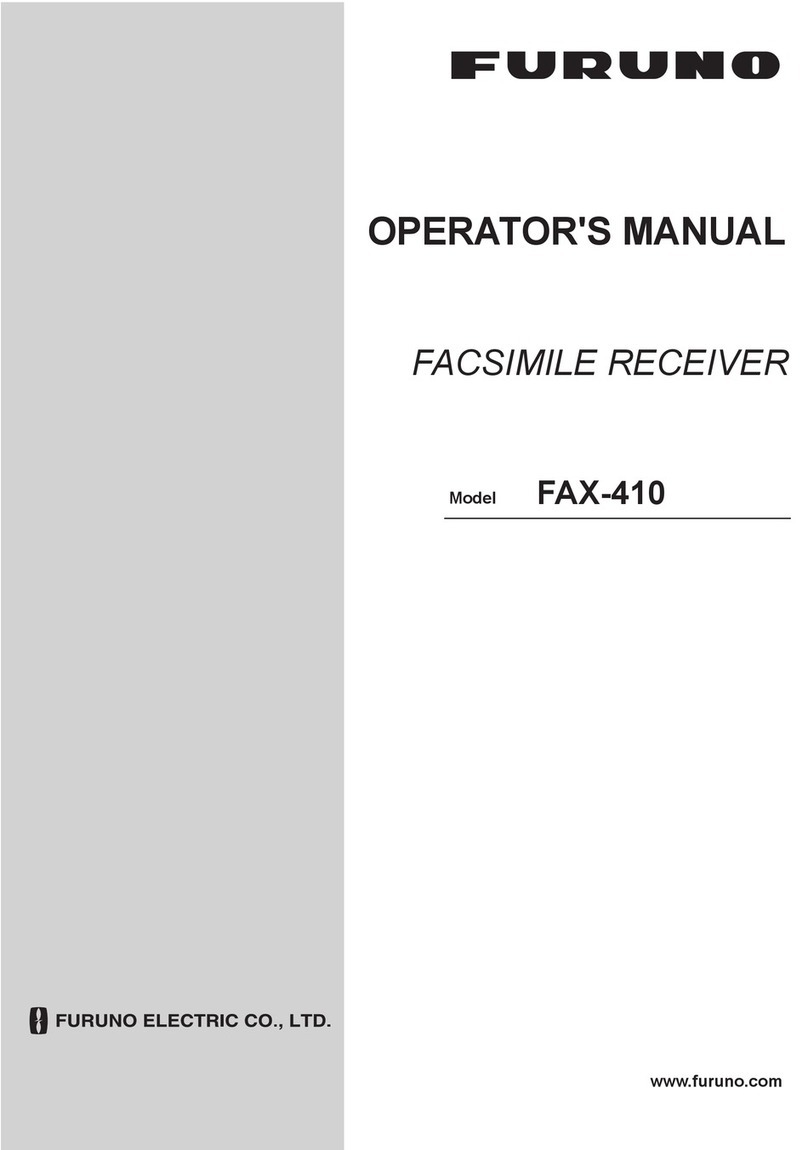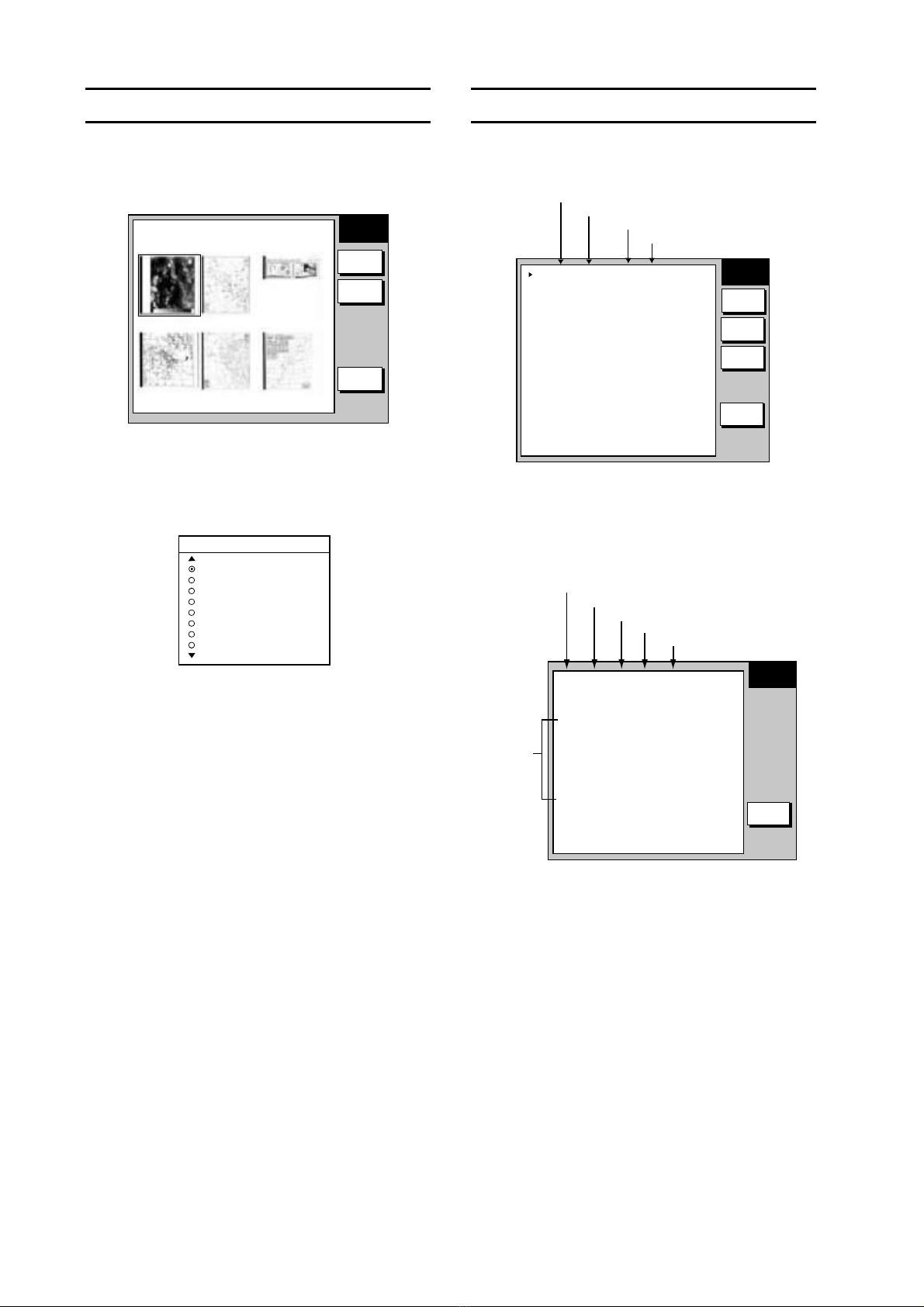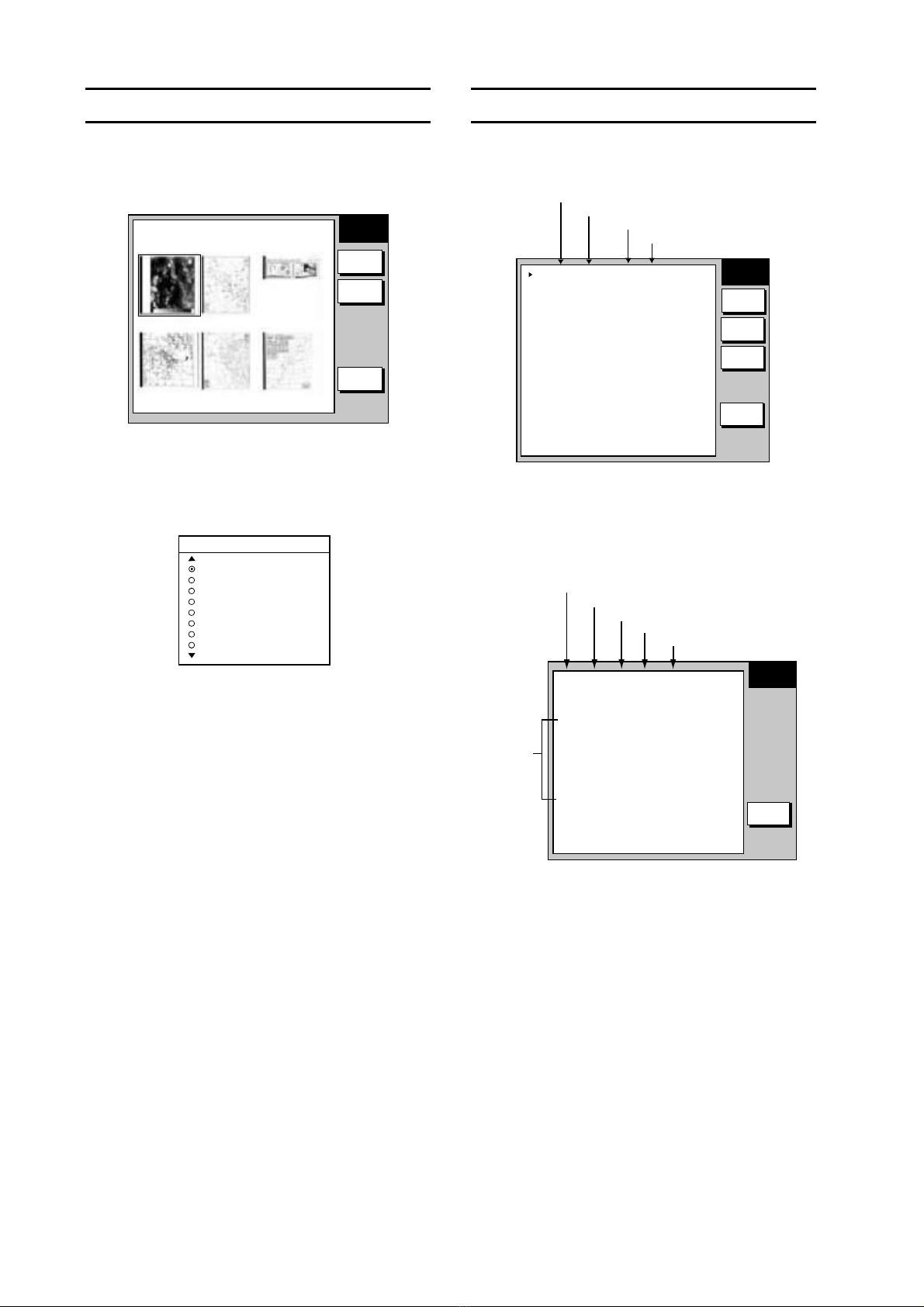
2
Automatic FAX Receiving
1. At the standby display, press the WX
FAX soft key. Thumbnails of received
images are shown.
THUMB-
NAILS
SELECT
IMAGE
RCV
WX FAX
RETURN
JMH JUN/04 02:46 JMH JUN/05 01:29 JMH JUN/05 01:32
JMH JUN/05 03:46 JMH JUN/05 04:29 JMH JUN/05 05:21
THUMBNAILS OF RECEIVED IMAGES
2. Press the RCV WX FAX soft key.
3. Press the CH SETUP soft key.
4. Press the ZONE soft key to display the
ZONE window.
ZONE
0
PRIVATE
1
NORTHWEST PACIFIC
2
NORTHEAST PACIFIC
3
SOUTH PACIFIC/INDIAN
4
SOUTH ATLANTIC
5
NORTHWEST ATLANTIC
6
NORTHEAST ATLANTIC
7
NORTH ATLANTIC
5. Rotate the ENTER knob to choose zone
desired and press the ENTER soft key.
6. Press the STATION soft key to show the
STATION option.
7. Rotate the ENTER knob to choose
desired station and press the ENTER
soft key.
8. Press the CHANNEL soft key to show
the CHANNEL options.
9. Rotate the ENTER knob to choose
channel desired and press the ENTER
soft key.
10. If necessary you may fine tune the
frequency, press the FREQ soft key.
Then enter appropriate frequency.
11. Press the RETURN soft key several
times to return to the stand-by display.
The FAX-30 will receive the next scheduled
broadcast from the station selected.
Displaying Navtex Message
1. At the standby display, press the
NAVTEX soft key.
NAVTEX
SELECT
MSG
RCV
NAVTEX
RETURN
RX
SETUP
1. IA55 JUN/06 03:57 518kHz SAR*
2. IA53 JUN/06 03:58 518kHz NEW#
3. IA52 JUN/06 03:59 518kHz NEW
4. IA48 JUN/06 04:01 518kHz NEW
Station ID, Category, Message No.
Date received
Time received
Frequency
2. Rotate the ENTER knob to choose the
message to display.
3. Press the SELECT MSG soft key or
push the ENTER knob.
RETURN
IA55 JUN/05 03:57 518kHz ERROR RATE=0.0%
ZCZC IA55
160520UTCJUNE05
JAPAN NAVTEX N.W. NR0775/2002
ASHIKURI MISAKI, SOUTHWARD.
FLAREDROPPING.150930ZTO 151100ZJUNE,
ALTERNATE 160930ZTO 161100ZJUNE.
WITHIN 10MILES OF31-00N133-00E.
GEODETICDATUM UNKNOWN.
NNNN
Station ID (I), Category (A), Message No.(55)
Date received
Time received
Frequency
Error Rate
Message
SELECT
MSG
4. Press the RETURN soft key several
times to return to the stand-by display.