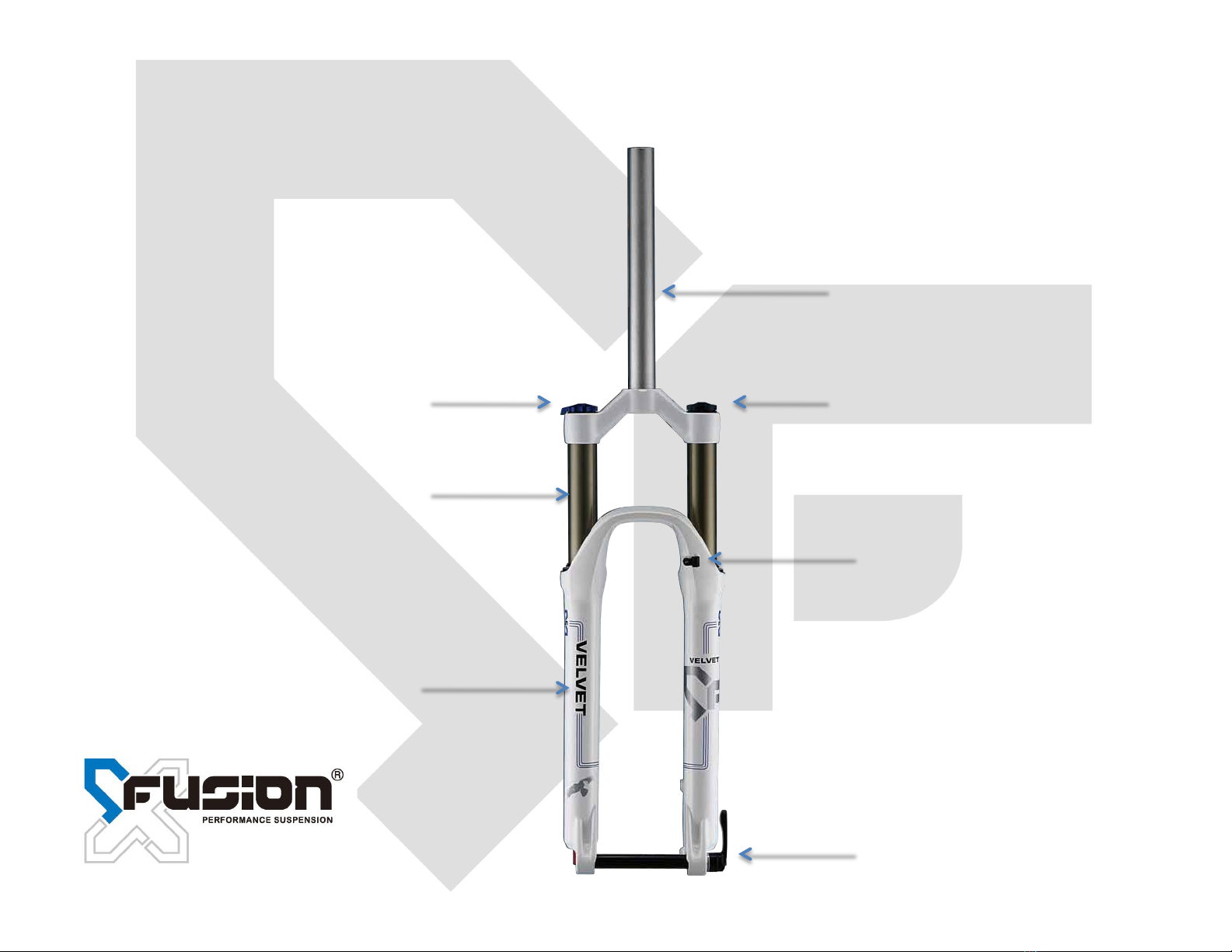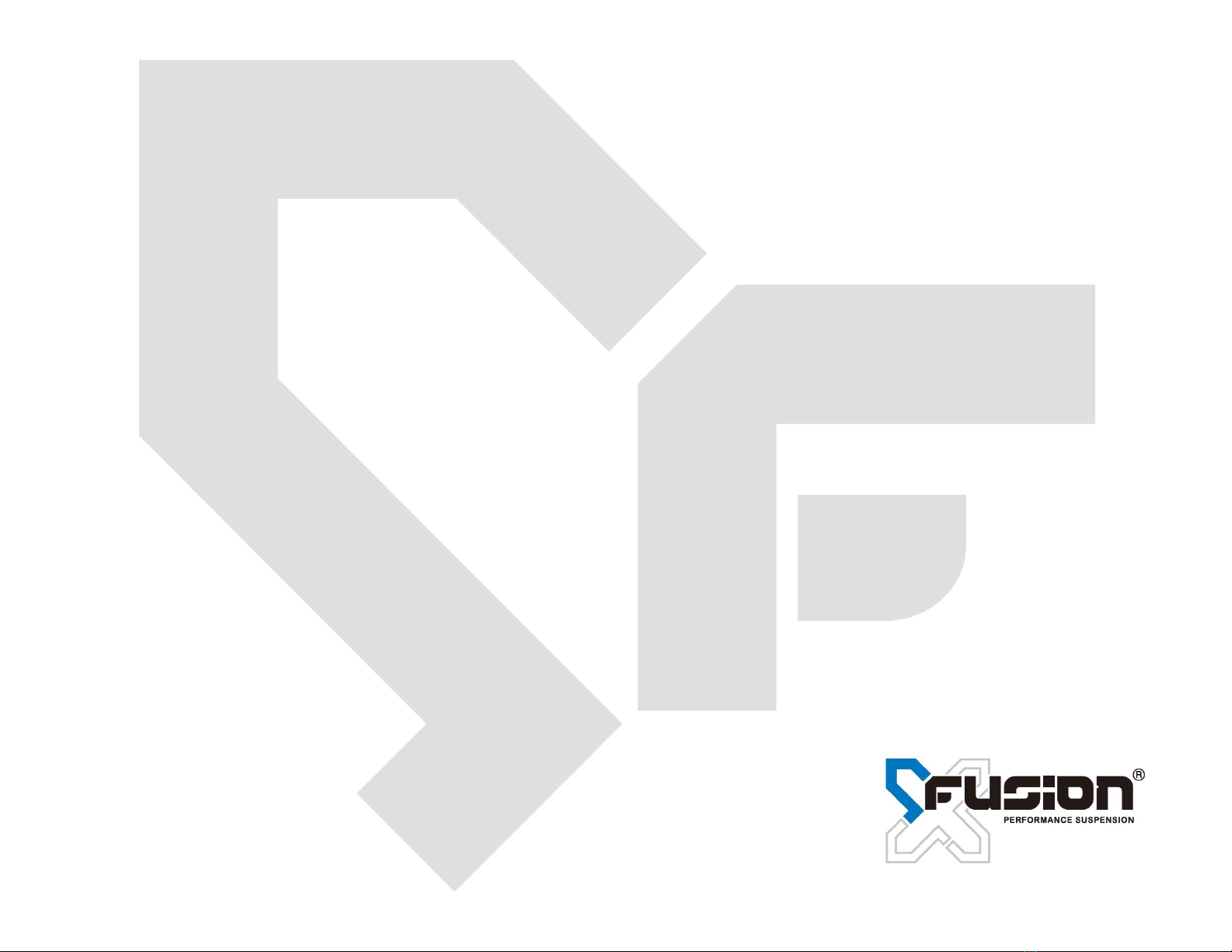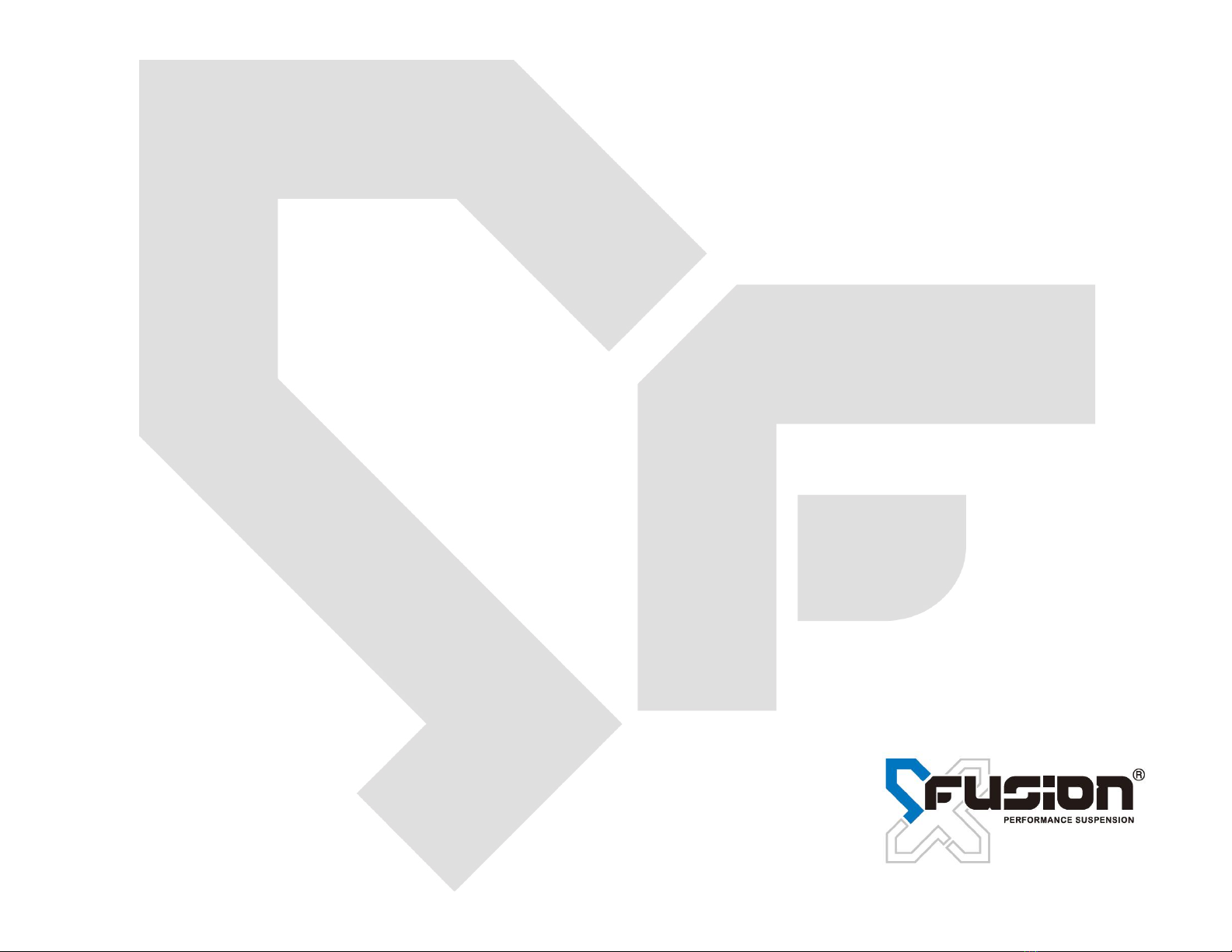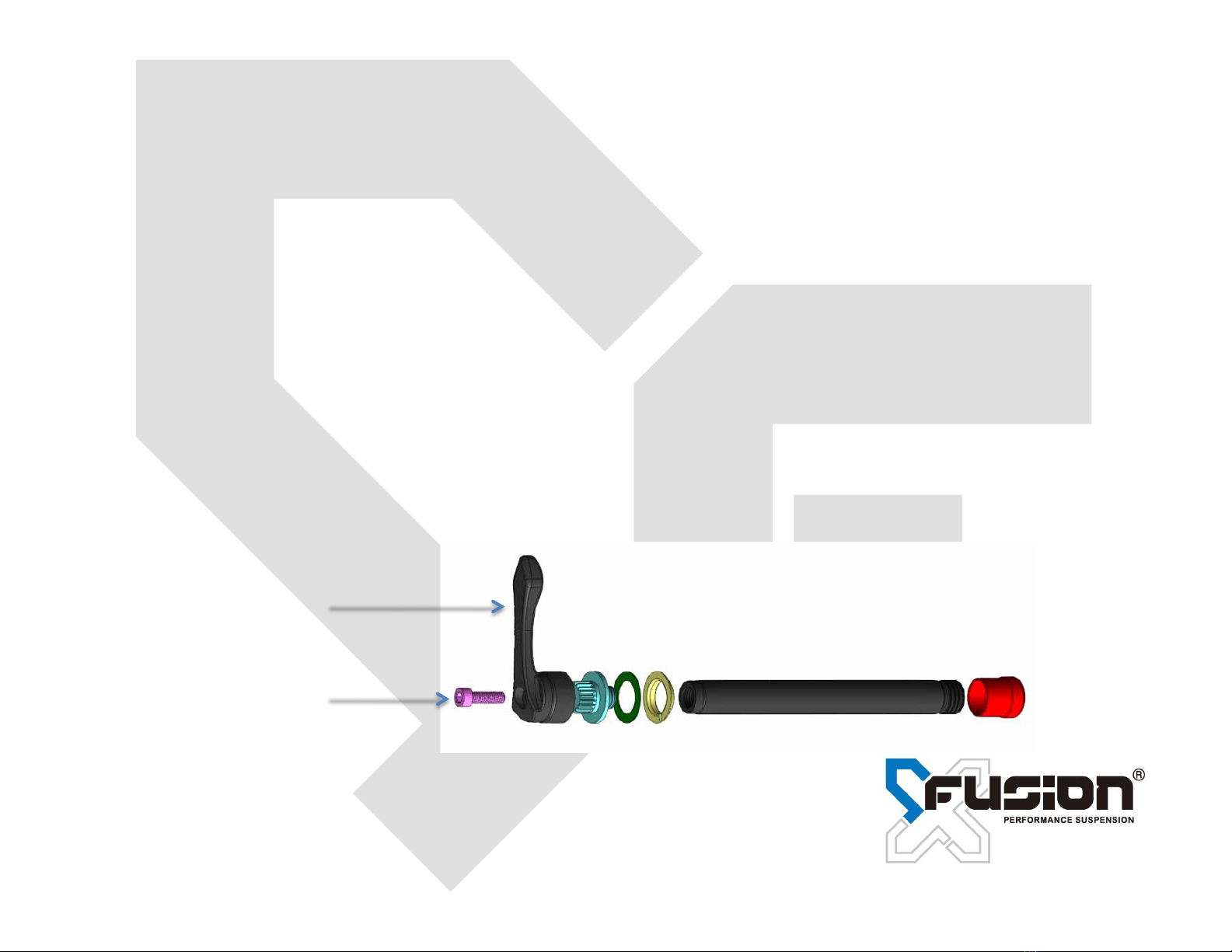Basic Set-Up(
Step 4: Lockout Adjustment (Velvet RL Only)
The Velvet RL fork is equipped with a lockout adjustment to increase efficiency when needed. The
lockout adjustment is the blue dial easily located at the top of the fork for on the fly use. The
Velvet’s lockout lever works as an on-off switch that controls the low speed compression port. When
locking the Velvet fork out you are closing the low-speed compression port not allowing oil flow. You
may notice when your fork is locked out that under heavy load or a large impact your fork still
compresses. This happens because the oil is not completely blocked from flowing and when a great
enough force is applied the oil will blow off and flow around the low-speed port and up through your
compression shim stack. After the impact or force the oil will return and the fork will continue to be
locked out.
-When blue lockout lever is moved counter-clockwise the fork is in the open position.
-When blue lockout lever is moved clockwise the fork is in the lockout position.
Remote Version
The Velvet RL remote version works the exact same way as the lever actuated lockout fork. The
only difference is that the remote version is controlled from the X-Fusion handle bar mount. It is
important that this mount is properly set up for the lockout to work as intended. Make sure the
cable line is not kinked or routed in a way that may obstruct the lockout function. Lubing the cable
before routing through the cable housing will help to decrease friction and improve the longevity of
the cable. Lastly make sure that the cable has proper tension for best feel and performance of the
lockout function. Just like any cable it will wear out over time, replacing the cable frequently will
ensure maximum performance.