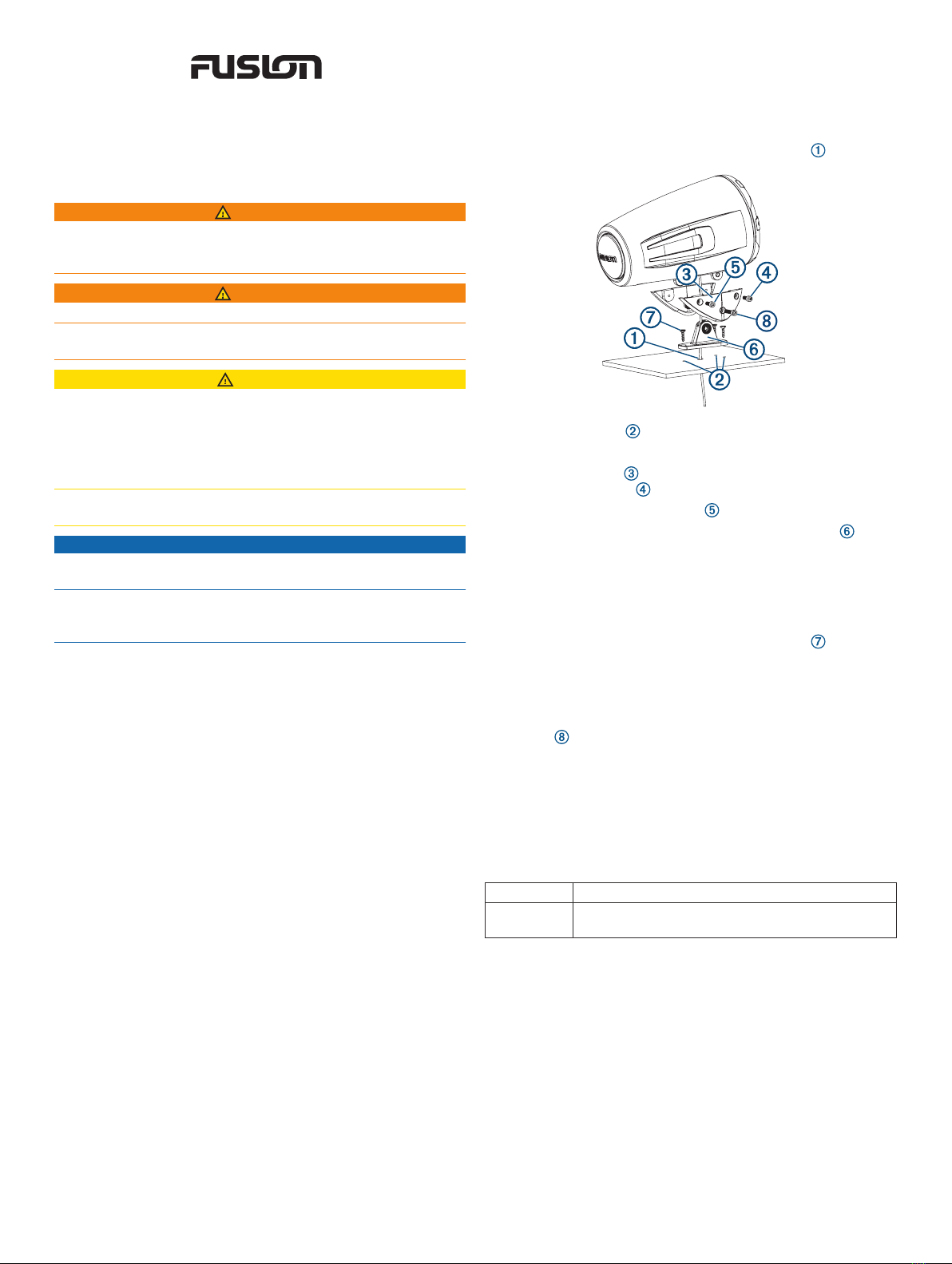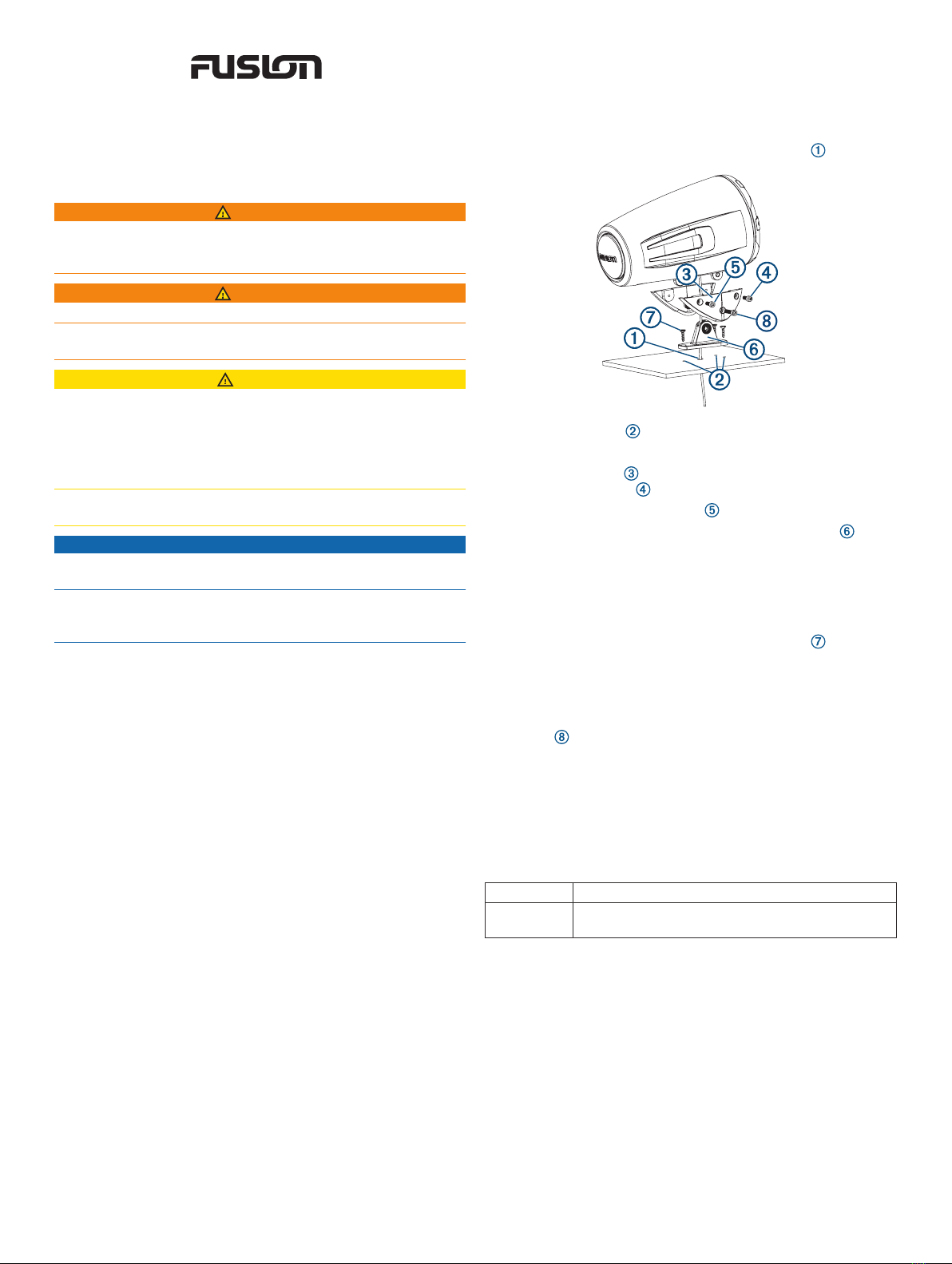
Deck Bracket for 8.8 in. Wake Tower
Speakers Installation Instructions
Important Safety Information
WARNING
See the Important Safety and Product Information guide in the
product box for product warnings and other important
information.
WARNING
This device must be installed according to these instructions.
Disconnect the vehicle's or vessel's power supply before
beginning to install this device.
CAUTION
Continuous exposure to sound pressure levels over 100 dBA
may cause permanent hearing loss. The volume is typically too
loud if you cannot hear people speaking around you. Limit the
amount of time you listen at high volume. If you experience
ringing in your ears or muffled speech, stop listening and have
your hearing checked.
Always wear safety goggles, ear protection, and a dust mask
when drilling, cutting, or sanding.
NOTICE
When drilling or cutting, always check what is on the opposite
side of the surface.
It is strongly recommended that you have your audio system
installed by a professional installer to ensure optimum
performance.
You must read all installation instructions before beginning the
installation. If you experience difficulty during the installation, go
to www.fusionentertainment.com for product support.
What's In the Box
• Two deck brackets and bases
• Four short hex screws to secure the brackets to the speakers
• Two long hex screws to secure the brackets to the bases
• Six washers
• Six wood screws to secure the bases to the deck
Tools Needed
• 6 mm hex driver or hex key
• Drill
• 12 mm (1/2 in.) drill bit for cable pass-through holes
• Drill bit for pilot holes in deck (size varies based on surface
material and screws used)
• Alternate stainless-steel mounting hardware appropriate for
the surface material (if needed)
• Spreader plate and alternate mounting hardware to reinforce
the surface material (if needed)
• Marine-grade sealant, approved for use on mounting surface
and cables (recommended)
Mounting the Speakers to the Deck
1Select a mounting location for each speaker.
2Trim the templates and secure them to the selected
locations.
3If the surface material is not strong enough to support the
weight of the speaker, install a spreader plate (not included)
to the underside of the surface material to reinforce it.
4Drill the 12 mm (1/2 in.) cable pass-through hole .
5Drill the pilot holes .
6Remove the templates.
7Attach the bracket to the speaker loosely using the
included front screw .
8Fasten the included rear screw loosely.
9Route the speaker cable through the top of the base and
out the bottom of the base.
10Route the speaker cable through the pass-through hole in the
deck.
11Apply marine sealant around the pass-through hole and the
deck.
12Secure the base to the deck using three screws .
13Place the speaker and bracket on the base.
14Rotate the speaker up or down to the appropriate angle.
15While squeezing the bracket together to engage the teeth,
secure the bracket to the base using the long hex screw and
washer and a 6 mm hex driver or hex key.
16Tighten the front and rear screws on the bracket with a 6 mm
hex driver or hex key.
17Using the installation instructions provided with the speakers,
complete the speaker cable connection.
18Repeat these steps for additional speakers.
Specifications
Material Aluminum alloy
Dimensions Bracket height: 84 mm (3.31 in.)
Bracket base: 60 × 123 mm (2.3622 × 4.83 in.)
© 2019 Garmin Ltd. or its subsidiaries
Garmin®, the Garmin logo, FUSION®, and the Fusion logo, are trademarks of Garmin Ltd.
or its subsidiaries, registered in the USA and other countries. These trademarks may not
be used without the express permission of Garmin.
GUID-F64AF7C9-8CAA-4430-BC96-63B8B5EACD51 v2July 2020