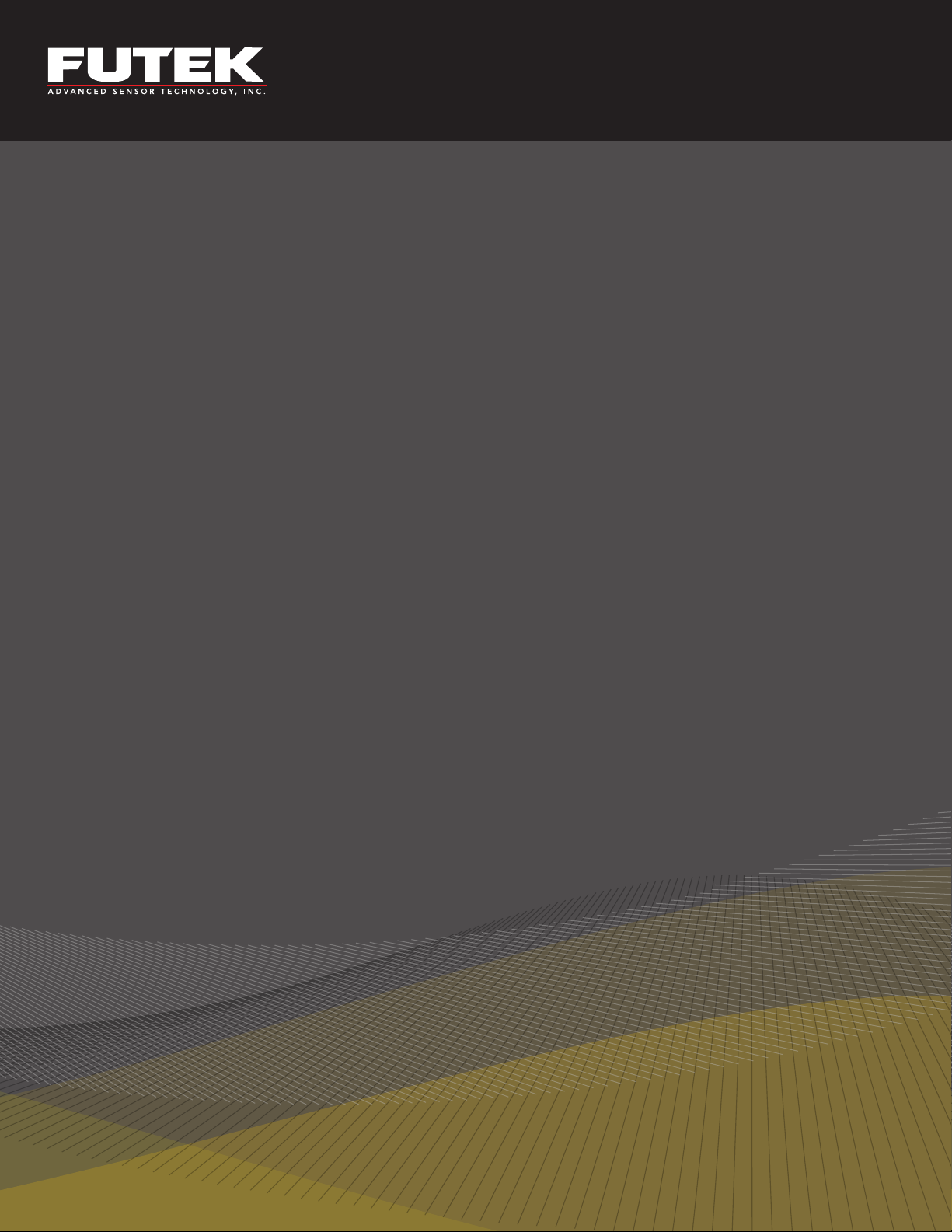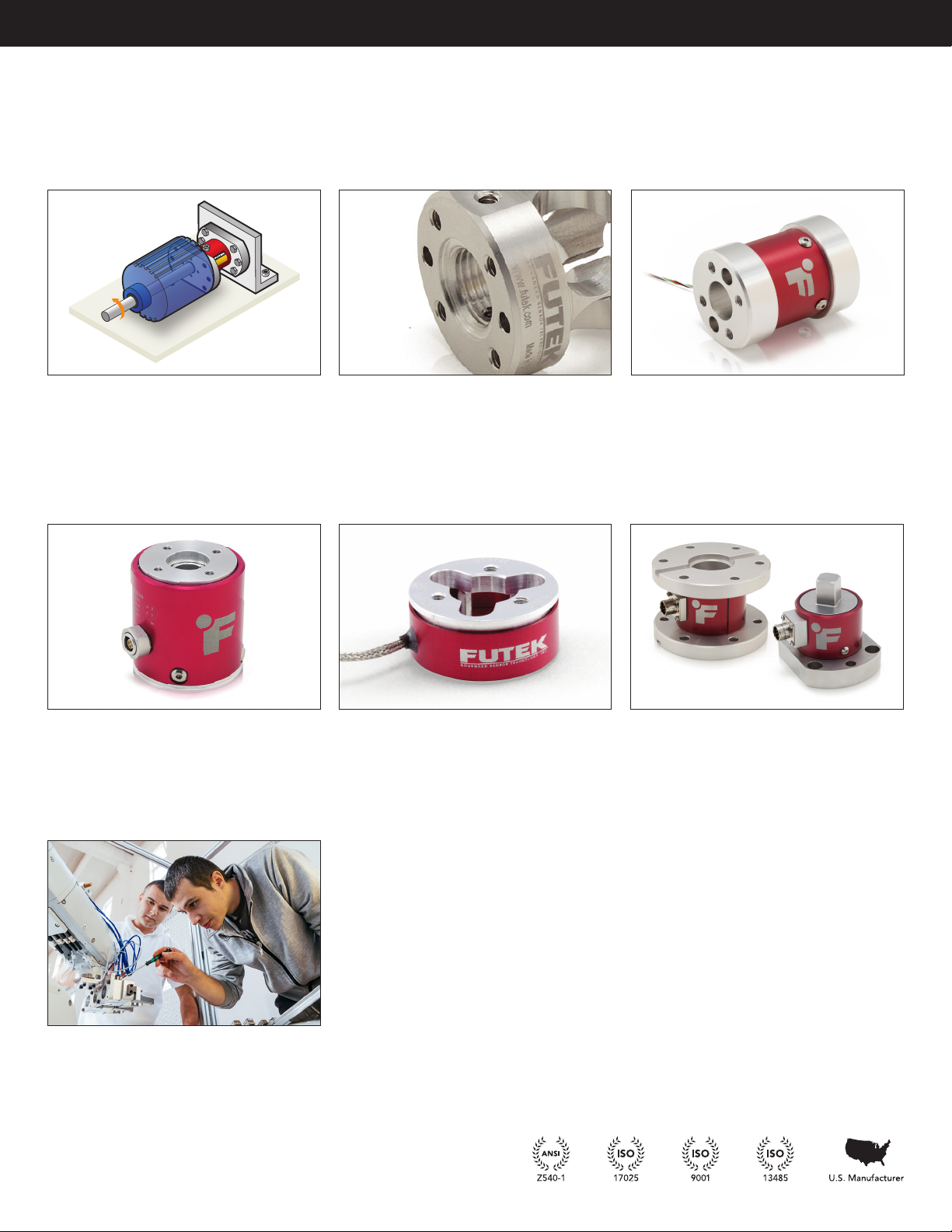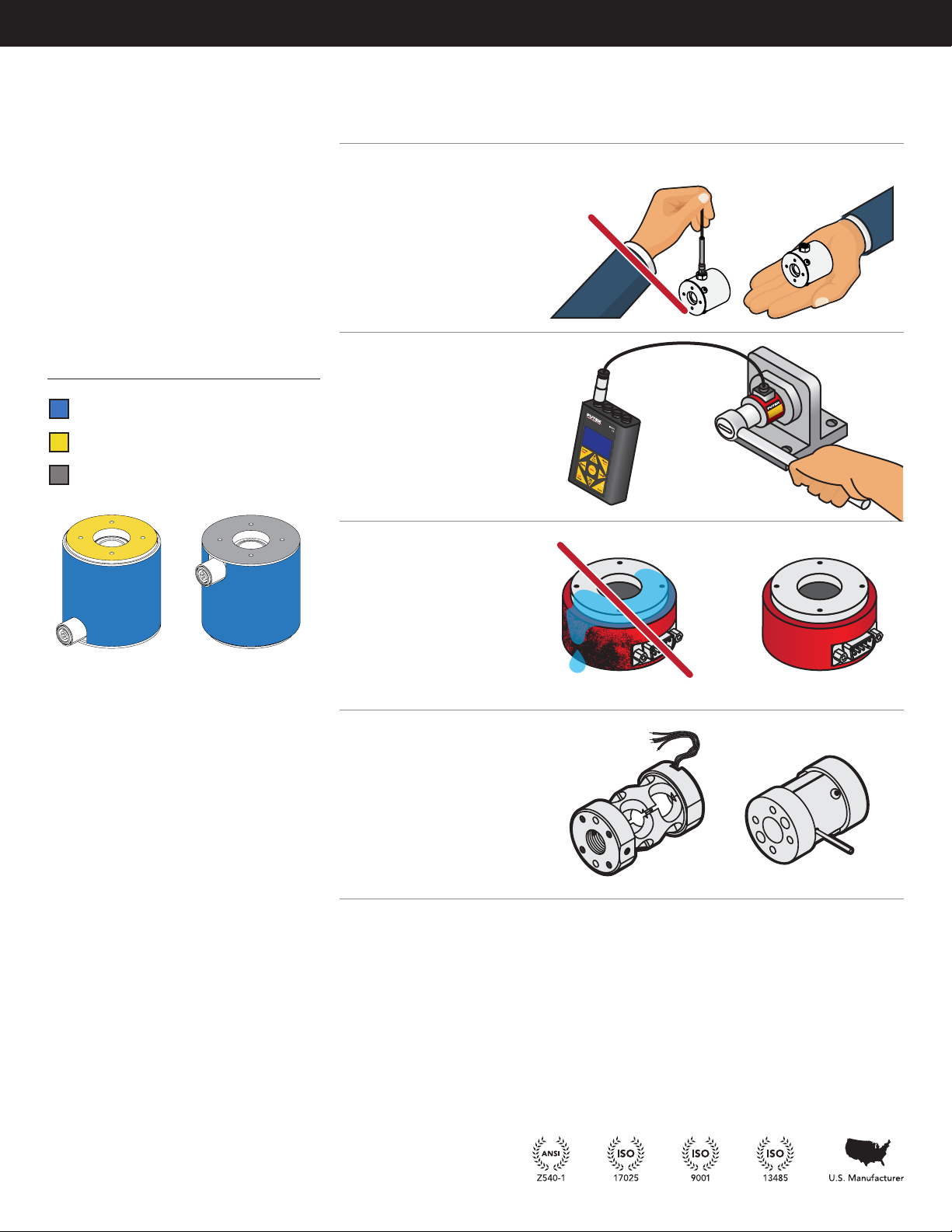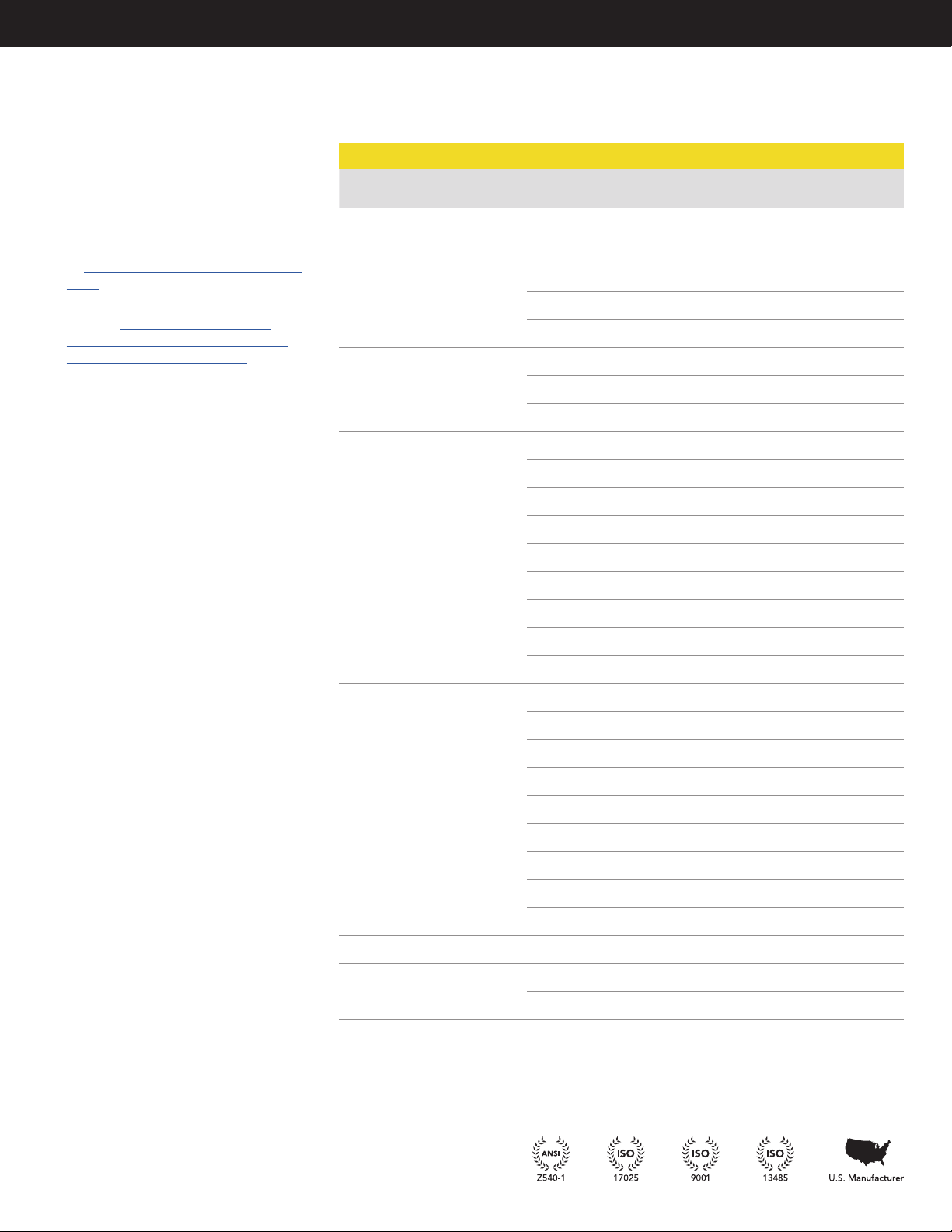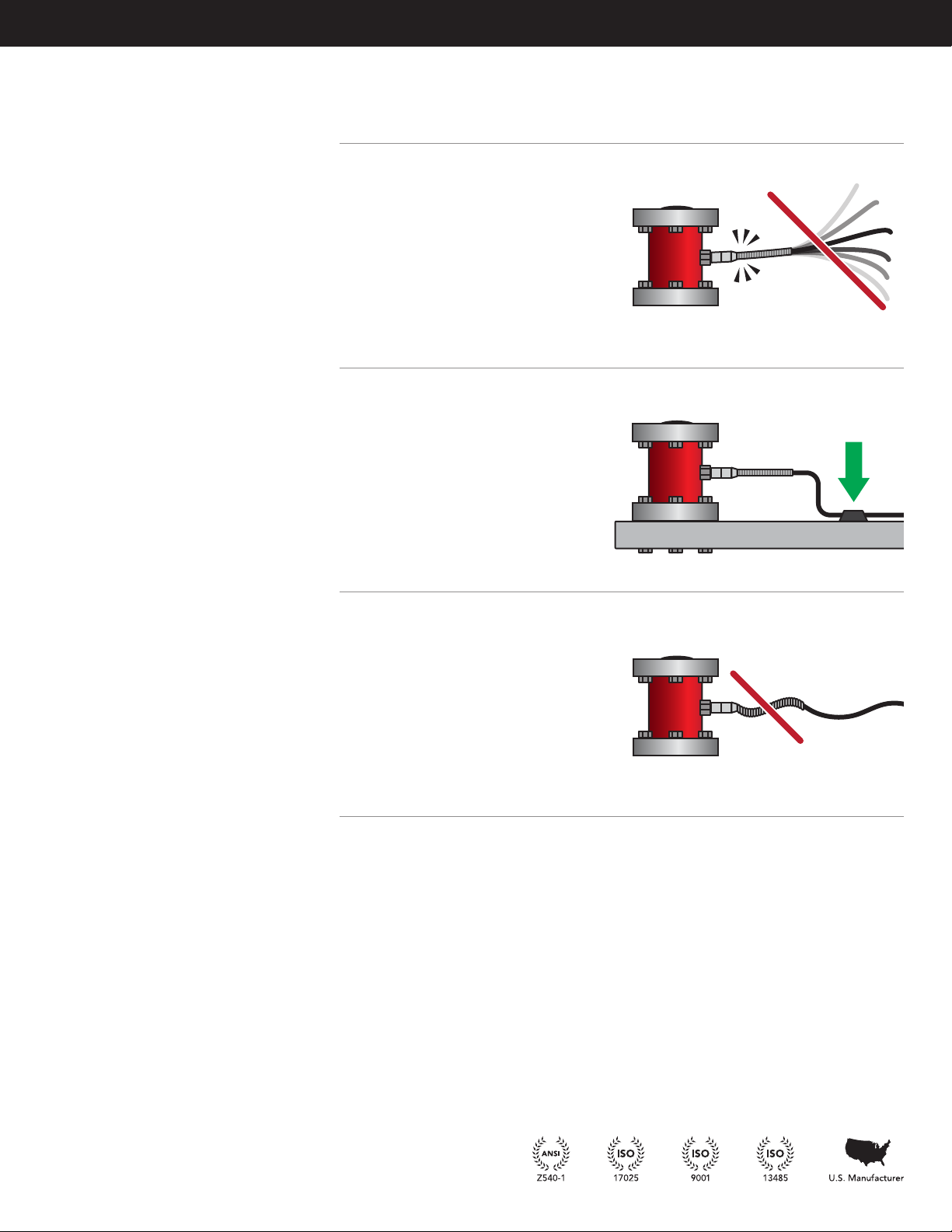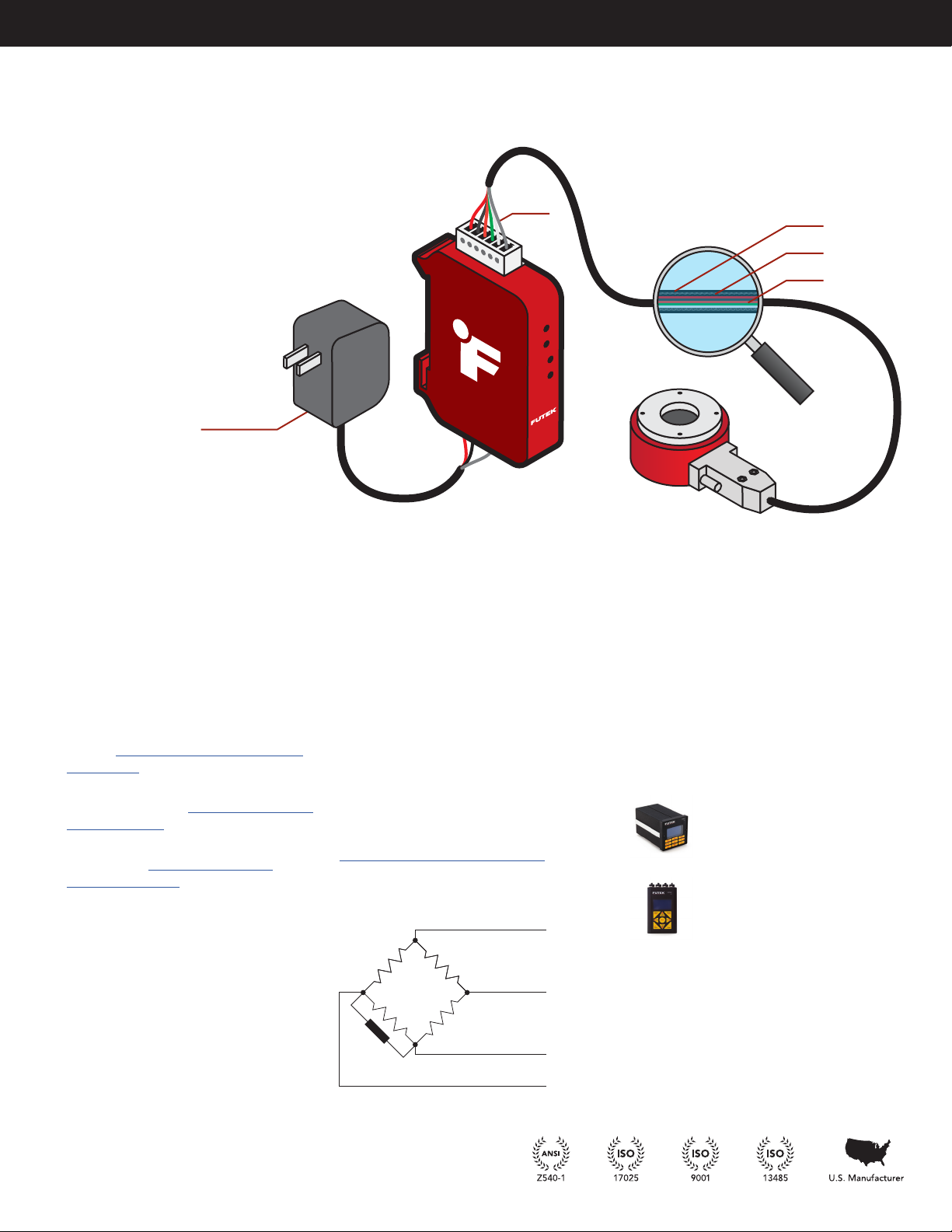TFF Torque Sensor Family Manual 10
Sensor Solution Source
Load · Torque · Pressure · Multi-Axis · Calibration · Instruments · Software
www.futek.com
Troubleshooting
When troubleshooting, we recommend that the sensor be removed from any fixtures. In order to confirm that that sensor
is operating correctly, we suggest placing the sensor on a firm surface, and to apply a known load.
We also recommend using a volt meter with a clean power supply to confirm the sensor is operating correctly.
SYMPTOM POSSIBLE CAUSE CHECK REPAIRABILITY
High zero output • Sensor is under preload
• Sensor has been overloaded from too
much load, off axis load, or moment.
• Fixtures or bolting stress for causes of
pre-load.
• Loading and support placement for off
axis loads.
• Avoid excessive moments during
installation.
• Overload shift would not be repairable.
• If zero offset is stable it may be
possible to use sensor by use of Tare
or subtracting zero from sequential
readings.
Non-responsive
zero output
• Sensor or instrument is not powered.
• Sensor is not properly connected.
• Load is not displaced properly onto
sensor.
• Sensor is not supported correctly and
not allowing deflection to occur to
measure load.
• Internal disconnect or short.
• Power and wiring to sensor and instru-
ment.
• Sensor bridge resistance for possible
opens or shorts.
• Perform continuity test on cable.
• Load is placed correctly on sensor
loading surface.
• Sensor loading surface is not obstruct-
ed or supported and able to flex under
load.
• Sensor support is not giving while
sensor is loaded.
• Internal disconnections or shorts would
not be available for repair.
• Sensor cable repair may be available
if disconnect or short is not too close
to sensor.
Non-responsive
high output
• Sensor is disconnected from
instrument.
• An opening has occurred in sensor or
cable connection.
• Sensor has been overloaded and de-
formed causing permanent high stress
on internal gauges.
• Fixture, applied load, or mounting is
causing a high pre-load on sensor.
• Power and wiring to sensor and instru-
ment.
• Sensor bridge resistance for possible
opens or shorts.
• Perform continuity check on cable.
• Sensor zero output to see if sensor
returns to zero or has a high zero load
output due to overloading.
• Remove load and loosen mounting
bolts or fixtures to check if sensor is
being preloaded.
• Overload shift would not be repairable.
• Internal disconnections or shorts would
not be available for repair.
• Sensor cable repair may be available
if disconnect or short is not too close
to sensor.
Incorrect output for
applied load
• Load is not applied correctly to sensor
loading surface or is off axis.
• Fixtures are not secure or obstruct
loading.
• Sensor loading surface is not able to
deflect with applied load.
• Sensor support is not ridged and firm.
• Incorrect sensor output is utilized.
• Placement of load on sensor.
• Fixtures are not impeding ability to
load.
• Support surface is not giving with
applied load.
• Calibration verified outputs are being
used.
• Recalibration is available for confirma-
tion of sensor performance.