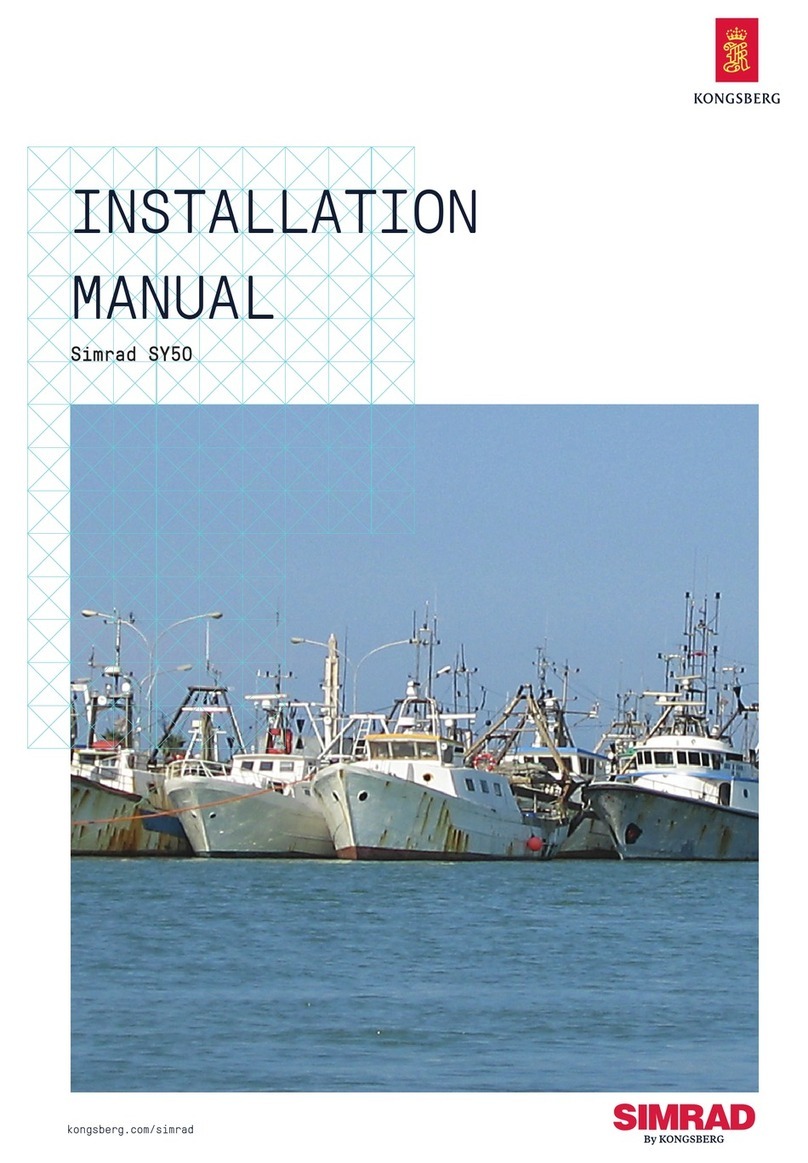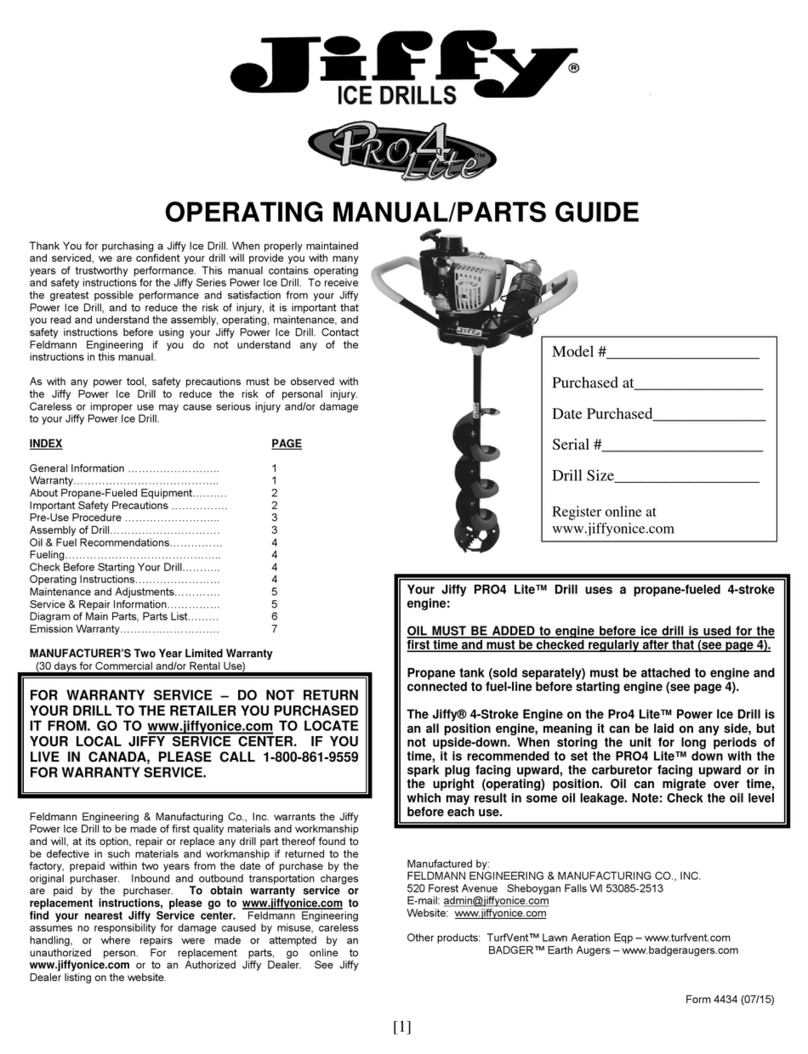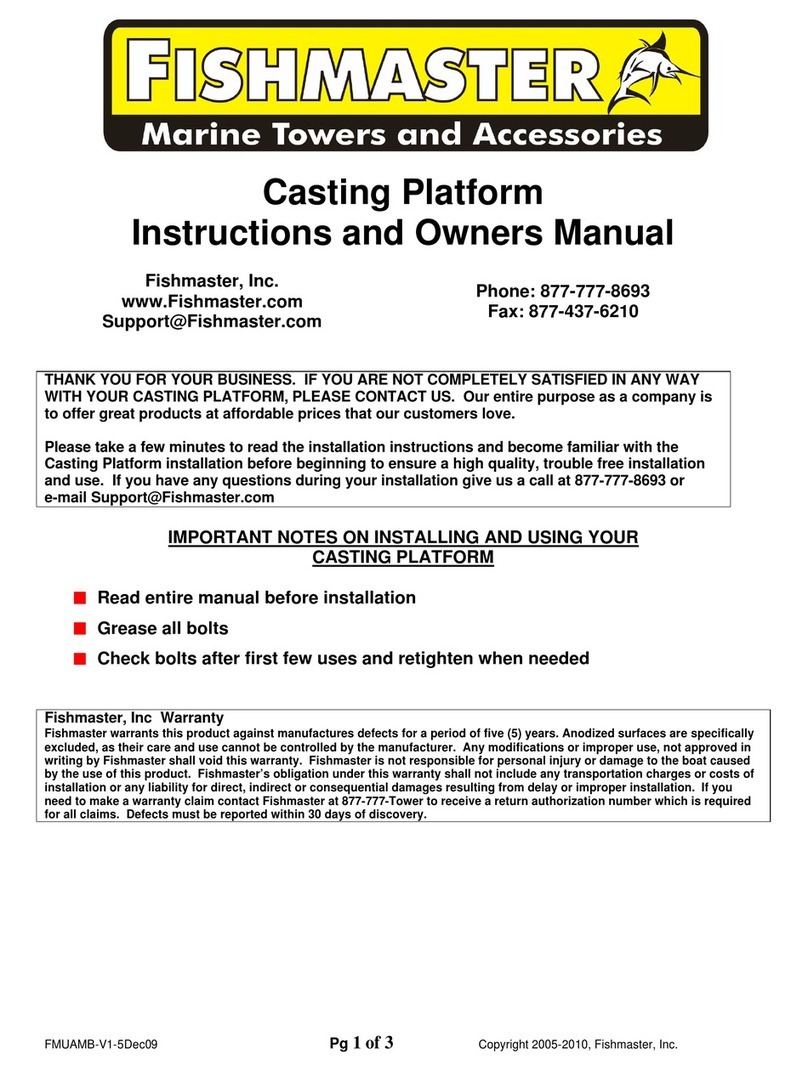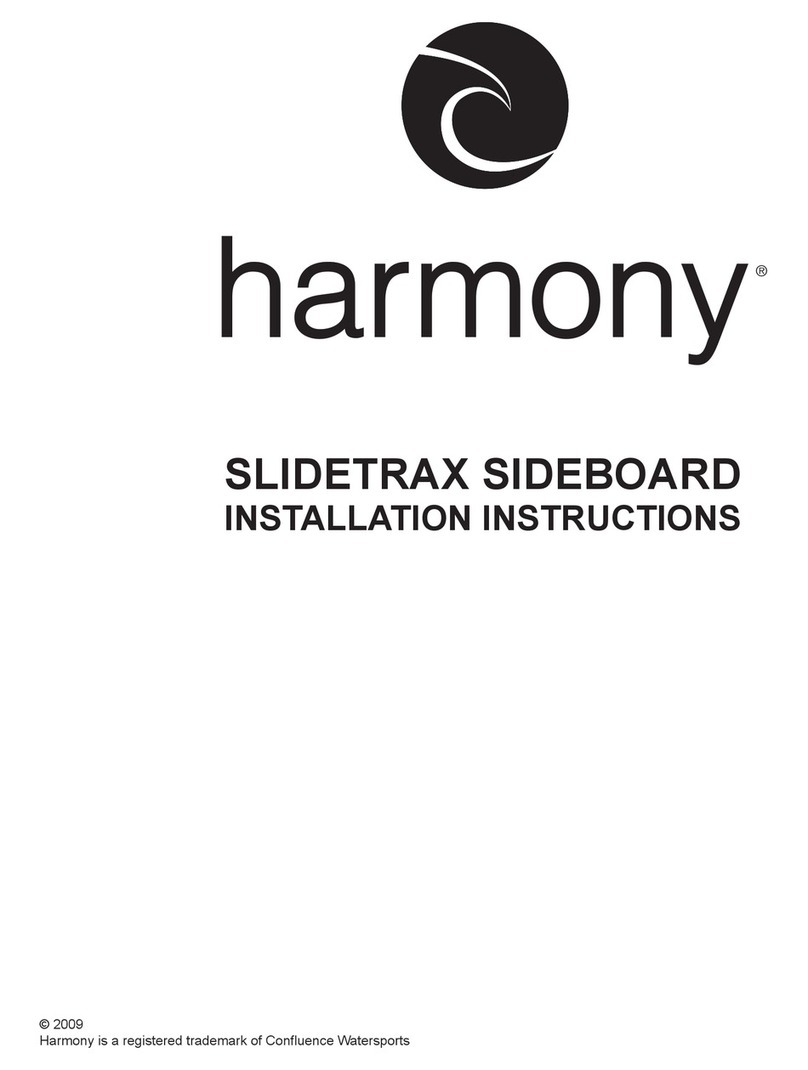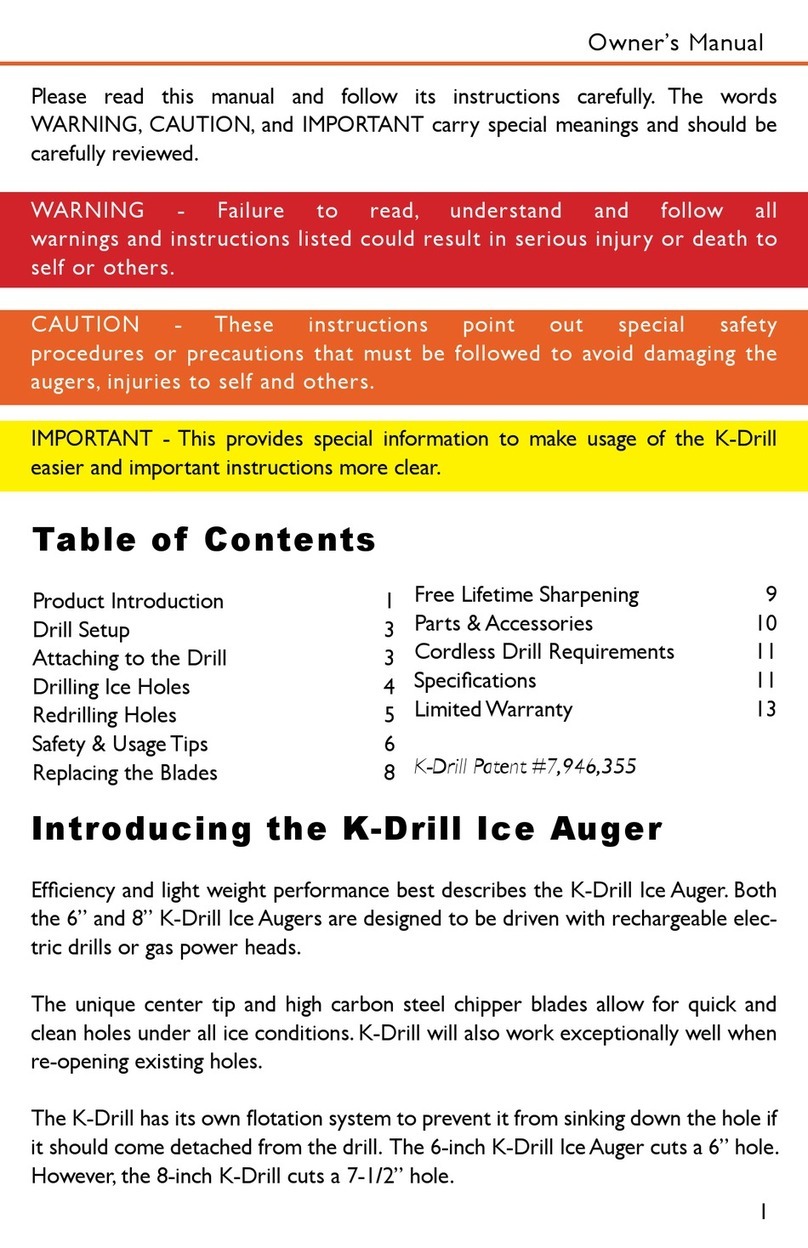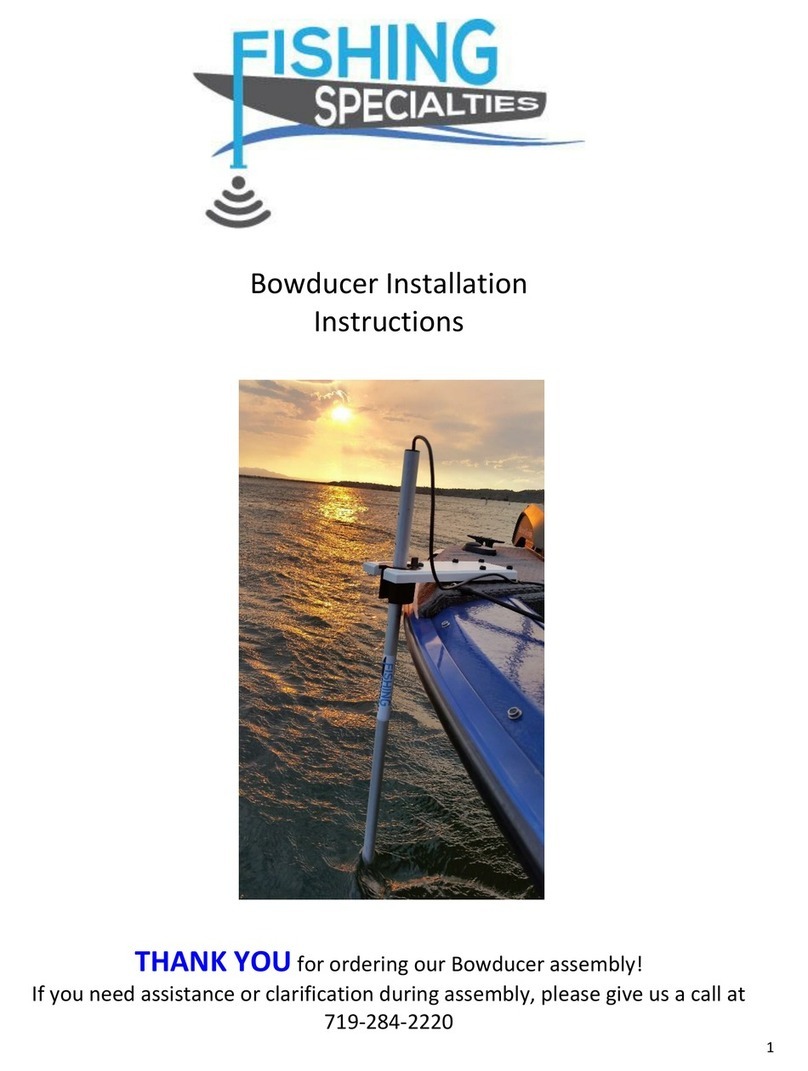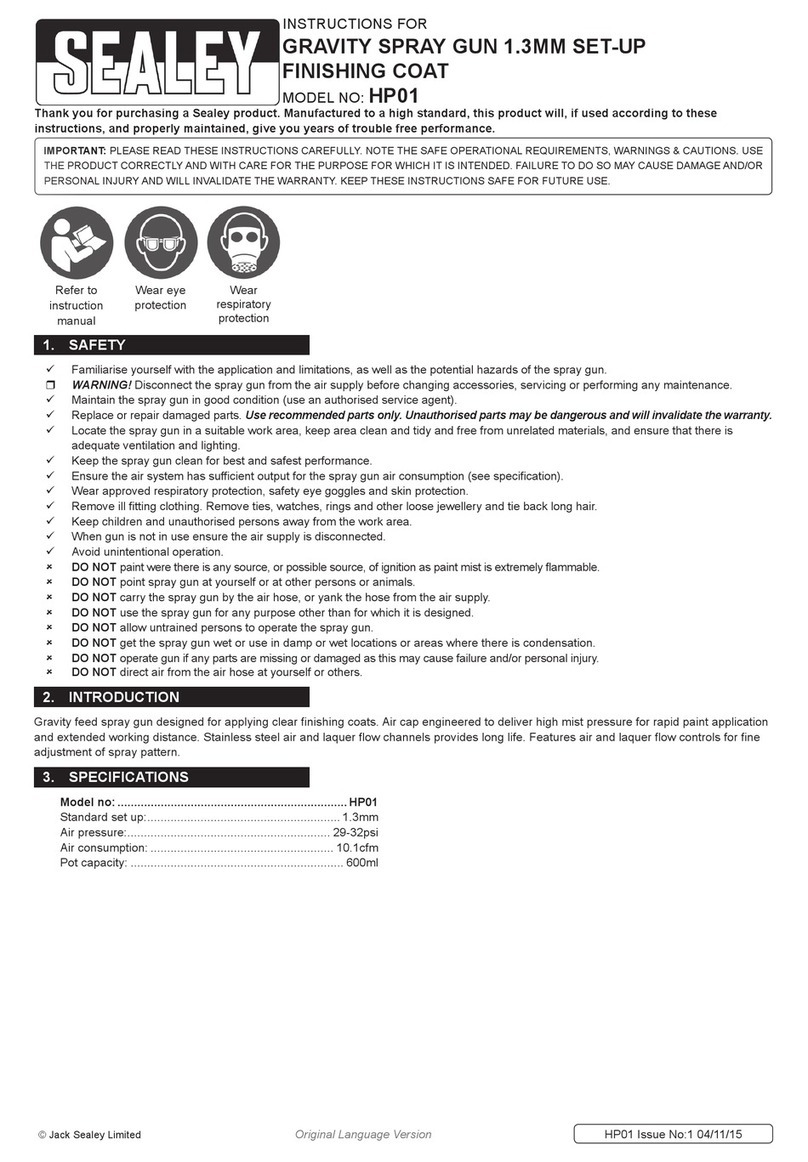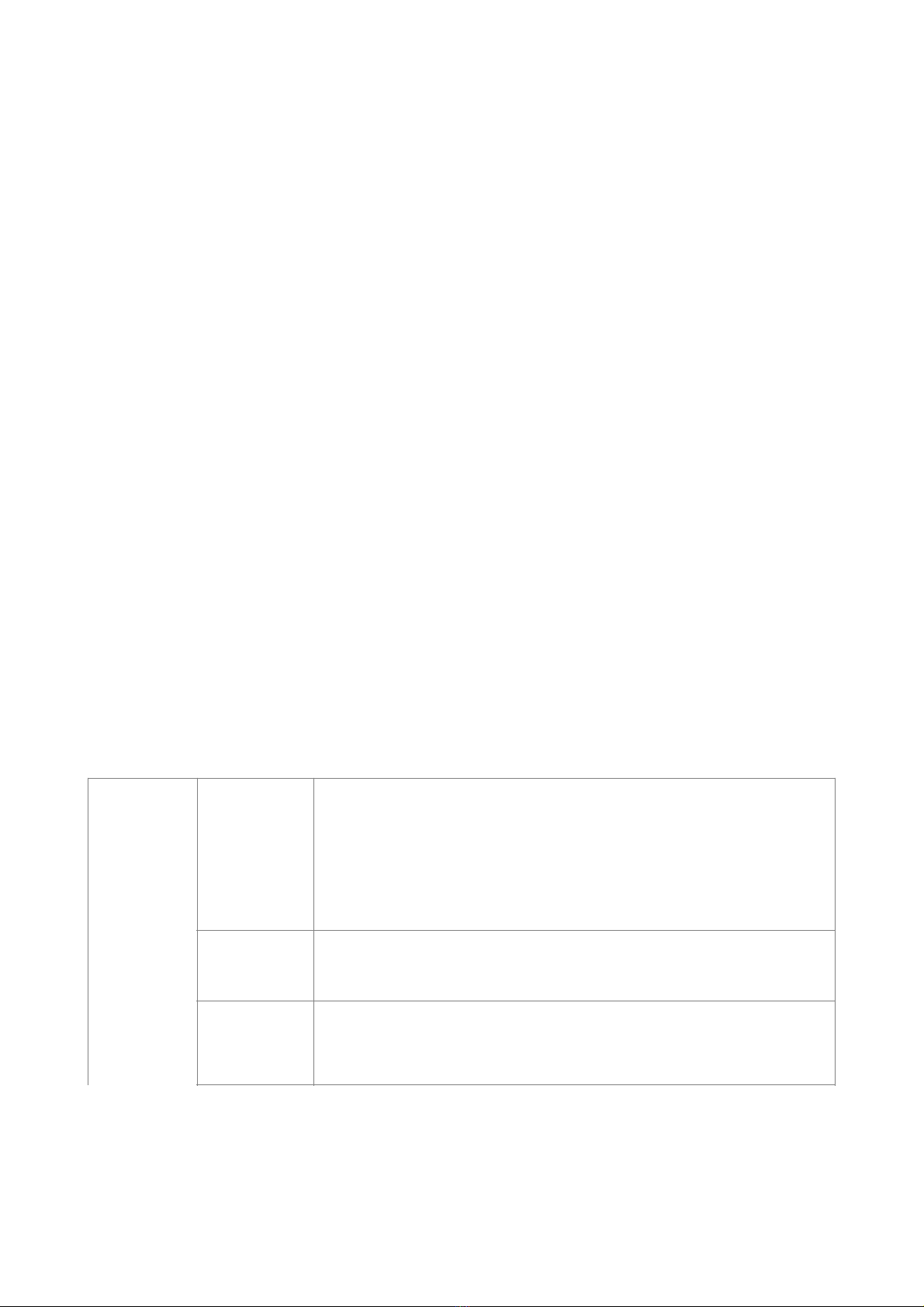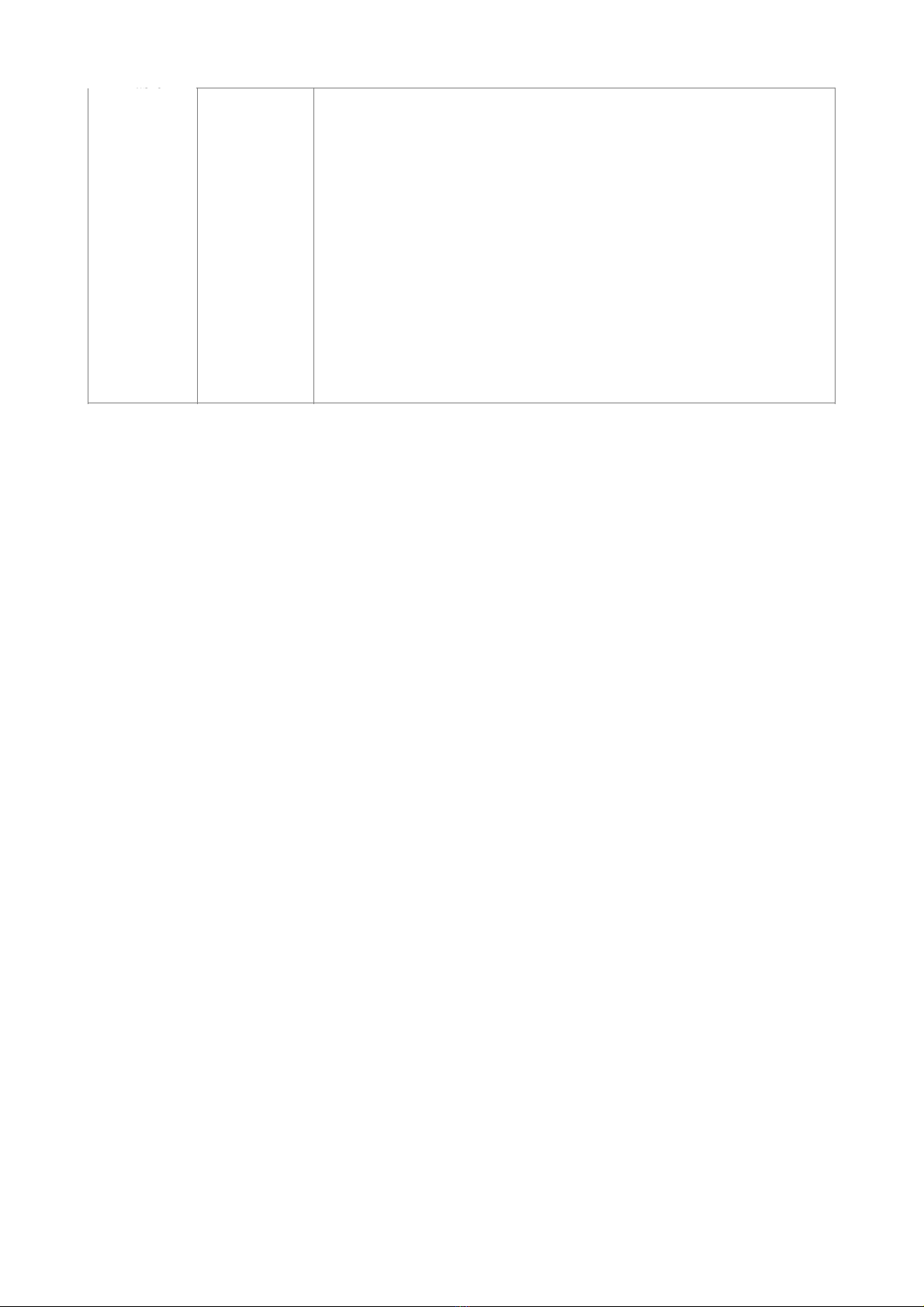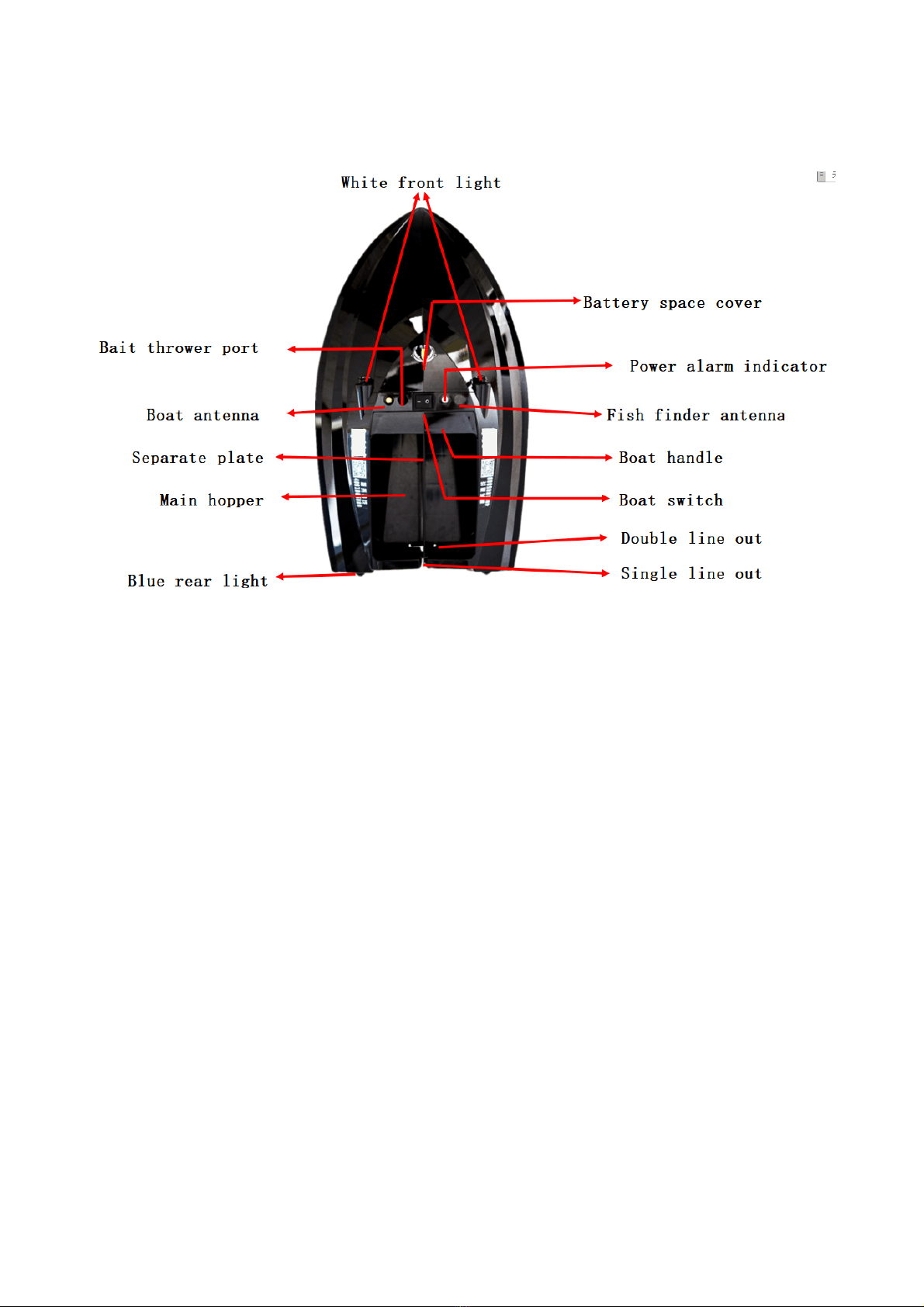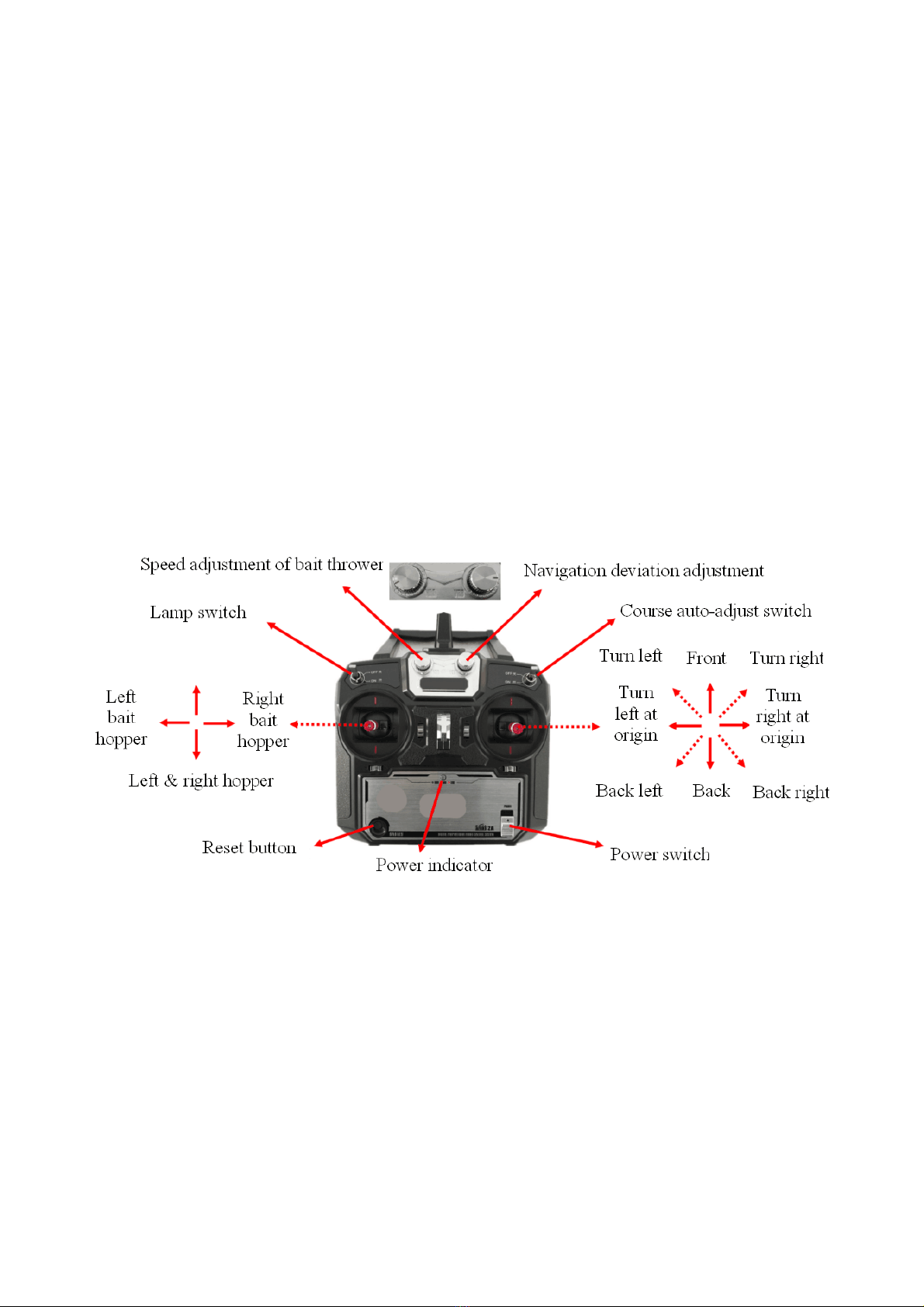3. The toggle switch in the upper left corner of the remote control is for the
front and rear lights of the boat. The lights will be turned off if it is pushed
upwards, it will be on low brightness if it is pushed to the middle, and high
brightness if it is pushed downward.
4. The switch in the upper right corner of the remote control is for the course
protection program, which is turned off when turned up and turned on
when turned down. When this switch is turned on, the boat automatically
corrects it’s course and follows a straight line.
5. The left up knob of the standard remote controller is the optional throwing
range adjustment knob of the bait thrower, it can be adjusted
counterclockwise to control the range from small to wide. An operation
protection program is used to prevent incorrect opening of the bait thrower.
When the remote controller is turned on, the bait thrower can be opened
when the knob returns to the minimum. The left knob of the GPS remote
control is the brightness adjustment of the headlamp, which will increase
the brightness when turned clockwise and decrease the brightness when
turned counterclockwise.
6. The knob on the upper right of the standard remote control is the
navigation bias adjustment knob, and the pointer of the standard remote
control knob points to the right is for the middle. When the boat is yaw to
the left, the knob can be slowly adjusted to the right, and vice versa.(the
right knob of the GPS remote control is the adjustment knob for throw
range of optional bait thrower, and the bait thrower has the open protection
program of false operation. (When the remote control is turned on, the
knob can be opened only after it is returned to the minimum.)
Introduction to the GPS auto-pilot function
3-1 Operation notices of GPS auto-pilot function
(1)About 5 minutes after startup, the satellite signals will be
stable. When 10 satellites are available, the automatic driving