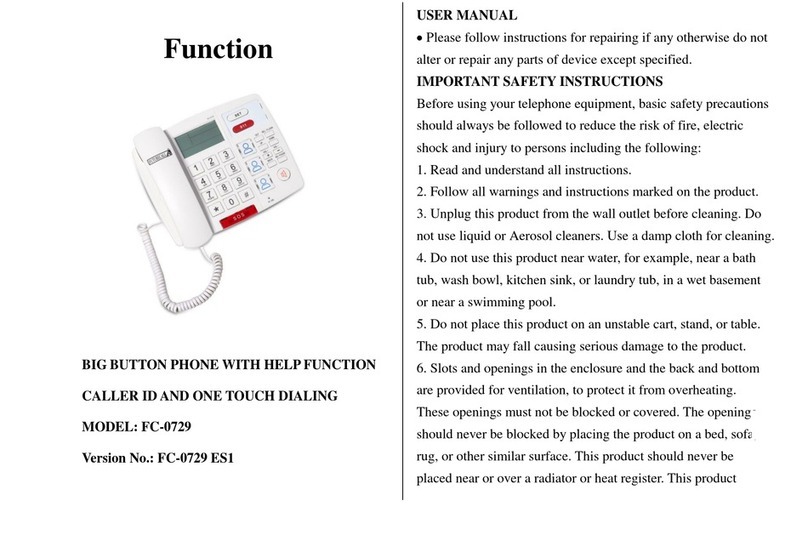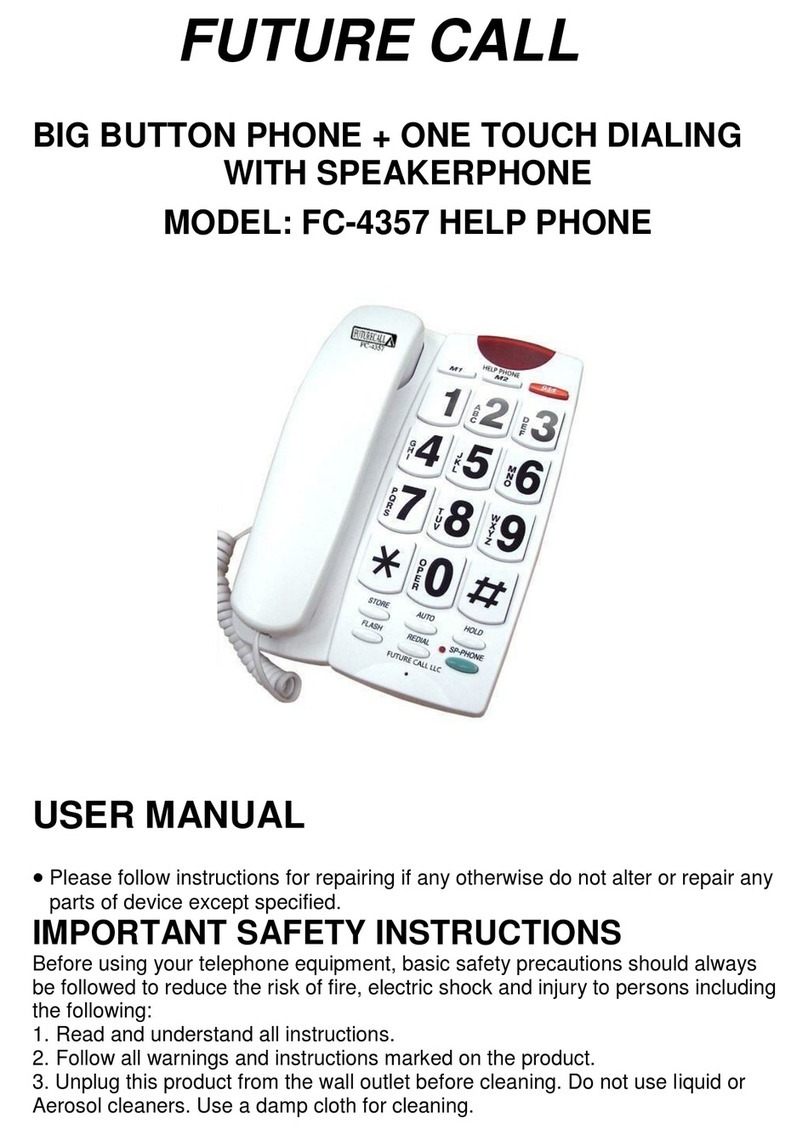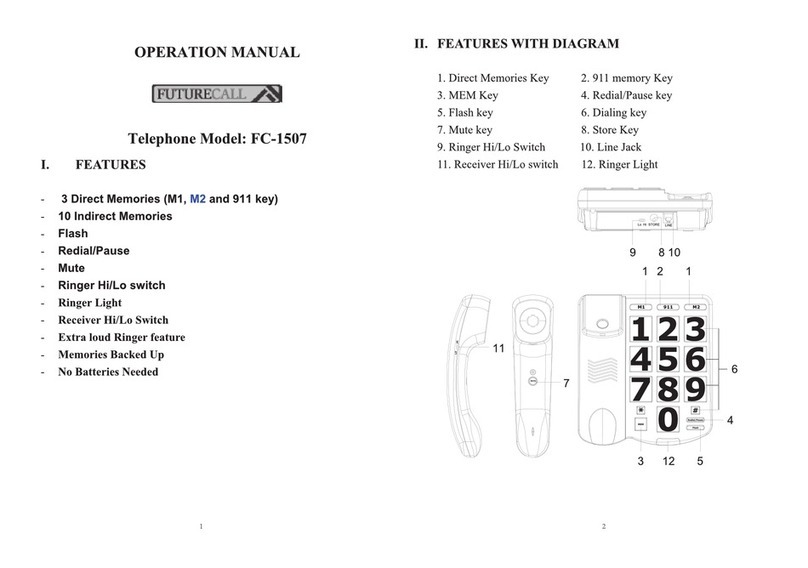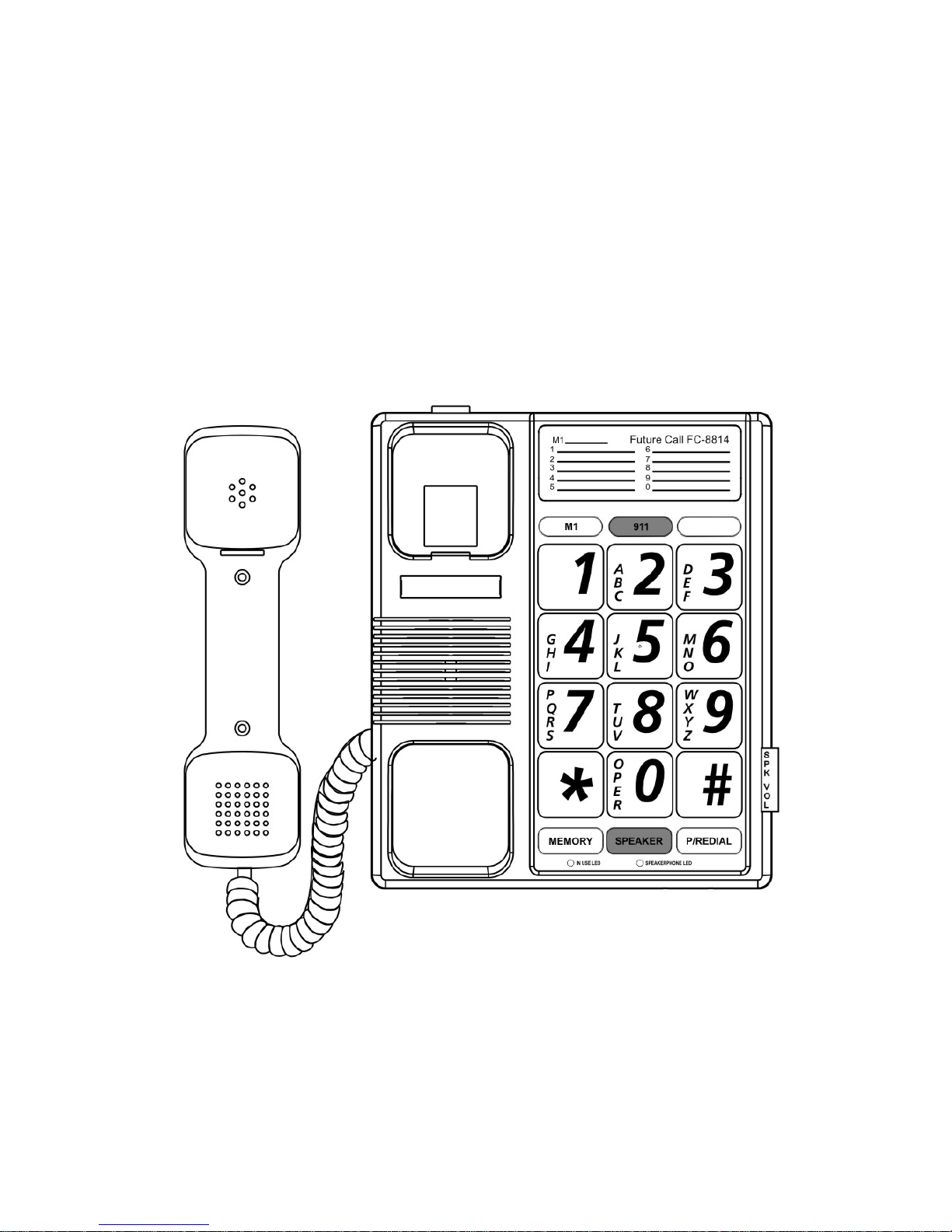to an incoming call. In most but not all areas, the sum of RENs
should not exceed five (5.0). To be certain of the number of
devices that may be connected to a line, as determined by the
total RENs, contact the local telephone company. [For products
approved after July 23, 2001, the REN for this product is part of
the product identifier that has the format US:AAAEQ##TXXXX.
The digits represented by ## are the REN without a decimal
point (e.g., 03 is a REN of 0.3). For earlier products, the REN is
separately shown on the label.]
If this equipment FC-8814 causes harm to the telephone
network, the telephone company will notify you in advance that
temporary discontinuance of service may be required. But if
advance notice isn’t practical, the telephone company will notify
the customer as soon as possible. Also, you will be advised of
your right to file a complaint with the FCC if you believe it is
necessary.
The telephone company may make changes in its facilities,
equipment, operations or procedures that could affect the
operation of the equipment. If this happens the telephone
company will provide advance notice in order for you to make
necessary modifications to maintain uninterrupted service.
If you experience trouble with this equipment, disconnect it from
the network until the problem has been corrected or until you
are sure that the equipment is not malfunctioning.
Please follow instructions for repairing if any (e.g. battery
replacement section); otherwise do not alter or repair any parts
of device except specified.
Connection to party line service is subject to state tariffs.
Contact the state public utility commission, public service
commission or corporation commission for information.
This equipment is hearing aid compatible.
NOTICE : If your home has specially wired alarm equipment
connected to the