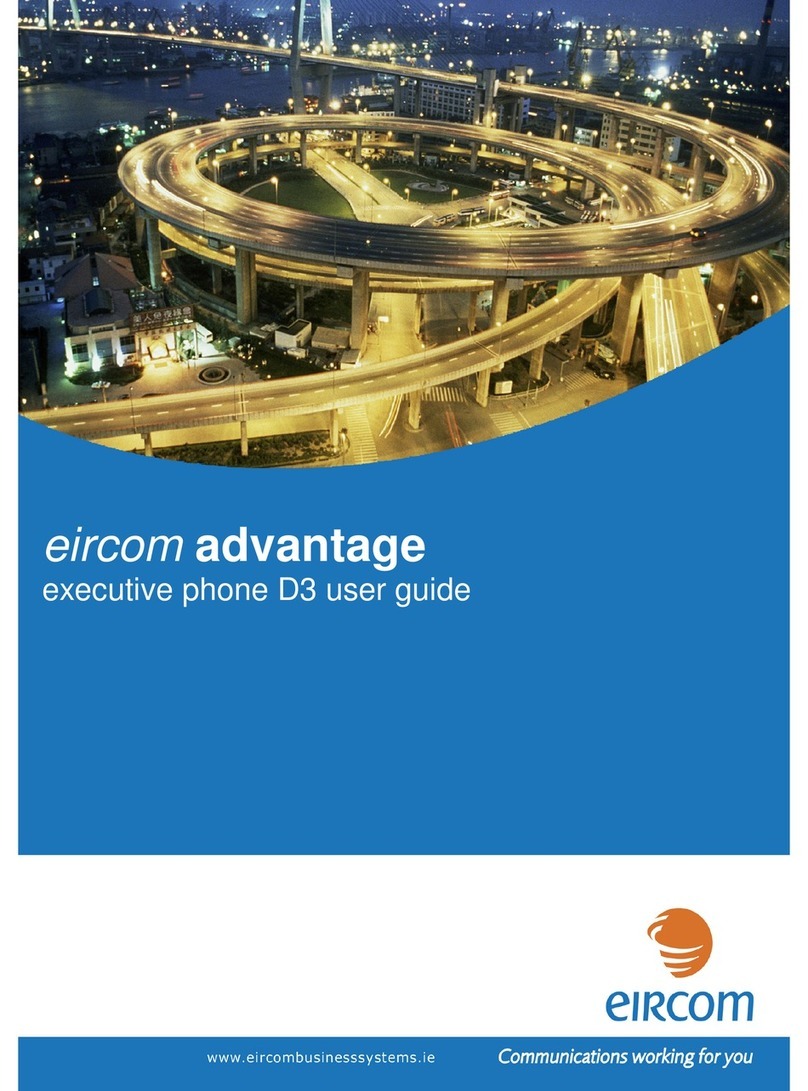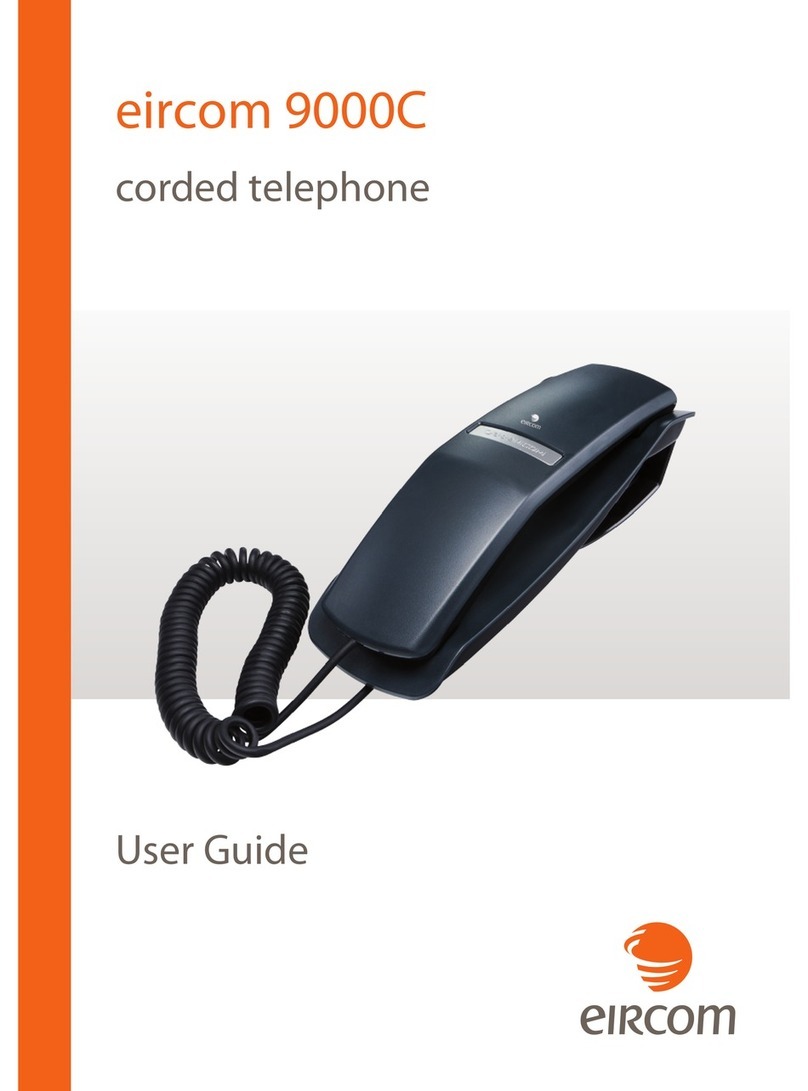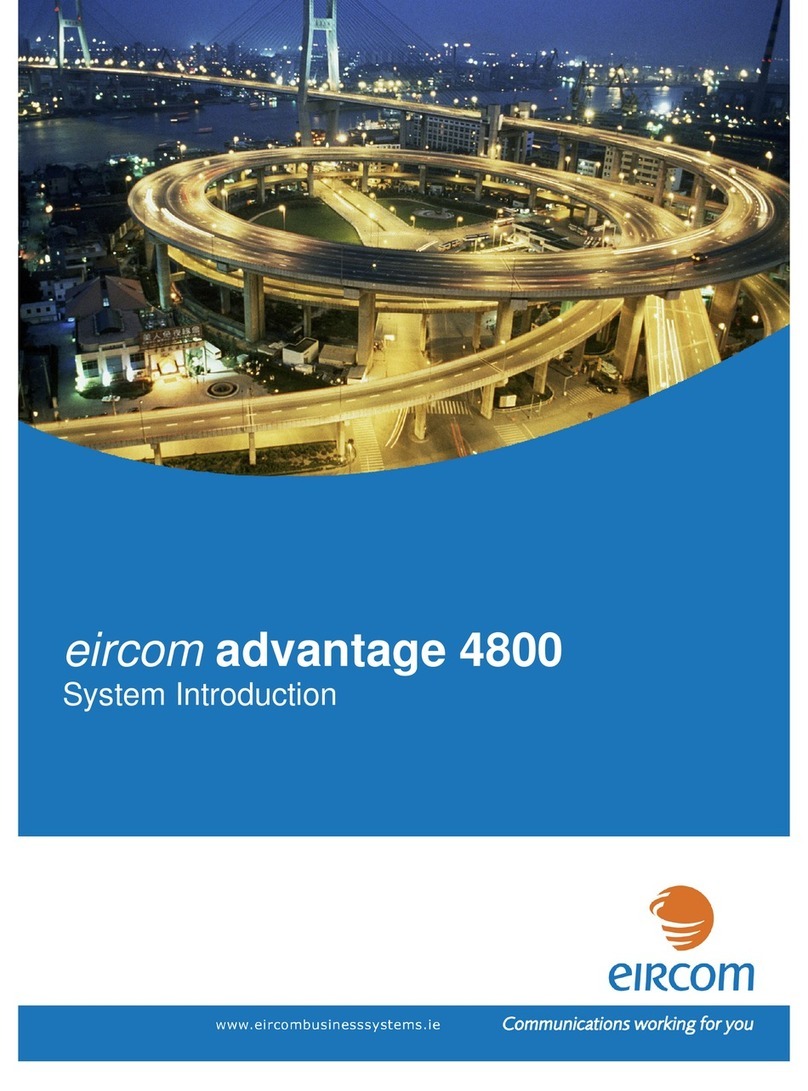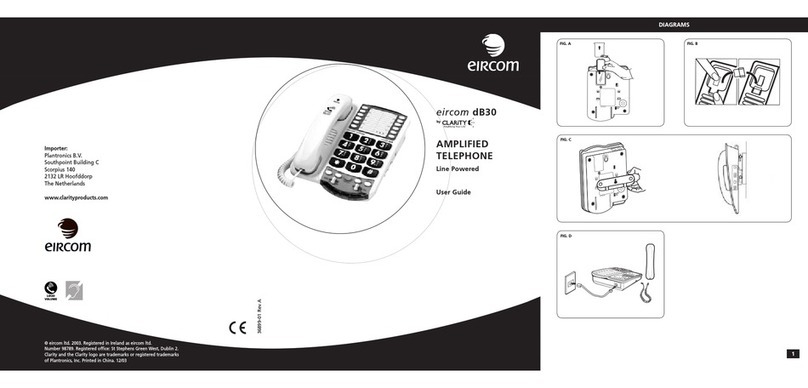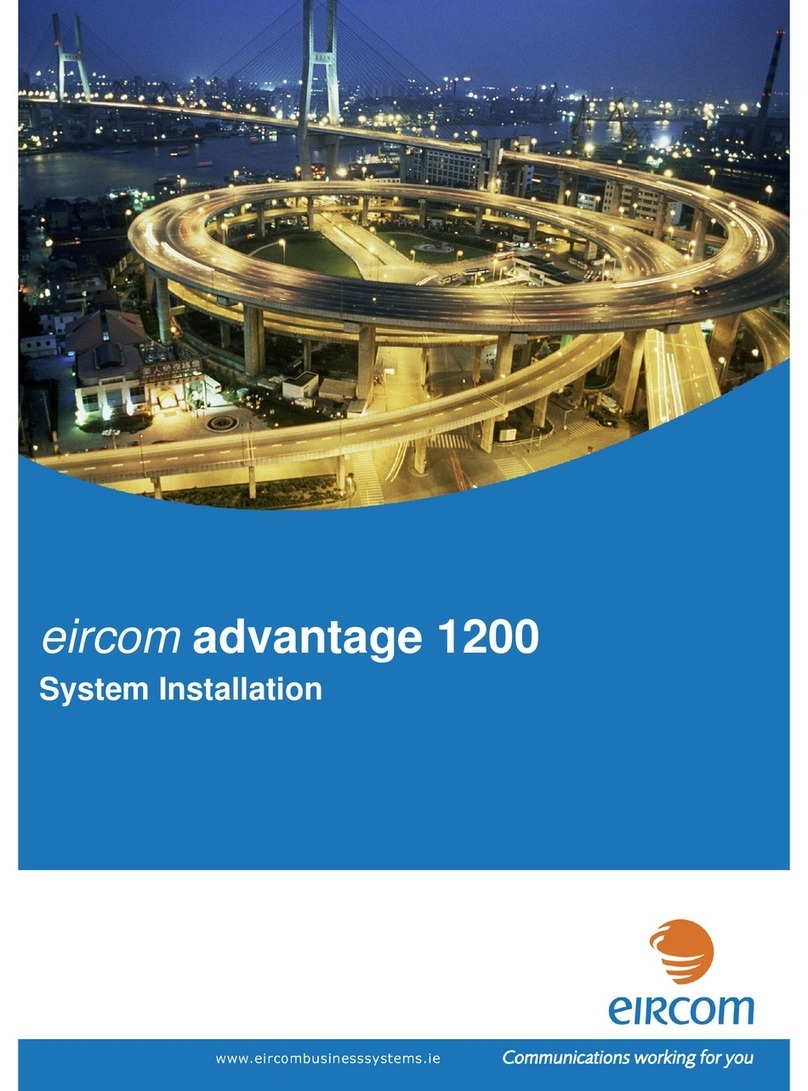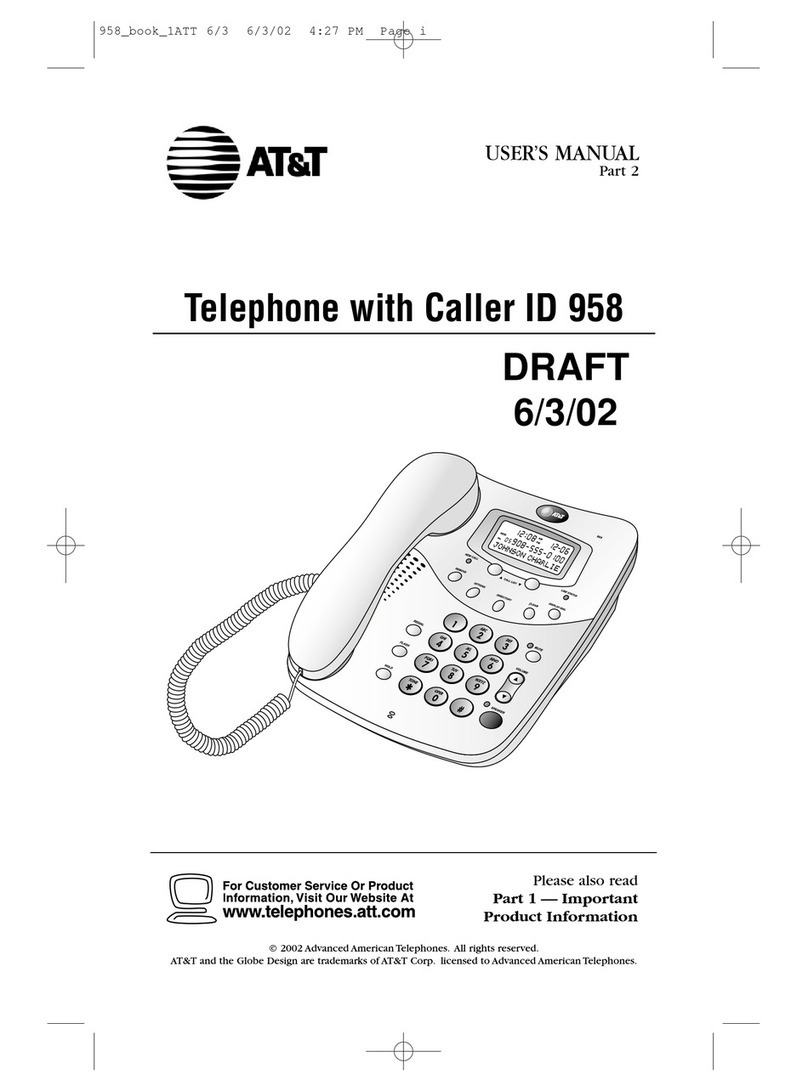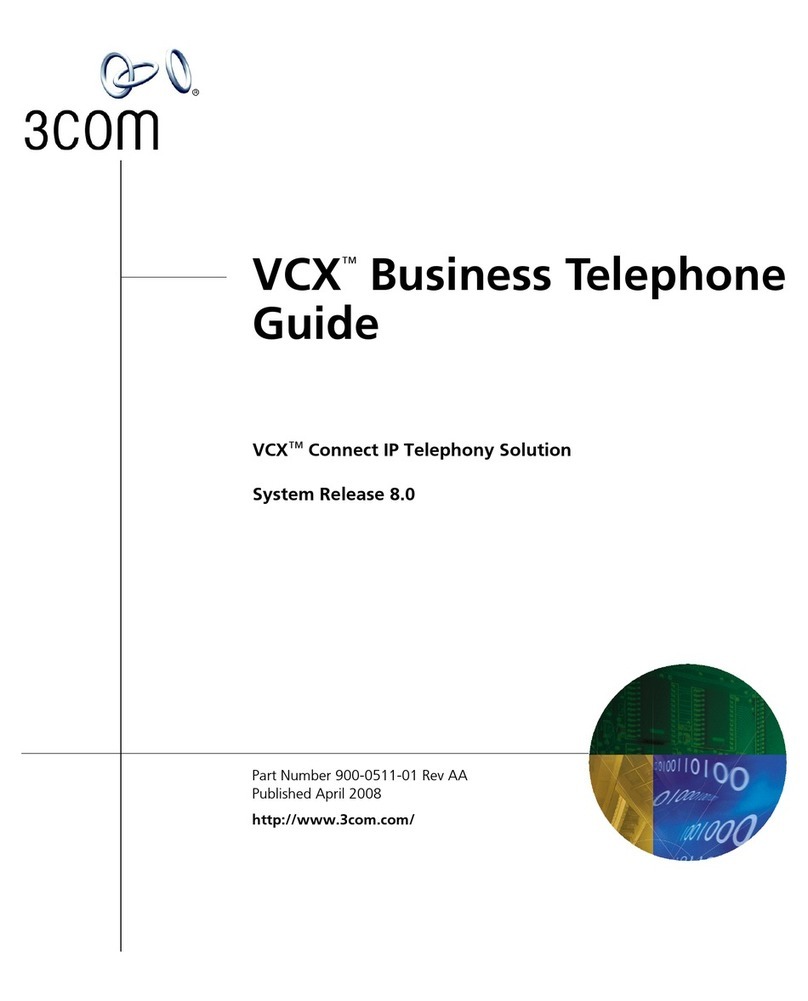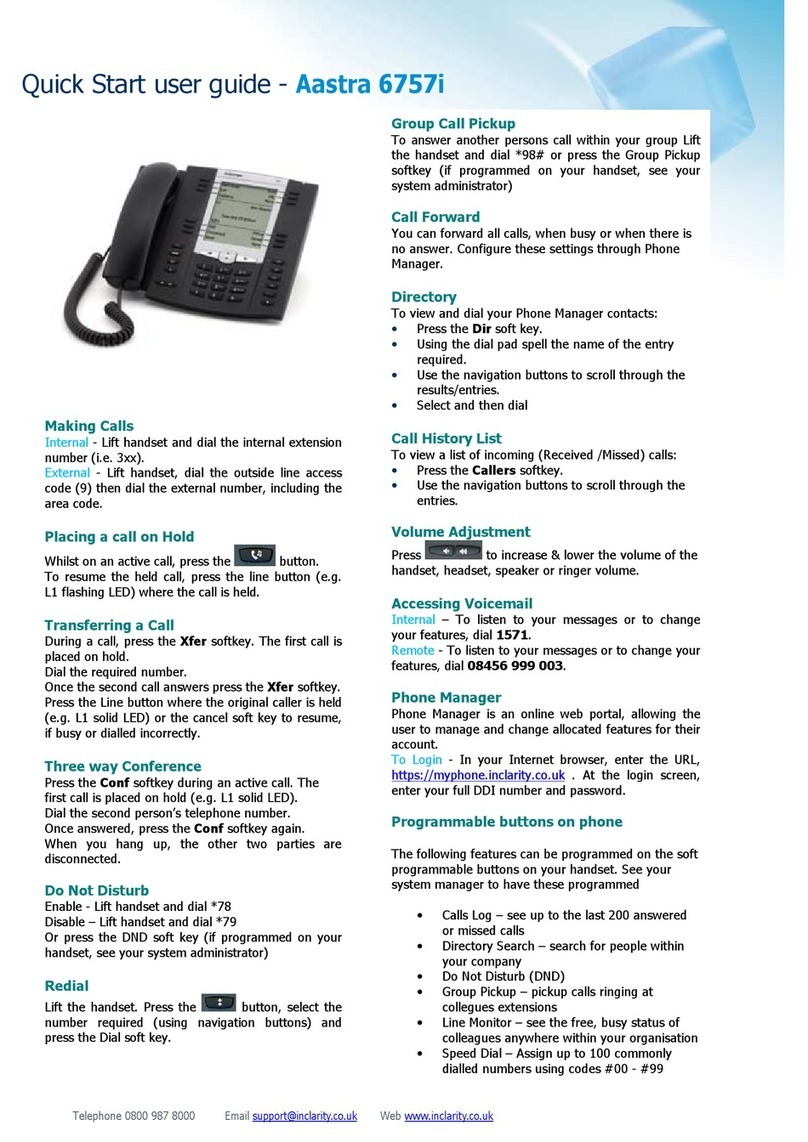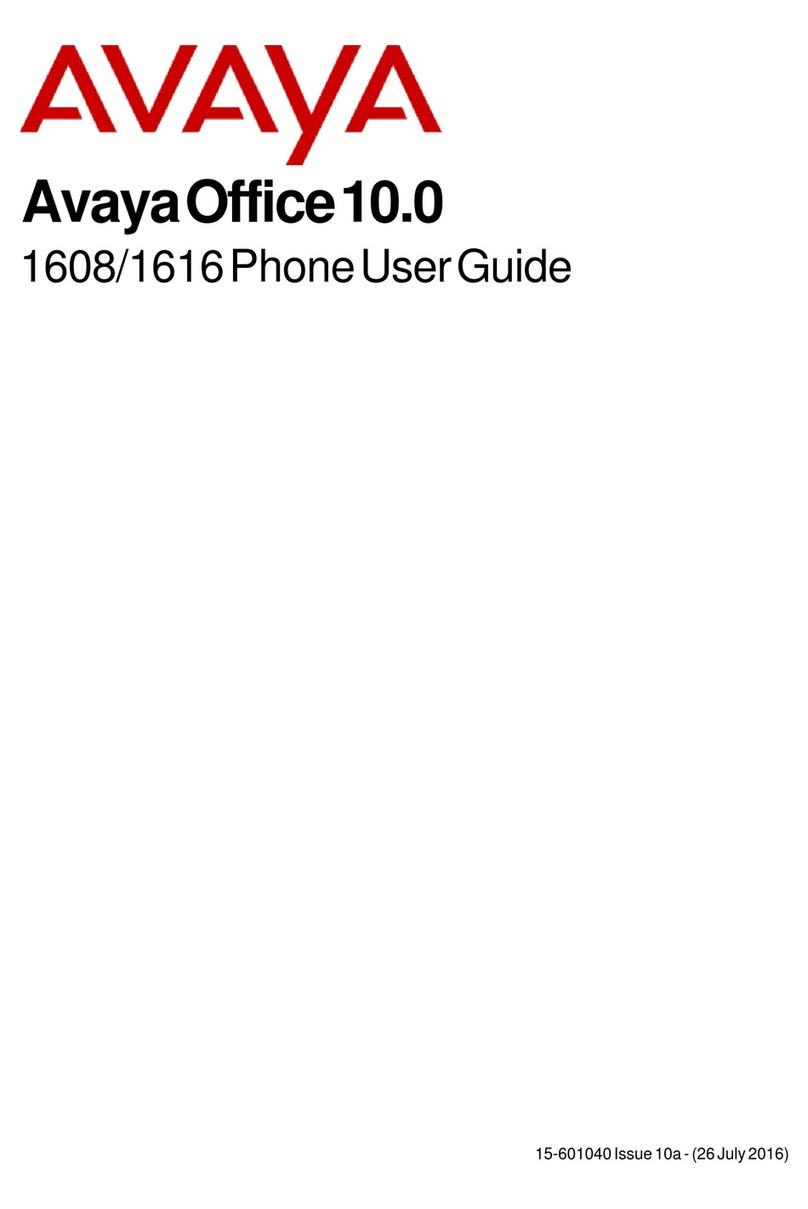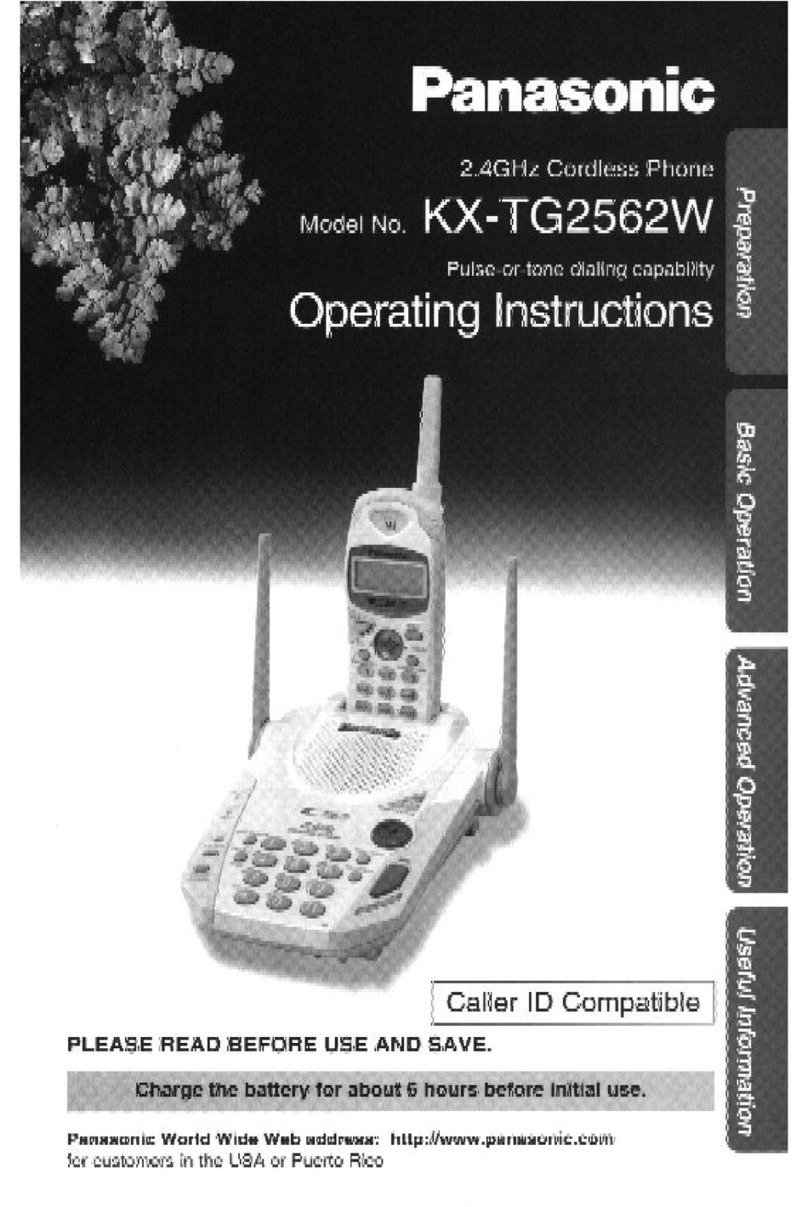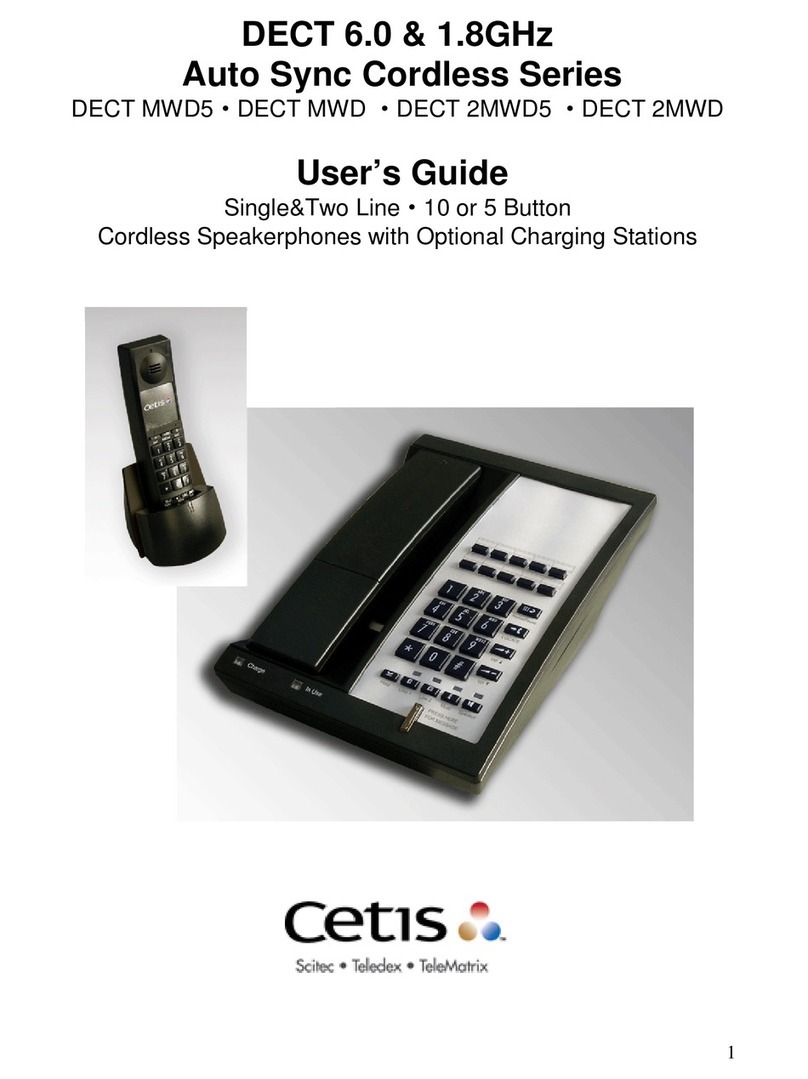Eircom advantage D4 User manual

Call Diversion
To forward all calls to another extension -
• Lift handset or press key
• Internal dial tone heard
• Press
• Dial eexxtteennssiioonn nnuummbbeerrto which calls are
to be diverted
• Press
• Display will show an arrow to the
extension name/number.
To clear this diversion -
• Lift handset or press key
• Broken dial tone heard
• Press
• Display will revert to idle state.
For other divert options, use the same sequence as above
but with the following codes –
Divert all
To an extension eexxtteennssiioonn nnoo..
To voice mail
To an external no eexxtteennssiioonn nnoo..
To cancel
Divert on no answer
To an extension eexxtteennssiioonn nnoo..
To voice mail
To an external no eexxtteennssiioonn nnoo..
To cancel
Divert on busy
To an extension eexxtteennssiioonn nnoo..
To voice mail
To cancel
Program Entries in your Personal
Address Book
• Lift handset or press key
• Internal dial tone heard
• Press eennttrryy ccooddee ((880000 –– 884499))
• Dial eexxtteerrnnaall nnuummbbeerr(maximum of 22 digits)
• Press
Note: The line access digit is automatically inserted.
Clear an entry in your Personal
Address Book
• Lift handset or press key
• Internal dial tone heard
• Press ((880000 –– 884499))
Manual Day /Nig t Switc
• Lift handset or press key
• Internal dial tone heard
• Press
• Enter ccooddee::
1 = day ringing
2 = night ringing
3 = ringing mode 3
4 = ringing mode 4
5 = ringing mode 5
• Press
CLI Presentation
To show your number when you make external calls
• Lift handset or press key
• Internal dial tone heard
• Press
CLI Restriction
To not show your number when you make external calls
• Lift handset or press key
• Internal dial tone heard
• Press
Adjust LCD contrast
• Lift handset or press key
• Internal dial tone heard
• Press
• Dial the ppeerrcceennttaaggeecontrast required.
For example, dialling 75 will set the contrast
to 75%.
• Press
Adjust Ringer Volume
• Press %%
Adjust Speaker Volume
• Press %%
Adjust Handset Volume
• Press %%
TTiipp::You can program via an Advantage system that’s
connected to your LAN by entering the IP address in your
browser, default 192.168.0.100/EircomAdvantage, then
enter your extension name and password PIN Code, default
1111
Internal Dialling Codes
Feature Code
To Access a Line 9
Line Access Group *91 to *98
edial *5
Dial Entries in -
Personal Addr Book *800 to *849
Common Addr Book *4000 to *4199
Park Call *74
etrieve Parked Call *75(Extn No)
etrieve Parked Line Call *9*(Line No)
Universal Pick-up *719
Directed Pick-up *71(Extn No)
Directed Pick-off *71(Extn No)
Conference *73
Call-Back (on busy) 5
Directed Page *77(Extn No)
Page PA Port *77#
Universal Page *77*
Answer a Universal Page *76*
Call an Extension Group (Group No)
Opt out of group #62*Group No#
e-enter group *62*Group No#
Door Opening Code *78
Access Voicemail *99
Break-out of Voicemail *(Extn No)
Skip to end of message 0
Connect to Mailbox -
to the welcome message #99 (Extn No.)
without welcome message #98 (Extn No.)
on ringback or busy tone #99
Programming Options Code
Divert All Calls -
to an Extension *21*(Extn No)#
to Voicemail *21**99#
to External Number *210*(Tel No)#
Clear Divert all Calls #21#
Divert on No Answer -
to an Extension *61* (Extn No)#
to Voicemail *61**99#
to External Number *610*(Tel No)#
Clear Divert No Answer #61#
Divert on Busy -
to an Extension *67*(Extn No)#
to Voicemail *67**99#
Clear Divert on Busy #67#
Do Not Disturb (DND) *62#
Clear DND #62#
CLI estriction *30#
CLI Presentation *31#
Change PIN Code *70*oldPIN*
newPIN*newPIN#
Activate oaming PIN *68 (User ID)
( oaming PIN)
Deactivate oaming PIN #68#
Personal Address Book
Program Entries **(Index Code)*(Tel
No)#
Clear entry in Personal
Address Book #(Index Code)#
Manual Day/Night Switch *07*(ring mode)# www.eircombusinesssystems.ie
eircom
advantage
Standard System P one D4
Quick Reference Guide
FFoorr ddeettaaiilleedd iinnssttrruuccttiioonnss,, rreeffeerr ttoo tthhee ssyysstteemm CCDD
#
*02 1#
*
#
#
#
**
21
##
21
#
**
21
*#
99
**
21
##
21
*06 1#
*
#
**
61
*#
99
**
61
##
61
##
67
#
**
67
*#
99
**
67
**
#
**
07
*#
*3
63
*#
31
*#
30
*
*1
63
*#
*4
63
*#
*5
63
DM 896 EV 4
SSPPEEAAKKEE
SSPPEEAAKKEE
SSPPEEAAKKEE
SSPPEEAAKKEE
SSPPEEAAKKEE
SSPPEEAAKKEE
SSPPEEAAKKEE
*
SSPPEEAAKKEE
#

Fixed Function Keys
These keys provide single touch access to the most
commonly used features of the system:
for voice mails
disconnects microphone for secrecy
for any of the last 5 numbers
key for single touch line access
key for hands-free operation
to allow enquiry and transfer
Dual Colour Lamps (LEDs)
Each function key has a red and a green lamp. Green is
associated with this system phone. ed is associated with
other users of the system. Fast flashing denotes ringing,
slow flashing is for a held or parked call and continuously
‘on’ means an active call.
Make an External Call
On any available line -
• Lift handset or press key
• Internal dial tone heard
• To select a line dial 99or press LLkey
• External dial tone heard
• Dial external number.
Make an Internal Call
• Lift handset or press key
• Internal dial tone heard
• Dial extension or group.
Redial a number
To redial the last number dialled from the extension -
• Lift handset or press key
• Press key.
To redial one of the last 5 numbers dialled -
• Press key with handset on-hook
• The last dialled number is displayed
• epeatedly pressing the EEDDIIAA key
scrolls through the last 5 numbers dialled
• Lift handset or press SS key when
display shows the number you wish to call.
Dial P one Book Entries
From the Common Address Book -
• Lift handset or press key
• Internal dial tone heard
• Press aacccceessss ccooddee ((44000000 –– 44119999))..
From the Personal Address Book -
• Lift handset or press key
• Internal dial tone heard
• Press aacccceessss ccooddee ((880000 –– 884499))..
Note: Your Personal Address Book entries are accessible
only from your extension.
Answering a call
When your phone is ringing
• Lift handset or press key
While on a call and receiving alert tones
• Press key to put current call on
hold and connect to waiting call
or
• eplace handset to end current call and
phone will ring for waiting call.
Call Hold
To place a call on hold -
• While on a call
• Press key
• Internal dial tone heard.
To retrieve a held call -
• At internal dial tone
• Press key
• Held call retrieved.
Call Transfer
Unannounced transfer -
• While on a call
• Press key to put call on hold
• Internal dial tone heard
• Dial eexxtteennssiioonnor ggrroouupp
• When ring tone heard – replace handset.
Transfer to Mailbox -
• When ringing or busy tone is heard
dial
Announced transfer -
• While on a call
• Press key to put call on hold
• Internal dial tone heard
• Dial eexxtteennssiioonnor ggrroouupp
• When extension answers – announce call
• eplace handset.
Paging
To page a system phone -
• Lift handset
• Internal dial tone heard
• Press
• Dial extension number required.
To page all free system phones and PA port -
• Lift handset
• Internal dial tone heard
• Press
To page the PA port -
• Lift handset
• Internal dial tone heard
• Press
To answer a page -
• Lift handset
• Internal dial tone heard
• Press
Conference
A conference call is a three party call between either:
• 2 lines + 1 extension
• 1 line + 2 extensions
• 3 internal extensions.
Place first two calls on hold -
• Internal dial tone heard
• Press
Intrude on an Extension t at is on a call
• Lift handset or press key
• Dial eexxtteennssiioonn nnuummbbeerr required
• Busy tone heard
• Dial
• You are connected to other two parties.
Answer a doorp one call ringing at
your extension
• Lift handset or press key
• Clear down before opening the door
Open t e door
• Lift handset or press key
• Internal dial tone heard
• Press
Voice Mail Management
• Press key
Follow the voice prompts to retrieve, play, record greeting
and busy messages or delete voice messages etc.
NNoottee::when you have new messages the lamp
will flash and the display will show number of new messages.
Record a memo or a Dictap one
message -
• Dial followed by the destination
eexxtteennssiioonn nnuummbbeerr(your own for a personal memo)
• ecord a message of up to three minutes and hang up.
Remote Access to Voice Mail and
Diversion –
Voice mail can be checked, messages changed and call
diversion settings altered, provided the extension PIN
code has been altered from default and provided the
welcome message can be accessed.
• Get to your Intro Message by, for example,
ringing own direct line (MSN telephone
number) from the remote site
• While listening to introductory message, dial
• Enter PPIINNcode and follow the prompts.
C ange your default PIN code
• Lift handset or press key
• Internal dial tone heard
• Press
• Enter ccuurrrreenntt PPIINNcode
• Press nneeww PPIINNcode
• Press nneeww PPIINNcode again
• Press
NNoottee::your PIN code is a 4-digit number that may be
required to access your voice mail.
The default PIN code at your own extension is 1111.
Call Pick-Up
To pick up a call ringing another extension -
• Lift handset or press key
• Internal dial tone heard
• Press
• Dial eexxtteennssiioonn nnuummbbeerrof ringing phone
• Call connected.
To pick up the longest ringing incoming call -
• Lift handset or press key
• Internal dial tone heard
• Press
• Call connected.
Pick-Off
To pick off a call already answered by another extension
(e.g. an answering machine) -
• Lift handset or press key
• Internal dial tone heard
• Press
• Dial eexxtteennssiioonn nnuummbbeerr
• Call connected
Call Parking
• Press key to put call on hold
• Internal dial tone heard
• Press
• Success tone heard
• eplace handset.
Retrieve a parked call
When you know the extension that parked it -
• Lift handset or press key
• Internal dial tone heard
• Press
• Dial eexxtteennssiioonn nnuummbbeerr that parked the call
• Call connected.
When you know the line the call was parked on
• Lift handset or press key
• Internal dial tone heard
• Press
• Dial the lliinnee nnuummbbeerre.g. 01 for line 1
• Call connected.
Set Do Not Disturb
• Lift handset or press key
• Internal dial tone heard
• Press
Clear Do Not disturb -
• Lift handset or press key
• Internal dial tone heard
• Press
*
*
**
77
*
*
#
*
*77
*#
77
**
76
*71
*9
71
*71
*74
*75
*9*
*#
62
##
62
**
70
*73
79
MMEESSSSAAGGEE
MMUUTTEE
EEDDIIAALL
LLIINNEE
SSPPEEAAKKEE
HHOOLLDD
SSPPEEAAKKEE
LLIINNEE
SSPPEEAAKKEE
SSPPEEAAKKEE
EEDDIIAALL
EEDDIIAALL
EEDDIIAALL
SSPPEEAAKKEE
SSPPEEAAKKEE
SSPPEEAAKKEE
SSPPEEAAKKEE
HHOOLLDD
HHOOLLDD
HHOOLLDD
HHOOLLDD
HHOOLLDD
SSPPEEAAKKEE
SSPPEEAAKKEE
HHOOLLDD
SSPPEEAAKKEE
SSPPEEAAKKEE
SSPPEEAAKKEE
SSPPEEAAKKEE
SSPPEEAAKKEE
MMEESSSSAAGGEE
MMEESSSSAAGGEE
SSPPEEAAKKEE
SSPPEEAAKKEE
#99
#98
SSPPEEAAKKEE
SSPPEEAAKKEE
#

Fixed Function Keys
These keys provide single touch access to the most
commonly used features of the system:
for voice mails
disconnects microphone for secrecy
for any of the last 5 numbers
key for single touch line access
key for hands-free operation
to allow enquiry and transfer
Dual Colour Lamps (LEDs)
Each function key has a red and a green lamp. Green is
associated with this system phone. ed is associated with
other users of the system. Fast flashing denotes ringing,
slow flashing is for a held or parked call and continuously
‘on’ means an active call.
Make an External Call
On any available line -
• Lift handset or press key
• Internal dial tone heard
• To select a line dial 99or press LLkey
• External dial tone heard
• Dial external number.
Make an Internal Call
• Lift handset or press key
• Internal dial tone heard
• Dial extension or group.
Redial a number
To redial the last number dialled from the extension -
• Lift handset or press key
• Press key.
To redial one of the last 5 numbers dialled -
• Press key with handset on-hook
• The last dialled number is displayed
• epeatedly pressing the EEDDIIAA key
scrolls through the last 5 numbers dialled
• Lift handset or press SS key when
display shows the number you wish to call.
Dial P one Book Entries
From the Common Address Book -
• Lift handset or press key
• Internal dial tone heard
• Press aacccceessss ccooddee ((44000000 –– 44119999))..
From the Personal Address Book -
• Lift handset or press key
• Internal dial tone heard
• Press aacccceessss ccooddee ((880000 –– 884499))..
Note: Your Personal Address Book entries are accessible
only from your extension.
Answering a call
When your phone is ringing
• Lift handset or press key
While on a call and receiving alert tones
• Press key to put current call on
hold and connect to waiting call
or
• eplace handset to end current call and
phone will ring for waiting call.
Call Hold
To place a call on hold -
• While on a call
• Press key
• Internal dial tone heard.
To retrieve a held call -
• At internal dial tone
• Press key
• Held call retrieved.
Call Transfer
Unannounced transfer -
• While on a call
• Press key to put call on hold
• Internal dial tone heard
• Dial eexxtteennssiioonnor ggrroouupp
• When ring tone heard – replace handset.
Transfer to Mailbox -
• When ringing or busy tone is heard
dial
Announced transfer -
• While on a call
• Press key to put call on hold
• Internal dial tone heard
• Dial eexxtteennssiioonnor ggrroouupp
• When extension answers – announce call
• eplace handset.
Paging
To page a system phone -
• Lift handset
• Internal dial tone heard
• Press
• Dial extension number required.
To page all free system phones and PA port -
• Lift handset
• Internal dial tone heard
• Press
To page the PA port -
• Lift handset
• Internal dial tone heard
• Press
To answer a page -
• Lift handset
• Internal dial tone heard
• Press
Conference
A conference call is a three party call between either:
• 2 lines + 1 extension
• 1 line + 2 extensions
• 3 internal extensions.
Place first two calls on hold -
• Internal dial tone heard
• Press
Intrude on an Extension t at is on a call
• Lift handset or press key
• Dial eexxtteennssiioonn nnuummbbeerr required
• Busy tone heard
• Dial
• You are connected to other two parties.
Answer a doorp one call ringing at
your extension
• Lift handset or press key
• Clear down before opening the door
Open t e door
• Lift handset or press key
• Internal dial tone heard
• Press
Voice Mail Management
• Press key
Follow the voice prompts to retrieve, play, record greeting
and busy messages or delete voice messages etc.
NNoottee::when you have new messages the lamp
will flash and the display will show number of new messages.
Record a memo or a Dictap one
message -
• Dial followed by the destination
eexxtteennssiioonn nnuummbbeerr(your own for a personal memo)
• ecord a message of up to three minutes and hang up.
Remote Access to Voice Mail and
Diversion –
Voice mail can be checked, messages changed and call
diversion settings altered, provided the extension PIN
code has been altered from default and provided the
welcome message can be accessed.
• Get to your Intro Message by, for example,
ringing own direct line (MSN telephone
number) from the remote site
• While listening to introductory message, dial
• Enter PPIINNcode and follow the prompts.
C ange your default PIN code
• Lift handset or press key
• Internal dial tone heard
• Press
• Enter ccuurrrreenntt PPIINNcode
• Press nneeww PPIINNcode
• Press nneeww PPIINNcode again
• Press
NNoottee::your PIN code is a 4-digit number that may be
required to access your voice mail.
The default PIN code at your own extension is 1111.
Call Pick-Up
To pick up a call ringing another extension -
• Lift handset or press key
• Internal dial tone heard
• Press
• Dial eexxtteennssiioonn nnuummbbeerrof ringing phone
• Call connected.
To pick up the longest ringing incoming call -
• Lift handset or press key
• Internal dial tone heard
• Press
• Call connected.
Pick-Off
To pick off a call already answered by another extension
(e.g. an answering machine) -
• Lift handset or press key
• Internal dial tone heard
• Press
• Dial eexxtteennssiioonn nnuummbbeerr
• Call connected
Call Parking
• Press key to put call on hold
• Internal dial tone heard
• Press
• Success tone heard
• eplace handset.
Retrieve a parked call
When you know the extension that parked it -
• Lift handset or press key
• Internal dial tone heard
• Press
• Dial eexxtteennssiioonn nnuummbbeerr that parked the call
• Call connected.
When you know the line the call was parked on
• Lift handset or press key
• Internal dial tone heard
• Press
• Dial the lliinnee nnuummbbeerre.g. 01 for line 1
• Call connected.
Set Do Not Disturb
• Lift handset or press key
• Internal dial tone heard
• Press
Clear Do Not disturb -
• Lift handset or press key
• Internal dial tone heard
• Press
*
*
**
77
*
*
#
*
*77
*#
77
**
76
*71
*9
71
*71
*74
*75
*9*
*#
62
##
62
**
70
*73
79
MMEESSSSAAGGEE
MMUUTTEE
EEDDIIAALL
LLIINNEE
SSPPEEAAKKEE
HHOOLLDD
SSPPEEAAKKEE
LLIINNEE
SSPPEEAAKKEE
SSPPEEAAKKEE
EEDDIIAALL
EEDDIIAALL
EEDDIIAALL
SSPPEEAAKKEE
SSPPEEAAKKEE
SSPPEEAAKKEE
SSPPEEAAKKEE
HHOOLLDD
HHOOLLDD
HHOOLLDD
HHOOLLDD
HHOOLLDD
SSPPEEAAKKEE
SSPPEEAAKKEE
HHOOLLDD
SSPPEEAAKKEE
SSPPEEAAKKEE
SSPPEEAAKKEE
SSPPEEAAKKEE
SSPPEEAAKKEE
MMEESSSSAAGGEE
MMEESSSSAAGGEE
SSPPEEAAKKEE
SSPPEEAAKKEE
#99
#98
SSPPEEAAKKEE
SSPPEEAAKKEE
#

Fixed Function Keys
These keys provide single touch access to the most
commonly used features of the system:
for voice mails
disconnects microphone for secrecy
for any of the last 5 numbers
key for single touch line access
key for hands-free operation
to allow enquiry and transfer
Dual Colour Lamps (LEDs)
Each function key has a red and a green lamp. Green is
associated with this system phone. ed is associated with
other users of the system. Fast flashing denotes ringing,
slow flashing is for a held or parked call and continuously
‘on’ means an active call.
Make an External Call
On any available line -
• Lift handset or press key
• Internal dial tone heard
• To select a line dial 99or press LLkey
• External dial tone heard
• Dial external number.
Make an Internal Call
• Lift handset or press key
• Internal dial tone heard
• Dial extension or group.
Redial a number
To redial the last number dialled from the extension -
• Lift handset or press key
• Press key.
To redial one of the last 5 numbers dialled -
• Press key with handset on-hook
• The last dialled number is displayed
• epeatedly pressing the EEDDIIAA key
scrolls through the last 5 numbers dialled
• Lift handset or press SS key when
display shows the number you wish to call.
Dial P one Book Entries
From the Common Address Book -
• Lift handset or press key
• Internal dial tone heard
• Press aacccceessss ccooddee ((44000000 –– 44119999))..
From the Personal Address Book -
• Lift handset or press key
• Internal dial tone heard
• Press aacccceessss ccooddee ((880000 –– 884499))..
Note: Your Personal Address Book entries are accessible
only from your extension.
Answering a call
When your phone is ringing
• Lift handset or press key
While on a call and receiving alert tones
• Press key to put current call on
hold and connect to waiting call
or
• eplace handset to end current call and
phone will ring for waiting call.
Call Hold
To place a call on hold -
• While on a call
• Press key
• Internal dial tone heard.
To retrieve a held call -
• At internal dial tone
• Press key
• Held call retrieved.
Call Transfer
Unannounced transfer -
• While on a call
• Press key to put call on hold
• Internal dial tone heard
• Dial eexxtteennssiioonnor ggrroouupp
• When ring tone heard – replace handset.
Transfer to Mailbox -
• When ringing or busy tone is heard
dial
Announced transfer -
• While on a call
• Press key to put call on hold
• Internal dial tone heard
• Dial eexxtteennssiioonnor ggrroouupp
• When extension answers – announce call
• eplace handset.
Paging
To page a system phone -
• Lift handset
• Internal dial tone heard
• Press
• Dial extension number required.
To page all free system phones and PA port -
• Lift handset
• Internal dial tone heard
• Press
To page the PA port -
• Lift handset
• Internal dial tone heard
• Press
To answer a page -
• Lift handset
• Internal dial tone heard
• Press
Conference
A conference call is a three party call between either:
• 2 lines + 1 extension
• 1 line + 2 extensions
• 3 internal extensions.
Place first two calls on hold -
• Internal dial tone heard
• Press
Intrude on an Extension t at is on a call
• Lift handset or press key
• Dial eexxtteennssiioonn nnuummbbeerr required
• Busy tone heard
• Dial
• You are connected to other two parties.
Answer a doorp one call ringing at
your extension
• Lift handset or press key
• Clear down before opening the door
Open t e door
• Lift handset or press key
• Internal dial tone heard
• Press
Voice Mail Management
• Press key
Follow the voice prompts to retrieve, play, record greeting
and busy messages or delete voice messages etc.
NNoottee::when you have new messages the lamp
will flash and the display will show number of new messages.
Record a memo or a Dictap one
message -
• Dial followed by the destination
eexxtteennssiioonn nnuummbbeerr(your own for a personal memo)
• ecord a message of up to three minutes and hang up.
Remote Access to Voice Mail and
Diversion –
Voice mail can be checked, messages changed and call
diversion settings altered, provided the extension PIN
code has been altered from default and provided the
welcome message can be accessed.
• Get to your Intro Message by, for example,
ringing own direct line (MSN telephone
number) from the remote site
• While listening to introductory message, dial
• Enter PPIINNcode and follow the prompts.
C ange your default PIN code
• Lift handset or press key
• Internal dial tone heard
• Press
• Enter ccuurrrreenntt PPIINNcode
• Press nneeww PPIINNcode
• Press nneeww PPIINNcode again
• Press
NNoottee::your PIN code is a 4-digit number that may be
required to access your voice mail.
The default PIN code at your own extension is 1111.
Call Pick-Up
To pick up a call ringing another extension -
• Lift handset or press key
• Internal dial tone heard
• Press
• Dial eexxtteennssiioonn nnuummbbeerrof ringing phone
• Call connected.
To pick up the longest ringing incoming call -
• Lift handset or press key
• Internal dial tone heard
• Press
• Call connected.
Pick-Off
To pick off a call already answered by another extension
(e.g. an answering machine) -
• Lift handset or press key
• Internal dial tone heard
• Press
• Dial eexxtteennssiioonn nnuummbbeerr
• Call connected
Call Parking
• Press key to put call on hold
• Internal dial tone heard
• Press
• Success tone heard
• eplace handset.
Retrieve a parked call
When you know the extension that parked it -
• Lift handset or press key
• Internal dial tone heard
• Press
• Dial eexxtteennssiioonn nnuummbbeerr that parked the call
• Call connected.
When you know the line the call was parked on
• Lift handset or press key
• Internal dial tone heard
• Press
• Dial the lliinnee nnuummbbeerre.g. 01 for line 1
• Call connected.
Set Do Not Disturb
• Lift handset or press key
• Internal dial tone heard
• Press
Clear Do Not disturb -
• Lift handset or press key
• Internal dial tone heard
• Press
*
*
**
77
*
*
#
*
*77
*#
77
**
76
*71
*9
71
*71
*74
*75
*9*
*#
62
##
62
**
70
*73
79
MMEESSSSAAGGEE
MMUUTTEE
EEDDIIAALL
LLIINNEE
SSPPEEAAKKEE
HHOOLLDD
SSPPEEAAKKEE
LLIINNEE
SSPPEEAAKKEE
SSPPEEAAKKEE
EEDDIIAALL
EEDDIIAALL
EEDDIIAALL
SSPPEEAAKKEE
SSPPEEAAKKEE
SSPPEEAAKKEE
SSPPEEAAKKEE
HHOOLLDD
HHOOLLDD
HHOOLLDD
HHOOLLDD
HHOOLLDD
SSPPEEAAKKEE
SSPPEEAAKKEE
HHOOLLDD
SSPPEEAAKKEE
SSPPEEAAKKEE
SSPPEEAAKKEE
SSPPEEAAKKEE
SSPPEEAAKKEE
MMEESSSSAAGGEE
MMEESSSSAAGGEE
SSPPEEAAKKEE
SSPPEEAAKKEE
#99
#98
SSPPEEAAKKEE
SSPPEEAAKKEE
#

Fixed Function Keys
These keys provide single touch access to the most
commonly used features of the system:
for voice mails
disconnects microphone for secrecy
for any of the last 5 numbers
key for single touch line access
key for hands-free operation
to allow enquiry and transfer
Dual Colour Lamps (LEDs)
Each function key has a red and a green lamp. Green is
associated with this system phone. ed is associated with
other users of the system. Fast flashing denotes ringing,
slow flashing is for a held or parked call and continuously
‘on’ means an active call.
Make an External Call
On any available line -
• Lift handset or press key
• Internal dial tone heard
• To select a line dial 99or press LLkey
• External dial tone heard
• Dial external number.
Make an Internal Call
• Lift handset or press key
• Internal dial tone heard
• Dial extension or group.
Redial a number
To redial the last number dialled from the extension -
• Lift handset or press key
• Press key.
To redial one of the last 5 numbers dialled -
• Press key with handset on-hook
• The last dialled number is displayed
• epeatedly pressing the EEDDIIAA key
scrolls through the last 5 numbers dialled
• Lift handset or press SS key when
display shows the number you wish to call.
Dial P one Book Entries
From the Common Address Book -
• Lift handset or press key
• Internal dial tone heard
• Press aacccceessss ccooddee ((44000000 –– 44119999))..
From the Personal Address Book -
• Lift handset or press key
• Internal dial tone heard
• Press aacccceessss ccooddee ((880000 –– 884499))..
Note: Your Personal Address Book entries are accessible
only from your extension.
Answering a call
When your phone is ringing
• Lift handset or press key
While on a call and receiving alert tones
• Press key to put current call on
hold and connect to waiting call
or
• eplace handset to end current call and
phone will ring for waiting call.
Call Hold
To place a call on hold -
• While on a call
• Press key
• Internal dial tone heard.
To retrieve a held call -
• At internal dial tone
• Press key
• Held call retrieved.
Call Transfer
Unannounced transfer -
• While on a call
• Press key to put call on hold
• Internal dial tone heard
• Dial eexxtteennssiioonnor ggrroouupp
• When ring tone heard – replace handset.
Transfer to Mailbox -
• When ringing or busy tone is heard
dial
Announced transfer -
• While on a call
• Press key to put call on hold
• Internal dial tone heard
• Dial eexxtteennssiioonnor ggrroouupp
• When extension answers – announce call
• eplace handset.
Paging
To page a system phone -
• Lift handset
• Internal dial tone heard
• Press
• Dial extension number required.
To page all free system phones and PA port -
• Lift handset
• Internal dial tone heard
• Press
To page the PA port -
• Lift handset
• Internal dial tone heard
• Press
To answer a page -
• Lift handset
• Internal dial tone heard
• Press
Conference
A conference call is a three party call between either:
• 2 lines + 1 extension
• 1 line + 2 extensions
• 3 internal extensions.
Place first two calls on hold -
• Internal dial tone heard
• Press
Intrude on an Extension t at is on a call
• Lift handset or press key
• Dial eexxtteennssiioonn nnuummbbeerr required
• Busy tone heard
• Dial
• You are connected to other two parties.
Answer a doorp one call ringing at
your extension
• Lift handset or press key
• Clear down before opening the door
Open t e door
• Lift handset or press key
• Internal dial tone heard
• Press
Voice Mail Management
• Press key
Follow the voice prompts to retrieve, play, record greeting
and busy messages or delete voice messages etc.
NNoottee::when you have new messages the lamp
will flash and the display will show number of new messages.
Record a memo or a Dictap one
message -
• Dial followed by the destination
eexxtteennssiioonn nnuummbbeerr(your own for a personal memo)
• ecord a message of up to three minutes and hang up.
Remote Access to Voice Mail and
Diversion –
Voice mail can be checked, messages changed and call
diversion settings altered, provided the extension PIN
code has been altered from default and provided the
welcome message can be accessed.
• Get to your Intro Message by, for example,
ringing own direct line (MSN telephone
number) from the remote site
• While listening to introductory message, dial
• Enter PPIINNcode and follow the prompts.
C ange your default PIN code
• Lift handset or press key
• Internal dial tone heard
• Press
• Enter ccuurrrreenntt PPIINNcode
• Press nneeww PPIINNcode
• Press nneeww PPIINNcode again
• Press
NNoottee::your PIN code is a 4-digit number that may be
required to access your voice mail.
The default PIN code at your own extension is 1111.
Call Pick-Up
To pick up a call ringing another extension -
• Lift handset or press key
• Internal dial tone heard
• Press
• Dial eexxtteennssiioonn nnuummbbeerrof ringing phone
• Call connected.
To pick up the longest ringing incoming call -
• Lift handset or press key
• Internal dial tone heard
• Press
• Call connected.
Pick-Off
To pick off a call already answered by another extension
(e.g. an answering machine) -
• Lift handset or press key
• Internal dial tone heard
• Press
• Dial eexxtteennssiioonn nnuummbbeerr
• Call connected
Call Parking
• Press key to put call on hold
• Internal dial tone heard
• Press
• Success tone heard
• eplace handset.
Retrieve a parked call
When you know the extension that parked it -
• Lift handset or press key
• Internal dial tone heard
• Press
• Dial eexxtteennssiioonn nnuummbbeerr that parked the call
• Call connected.
When you know the line the call was parked on
• Lift handset or press key
• Internal dial tone heard
• Press
• Dial the lliinnee nnuummbbeerre.g. 01 for line 1
• Call connected.
Set Do Not Disturb
• Lift handset or press key
• Internal dial tone heard
• Press
Clear Do Not disturb -
• Lift handset or press key
• Internal dial tone heard
• Press
*
*
**
77
*
*
#
*
*77
*#
77
**
76
*71
*9
71
*71
*74
*75
*9*
*#
62
##
62
**
70
*73
79
MMEESSSSAAGGEE
MMUUTTEE
EEDDIIAALL
LLIINNEE
SSPPEEAAKKEE
HHOOLLDD
SSPPEEAAKKEE
LLIINNEE
SSPPEEAAKKEE
SSPPEEAAKKEE
EEDDIIAALL
EEDDIIAALL
EEDDIIAALL
SSPPEEAAKKEE
SSPPEEAAKKEE
SSPPEEAAKKEE
SSPPEEAAKKEE
HHOOLLDD
HHOOLLDD
HHOOLLDD
HHOOLLDD
HHOOLLDD
SSPPEEAAKKEE
SSPPEEAAKKEE
HHOOLLDD
SSPPEEAAKKEE
SSPPEEAAKKEE
SSPPEEAAKKEE
SSPPEEAAKKEE
SSPPEEAAKKEE
MMEESSSSAAGGEE
MMEESSSSAAGGEE
SSPPEEAAKKEE
SSPPEEAAKKEE
#99
#98
SSPPEEAAKKEE
SSPPEEAAKKEE
#

Call Diversion
To forward all calls to another extension -
• Lift handset or press key
• Internal dial tone heard
• Press
• Dial eexxtteennssiioonn nnuummbbeerrto which calls are
to be diverted
• Press
• Display will show an arrow to the
extension name/number.
To clear this diversion -
• Lift handset or press key
• Broken dial tone heard
• Press
• Display will revert to idle state.
For other divert options, use the same sequence as above
but with the following codes –
Divert all
To an extension eexxtteennssiioonn nnoo..
To voice mail
To an external no eexxtteennssiioonn nnoo..
To cancel
Divert on no answer
To an extension eexxtteennssiioonn nnoo..
To voice mail
To an external no eexxtteennssiioonn nnoo..
To cancel
Divert on busy
To an extension eexxtteennssiioonn nnoo..
To voice mail
To cancel
Program Entries in your Personal
Address Book
• Lift handset or press key
• Internal dial tone heard
• Press eennttrryy ccooddee ((880000 –– 884499))
• Dial eexxtteerrnnaall nnuummbbeerr(maximum of 22 digits)
• Press
Note: The line access digit is automatically inserted.
Clear an entry in your Personal
Address Book
• Lift handset or press key
• Internal dial tone heard
• Press ((880000 –– 884499))
Manual Day /Nig t Switc
• Lift handset or press key
• Internal dial tone heard
• Press
• Enter ccooddee::
1 = day ringing
2 = night ringing
3 = ringing mode 3
4 = ringing mode 4
5 = ringing mode 5
• Press
CLI Presentation
To show your number when you make external calls
• Lift handset or press key
• Internal dial tone heard
• Press
CLI Restriction
To not show your number when you make external calls
• Lift handset or press key
• Internal dial tone heard
• Press
Adjust LCD contrast
• Lift handset or press key
• Internal dial tone heard
• Press
• Dial the ppeerrcceennttaaggeecontrast required.
For example, dialling 75 will set the contrast
to 75%.
• Press
Adjust Ringer Volume
• Press %%
Adjust Speaker Volume
• Press %%
Adjust Handset Volume
• Press %%
TTiipp::You can program via an Advantage system that’s
connected to your LAN by entering the IP address in your
browser, default 192.168.0.100/EircomAdvantage, then
enter your extension name and password PIN Code, default
1111
Internal Dialling Codes
Feature Code
To Access a Line 9
Line Access Group *91 to *98
edial *5
Dial Entries in -
Personal Addr Book *800 to *849
Common Addr Book *4000 to *4199
Park Call *74
etrieve Parked Call *75(Extn No)
etrieve Parked Line Call *9*(Line No)
Universal Pick-up *719
Directed Pick-up *71(Extn No)
Directed Pick-off *71(Extn No)
Conference *73
Call-Back (on busy) 5
Directed Page *77(Extn No)
Page PA Port *77#
Universal Page *77*
Answer a Universal Page *76*
Call an Extension Group (Group No)
Opt out of group #62*Group No#
e-enter group *62*Group No#
Door Opening Code *78
Access Voicemail *99
Break-out of Voicemail *(Extn No)
Skip to end of message 0
Connect to Mailbox -
to the welcome message #99 (Extn No.)
without welcome message #98 (Extn No.)
on ringback or busy tone #99
Programming Options Code
Divert All Calls -
to an Extension *21*(Extn No)#
to Voicemail *21**99#
to External Number *210*(Tel No)#
Clear Divert all Calls #21#
Divert on No Answer -
to an Extension *61* (Extn No)#
to Voicemail *61**99#
to External Number *610*(Tel No)#
Clear Divert No Answer #61#
Divert on Busy -
to an Extension *67*(Extn No)#
to Voicemail *67**99#
Clear Divert on Busy #67#
Do Not Disturb (DND) *62#
Clear DND #62#
CLI estriction *30#
CLI Presentation *31#
Change PIN Code *70*oldPIN*
newPIN*newPIN#
Activate oaming PIN *68 (User ID)
( oaming PIN)
Deactivate oaming PIN #68#
Personal Address Book
Program Entries **(Index Code)*(Tel
No)#
Clear entry in Personal
Address Book #(Index Code)#
Manual Day/Night Switch *07*(ring mode)# www.eircombusinesssystems.ie
eircom
advantage
Standard System P one D4
Quick Reference Guide
FFoorr ddeettaaiilleedd iinnssttrruuccttiioonnss,, rreeffeerr ttoo tthhee ssyysstteemm CCDD
#
*02 1#
*
#
#
#
**
21
##
21
#
**
21
*#
99
**
21
##
21
*06 1#
*
#
**
61
*#
99
**
61
##
61
##
67
#
**
67
*#
99
**
67
**
#
**
07
*#
*3
63
*#
31
*#
30
*
*1
63
*#
*4
63
*#
*5
63
DM 896 EV 4
SSPPEEAAKKEE
SSPPEEAAKKEE
SSPPEEAAKKEE
SSPPEEAAKKEE
SSPPEEAAKKEE
SSPPEEAAKKEE
SSPPEEAAKKEE
*
SSPPEEAAKKEE
#

Call Diversion
To forward all calls to another extension -
• Lift handset or press key
• Internal dial tone heard
• Press
• Dial eexxtteennssiioonn nnuummbbeerrto which calls are
to be diverted
• Press
• Display will show an arrow to the
extension name/number.
To clear this diversion -
• Lift handset or press key
• Broken dial tone heard
• Press
• Display will revert to idle state.
For other divert options, use the same sequence as above
but with the following codes –
Divert all
To an extension eexxtteennssiioonn nnoo..
To voice mail
To an external no eexxtteennssiioonn nnoo..
To cancel
Divert on no answer
To an extension eexxtteennssiioonn nnoo..
To voice mail
To an external no eexxtteennssiioonn nnoo..
To cancel
Divert on busy
To an extension eexxtteennssiioonn nnoo..
To voice mail
To cancel
Program Entries in your Personal
Address Book
• Lift handset or press key
• Internal dial tone heard
• Press eennttrryy ccooddee ((880000 –– 884499))
• Dial eexxtteerrnnaall nnuummbbeerr(maximum of 22 digits)
• Press
Note: The line access digit is automatically inserted.
Clear an entry in your Personal
Address Book
• Lift handset or press key
• Internal dial tone heard
• Press ((880000 –– 884499))
Manual Day /Nig t Switc
• Lift handset or press key
• Internal dial tone heard
• Press
• Enter ccooddee::
1 = day ringing
2 = night ringing
3 = ringing mode 3
4 = ringing mode 4
5 = ringing mode 5
• Press
CLI Presentation
To show your number when you make external calls
• Lift handset or press key
• Internal dial tone heard
• Press
CLI Restriction
To not show your number when you make external calls
• Lift handset or press key
• Internal dial tone heard
• Press
Adjust LCD contrast
• Lift handset or press key
• Internal dial tone heard
• Press
• Dial the ppeerrcceennttaaggeecontrast required.
For example, dialling 75 will set the contrast
to 75%.
• Press
Adjust Ringer Volume
• Press %%
Adjust Speaker Volume
• Press %%
Adjust Handset Volume
• Press %%
TTiipp::You can program via an Advantage system that’s
connected to your LAN by entering the IP address in your
browser, default 192.168.0.100/EircomAdvantage, then
enter your extension name and password PIN Code, default
1111
Internal Dialling Codes
Feature Code
To Access a Line 9
Line Access Group *91 to *98
edial *5
Dial Entries in -
Personal Addr Book *800 to *849
Common Addr Book *4000 to *4199
Park Call *74
etrieve Parked Call *75(Extn No)
etrieve Parked Line Call *9*(Line No)
Universal Pick-up *719
Directed Pick-up *71(Extn No)
Directed Pick-off *71(Extn No)
Conference *73
Call-Back (on busy) 5
Directed Page *77(Extn No)
Page PA Port *77#
Universal Page *77*
Answer a Universal Page *76*
Call an Extension Group (Group No)
Opt out of group #62*Group No#
e-enter group *62*Group No#
Door Opening Code *78
Access Voicemail *99
Break-out of Voicemail *(Extn No)
Skip to end of message 0
Connect to Mailbox -
to the welcome message #99 (Extn No.)
without welcome message #98 (Extn No.)
on ringback or busy tone #99
Programming Options Code
Divert All Calls -
to an Extension *21*(Extn No)#
to Voicemail *21**99#
to External Number *210*(Tel No)#
Clear Divert all Calls #21#
Divert on No Answer -
to an Extension *61* (Extn No)#
to Voicemail *61**99#
to External Number *610*(Tel No)#
Clear Divert No Answer #61#
Divert on Busy -
to an Extension *67*(Extn No)#
to Voicemail *67**99#
Clear Divert on Busy #67#
Do Not Disturb (DND) *62#
Clear DND #62#
CLI estriction *30#
CLI Presentation *31#
Change PIN Code *70*oldPIN*
newPIN*newPIN#
Activate oaming PIN *68 (User ID)
( oaming PIN)
Deactivate oaming PIN #68#
Personal Address Book
Program Entries **(Index Code)*(Tel
No)#
Clear entry in Personal
Address Book #(Index Code)#
Manual Day/Night Switch *07*(ring mode)# www.eircombusinesssystems.ie
eircom
advantage
Standard System P one D4
Quick Reference Guide
FFoorr ddeettaaiilleedd iinnssttrruuccttiioonnss,, rreeffeerr ttoo tthhee ssyysstteemm CCDD
#
*02 1#
*
#
#
#
**
21
##
21
#
**
21
*#
99
**
21
##
21
*06 1#
*
#
**
61
*#
99
**
61
##
61
##
67
#
**
67
*#
99
**
67
**
#
**
07
*#
*3
63
*#
31
*#
30
*
*1
63
*#
*4
63
*#
*5
63
DM 896 EV 4
SSPPEEAAKKEE
SSPPEEAAKKEE
SSPPEEAAKKEE
SSPPEEAAKKEE
SSPPEEAAKKEE
SSPPEEAAKKEE
SSPPEEAAKKEE
*
SSPPEEAAKKEE
#

Call Diversion
To forward all calls to another extension -
• Lift handset or press key
• Internal dial tone heard
• Press
• Dial eexxtteennssiioonn nnuummbbeerrto which calls are
to be diverted
• Press
• Display will show an arrow to the
extension name/number.
To clear this diversion -
• Lift handset or press key
• Broken dial tone heard
• Press
• Display will revert to idle state.
For other divert options, use the same sequence as above
but with the following codes –
Divert all
To an extension eexxtteennssiioonn nnoo..
To voice mail
To an external no eexxtteennssiioonn nnoo..
To cancel
Divert on no answer
To an extension eexxtteennssiioonn nnoo..
To voice mail
To an external no eexxtteennssiioonn nnoo..
To cancel
Divert on busy
To an extension eexxtteennssiioonn nnoo..
To voice mail
To cancel
Program Entries in your Personal
Address Book
• Lift handset or press key
• Internal dial tone heard
• Press eennttrryy ccooddee ((880000 –– 884499))
• Dial eexxtteerrnnaall nnuummbbeerr(maximum of 22 digits)
• Press
Note: The line access digit is automatically inserted.
Clear an entry in your Personal
Address Book
• Lift handset or press key
• Internal dial tone heard
• Press ((880000 –– 884499))
Manual Day /Nig t Switc
• Lift handset or press key
• Internal dial tone heard
• Press
• Enter ccooddee::
1 = day ringing
2 = night ringing
3 = ringing mode 3
4 = ringing mode 4
5 = ringing mode 5
• Press
CLI Presentation
To show your number when you make external calls
• Lift handset or press key
• Internal dial tone heard
• Press
CLI Restriction
To not show your number when you make external calls
• Lift handset or press key
• Internal dial tone heard
• Press
Adjust LCD contrast
• Lift handset or press key
• Internal dial tone heard
• Press
• Dial the ppeerrcceennttaaggeecontrast required.
For example, dialling 75 will set the contrast
to 75%.
• Press
Adjust Ringer Volume
• Press %%
Adjust Speaker Volume
• Press %%
Adjust Handset Volume
• Press %%
TTiipp::You can program via an Advantage system that’s
connected to your LAN by entering the IP address in your
browser, default 192.168.0.100/EircomAdvantage, then
enter your extension name and password PIN Code, default
1111
Internal Dialling Codes
Feature Code
To Access a Line 9
Line Access Group *91 to *98
edial *5
Dial Entries in -
Personal Addr Book *800 to *849
Common Addr Book *4000 to *4199
Park Call *74
etrieve Parked Call *75(Extn No)
etrieve Parked Line Call *9*(Line No)
Universal Pick-up *719
Directed Pick-up *71(Extn No)
Directed Pick-off *71(Extn No)
Conference *73
Call-Back (on busy) 5
Directed Page *77(Extn No)
Page PA Port *77#
Universal Page *77*
Answer a Universal Page *76*
Call an Extension Group (Group No)
Opt out of group #62*Group No#
e-enter group *62*Group No#
Door Opening Code *78
Access Voicemail *99
Break-out of Voicemail *(Extn No)
Skip to end of message 0
Connect to Mailbox -
to the welcome message #99 (Extn No.)
without welcome message #98 (Extn No.)
on ringback or busy tone #99
Programming Options Code
Divert All Calls -
to an Extension *21*(Extn No)#
to Voicemail *21**99#
to External Number *210*(Tel No)#
Clear Divert all Calls #21#
Divert on No Answer -
to an Extension *61* (Extn No)#
to Voicemail *61**99#
to External Number *610*(Tel No)#
Clear Divert No Answer #61#
Divert on Busy -
to an Extension *67*(Extn No)#
to Voicemail *67**99#
Clear Divert on Busy #67#
Do Not Disturb (DND) *62#
Clear DND #62#
CLI estriction *30#
CLI Presentation *31#
Change PIN Code *70*oldPIN*
newPIN*newPIN#
Activate oaming PIN *68 (User ID)
( oaming PIN)
Deactivate oaming PIN #68#
Personal Address Book
Program Entries **(Index Code)*(Tel
No)#
Clear entry in Personal
Address Book #(Index Code)#
Manual Day/Night Switch *07*(ring mode)# www.eircombusinesssystems.ie
eircom
advantage
Standard System P one D4
Quick Reference Guide
FFoorr ddeettaaiilleedd iinnssttrruuccttiioonnss,, rreeffeerr ttoo tthhee ssyysstteemm CCDD
#
*02 1#
*
#
#
#
**
21
##
21
#
**
21
*#
99
**
21
##
21
*06 1#
*
#
**
61
*#
99
**
61
##
61
##
67
#
**
67
*#
99
**
67
**
#
**
07
*#
*3
63
*#
31
*#
30
*
*1
63
*#
*4
63
*#
*5
63
DM 896 EV 4
SSPPEEAAKKEE
SSPPEEAAKKEE
SSPPEEAAKKEE
SSPPEEAAKKEE
SSPPEEAAKKEE
SSPPEEAAKKEE
SSPPEEAAKKEE
*
SSPPEEAAKKEE
#
Table of contents
Other Eircom Telephone manuals