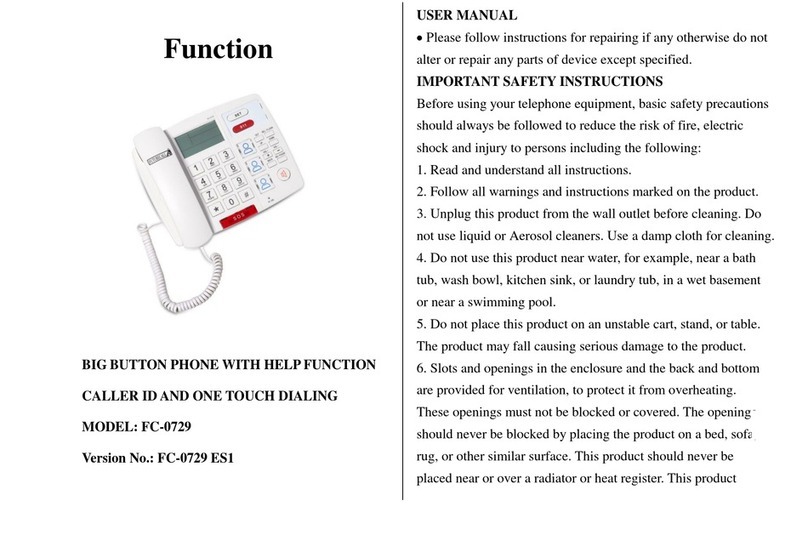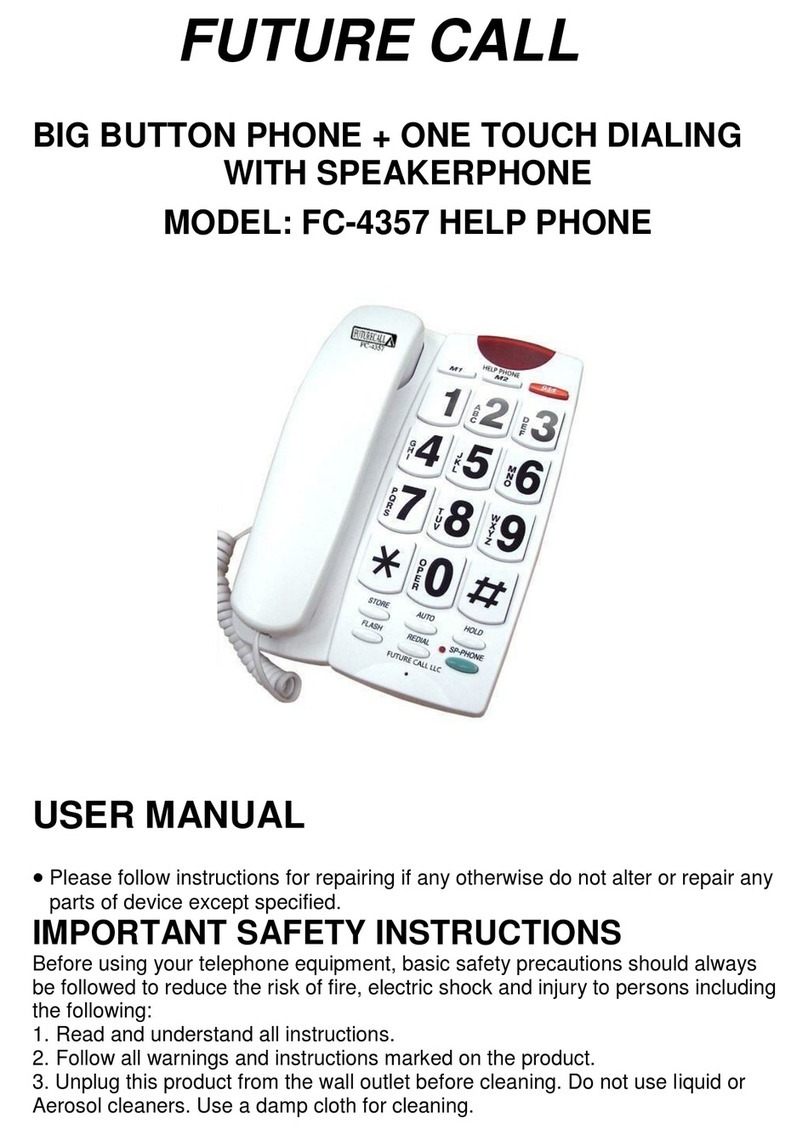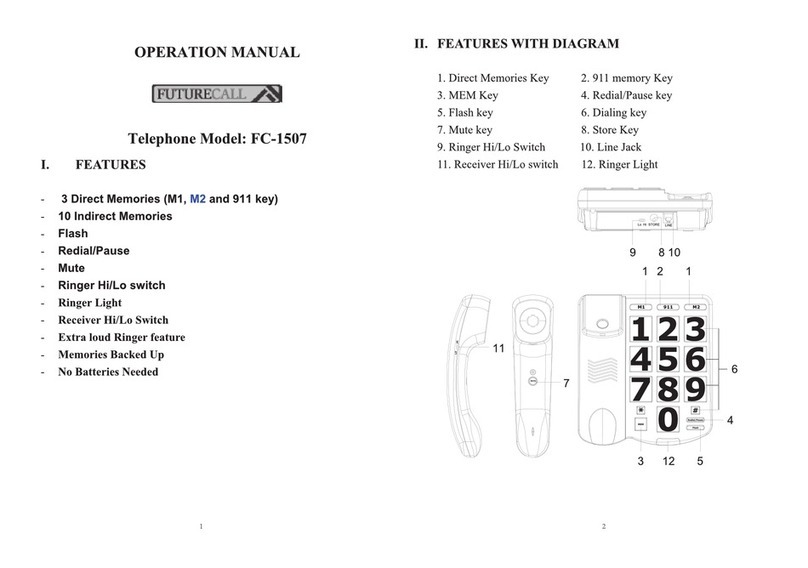2/2
c) Entering “1” or any number you wish to store
d) Press STORE key again
e) Press 911 key (7)
f) Put back the handset onto the cradle unit
2.6 Storing a number in Memory
a) Pickup the handset.
b) Press STORE key (5).
c) Entering the desired phone number.
d) Press direct memories button (9) .
e) Put back the handset onto the cradle unit.
2.7 Ringer High / Low / Off Switch
Set Ringer Switch to “HI” ( High ) or “LO” ( Low ) or “OFF”
( Close ) position to adjust the volume of the ringer.
2.8 Receiver High / Low Switch
Set Receiver Switch to “HI” ( High ) or “LO” ( Low ) position to
adjust the volume of the Receiver.
SERVICE
According to FCC regulation. This equipment which has been certified and
registered by the FCC, may only be repaired by authorized person, the FCC
certification may be voided. Should you encounter any problems, please call
the FUTURE CALL LLC.
Toll-free Customer Hotline for assistance:
1-888-934-CALL (2255) Monday - Friday between the hours of 9:00 am - 6:00
pm PST
website at www.future-call.com
FOR WARRANTY AND OUT-OF WARRANTY SERVICE:
You may call our toll-free hot line on 1-888-934-CALL (2255) 9AM-6 PM PST or
QUESTIONS?
STOP...doesn’t take unit back to the store.
LOOK...for the toll-free “help” telephone number.
LISTEN... as our experts talk you through the problem.
LIMITED WARRANTY AND SERVICE
FUTURE CALL LLC. Warrants this product to be free from defective materials
or factory workmanship and will replace or repair this unit or any part thereof,
except batteries, if it proves to be defective in normal use or service within 90
days from
date of original purchase. Our obligation under this warranty is the repair or
replacement of the defective instrument or any part thereof, except batteries.
This warranty will be considered void if unit is tampered with, improperly
serviced, or subjected to misuse, negligence or accidental damage. There are
no other
express warranties other than those stated herein.
This warranty gives you specific legal rights, and you may also have other rights
which varies from state to state. TO OBTAIN SERVICE PLEASE E-MAIL US
ON
PM PST (IF THE UNIT IS UNDER WARRANTY PROOF OF PURCHASE MUST
BE PROVEN.