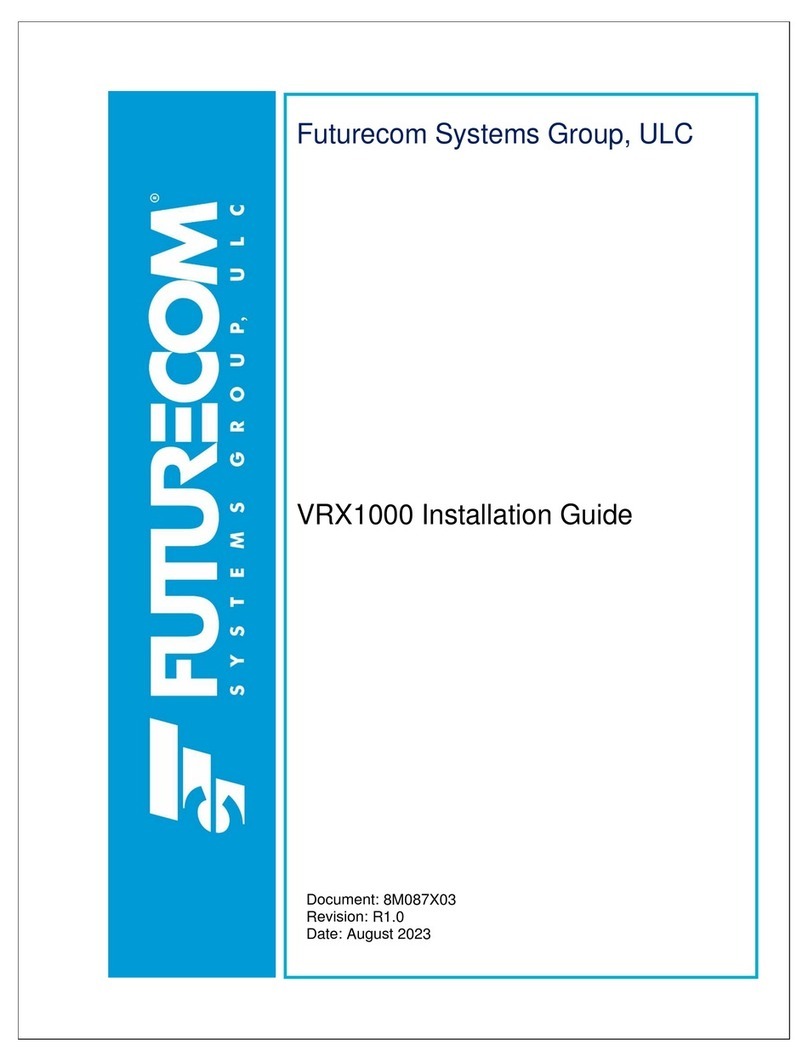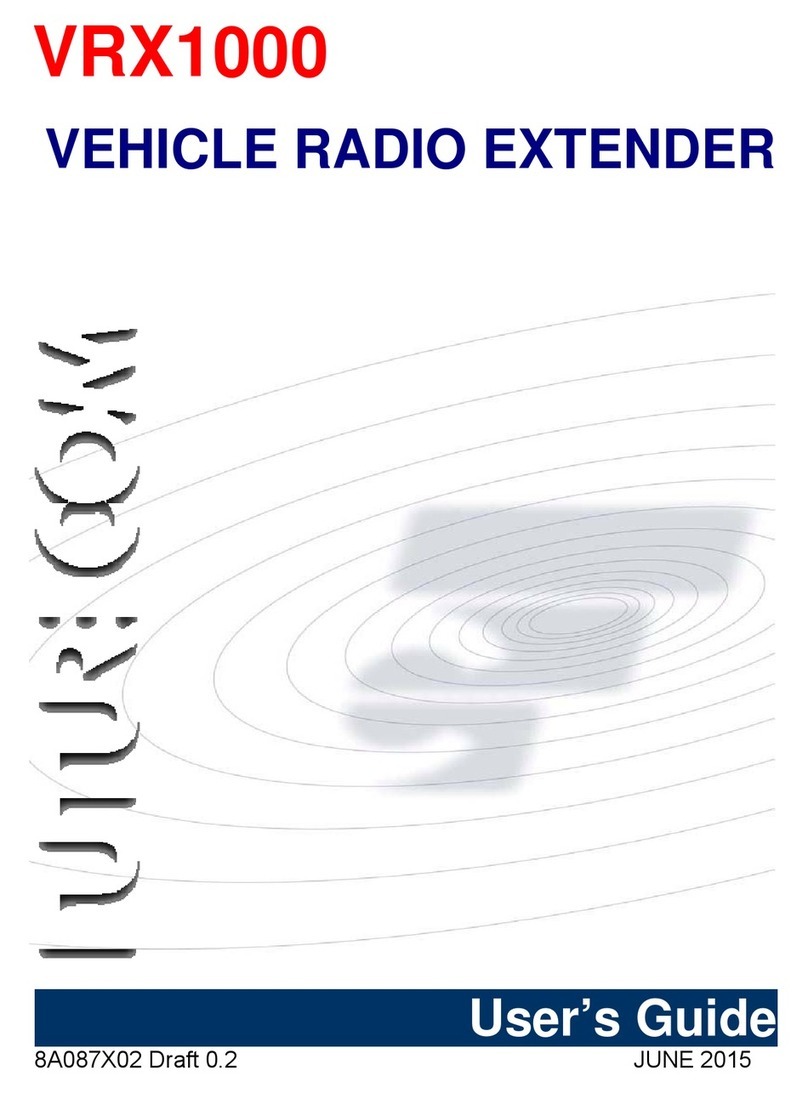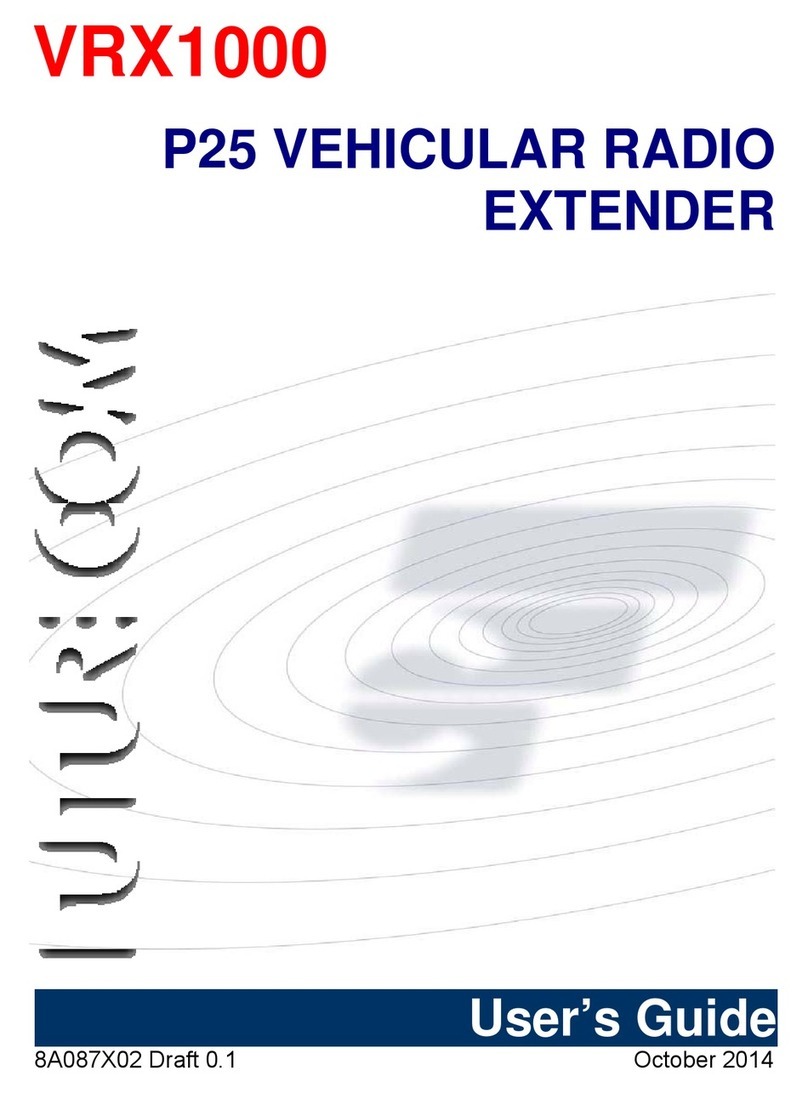8K087X02 R13
VRX1000 Functional Description
January 2020
Page 3 of 74
Contents
Contents............................................................................................................................. 3
List of Tables................................................................................................................... 6
List of Figures.................................................................................................................. 6
Manual Revisions............................................................................................................ 7
Computer Software Copyrights ...................................................................................... 8
Disclaimer ....................................................................................................................... 8
Trademarks..................................................................................................................... 8
Introduction ....................................................................................................................... 9
Firmware ......................................................................................................................... 9
VRX1000 Compatibility................................................................................................. 10
VRX1000 Models.......................................................................................................... 11
Frequency Band of Operation........................................................................................11
Cross-Band..................................................................................................................11
In-Band........................................................................................................................12
Band Locking ...............................................................................................................13
VRX1000 Features Supported on Motorola Infrastructure................................................14
‘DVRS/VRX1000 Enabled’ PSUs ...................................................................................15
‘VRX1000 Enabled’ PSU Features Supported on Non-Motorola Infrastructure.......... 16
VRX1000 Operation and Basic Features..................................................................... 17
VRX1000 Status Display ...............................................................................................17
‘DVRS/VRX Enabled’ Mobile Radio TGs / Channels .......................................................17
‘DVRS/ VRX Disabled’ Mobile Radio TGs / Channels ......................................................18
Activating the VRX1000 via the MSU Control Head.........................................................18
Automatic VR Activation (AVRA)....................................................................................18
Remote Activation of the VRX1000.............................................................................. 19
VRX1000 Modes of Operation...................................................................................... 20
OFF Mode....................................................................................................................21
SYSTEM Mode.............................................................................................................21
LOCAL Mode ...............................................................................................................22
Selecting VRX1000 Mode and Channel....................................................................... 23
In Car Monitor (ICM)..................................................................................................... 24
Primary / Secondary Operation Basics ........................................................................ 25
Permanent Primary Activation .......................................................................................27
Permanent Primary Deactivation....................................................................................27
Legacy Mobexcom II Voting Compatibility Mode .............................................................27
VRX1000 Voting Compatibility Modes............................................................................27
MSU Scan..................................................................................................................... 28
MSU ISSI Roaming....................................................................................................... 29
Unsupported Features.................................................................................................. 29