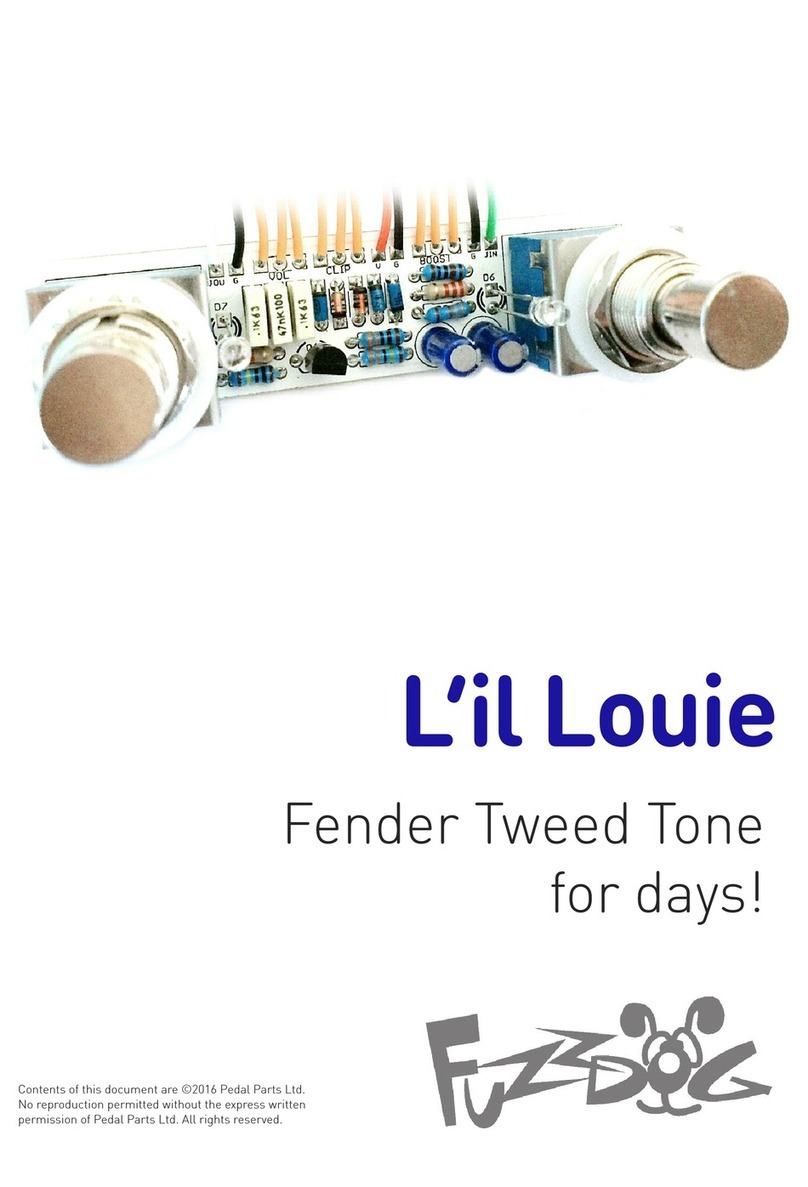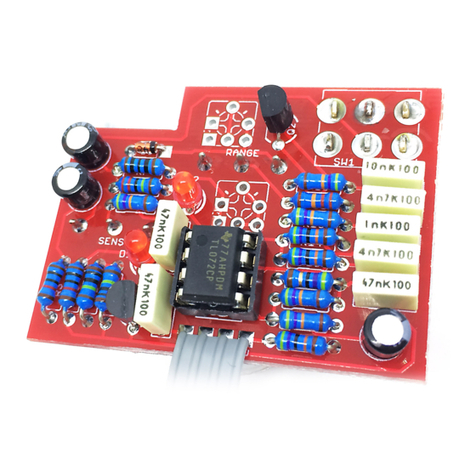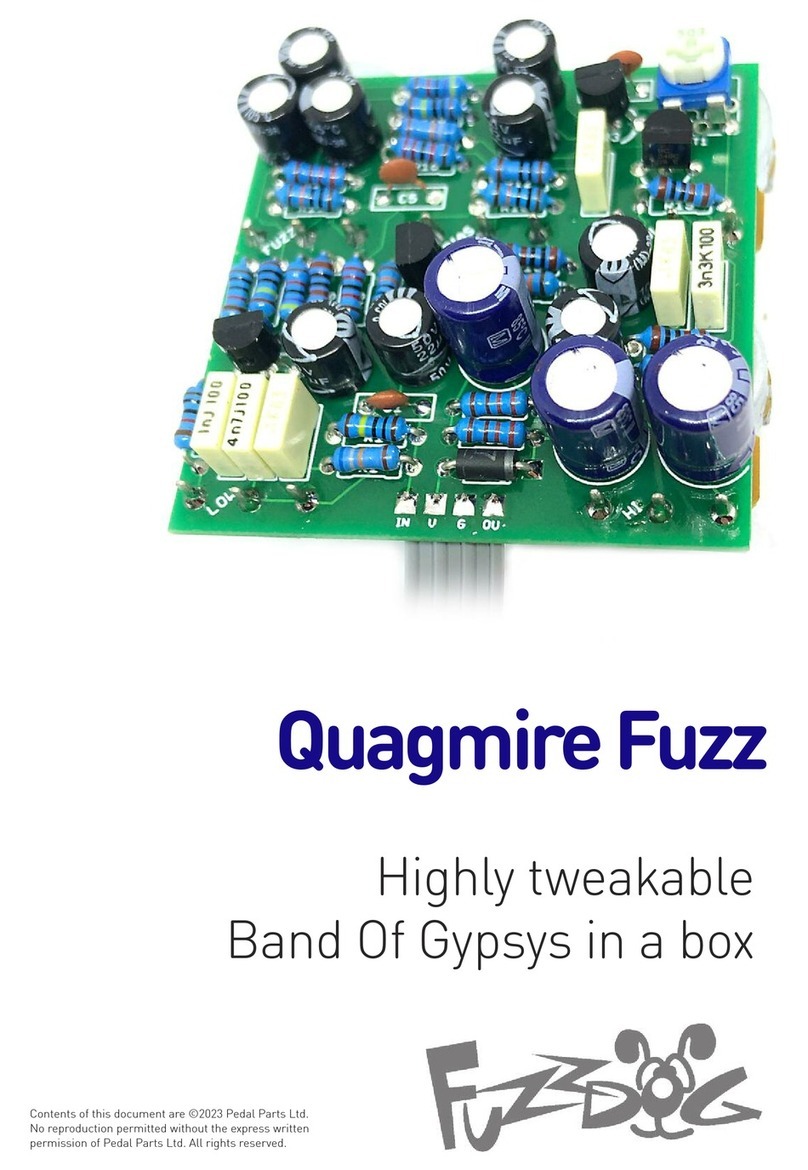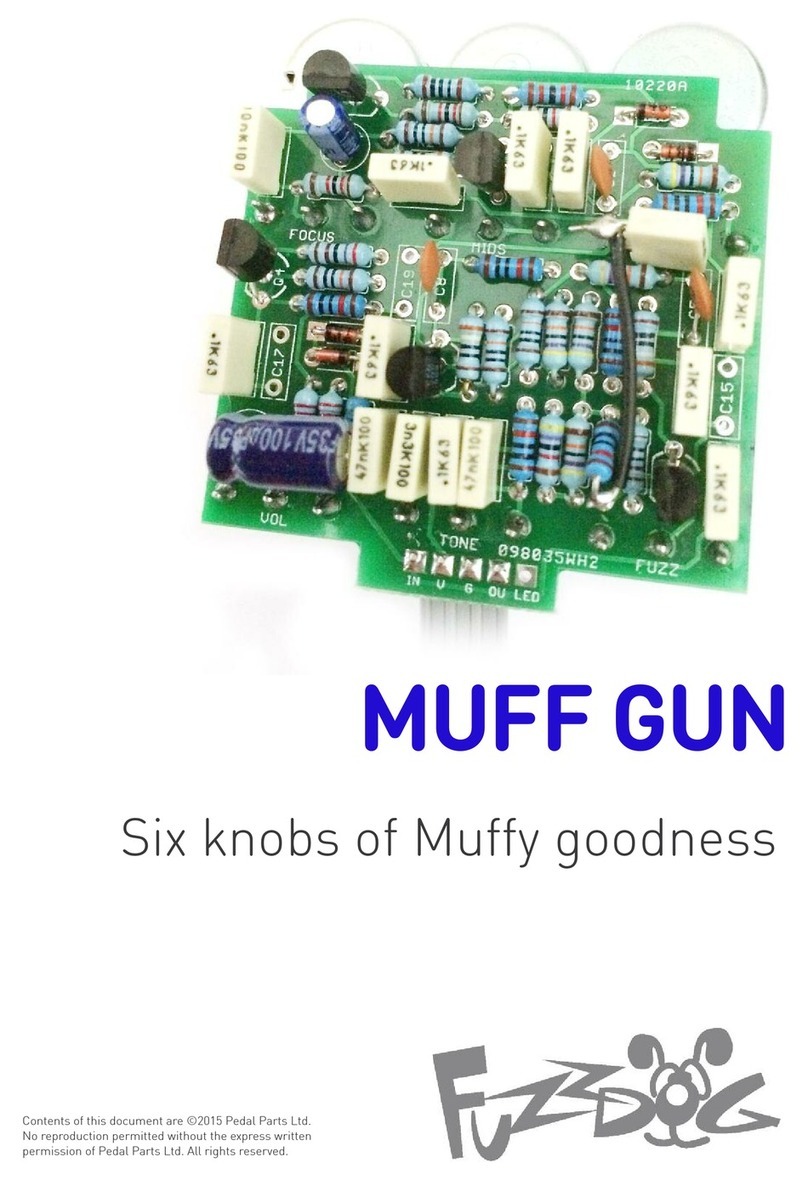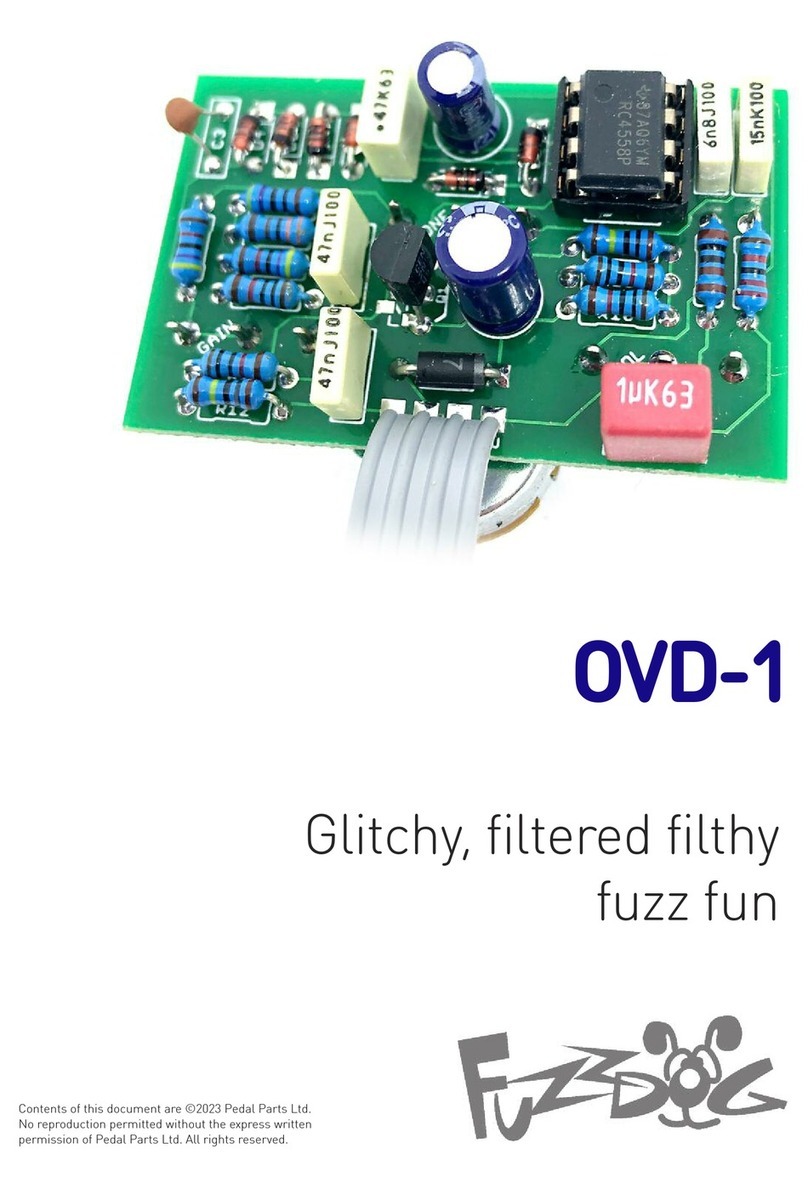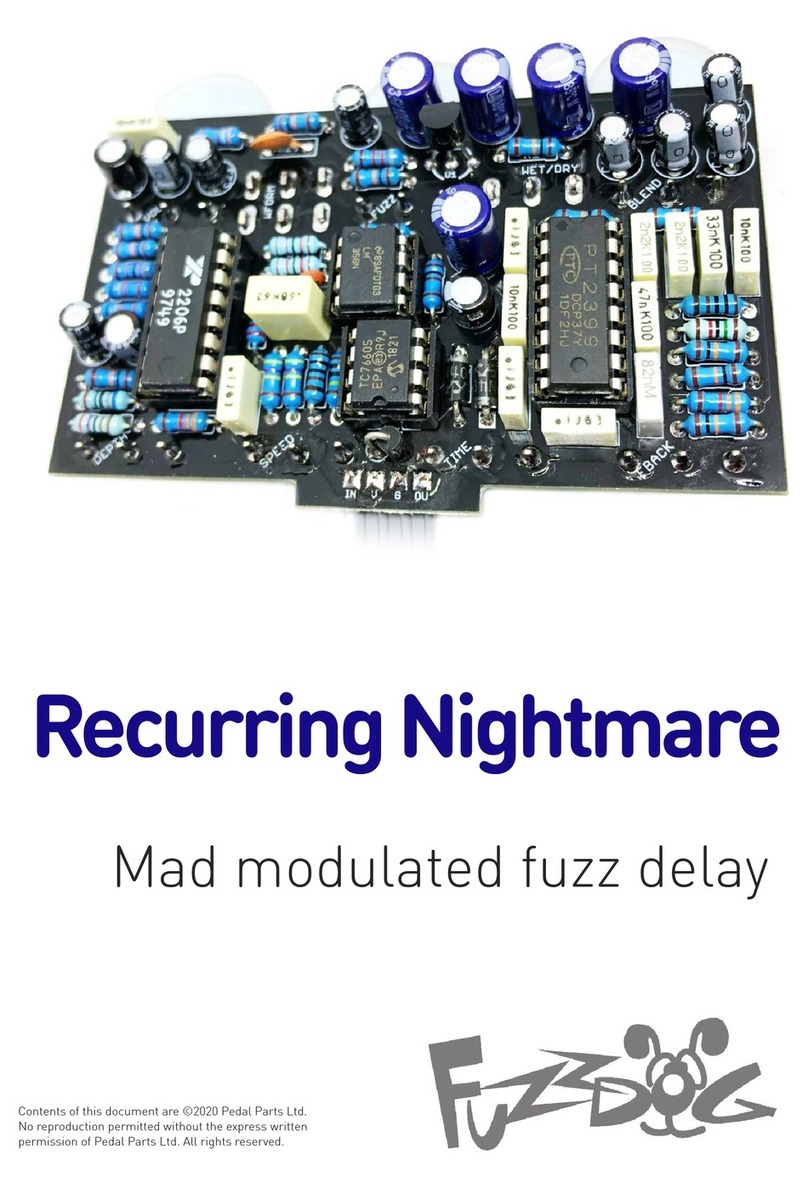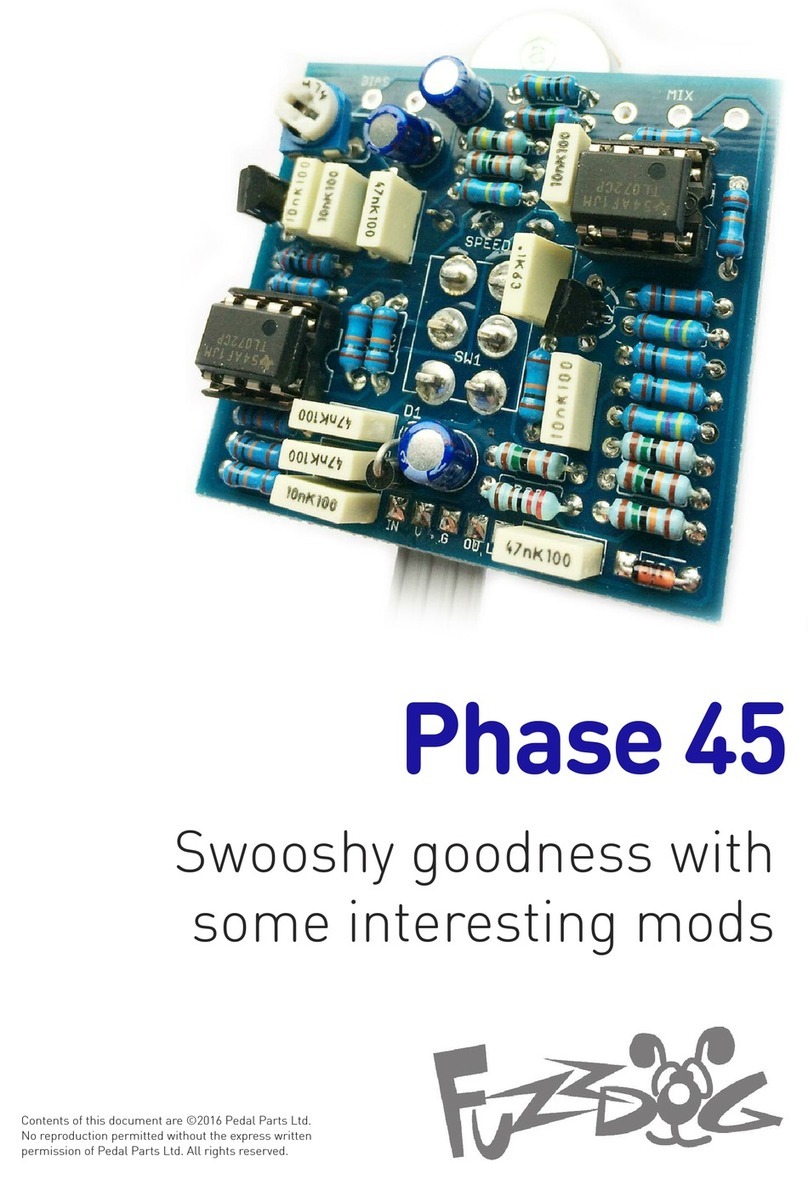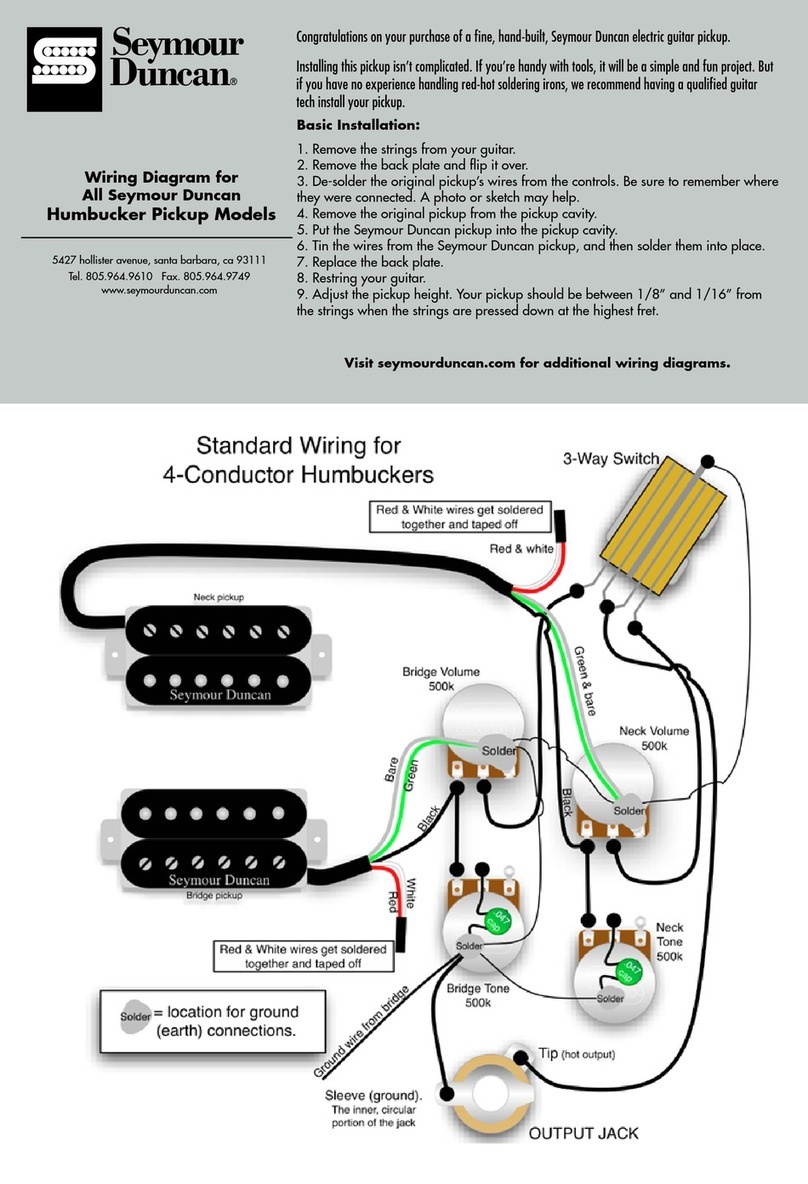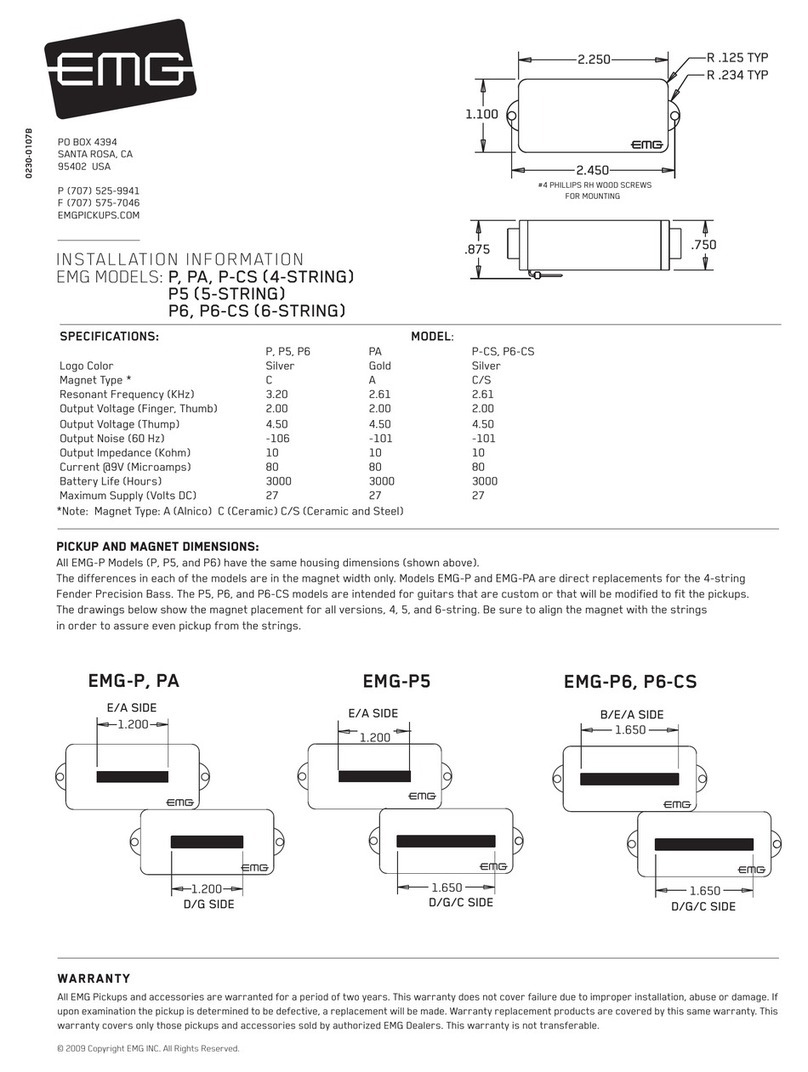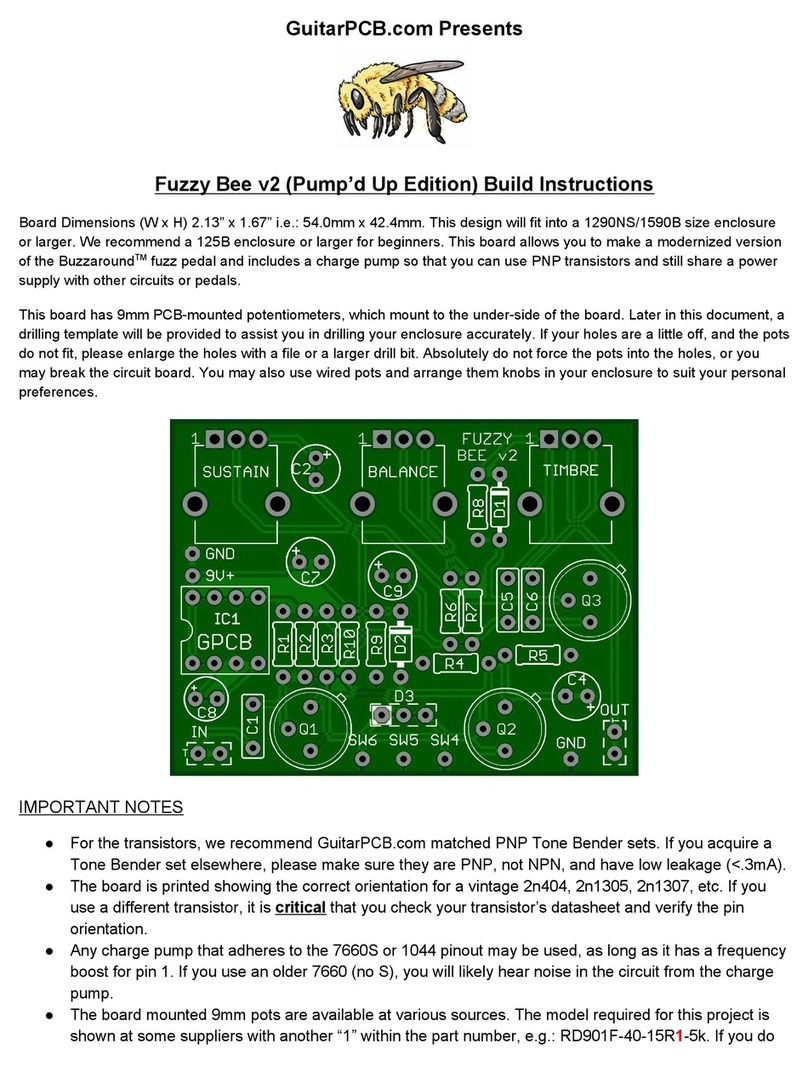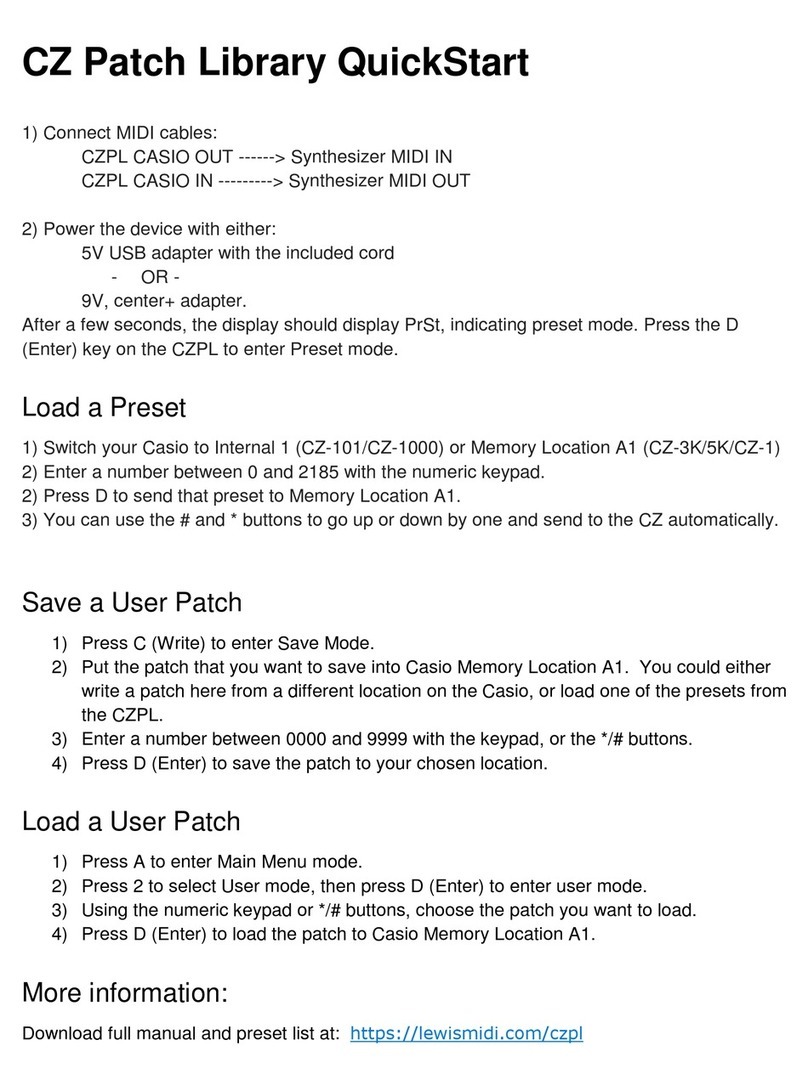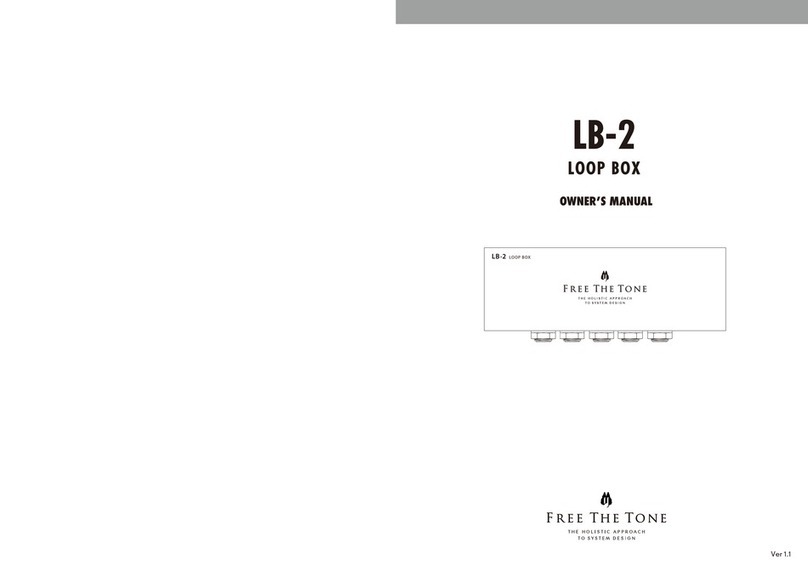First things first..
DO NOT SOLDE YOU 2K2 CU ENT LIMITING
ESISTO (CL ) TO THE MAIN PCB OF THE P OJECT.
It should be soldered on to the footswitch daughterboard. It isn’t the end of the world if you’ve not bothered to
read this document before starting and have used it, but it means running wire where there shouldn’t be any.
See the bold paragraph on the next page.
Second things first...
Using daughterboards for the switch wiring simplifies things, and if used with a Direct Connect
compatible main circuit board and ribbon connector you’ll be hard pressed to find a neater finish.
However.... that gives us a small problem when it comes to testing the main circuit board. We don’t want
to solder wires onto that, which will then have to be desoldered so we can then use the ribbon cable. Nor
do we want to solder in the ribbon cable, then attach wires to the ends of that, which then have to be
removed, etc etc.
So, here’s a solution. You could set this up as a permanent wired test rig, or just keep the 4-way connector
and wires together, desoldering the jacks and battery as you use them. Of course the best thing to do if
you’re building a lot is to have one of our test rigs, but that’s up to you.
You’ll need a 4-way SIL connecter (we sell them, how about that?) and some wire.
Connect four wires to the SIL socket as shown,
one each for IN, V, G and OUT.
Connect the IN and OUT wires to your jack TIP lugs.
Now for your power. ALL the ground connections have to join together. Twist together a bare end of all the
GND wires - one from the SIL socket, one from each jack, and your battery negative lead. Solder that
clump all together. Connect your battery positive lead to the V lead from the socket. You now have a Direct
Connect tester.
You can now safely connect your ribbon cable to your main circuit board (see the following pages), and
test your circuit by plugging the free end of the ribbon into the SIL socket. Make sure you get it the right
way around. You don’t want to reverse the power connections!
IN V G OUT