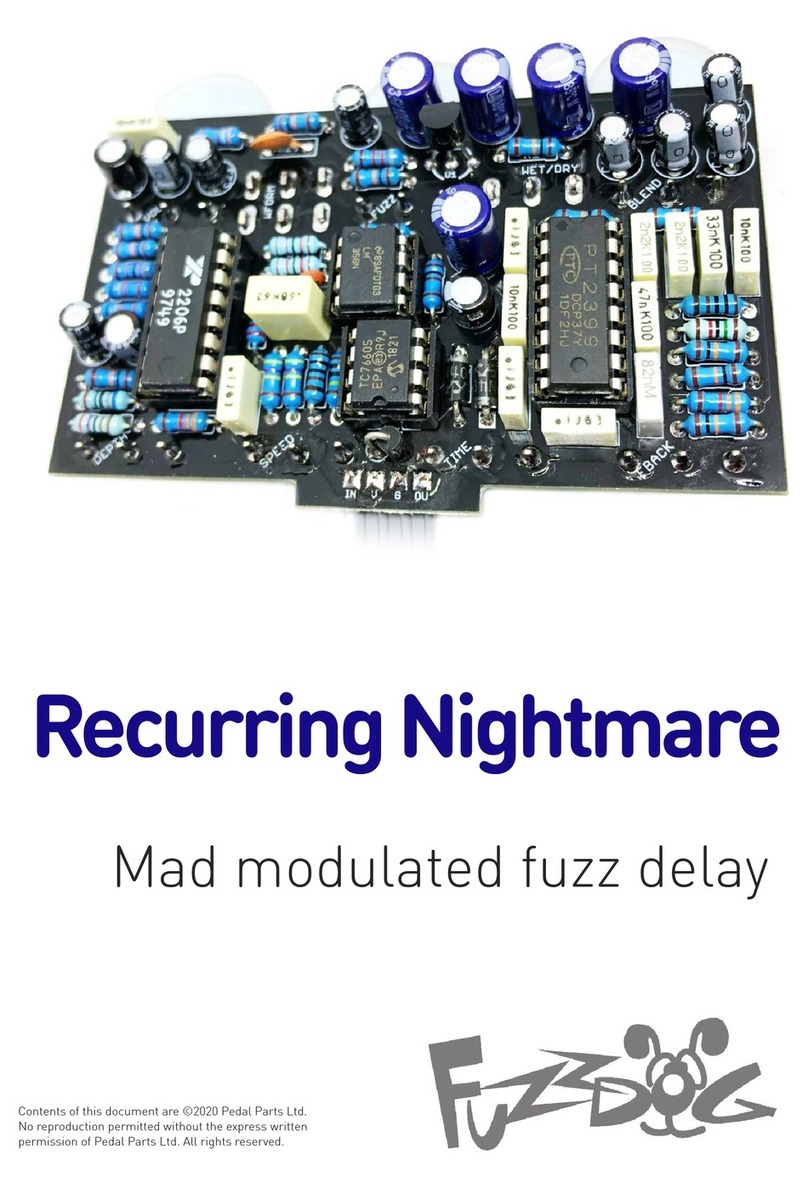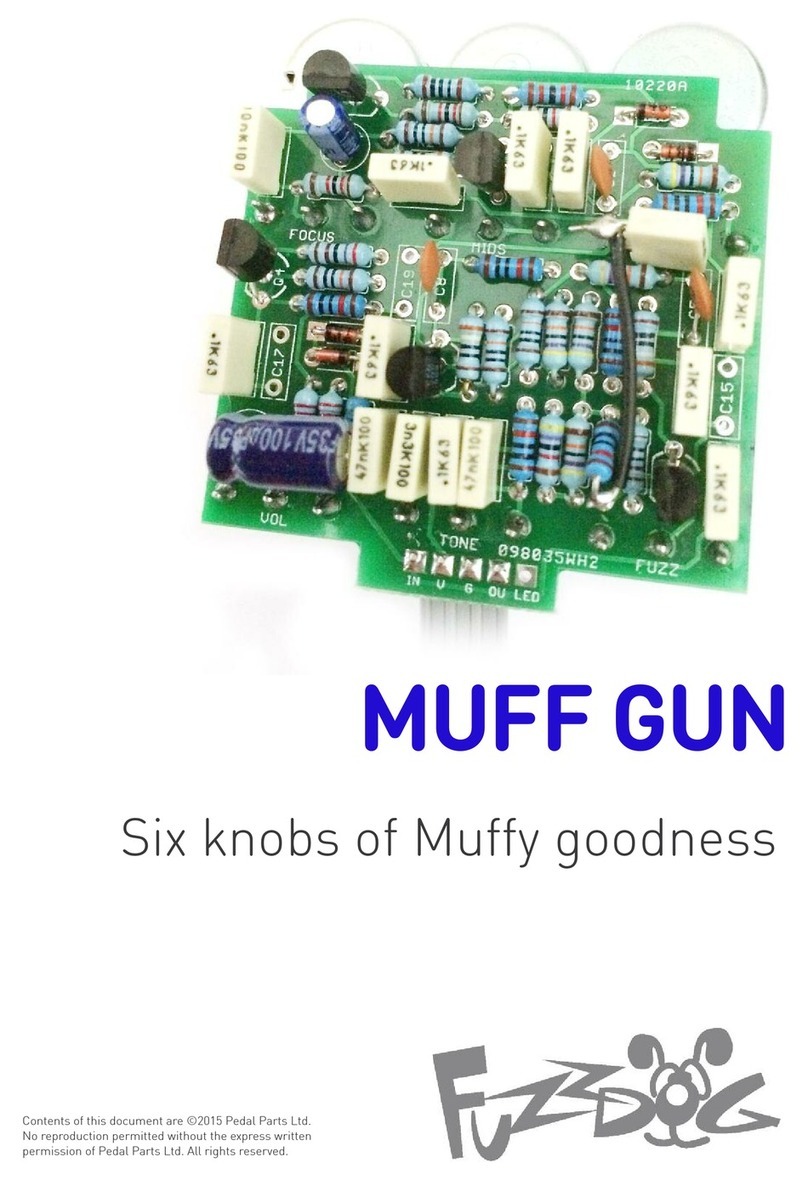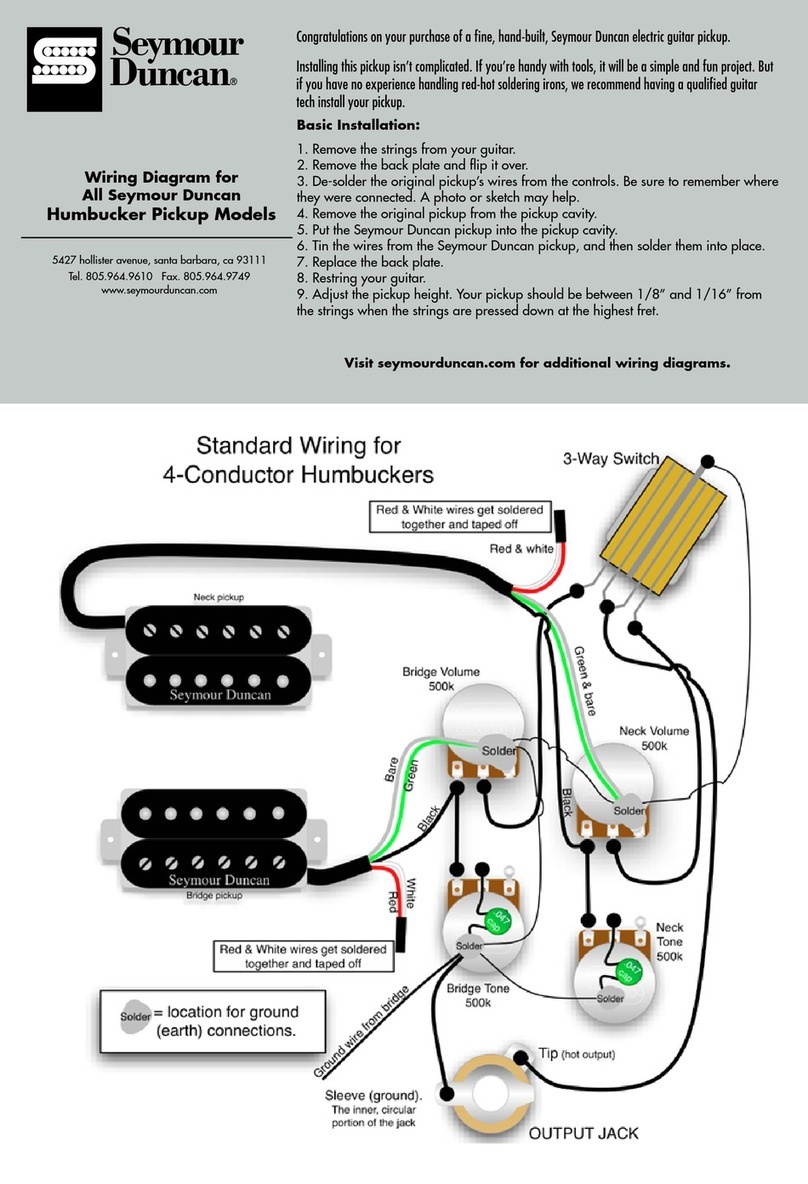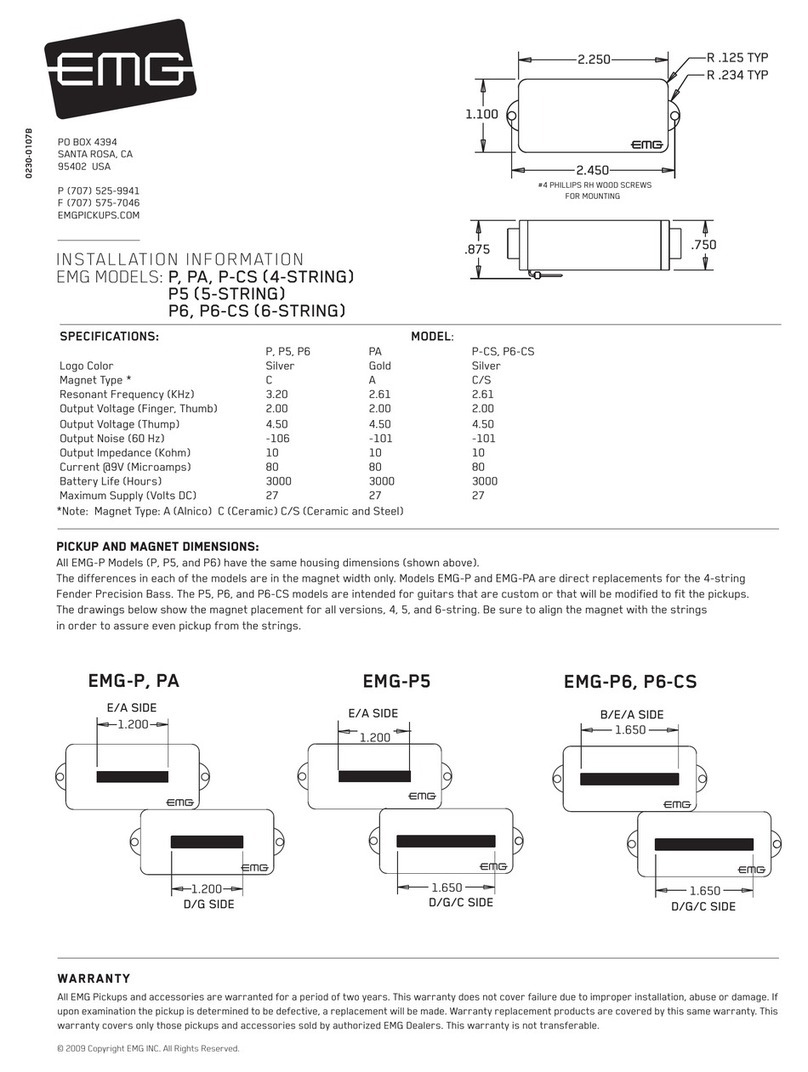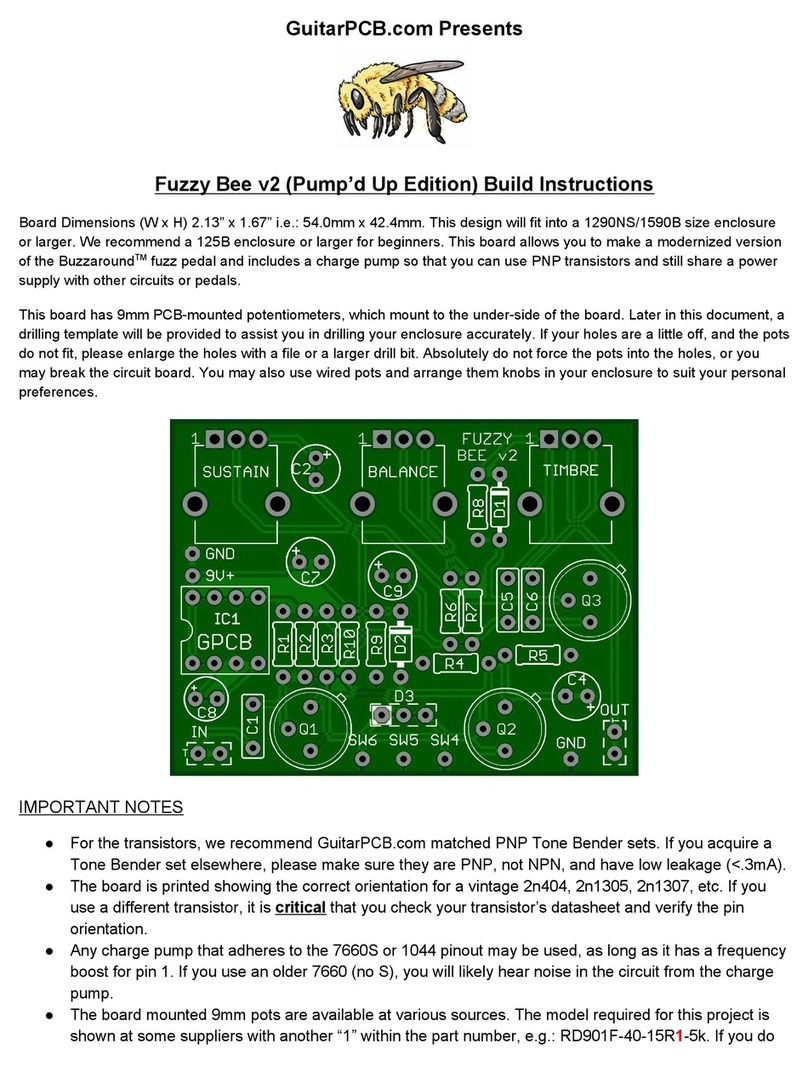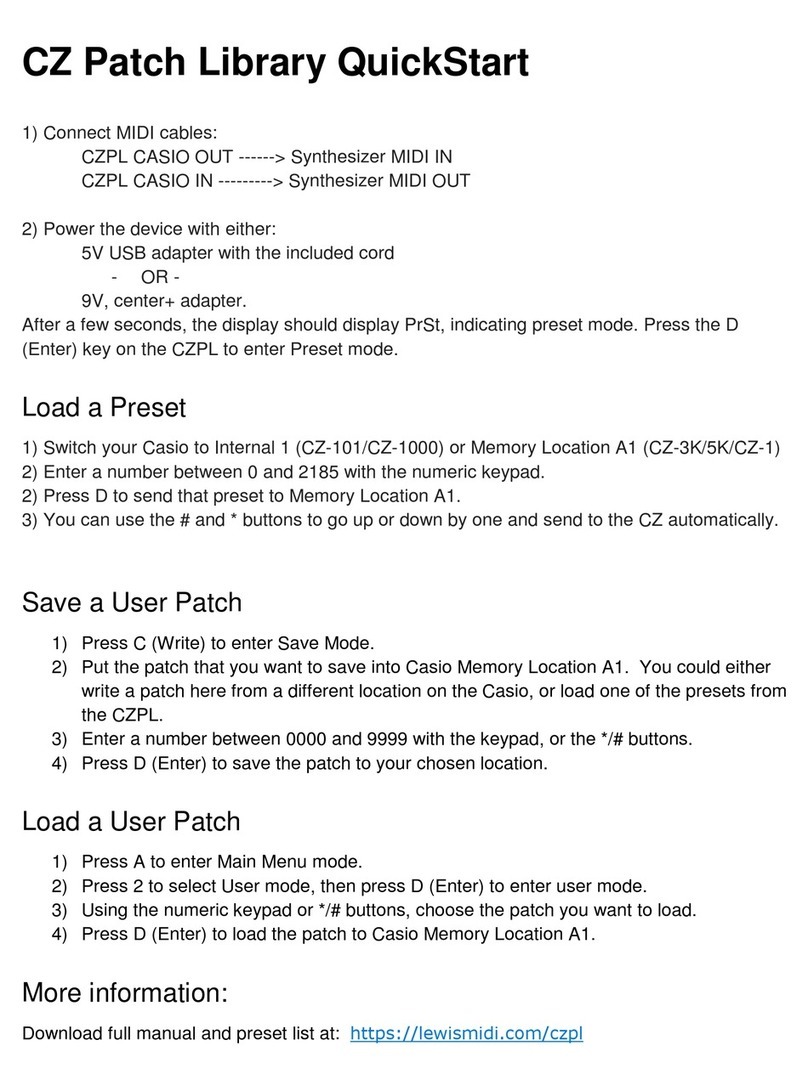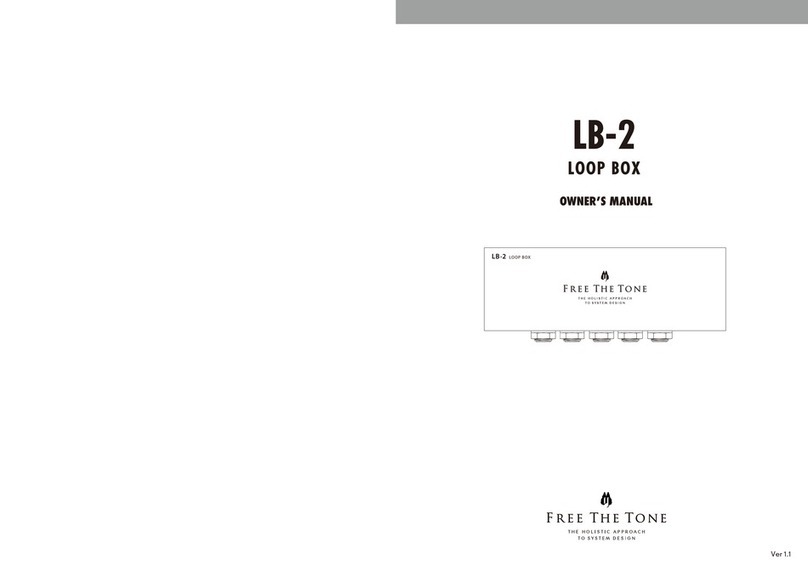FuzzDog Blue Fool User manual
Other FuzzDog Accessories For Musical Instruments manuals
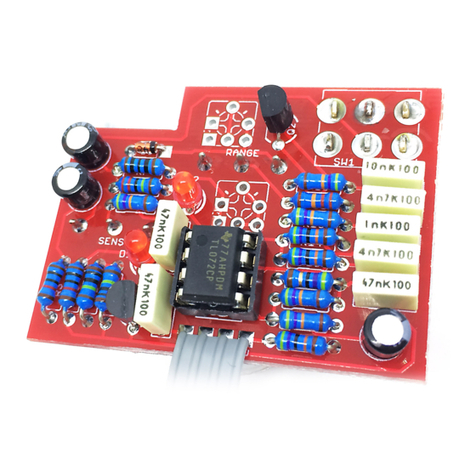
FuzzDog
FuzzDog Quack Machine User manual
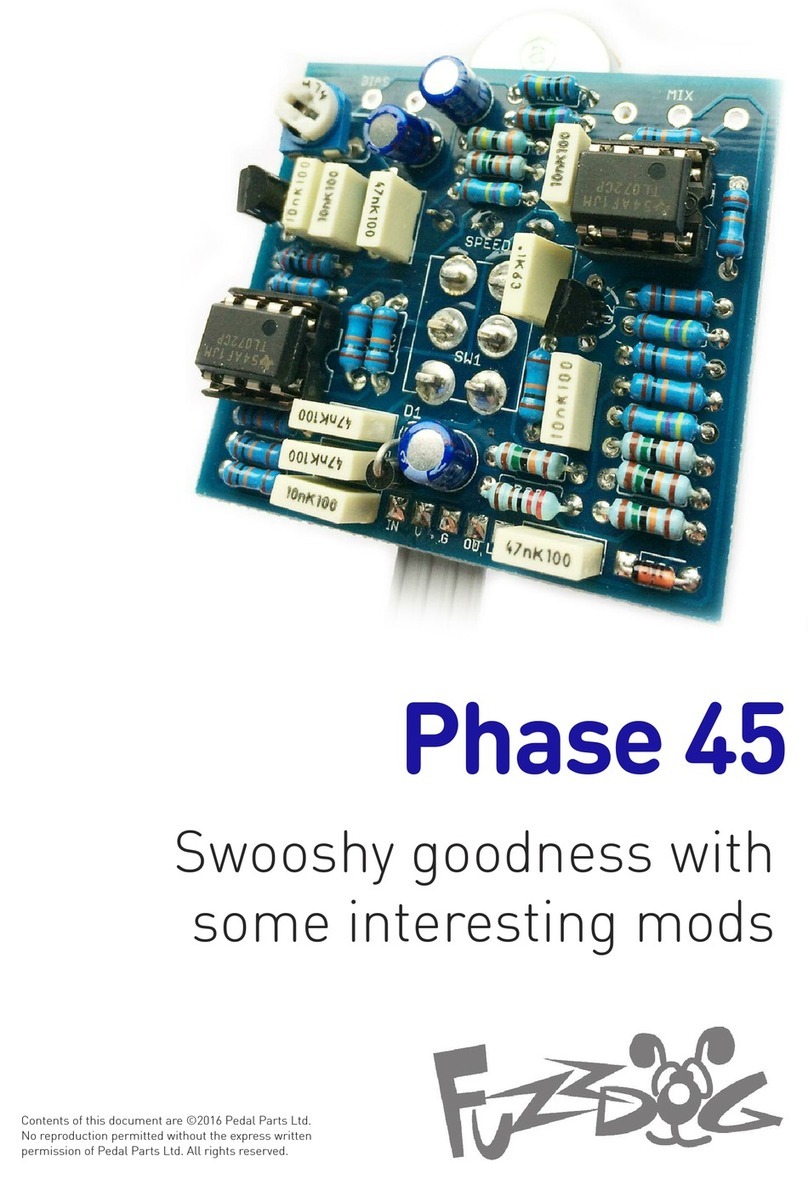
FuzzDog
FuzzDog Phase 45 User manual

FuzzDog
FuzzDog Enlightened Drive 2.0 User manual

FuzzDog
FuzzDog VERB V2 User manual
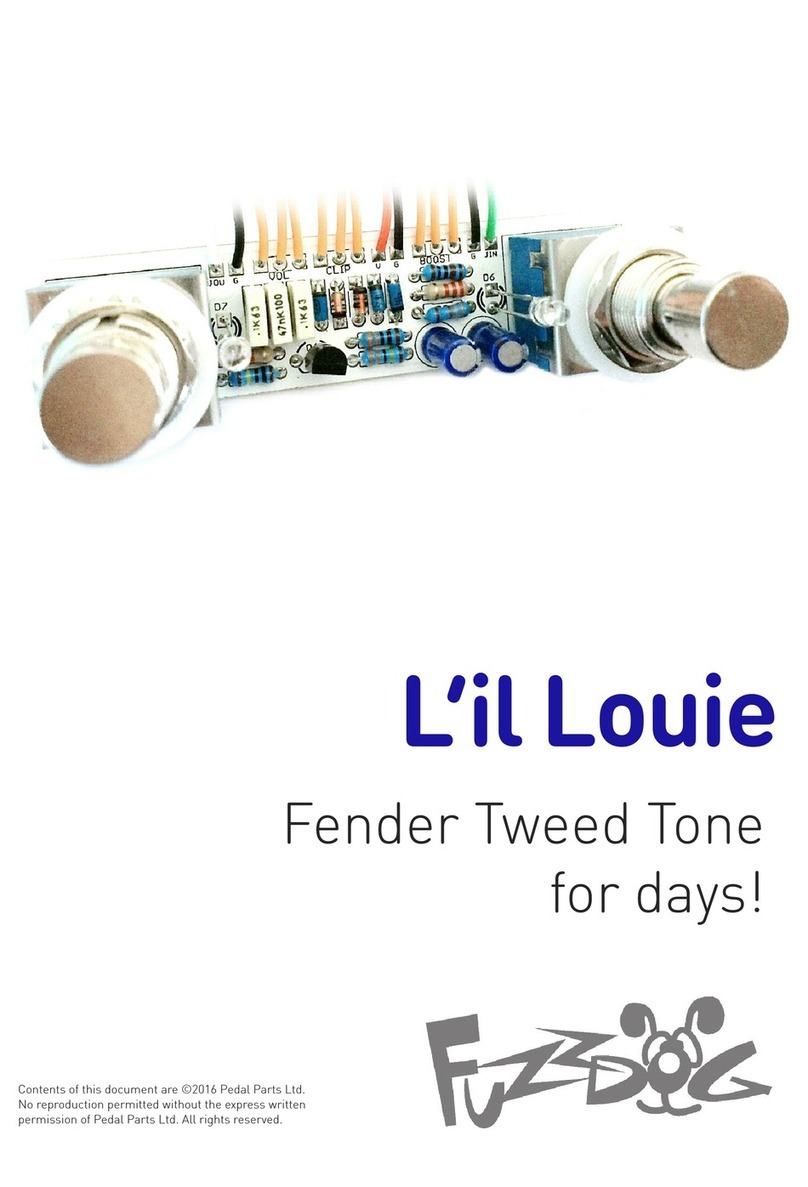
FuzzDog
FuzzDog L'il Louie User manual
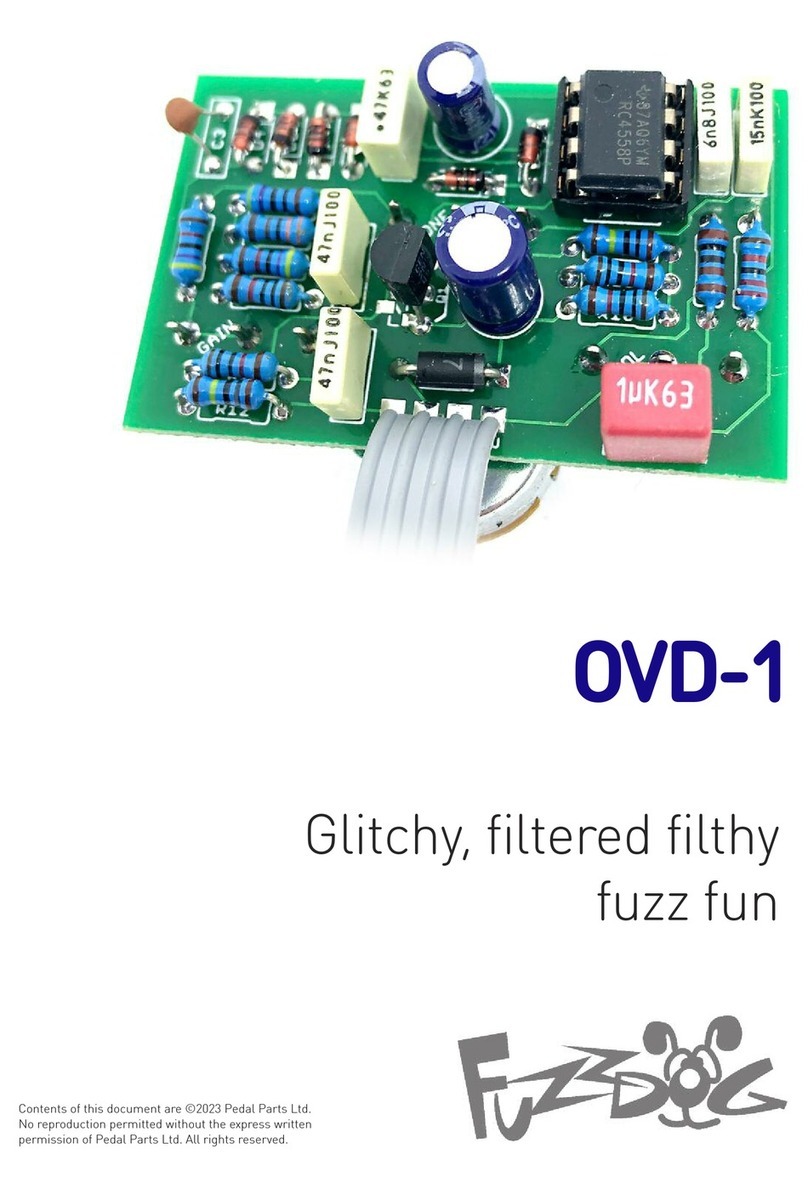
FuzzDog
FuzzDog OVD-1 User manual

FuzzDog
FuzzDog Stinky Cheese User manual

FuzzDog
FuzzDog ToxicMinx V2 User manual
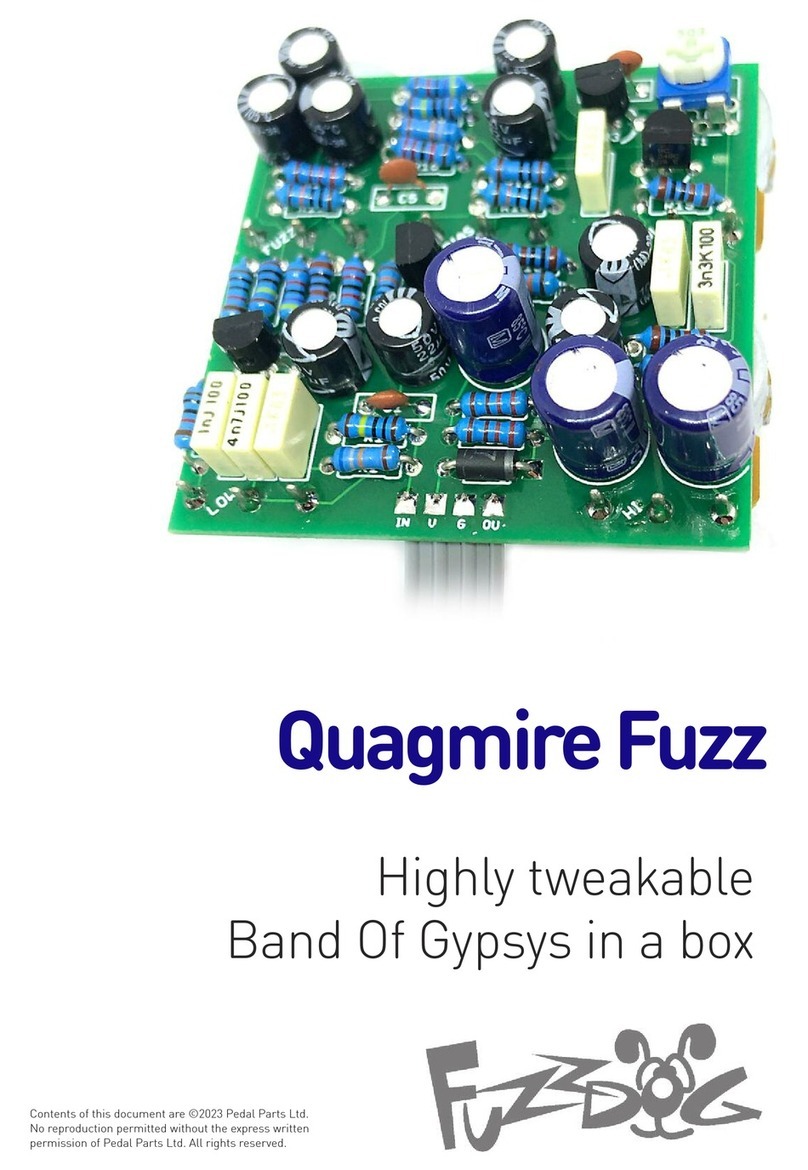
FuzzDog
FuzzDog QuagmireFuzz User manual
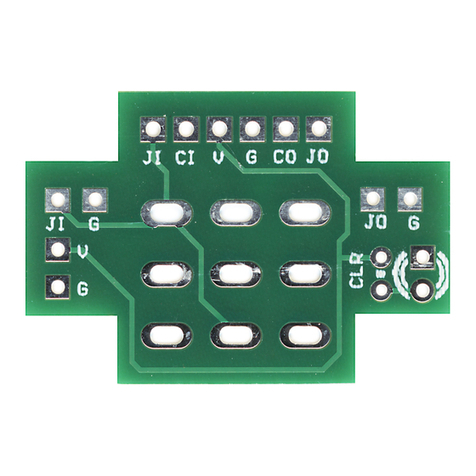
FuzzDog
FuzzDog 3PDT User manual