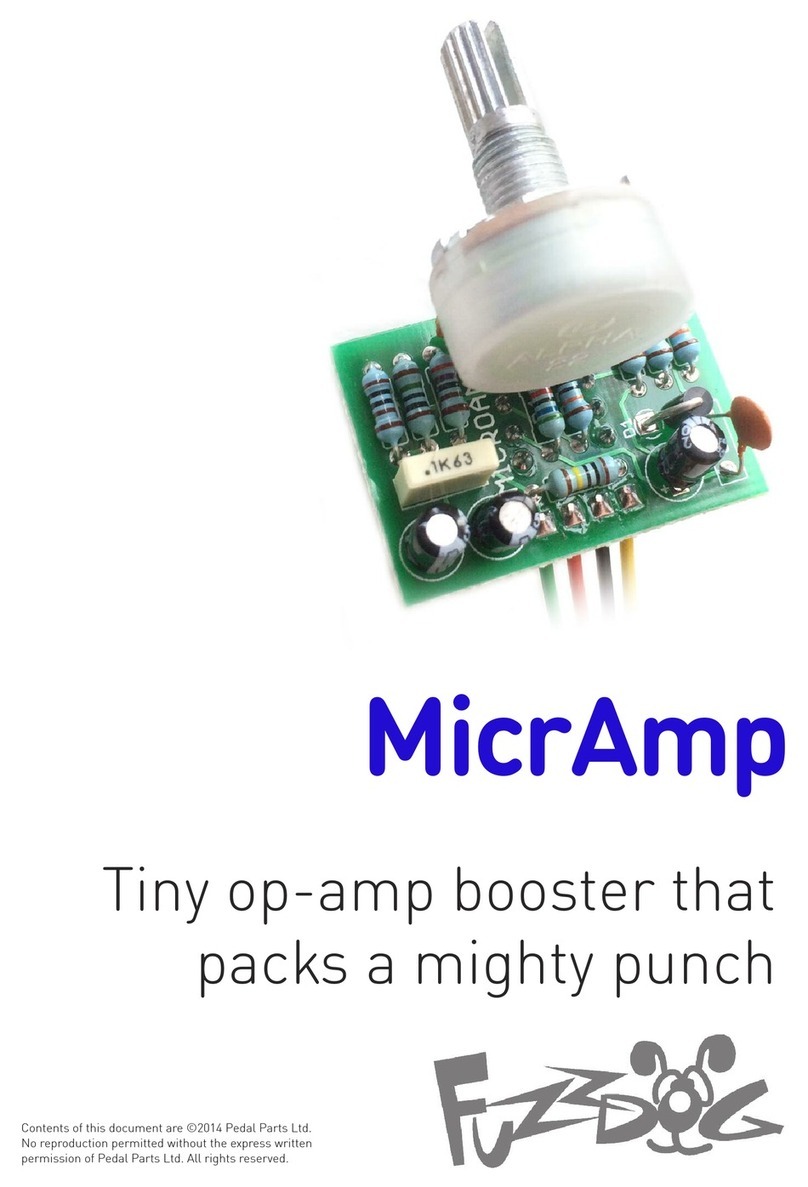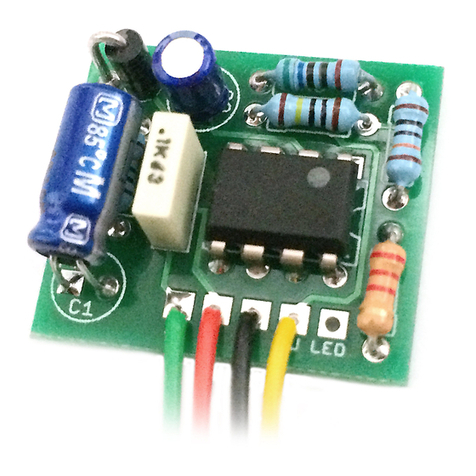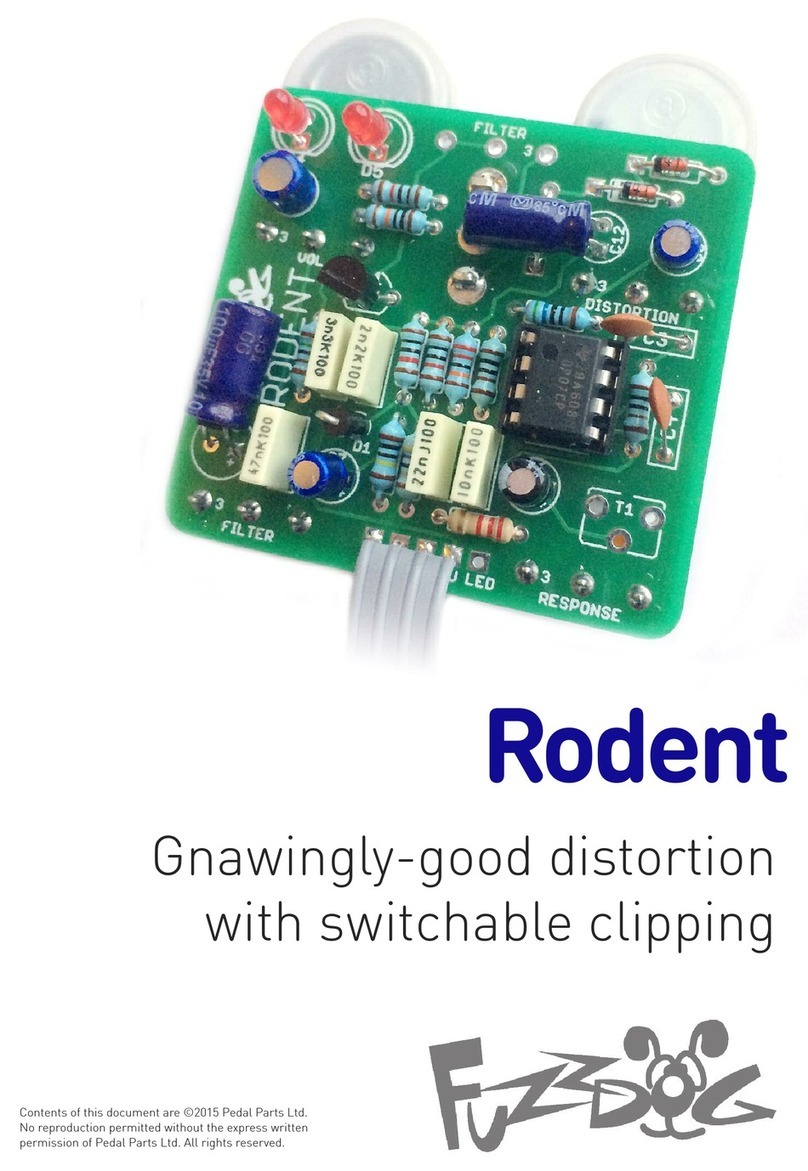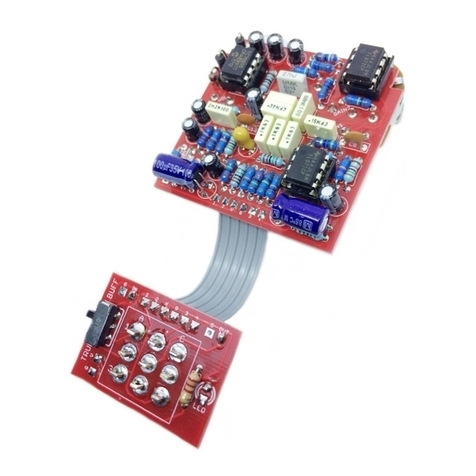FuzzDog Bionic GuzzFun User manual
Other FuzzDog Music Pedal manuals

FuzzDog
FuzzDog Tone Bender Mk II User manual
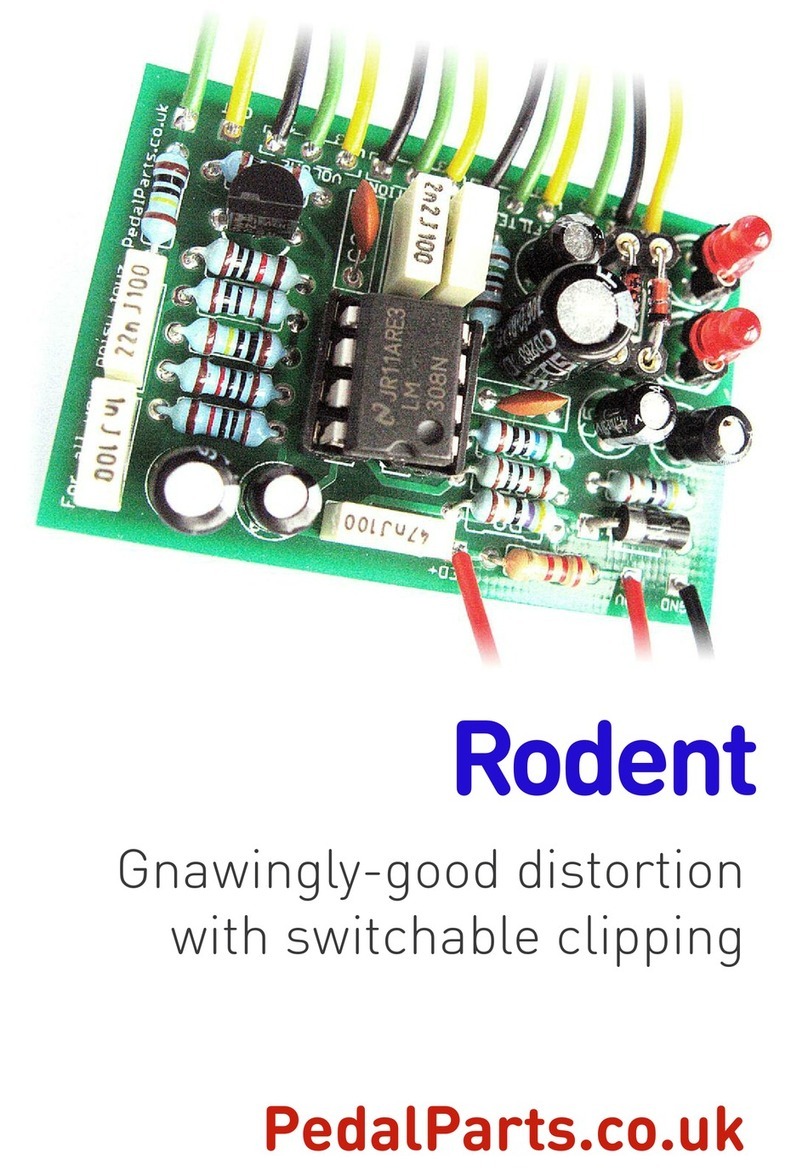
FuzzDog
FuzzDog Rodent User manual
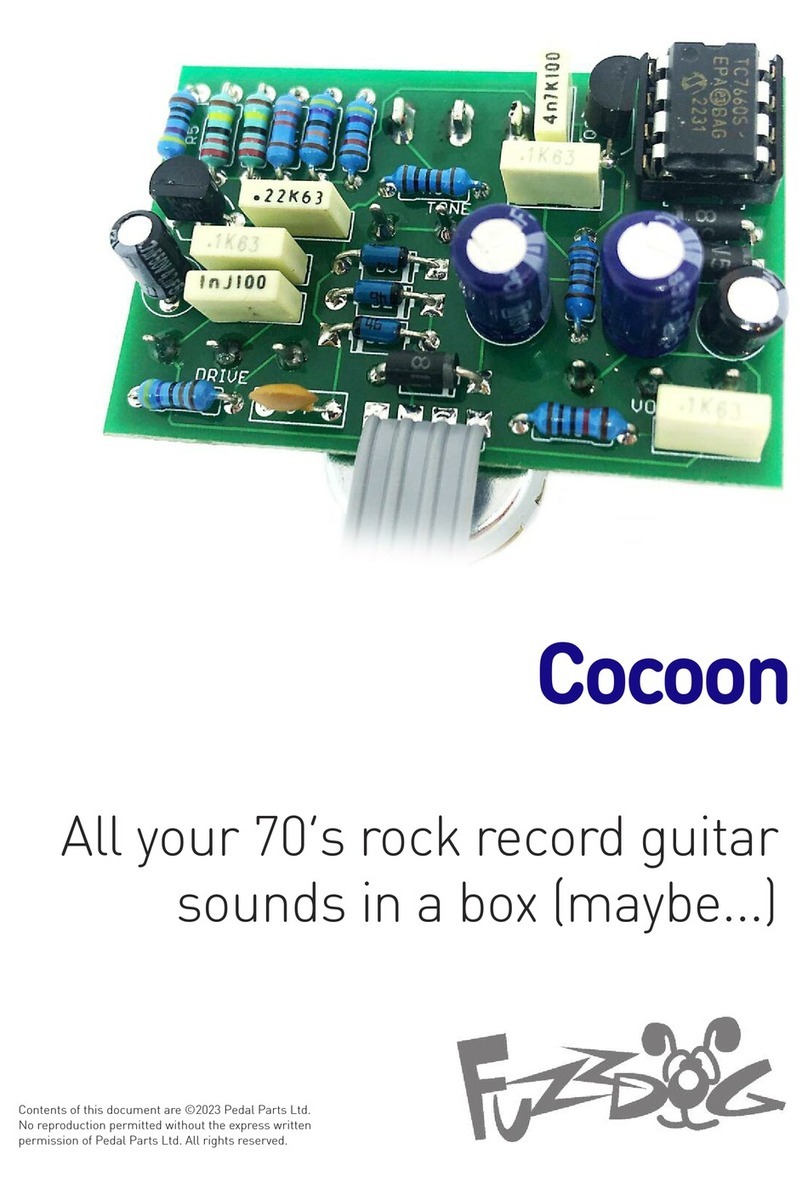
FuzzDog
FuzzDog Cocoon User manual
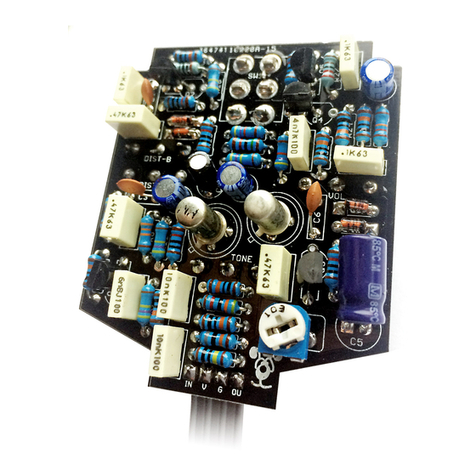
FuzzDog
FuzzDog Animatron User manual
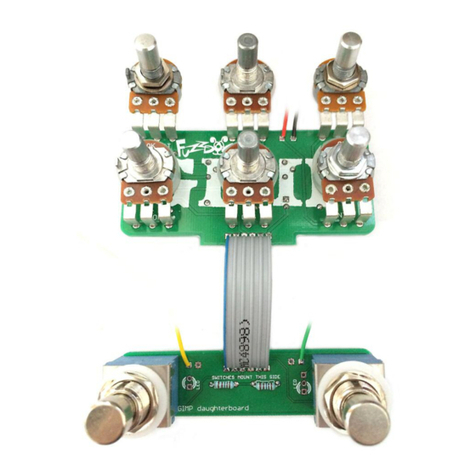
FuzzDog
FuzzDog The Gimp User manual
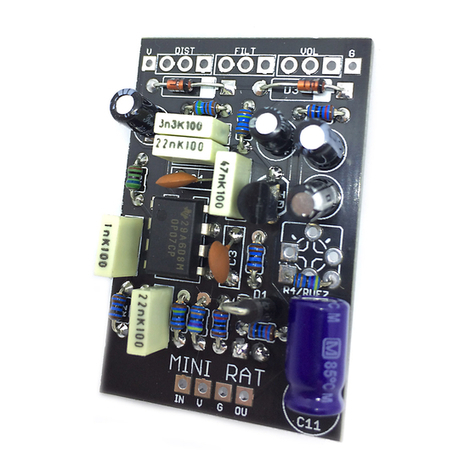
FuzzDog
FuzzDog FuzzPup Rodent User manual
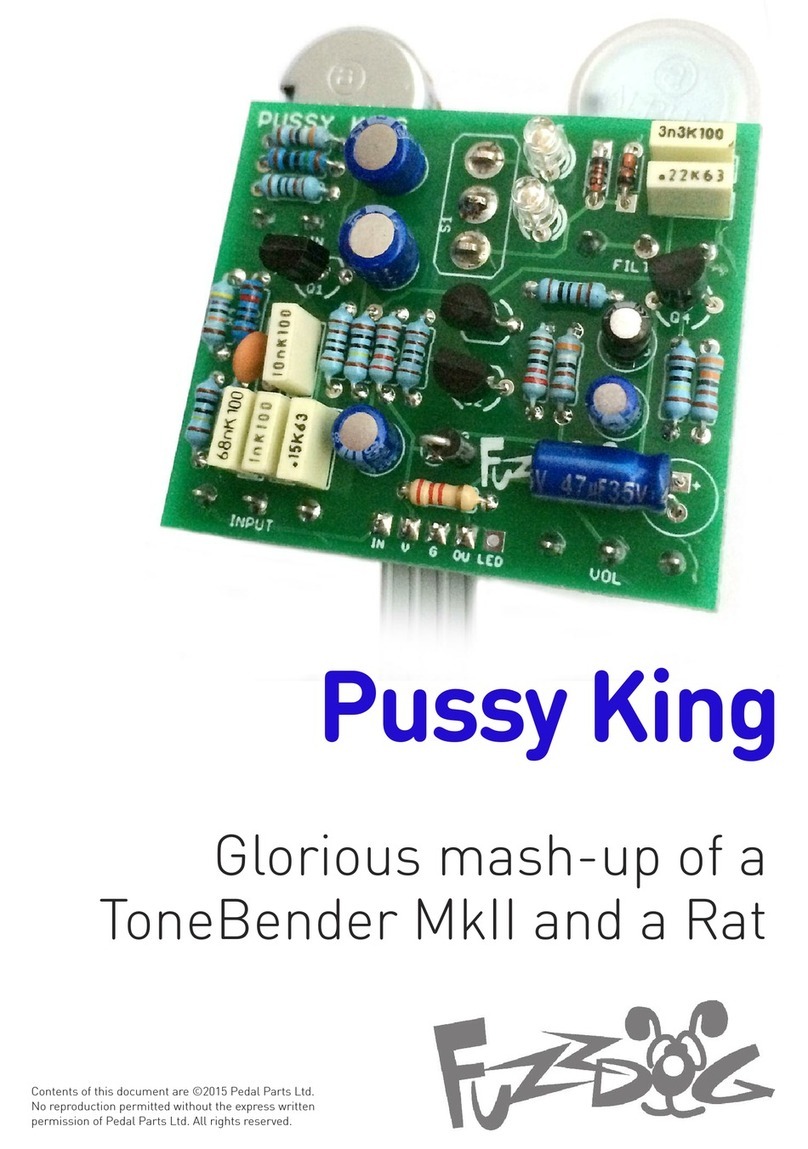
FuzzDog
FuzzDog Pussy King User manual
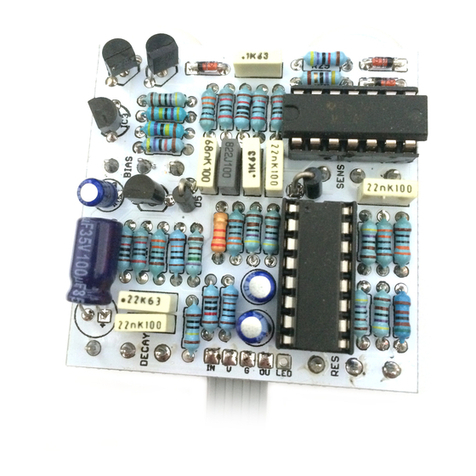
FuzzDog
FuzzDog 7 of Dwarves Auto Wah User manual

FuzzDog
FuzzDog Big Skweez User manual
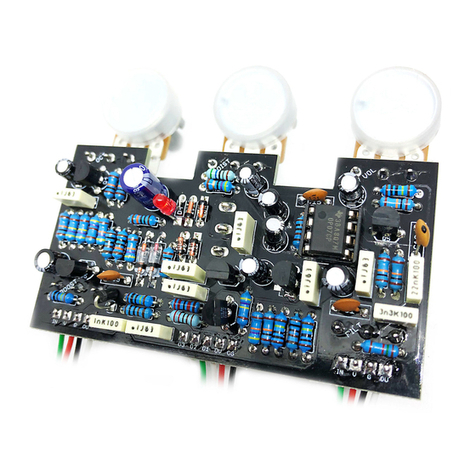
FuzzDog
FuzzDog DeathDrive User manual
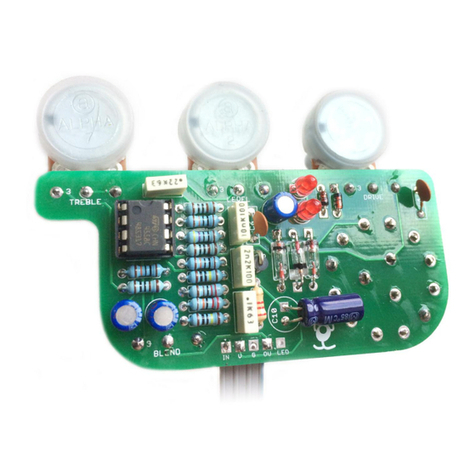
FuzzDog
FuzzDog BadMofo User manual
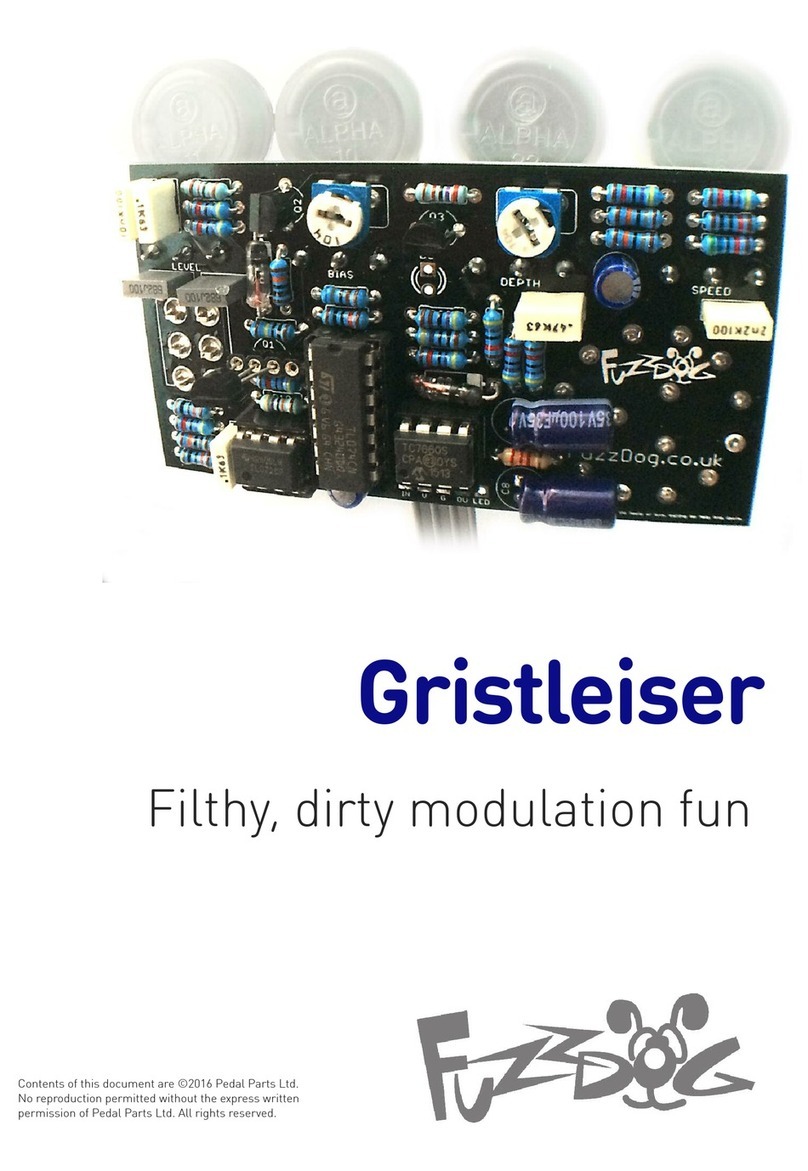
FuzzDog
FuzzDog Gristleiser User manual

FuzzDog
FuzzDog Super Fuzz User manual

FuzzDog
FuzzDog Filth Fack! User manual
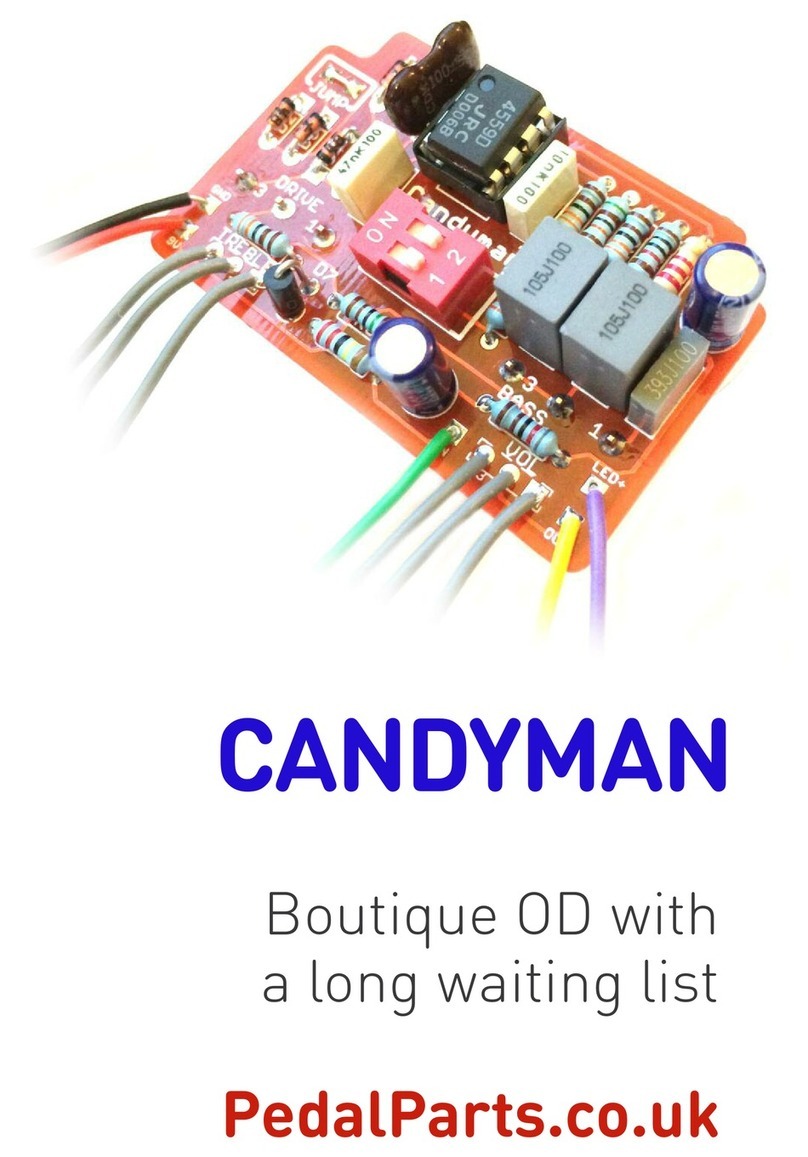
FuzzDog
FuzzDog Candyman User manual
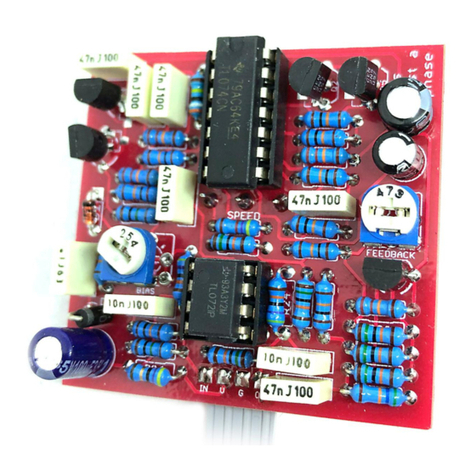
FuzzDog
FuzzDog PHASE 90 User manual
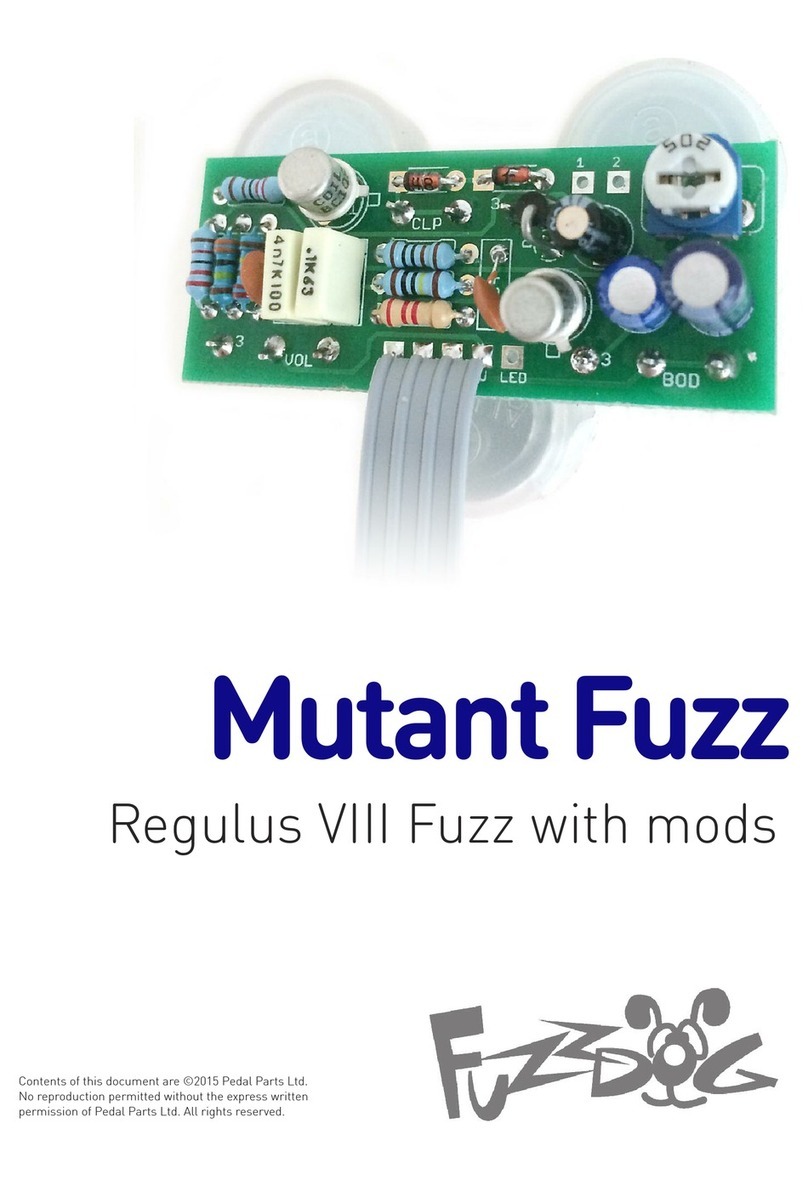
FuzzDog
FuzzDog Mutant Fuzz User manual
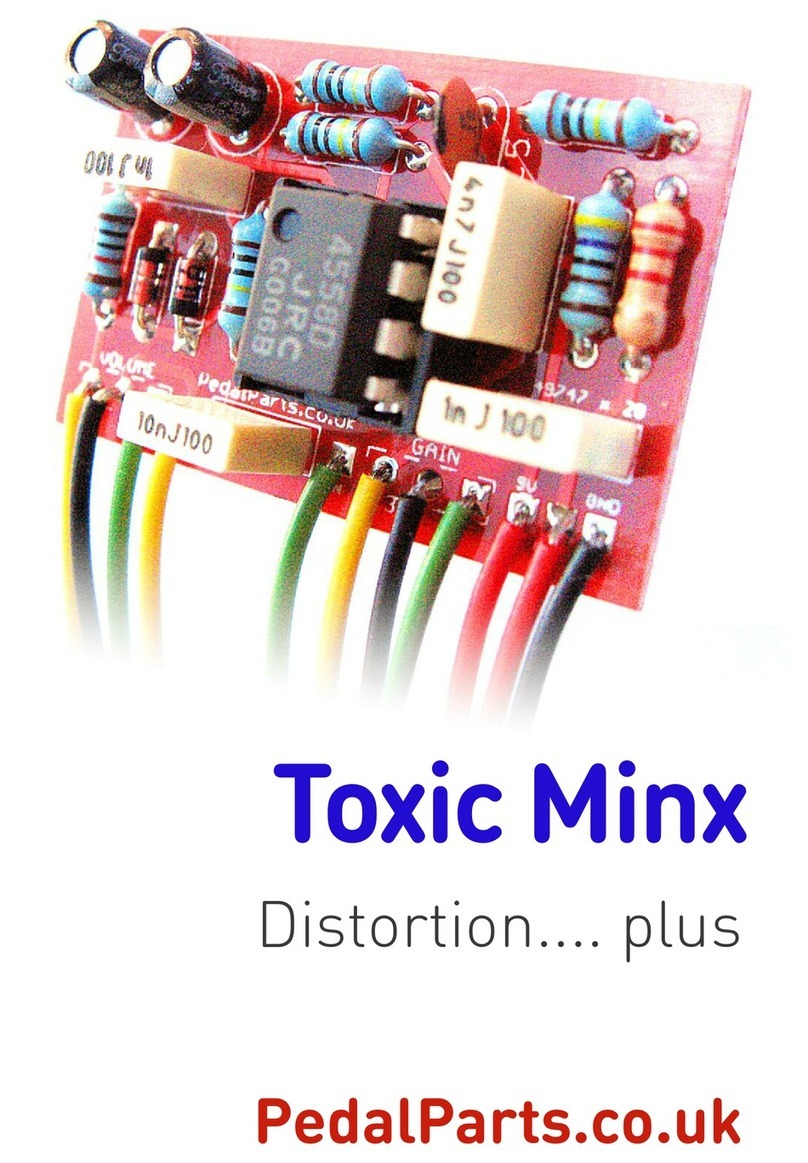
FuzzDog
FuzzDog Toxic Minx Distortion plus User manual
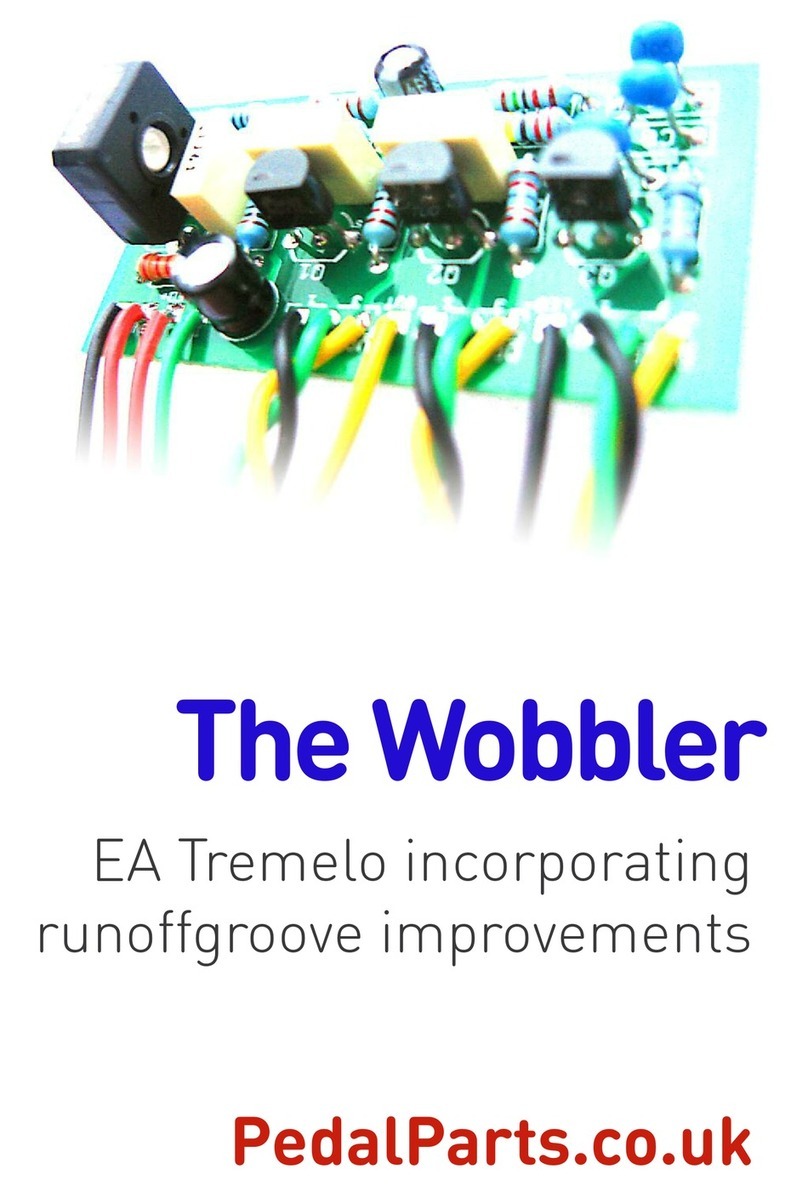
FuzzDog
FuzzDog The Wobbler User manual
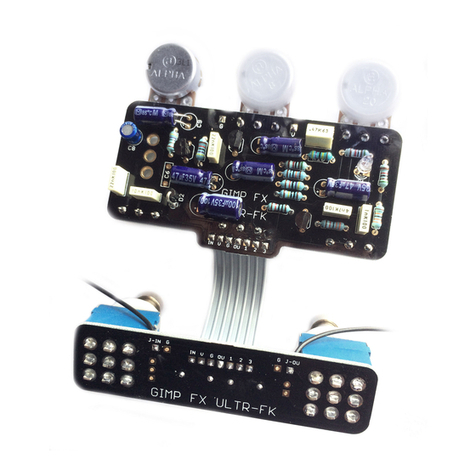
FuzzDog
FuzzDog GimpFX Ultr-Fk User manual