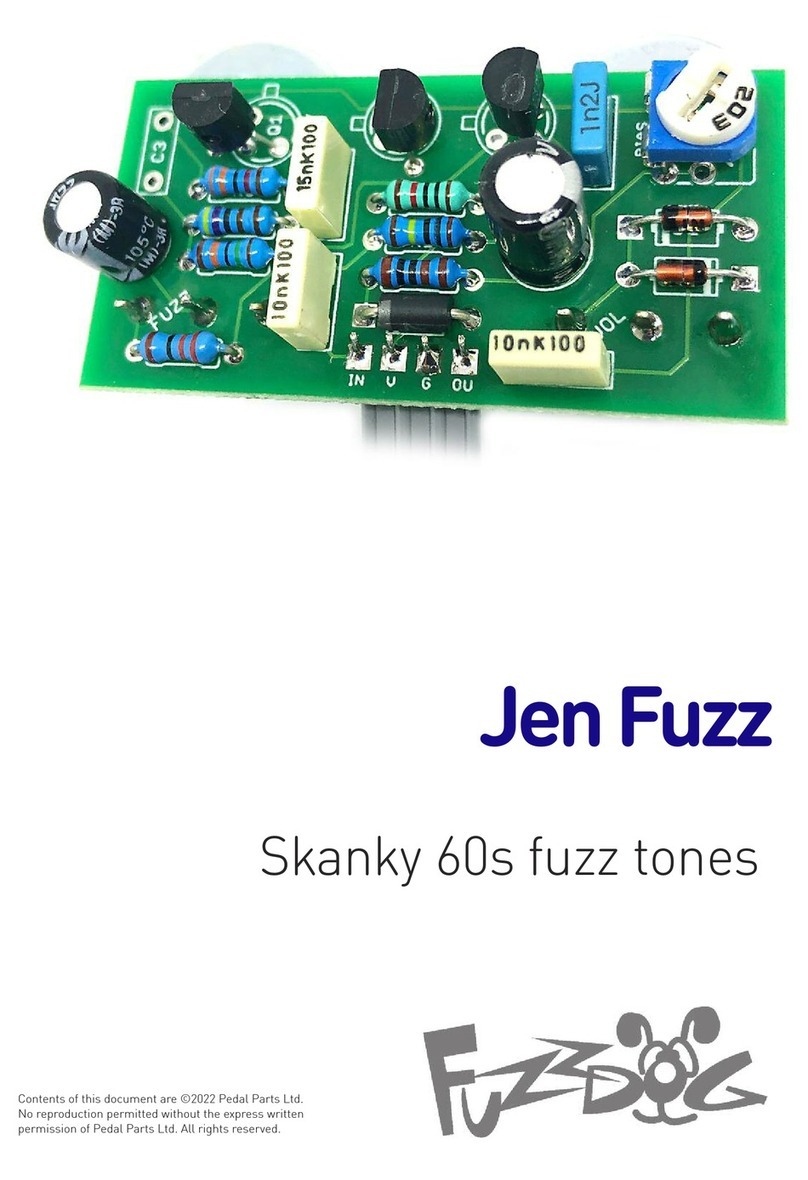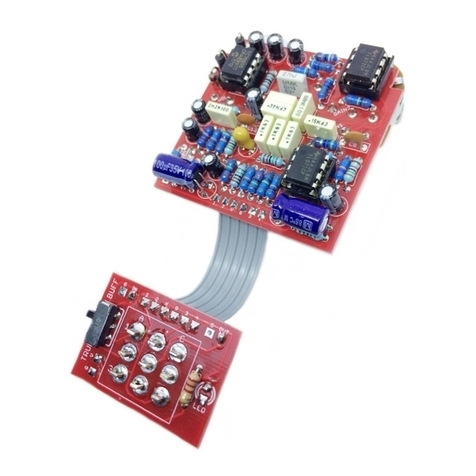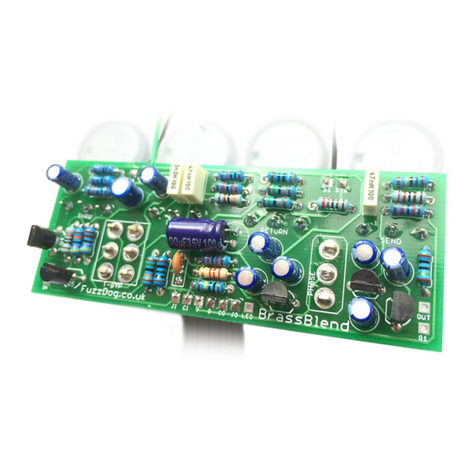FuzzDog FuzzPup Rodent User manual
Other FuzzDog Music Pedal manuals
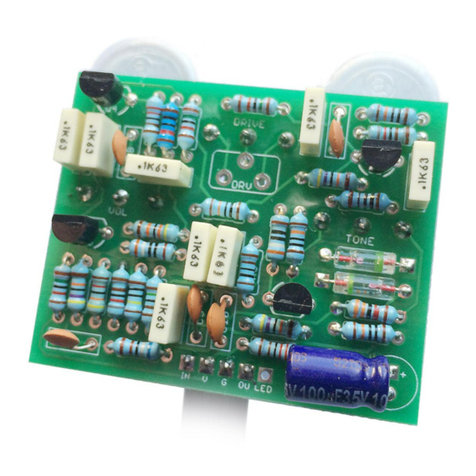
FuzzDog
FuzzDog RAW FUZZ V2 User manual
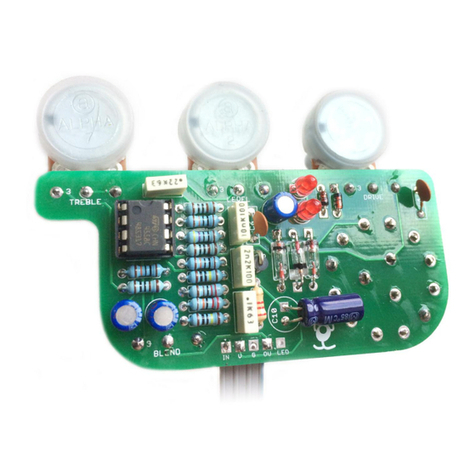
FuzzDog
FuzzDog BadMofo User manual
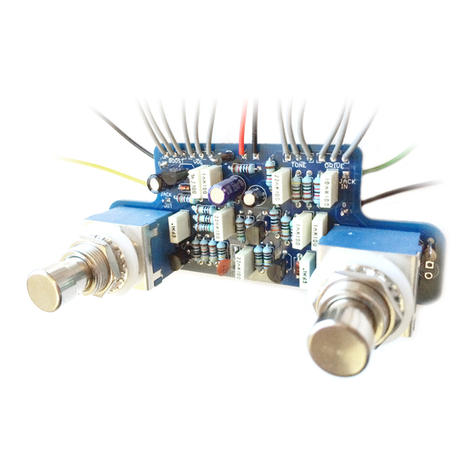
FuzzDog
FuzzDog RockBox User manual
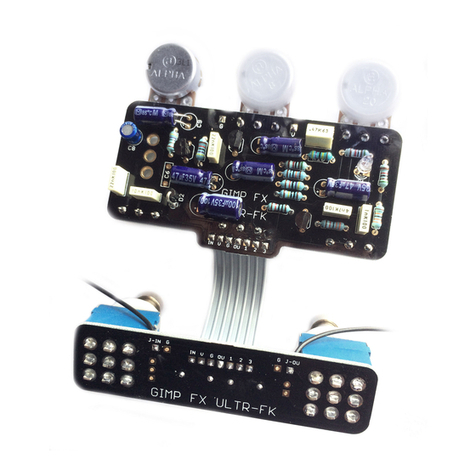
FuzzDog
FuzzDog GimpFX Ultr-Fk User manual

FuzzDog
FuzzDog Jordan Bosstone User manual
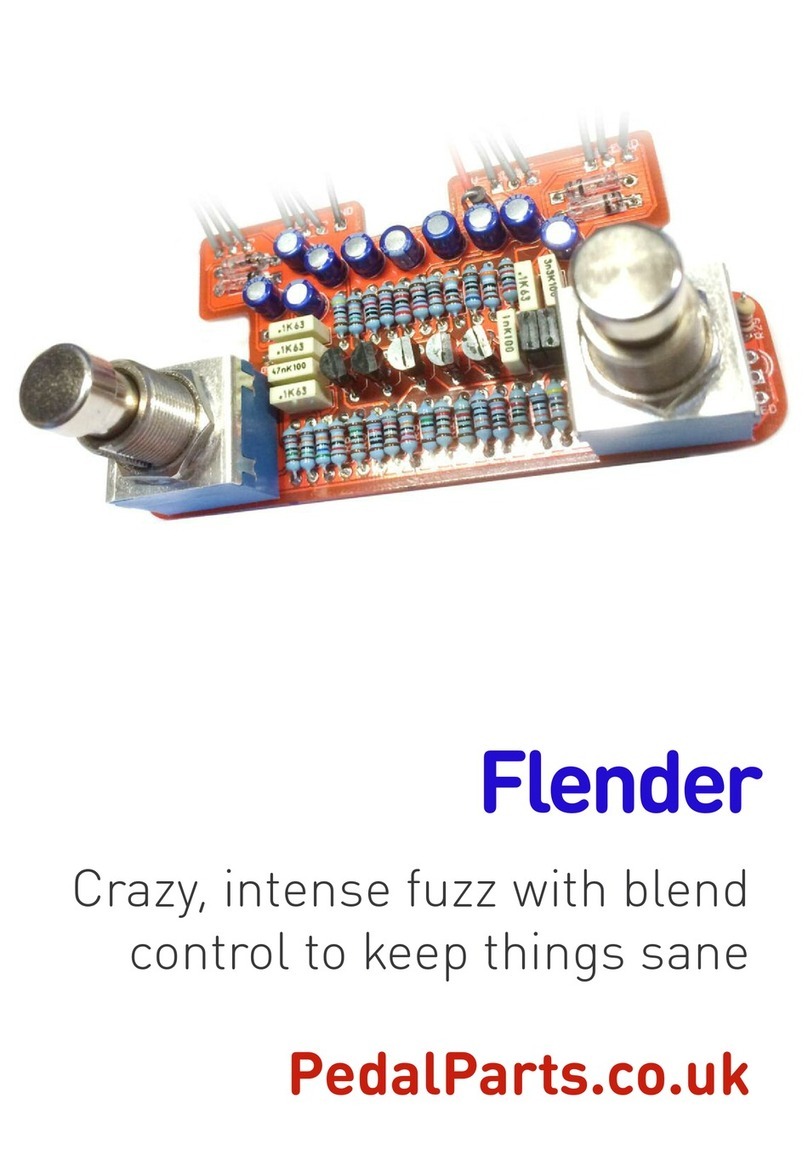
FuzzDog
FuzzDog Flender User manual

FuzzDog
FuzzDog Peachy Fuzz User manual
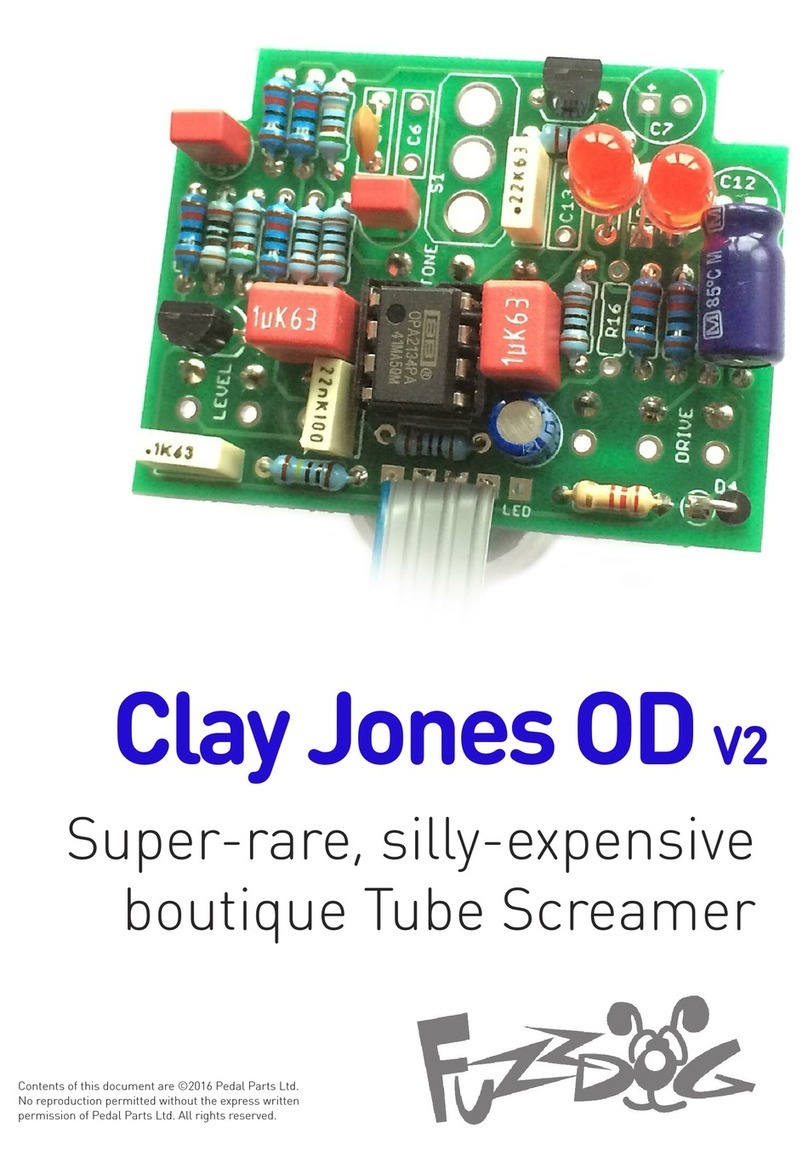
FuzzDog
FuzzDog Clay Jones OD V2 User manual
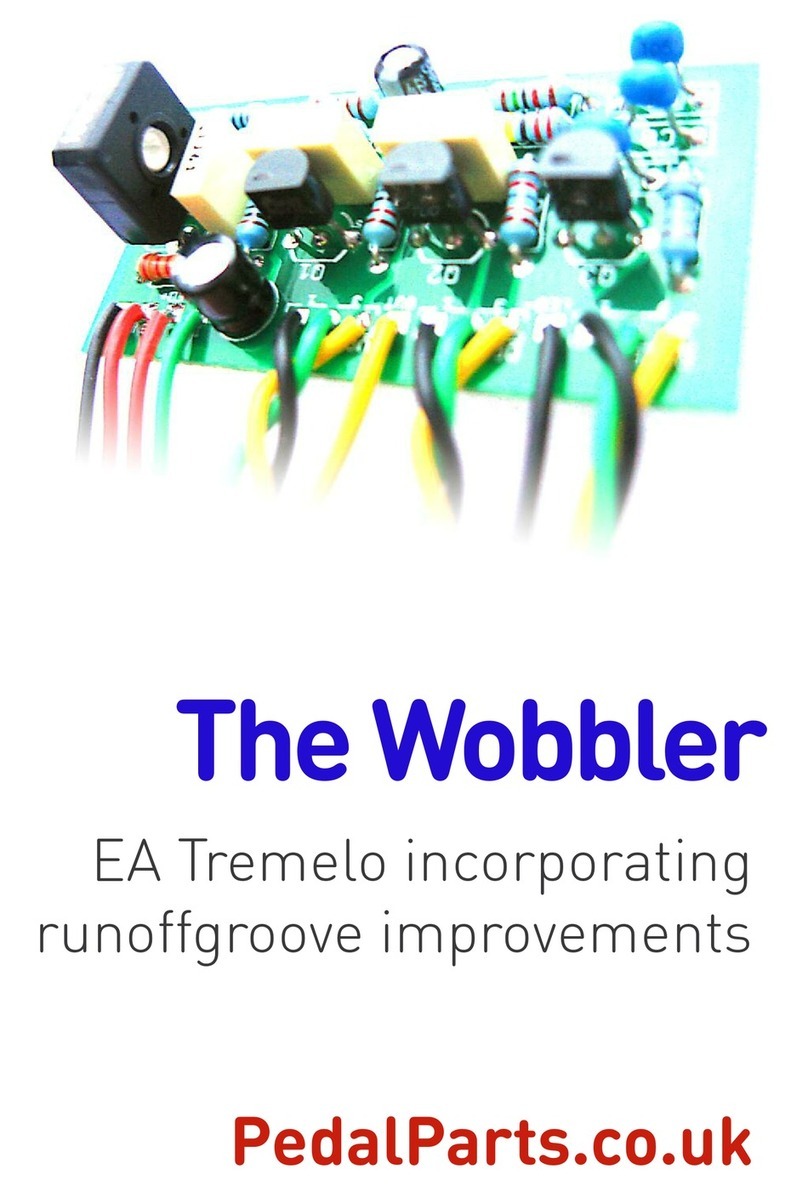
FuzzDog
FuzzDog The Wobbler User manual

FuzzDog
FuzzDog AB/Y User manual

FuzzDog
FuzzDog Big Skweez User manual

FuzzDog
FuzzDog Super Fuzz User manual
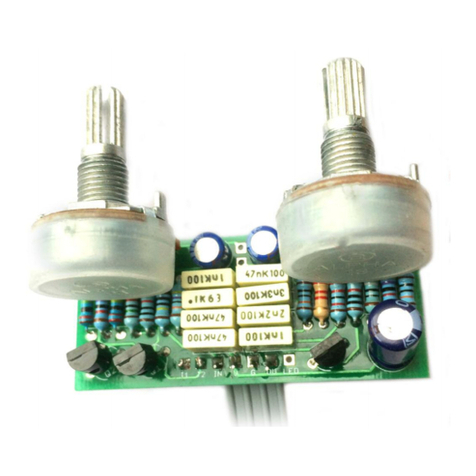
FuzzDog
FuzzDog Shin-Ei FY2 Companion Fuzz User manual
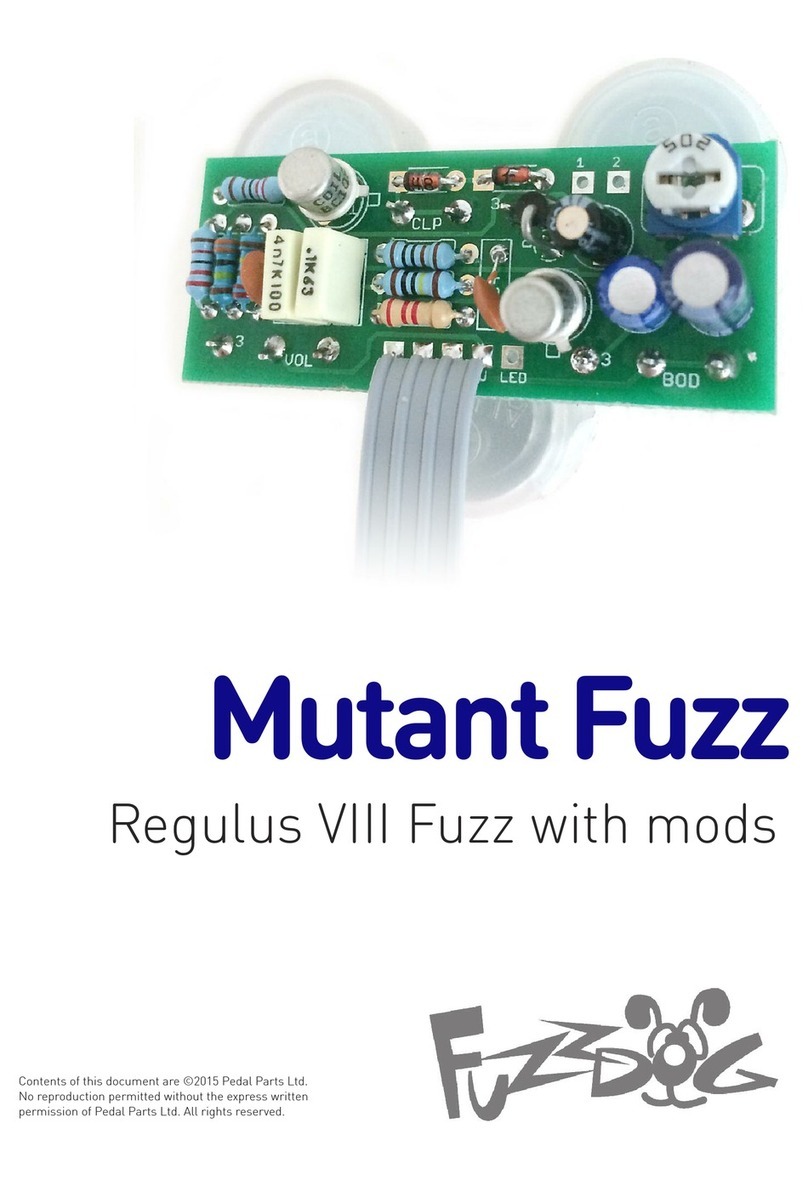
FuzzDog
FuzzDog Mutant Fuzz User manual
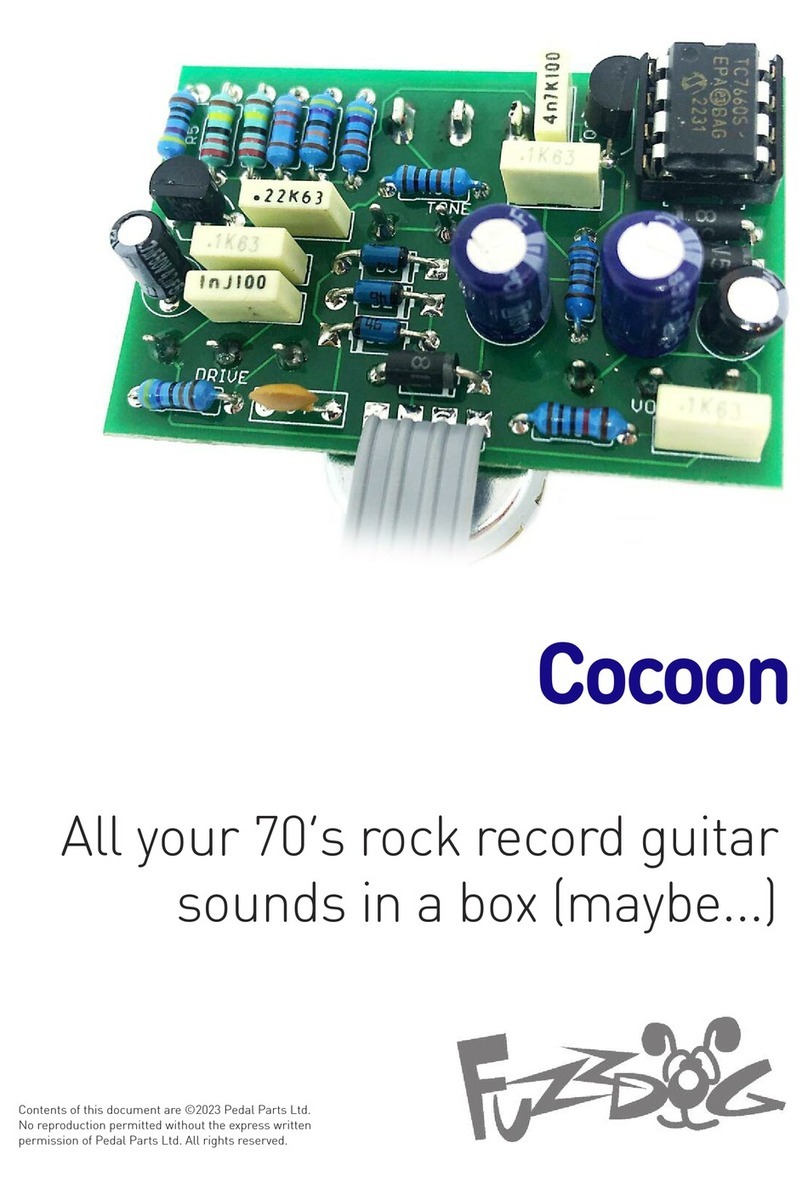
FuzzDog
FuzzDog Cocoon User manual
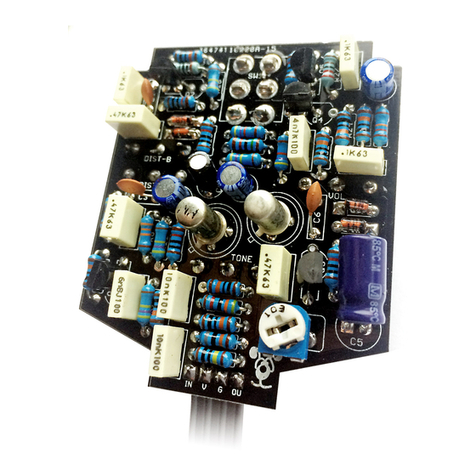
FuzzDog
FuzzDog Animatron User manual
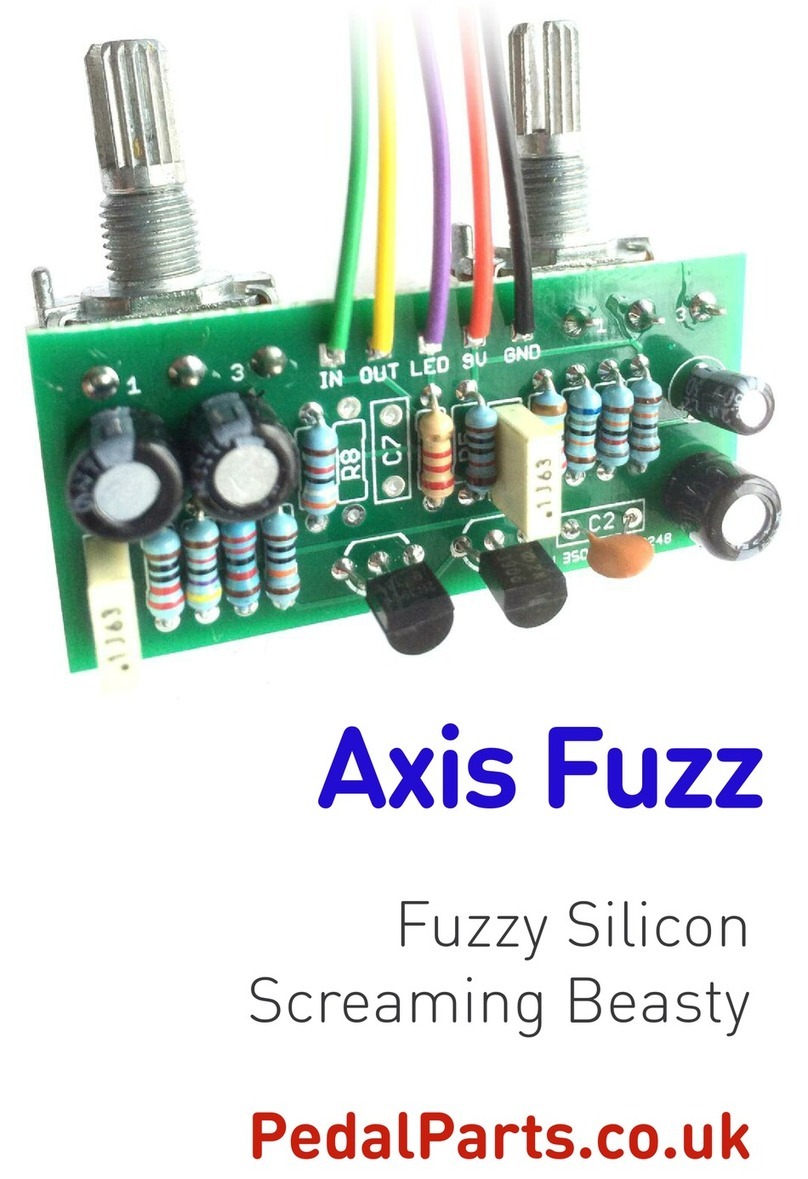
FuzzDog
FuzzDog Axis Fuzz User manual
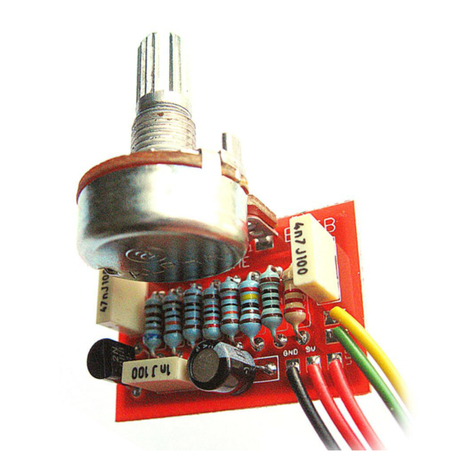
FuzzDog
FuzzDog Brian May Treble Boost User manual

FuzzDog
FuzzDog Ruby/NoisyCricket User manual

FuzzDog
FuzzDog Filth Fack! User manual