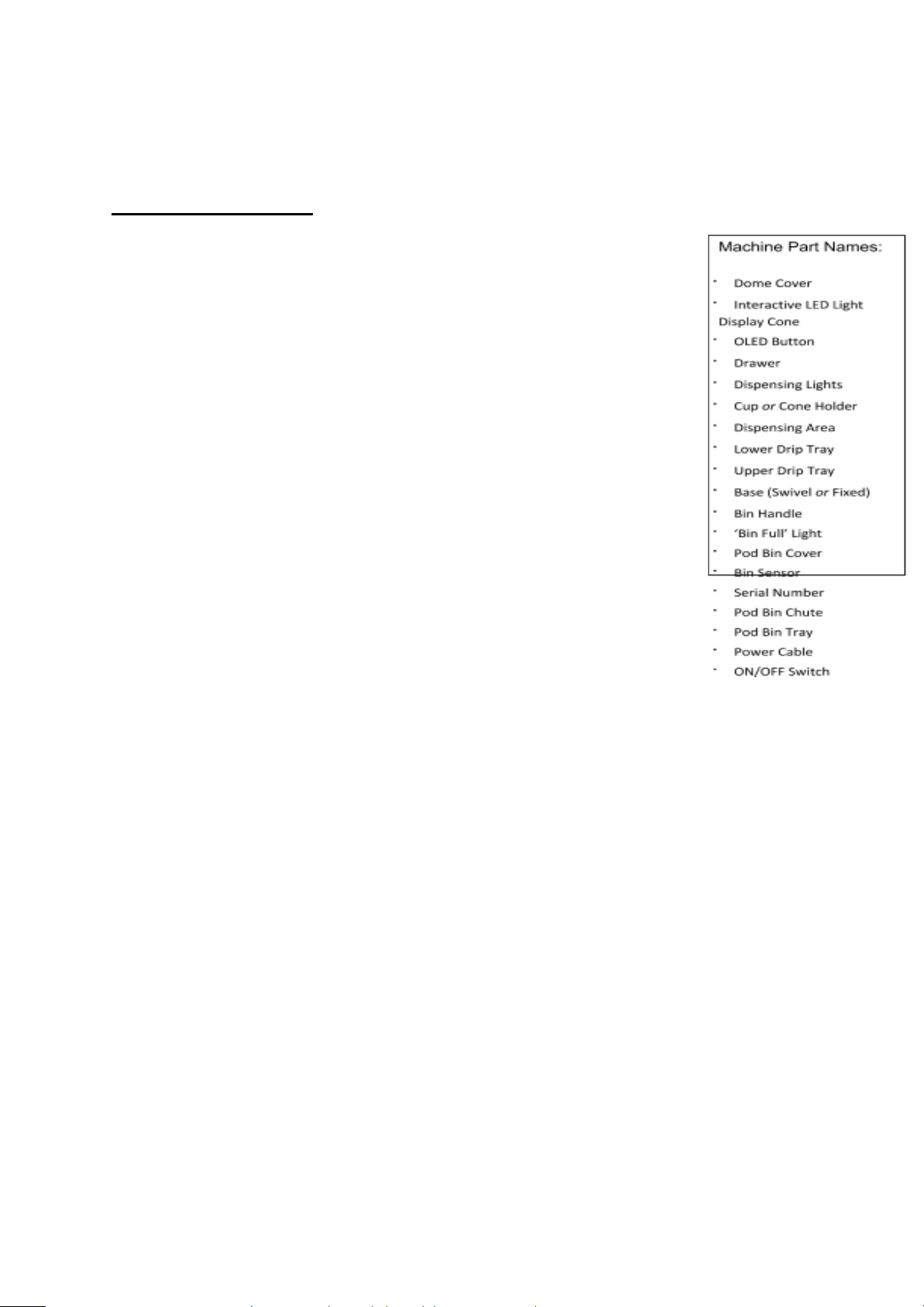FWIP Portobello machine Manual – FWP1.1/19
Every Portobello machine is unique. And while they all belong to the same “Portobello”
family, they still deserve a first name. And that part is all up to you! Feel free to be as
creative as you like by showing some love to your newest and coolest (literally) piece of
commercial kit:
“I hereby promise to take care of, clean and polish __________________ Portobello
[insert name] so that he/she may have a long, healthy and prosperous life,
selling great products and putting big smiles on the faces of customers
young and old.”
*Note: “Dave” Portobello, “007” Portobello and “Chastity” Portobello have all been
taken.
Portobello Placement
First, choose where you wish to place your FWIP Portobello machine
and make sure the area
is clean of any debris and free of obstruction. Make sure the area is flat. Locate the electrical
socket where you will plug in your machine.
To help you decide where to place your FWIP Portobello machine
, please refer to the
dimensions and weight of the machine below.
oSize: W 33cm x D 39cm x H 75cm
oWeight: 12.3 kg
FWIP TIP: Your Portobello machine has been hand built and crafted as a timeless and
iconic piece of commercial equipment that is inspired by Italian design,
engineering, fashion, food and flair. It is best placed to serve customers
front
of counter, in view of the customer to engage on impulse. With its specially
designed swivel feature (page 12), any Fwipista (modern for ice cream
Barista), can simply swivel, serve and swivel back, creating a fresh product
right in front of the customer to enjoy.
2