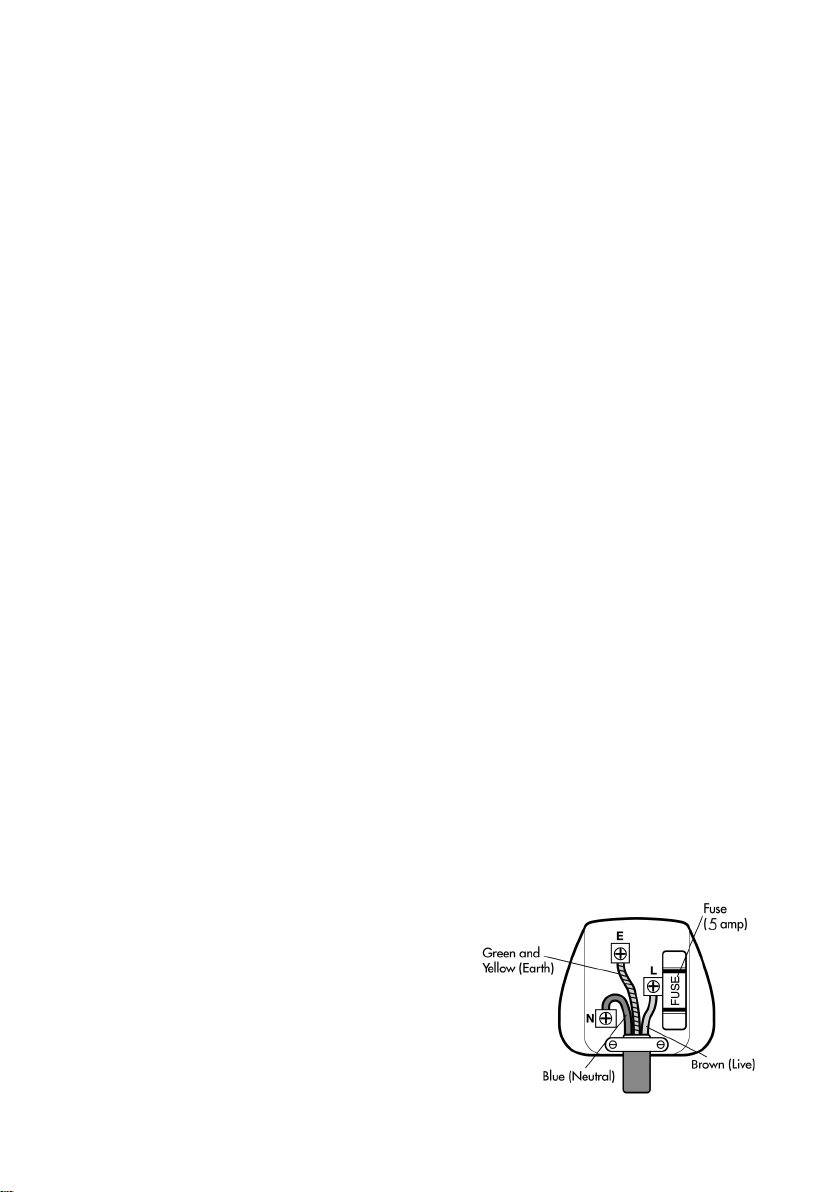IMPORTANT
Installer and Users please note:
These instructions should be read carefully and left with the user of the product for future
reference.
BEFORE USE
You must inspect the product including its cable and plug for any signs of damage. If the product
is damaged, DO NOT use it, and contact your supplier immediately.
PRODUCT SAFETY
• This appliance can be used by children aged 8 years and above, and by persons with reduced
physical, sensory or mental capabilities or lack of experience and knowledge if they have
been given supervision and instruction concerning the use of the appliance in a safe way and
understand the hazards invoived.
• Children should be supervised to ensure that they do not play with the appliance.
• Do not place on carpet or other soft surfaces.
• Do not operate the machine if people or animals are within 2m of the output nozzle.
• Do not point the output towards naked ames or other incandescent material.
• Do not point the output towards sensitive electronic equipment.
• Do not put anything apart from Snow uid in the tank (except when cleaning as described on
page 3).
• Do not move the unit whilst it is operating. Disconnect from the mains supply before moving.
• For indoor use only.
• Do not use in bathrooms, wet or damp locations.
• Do not place the mains lead beneath a carpet or rug.
• Do not allow the cable to hang over the edge of a table.
• Arrange the cable so that it cannot cause a trip hazard.
• Never leave the product unattended when plugged in.
NOTES
1) Articial snow is produced using dermatologically safe chemical additives in a water based
solution. The ‘snow’ produced should not cause any irritation or adverse eects but if found
to do so discontinue the use and refer to the COSHH sheet for the snow uid used for care
and treatment.
2) Keep any snow or uid away from the eyes, nose and mouth, contact should be treated in
accordance with the COSHH sheet for the uid.
3) Articial snow may cause discolouration or staining of delicate materials and nishes. If the
unit is to be used in a situation where the snow could come into contact with such materials
then it is recommended that a small area of the item is tested with the snow uid for suitability.
GENERAL SAFETY REQUIREMENTS
Domestic wiring must be tested periodically by a qualied electrician at least once every 10 years
or at every change of occupancy.
For oce and retail premises, and buildings such as village halls, the wiring must be inspected at
least once every 5 years.
We recommend that this unit should be Portable Appliance Tested (PAT) yearly by suitably trained
personnel.
It is recommended that all building be tted with smoke alarms (it is mandatory for new
buildings). Ionisation-type smoke alarms are recommended for buildings where theatrical fog
eects are to be used.
Page 2