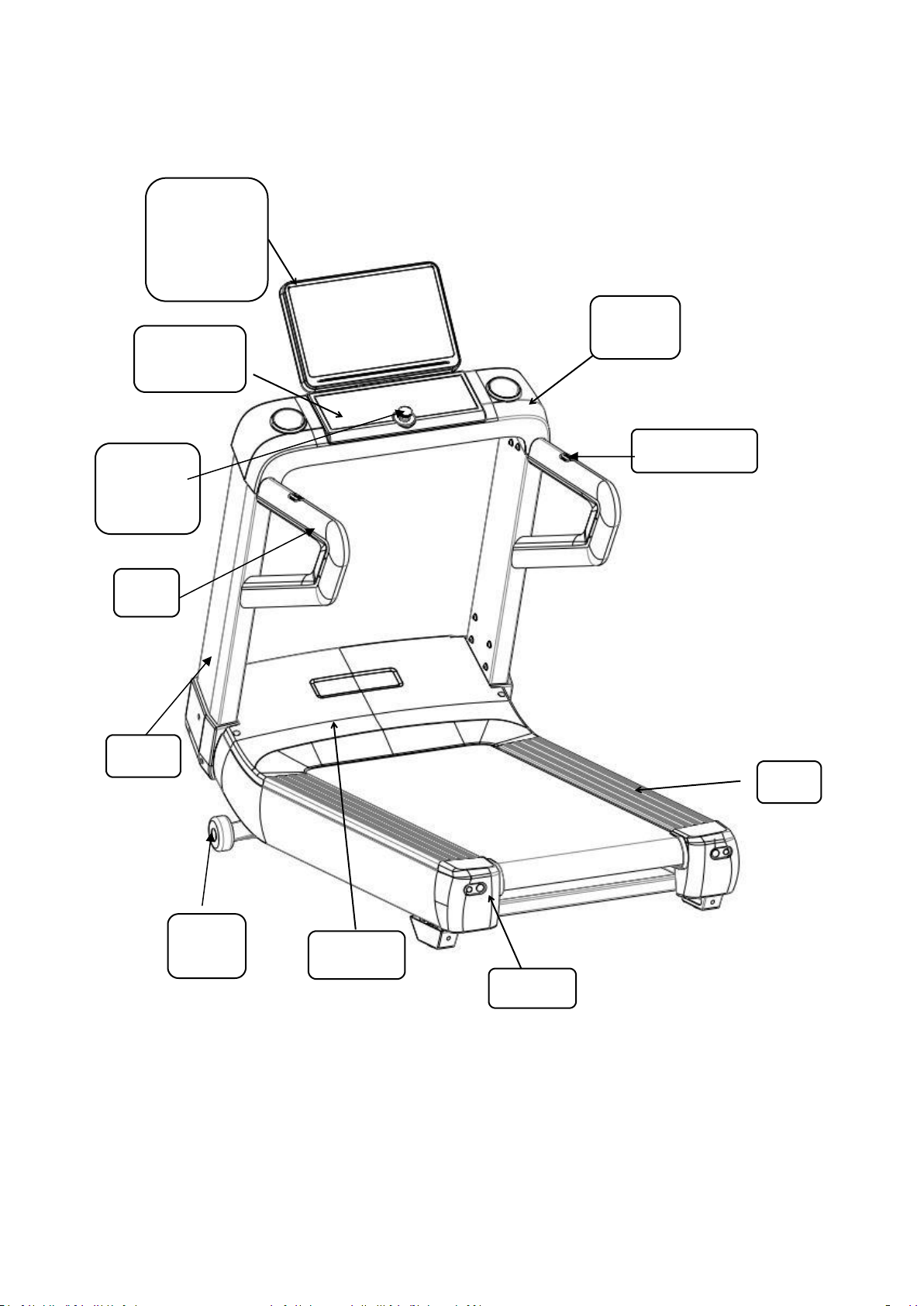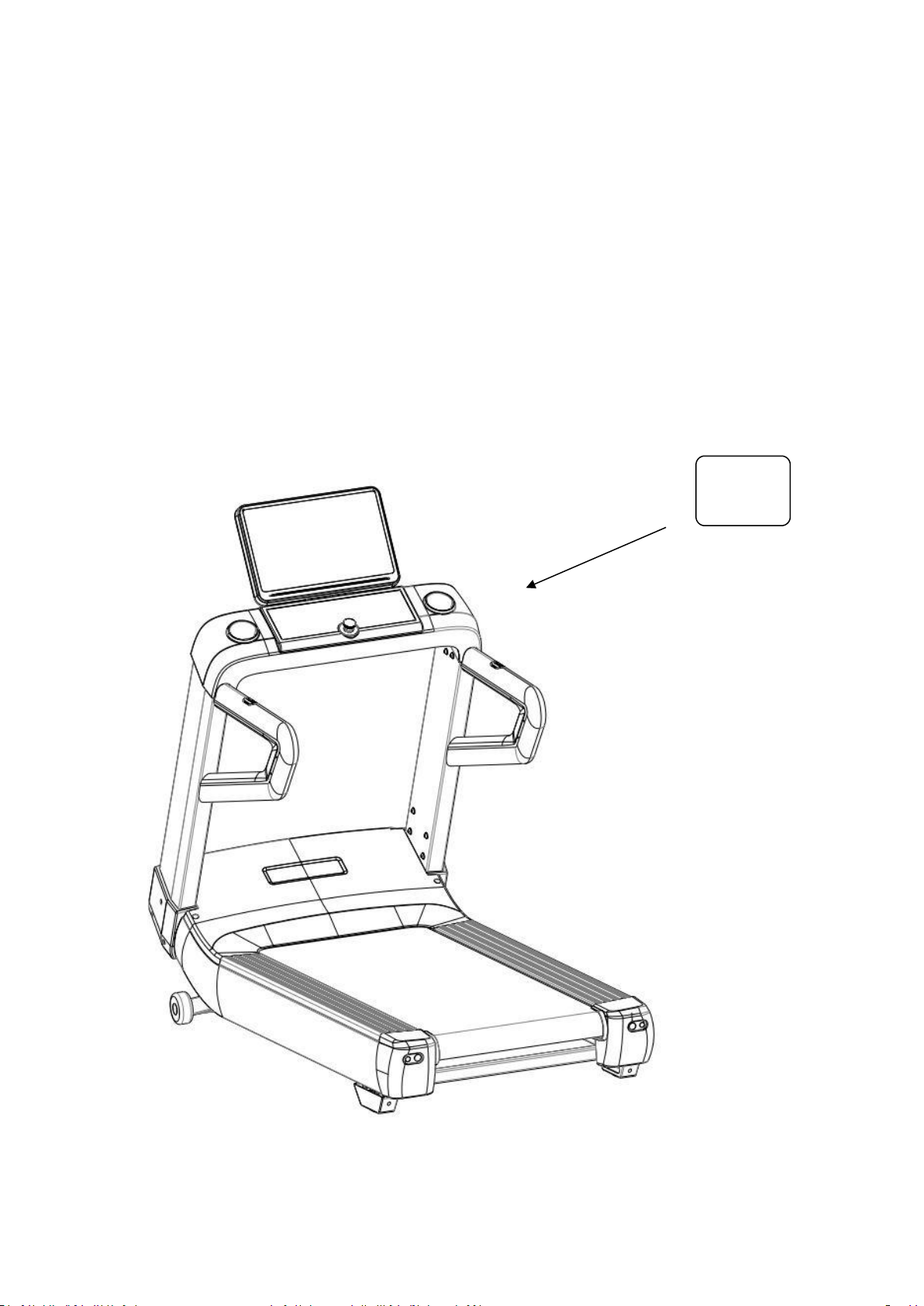caution
Read all precautions and instructions in this manual before using this equipment.
1.The machine is suitable for commercial fitness clubs, clubhouse fitness, bodybuilding training,
sports training, physical education and so on.
2. The machine must be reliable grounding, forbidden without grounding line using the
treadmill.
3.To avoid the risk of electric shock, unplug the power cord before cleaning or servicing the
machine.
4.Located indoors and in a treadmill is appropriate, avoid to be affected with damp be affected
with damp, do not allow the water or other liquid splashes on the treadmill, are not allowed to
place on the treadmill or insert any foreign body
3.Machine in the running process, the moving parts will produce electrostatic, stay away from
flammable items
4.Use the treadmill should ensure its 4 feet on the ground, and placed a smooth, reliable, and the
treadmill should retain the fuselage behind the safety of the 2000 mm * 1000 mm space.
5.Recommend the use of running machine wear sportswear and proper sports shoes, The first
time you use this device, you must have professional guidance. In the event of an emergency, you
need to stop the machine immediately.
6.It is forbidden to stand in treadmill running on direct start, run before should be standing on
the two side, hold the handrail after start to use the computer
7.During the running process, the treadmill is not allowed to leave or board the treadmill. It is not
allowed to run and walk backwards on the treadmill.
8. Don't allow two or more than two people at the same time on the treadmill exercise, this
tester Max users weight is 170 kg.
9.The heart rate sensor does not belong to medical equipment, there are many reasons can
cause inaccurate detection, test results are for reference only. (30 seconds later will have a more
ready to heart rate value).
10.The action guidance:
A. Running: energy consumption, improve cardiopulmonary skills, accelerate the blood
circulation, improve human quality, achieve weight loss, toning.
B. Feet to stand on the treadmill before you start on both sides of the side bar, running and began
to work again on a run. In the process of running, half against their hands, arms swing naturally,
visual ahead, try not to step on your feet running belt edge. If it is used for the first time, need to
holding the handrail, to keep the balance of the body
C. Adjust speed and slope, be sure to adjust slowly, adjustment as far as possible.
D. People walk down the treadmill after the belt stop totally.
The action guidance:
11.With the power corn with the treadmill, insert it to the the plug in front of treadmill
12.Any part of treadmill can not be in loose status.
13.Please turn off the power in time when the machine is used. (The red power switch on the
front of the fuselage, when the switch hits “O”, the power is off; when the power switch is “-”,
the power is on)
14..Incorrect or overload training may cause the damage of the motor and controller,
accelerate the aging transmission system, even bodily injuries.