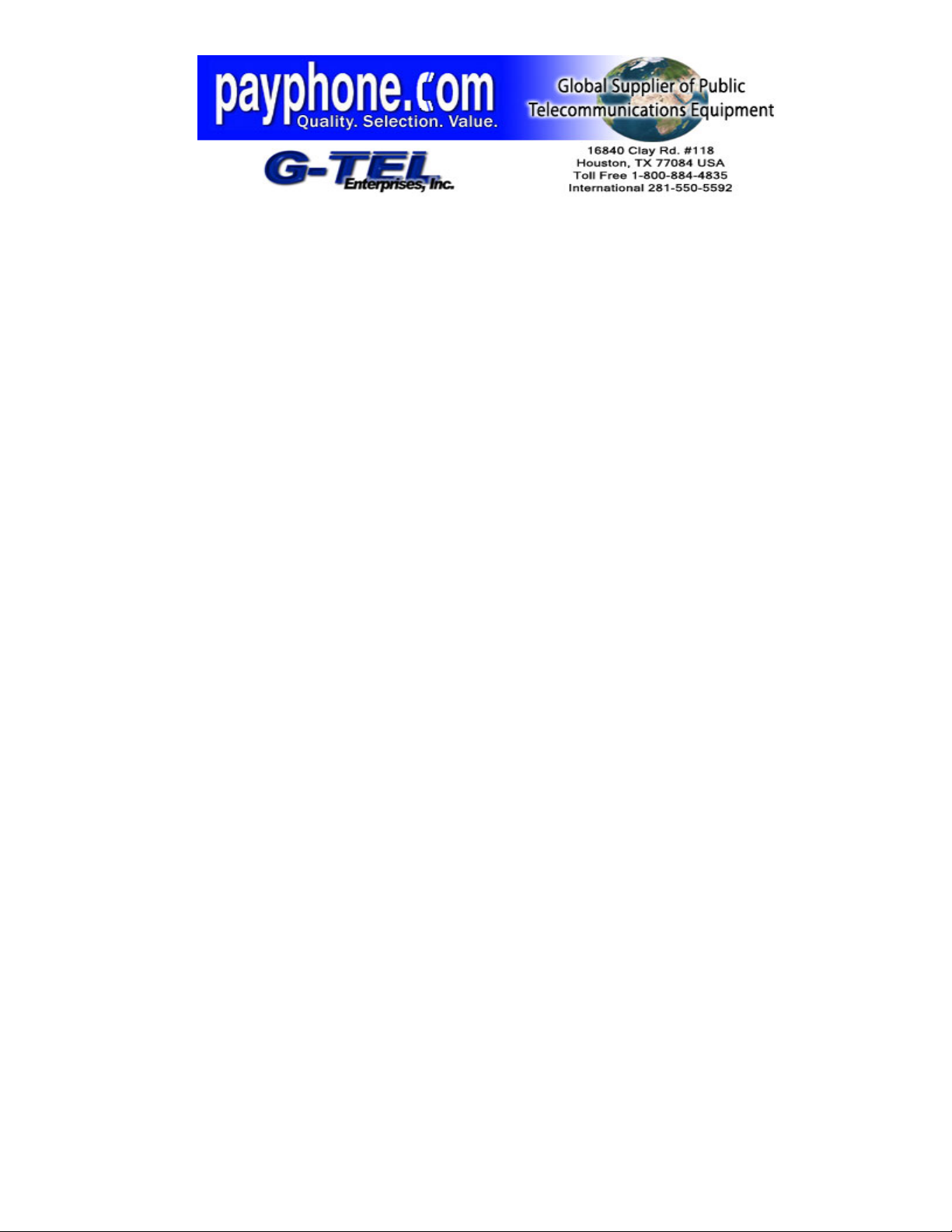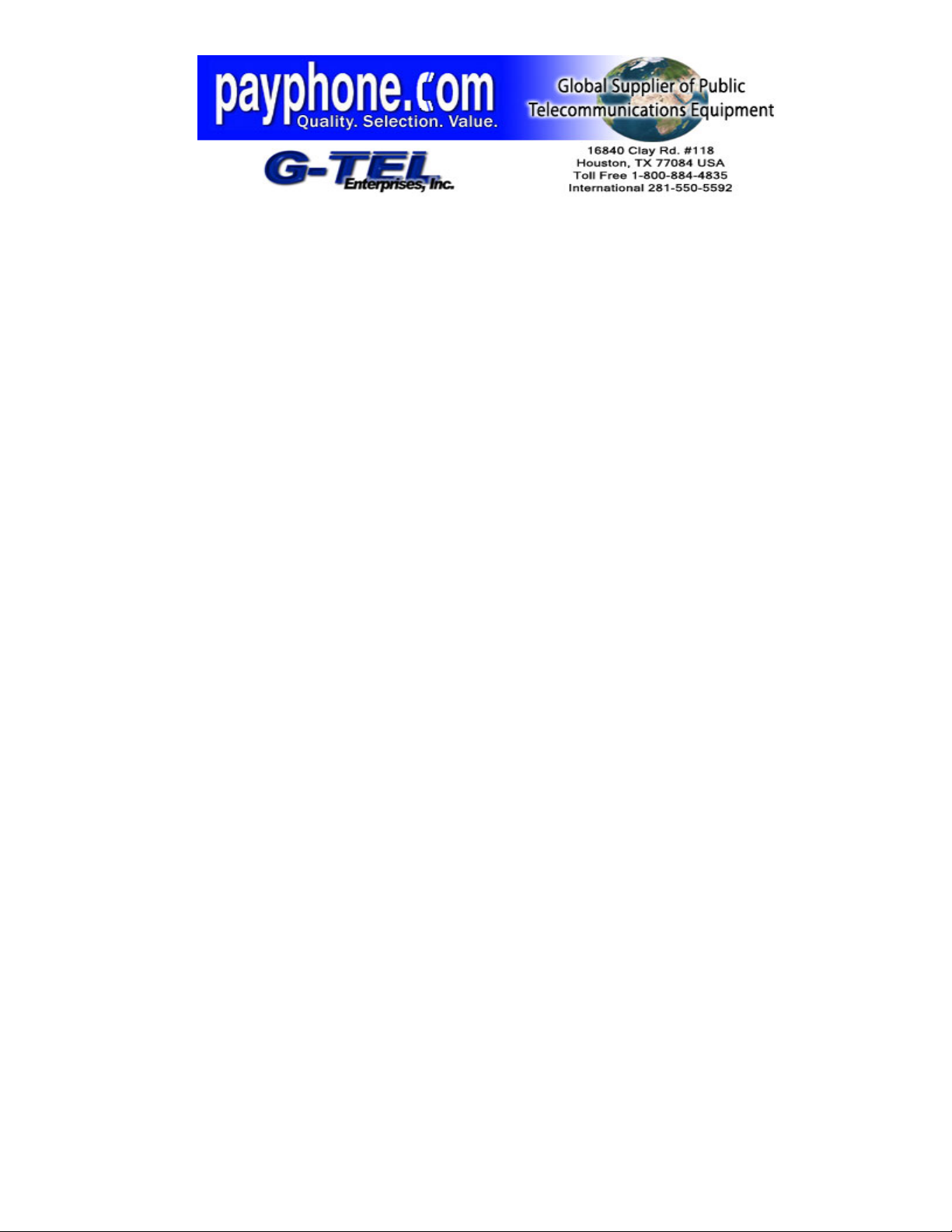
Operating Instructions:
1.) Connect the telephone line to the RJ11 plug located in the back of the unit.
2.) Lift the handset, listen for dial tone, LCD will display “PLEASE DIAL”.
3.) Dial desired number
4.) Deposit coins per display. If more funds are needed, the right side of LCD will display the
remaining amount needed.
5.) When called party answers, the 505 will collect the coins and begin to count down
automatically, the right side of LCD will display the balance, the left side of LCD will
display the remaining talk time.
Tariff rate programming:
1. Lift the handset and dial *#88888888. The screen will display PROGRAM (00-24).
2. Dial 09 to access the rate programming menu.
3. The screen will display A01: 50c/60s. Press key 1 and scroll to A05: 25c/180s, this is your
local call rate setting.
4. The current rate is 0.25 cents for 3 minutes. To change the rate dial #, you will see a
prompt to enter your desired values. You must enter 0 followed by the desired coin amount.
For example, 0050 means 0.50 cents.
5. Next, you will be directed to the initial time setting. Time is set using seconds instead of
minutes. For example, 120s means 2 minutes, 060s stands for 1 minute. You must enter 3
digits for your initial time.
6. Once you have entered the initial time, the phone will save the new values.
7. Next, the phone will ask for the number of digits that you must dial to make a local call. For
example, a 10 digit local number is 281-550-5592. If your location offers 7 digit dialing,
press key 4 until 07 is selected. Press # to save your local dialing setting.
8. Long distance rates are located in band A06: 50c/60s. Repeat steps 4 and 5 if you wish to
change the values.