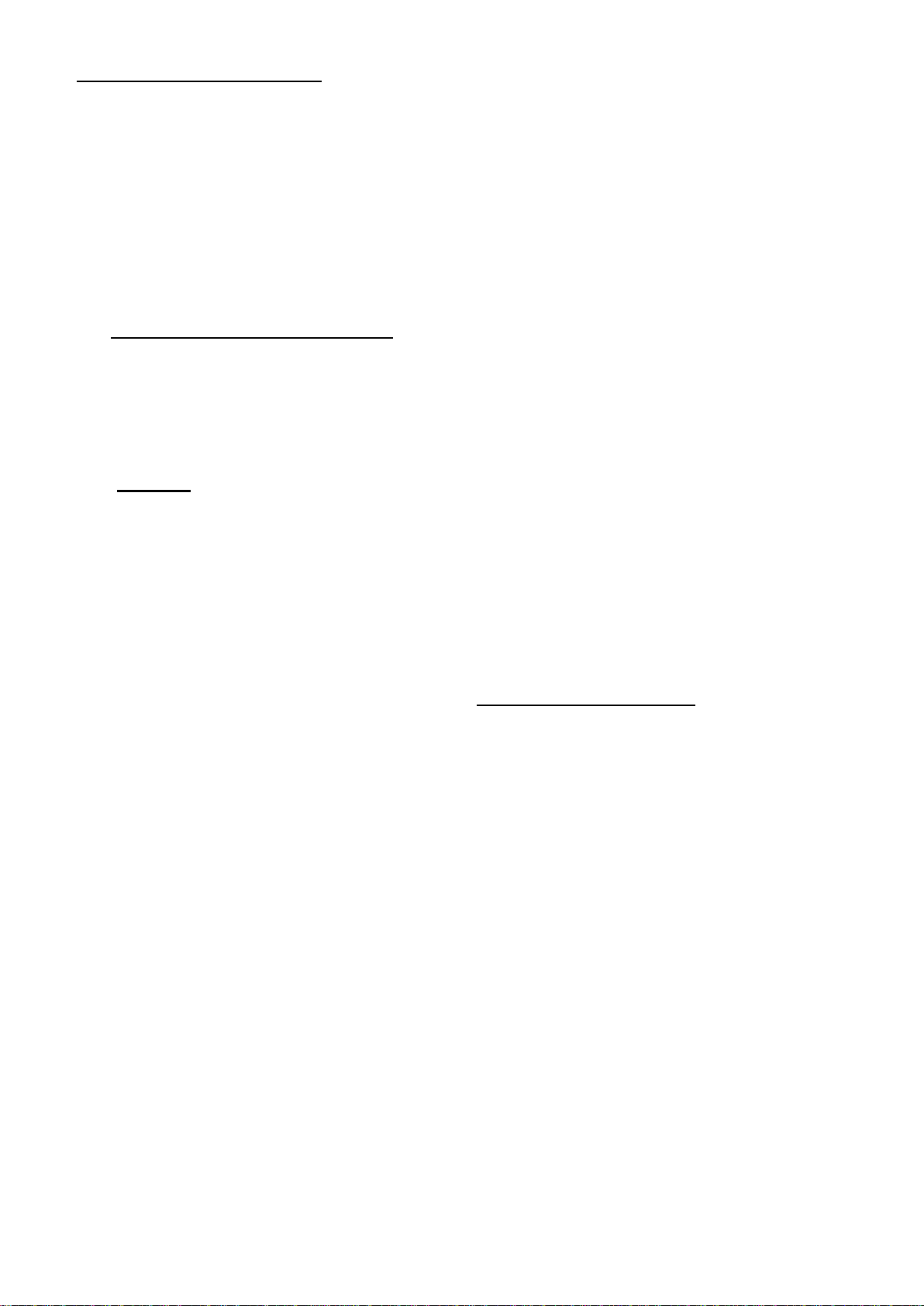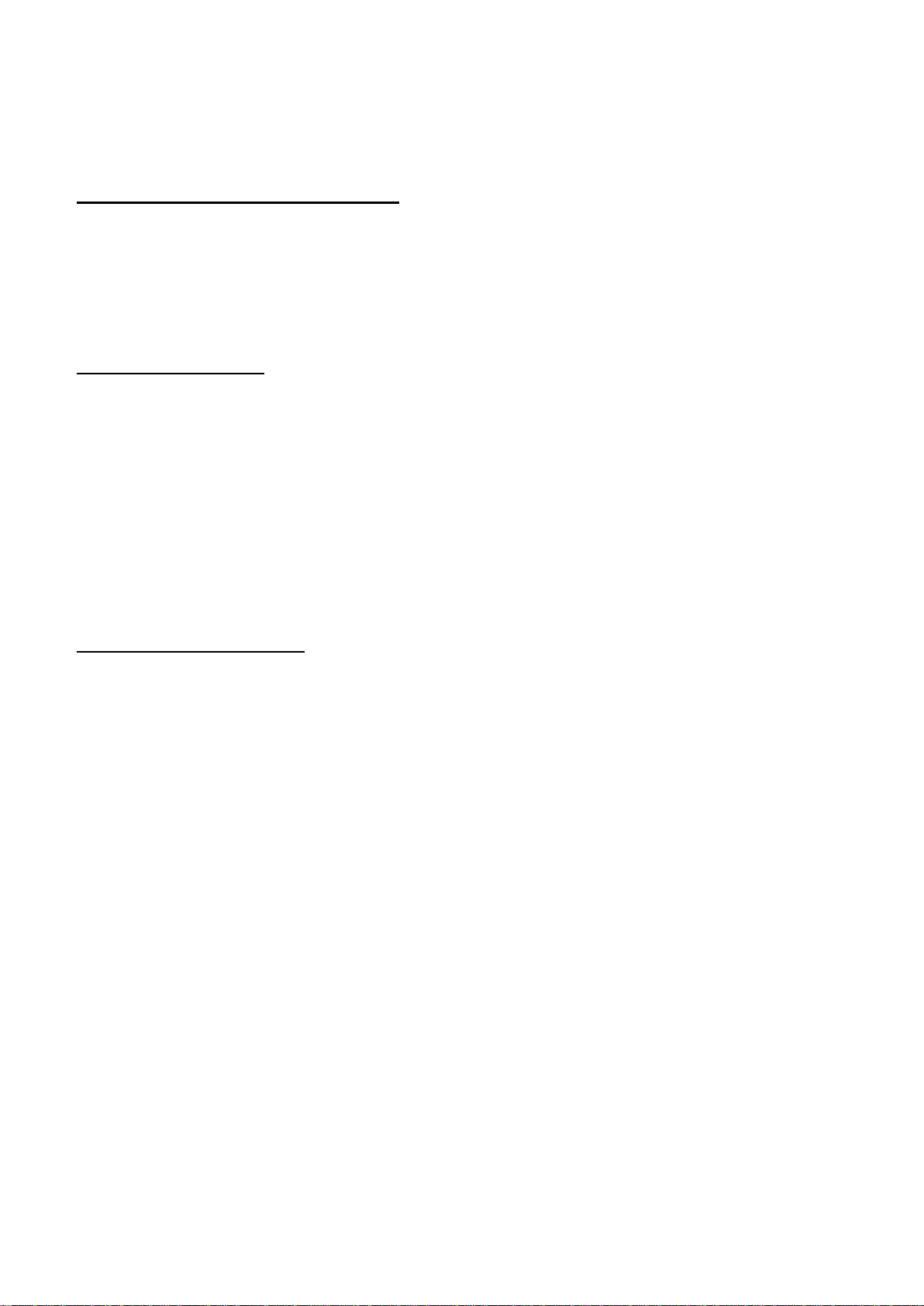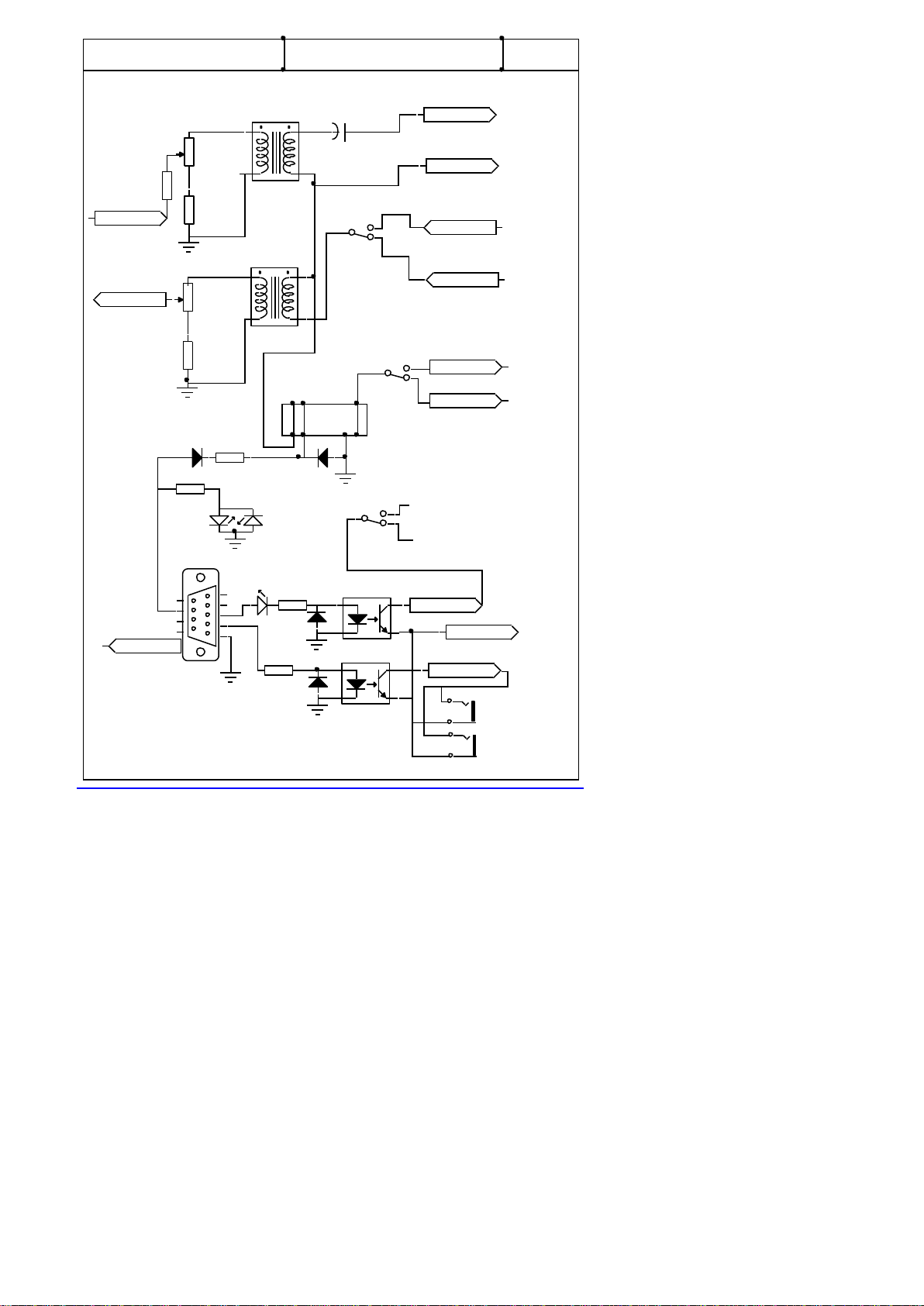Welcome to the World of DATA.
ISOTERM-MULTIMODE
The ISOTERM MULTIMODE as its name implies is designed to be used with AFSK DATA/CW/FSK
andbeing fully isolated it reduces the chance of RF and Earth type feedback problems. Which can result in
unacceptable signals being radiated. There are no physical connections between the Computer and Rig
grounds. This helps reduce any possible earth loop problems.
Both Audio paths between the Computer and Rig are Transformer coupled, whilst the PTT is coupled
through a Miniture DIL Relay and both the CW and FSK isolated through Opto Isolators.
ALL leads in and out of the ISOTERMs are screened, however it is still good practice to keep leads as
short as possible. Good practice like keeping leads apart from antenna and other computer I/0 cables can
only help in obtaining a good clean signal on the bands.
I won’t go into setting up the transmitter parameters as these are well covered in the HELP FILES on the
popular software programmes. Including the supplied ones. But you must make sure that you go to SET
UP and designate COM's port and sample rate ,enter 11025 to start with if you are requested. PRINT
OUT THE HELP FILES ON THE SOFTWARE YOU DECIDE TO USE and READ them.
You will on inspection of the MULTIMODE interface see that there are 2 cables coming out from the rear.
One has 2-3.5mm Jack Plugs on a 2 core screened cable. One with a marker band on it.
This should be inserted into LINE IN on the SOUNDBOARD or Mike if using a laptop.
It carries the AUDIO from your RX through the MULTIMODE to the Soundboard to drive theWaterfall.
The other 3.5mm Jack should be inserted into LINE OUT on the SOUNDBOARD or HEADPHONEs if
using a Laptop. This carries the AUDIO OUTPUT of the SOUNDBOARD through the MULTIMODE to
the rigs Mike or alternative mike inputs on rear of rig. The Rig cable is a replaceable one so as to give
choice of rig type used. Many transceivers can be catered for from the AFSK output of the 6 Pin Mini Din
socket.
The front panel of the Multimode is fitted with 2 attenuators . The RIGHT side of the pair with GREEN
control will reduce the drive voltage from the Rigs AUDIO OUTPUT into the Soundboards LINE IN, and
used in conjunction with the SOUNDBOARDs LINE IN slider, will allow correct level of drive to be
presented to the WATERFALL for best Waterfall apperance. This control should be set to MID position
when setting up the LINE In slider on the Soundboards control panel.. The LEFT control with a RED
conrol will reduce the drive from the soundboards Line Out and should be set to suit your individual TX
drive requitements. Again it is a good idea to set this at MID position when setting up the Soundboards
control panel. Standard 100 watt SSB rigs should not be driven harder than 50 watts. 30 to 40 watts is
adequate for DATA transmissions.
The other lead has a 9 pin D connector fitted. This should be inserted in COM's port you have selected in
the software, this 9 pin D lead carries CW/FSK/PTT inputs. The interface is wired for RTS when PTT is
set up.
I have enclosed a CD with various popular programs, Please use DIGIPAN at first. I am more experianced
in this program and more able to help you should you have problems at first setting up.
DIGIPAN has not been updated for VISTA or Win7. I therefor recommend AIRLINK EXPRESS.
I am not allowed to add this to my CD .The writer would not give me permission, so it needs tro be
downloaded from the Web.
Page 1… ISOTERM MULTIMODE Feb 2010. Series 5