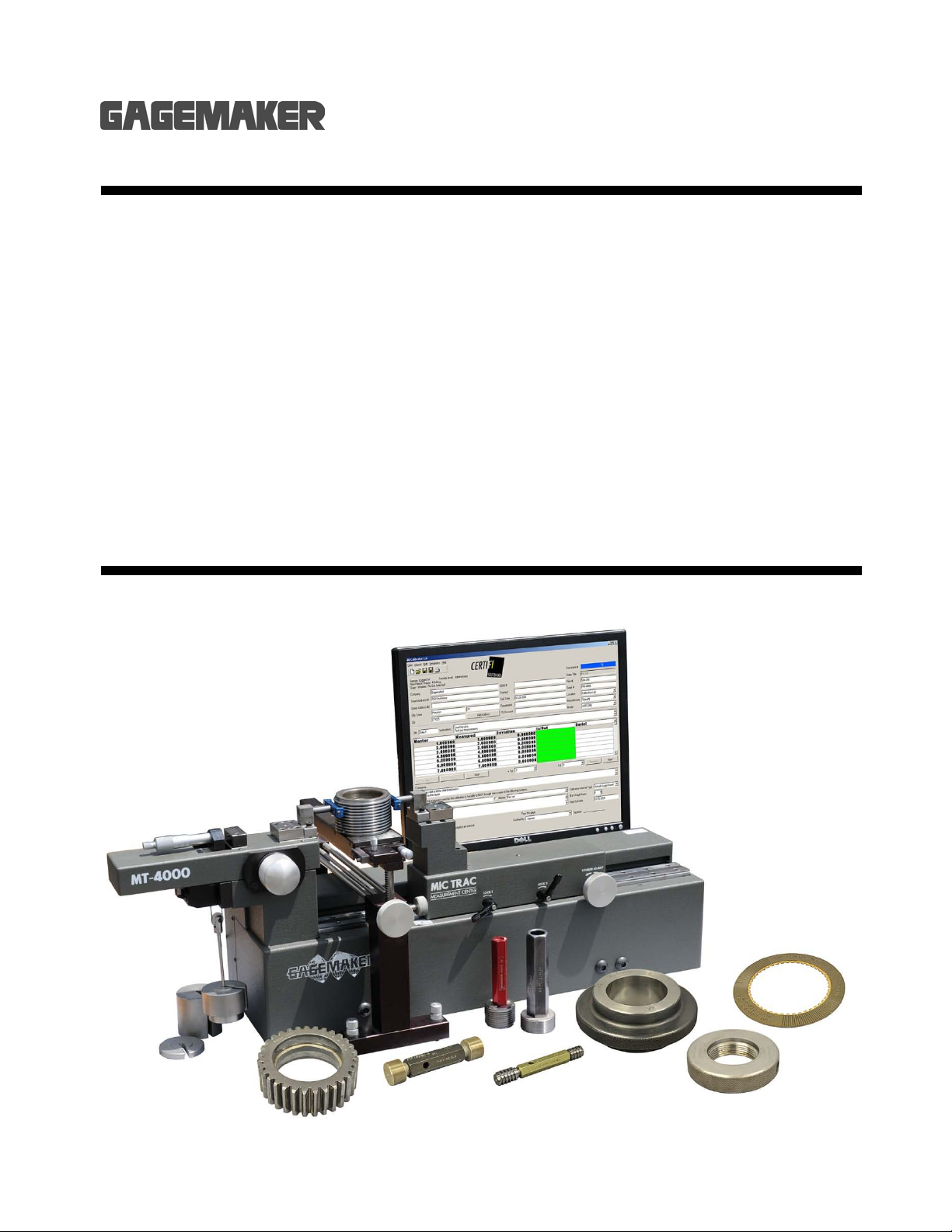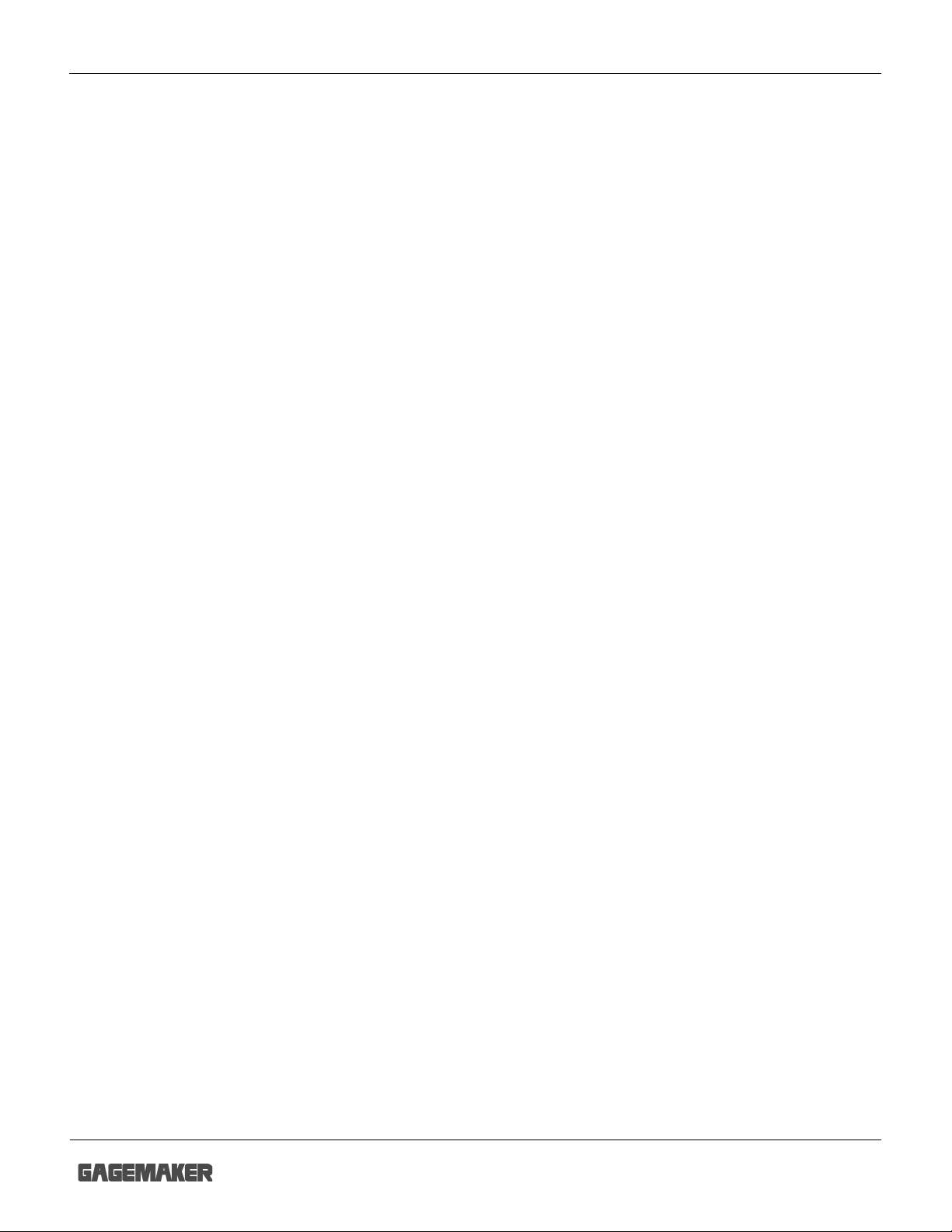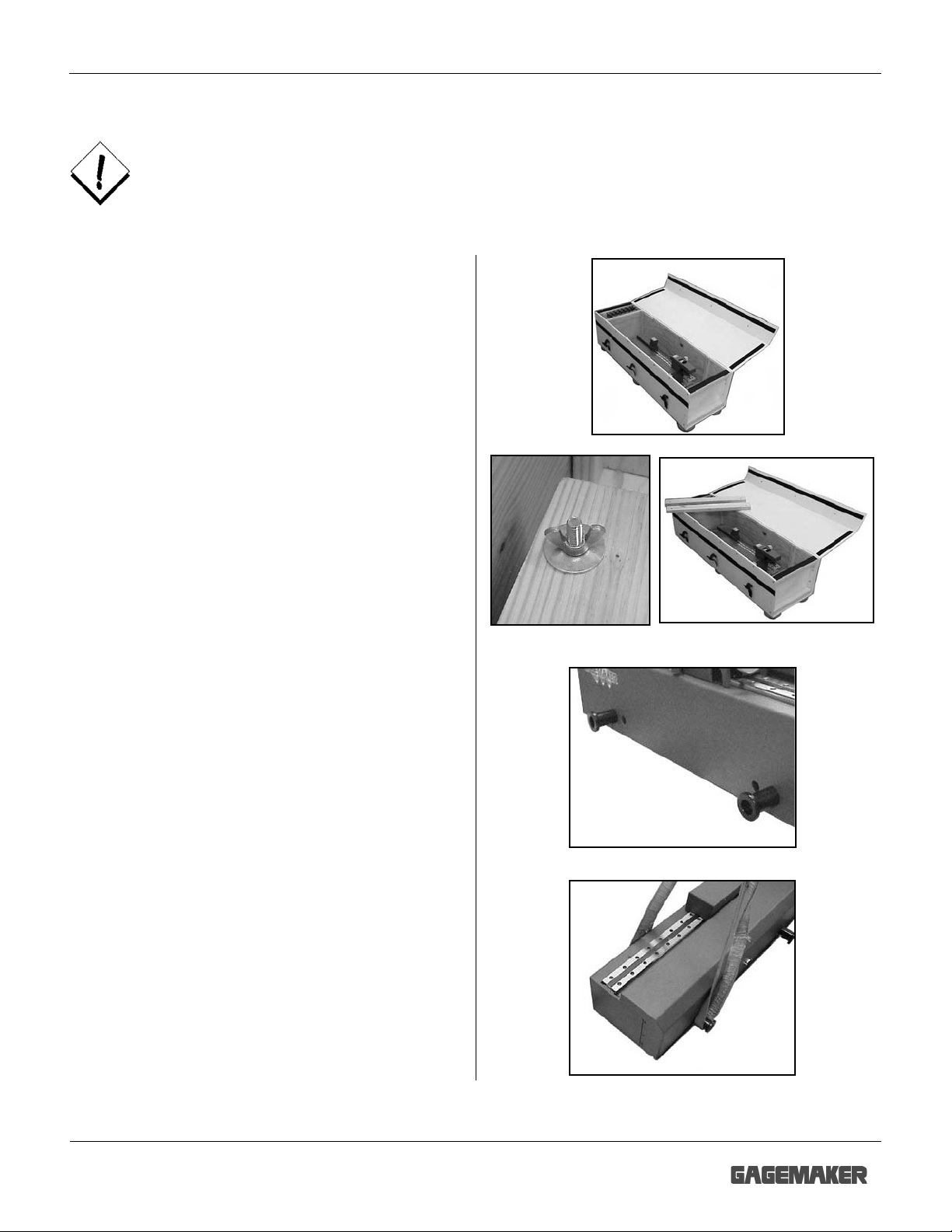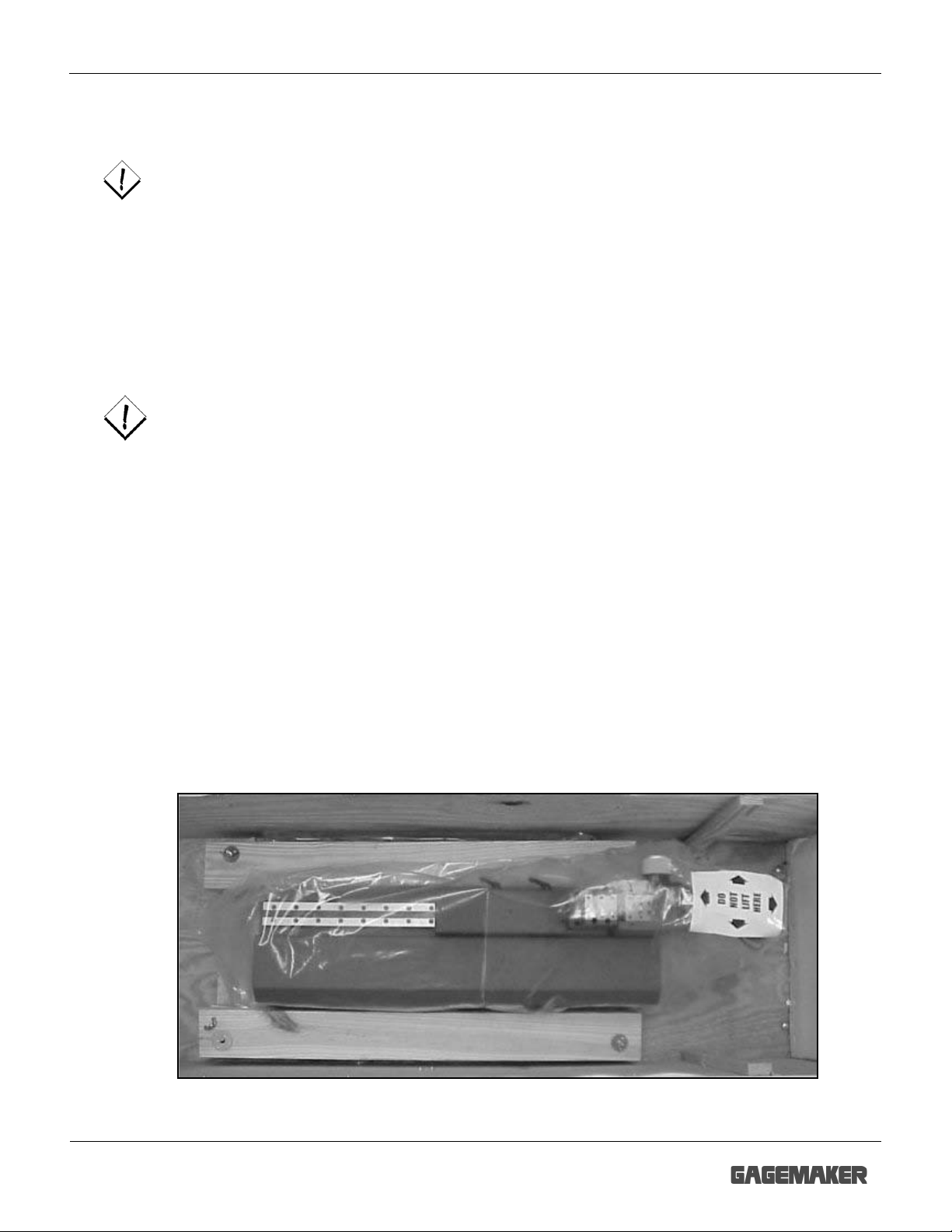M
MI
IC
C
T
TR
RA
AC
C
M
MT
T-
-4
40
00
00
0
O
Op
pe
er
ra
at
ti
io
on
n
M
Ma
an
nu
ua
al
l
Introduction
What is the MIC TRAC?
The MIC TRAC™ System is an electronic, adjustable calibration and measurement center that will
improve your ability to inspect parts, preset indicator style gages, and calibrate a variety of hand held
inspection gages, as well as non-split, cylindrical ring and plug gages.
The MT-4000 measurement system includes the base unit, which houses an optical scale. This glass
scale provides the MIC TRAC with its precision measuring capability with accuracies to .00005”. The
base unit includes receiver pads and anvils that are manufactured and precision ground to within .00005”
to provide parallel surfaces for measuring. The MT-4000 also contains a weight system that supplies the
necessary measuring forces to meet national standards.
For gage calibration, this system comes complete with a computer containing the CERTIFI Software.
The software is an integrated package. The software is comprised of a computerized digital readout
(INSPEX), calibration report writer, and a database (Recall Database) for tracking gage information.
Refer to the CERTIFI Software manual for information about using this software.
As an option, the MT-4000 measurement system includes the CAL-PAK, for calibrating gages. The CAL-
PAK is an assortment of fixtures that attach to the base unit for holding gages securely during the
calibration process. Proper positioning of the gage improves the accuracy of the calibration and provides
more consistent results. Refer to the MIC TRAC MT-4000 Calibration Reference Cards and the Gage
Calibration Setup Poster for information about using the CAL-PAK fixtures.
Gagemaker’s Philosophy of Accuracy
Over a decade of research and development of calibration and measuring equipment has provided us
with many eye opening experiences into the realities of what accuracy means. Accuracy is subjective.
Accuracy is controlled by many physical elements, all of which have their own variables. Temperature
and humidity are just two factors that can affect accuracy.
It is critical to stabilize, monitor and adjust both temperature and humidity in order to maintain an
accurate environment. 68°F (20°C) and 50% humidity have been established by NIST as the
temperature at which measurements should be taken. Measurement or calibration in any other
environment should be evaluated prior to certification.
All equipment manufactured by Gagemaker LP is accurate when operated according to our instructions
and under suitable environmental conditions. In many cases, to improve accuracy, you may need to
improve environmental conditions.
Technical Support
Phone: 713-472-7360
Hours: Monday – Friday 8AM – 5PM (CST)
Product Information and Updates
Visit our web site at: www.gagemaker.com