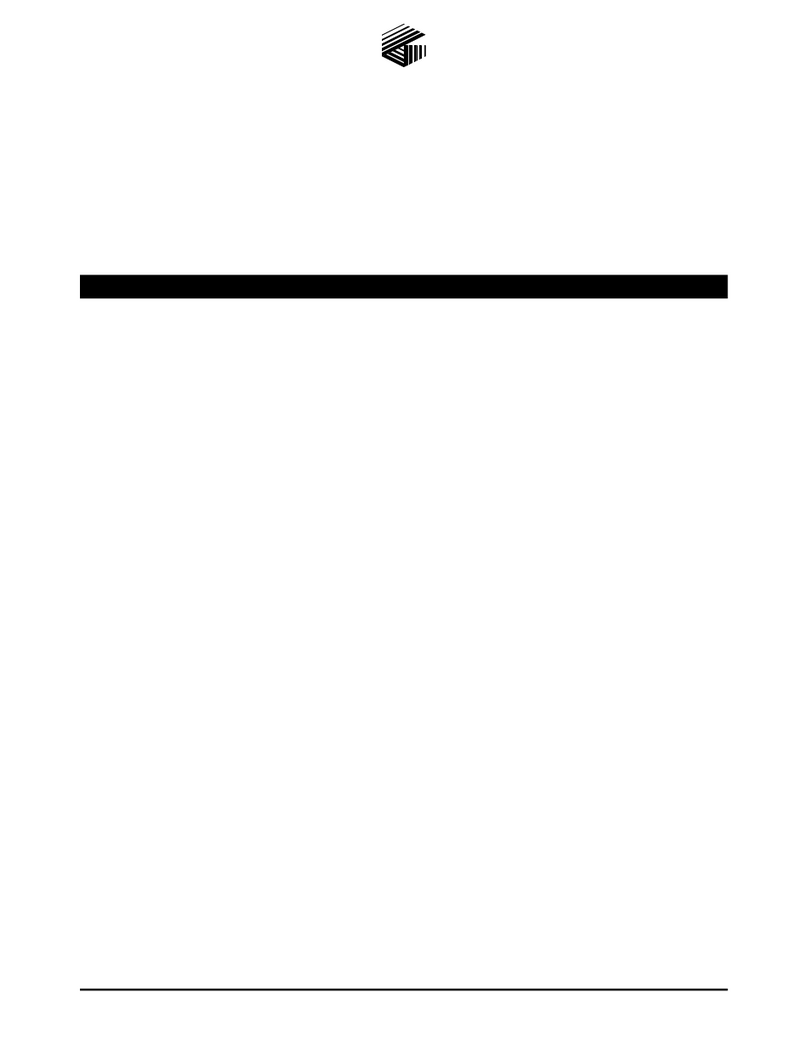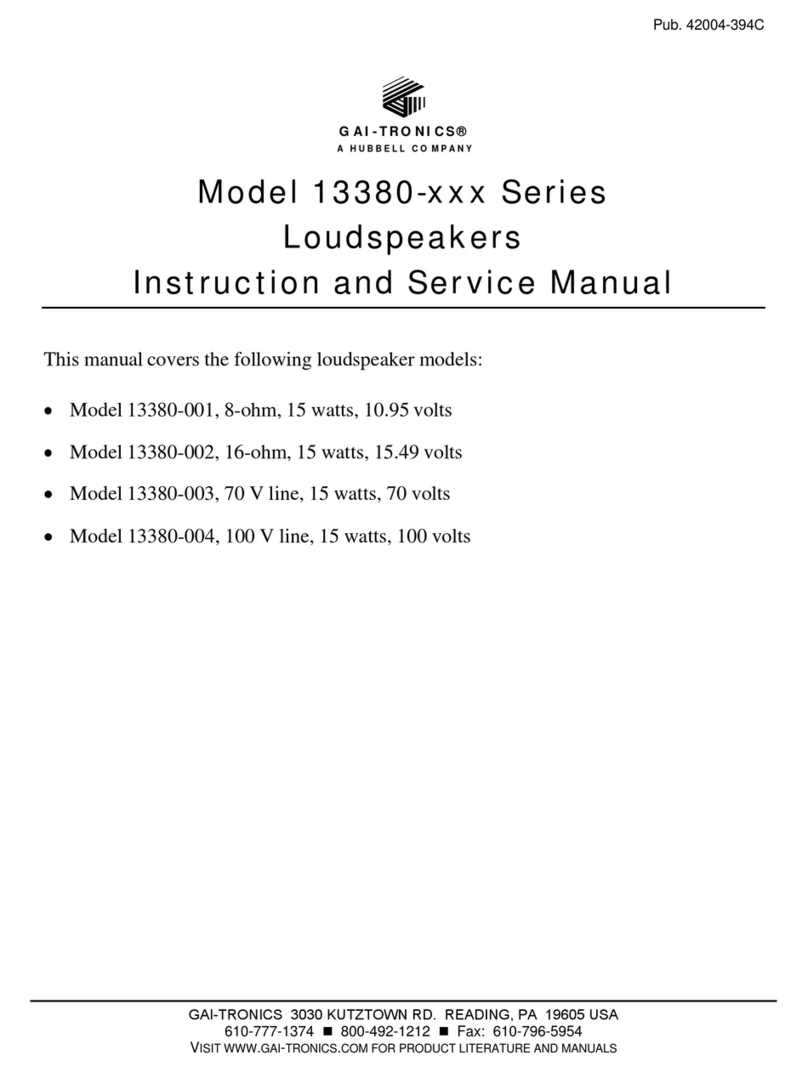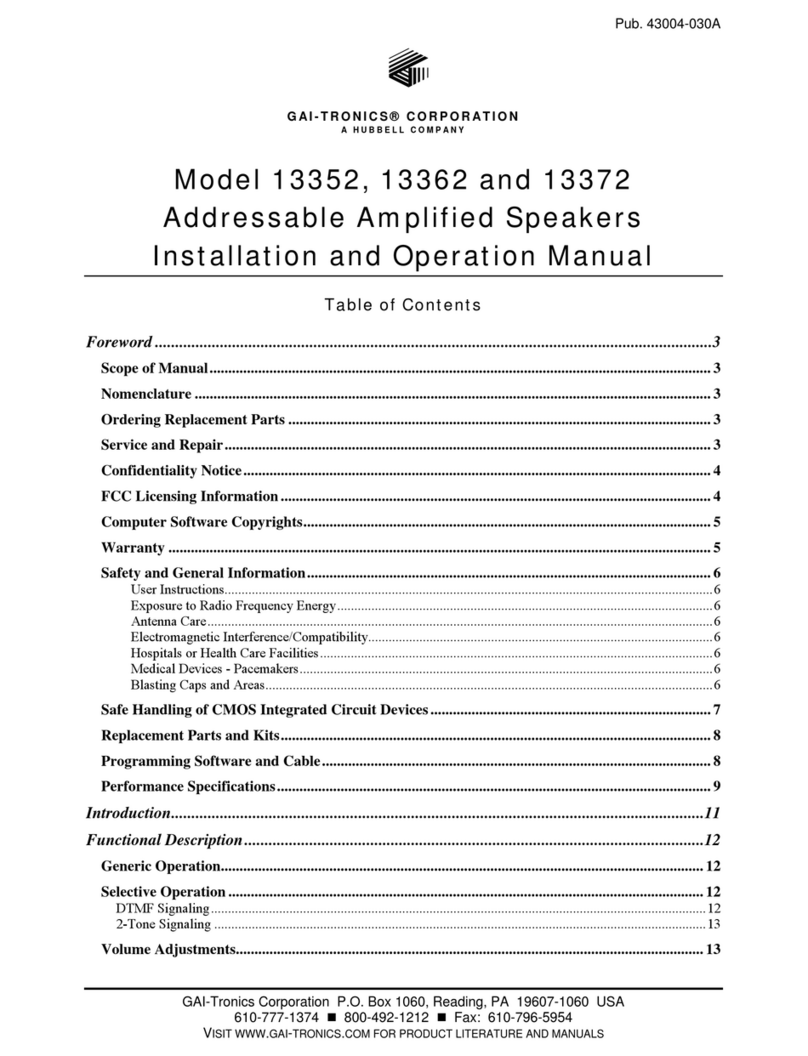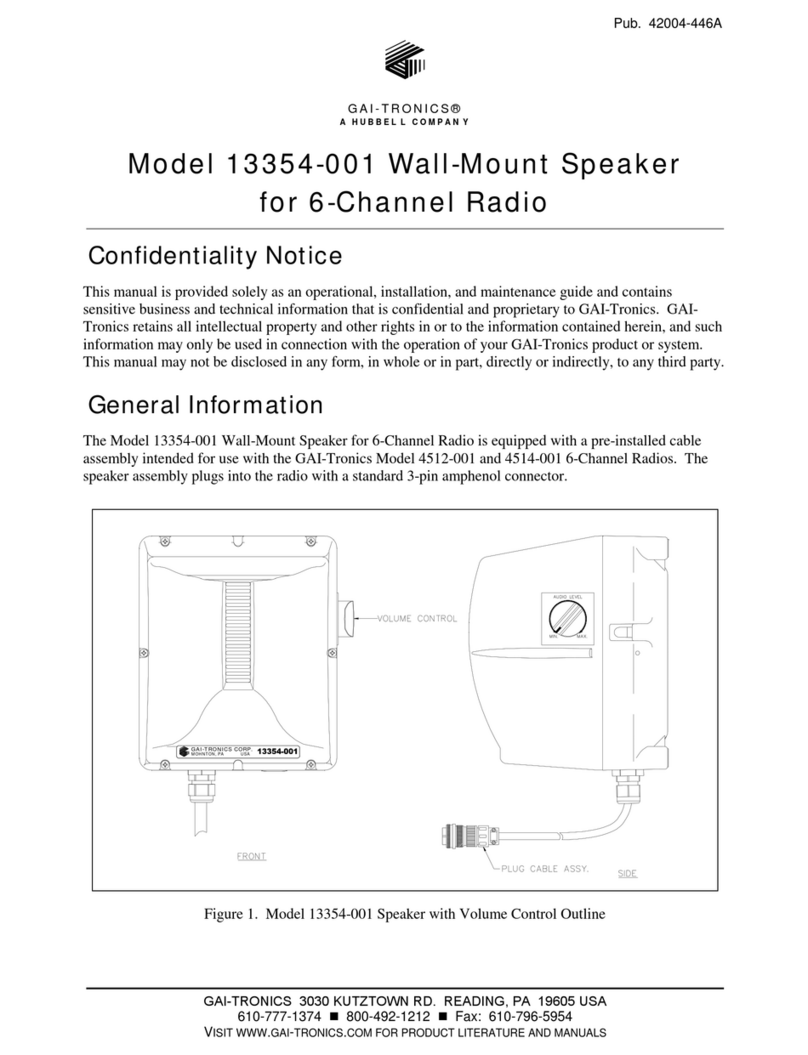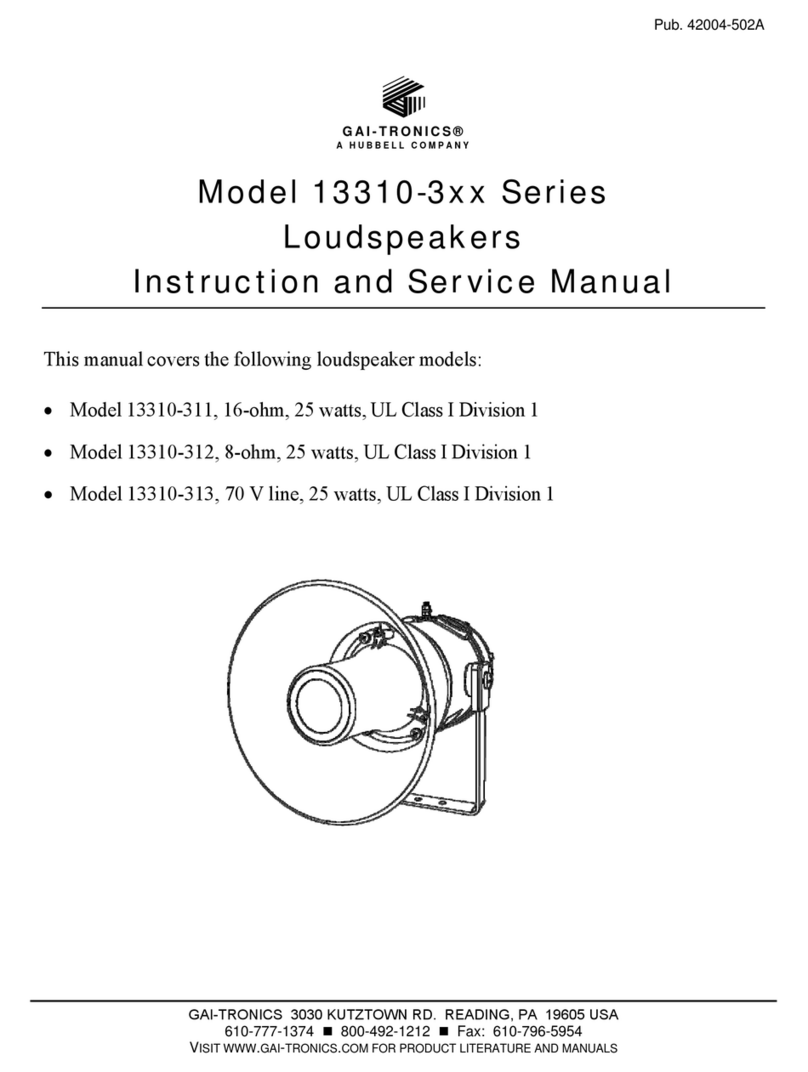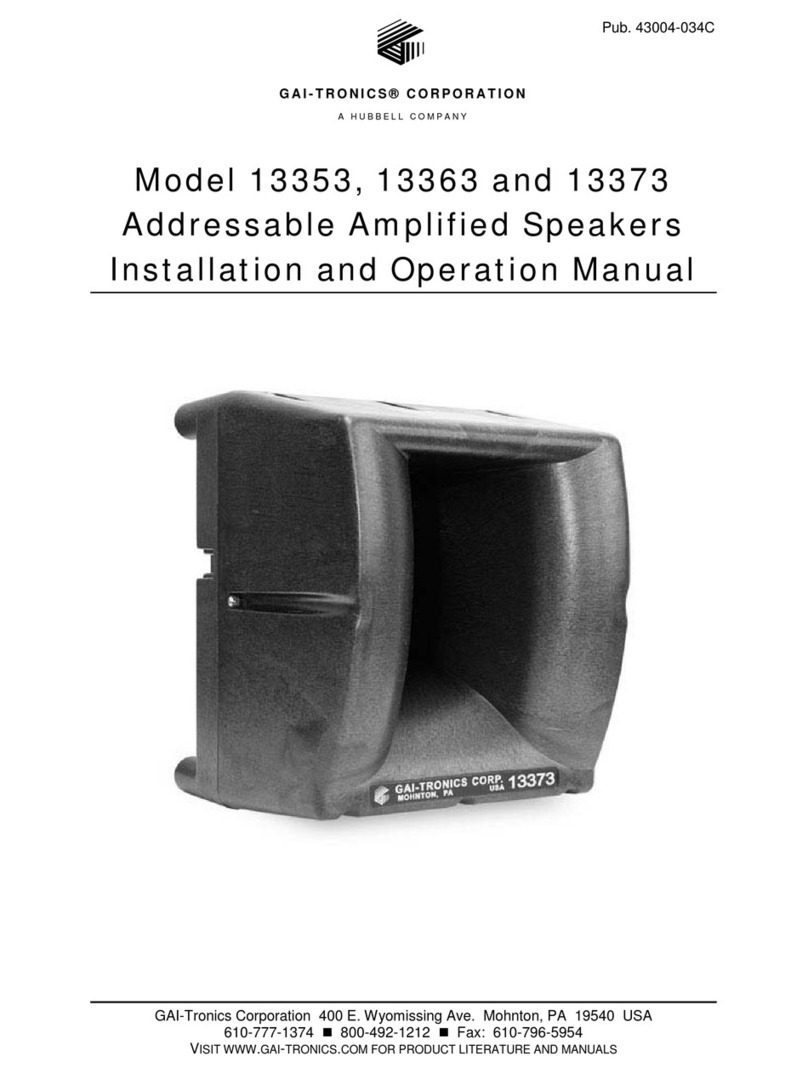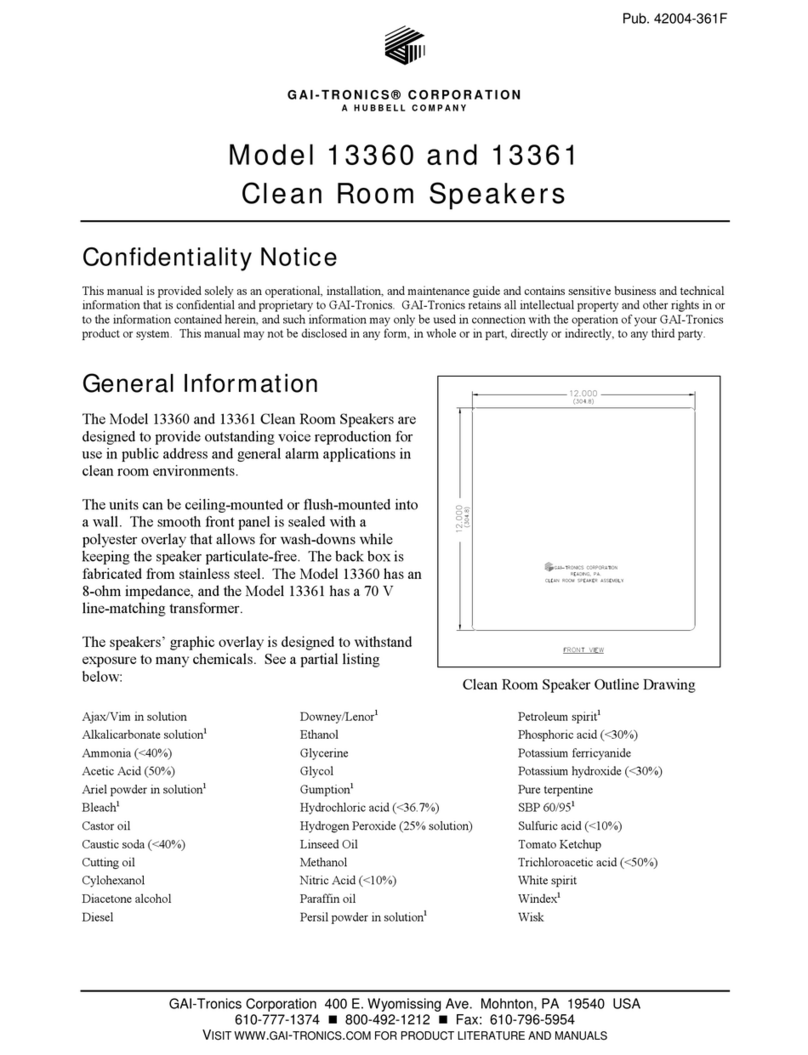Pub. 42004-376A
GAI-Tronics Corporation P.O. Box 1060, Reading, PA 19607-1060 USA
610-777-1374 800-492-1212 Fax: 610-796-5954
VISIT WWW.GAI-TRONICS.COM FOR PRODUCT LITERATURE AND MANUALS
GAI-TRONICS® CORPORATION
A HUBBELL COMPANY
Model 400-001 and 400-002NS
RigCom Stations
Confidentiality Notice
This manual is provided solely as an operational, installation, and maintenance guide and contains
sensitive business and technical information that is confidential and proprietary to GAI-Tronics.
GAI-Tronics retains all intellectual property and other rights in or to the information contained herein,
and such information may only be used in connection with the operation of your GAI-Tronics product or
system. This manual may not be disclosed in any form, in whole or in part, directly or indirectly, to any
third party.
General Information
The GAI-Tronics Model 400-001 and 400-002NS RigCom Stations are designed for a common-talk, or
master/slave communication system for the following hazardous locations: Model 400-001: Class I, Div.
I, Groups C and D; Model 400-002NS: Class I, Div. I, Groups B, C, and D, when installed in accordance
with GAI-Tronics Pub. 42004-381, Control Drawing #73214. The system provides push-to-talk, release-
to-listen operation, and has a local on/off volume control switch to activate and control the volume level
for each station independently.
The Model 400-001 includes an attached speaker and
driver unit. The Model 400-002NS does not include
the speaker and driver unit, but does have a 1/2-inch
NPT hole to remotely mount and connect the speaker
driver unit to the station.
The RigCom stations have connections for an
auxiliary microphone and footswitch connection for
remote operation from the station itself.
In this operation, the auxiliary microphone replaces
the speaker as the microphone and the auxiliary
footswitch provides the same functionality as the
push-to-talk switch. With the use of auxiliary items,
the approved hazardous locations are reduced to Class
I, Div. I, Group D.
Figure 1. Model 400-001 RigCom Station