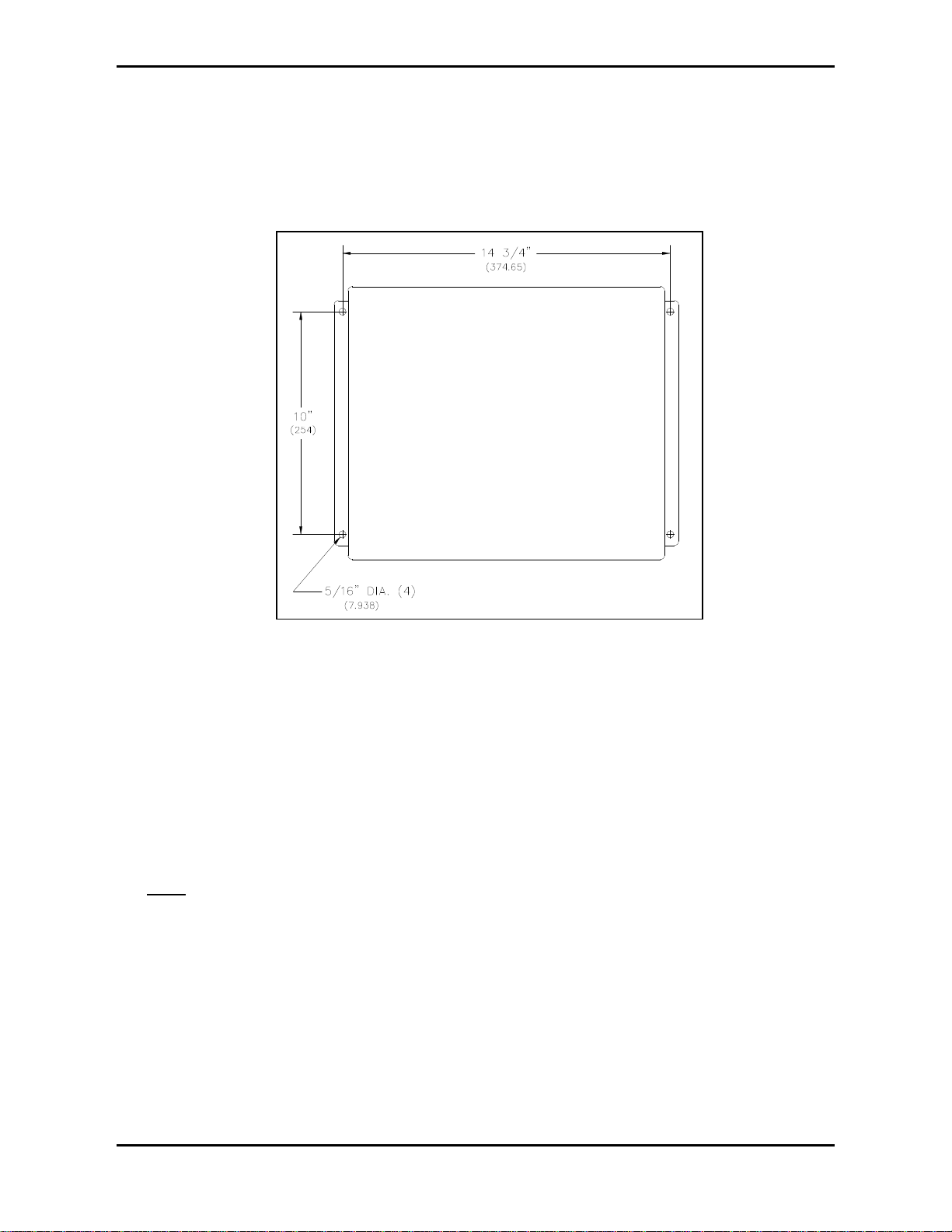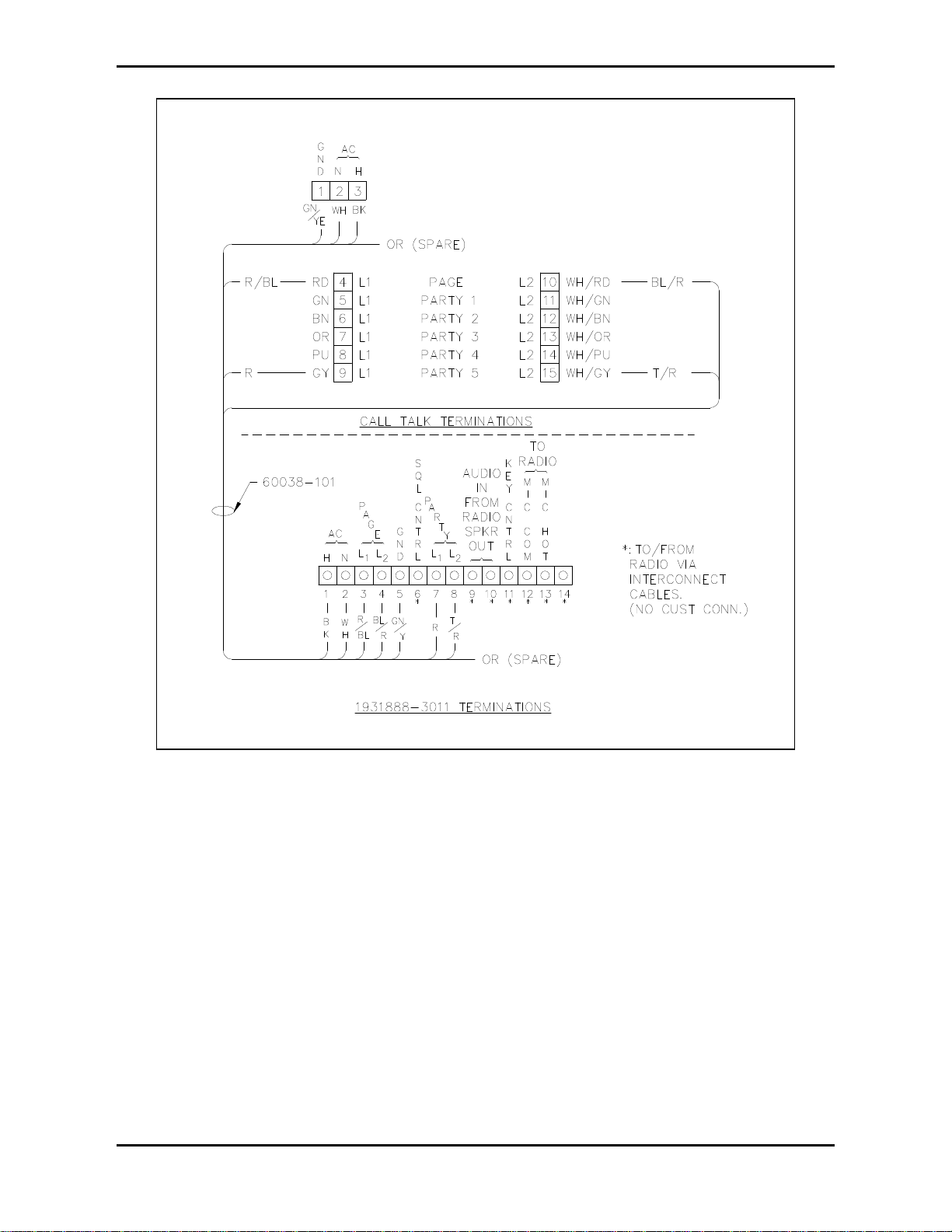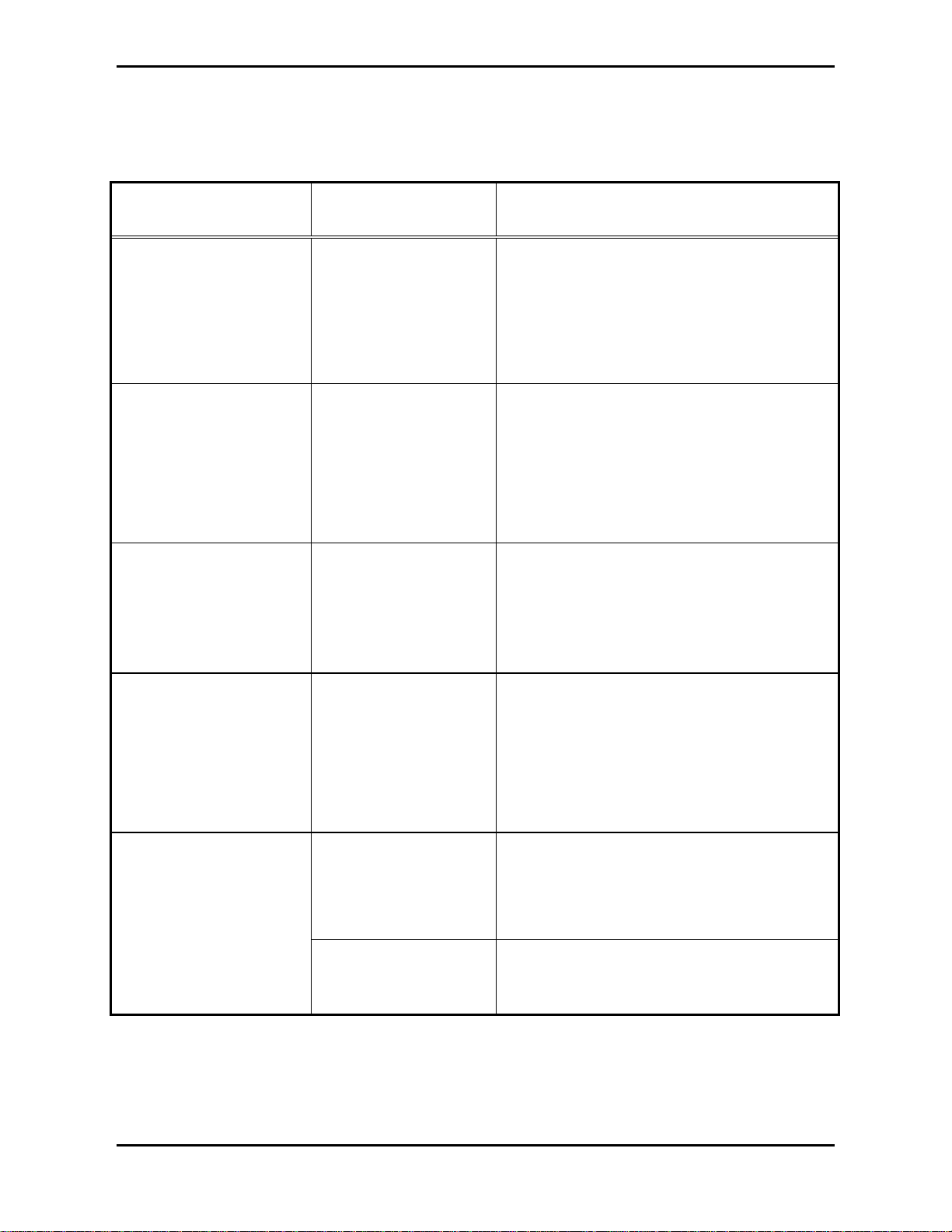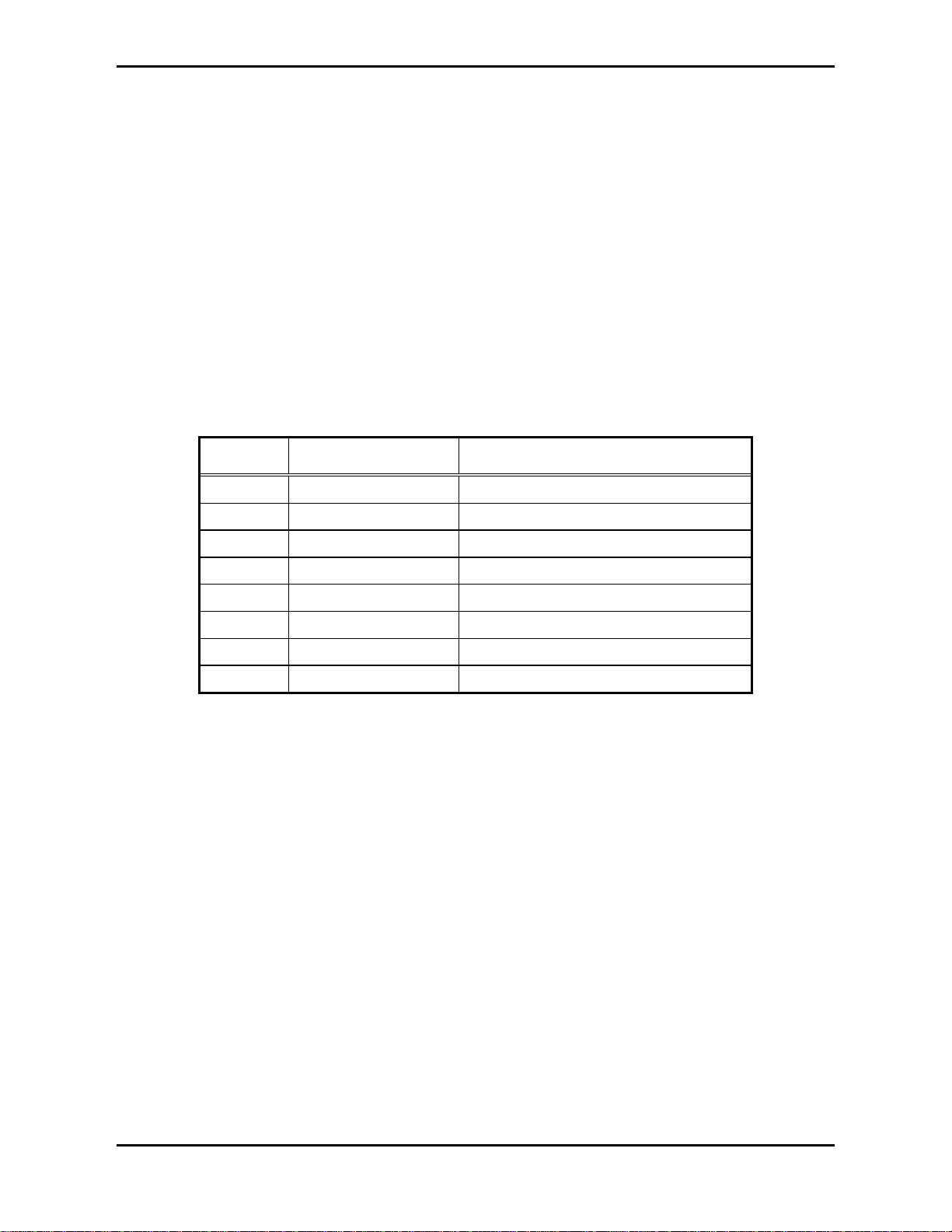Page: 6of 10
Model 1931888-3011 Page/Party®to Radio Coupler Pub. 42004-245A
f:\standard ioms - current release\instr. manuals (42004)\42004-245a.doc
01/98
Audio Path from Radio to Page/Party®:
1. After the Page/Party®caller has finished talking, the radio user answers the call by simply keying the
microphone and talking.
2. When the coupler’s radio receives the signal, the audio signal appears at the coupler’s TB-9 and 10
via the 3-wire interconnect cable assembly. Squelch control is also provided from the radio to the
coupler’s TB-6 via the same interconnect cable.
3. With the squelch control present, the following relay functions occur:
•SQ1 (squelch) relay is activated by SQUELCH control from the radio and illuminates LED 2.
This provides the audio connection path from ‘Radio-Party’ line via the UA VOL control
(VC2), and disables VX1 relay for uninterrupted party communications from the radio.
•XFR (transfer) relay stays active to maintain the audio path from the radio to the Page/Party®
system’s party line.
•VX1 (VOX) relay is disabled by SQ1 relay for uninterrupted party communications from the
radio.
The signal path continues in this manner until both parties have completed their conversation.
Call Originated by Radio User to Page/Party or Call/Talk System Page Line:
Audio path from radio to Page/Party®:
1. The radio user makes a call by simply keying the microphone and talking (push-to-talk/release-to-
listen) after first insuring that the channel is clear.
2. When the coupler’s radio receives the signal, the audio signal will appear at the coupler’s TB-9 and
10. Also, the SQUELCH control signal is provided from the radio at TB-6 via 3-wire interconnect
cable assembly.
3. With SQUELCH control signal present, the following relay functions occur:
•XFR (transfer) relay is inactive (no party line loop current is present [Page/Party®stations on-
hook]) and LED 3 is off. This results in maintaining the audio path from the radio to the
Page/Party® system’s page line.
•SQ1 (squelch) relay is activated by SQUELCH control signal from radio and illuminates
LED 2. This provides the audio connection path from ‘Radio-Page’ line (page line TB-3 and
4) via the UA VOL control (VC2), and disables VX1 relay for uninterrupted communications
from radio to the Page/Party®system’s paging speakers.
•VX1 (VOX) relay is disabled by SQ1 relay.
Audio path from Page/Party® to radio:
The called party goes to a Page/Party®station, selects the dedicated party line, and goes off-hook. This
causes the Page/Party®station’s output transformer to load the line (loop current on the line begins) at the
Model 1931888-3011 Coupler’s TB-7 and 8 and is detected by the sensing PCBA within the coupler. For
a continued explanation of the subsequent events, refer to the Call Originated by Page/Party®or Call/Talk
User to Radio section.