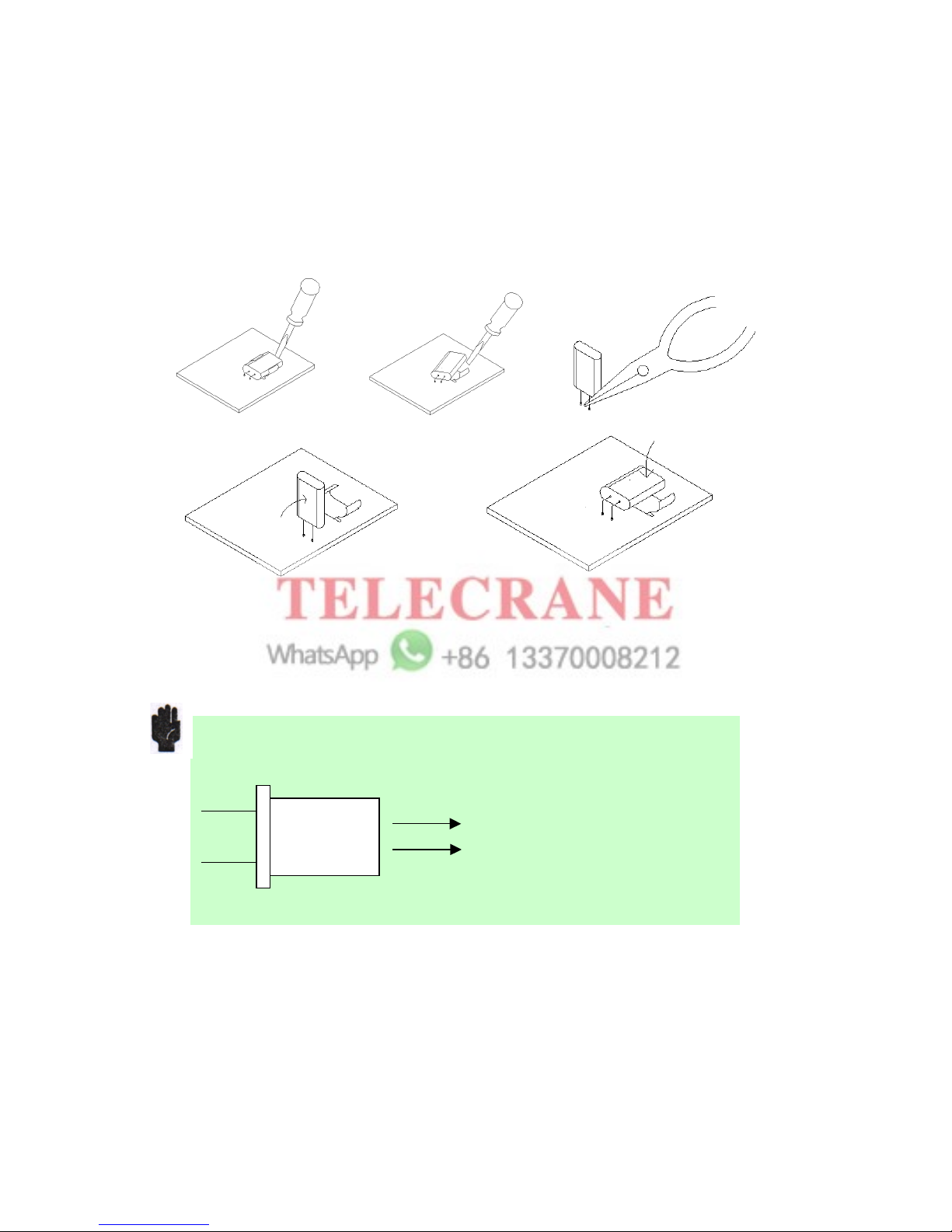Chapter 2. Precautions of Operation
2-1 Precautions:
1. Please carefully read the manual before operating this device.
. Never dismantle the equipment by any unauthorized personnel, or
equipment may be damaged.
3. This manual is for reference only. Pleases consult your distributor for
further assistance.
4. The equipment has been strictly tested for quality before delivery from
our plant. However, this equipment must not be used in dangerous
situations or where damage may result.
5. After operation, shut off main power to the crane, power to receiver,
and turn the key to “OFF” position and remove it.
6. Transmitter should be placed in a safe area when not in use to avoid
accidental pressing of buttons.
7. The crane should be equipped with main power relay, limit switch and
other safety devices.
8. Don’t use equipment during lightening or high electrical interference
conditions.
9. Make sure that the batteries are in good condition and power for
receiver is correct.
10. Maintenance should only be done while the crane’s main power is off to
prevent electrical shock.
11. Operating in an industrial facility is highly dangerous; therefore,
operator must have adequate training in using SAGA1 system.
1 . Those who operate the machine should be healthy and have good
judgment in regards to safety.
13. Although the SAGA1 transmitter is very durable and weather resistant
care should be taken not to expose it to severe impact or pressure.
14. If the severe interference occurred you should stop using the
equipment at once.
15. Please take the battery out when the equipment will not be used for a
long time.
16. Be sure to know the “Procedures of Emergency “ as following.
2-2 Procedures of emergency:
In case of an Emergency, please follow the steps below and ask the
distributor for service immediately.
1. Press EMS button.
. Turn the “rotary key ” to “OFF” position and remove it.
3. Switch off the main power of crane.
4. Advise the distributor to check it out.