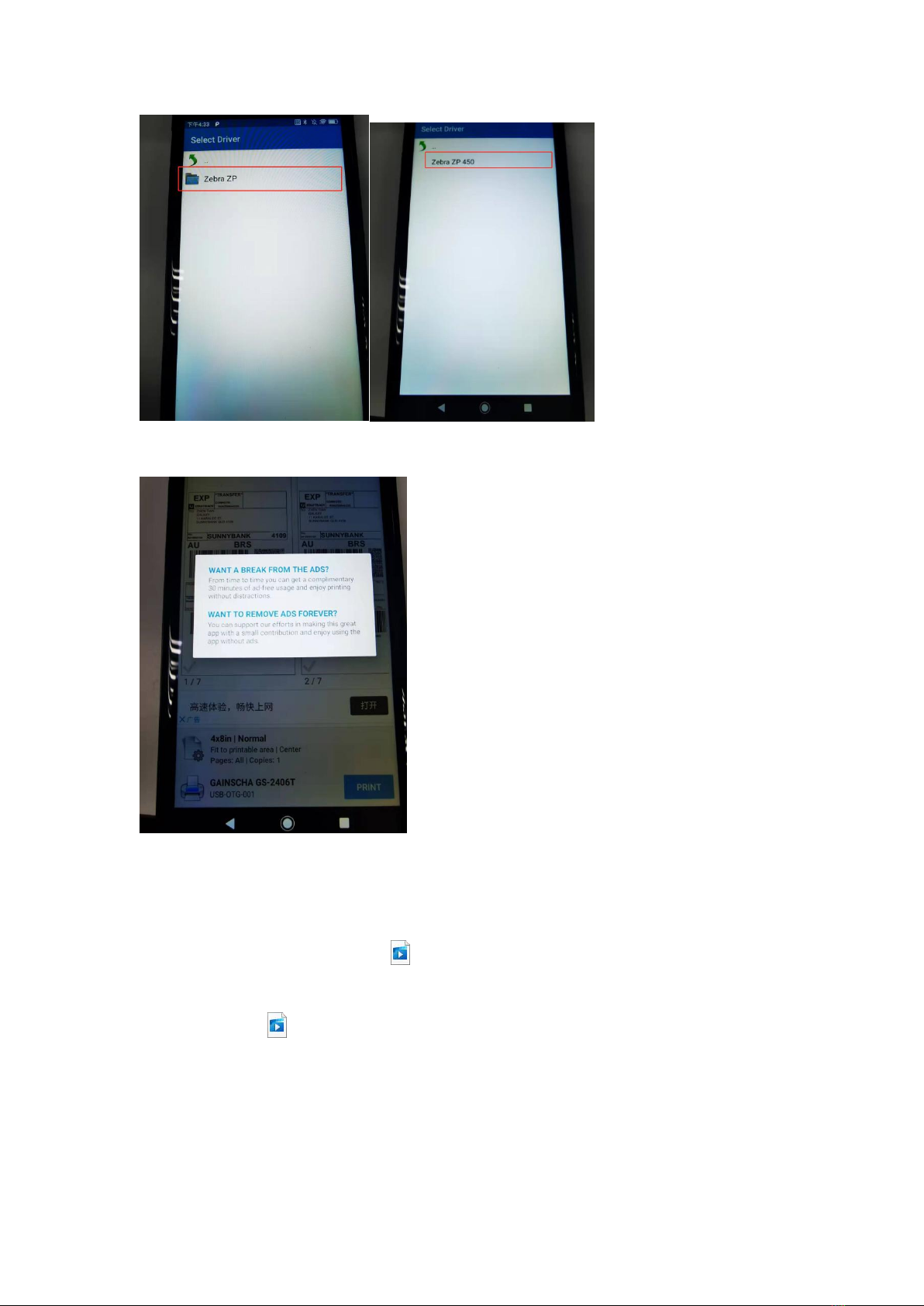Gainscha Network Inc.
www.gainscha.com.tw
12.An ad page will pop up on how to click "OK" below:
13.Click on "PRINT" in the lower right corner
14.The following is the reference operation video
d48e1ecd99b259716d414783f86a2ebd.mp4
Connect the video.
6622cd8d66405852918cc6dcd958741b.mp4
Print video.