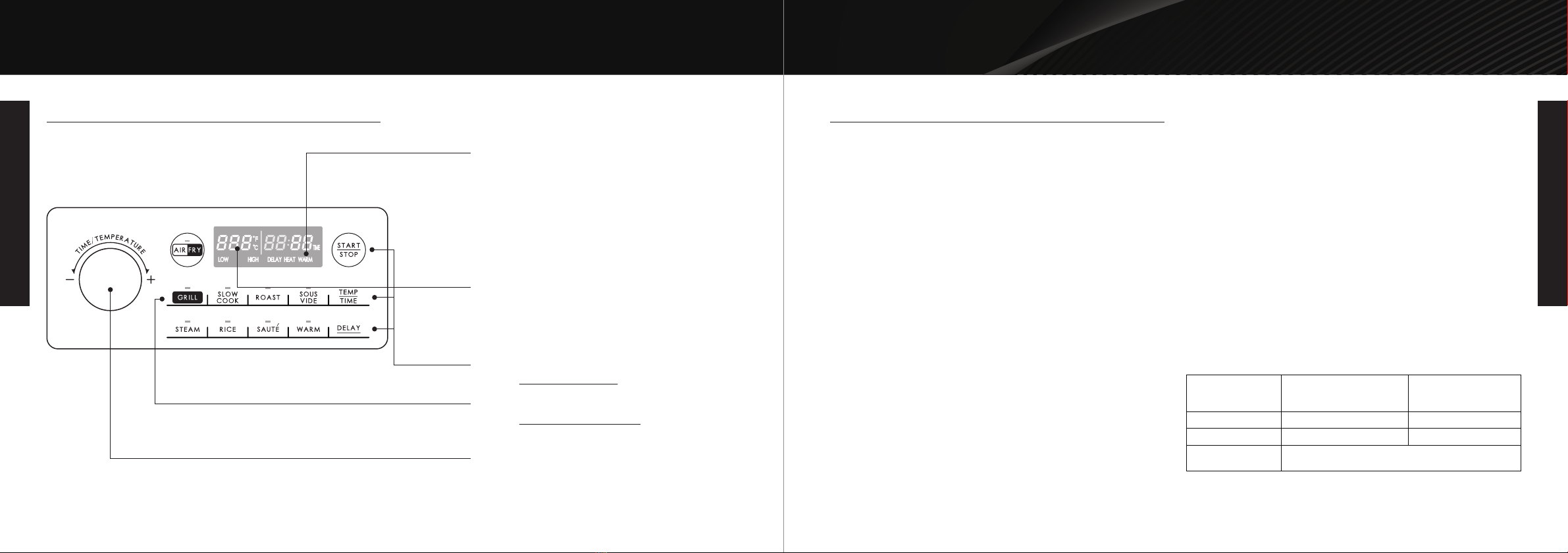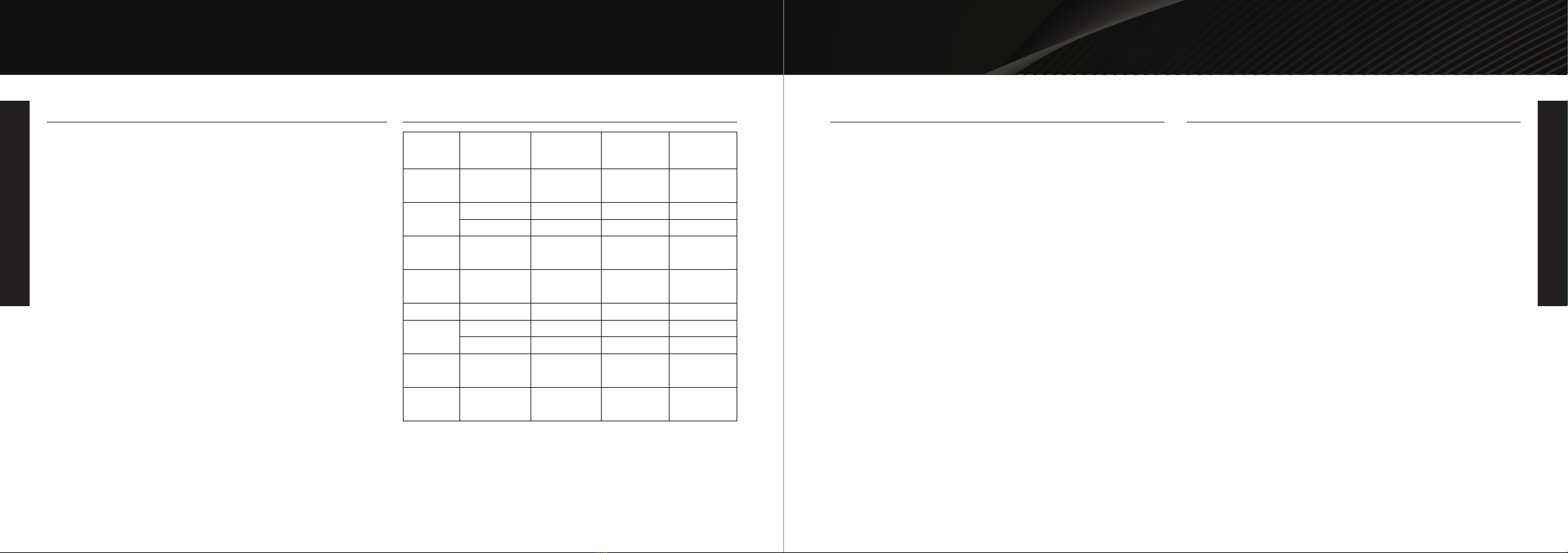1 2
IMPORTANT SAFETY INSTRUCTIONS IMPORTANT SAFETY INSTRUCTIONS
IMPORTANT SAFETY INSTRUCTIONS
IMPORTANT SAFETY INSTRUCTIONS
When using electrical appliances, basic safety
precautions should always be followed,
including the following:
READ ALL INSTRUCTIONS BEFORE USING YOUR
GALANZ MULTI-COOKER.
Do not touch hot surfaces. Use handles. Close supervision is
necessary when any appliance is used by or near children.
To protect against electric shock, DO NOT PLACE ANY PART OF
MULTI-COOKER IN WATER OR ANY OTHER LIQUID.
Do not let cord hang over edge of table or counter, or touch hot
surfaces.
Do not operate appliance with a damaged cord and/or plug, after
the appliance malfunctions or after it has been damaged in any
manner. Return appliance to the nearest Authorized Service
Center for examination, repair or adjustment.
The use of accessory attachments not recommended by the
appliance manufacturer may cause hazard or injury.
When operating the multi-cooker, keep at least four inches of
space on all sides of the cooker to allow for adequate air
circulation.
Unplug from outlet when not in use, or before cleaning. Allow the
appliance to cool completely before putting on or taking off any
parts and before cleaning.
To disconnect, press the START/STOP button to return to the
stand-by mode, and then unplug the plug. When unplugging the
appliance always hold the plug to remove it from the outlet, do not
pull the cord.
Do not use this appliance for deep frying or roasting with oil.
Do not lean over or place your hands or face over the appliance
while it is in operation. Do not touch the lid when the appliance is
in operation, this could result in injury.
Spilled food can cause serious burns. Keep appliance and cord
away from children. Never drape cord over edge of courter, never
use outlet below counter and never use with an extension cord.
To avoid spill or splatter, do not fill the inner pot with food more
than 3/4 full of the inner pot capacity.
Do not place any of the following materials in the pot: cardboard,
plastic, paper, or anything similar.
Do not store any materials, other than manufacturer’s
recommended accessories, except the inner pot, in this
multifunctional cooker when not in use.
The delay cooking program is not recommended for porridge,
oatmeal or other foamy and thick liquids. Cooking process should
be monitored when cooking these kinds of foods.
Be aware that certain foods, such as applesauce, cranberries, pear,
barley, oatmeal or other cereals, split peas, noodles, macaroni,
rhubarb or spaghetti can form, froth and splatter. The cooking
process should be monitored when cooking these kinds of foods.
Be careful not to be scalded by the hot steam when opening the lid
or when placing the food inside the cooking pot.
Do not use outdoors. Do not use appliance for other than intended
use.
This appliance is for HOUSEHOLD USE ONLY.
The temperature of the lid and the outer surface may be higher
when the appliance is working.
Temperature of accessible surfaces may be high when the
appliance is operating.
This appliance is not intended for use by persons (including
children) with reduced physical, sensory or mental capabilities or
lack of experience and knowledge, unless they have been given
supervision or instruction concerning use of the appliance by a
person responsible for their safety.
Children should be supervised to ensure that they do not play with
the appliance.
For appliance with type Y attachment, if the supply cord is
damaged, it must be replaced by the manufacturer, its services
agent or similarly qualified persons in order to avoid a hazard.
WARNING: This appliance includes a heating function. Surfaces,
other than the functional surfaces may develop high temperatures.
Hold the appliance only by the handles and use heat protection
measures like potholders when the appliance is on or still hot.
Allow the housing to cool completely before touching. Do not
place on or near a hot gas or electric burner or in a heated oven.
Extreme caution must be used when moving an appliance
containing hot oil or other hot liquids.
Cleaning and maintenance shall not be made by children without
supervision.
If there is a foreign object between the inner pot and heating plate,
remove it before use. Keep the heating plate dry and clean.
To prevent deformation of the inner pot do not hit it or drop it on
the ground. Only the manufacture provided pot should be used
with the appliance. Do not use the inner pot with any other
appliances or to heat on the stove.
The inner pot has a non-stick coating, do not use sharp or metal
utensils to remove food from the multi-cooker. Please use silicone,
plastic or wooden tools.
To prevent damage to countertops, do not place the interior of the
air fryer lid directly on counters. Place the lid on it's side on a pot
holder to protect counters. Appliances are not intended to be
operated by means of an external timer or separate
remote-control system.
INTENDED FOR COUNTERTOP USE ONLY.
A SHORT POWER-SUPPLY CORD IS USED TO REDUCE THE
RISK OF IT BEING GRABBED, ENTANGLED IN OR TRIPPED
OVER.
HOUSEHOLD USE ONLY
SAVE THESE INSTRUCTIONS
CAUTION:
1. RISK OF ELECTRIC SHOCK. ONLY
COOK IN THE REMOVABLE COOKING
POT.
2. APPLIANCE SURFACES ARE HOT
DURING AND AFTER COOKING. ALWAYS
SPECIFICATION
Model
Power Consumption
Watts
Capacity
Weight
Dimensions
( WxDxH)
GLSCX608S1A15
120V, 60Hz
1500W
8 Quart
8.8 kgs / 19.4 lbs
18.07 x 13.78 x 15.47 inches
45.9 x 35.0 x 39.3 cm