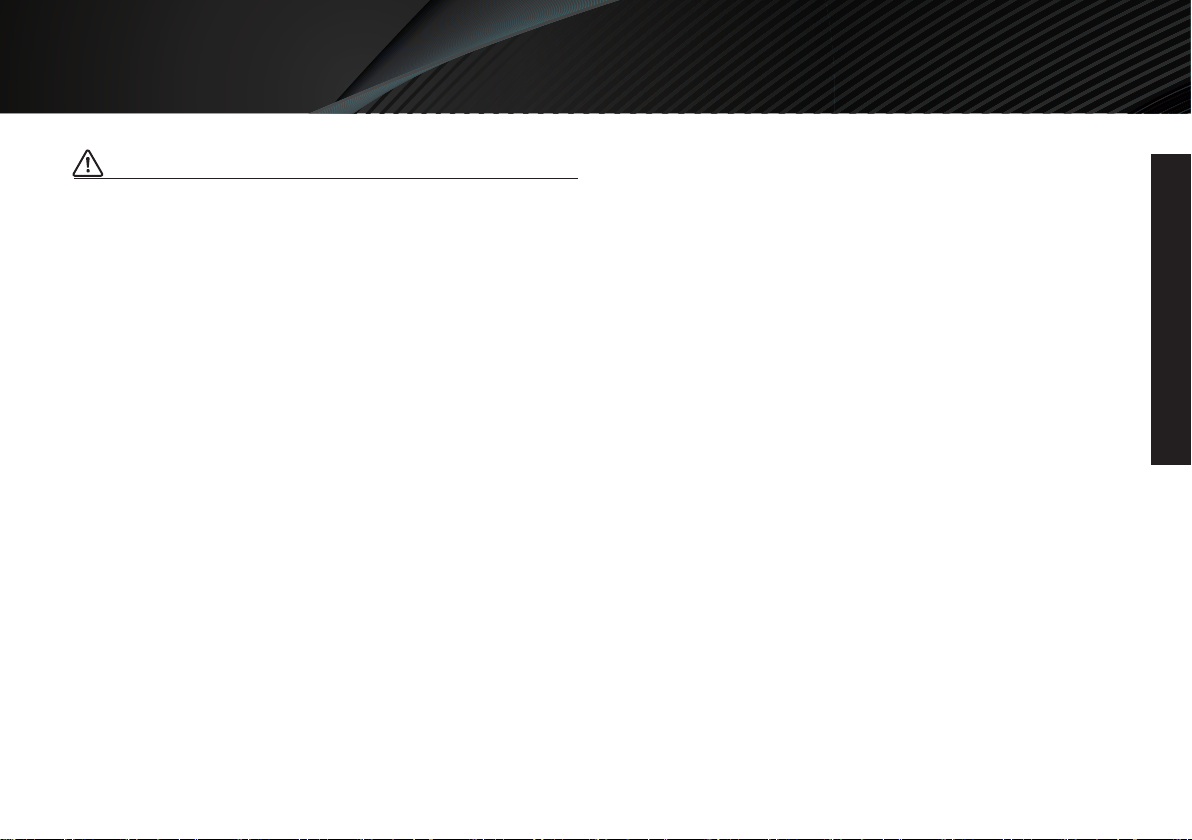/3658:'4:9',+:?/49:8;):/549
IMPORTANT SAFETY INSTRUCTIONS
When using this appliance, some safety tips should always be
followed. They include:
Read all instructions carefully before using the appliance.
The temperature of a working oven or a just used one could be
very high, to avoid getting burned, do not touch.
Close supervision is always necessary when this or any
appliance is used near children. Do not place this appliance
within reach of children.
To prevent electric shock, do not immerse the power cord, the
plug or any other parts of the appliance in water.
Do not hang the power cord over the edge of a counter-top or
near hot surfaces.
Check the unit frequently for damages to the power cord, the
plug or any other parts. If any damage is found, stop using the
unit and take it to the nearest maintenance or repair center.
Make correct and appropriate use of the accessories to prevent
any man made damage.
Do not put the toaster oven in a high-temperature environment.
Please keep the toaster oven away from heat sources such as
heating appliances or fire.
When using the toaster oven, pull the unit out a minimum of ½
inch away from walls on all sides.
Always unplug the oven after using or before cleaning. Let the
appliance cool down completely before moving or cleaning.
Do not cover the oven with metal foil, this will cause overheating
of the appliance.
Please take caution when removing hot foods or cookware
accessories.
Please do not attempt to cook oversized foods in the toaster
oven. Cooking foods that are not proportionally correct to the
size of the cavity could cause a fire or electrical shock.
A fire may occur if the toaster oven is covered or comes in
contact with flammable materials including curtains, draperies
and walls etc., when in operation.
Do not place any flammable materials in oven, such as paper,
cardboard, plastic or anything that may catch fire or melt.
Do not store any materials other than manufacturer’s recom-
mended accessories in this unit when not in use.
To turn this appliance off, shut off all function settings before
unplugging it.
Please use oven mitts when inserting or removing hot items from
the oven.
Please take caution when opening or closing the tempered glass
door. There is a chance it may break due to improper usage.
Please do not scratch or use sharp or abrasive cleaning supplies
on the glass. If there are any scratches or nicks, stop using it and
contact Galanz at 1-800-562-0738.
Please operate the appliance in a well ventilated area. Please
do not use outdoors.
The product is intended for normal household use only. Do not
use it for other unintended purposes.
Place less than 3.5 lbs of food evenly onto the baking or roasting
tray.
Please be careful when lifting or moving the appliance as there
might be some sharp edges.
SAVE THESE INSTRUCTIONS
WARNING
2