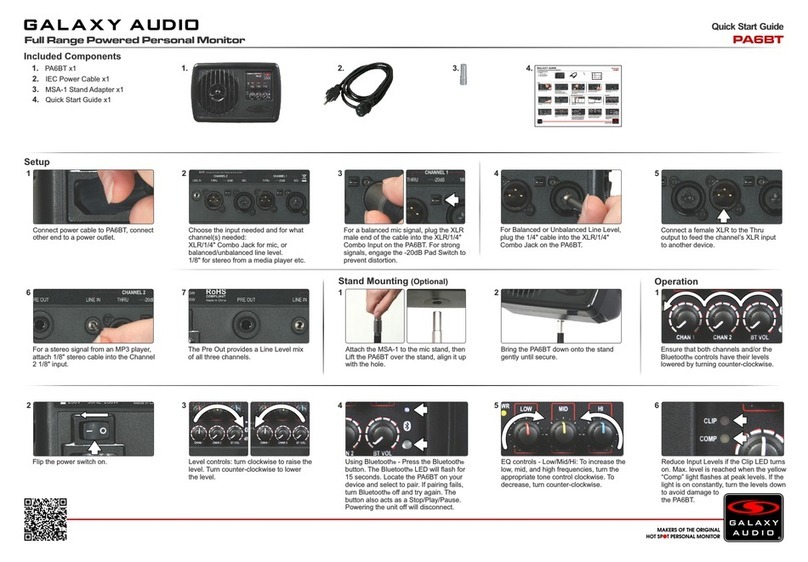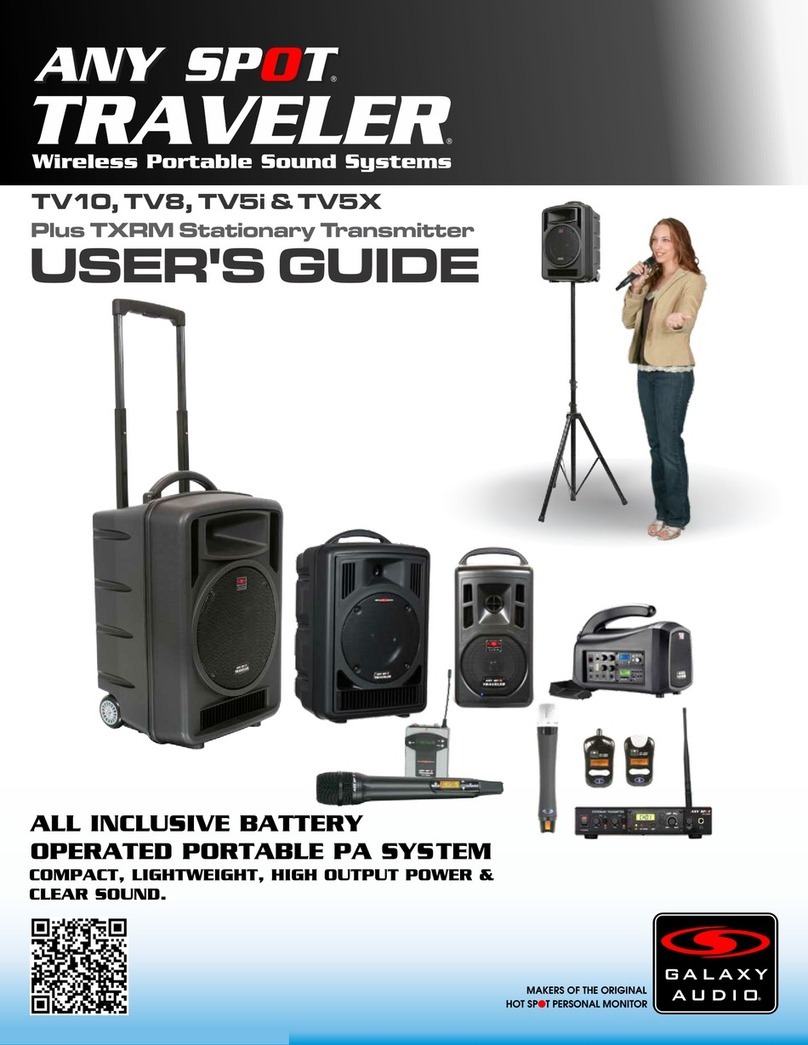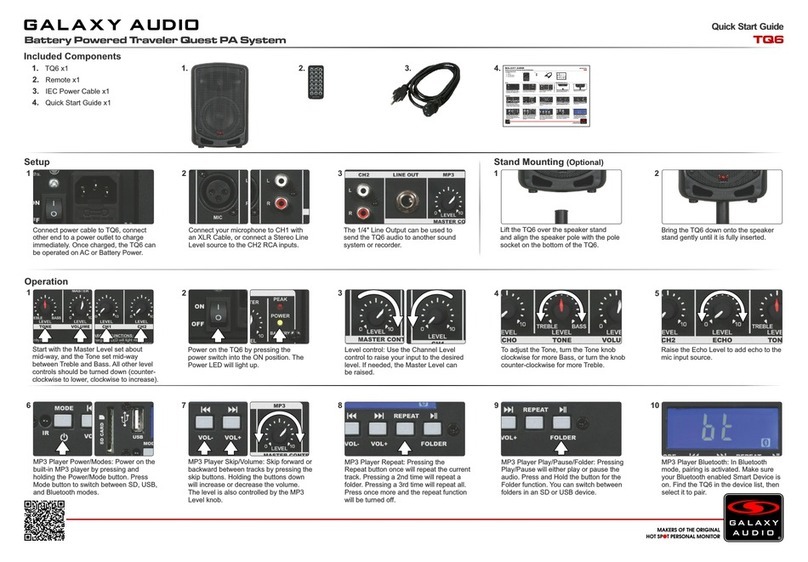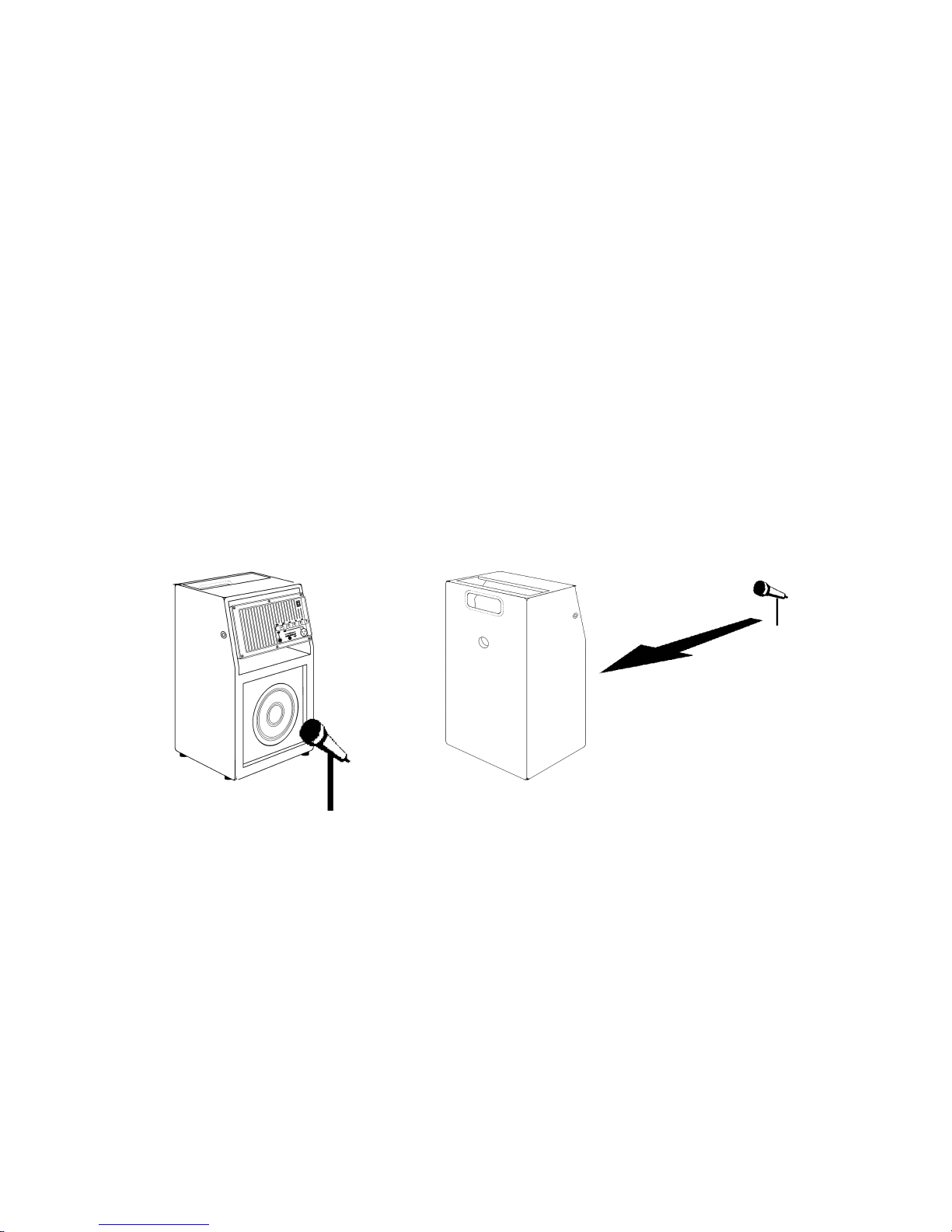7
AMPLIFIERSECTION
Power Output: 146 watts @ 4 ohms
Distortion: <0.1% THD @ 4 ohms
Minimum Recommended Load Impedance: 4 ohms
Frequency response: 40 Hz–20 kHz
Equalization: Three band center detent
Lo: ± 15 dB peak/dip at 100 Hz
Mid: ± 12 dB peak/dip at 2 kHz
Hi: ± 12 dB peak/dip at 16 kHz
Input connections (each with individual volume control)
One ¼-inch, balanced (18 k ohms differential,
9 k ohms unbalanced)
One XLR, balanced, with +24 VDC phantom power
(2.6 k ohms differential)
Output connections:
One (post-EQ, post-level) RCA line out
One (5.5 mm O.D./2.1 mm I.D.) barrel 12VDC @ 500 mA with
12”cable attached (for wireless receiver)
Damping Factor: >380
SPEAKERSECTION
Speaker Complement: One Galaxy Audio S5C160-8 ferro fluid cooled
5-inch driver with 40 oz. (1.1kg) magnet structure;
One 8-inch woofer, with 96 oz. (2.7kg) magnet structure, 2 inch voice coil
Nominal impedance: 4 ohms
Power handling capacity: 150 watts @ 4 ohms
Sensitivity (1 Watt @ 1 meter): 98 dB (1 kHz octave band)
Frequency response: 40 Hz–18 kHz
Maximum SPL @ clip (100 Watts @ 1 meter): 114 dB
SPLOWT: 4.07 (SPL ÷weight)
Enclosure Materials: Wood composite cabinet with polyurea finish and
cloth covered Noryl grille
Color: Black cabinet and grille
Dimensions: 20.6" x 12" x 9" (523 mm x 305 mm x 229 mm)
Net weight: 28 lbs. (12.7 kg)
Shipping weight: 31 lbs. (6.1 kg)
SPECIFICSPECIFIC
SPECIFICSPECIFIC
SPECIFICAA
AA
ATIONSTIONS
TIONSTIONS
TIONS
BUILT-INCOMPRESSOR/LIMITER
Built-in compressor/limiter circuitry controls
the amplifier’s gain, acting like a compressor
on transient signals and a “brick wall”limiter
on signals that continuously exceed a prede-
termined limit. The result is an apparent 6 dB
increase in SPL without distortion.
CLASSHAMPLIFIER
TheClass Hpower supply configuration
utilizesfour output transistors, a lowvoltage
pairand ahigh voltagepair. The lowvoltage
transistors are active with any signal. When
demandon theamp exceedsthe lowvoltage
transistors’capabilities,the highvoltage
transistorskick inand provideadditional
power. The result isan amplifierthat runs
cooler, weighs less, is smaller and more
efficient.
POLYUREAFINISH
TheCORE PA8X140is covered witha tex-
tured black polyurea finish. An extremely
toughseamless membrane,polyurea—in
additionto beingabrasion, chemical,and
waterresistant—is airtight andprovides
sounddeadening. It ismanufactured without
theuse ofsolvents andis environmentally
friendly.