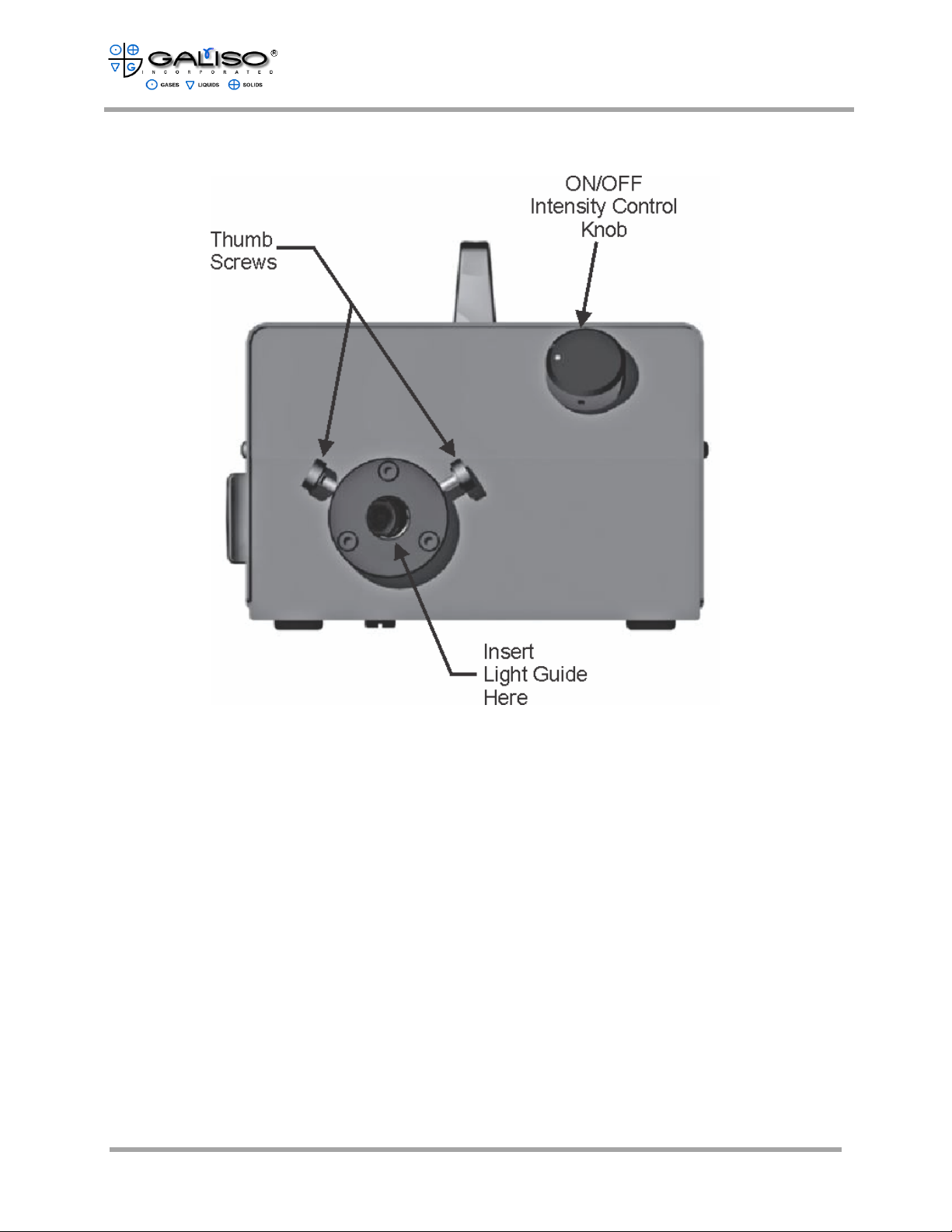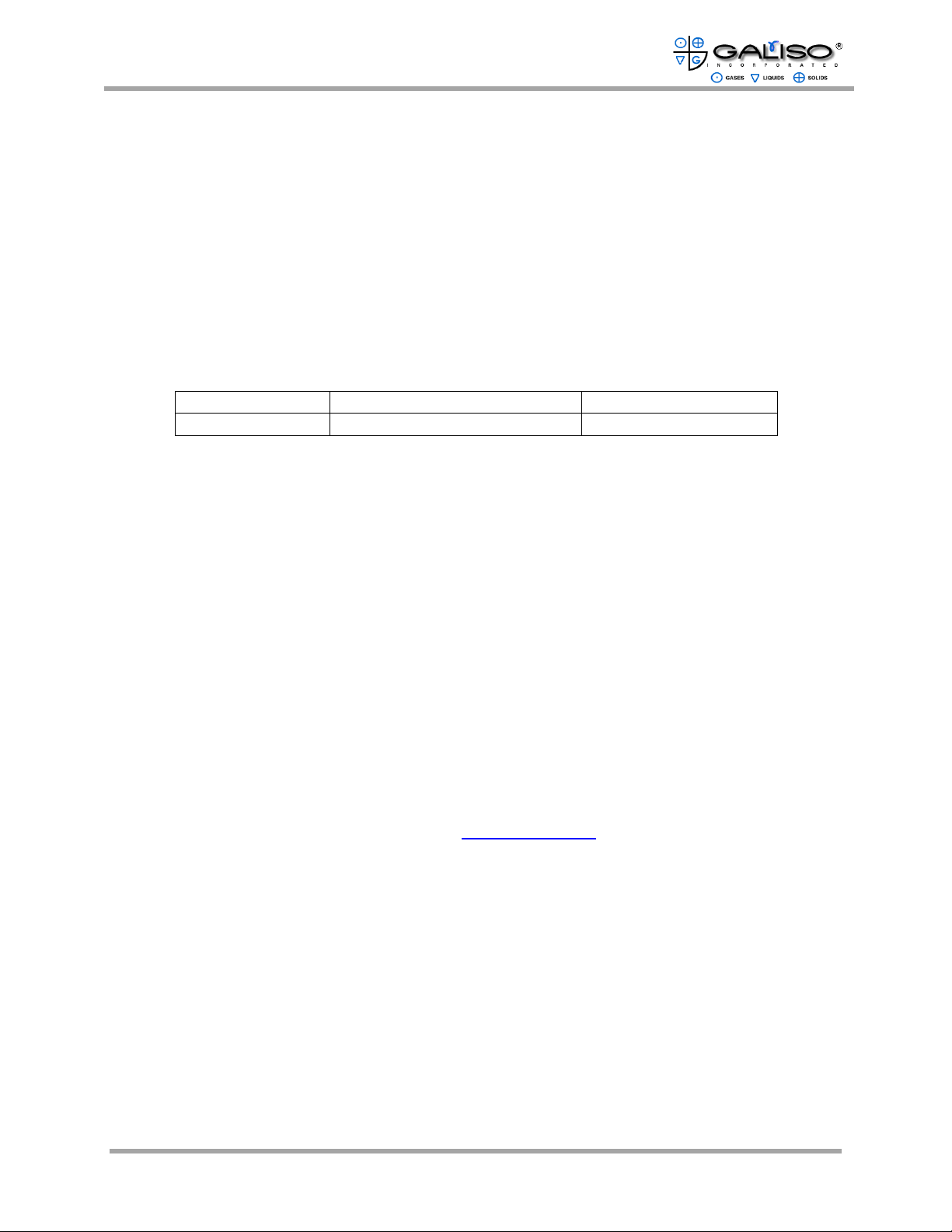21-11-1180 Section 2 - 1
2.0 SAFETY
Read all instructions before attempting to install or operate this machine. GALISO,
INCORPORATED IS NOT RESPONSIBLE FOR DAMAGE OR INJURY CAUSED BY
UNSAFE USE, MAINTENANCE, APPLICATION, MODIFICATION OR IMPROPER
INSTALLATION OF THIS MACHINE. Please contact Galiso, Inc. at (800) 854-3789 for
guidance when you are in doubt as to the proper safety precautions to be taken when
installing or operating this machine.
2.1 General Safety
!WARNING!
Damage to eyesight will occur by looking directly into the Fiber Optic Port or
Light Guide when the power is on. NEVER look directly into the Light Guide or
the Lamp when they are lit.
A. Do not use this unit near water or in an area with excessive water.
B. Do not place flammable materials near the unit. This unit should not be used
near flammable gases!
C. This unit may generate and transmit and/or radiate electromagnetic energy. Do
not place the device next to other sensitive electronic devices. Failure to do so
could result in errant operation of the nearby device.
D. Avoid using or storing the OPTI-LITE in, or on, areas of excessive vibration.
Vibration of the lamp could cause shortening of the life of the Lamp.
E. Do not operate the unit without mounting feet in place. If the mounting feet are
removed, air vents will be blocked.
Notice: Improper ventilation of the OPTI-LITE can cause intermittent operation
and/or failure of the electronics.
F. Do not block ventilation openings on the unit. Do not impede airflow. Always
be certain that the OPTI-LITE has proper clearance of the unit to allow for
ventilation to prevent overheating (see Assembly Sec. 3.0, for accurate
clearance requirements).
CAUTION:
Dust accumulation will restrict air flow which can cause damage the unit. (See
maintenance section for cleaning recommendations.)
G. Do not use unapproved Fiber Optic Light Guides (such as any form of plastic
fibers), as they may not be suitable for the high temperatures generated by the
focused beam of high intensity light and could cause a fire.