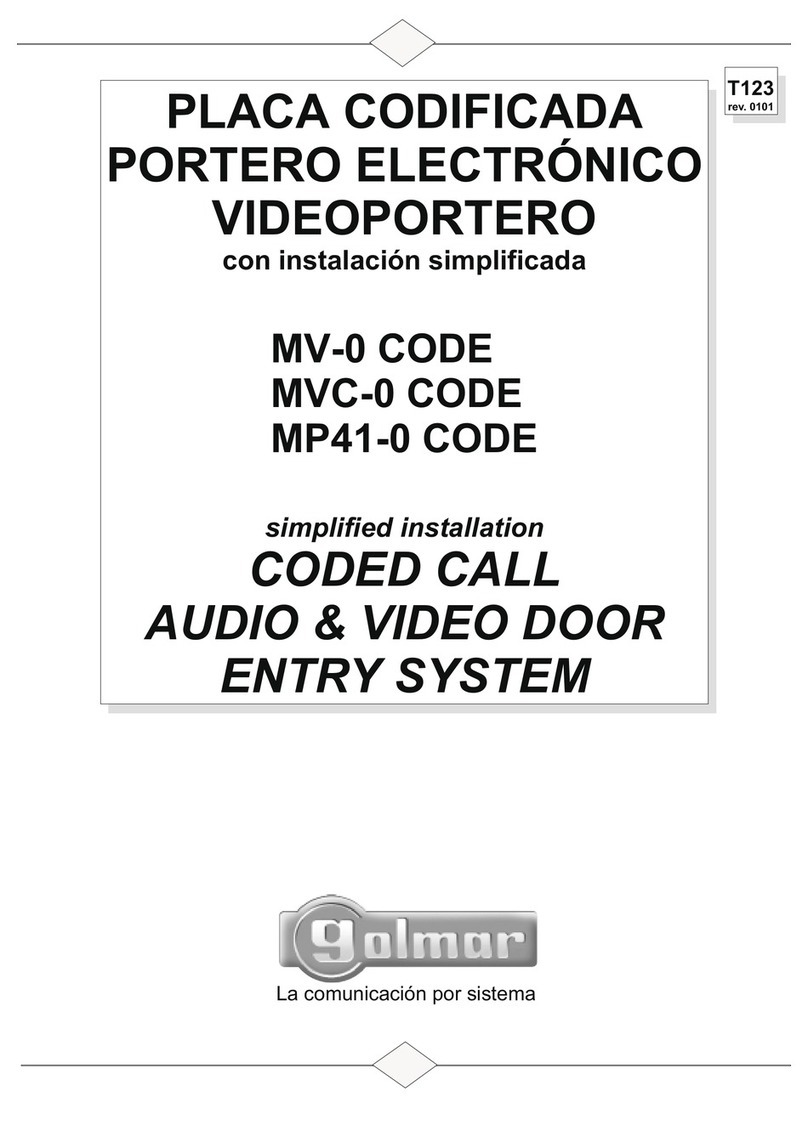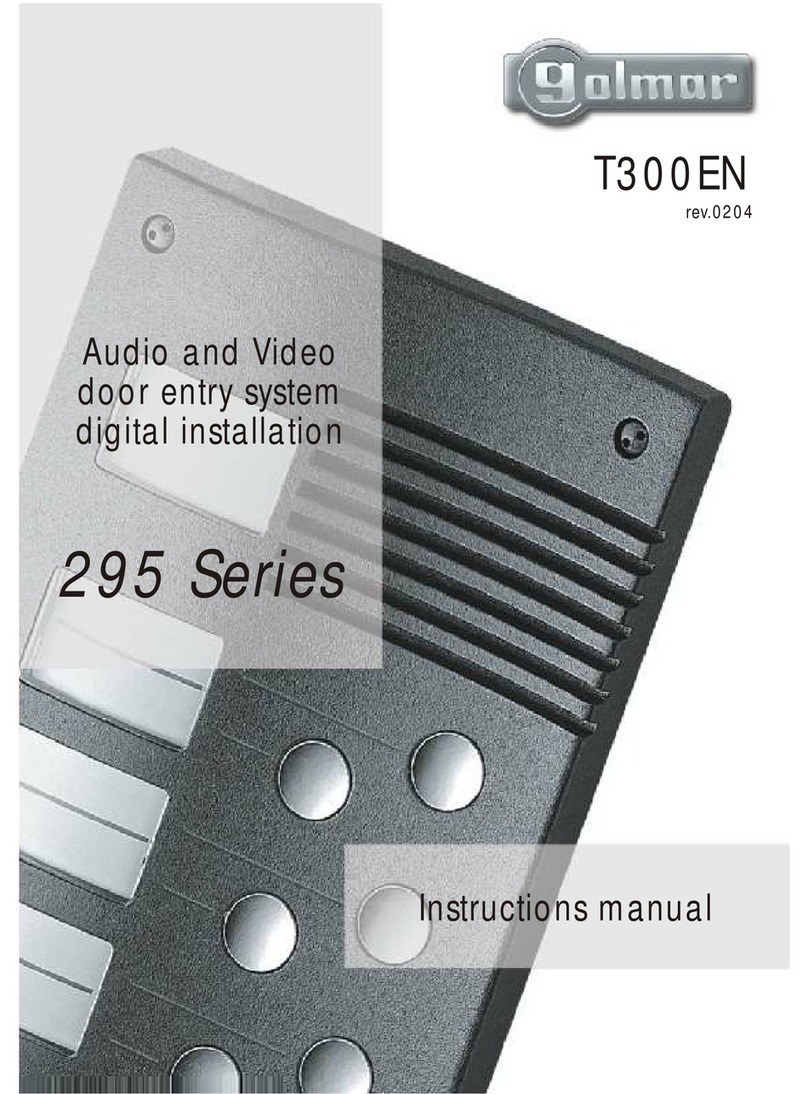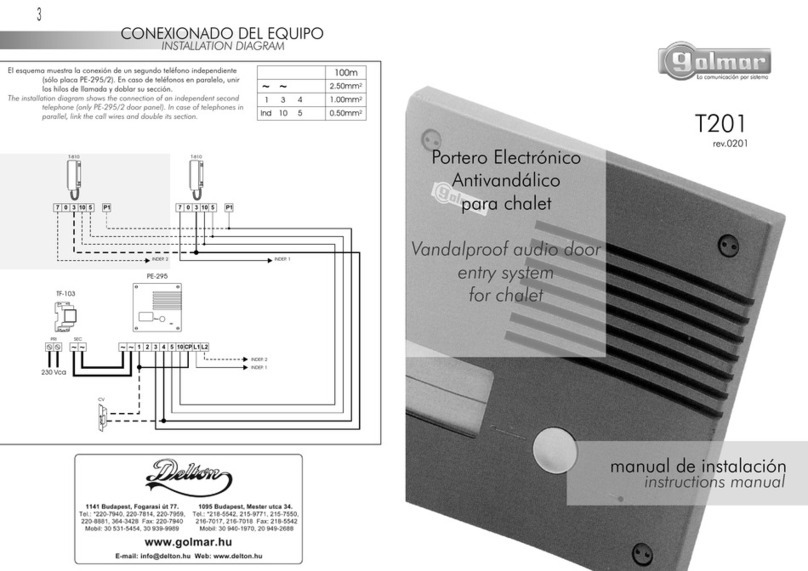DESCRIPCIÓN DEL MONITOR SHINER-90 Y REGLETA RCSH-90.
SHINER-90 MONITOR AND RCSH-90 CONNECTOR DESCRIPTION.
aj
k
b
c
d
i
c
g
f
e
h
Pantalla. / .Screen
Indicador luminoso de encendido. / .On-off light indicator
Interruptor de encendido. / On-off switch.
Pulsador de activación de dispositivo opcional 1.
Push button to activate a 1st optional device.
Pulsador de activación de dispositivo opcional 2.
Push button to activate a 2nd optional device.
Pulsador de apertura de puerta. / Door release push button.
Push button for “Auto switch-on” and “Video Spy” functions.
Pulsador de funciónes “Autoencendido” y “Video Espía”.
a
b
c
d
e
g
f
Brazo auricular. / Handset telephone.
Cordón. / Telephone cord.
Ajuste de contraste. / Contrast control.
h
i
j
Ajuste de brillo. / Brightness control.
k
Pasador tornillo sujeción. / Attachment screw clip.
Conector regleta RCSH-90. / .RCSH-90 conector
Guía de sujeción (x4). / Fixing guide (x4).
Micro-interruptores de configuración.
Configuration microswitches.
Ranura manguera. / Cable slot.
l
m
n
o
p
70
l
m
n
o
p
230
200
Orificio de sujeción vertical. / .Vertical attachment hole
Borne dispositivo opcional 1. / 1st optional device terminal.
Borne dispositivo opcional 2. / 2nd optional device terminal.
Base conector del monitor. / Monitor base connector.
Borne hilo micrófono. / Microphone wire terminal.
Borne hilo altavoz. / Speaker wire terminal.
Borne hilo alimentación. / Power wire terminal.
Tornillo sujeción monitor. / Monitor fixing screw.
Enganche guía de sujeción (x4). / Attachment hook (x4).
Borne malla cable coaxial. / Coaxial shield terminal.
Borne entrada~salida video. / Video in~out terminal.
Orificio de sujeción horizontal. / .Horizontal attachment hole
Resistencia final de línea. / .End of line resistor
Borne sonería adicional. / Auxiliary calling terminal.
a
b
d
e
f
g
h
i
j
k
l
m
n
c
Vout
75
Vin
SA
2CA1
a
b
c
d
c
g
f
e
h
i
j
k
l
m
n
k
a
1. Recepción de llamadas procedentes de la placa.
Para realizar la llamada el visitante deberá presionar el pulsador de la placa correspondiente a la
vivienda con la que desea establecer comunicación. Durante la pulsación, un tono acústico confirmará que la
llamada se está realizando. Si se ha presionado por equivocación el pulsador de la otra vivienda, pulsar
sobre el que corresponda con la vivienda deseada; esto anulará la primera llamada.
Caso de existir más placas, éstas quedarán desconectadas, visualizándose mediante el indicador “Stop”.
En este instante el monitor recibe la llamada, que tendrá una duración de 5 segundos, tras los cuales
aparecerá la imagen en el monitor principal sin que el visitante lo perciba; en los monitores en paralelo (caso
de existir), utilizar el pulsador de video espía para que aparezca la imagen. Si transcurridos 30 segundos
no se ha descolgado el auricular del monitor, monitor y placas pasarán al estado de reposo.
Para establecer comunicación descolgar el auricular del monitor: en dicho instante se iluminará el
indicador “Stop” de la placa activa. La comunicación tendrá una duración máxima de un minuto y medio, o
hasta colgar el auricular. En dicho instante la(s) placa(s) pasará(n) al estado de reposo inicial.
Para accionar el abrepuertas, pulsar el botón naranja durante los procesos de llamada o comunicación;
con una sola pulsación se acciona el abrepuertas durante unos 4 segundos aproximadamente.
2. Autoencendido.
3. Llamada desde la puerta del rellano.
4. Anexo para instalaciones dotadas de dispositivos opcionales.
Para establecer comunicación con la placa, sin haber sido llamado, descolgar el auricular y presionar el
botón de autoencendido; en dicho instante se iluminará el indicador “Stop” de la(s) placa(s). La
comunicación se prolongará durante un intervarlo de un minuto y medio, o bién hasta que se cuelgue el
auricular del monitor. El indicador “Stop” de la(s) placa(s) se apagará, pasando al estado de reposo inicial.
Este monitor permite la sustitución del timbre convencional de puerta. Al recibir la llamada desde el
pulsador de puerta, el monitor emite un tono continuo, distinto al de la llamada desde la placa. Si la llamada
de puerta se recibe durante el proceso de comunicación, el indicador luminoso de encendido parpadeará.
El empleo de esta función inhabilita la activación del dispositivo opcional 1.
La activación de dispositivos opcionales requiere el uso de una unidad SAR-90 por cada uno. La activación
del dispositivo 1 se realiza manteniendo presionado el pulsador , durante los procesos de comunicación o
llamada. Para activar del dispositivo 2, mantener presionado el pulsador en cualquier momento.
FUNCIONAMIENTO.
OPERATION.
1. Calling from the door panel.
To make a call, the visitor should press the button corresponding to the apartment he wishes to contact.
An acoustic tone will be heard confirming the call as the button is pushed. During the call the visitor can correct
his call by pressing a button corresponding to a different apartment, in wich case the original call is cancelled.
In case of several door panels, they will be disconnected, shown by the “Stop” busy channel indicator.
At this moment the call sound will be received at the monitor in the dwelling, lasting in 5 seconds; the picture
will appear on the master monitor without the visitor being aware of this; on the slave monitors (if exist), press the
“Video Spy” button to see the picture. If the call is not answered after 30 seconds, the channel will be freed.
To stablish communication, pick up the monitor handset: at that moment the indicator light “Stop” at the
active door panel will light. Communication lasts for one and a half minutes or until the handset is replaced.
The “Stop” light at the panel(s) goes out, and the channel is freed.
To open the door, press the door release button during call or communication progresses; with one
press, the door release operates for approximately 4 seconds.
2. Autoswitch-on operation.
3. Call reception from the flat door bell push button.
4. Systems with optional devices.
To establish communication with the door panel, without being called, pick up the handset and press the
autoswitch-on button ; at this moment the indicator light “Stop” at the door panel(s) will light.
Once started, communication lasts for one and a half minutes, or until the monitor handset is replaced.
The “Stop” light at the panel(s) will go out, and the channel will be freed.
This monitor allows the replacement of the door bell. When a call is received from the door push button,
an acoustic tone will be heard on the monitor, different that the produced when the call is done from the door
panel. If the call is done during communication progress, the on-off light indicator will blink.
The use of this function disables the activation of the 1st optional device.
To operate optional devices, the use of a SAR-90 is required for each one. To activate the device 1, press
the button during call or communication progresses. To operate the device 2, press the button at any time.