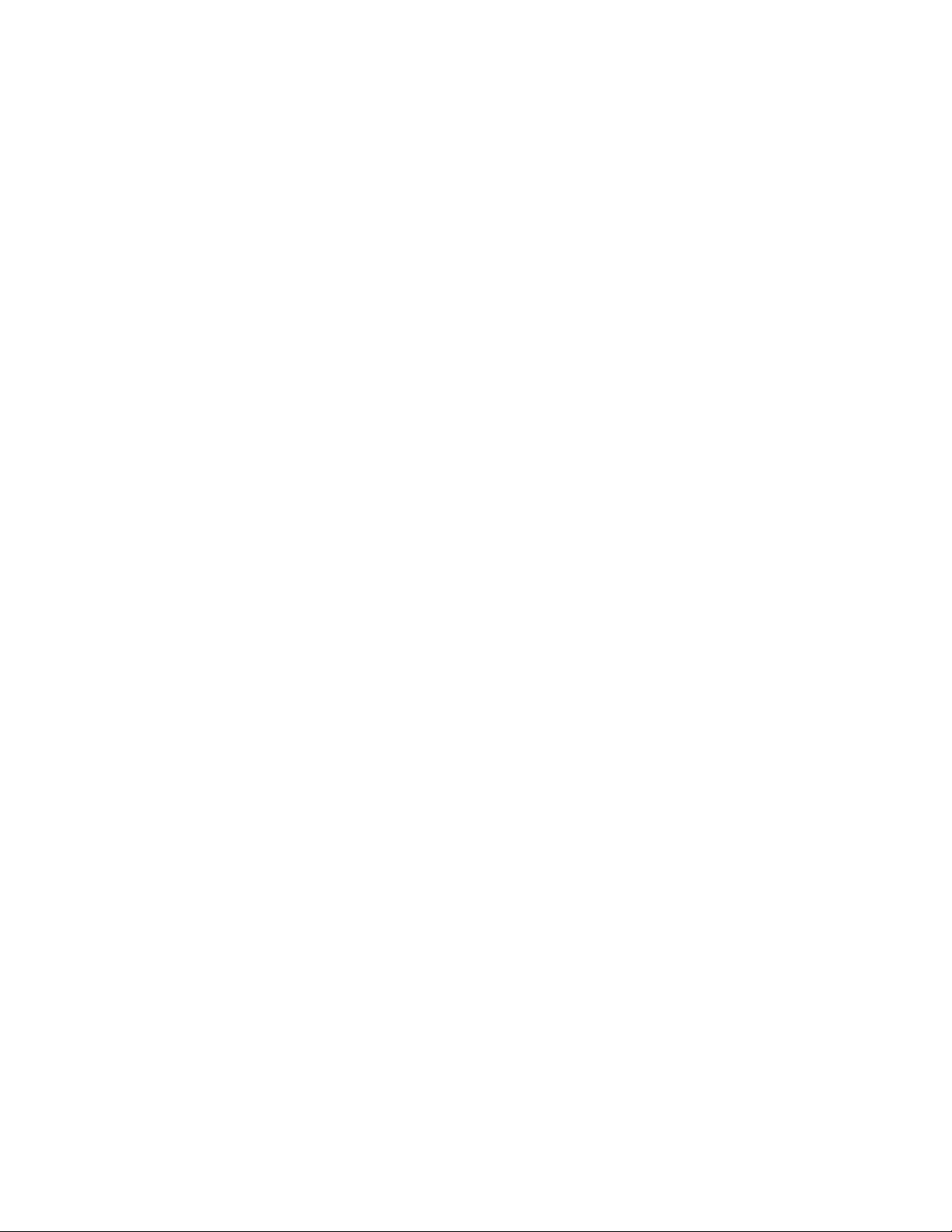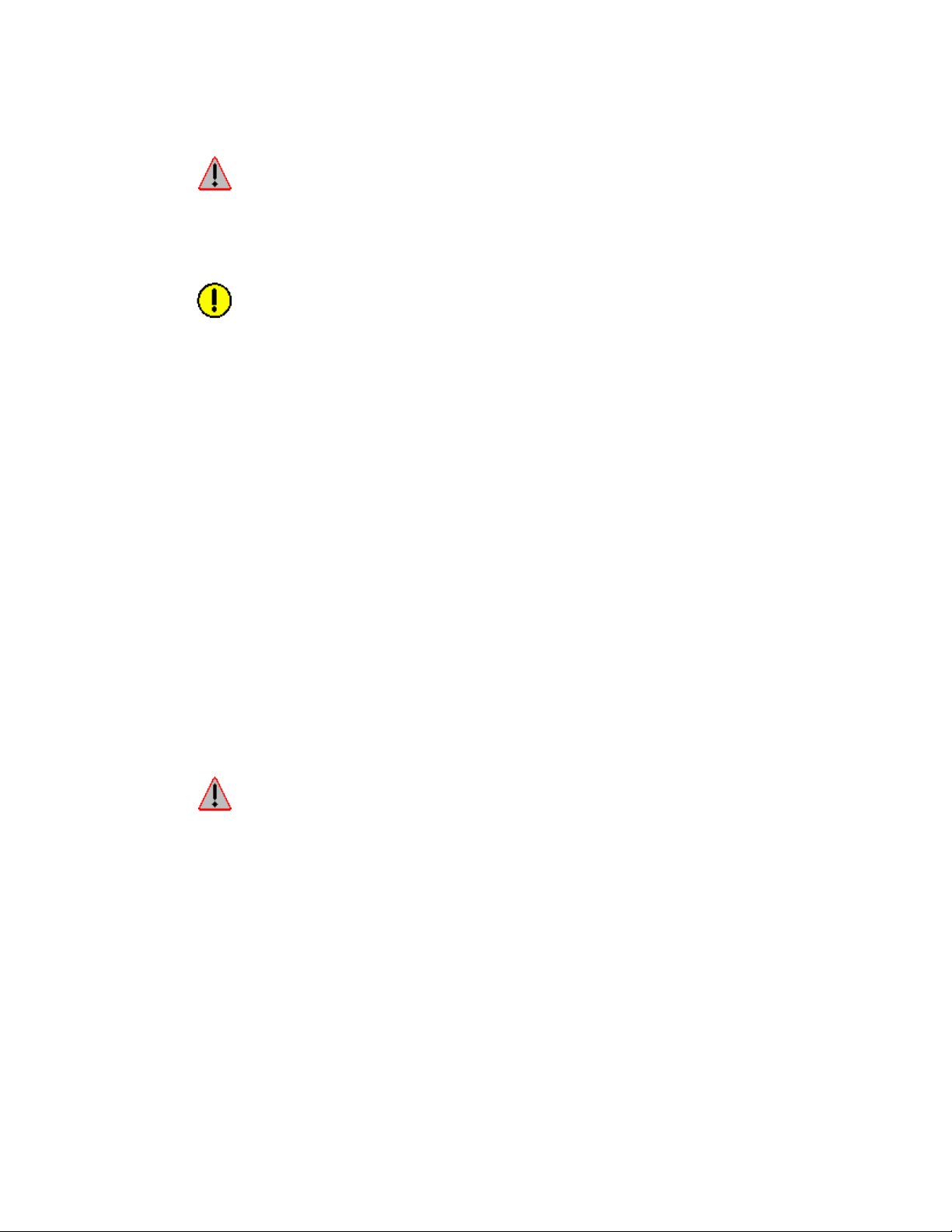Revision Date: June 2019
Manufacturer’s Warranty Statement
Galvanic Applied Sciences Inc. (“Seller”) warrants that its products will be free from defects in materials and
workmanship under normal use and service in general process conditions for 12 months from the date of
Product start-up or 18 months from the date of shipping from Seller’s production facility, whichever comes first
(the “Warranty Period”). Products purchased by Seller from a third party for resale to Buyer ("Resale Products")
shall carry only the warranty extended by the original manufacturer. Buyer agrees that Seller has no liability for
Resale Products beyond making a reasonable commercial effort to arrange for procurement and shipping of
the Resale Products. Buyer must give Seller notice of any warranty claim prior to the end of the Warranty
Period. Seller shall not be responsible for any defects (including latent defects) which are reported to Seller
after the end of the Warranty Period.
THIS WARRANTY AND ITS REMEDIES ARE IN LIEU OF ALL OTHER WARRANTIES OR CONDITIONS
EXPRESSED OR IMPLIED, ORAL OR WRITTEN, EITHER IN FACT OR BY OPERATION OF LAW,
STATUTORY OR OTHERWISE, INCLUDING BUT NOT LIMITED TO, WARRANTIES OR CONDITIONS
OF MERCHANTABILITY AND FITNESS FOR A PARTICULAR PURPOSE, WHICH SELLER
SPECIFICALLY DISCLAIMS.
Seller’s obligation under this warranty shall not arise until Buyer notifies Seller of the defect. Seller’s sole
responsibility and Buyer’s sole and exclusive remedy under this warranty is, at Seller’s option, to replace
or repair any defective component part of the product upon receipt of the Product at Seller’s production
facility, transportation charges prepaid or accept the return of the defective Product and refund the purchase
price paid by Buyer for that Product. If requested by Buyer, Seller will use its best efforts to perform warranty
services at Buyer’s facility, as soon as reasonably practicable after notification by the Buyer of a possible
defect provided that Buyer agrees to pay for travel time, mileage from the Seller’s facility or travel costs to
the airport / train station closest to Buyer’s facility plus all other travel fees, hotel expenses and subsistence.
Except in the case of an authorized distributor or seller, authorized in writing by Seller to extend this
warranty to the distributor’s customers, the warranty herein applies only to the original purchaser from Seller
(“Buyer”) and may not be assigned, sold, or otherwise transferred to a third party. No warranty is made
with respect to used, reconstructed, refurbished, or previously owned Products, which will be so marked on
the sales order and will be sold “As Is”.
Limitations
These warranties do not cover:
• Consumable items such as lamps.
• Analyzer components which may be damaged by exposure to contamination or fouling from the
process fluid due to a process upset, improper sample extraction techniques or improper sample
preparation, fluid pressures in excess of the analyzer’s maximum rated pressure or fluid
temperatures in excess of the analyzer’s maximum rated temperature. These include but are not
limited to sample filters, pressure regulators, transfer tubing, sample cells, optical components,
pumps, measuring electrodes, switching solenoids, pressure sensors or any other sample wetted
components.
• Loss, damage, or defects resulting from transportation to Buyer’s facility, improper or inadequate
maintenance by Buyer, software or interfaces supplied by Buyer, operation outside the
environmental specifications for the instrument, use by unauthorized or untrained personnel or
improper site maintenance or preparation.
• Products that have been altered or repaired by individuals other than Seller personnel or its duly
authorized representatives, unless the alteration or repair has been performed by an authorized
factory trained service technician in accordance with written procedures supplied by Seller.