FlowLine EchoSonic II Series User manual
Other FlowLine Transmitter manuals

FlowLine
FlowLine FloaTek LV55 Series User manual

FlowLine
FlowLine EchoSonic LU23 Series User manual

FlowLine
FlowLine EchoBeam LR83 Series User manual

FlowLine
FlowLine EchoSpan LU80-5101 User manual

FlowLine
FlowLine EchoPod US01-03 User manual

FlowLine
FlowLine EchoPulse LR15 Series User manual

FlowLine
FlowLine EchoSafe XP88 User manual

FlowLine
FlowLine EchoSonic II User manual

FlowLine
FlowLine EchoSafe XP88 User manual

FlowLine
FlowLine EchoTouch US01 Series User manual

FlowLine
FlowLine EchoPod UG03 Series User manual
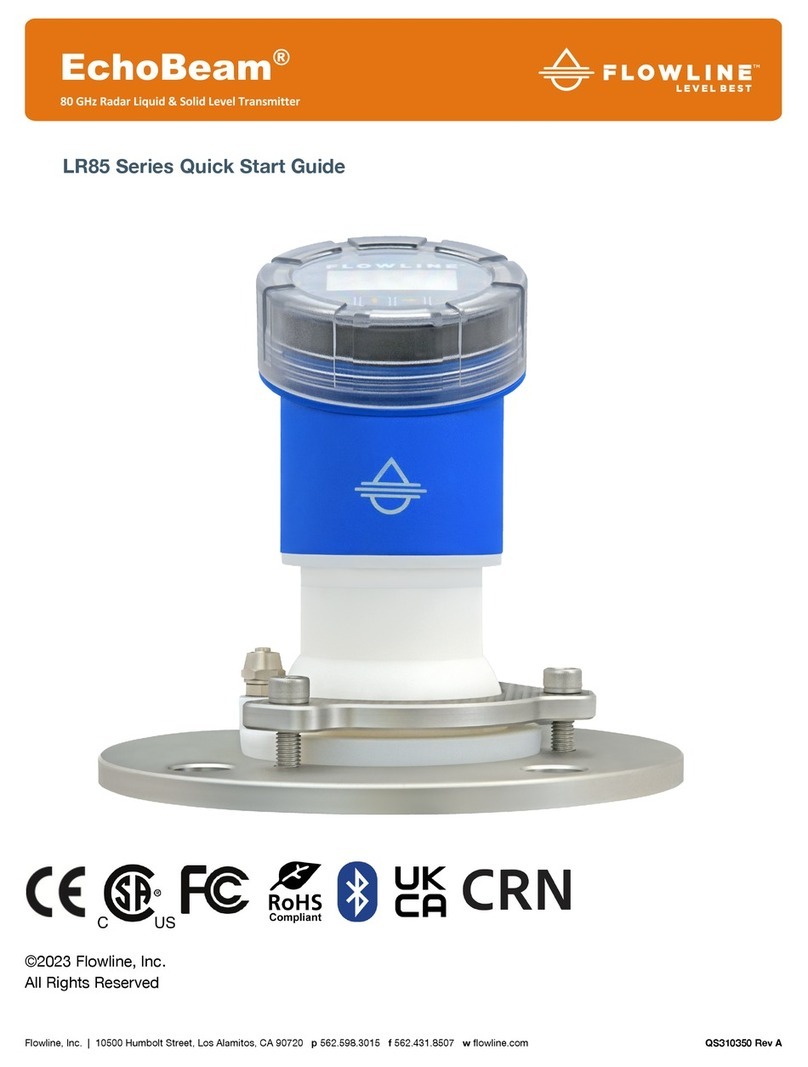
FlowLine
FlowLine EchoBeam LR85 Series User manual

FlowLine
FlowLine EchoPod UG12 Series User manual

FlowLine
FlowLine EchoTouch US03 Series User manual

FlowLine
FlowLine LU20 User manual

FlowLine
FlowLine EchoSonic LU23-00 User manual

FlowLine
FlowLine EchoSpan LU80 series User manual

FlowLine
FlowLine EchoPro LR11 Series User manual

FlowLine
FlowLine EchoPro LR11 Series User manual

FlowLine
FlowLine LD31-S301 Series User manual
Popular Transmitter manuals by other brands

Dejero
Dejero EnGo 3x manual

Rosemount
Rosemount 4600 Reference manual

Speaka Professional
Speaka Professional 2342740 operating instructions

trubomat
trubomat GAB 1000 instruction manual

Teledyne Analytical Instruments
Teledyne Analytical Instruments LXT-380 instructions

Rondish
Rondish UT-11 quick start guide

























