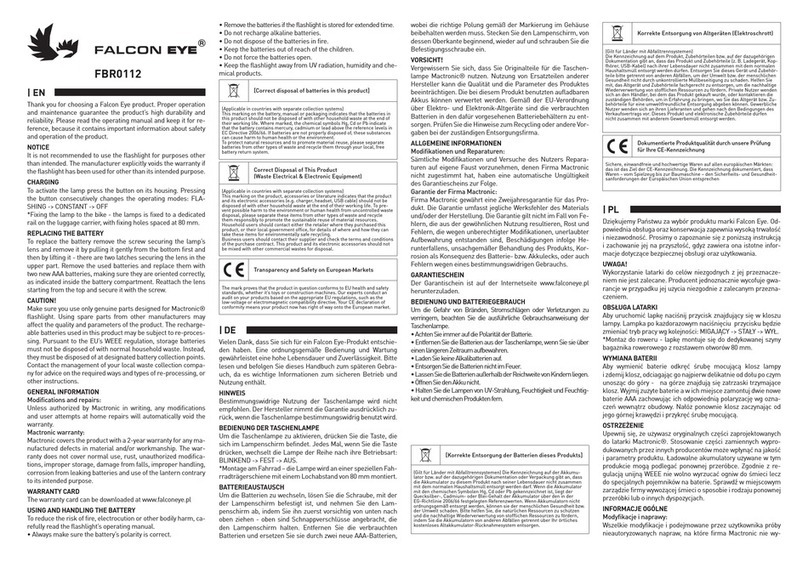Operation Instructions Recharging Instructions
page 3
Recharging using USB
•Lift the charging port cover by pressing
in the tab.
•Using the included USB cord, plug the
cord into the Micro USB port on the lamp
and the cord into any USB power supply.
•The battery indicator will show the level
of charge for the batteries.
Recharging using Solar
•To recharge the batteries using the solar
panel, place the lamp in a position so the
panel is getting direct sunlight.
•Make sure there are no shadows or
obstructions on the panel.
•The battery indicator will show the level
of charge for the batteries.
Replacement Parts
Replacement Batteries are available at
www.gamasonic.com or via our Toll Free
number: +1-800-835-4113.
Your lamp uses two of the following
battery:
SB37V20
1
SPOT
BATTERY LEVEL +
CHARGER
LIGHT MODES EMERGENCY
LIGHT MODE
SOLAR
CHARGING
2
LOW 3
HIGH 4
BLINK
1
SPOT
BATTERY LEVEL +
CHARGER
LIGHT MODES EMERGENCY
LIGHT MODE
SOLAR
CHARGING
2
LOW 3
HIGH 4
BLINK
USB-A
Micro
USB
Battery
Indicator
Light Modes
•To cycle through the four light modes,
press the button on the handle to select
one of the following modes:
- Spot
- Flood Light – High
- Flood Light – Low
- Blink
•Press the button on
the handle to turn the
lamp off by cycling through the remaining
modes.
Emergency Light
•To use the Emergency Light feature, select
the Light Mode that will be desired.
•Using the included USB
cord, plug the cord into
the Micro USB port on
the lamp and the cord
into any USB power
supply. The light will
go out when connected to power.
•When there is a loss of power, the lamp
will come on automatically to the Light
Mode that was previously selected.
USB Charging Port
•To use the USB
Charging Port
lift the cover by
pressing in the
tab.
•Plug any USB-A
cord into the
USB port and
the lamp will
automatically
start providing
power.
•To stop, unplug
the cord from
the lamp.